


Microsoft made the first attempts to adapt Windows to processors with ARM architecture long before Windows 10 appeared, and the “ten” itself has been running on ARM since 2017. But it’s only recently that Windows has begun to be taken seriously outside of the x86 ecosystem. Now, laptop creators have quite productive SoCs at their disposal, but, most importantly, a signal sounded from the outside – Apple made a successful MacBook Air on the M1 ARM chip. As a result, key applications, including Office and Adobe products, were ported to ARM, and in Windows 11, the two architectures – x86 and ARM – will be completely equal.
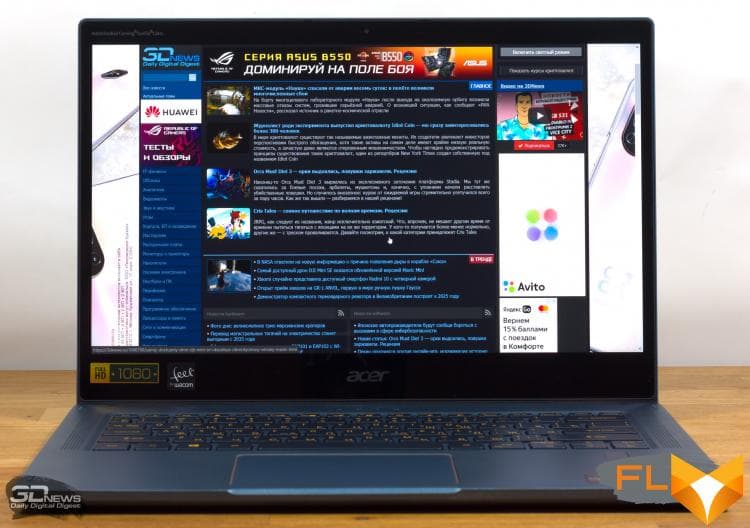
It remains to wait for the release of the new OS, because the hardware is already ready. Let’s find out what an Acer laptop with an ARM processor is capable of, how it is better than analogues on Intel and AMD chips, and where the x86 architecture is still strong.
⇡#Specifications, prices
At the heart of the ARM version of the Acer Spin 7 is a highly integrated Snapdragon 8cx Gen 2 5G system-on-a-chip that shares many similarities with the Qualcomm chips found in smartphones and tablets. But the Snapdragon 8cx series is designed for laptops and, accordingly, has increased performance and power reserve. The CPU cores in the Snapdragon 8cx Gen 2 5G are organized according to a heterogeneous principle: four high-speed Kryo 495 Gold cores with ARM Cortex-A76 logic and four economical Kryo 495 Silver (ARM Cortex-A55) cores. Qualcomm, along with most mobile SoC developers, licenses processor logic from ARM, which is both good and bad. If it weren’t for licensed cores, we wouldn’t see ARM laptops running Windows soon, but a cursory comparison with the Apple M1 (at least in terms of cache size and instruction decoder width) is enough to understand: Snapdragon 8cx Gen 2 5G does not claim to be the same level of performance and, unlike the M1, is not a replacement for the most powerful laptop chips from Intel and AMD.
Snapdragon 8cx Gen 2 5G high-performance cores are known to operate in the frequency range up to 3.15 GHz, while economical ones are supposedly limited to 1.85 GHz. In practice, the Acer Spin 7 processor shows a stable frequency of about 2.9 GHz with a long single-threaded load and an average of 2.4 GHz with a load on all eight threads (unfortunately, it is impossible to obtain more detailed statistics from Windows and the diagnostic software available to us). Along with the CPU cores on the SoC chip, the Adreno 685 GPU is running. This is the most entry-level GPU, similar in speed to Intel’s 8th generation processor graphics – the one it was before the increase in the number of execution units in Ice Lake crystals.
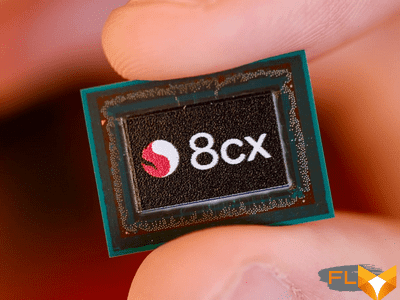
The Snapdragon 8cx Gen 2 5G system is manufactured on Samsung lines to a 7nm design code and is rated at a TDP of 7W. In this power class, ARM chips have almost no analogues among Intel or AMD processors. Therefore, in fact, the conditions arose for migrating Windows to ARM, because processors with such low power consumption can be passively cooled, and computers can work silently, like, for example, the hero of our review. Selected 11th generation Intel chips have similar parameters, which also allow you to lower TDP down to 7 W, but large x86 cores still do not allow you to achieve the necessary energy efficiency.
The best solution, at least in theory, was Lakefield’s heterogeneous silicon. The release of the latter was stopped in anticipation of a future upgrade, but we have the opportunity to push the Acer Spin 7 with the fruit of an Intel experiment – in the spring we just tested the Lenovo ThinkPad X1 Fold transformer based on Lakefield. 10 W of power consumption is already a typical phenomenon for the x86 SoC architecture, however, no device known to us with such characteristics is passively cooled and does not guarantee a really long operation on a single charge. With them, Acer Spin 7 will have to withstand the most responsible comparison.
| Manufacturer | Acer |
|---|---|
| Model | Spin 7 (SP714-61NA-S6K5) |
| Display | 14”, 1920 × 1080 (60Hz), IPS, touch |
| CPU | Snapdragon 8cx Gen 2 5G (4+4 cores, up to 3.15GHz) |
| RAM | LPDDR4X SDRAM, 2133 MT/s, 8 GB (8 channels) |
| GPU | Qualcomm Adreno 685 (system RAM) |
| Accumulator | SSD (UFS 3.0 x2) 512 GB |
| External I/O headers | 2 × USB 3.2 Gen 2 Type-C; 1 x TRS 3.5mm |
| Network | IEEE 802.11ac; 4G LTE/5G |
| Battery capacity, Wh | 56 |
| Weight, kg | 1,4 |
| Dimensions (L × H × D), mm | 325.8 × 228.4 × 15.9 |
| Retail Price | From $1100 |
In addition to high energy efficiency, the Snapdragon 8cx Gen 2 5G chip has other advantages, among which the integrated LTE / 5G modem is in the first place, providing a constant connection to the Internet in the same way as in smartphones and tablets, including the Connected Standby (or Modern Standby in Windows terminology): when the laptop lid is closed and it is in power saving mode, the OS continues to receive emails, instant messages, and so on. From this, in turn, follows another feature that also makes Acer Spin 7 related to mobile gadgets: the computer almost instantly wakes up from hibernation, you just have to lift the screen cover or press a key, because it does not have deep sleep modes inherent in x86 systems (turned off CPU) and hibernation (the contents of RAM are transferred to ROM).
Purely technically, nothing prevents the creators of laptops from combining a discrete modem with an Intel or AMD processor, but this is a rare occurrence. In LTE mode, the Snapdragon X55 5G modem has a data rate of up to 2.5, and in 5G – 7.5 Gb / s. This high throughput is made possible by the millimeter wave (24-100 GHz) coverage, which is mostly free from other radio communications. Millimeter waves within the 5G standard are used for short distances in densely populated areas, complementing the middle, most popular, range (1-6 GHz) and long-wave (less than 1 GHz), designed for wide coverage with low bandwidth. Frequencies above 24.25 GHz are also allocated for commercial operation in Russia, and the first 150 buyers of Acer Spin 7 will receive an MTS SIM card and six months of unlimited communication.
The amount of RAM in Spin 7 is 8 GB (LPDDR4X) – of course, without the possibility of an upgrade, because SO-DIMM modules of this type do not exist, especially for eight channels of small total capacity. Do not change the drive either: the Qualcomm chip is familiar with the NVMe protocol, but the Acer laptop has a non-removable UFS standard SSD, the volume is 512 GB. The screen is a 14-inch IPS-matrix with Full HD resolution, but don’t rush to complain about the relatively low pixel density. When autonomy is at the forefront, a voracious 4K panel is contraindicated for a laptop.
If you thought that an ARM-based laptop is as mass a product as a smartphone or tablet, then, alas, we are in a hurry to disappoint you. Acer Spin 7 is officially priced at $1,599. This is an offer for those who know what they want and are ready to deal with the difficulties of the x86 to ARM transition period, which we will definitely talk about later.
⇡#Look and Ergonomics
In terms of weight and size, the Acer Spin 7 does not stand out from the general range of transformable ultrabooks with a screen diagonal of 14 inches. There are lighter devices on the market, but without a sensitive screen and the ability to work in tablet mode, because the glass on top of the screen is an additional weight. As is the active Wacom stylus that is an integral part of the Spin 7. The digitizer has 4,096 levels of pressure, and when not in use, the pen is stored in a recessed side panel.


The lid easily lifts with one hand and leans back up to 360°, turning the laptop into a tablet computer. Screen lamination has not only anti-glare, but also antimicrobial properties (like the coating of the keyboard, as well as the touchpad), which will not damage the surface that is constantly touched at all.

The body of the laptop is made of lightweight magnesium-aluminum alloy. Unfortunately, this is not the most durable material, and the internal elements of the Spin 7, as an autopsy will show, are not arranged so tightly to compensate for the lack of rigidity in those places where rigidity is needed – under the keyboard and touchpad. In the process of printing, it is noticeable how the base bends, and even more so when you press the touchpad button. The key mechanism itself also leaves much to be desired: it is too soft, with a fuzzy actuation moment. The layout is typical for ultrabooks with a screen of 13-14 inches: there was a place for the most popular additional keys, including PgUp and PgDn, but the width of the recess in the operating panel was not enough to keep the size of the “~” key. Illumination of symbols of amber color, without the ability to adjust the brightness.
The touchpad on the Acer Spin 7 is glass-coated and stays in place well, but the actuation force is different at different points on the pad: you have to press a lot harder at the edges than in the center to make a click sound. In addition, there is a constant delay in the reaction of the cursor, and we do not think that the reason is a slow processor (a mouse connected via USB works absolutely fine).
For biometric authentication in Windows, the Acer Spin 7 has a fingerprint scanner – located separately, and not built into the power button.
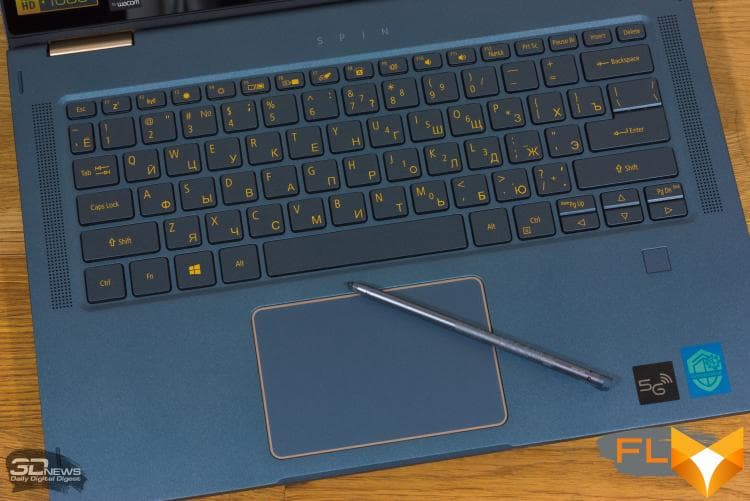
The Acer transformer, like most devices of this form factor, is not rich in external wired interfaces. For all needs, including displaying an image on a monitor, there is a pair of USB Type-C version 3.2 Gen 2 connectors.

Fortunately, Acer understands that such a limited set of communications will not be enough for a working machine, so an adapter is included with the Spin 7: it takes one USB Type-C port, but gives USB Type-A, VGA, full-size HDMI and cable Ethernet in return. The laptop is charged from a miniature PSU with a power of 45 W, also via a USB Type-C connector. The only pity is that this is an ordinary universal power supply with an extension cord at the other end. A laptop like Spin 7, in which everything is sharpened for maximum autonomy, would fit the original charger with a built-in (or better, removable) plug.

Since the laptop has a built-in cellular modem, there must be a SIM card slot. And since you rarely have to replace the card, it was logically removed out of sight – on the back side of the case, between the screen hinges.

⇡#Internal design and upgrade options
Due to the fact that the laptop is passively cooled, there are no ventilation holes in it, and the bottom panel is completely blank.
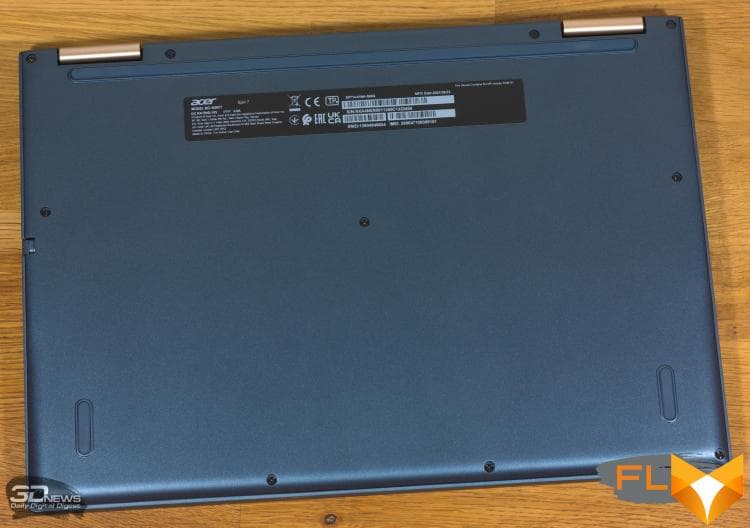
The wide copper plate acts as a heat sink for the SoC and transfers heat to the bottom of the case. The compact motherboard left a lot of free space inside the Acer Spin 7, which could be used to benefit the laptop’s performance and upgrade options. A battery larger than 56 Wh is not needed for such a computer, but an M.2 slot for fast and roomy SSDs would come in handy.
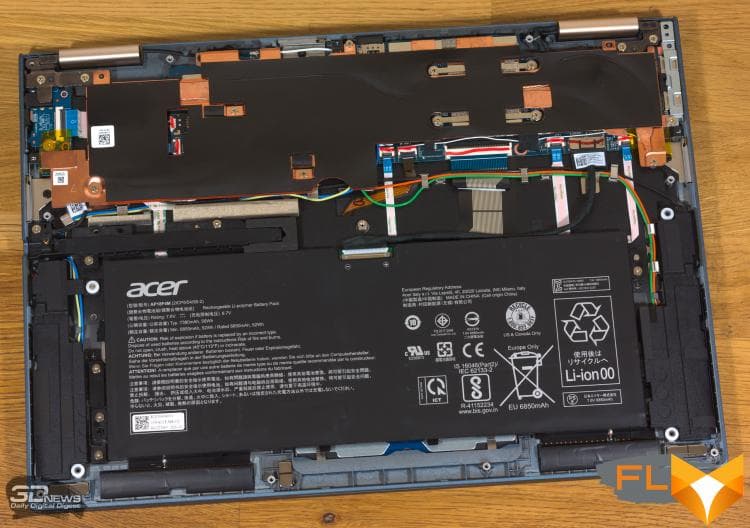
⇡#Test Methodology
| Synthetic tests | |
|---|---|
| Application | Settings |
| Geekbench 4 | — |
| CINEBENCH R20 | — |
| fio 3.16 | Sequential Read/Write, Random Read/Write (Unbuffered I/O) |
| Work Applications | |||||
|---|---|---|---|---|---|
| Application | Benchmark | Settings | API | ||
| Intel Graphics | AMD Graphics | NVIDIA Graphics | |||
| Blender 2.8x–2.9x | Class Room Demo from Blender Foundation | Cycles renderer. Feature Set: Supported. Tile size: 32 × 32 (CPU) or 256 × 256 (GPU) | N/A (CPU rendering) | OpenCL | CUDA/OptX |
Display testing is performed using the X-Rite i1Display Pro Plus colorimeter in the DisplayCAL 3 application.
Notebook battery life is measured at a display brightness of 200 cd/m2 in the following usage scenarios:
- web surfing: alternately opening and closing tabs of sites, Computeruniverse.ru and Unsplash.com with an interval of 25 seconds in the Google Chrome or Crhomium browser (cache and cookies are disabled);
- Continuous playback of 4K HEVC (H.265) video.
⇡#Test participants
The following devices took part in testing:
| Screen | CPU | RAM | GPU | SSD | HDD | Battery | |||
|---|---|---|---|---|---|---|---|---|---|
| Acer Spin 7 (SP714-61NA-S6K5) | 14”, 1920 × 1080, IPS | Qualcomm Snapdragon 8cx Gen2 5G | 4+4 cores/threads, ≤3.15/1.8 GHz | LPDDR4X SDRAM, 8 GB | Qualcomm Adreno 685 | System RAM | Samsung KLUFG8RHDA-B2E1 (UFS 3.1 x2) 512 GB | No | 56 Wh |
| Acer Swift 3 (SF314-57-735H) | 14”, 1920 × 1080, IPS | Intel Core i7-1065G7 | 4/8 cores/threads, 1.3-3.9 GHz | LPDDR4 SDRAM, 2666 MT/s, 16 GB | Intel Iris Plus Graphics G7 | System RAM | Intel SSD 660p (PCIe 3.0 x4) 1024 GB | No | 48.9 Wh |
| Apple MacBook Air, Early 2020 (A2179) | 13.3”, 2560 × 1600, IPS | Intel Core i5-1030NG7 | 4/8 cores/threads, 1.1-3.5 GHz | LPDDR4X SDRAM, 3733 MT/s, 8 GB | Intel Iris Plus Graphics G7 | 1.5 GB of system RAM | Apple AP0512N (PCIe 3.0 x4) 512GB | No | 49.9 Wh |
| Apple MacBook Pro 13″, Late 2020 (A2338) | 13.3”, 2560 × 1600, IPS | Apple M1 | 4+4 cores/threads, ≤3.2 GHz | LPDDR4X SDRAM, 4266 MT/s, 16 GB | 8 iGPU cores | System RAM | Apple AP2048Q (Apple Fabric) 2048 GB | No | 58.2 Wh |
| ASUS ExpertBook B9 (B9450FA) | 14”, 1920 × 1080, IPS | Intel Core i7-10510U | 4/8 cores/threads, 1.8-4.9 GHz | LPDDR3 SDRAM, 2133 MT/s, 16 GB | Intel UHD Graphics 620 | ~1 GB of system RAM | 2 × Samsung PM981 (PCIe 3.0 x4) 1024 GB | No | 66 Wh |
| HP ProBook x360 435 G7 (1L3L2EA) | 13.3″, 1920×1080, IPS | AMD Ryzen 7 4700U | 8/8 cores/threads, 2.0-4.1 GHz | DDR4 SDRAM, 3200 MT/s, 16 GB | AMD Radeon RX Vega 7 | 512 MB from system RAM | Samsung PM991 (PCIe 3.0 x4) 512 GB | No | 45 Wh |
| HUAWEI MateBook 14 2021 (KLVD-WFE9) | 14″, 2160 × 1440, IPS | Intel Core i7-1165G7 | 4/8 cores/threads, 2.8-4.7 GHz | DDR4 SDRAM, 3200 MT/s, 16 GB | Intel Iris Xe Graphics G7 | 1 GB from system memory | WD PC SN730 (PCIe 3.0 x4) 512 GB | No | 56 Wh |
| Lenovo ThinkPad X1 Fold (20RL-000FRT) | 13.3”, 2048 × 1536, OLED | Intel Core i5-L16G7 | 1+4 cores/threads, 1.4-3.0 GHz | LPDDR4X SDRAM, 4266 MT/s, 8 GB | Intel UHD Graphics G7 | System RAM | Toshiba BG4 (PCIe 3.0 x2) 256 GB | No | 50 Wh |
⇡#Screen Quality
The Acer Spin 7 features an excellent screen matrix with a high margin of brightness (310 cd/m2) and an extremely high contrast ratio (1661:1) for IPS panels, and the color gamut provides full coverage of the sRGB standard.
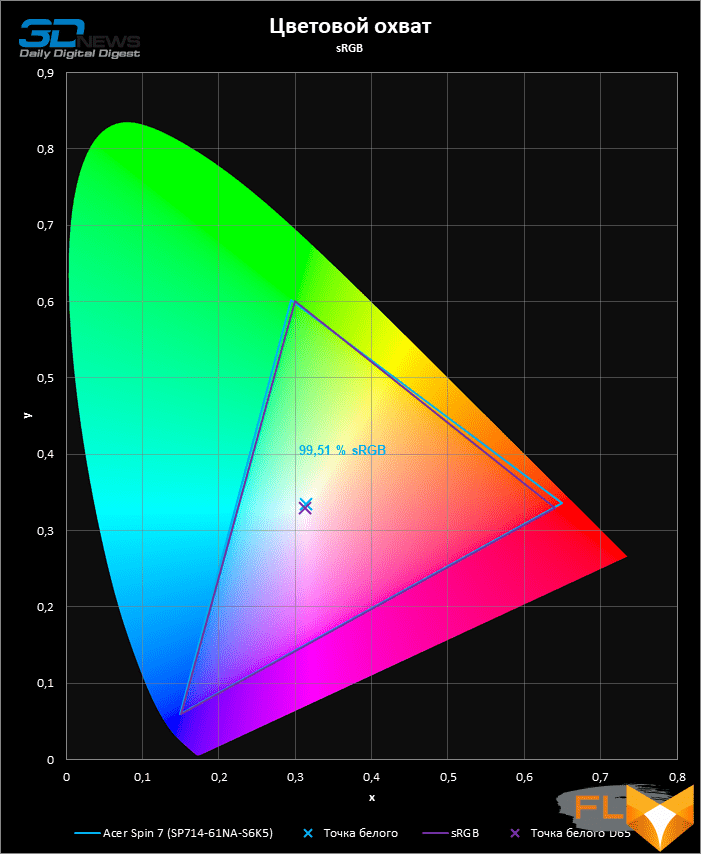
The white point is set to D65, and accordingly the color temperature throughout the entire gray scale, except for the darkest shades, is the same as the reference value of 6500 K.
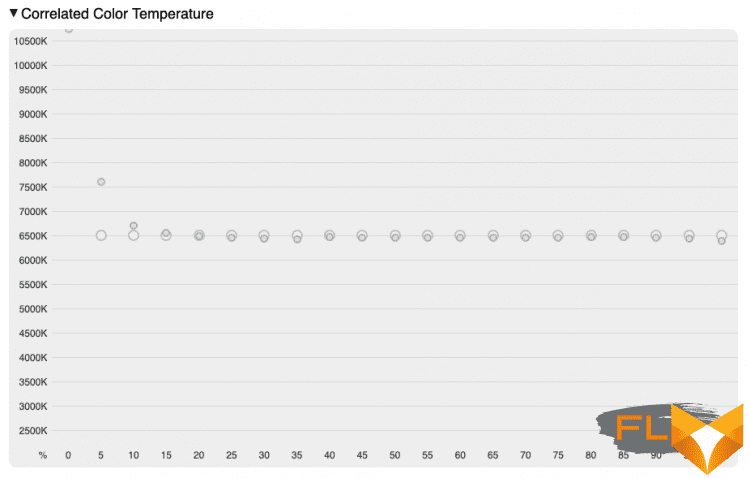
The gamma correction curve as a whole repeats the shape of the power function 2.2. Up to the maximum brightness values, the contrast is overestimated relative to the reference, but with such deep blacks as the Acer Spin 7 matrix, this is not only acceptable, but even welcomed for the consumption of visual content.
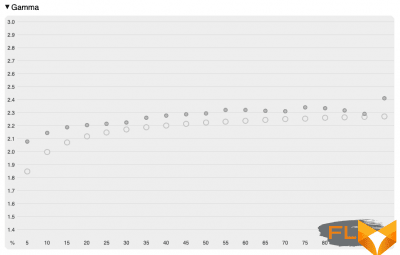 | 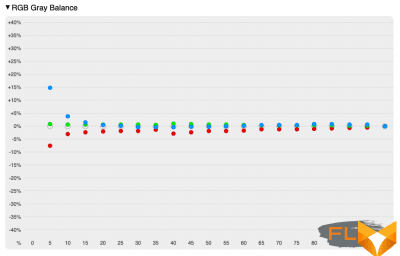 |
Apart from the rich red color (where the panel’s color gamut goes beyond sRGB), the screen delivers outstanding color fidelity.
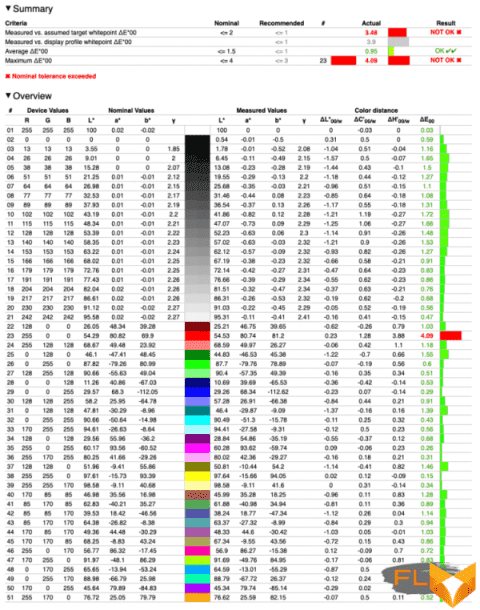
⇡#Software Compatibility and Performance Tests
Looking at the unusually short test section, it is easy to guess that we are quite limited in our ability to evaluate the performance of the Acer Spin 7 – and this is not at all surprising. There are still very few programs that can run under Windows on the ARM architecture in native mode. Among the benchmarks that we constantly use in mobile PC reviews, AArch64 native code contains only Geekbench. The rest of the benchmarks an ARM-based computer has to run through an x86 instruction emulator, and the same applies to most modern applications built for Windows.
Moreover, the stable ARM version of Windows 10 is still unable to emulate 64-bit software. To get this feature, you need to update the operating system to a pre-release build that already contains the desired emulator through the Windows Insider program. Microsoft immediately offered us Windows 11, and we conducted all the tests in this OS. Finally, the emulator translates x86 instructions to AArch64, but does not guarantee applications access to Snapdragon 8x Gen 2 5G integrated graphics. Windows 10 and Windows 11 have a DirectX driver for Qualcomm chips with Direct3D 12 support, but in order to use the OpenGL and OpenCL APIs, you will need a separate compatibility pack (fortunately, it is publicly available on the Microsoft Store). This is another layer of emulation – already between OpenGL / CL and DirectX – which claims its share of the computing resources of an already low-powered SoC. Bottom line, if you like the concept of a passively cooled ARM-based laptop with a 5G modem and long battery life, but your working toolkit goes beyond native software and 32-bit x86 applications, until the commercial release of Windows 11, you will have to use raw pre-release software and, of course, put up with large performance losses as a result of emulation.
It’s a pity, because the pure computing potential of the Snapdragon 8x Gen 2 5G was rated much higher in synthetic CPU tests than we expected. Among the devices of similar form factor that participate in the comparison are laptops on the fresh Intel Tiger Lake CPU and eight-core Ryzen 5000. Of course, the Spin 7 cannot and should not compete on equal terms with them. The same applies to the Apple M1-powered MacBook Pro, with all of the listed SoCs running in the 20-25W TDP range, while the Snapdragon 8x Gen 2 5G is rated at a modest 7W. The main competition for low-wattage ARM processors is Intel’s energy-efficient solutions – either standard mobile silicon, reduced in power to 10 W, or specialized Lakefield chips, which, to tell the truth, are no less exotic than ARM.
So, according to the Geekbench test, which worked on the Acer Spin 7 in native mode, the Snapdragon 8x Gen 2 5G has good potential: the eight-core Qualcomm chip with a nominal power consumption of 7 W is not much inferior in multi-threaded performance to the previous generation 10-watt quad-core Intel processors (Comet Lake and Ice Lake). The main weakness of Qualcomm’s ARM is the low single-thread performance compared to the performance of common x86 chips and the Apple M1.
As for the only x86 alternative to low-wattage ARM processors, Intel’s heterogeneous Lakefield processors, the Snapdragon 8x Gen 2 5G outperforms them more than twice in both multi-threaded and single-threaded mode. And if we recall our impressions of the Lenovo X1 ThinkPad Fold, the advantage of ARM is noticeable not only in test points, but also in the speed of all trivial operations in Windows. Of course, on the Acer Spin 7, applications (especially those that have to be emulated) take longer to launch than on more powerful laptops, but the OS interface responds quickly to actions. If all the user needs is a web browser and work with office software, he may not even guess that he has a laptop on some special ARM processor.
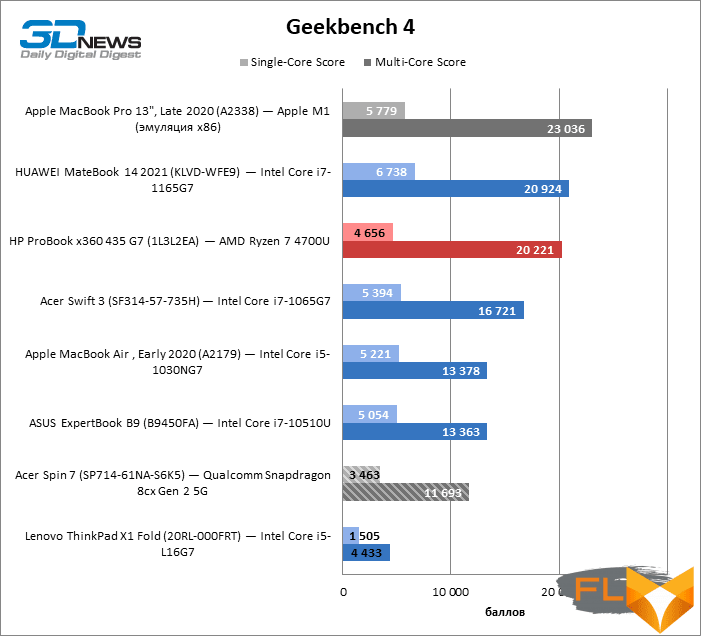
All of the following Snapdragon 8x Gen 2 5G benchmarks were run using an emulator, but the Cinebench R20 multi-threaded test did not change the position of the Acer Spin 7 in the environment of its closest rivals. This laptop still far outperforms Intel Lakefield-based ultra-compact CPUs and is only marginally inferior to Intel’s economical 10W CPUs.
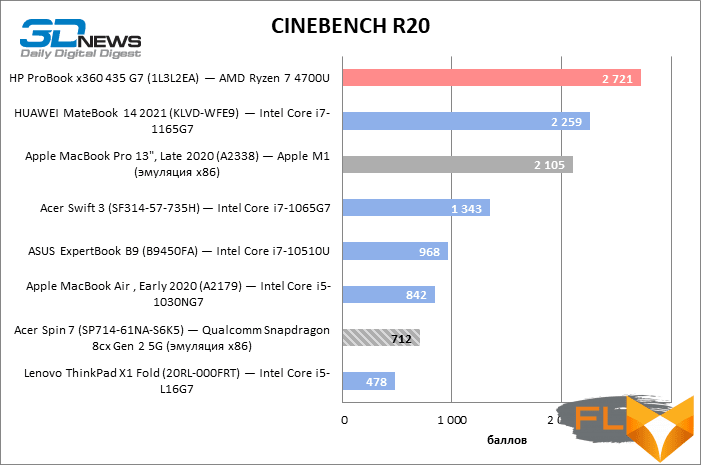
Of course, no one is counting on Snapdragon 8x Gen 2 5G processor cores to be the right solution for software ray tracing, but we couldn’t ignore Blender as one of the few ARM performance measurements available on Windows. The transition from synthetics to real applications, and even in emulation mode, shook the position of Snapdragon 8x Gen 2 5G in comparison with typical low-wattage x86 CPUs. But Intel Lakefield, even if it does not need emulation, still performs much worse.
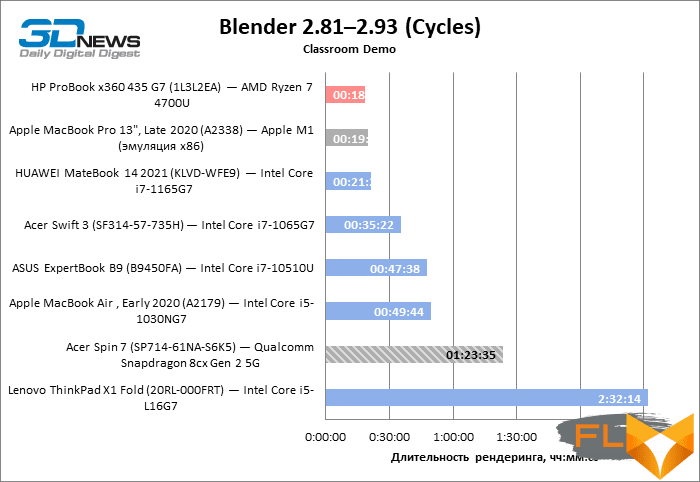
Adobe has recently been offering native versions of Photohsop and Lightroom for Windows on ARM, but as much as we’d like to, we can’t use them as benchmarks for various reasons: PugetBench for Lightroom is designed for Lightroom Classic, while Photoshop for ARM still and no third-party extensions are supported at all.
⇡#SSD Performance
Unlike typical x86-based laptops, the Acer Spin 7 does not use the PCI Express bus and the NVMe protocol to communicate between the CPU and the SSD, but the UFS interface common in mobile gadgets. Version 3.0 provides a combined throughput of two UFS lanes up to 2900 MB / s, however, the actual speed of disk operations, of course, depends on the type of Flash memory chips and the performance of the controller.
The Samsung single-chip drive in the Acer Spin 7 delivers decent sequential read speeds of around 1800 MB/s, but at the same time, sequential write speeds are comparable to not the best SATA SSDs. Random access test results are nothing compared to what modern SSDs have taught us to do. Unfortunately, the low speed of the ROM is not only evident in benchmarks, but is also clearly visible in everyday work with a computer – when downloading files from a fast external storage, or even more so when copying within the SSD itself.
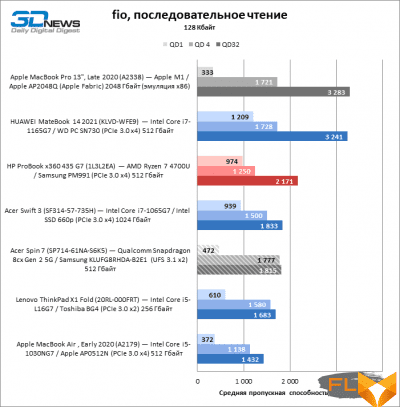 | 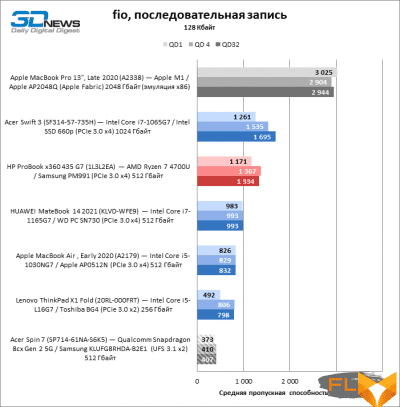 | |
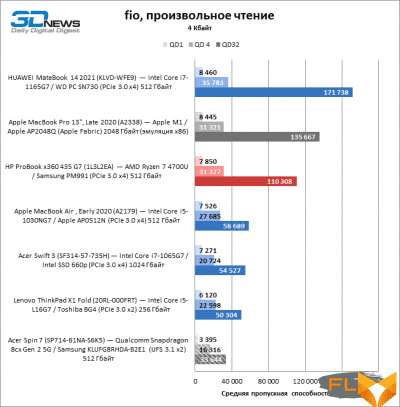 | 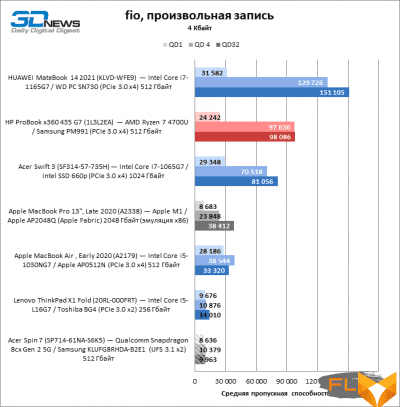 |
⇡#Battery life
16 hours 21 minutes – such a continuous work time in a web browser, completely inaccessible to typical x86 laptops, provides Acer Spin 7 with a moderate screen brightness of 200 cd/m2. And HEVC videos can be played continuously for 17 hours! Actually, for the sake of this, they started porting Windows to the ARM architecture, which allows you to achieve better energy efficiency within the framework of a small SoC power reserve. Note that we used Chromium compiled under AArch64 as a browser, and the HEVC Video Extensions codec also works natively on ARM. Otherwise – if emulation were used – the results could be different.
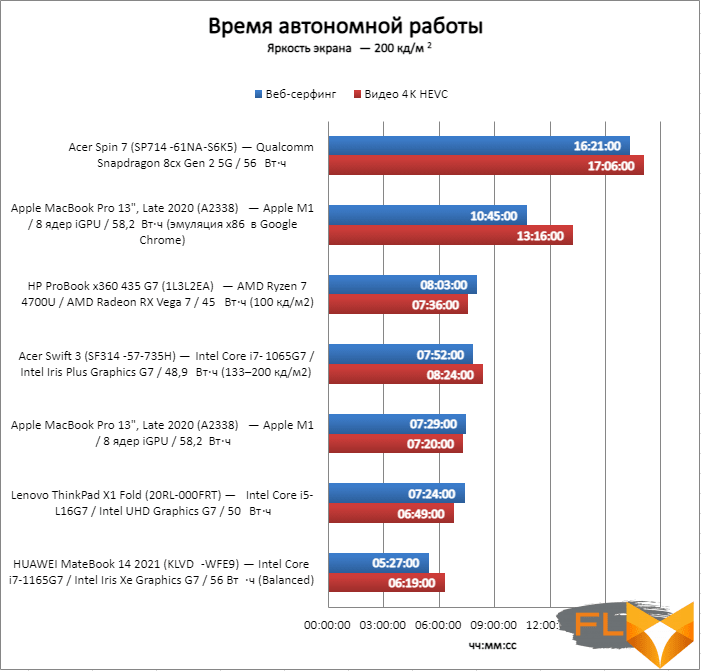
⇡#Conclusions
This article is devoted not only to the review of the Acer Spin 7 laptop, but also to how things are in general with Windows on hardware with the ARM architecture. So, a number of iconic applications, including Office, Photoshop and Lightroom, already work natively under Windows for ARM, but the lion’s share of software still needs emulation. This is a completely normal solution during the transition period, if not for further limitations of the emulator built into the current version of Windows 10. GPU Compatibility Pack.
Fortunately, before the 11th version of the OS is already within easy reach, and then everything will change. It is worth going through the painful preparatory stage – and it turns out that Windows feels great on ARM processors and in particular on the Qualcomm Snapdragon 8cx Gen 2 5G chip. The interface of the OS itself is as responsive as on a computer with any other low-wattage CPU, and let the emulated applications slow down, but, most importantly, almost any software that is useful in everyday work can be used. Another thing is any resource-intensive tasks, including those that are no longer considered demanding for mobile hardware (for example, photo processing). When x86 emulation isn’t needed, the Snapdragon 8x Gen 2 5G comes close in performance to the lower-end Core i5s or downsized i7s, but otherwise, especially when GPU emulation is added, the picture is different.
Let’s summarize: despite all the existing limitations, the concept of Windows on ARM is already quite viable and currently has no alternative from Intel or AMD. But until Windows has its own M1, it’s still premature to talk about the revolution in mobile PCs and the obsolescence of x86.
Of course, in order to justify some limitations, devices based on the ARM platform must have serious advantages over x86, and the Acer laptop demonstrated them convincingly. Firstly, the machine is passively cooled, and secondly, no mobile computer with a conventional Intel or AMD processor (with rare exceptions) can boast such a long battery life. If a typical modern laptop with a sufficiently capacious battery allows you to count on a full day of activity, then you can squeeze two out of the Spin 7. Another highlight of the Acer Spin 7 is the high-contrast and carefully calibrated screen with Wacom pen support. A permanent Internet connection with a 5G modem completes the image of an ideal travel computer.
However, we also found a number of reasons for criticism. For a business-oriented laptop, the keyboard and touchpad need to be as comfortable as possible, and the Acer Spin 7 has problems with that. Well, the UFS SSD is not fast here and at the same time non-removable. The rather high cost made the Spin 7 a niche offering for those who value autonomy above any other performance and who need a touch screen and an electronic pen in the kit. From this point of view, Acer Spin 7 really has no rivals among conventional x86 ultrabooks.






