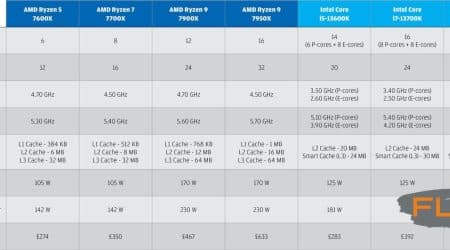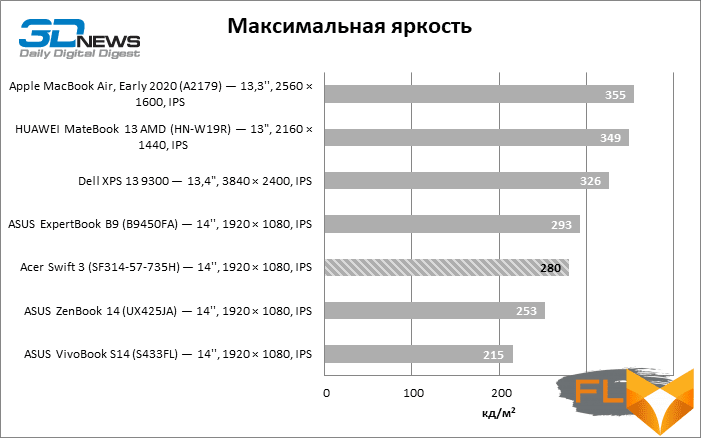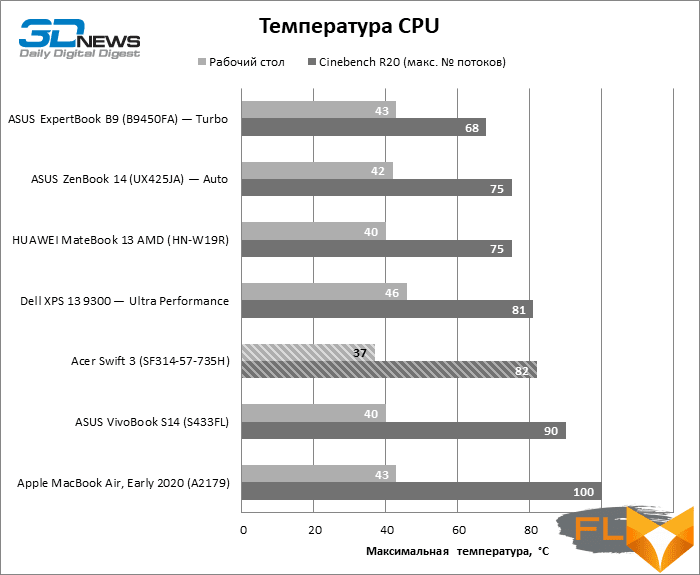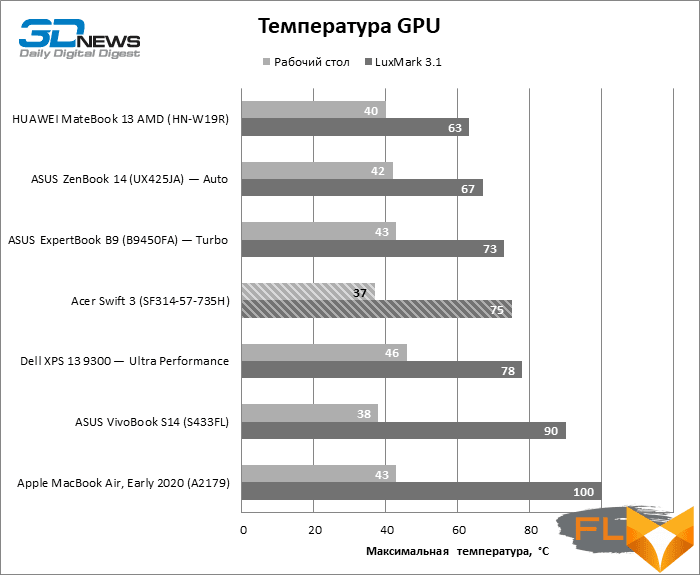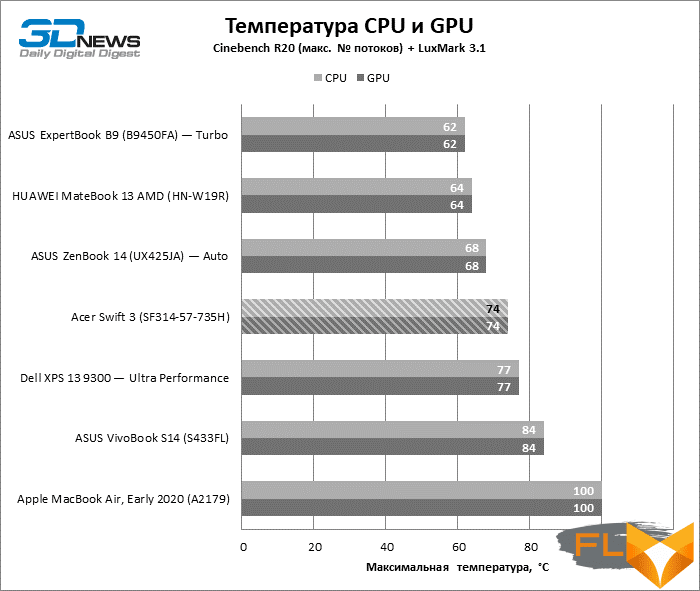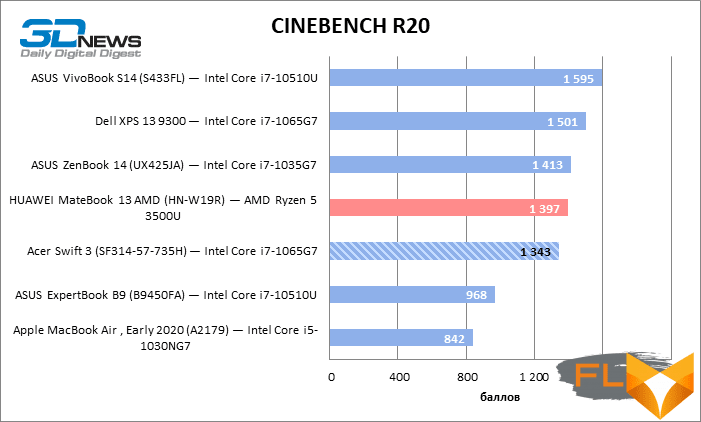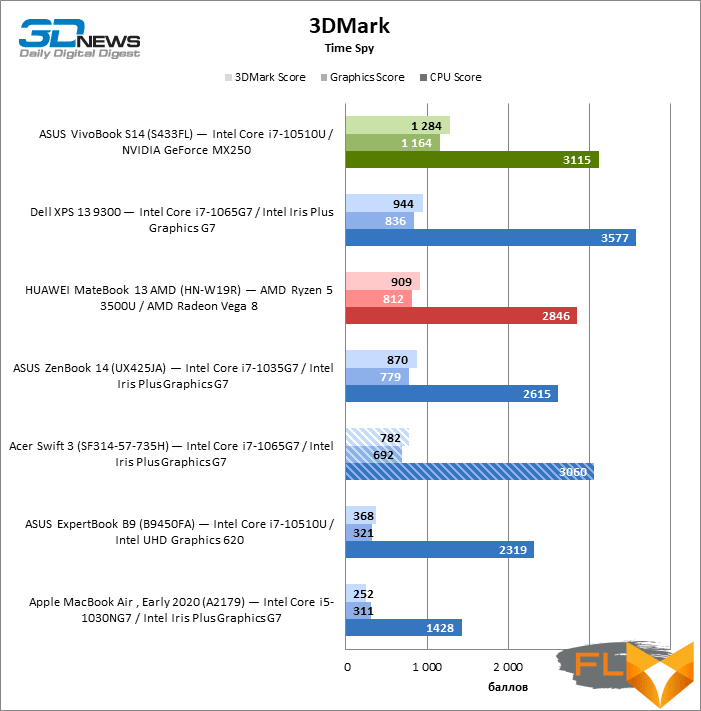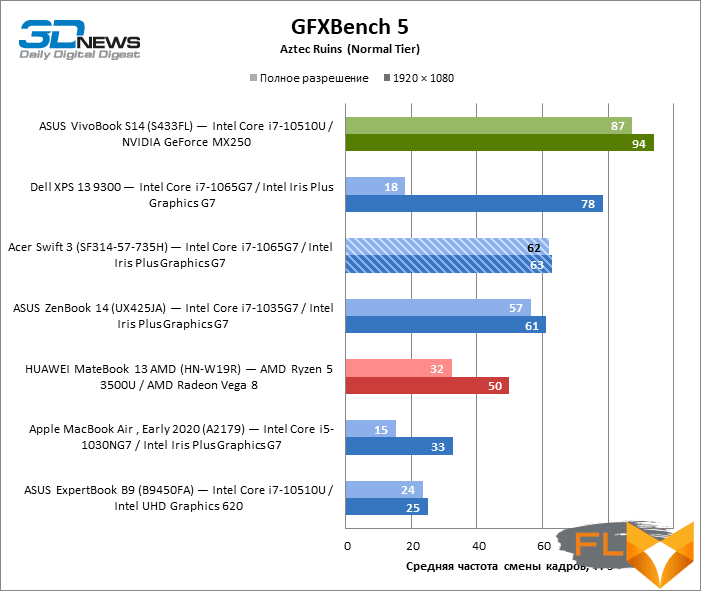New-generation mobile CPUs from Intel and AMD, to which all laptop manufacturers should sooner or later reorient, were introduced at the end of the previous year or the beginning of this year, but, as practice has shown, models with advanced chips on board did not appear immediately. And in the current conditions, when the plans of the entire IT industry were disrupted by the pandemic, it turned out to be even more difficult to bring them to wide retail. But even now, when the year is drawing to a close, there are devices that can surprise us with something. We admit that we still have found among them the ideal ultrabook for work and everyday tasks, but there are already a number of machines that can be called a role model in at least some specific area, be it a high-quality keyboard, screen, body mechanics etc. Acer Swift 3 will add another touch to this picture.
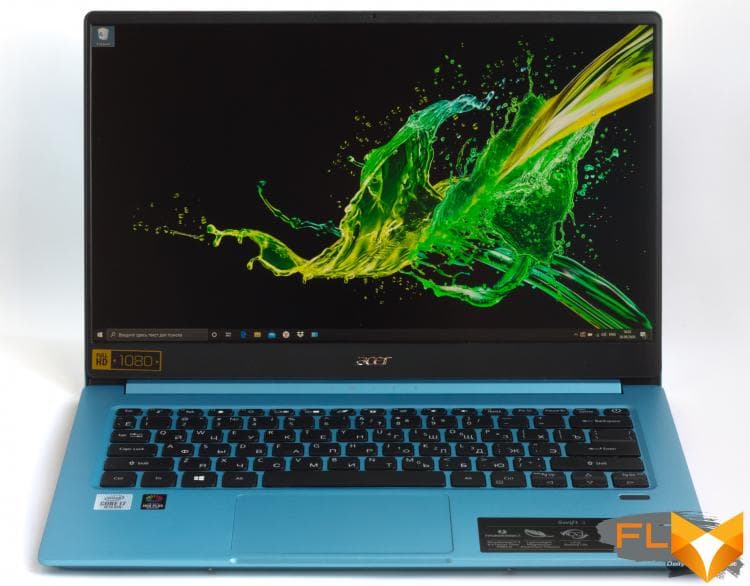
⇡#Specifications, prices
Typically, in laptop articles, we try to give a broader view of the device than the specific modification of the laptop provided for testing could allow. But to do the same with the Acer Swift 3 was not easy at all. The fact is that under this brand a huge number of different configurations are sold. Let’s start with the fact that there are varieties of Swift 3 with a 14-inch Full HD screen typical of modern ultrabooks, and at the same time, there are models equipped with a 13.5-inch matrix, which differ from the others not only in the length of the screen diagonal, but also aspect ratio – 3:2. But even if you divide the entire Swift 3 lineup by screen type, you can find that within each category there are machines on completely different processor platforms. So, among the 14-inch variants of Swift 3, there are models based on Intel’s mobile CPUs of the previous generation (Core i3 / i5 / i7-8000 series), modern Ice Lake chips, and, finally, AMD Ryzen 4000. Judging by the manufacturer’s catalog, a screen with 13.5-inch diagonal is combined only with Ice Lake processors. But the very configuration of Acer Swift 3 that we have to test in benchmarks (SF314-57-735H), we simply did not find on the company’s website, although a search in the price lists of online stores suggests that it is on sale. And this is not the only gap of the official site.
Therefore, this time we will do without a table of general technical characteristics of the Acer Swift 3 series, because it will certainly not be complete even if we focus on models with the same screen size. Let’s just say that if you’re aiming for the 14-inch Swift 3 variant with an Intel CPU, you’ll encounter configurations that include a Core i5-1035G1 or Core i7-1065G7 quad-core processor. These chips differ from each other in clock speeds, as well as the performance of integrated graphics. In addition, there are varieties of Swift 3 with an entry-level discrete GPU NVIDIA GeForce MX350. The amount of LPDDR4 RAM is 8 or 16 GB, and the SSD can accommodate from 256 GB to 1 TB of data. Yes, we know that all eyes are now on the rising star of the Ryzen 4000 series mobile processors. Acer itself uses these chips, including energy-efficient eight-core models, in Swift 3, but there is a nuance that can tip the scales in favor of Intel’s laptop varieties: only they got the Thunderbolt 3 interface controller.
| Manufacturer | Acer |
|---|---|
| Model | Swift 3 (SF314-57-735H) |
| Display | 14”, 1920 × 1080 (60Hz), IPS |
| CPU | Intel Core i7-1065G7 (4/8 cores/threads, 1.3-3.9 GHz) |
| RAM | LPDDR4 SDRAM, 2666 MT/s, 16 GB (two channels) |
| GPU | Intel Iris Plus Graphis G7 (system RAM) |
| Accumulator | SSD (NVMe PCIe 3.0 x4) 1024 GB |
| External I/O connectors | 1 × Thunderbolt / USB 3.1 Gen 2 (Type-C); 1 x USB 3.1 Gen 1 (Type-A); 1 x USB 2.0; 1 x HDMI; 1 x TRS 3.5mm |
| Network | IEEE 802.11ax + Bluetooth 5 |
| Battery Capacity | 48.9 Wh |
| Mass | 1.08kg |
| Overall dimensions (L × H × D), mm | 320 × 215.9 × 16 |
| USD retail. | 1300 |
The honor of the Acer Swift 3 series in benchmarks will be defended by perhaps the most powerful of the possible machine configurations on the Intel platform. She received a screen with a diagonal of 14 inches and Full HD resolution, a Core i7-1065G7 central processor, 16 GB of RAM and a terabyte SSD. It can be found in online stores for a little less than $1,300, and this is an absolutely typical price for an ultrabook with similar fillings. Let’s find out how the Acer engineers disposed of the listed components and, more importantly, how convenient it is to use the machine in everyday practice.
⇡#Look and Ergonomics
The 14-inch variants of the Acer Swift 3 feature a classic chassis design that, when the screen is up, rests on the work surface with rubber feet rather than a lid protrusion. Moreover, in this case, the chassis arrangement did not prevent us from making the laptop open at least 180 °. However, the first thing that attracts attention in the novelty is, of course, the catchy color. We got the turquoise version, but there is also a coral one in the catalog of this model. At the same time, it does not seem that the creators of Swift 3 focused only on a frivolous public – devices in strict gray scale are also produced under this brand. In addition, other external features of Swift 3 – a fingerprint scanner and a hole for a Kensington lock – make it related to business models.

Another feature that sets the Swift 3 apart from other 14-inch ultrabooks is its modest weight. The passport data of the machine indicates a mass of 1.19 kg, but if you take the laptop in hand, it seems that it should be less. So it is: the scales show about 1.1 kg. But it is possible that the Acer specification simply provides for a reserve for the Swift 3 version with a discrete GPU and, accordingly, an enhanced cooling system.
Be that as it may, making a laptop so light is possible only due to the material from which the case is made and its thickness. The chassis of the Acer Swift 3 is made from thin plates of magnesium-aluminum alloy, which, as you know, does not have high tensile strength. When the screen is closed, this is not felt, but it is clearly noticeable if you start typing or use the touchpad: the metal easily bends and jumps under your hands.
It’s a shame, because the keyboard itself has good inclinations: a clear actuation moment and a quick return of the key to the neutral position. But the touchpad itself leaves much to be desired. It is designed in such a way that there is clearly a gap between the sensitive panel and the switch, and when pressed quickly, a double click is heard.

All the most common cable interfaces are located on the sides of the laptop: two USB Type-A ports, one Type-C port combined with Thunderbolt 3, a full-size HDMI output and a mini-jack for connecting a headset. The only pity is that there is no memory card reader. And unfortunately, Acer is not the first and not the last laptop manufacturer that, surrounded by all the high-speed interfaces – USB 3.1 Gen 1, USB 3.1 Gen 2 and Thunderbolt 3 – leaves one USB 2.0 port. By the way, Thunderbolt 3 in this case is not used to charge the battery. To do this, use the usual side connector.

⇡#Internal design and upgrade options
In order to gain access to the insides of the Acer Swift 3, it is enough to remove a few screws with Torx heads and remove the aluminum bottom from the latches. However, you should keep in mind that the magnesium-aluminum panel under the keyboard is quite fragile, so you should carefully disassemble the laptop so as not to damage the fasteners.
As it turned out, there is a lot of free space inside the Swift 3 case, which Acer could take, for example, with a more capacious battery than a 48.9 Wh battery for 14-inch laptops. However, we will make sure that the novelty does not complain about battery life anyway. In addition, you should pay attention to the CPU cooling system, namely, a fairly large heatsink and cooler fan. Quiet operation is another advantage of Acer Swift 3. At least when it comes to Intel laptops, we are not yet familiar with the “red” ones.

⇡#Test Methodology
| Synthetic tests | |
|---|---|
| Application | Settings |
| 3DMark Time Spy | — |
| Geekbench 4 | — |
| CINEBENCH R20 | — |
| GFXBench 5 (Aztec Ruins — Normal Tier, High Tier) | Windows: Vulkan, macOS: Metal |
| fio 3.16 | Sequential read/write, random read/write (unbuffered I/O) |
| Working Applications | |||||
|---|---|---|---|---|---|
| Application | Benchmark | Settings | API | ||
| Intel Graphics | AMD Graphics | NVIDIA Graphics | |||
| Adobe Photoshop CC 2019 | PugetBench for Photoshop CC 0.8 (linked test structure) | Basic Benchmark | OpenGL + OpenCL + Metal (macOS) | OpenGL + OpenCL + Metal (macOS) | OpenGL + OpenCL |
| Adobe Photoshop Lightroom Classic CC 2020 | PugetBench for Lightroom Classic 0.8 (test structure at link) | — | DirectX 12 (Windows) | DirectX 12 (Windows) | DirectX 12 |
| Adobe Premiere Pro CC 2019 | PugetBench for Premiere Pro 0.8 (linked test structure) | Standard Benchmark | OpenCL (Windows)/Metal (macOS) | OpenCL (Windows)/Metal (macOS) | CUDA |
| Blender 2.81a | Class Room demo from Blender Foundation | Cycles renderer. Feature Set: Supported. Tile size: 32 × 32 (CPU) or 256 × 256 (GPU) | N/A (CPU rendering) | OpenCL | CUDA/OptX |
| AMD Nissan GTR Demo | Radeon ProRender | N/A | OpenCL | OpenCL | |
Display testing is performed using a Datacolor Spyder4 Elite colorimeter in ArgyllCMS and DisplayCAL 3 applications.
Notebook battery life is measured at a display brightness of 200 cd/m2in the following usage scenarios:
- web surfing: alternately opening and closing tabs of Computeruniverse.ru and Unsplash.com sites with an interval of 25 seconds in the Google Chrome browser (cache and cookies are disabled);
- Continuous playback of 4K HEVC (H.265) video.
⇡#Test participants
The following devices took part in testing:
| Screen | CPU | RAM | GPU | SSD | HDD | Battery | |||
|---|---|---|---|---|---|---|---|---|---|
| ASUS ZenBook 14 (UM433IQ) | 14”, 1920 × 1080, IPS | AMD Ryzen 5 4700U | 8/8 cores/threads, 2.0-4.1GHz | LPDDR4X SDRAM, 4266 MT/s, 16 GB | NVIDIA GeForce MX350 | 2GB GDDR5 | Samsung PM981 (PCIe 3.0 x4) 1024 GB | None | 50 Wh |
| Apple MacBook Air, Early 2020 (A2179) | 13.3”, 2560 × 1600, IPS | Intel Core i5-1030NG7 | 4/8 cores/threads, 1.1-3.5GHz | LPDDR4X SDRAM, 3733 MT/s, 8 GB | Intel Iris Plus Graphics G7 | 1.5GB of system RAM | Apple AP0512N (PCIe 3.0 x4) 512 GB | None | 49.9 Wh |
| ASUS ExpertBook B9 (B9450FA) | 14”, 1920 × 1080, IPS | Intel Core i7-10510U | 4/8 cores/threads, 1.8-4.9GHz | LPDDR3 SDRAM, 2133 MT/s, 16 GB | Intel UHD Graphics 620 | ~1GB of system RAM | 2 × Samsung PM981 (PCIe 3.0 x4) 1024 GB | None | 66 Wh |
| ASUS VivoBook S14 (S433FL) | 14”, 1920 × 1080, IPS | Intel Core i7-10510U | 4/8 cores/threads, 1.8-4.9GHz | DDR4 SDRAM, 2666 MT/s, 16 GB | NVIDIA GeForce MX250 | 2GB GDDR5 | Samsung PM981 (PCIe 3.0 x4) 1024 GB | None | 50 Wh |
| ASUS ZenBook 14 (UX425JA) | 14”, 1920 × 1080, IPS | Intel Core i7-1035G7 | 4/8 cores/threads, 1.2-3.7GHz | LPDDR4X SDRAM, 3200 MT/s, 16 GB | Intel Iris Plus Graphics G7 | System RAM | Micron 2200 (PCIe 3.0 x4) 1024 GB | None | 67 Wh |
| Dell XPS 13 9300 | 13.4″, 3840 × 2400, IPS | Intel Core i7-1065G7 | 4/8 cores/threads, 1.2-3.7GHz | LPDDR4X SDRAM, 3733 MT/s, 16 GB | Intel Iris Plus Graphics G7 | System RAM | KIOXIA XG6 (PCIe 3.0 x4) 512 GB | None | 52 Wh |
| HUAWEI MateBook 13 AMD (HN-W19R) | 13″, 2160 × 1440, IPS | AMD Ryzen 5 3500U | 4/8 cores/threads, 2.1-3.7GHz | DDR4 SDRAM, 3733 MT/s, 16 GB | AMD Radeon Vega 8 | 1GB of system RAM | WD PC SN730 (PCIe 3.0 x4) 512GB | None | 41.8 Wh |
| MSI Prestige 14 (A10SC) | 14”, 1920 × 1080, IPS | Intel Core i7-10710U | 6/12 cores/threads, 1.1-4.7GHz | LPDDR3 SDRAM, 2133 MT/s, 16 GB | NVIDIA GeForce GTX 1650 Max-Q | 4GB GDDR6 | Samsung PM981 (PCIe 3.0 x4) 1024 GB | None | 52 Wh |
⇡#Screen Quality
The screen of this modification of the Acer Swift 3 left a mixed, but, given the cost of the device, generally positive impressions. The matrix cannot boast of high brightness and contrast (288 cd/m2 and 788:1), however, in the price range up to 100 thousand rubles, it is not easy to find a laptop that is significantly superior to Swift 3 in these parameters.
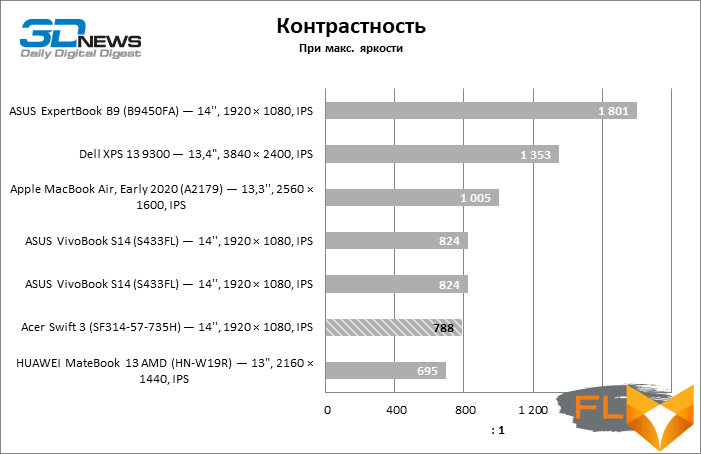
In addition, the matrix is quite well tuned in terms of color reproduction (again, adjusted for the fact that we are dealing with an ultrabook of the middle price category). The color temperature throughout the gray scale is about 7000 K, which is already quite good in itself and allows you to rely on the ability to independently calibrate the screen and carry out profiling with moderate losses in maximum brightness. Moreover, the brightness curves of the basic colors converge well even in the initial state.
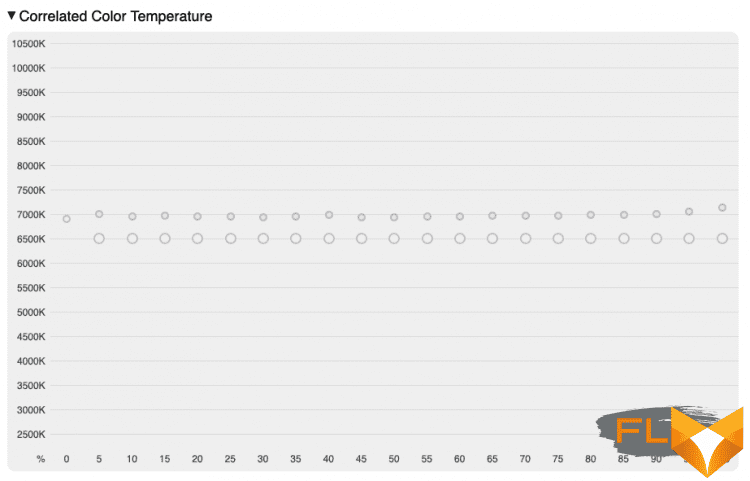
And most importantly, the matrix fully covers the sRGB color space. As we have repeatedly seen, this quality is sometimes not possessed by more expensive devices than the Acer Swift 3.
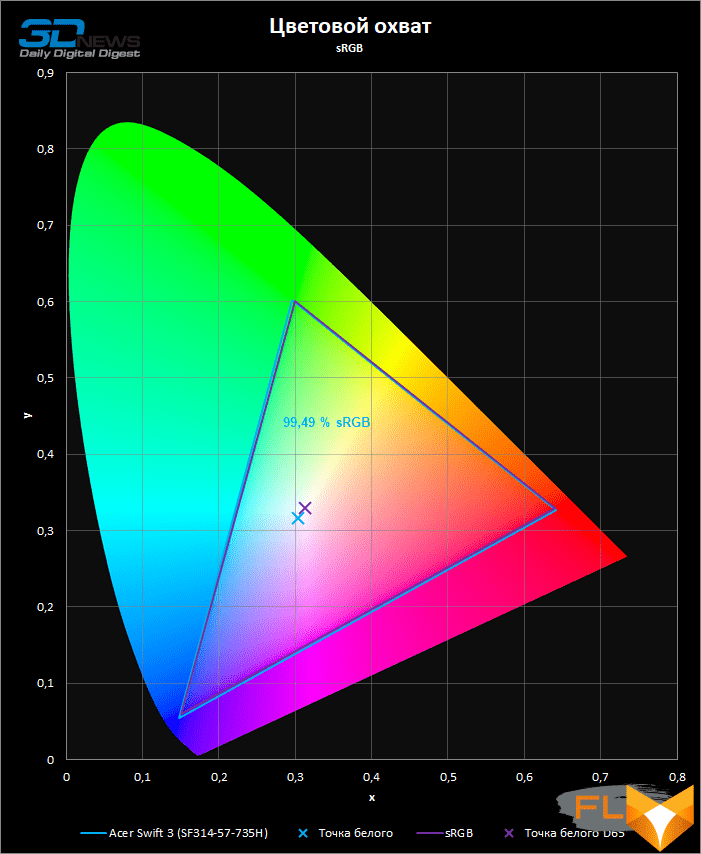
As a result, the laptop screen, even without additional calibration, deserved a satisfactory assessment of color accuracy.
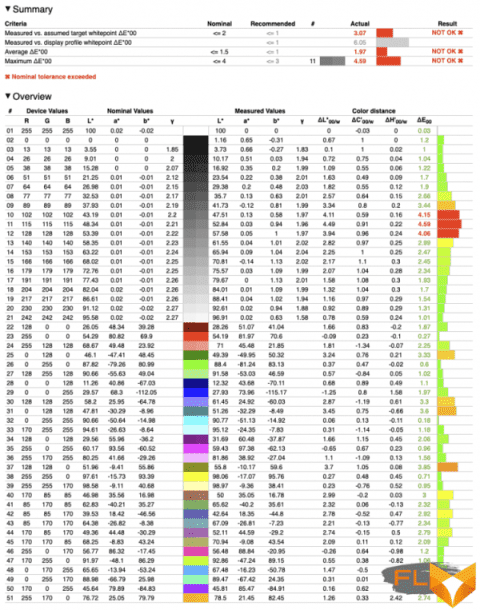
The only major flaw we found with the Swift 3’s on-screen bar is a skewed gamma curve that eats away contrast in the mids and highlights of an image. Fortunately, we did not encounter such gross defects as image flickering at low brightness values and pronouncedly uneven backlighting.
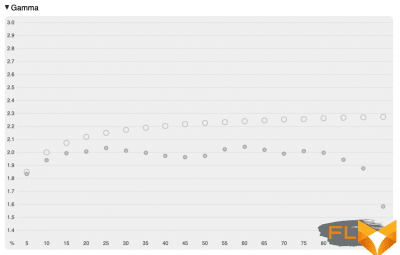 | 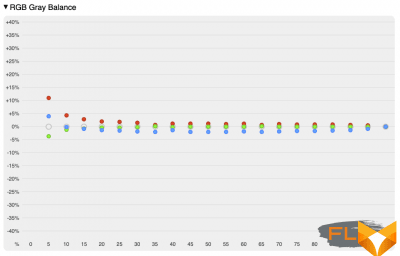 |
⇡# Clock speeds, temperature and noise level
The Intel Core i7-1065G7 central processor in the Acer Swift 3 test configuration operates within the standard TDP of 15 W and does not allow going beyond it even for a short time, and the laptop does not have any software tools for overclocking the CPU by increasing the power reserve. There is no quiet mode, which could reduce the noise level by saving power consumption. As a result, the i7-1065G7 in this case demonstrates clock speeds of about 2.1 GHz under the full load of four cores, which are typical for this and similar in characteristics to chips based on the Intel Ice Lake core.
| Load Clock | ||||||||
|---|---|---|---|---|---|---|---|---|
| Cinebench R20 (Max Thread #) | LuxMark 3.1 | Cinebench R20 (Max Thread #) + LuxMark 3.1 | ||||||
| CPU clock speed, MHz | GPU clock speed, MHz | CPU clock speed, MHz | GPU clock speed, MHz | |||||
| Medium | Max | Medium | Max | Medium | Max | Medium | Max | |
| Acer Swift 3 (SF314-57-735H) – Intel Core i7-1065G7 / Intel Iris Plus Graphics G7 | 2108 | 2196 | 938 | 948 | 1293 | 1297 | 705 | 798 |
| CPU and GPU power | ||||||||
|---|---|---|---|---|---|---|---|---|
| Cinebench R20 (Max. # of threads) | LuxMark 3.1 | Cinebench R20 (Max Thread #) + LuxMark 3.1 | ||||||
| CPU power consumption, W | GPU power consumption, W | CPU power consumption, W | GPU power consumption, W | |||||
| Medium | Max | Medium | Max | Medium | Max | Medium | Max | |
| Acer Swift 3 (SF314-57-735H) – Intel Core i7-1065G7 / Intel Iris Plus Graphics G7 | 15 | 15 | 15 | 15 | 15 | 15 | 15 | 15 |
Note The measurement is performed after the device has warmed up and all parameters have stabilized.
Since the maximum power consumption of the CPU in Acer Swift 3 is a fixed value, and there is no discrete GPU, the rest of the laptop’s operating parameters – processor heating and noise – depend solely on the characteristics of the cooling system. As load tests have shown, the cooler mode of 14-inch modifications of Acer Swift 3 is balanced more in favor of silence than the temperature of the cooled components. Depending on the nature of the load, the CPU can warm up to 82 ° C, which in any case does not cause concern for the health of silicon, but at the same time, the Swift 3 turned out to be one of the quietest ultrabooks without discrete graphics.
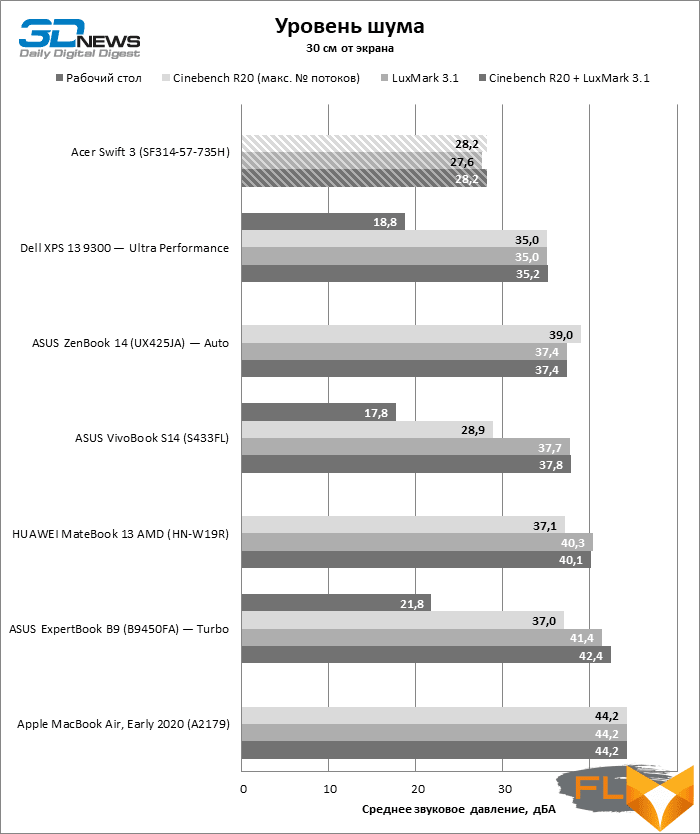
⇡#Synthetic Performance Tests
By all the characteristics of the Acer Swift 3, it is noticeable that this laptop does not claim to be the fastest among other 14-inch ultrabooks. However, all devices that we took for comparison with the new product are also equipped with quad-core CPUs, and if some of them are ahead of Swift 3 in stable clock speeds under such a relatively long load as Cinebench R20, then in most cases the difference does not take critical values. As a result, the results of the Acer laptop do not stand out from the general mass either for better or for worse. The novelty feels just as confident surrounded by other compact form factor machines under load, which is predominantly short-term, explosive in nature – as in the Geekbench test package.
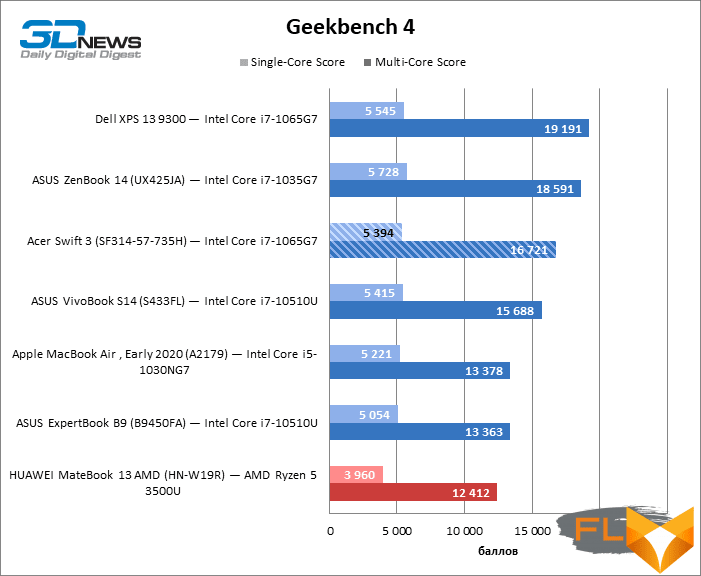
A major advantage that the Intel mobile platform has gained with 10nm Ice Lake chips is the next-generation Iris Plus integrated graphics. The Core i7-1065G7 chip features the highest possible Iris Plus core configuration – G7, which provides a good level of performance in light games and helps to offload the CPU in work applications (such as photo processing programs) that involve the GPU in general-purpose calculations.
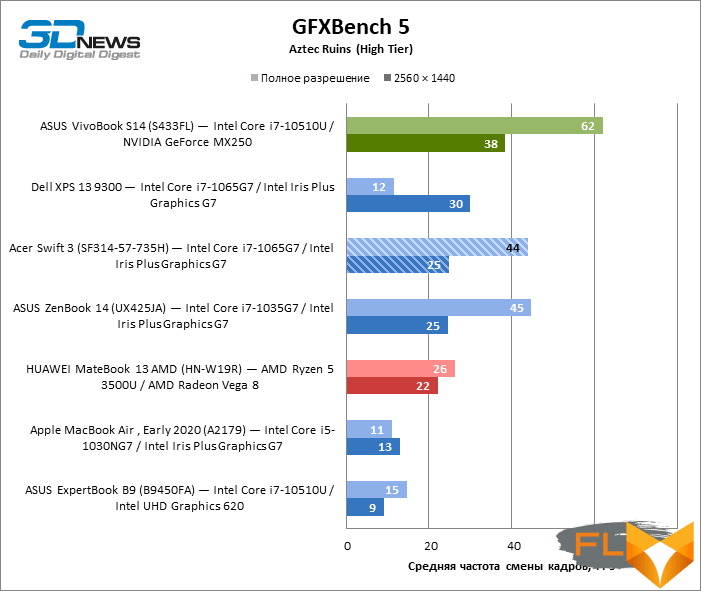
⇡#Performance in production applications
The Acer Swift 3 test sample with a quad-core Core i7-1065G7 processor demonstrated a very good level of performance in demanding work programs – when compared with laptops with a similar set of components in a compact form factor. The novelty took first place in the Blender benchmark, and this is especially impressive in light of the fact that a laptop under this kind of load does not overheat and does not make noise.
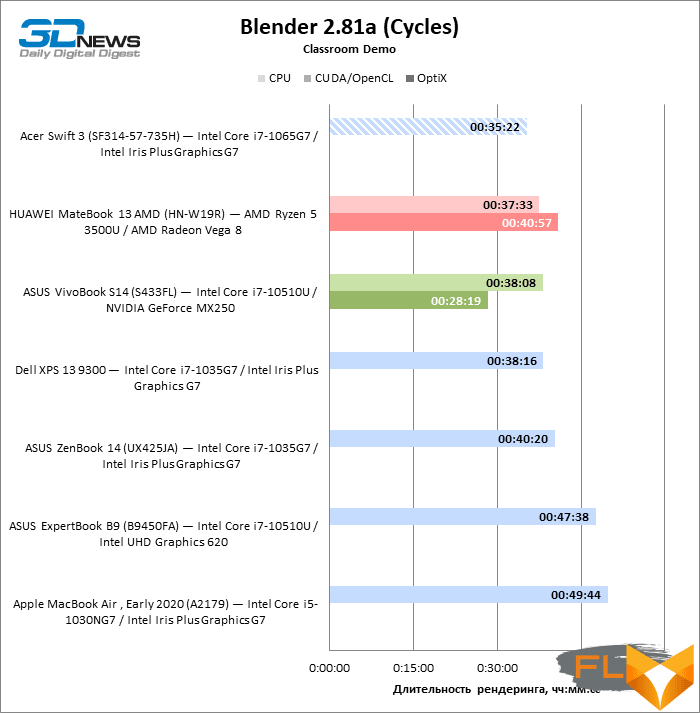
In photography applications, mobile computers with 10nm Ice Lake processors always claim high results (adjusted for the power consumption category, of course), and the Acer Swift 3 did not disappoint. This applies to performance in Adobe Lightroom, where Swift 3 ranked first among passive tasks of its kind, and to “big” Photoshop, in which all Ice Lake laptops work equally well.
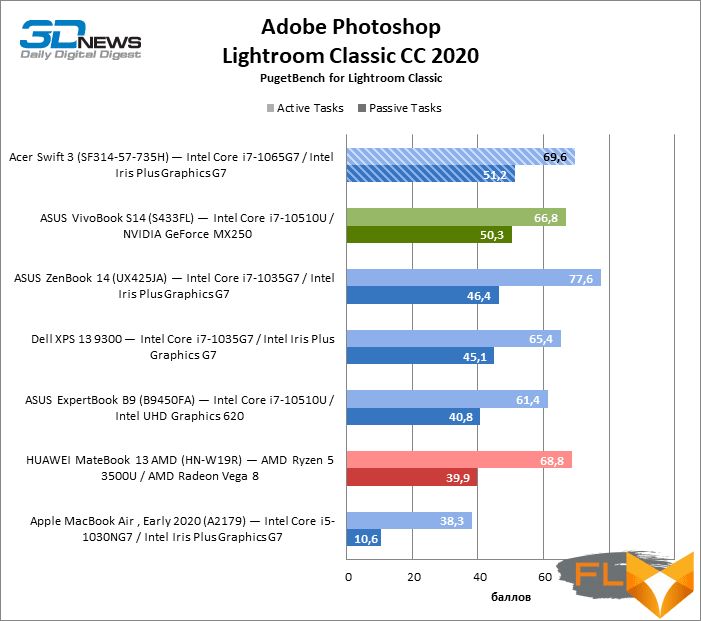
Note Scores are based on a percentage of the performance of a reference workstation with Intel Core i9-9900K, NVIDIA GeForce RTX 2080 and 64GB RAM.
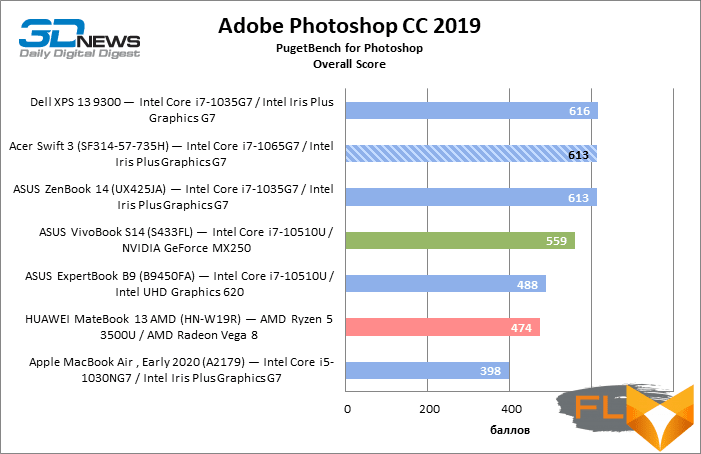
Note Scores are calculated as a percentage of the performance of a reference workstation with Intel Core i9-9900K, NVIDIA GeForce RTX 2080 and 64GB RAM times 10.
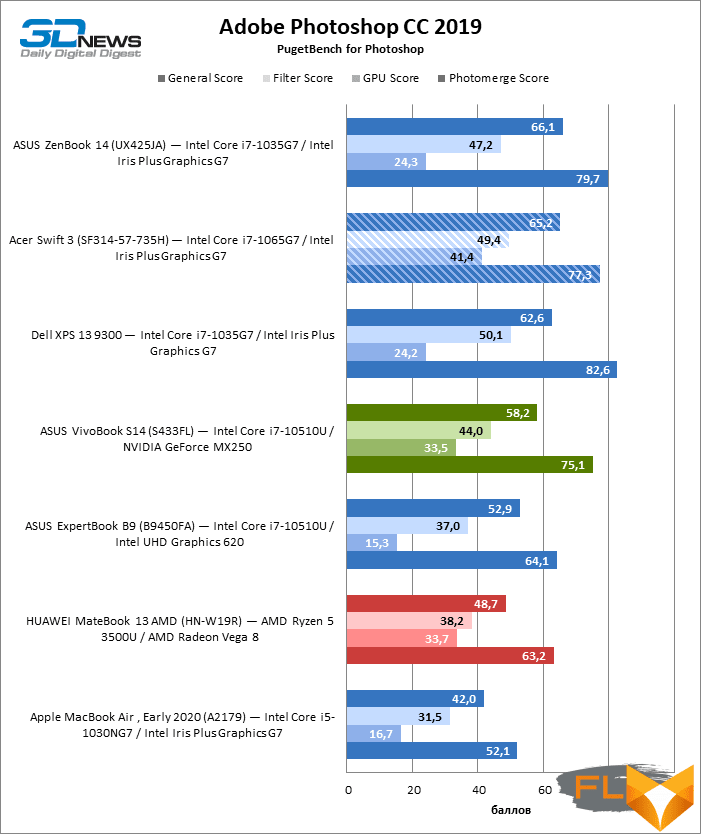
Note Scores are based on a percentage of the performance of a reference workstation with Intel Core i9-9900K, NVIDIA GeForce RTX 2080 and 64GB RAM.
Finally, here are the test results in Adobe Premiere Pro. Such tests are an optional program for ultrabooks that lack discrete graphics. However, they give an idea of what mobile PC users can expect when they have to edit or simply encode video on the go without access to a powerful desktop computer. This is quite a feasible task, if we are not talking about full-resolution 4K videos, especially since the Acer Swift 3 is still not inferior to its peers in the benchmark results in Premiere Pro.
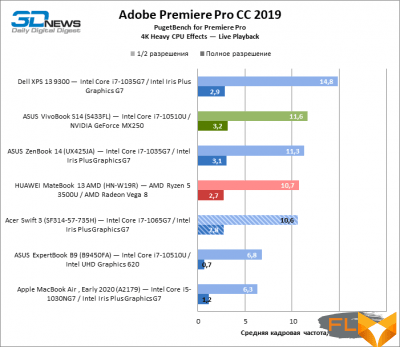 | 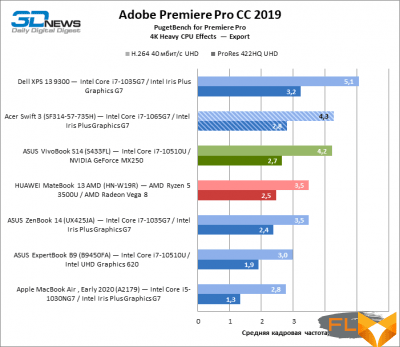 |
⇡# SSD Performance
We’ve come across ultrabooks with Intel SSDs before, but the Acer Swift 3 (at least this variant with a 1TB SSD) features a comparatively rare Intel 660p SSD, which (unlike the many OEM offerings found in mobile PCs) won separate review. Then we came to the conclusion that this is not the most productive solution for the PCI Express x4 interface, but the Intel SSD 660p fully justifies the lack of bandwidth at an affordable price, which is certainly reflected in the retail price of the laptop itself.
Indeed, it’s far from the fastest drive found in today’s ultrabooks, but you have to give the 660p credit for what it does well. Namely, this SSD doesn’t have the same long queue performance as the best models favored by laptop manufacturers, but it holds its own in the short queue conditions that prevail in typical desktop tasks.
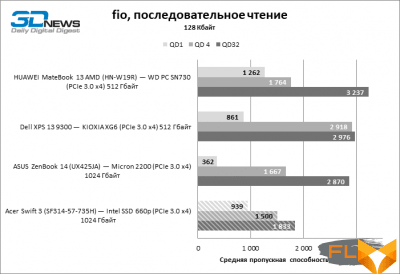 | 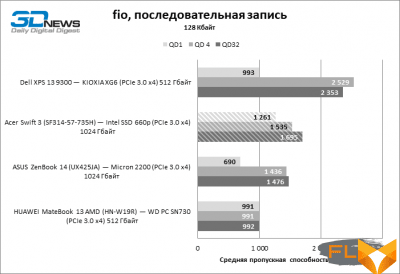 | |
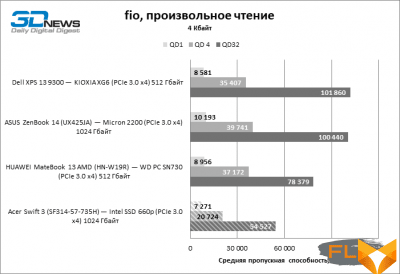 | 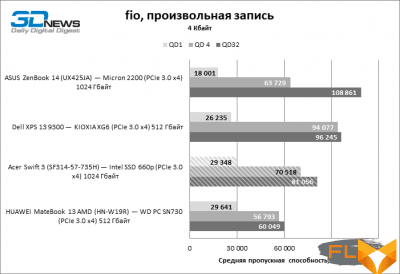 |
⇡#Battery life
While most other laptops in the 13-14-inch form factor can’t last more than 6.5 hours away from a power outlet, the Swift 3 crosses the 8-hour mark in video playback and doesn’t fall far behind if web surfing is the predominant load. However, it turned out that the Acer laptop achieved such outstanding results in a not entirely honest way: if you leave it alone for a while, the screen brightness smoothly decreases from the set 200 cd / m2 down to 133. We found a way to prevent a drop in brightness, so we need to consider Swift 3 records in battery life, adjusted for preferential testing conditions.
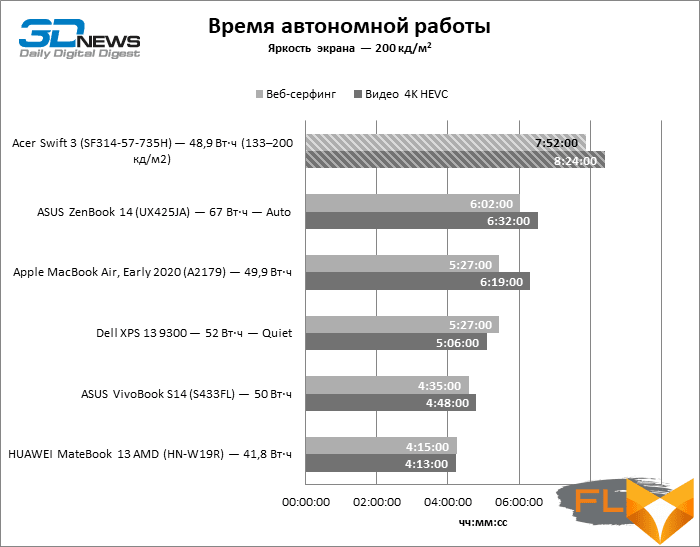
⇡#Conclusions
The Swift 3 lineup in Acer’s product catalog is so wide that it’s hard for us to characterize it by one of the models, which differ from each other in screen proportions, its resolution and CPU platform. Nevertheless, the price and quality of the considered configuration (SF314-57-735H) indicate that this is the fruit of a compromise, almost inevitable when it comes to ultrabooks cheaper than 100 thousand rubles. The cost-saving measures taken by the laptop designers follow a typical formula that most manufacturers of such machines do not deviate from: the speed and cooling of the components came to the fore, and they decided to sacrifice the quality of the screen and mechanics.
No doubt, this is not only a compact, nice-looking, but also a very light ultrabook. That’s just it is unlikely to suit buyers who need a mobile PC for active work related to typing. The screen is luckier: some manufacturers do not hesitate to install lower quality matrices in more expensive models. The Acer Swift 3 has other advantages that make it stand out among its own kind. For example, a biometric sensor and a Thunderbolt 3 interface, but the main thing from our point of view is that the laptop is really quiet, not inferior in performance to similar and usually noisier models based on the Intel Ice Lake platform. According to this parameter, we will set Swift 3 as an example for all future ultra-compacts.