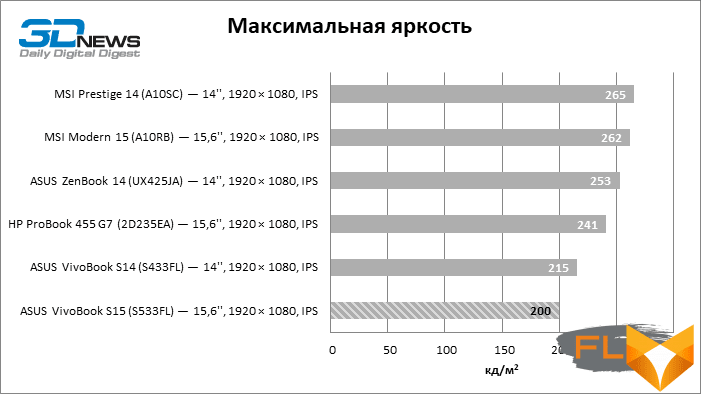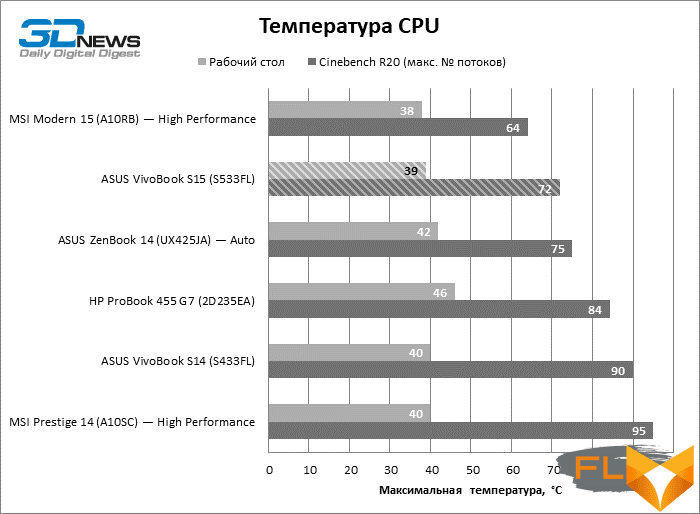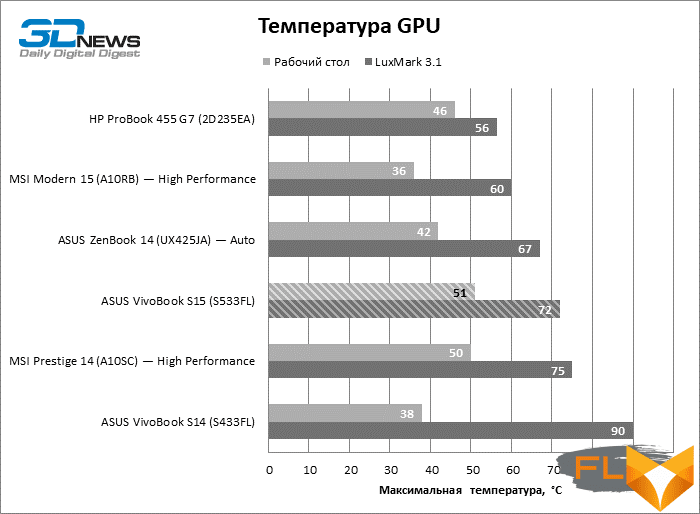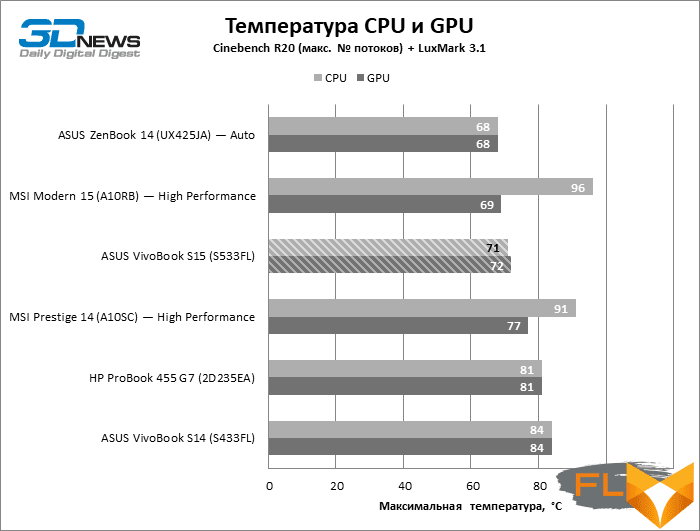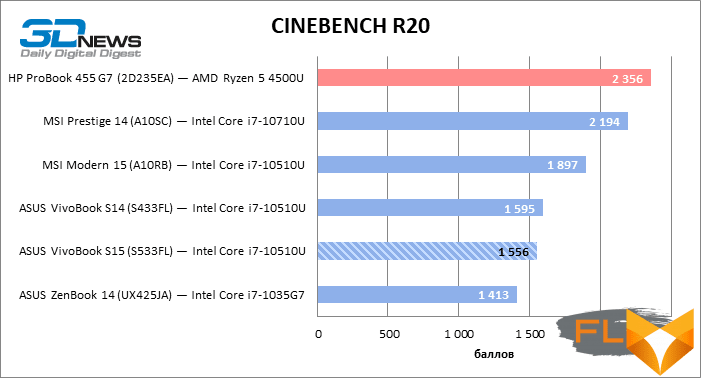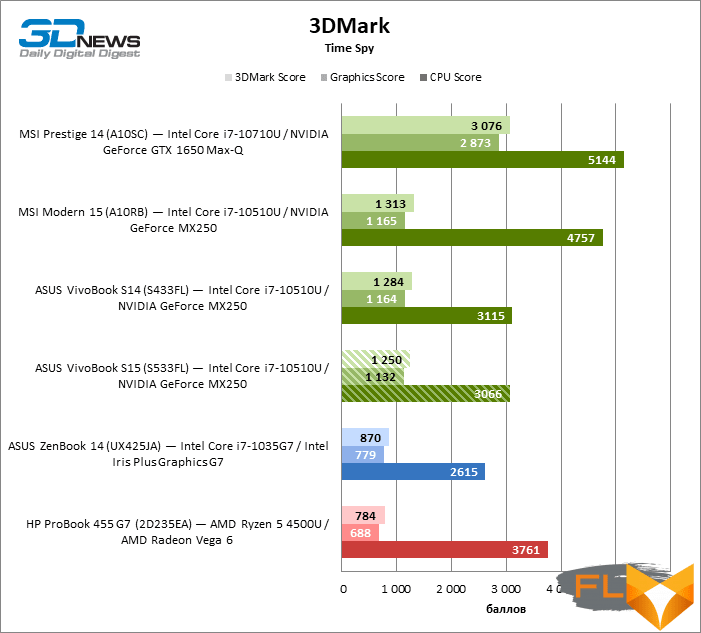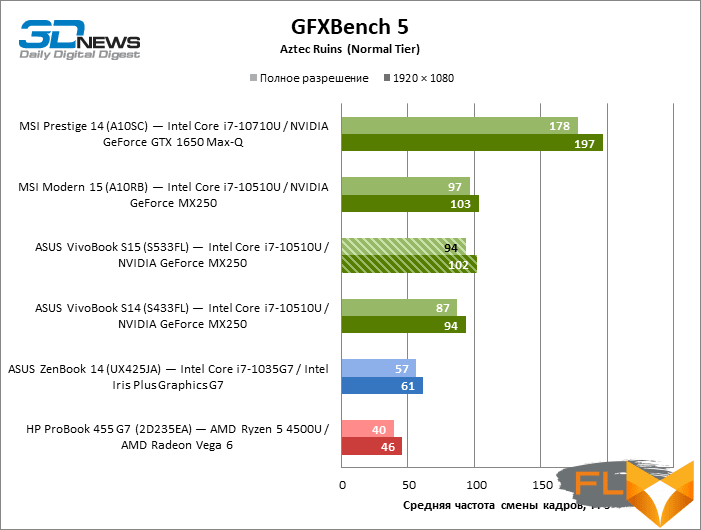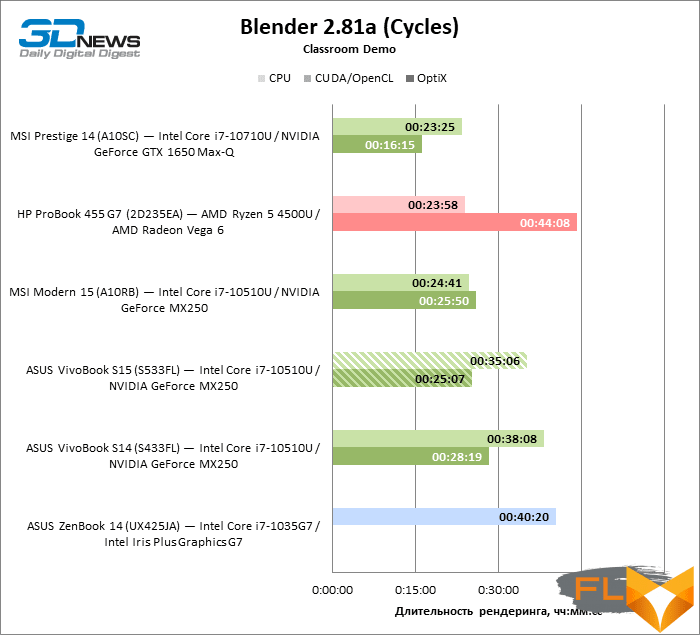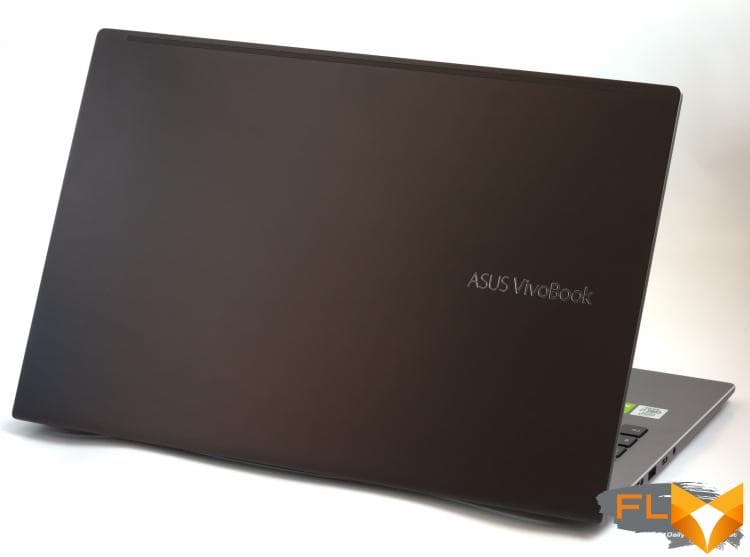
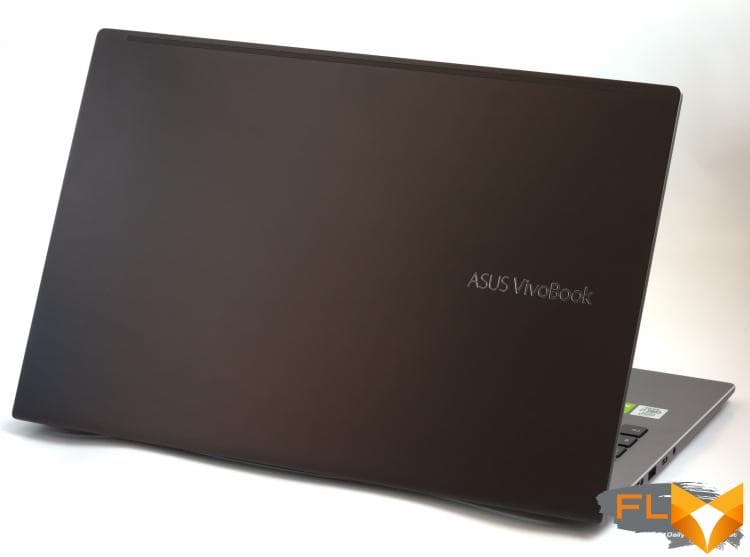
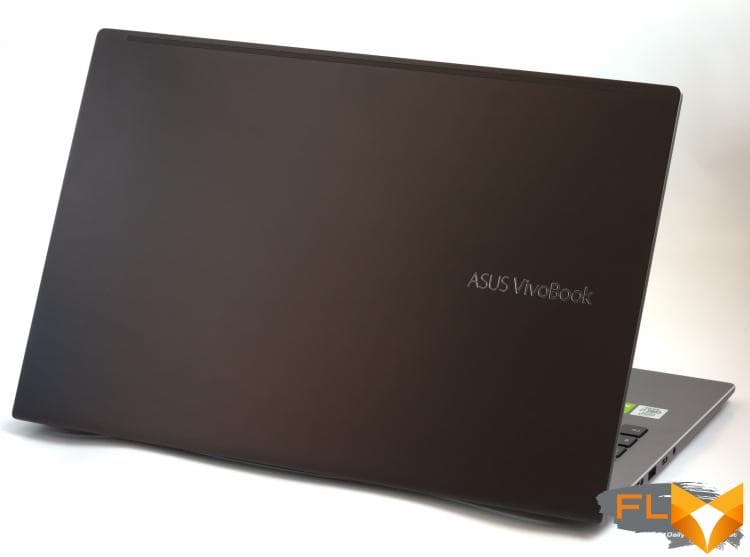
Although gaming laptops have established themselves in the 17-inch category, and most ultrabooks are content with 13-14-inch screens, 15.6-inch models are still very popular. And no wonder – this is a good size, in which the laptop is still light and compact, but at the same time, it is more convenient to work on a larger screen, and in a spacious case it is easier to increase the performance of components. The 15.6-inch form factor is represented, perhaps, by the most dissimilar combinations of hardware for different tasks and different budgets. This time around, we have an affordable laptop with no pretensions to high performance, which in some respects will give a light to more expensive machines. And in others, alas, on the contrary, it is significantly limited. Let’s find out what tasks this laptop is good for, what not so good for and why.
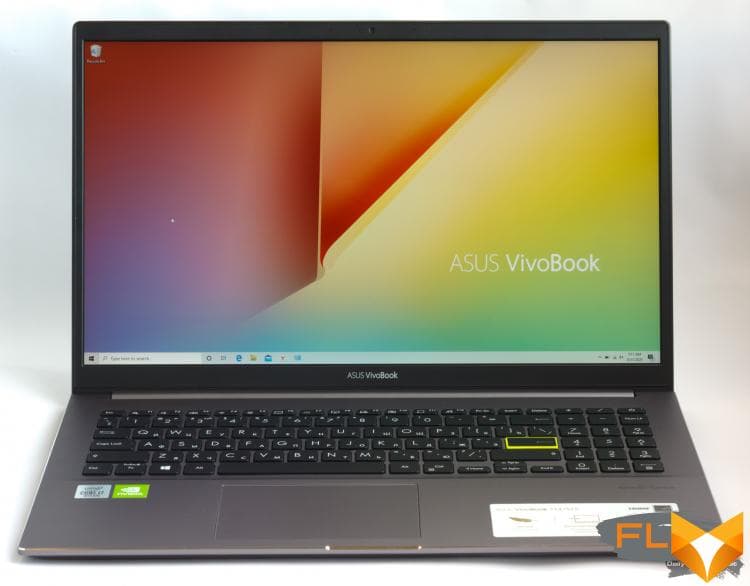
⇡#Specifications, prices
Although the VivoBook S15 S533FL can hardly be classified as an ultrabook without reservations, the defining example of which are devices with a screen diagonal of 13-14 inches, according to the hardware specifications, this is quite a standard ultrabook. Comet Lake’s quad-core Intel Core i5 and Core i7 CPUs can operate over a wide range of power consumption and underpin most of today’s compact and ultra-compact laptops, but when case sizes and cooling systems allow, the configuration is enhanced with entry-level discrete graphics – like GeForce MX250 in this case.
However, the VivoBook S15 S533FL differs from most similar machines over the past year in that it is aimed at the budget conscious buyer. As a result, the manufacturer had to compromise on the specifications of the novelty. Firstly, in all possible laptop configurations, you will not find six-core CPUs that are quite appropriate in a 15-inch chassis. Secondly, and more importantly, the amount of RAM here is limited to 8 GB, and it is impossible to increase it after purchase – the RAM chips are soldered to the motherboard. Finally, but these are already trifles, such a useful component as the Thunderbolt controller did not fit into the budget of the VivoBook S15 S533FL.
However, despite all the savings measures, the ASUS laptop is endowed with a completely modern set of wireless interfaces (there is a WiFi 6 option) and solid-state ROM up to 1 TB, which can be an ordinary SSD or an Intel Optane Memory H10 module with a small XPoint high-speed memory buffer.
| Manufacturer | ASUS |
|---|---|
| Model | ASUS VivoBook S15 (S533FL) |
| Display | 15.6”, 1920 × 1080 (60Hz), IPS |
| CPU | Intel Core i5-10210U (4/8 cores/threads, 1.6-4.2 GHz); Intel Core i7-10510U (4/8 cores/threads, 1.8-4.9 GHz) |
| RAM | DDR4 SDRAM, 2666 MHz, 8 GB (two channels) |
| GPU | NVIDIA GeForce MX250 (2GB GDDR5) |
| Accumulator | SSD (PCI Express) 256-1024 GB; SSD (Intel Optane Memory H10) 32 + 512 GB / 32 + 1024 GB |
| External I/O connectors | 1 × USB 3.2 Gen 1 Type-C; 1 x USB 3.2 Gen 1 Type-A; 2 x USB 2.0; 1 x HDMI; 1x microSD; 1 x TRS 3.5mm |
| Network | IEEE 802.11ac + Bluetooth 5.0; IEEE 802.11ax + Bluetooth 5.0 |
| Battery capacity, Wh | 50 |
| Weight, kg | 1,8 |
| Overall dimensions (L × H × D), mm | 359.8 × 233.8 × 16.1 |
| USD retail price | 900+ (Core i5-10210U, 8GB, 256GB SSD) Configuration in question: 1100+ (Core i7-10510U, 8GB, Intel Optane Memory H10 32 + 512 GB) |
Across the price range for 15-inch laptops, the VivoBook S15 S533FL belongs to the entry-level category, if you don’t take into account even cheaper models based on Intel’s cost-effective Ice Lake and previous generation Ryzen chips. The lower configuration is available online for less than $900, and for $1,100 you’ll get the version of the VivoBook S15 S533FL that we’ll be looking at in the benchmarks, with a Core i7-10510U processor and an Intel Optane Memory H10 hybrid drive.
⇡#Look and Ergonomics
If we didn’t know how much this VivoBook model costs, we would decide that this is clearly not a laptop for 60-70 thousand rubles, but something more expensive. It looks and builds better than most work laptops we’ve gotten our hands on this year. All body panels, except for the frame around the screen, are made of aluminum sheets, and quite thick, which has a positive effect on the rigidity of the structure. And this despite the fact that the laptop turned out to be thin (16.1 mm at the highest point from the working surface) even by the standards of compact ultrabooks, and not just traditional machines with a 15-inch screen. And thanks to the beveled edges, it looks even thinner than it really is. The only thing that betrays the real price of the device is the notorious display bezels, which are quite wide in all directions.
The laptop has several color options: all gray and silver with colored covers – red or green. Our test sample, gray, looks elegant and strict, and only the bright green edging of the Enter key sets off the overall minimalism of the design.

As we have already noticed, the VivoBook S15 S533FL is assembled in a rigid metal chassis, and this is immediately felt when you start typing on the laptop keyboard. At such a price as the S533FL (especially its lower configurations), we simply did not dare to count on a quality keyboard, but we were pleasantly surprised. Not only does it not tremble when the keys are struck sharply and flex in the center only under strong pressure, the key mechanism provides a precise actuation moment and quickly returns the cover to the neutral position. The touchpad is also worth praising: the panel is well fixed and pressed with a pleasant return, but quietly. In addition, the VivoBook S15 S533FL touchpad has an integrated fingerprint scanner, which, in the absence of an infrared camera, is the only biometric means of authentication. But, alas, this is an optional function, which, for example, is not in our test instance, which, according to the rest of the specifications, has been pumped almost to the maximum.

Beveled edges left little space for external interfaces on the laptop’s body, but it has everything you need (four USB and HDMI ports) and even a little more (microSD card reader slot). The only pity is that among the four USB connectors, only one Type-A and the only Type-C operate at 3.2 Gen 1 speeds, and the remaining two Type-A are limited to the USB 2.0 standard.

The lack of Thunderbolt ports means that the laptop is unable to use this versatile interface not only for data transfer, but also for power. Instead, the compact PSU is connected with a standard barrel plug.

⇡#Internal design and upgrade options
The laptop cooler draws cold air through a grille at the bottom of the case and throws it up between the keyboard and display. Since the VivoBook S15 S533FL does not have the most powerful hardware inside, it could do without the ventilation holes at the bottom. But, apparently, it is thanks to the good ventilation of the case that the cooling system manages with a modest-sized radiator and a single heat pipe soldered to the CPU and GPU heat sinks.
As we have already noticed, the creators of the laptop soldered the RAM chips directly on the motherboard, depriving the buyer of the opportunity to expand the RAM beyond a small volume of 8 GB by modern standards. The only self-upgradable components are the SSD and the WiFi + Bluetooth combo.

⇡#Test Methodology
| Synthetic tests | |
|---|---|
| Application | Settings |
| 3DMark Time Spy | — |
| Geekbench 4 | — |
| CINEBENCH R20 | — |
| GFXBench 5 (Aztec Ruins — Normal Tier, High Tier) | Windows: Vulkan, macOS: Metal |
| fio 3.16 | Sequential read/write, random read/write (unbuffered I/O) |
| Work Applications | |||||
|---|---|---|---|---|---|
| Application | Benchmark | Settings | API | ||
| Intel Graphics | AMD Graphics | NVIDIA Graphics | |||
| Adobe Photoshop CC 2019 | PugetBench for Photoshop CC 0.8 (linked test structure) | Basic Benchmark | OpenGL + OpenCL + Metal (macOS) | OpenGL + OpenCL + Metal (macOS) | OpenGL + OpenCL |
| Adobe Photoshop Lightroom Classic CC 2020 | PugetBench for Lightroom Classic 0.8 (test structure at link) | — | DirectX 12 (Windows) | DirectX 12 (Windows) | DirectX 12 |
| Adobe Premiere Pro CC 2019 | PugetBench for Premiere Pro 0.8 (linked test structure) | Standard Benchmark | OpenCL (Windows)/Metal (macOS) | OpenCL (Windows)/Metal (macOS) | CUDA |
| Blender 2.81a | Class Room Demo from Blender Foundation | Cycles renderer. Feature Set: Supported. Tile size: 32 × 32 (CPU) or 256 × 256 (GPU) | N/A (CPU rendering) | OpenCL | CUDA/OptX |
| AMD Nissan GTR Demo | Radeon ProRender | N/A | OpenCL | OpenCL | |
Display testing is performed using a Datacolor Spyder4 Elite colorimeter in ArgyllCMS and DisplayCAL 3 applications.
Notebook battery life is measured at a display brightness of 200 cd/m2in the following usage scenarios:
- web surfing: alternately opening and closing tabs of Computeruniverse.ru and Unsplash.com sites with an interval of 25 seconds in the Google Chrome browser (cache and cookies are disabled);
- Continuous playback of 4K HEVC (H.265) video.
⇡#Test participants
The following devices took part in testing:
| Screen | CPU | RAM | GPU | SSD | HDD | Battery | |||
|---|---|---|---|---|---|---|---|---|---|
| ASUS VivoBook S15 (S533FL) | 15.6”, 1920 × 1080, IPS | Intel Core i7-10510U | 4/8 cores/threads, 1.8-4.9GHz | DDR4 SDRAM, 2666 MT/s, 8 GB | NVIDIA GeForce MX250 | 2GB GDDR5 | Intel Optane Memory H10 (PCIe 3.0 x4) 32 + 512GB | None | 50 Wh |
| ASUS VivoBook S14 (S433FL) | 14”, 1920 × 1080, IPS | Intel Core i7-10510U | 4/8 cores/threads, 1.8-4.9GHz | DDR4 SDRAM, 2666 MT/s, 16 GB | NVIDIA GeForce MX250 | 2GB GDDR5 | Samsung PM981 (PCIe 3.0 x4) 1024 GB | None | 50 Wh |
| ASUS ZenBook 14 (UX425JA) | 14”, 1920 × 1080, IPS | Intel Core i7-1035G7 | 4/8 cores/threads, 1.2-3.7GHz | LPDDR4X SDRAM, 3200 MT/s, 16 GB | Intel Iris Plus Graphics G7 | System RAM | Micron 2200 (PCIe 3.0 x4) 1024 GB | None | 67 Wh |
| HP ProBook 455 G7 (2D235EA) | 15,6”, 1920 × 1080, IPS | AMD Ryzen 5 4500U | 6/6 cores/threads, 2.3-4.0 GHz | DDR4 SDRAM, 3200 MT/s, 8 GB | AMD Radeon Vega 6 | 512MB of system RAM | Samsung PM991 (PCIe 3.0 x4) 256 GB | None | 45 Wh |
| MSI Modern 15 (A10RB) | 15.6”, 1920 × 1080, IPS | Intel Core i7-10510U | 4/8 cores/threads, 1.8-4.9GHz | DDR4 SDRAM, 2666 MT/s, 16 GB | NVIDIA GeForce MX250 | 2 GB GDDR5 | WD PC SN730 (PCIe 3.0 x4) 512GB | None | 52 Wh |
| MSI Prestige 14 (A10SC) | 14”, 1920 × 1080, IPS | Intel Core i7-10710U | 6/12 cores/threads, 1.1-4.7GHz | LPDDR3 SDRAM, 2133 MT/s, 16 GB | NVIDIA GeForce GTX 1650 Max-Q | 4GB GDDR6 | Samsung PM981 (PCIe 3.0 x4) 1024 GB | None | 52 Wh |
⇡#Screen quality
VivoBook S15 S533FL is an economical model, especially when it comes to lower configurations, but the screen matrix chosen by ASUS (at least the one installed in the test sample) hardly fits even into the liberal quality standards adopted in the budget sector, and you will soon understand why. Let’s start with the fact that the S533FL display has a good contrast ratio (718:1), but it is dim (brightness is not more than 200 cd/m2).
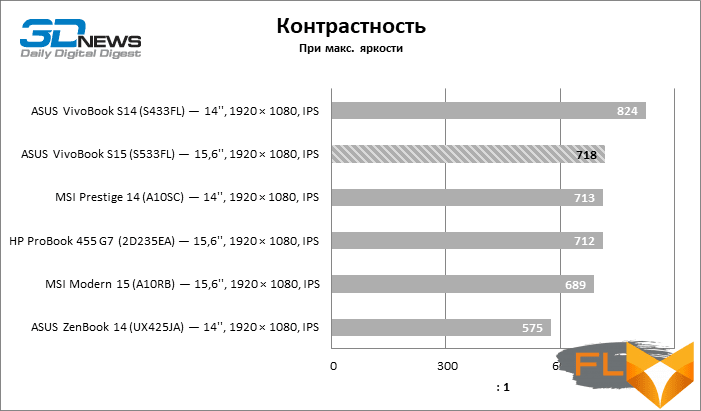
The color temperature here is too high, which is typical for uncalibrated screens, and the gamma correction curve steals contrast in bright colors. However, the curves of the primary colors are well matched in the working range of brightness (adjusted for knocked down white point). In such cases, we say that the matrix still has potential for use in photo and video editors, but in order to calibrate to a standard color temperature of 6500 K, the user will have to sacrifice the already not excessive brightness. And most importantly, attempts to improve the performance of the VivoBook S15 S533 FL screen are meaningless in advance due to the following circumstance.
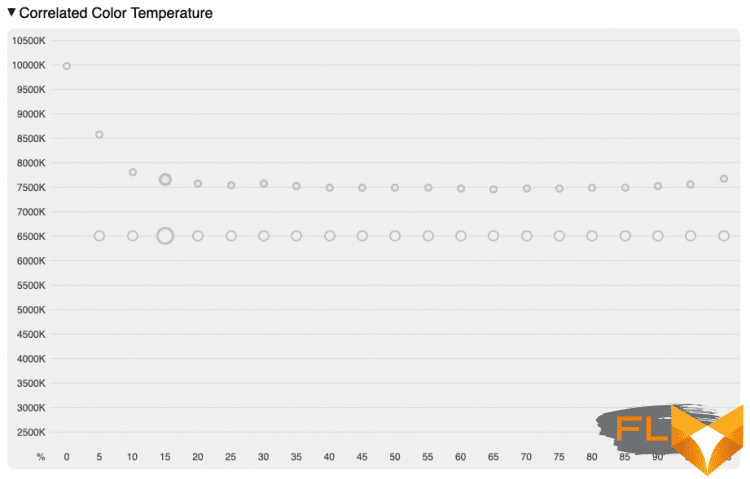
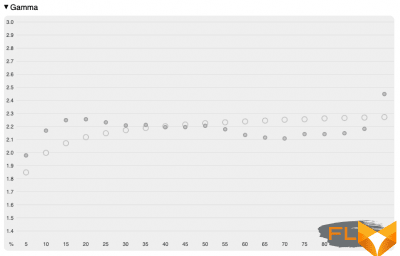 | 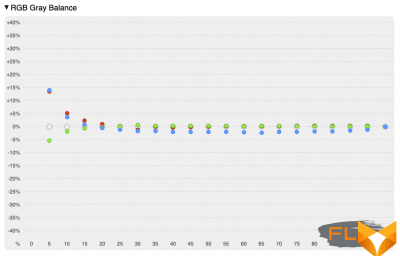 |
The fact is that the color range of the matrix covers only 62% of the sRGB space. We have lost the habit of such results even at a time when manufacturers of inexpensive laptops began to abandon the use of TN-screens.
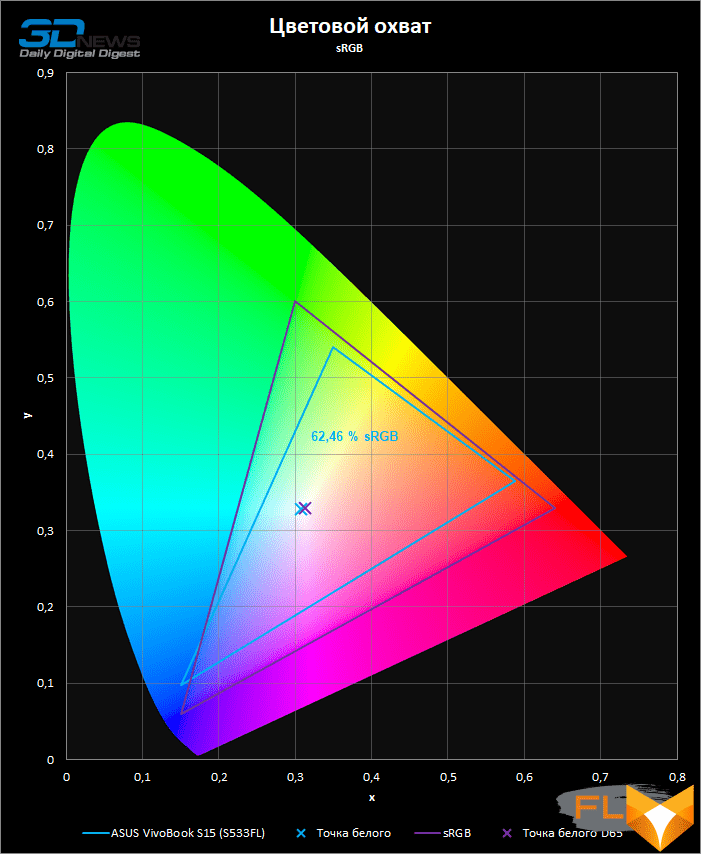
As a result, the average color rendering error in a palette designed for full sRGB coverage is extremely high in the VivoBook S15 S533FL. I am glad that at least such gross defects as flickering of the screen at low brightness, we did not find here.
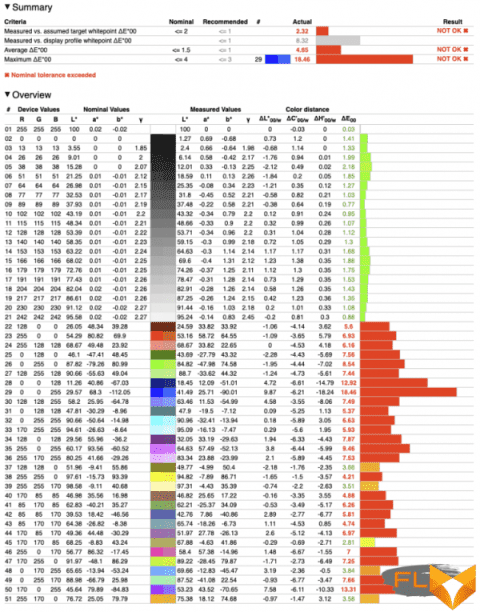
⇡#Clock speeds, temperature and noise level
The new VivoBook S15 S533FL showed quite typical frequency parameters for laptops with a screen diagonal of 14-15.6 inches, equipped with the popular Intel Core i7-10510U chip, which in this case keeps frequencies around 2.5-2.6 GHz with a full load of four cores . Being an economical model, the VivoBook S15 S533FL does not allow the user to adjust the CPU power reserve and the speed of the cooling fans, so the processor here runs within a fixed TDP of 20W, which means moderate overclocking compared to the stock specifications (15W).
As for discrete graphics, the automation that controls the GeForce MX250 core does not allow software to measure the power consumed by the GPU. It can only be judged by indirect signs – with the maximum simultaneous load of the CPU and GPU, the first one is forced to reset the clock frequencies to 800-1000 MHz.
| Load Clock | ||||||||
|---|---|---|---|---|---|---|---|---|
| Cinebench R20 (Max Thread #) | LuxMark 3.1 | Cinebench R20 (Max Thread #) + LuxMark 3.1 | ||||||
| CPU clock speed, MHz | GPU clock speed, MHz | CPU clock speed, MHz | GPU clock speed, MHz | |||||
| Average | Max | Medium | Max | Medium | Max | Medium | Max | |
| ASUS VivoBook S15 (S533FL) – Intel Core i7-10510U / NVIDIA GeForce MX250 | 2586 | 2594 | 1507 | 1569 | 799 | 998 | 1479 | 1582 |
| ASUS VivoBook S14 (S433FL) – Intel Core i7-10510U / NVIDIA GeForce MX250 | 2555 | 3392 | 1550 | 1695 | 1804 | 2294 | 1248 | 1683 |
| ASUS ZenBook 14 (UX425JA) – Intel Core i7-1035G7 / Intel Iris Plus Graphics G7 – Auto | 2024 | 2195 | 876 | 948 | 1153 | 1297 | 654 | 699 |
| HP ProBook 455 G7 (2D235EA) – AMD Ryzen 5 4500U / AMD Radeon Vega 6 | 2977 | 3020 | 1474 | 1500 | 2709 | 3020 | 825 | 900 |
| MSI Modern 15 (A10RB) – Intel Core i7-10510U / NVIDIA GeForce MX250 – High Performance | 3455 | 3494 | 1696 | 1696 | 3344 | 3492 | 1683 | 1683 |
| MSI Prestige 14 (A10SC) – Intel Core i7-10710U / NVIDIA GeForce GTX 1650 Max-Q – High Performance td> | 2418 | 2793 | 1176 | 1635 | 2073 | 2295 | 930 | 930 |
| CPU and GPU power | ||||||||
|---|---|---|---|---|---|---|---|---|
| Cinebench R20 (Max Thread #) | LuxMark 3.1 | Cinebench R20 (Max Thread #) + LuxMark 3.1 | ||||||
| CPU power consumption, W | GPU power consumption, W | CPU power consumption, W | GPU power consumption, W | |||||
| Medium | Max | Medium | Max | Medium | Max | Medium | Max | |
| ASUS VivoBook S15 (S533FL) – Intel Core i7-10510U / NVIDIA GeForce MX250 | 20 | 20 | N/A | N/A | 10 | 10 | N/A | N/A |
| ASUS VivoBook S14 (S433FL) – Intel Core i7-10510U / NVIDIA GeForce MX250 | 19 | 28 | N/A | N/A | 13 | 15 | N/A | N/A |
| ASUS ZenBook 14 (UX425JA) – Intel Core i7-1035G7 / Intel Iris Plus Graphics G7 – Auto | 14 | 15 | 14 | 14 | 13 | 14 | 13 | 14 |
| HP ProBook 455 G7 (2D235EA) – AMD Ryzen 5 4500U / AMD Radeon Vega 6 | 13 | 13 | 6 | 6 | 11 | 17 | 11 | 17 |
| MSI Modern 15 (A10RB) — Intel Core i7-10510U / NVIDIA GeForce MX250 — High Performance | 35 | 36 | N/A | N/A | 34 | 35 | N/A | N/A |
| MSI Prestige 14 (A10SC) – Intel Core i7-10710U / NVIDIA GeForce GTX 1650 Max-Q – High Performance td> | 25 | 27 | 30 | 30 | 20 | 20 | 15 | 16 |
Note The measurement is performed after the device has warmed up and all parameters have stabilized.
Fortunately, the VivoBook S15 S533FL cooler does an excellent job of dissipating heat from the main components under any type of load: the temperature of any of the two chips never exceeds 72 °C. However, it is in this new product that proprietary tools for controlling fans would not interfere at all, because you cannot call a quiet laptop – at least under load.
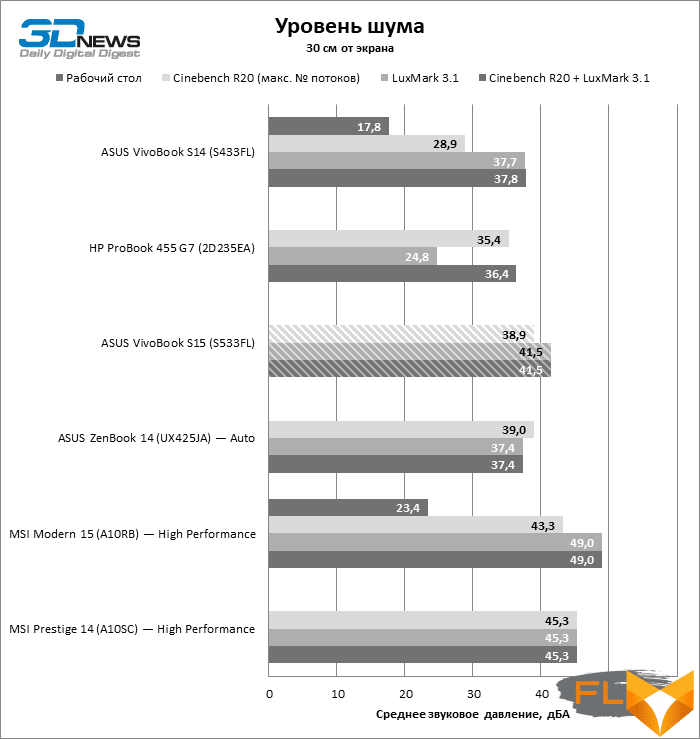
⇡#Synthetic performance tests
The VivoBook S15 S533FL quad-core Core i7-10510U preliminary benchmark results are exactly as predicted by clock speeds and CPU headroom. A long Cinebench R20 test put the new product on a par with other laptops of a similar configuration, but in Geekbench, where a short heterogeneous load prevails, the VivoBook S15 S533FL lost out due to the fact that the BIOS of the machine does not allow the processor to exceed TDP for a short time.
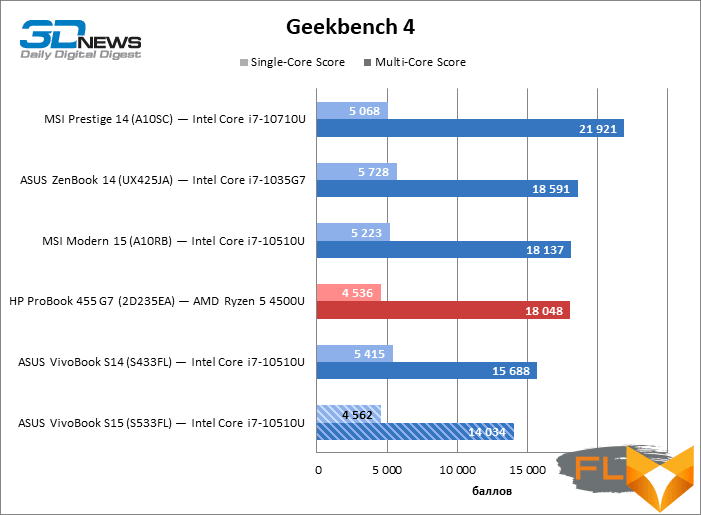
Comet Lake chips are often combined with budget GeForce MX150-350 class graphics, and the results of the tandem are always about the same. For today’s demanding games GeForce MX250 is not suitable, but in any case, it significantly outperforms any integrated solution in terms of performance.
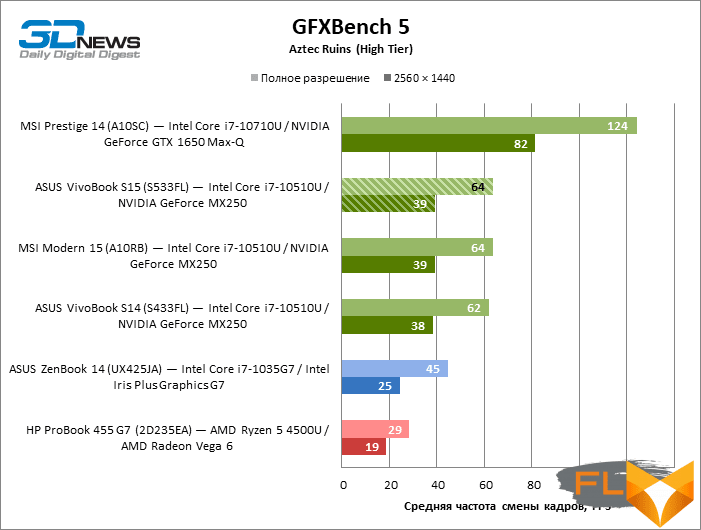
⇡#Performance in production applications
The performance of computers in tests such as Blender with CPU rendering is directly related to the number of cores and stable clock speeds. Here, the VivoBook S15 S533FL does not stand out from the mass of ultrabooks on the Comet Lake platform, and significantly higher performance is achievable only due to aggressive CPU overclocking, as is done in some other models, or by switching to six-core chips. It’s good that the S533FL has decent GeForce MX250 discrete graphics – not bad if it outperforms the CPU in rendering speed and will help the laptop perform comprehensive tests in other work applications.
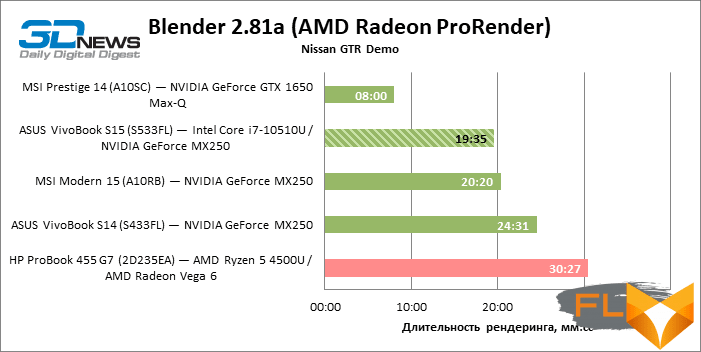
Alas, our assembly of the VivoBook S15 S533FL is limited primarily not by CPU and GPU speed – Core i7-10510U and GeForce MX250 are considered a good combination in its class – but by 8 GB of RAM, which is enough for everyday casual tasks, but will not be enough for complex manipulations with large sources in photo and video editors. But the buyer is not an ultra-compact, but a laptop with a screen diagonal of 15.6 inches and modern filling has the right to expect that such a machine is suitable not only for office work.
As a result, the results of the Photoshop and Lightroom benchmarks do not need detailed comments. Lack of RAM will not prevent using a laptop for photo processing (recall, with a huge correction for a screen that does not cover the sRGB color space), but it greatly delays the use of complex filters, file conversion and similar operations.
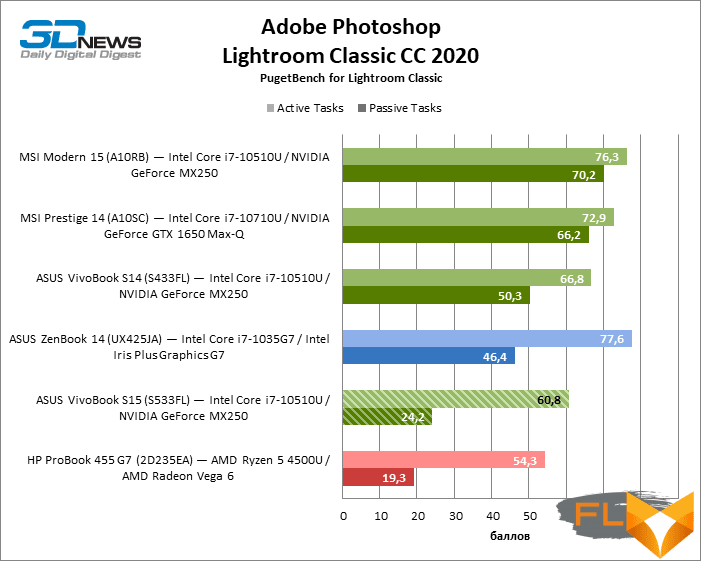
Note Scores are calculated as a percentage of Intel Reference Workstation performance Core i9-9900K, NVIDIA GeForce RTX 2080, 64GB RAM.
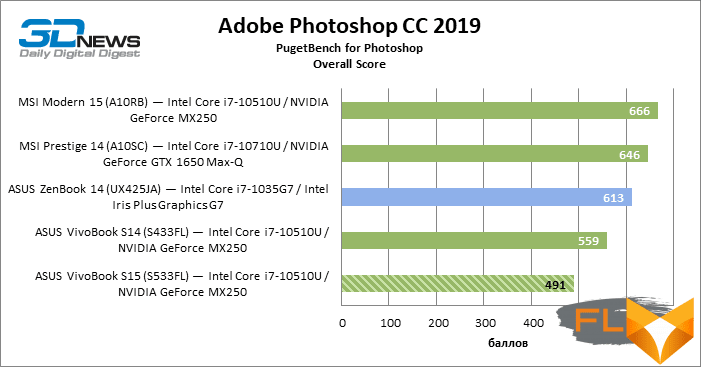
Note Scores are calculated as a percentage of Intel Reference Workstation performance Core i9-9900K, NVIDIA GeForce RTX 2080 and 64GB RAM x 10.
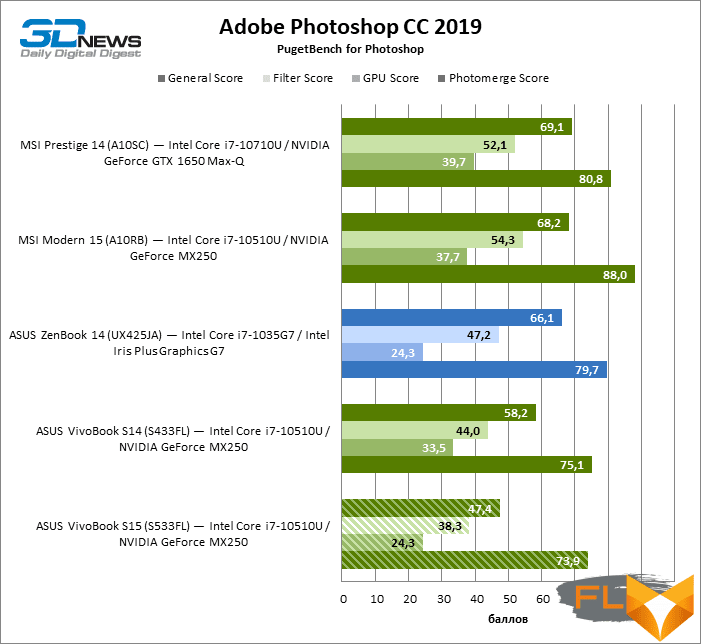
Note Scores are calculated as a percentage of Intel Reference Workstation performance Core i9-9900K, NVIDIA GeForce RTX 2080, 64GB RAM.
Due to the fact that the PugetBench test package for Premiere Pro uses 4K resources, the frame rate during editing looks very modest, but with a viewport resolution of ¼ of the original hardware, the VivoBook S15 S533FL will be quite functional if you do not get carried away with complex effects, executable on the GPU. Naturally, the new product is again limited by the amount of RAM, but Premiere Pro, due to the total complexity of the test, is ready to give the S533FL a discount on this score.
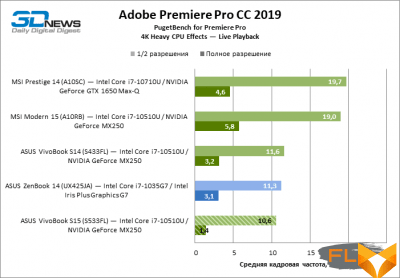 | 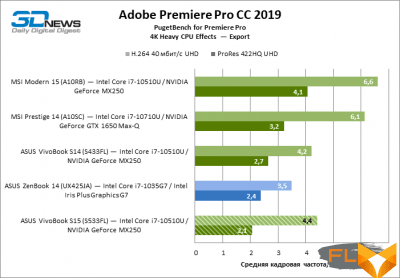 | |
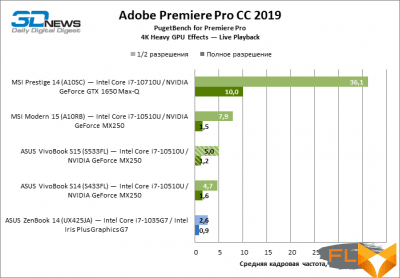 | 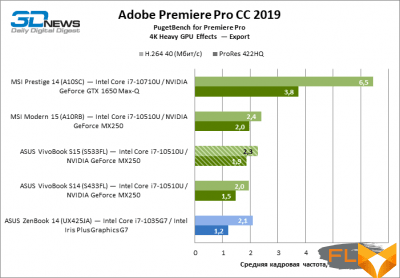 |
⇡#SSD Performance
The VivoBook S15 S533FL holds a special place among ultrabooks, thanks to the fact that the test laptop provided by ASUS does not come with a conventional SSD, but with an Intel Optane Memory H10 module. Alas, running tests in such a way as to determine the peak performance of the ROM, which gives a small amount of XPoint memory, is a very difficult task, if you do not disable the XPoint buffer in the BIOS and examine each of the two layers of the Optane array separately. The standard test methodology that we use in our laptop reviews rates the Optane Memory H10 against the actual minimum performance of its Flash component. And, alas, it is far from outstanding among conventional SSDs on Micron and Samsung controllers, which are most often installed in modern laptops.
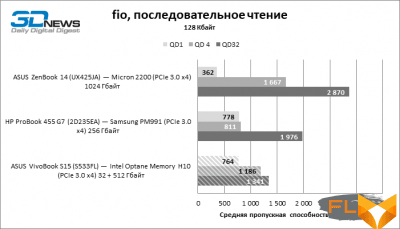 | 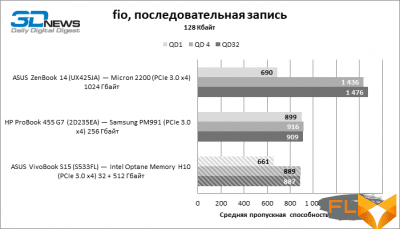 | |
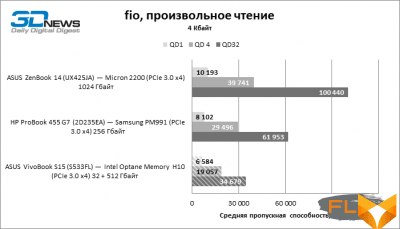 | 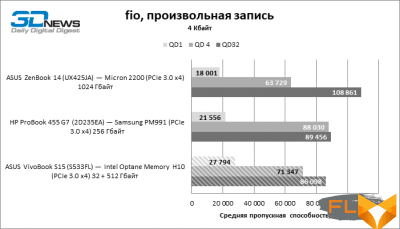 |
⇡# Battery life
The battery life of the VivoBook S15 S533FL is typical for laptops with a similar screen size and hardware specifications. The 50 Wh battery provides more than six hours of active web surfing or HEVC movie watching. In this case, at the maximum screen brightness, which is equal to 200 cd/m2, adopted in our methodology for measuring battery life.
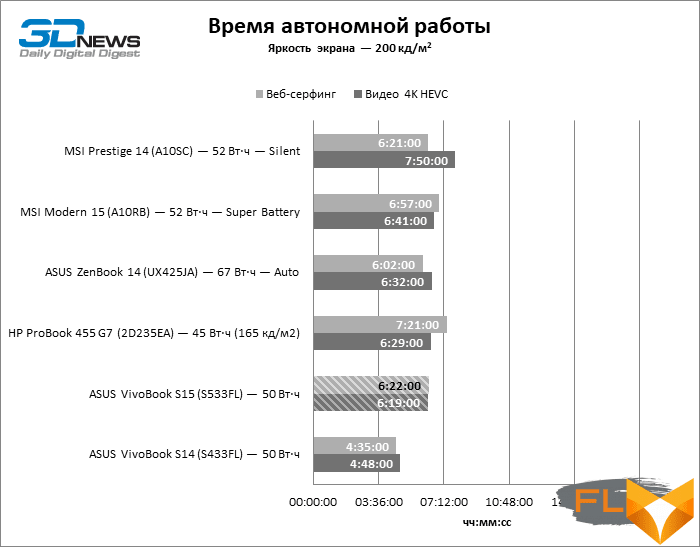
⇡#Conclusions
VivoBook S15 S533FL is a rather controversial device, which combines a number of advantages with some offensive shortcomings. For what I want to praise the new product, it’s for the appearance and quality of construction. S533FL not only looks more expensive than it actually is, but its body is made and assembled to last, and most importantly, such a keyboard and touchpad are rarely found even in laptops that cost significantly more than 60-70 thousand rubles.
However, with quite decent CPU and GPU performance, especially considering the price of the S533FL, the model’s capabilities are limited by the amount of RAM – 8 GB, which, moreover, cannot be increased independently. So we advise potential S533FL buyers to pay attention to modifications with 16 GB of RAM – they are in the company’s assortment. It should also be noted that the laptop does not have a quiet fan mode, and the screen has a low panel brightness and a narrow color gamut – 62% sRGB.
As a result, VivoBook S15 S533FL is a great machine for office work and web surfing. One that is pleasant to use, easy to take with you on the road and not ashamed to show people.