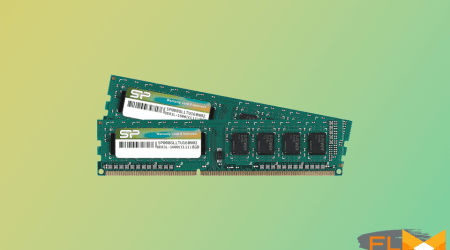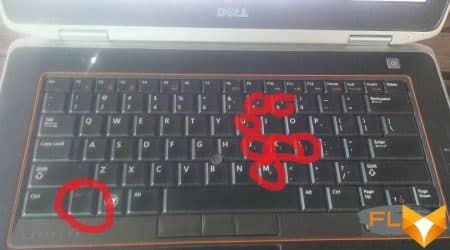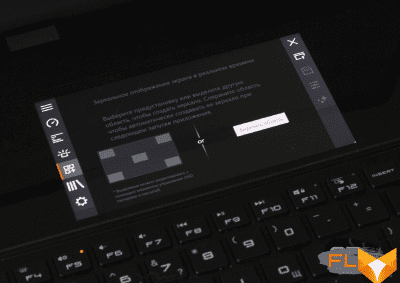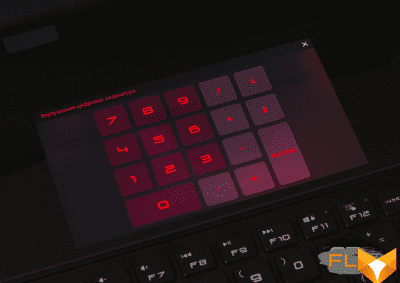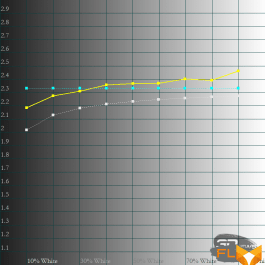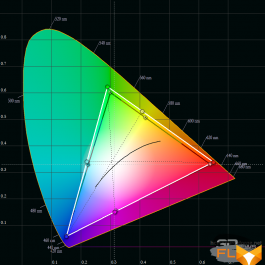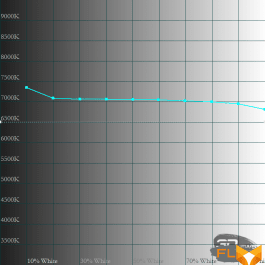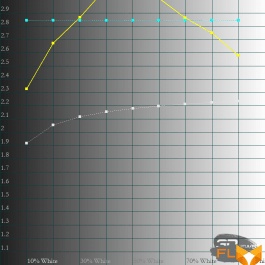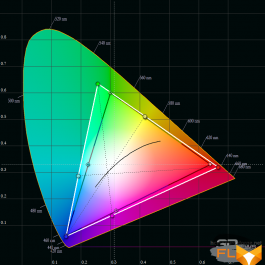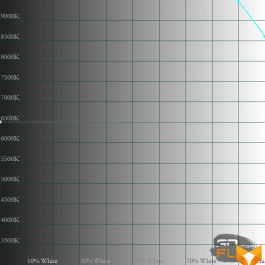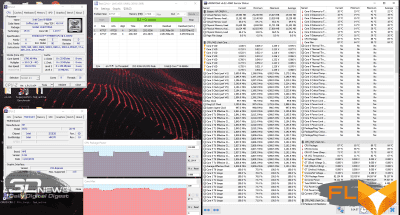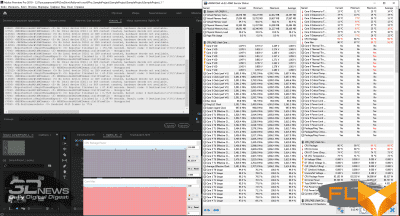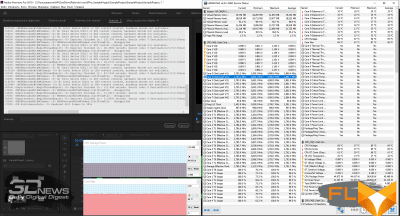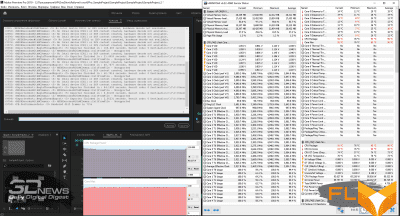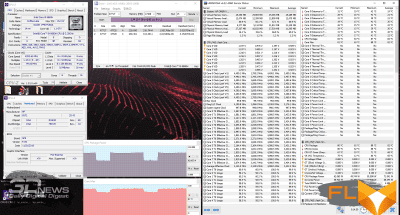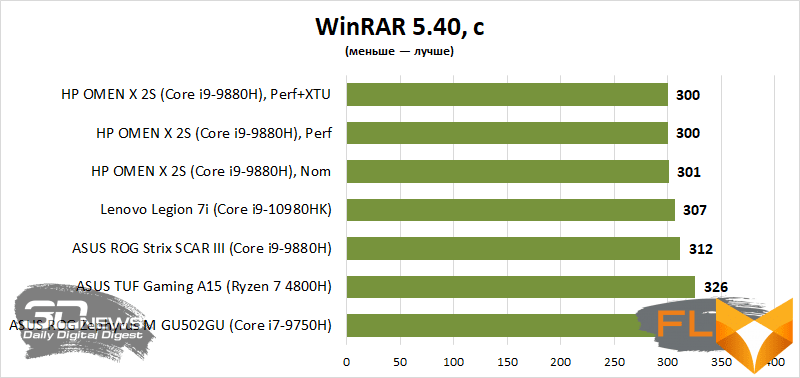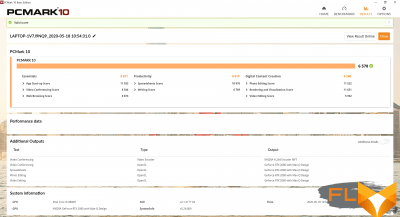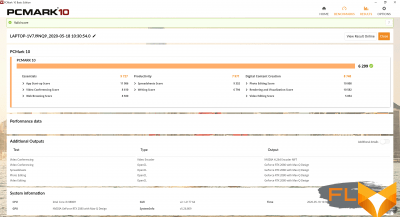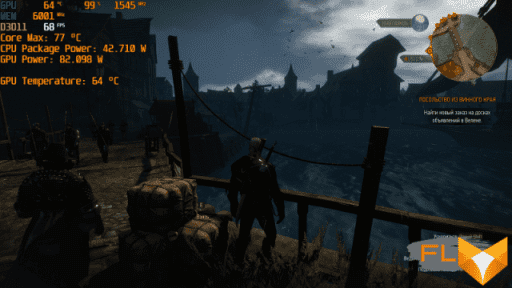HP OMEN X 2S — this is another laptop equipped with an additional display. I say “another one” because over the past year we have had models such as the ASUS ZenBook 14 UX434FL and ZenBook Pro Duo UX581GV – they also use two screens at once. This suggests that “multi-display” in laptops will soon become commonplace, therefore, the hero of today’s testing can be considered a pioneer. Let’s take a closer look at the HP OMEN X 2S.
HP OMEN X 2S
⇡#Specifications, equipment and software
Under the general name HP OMEN X 2S, there are several versions of a mobile PC with a 15.6-inch screen. The additional display turned out to be not so big anymore, its diagonal can be compared with the diagonals of modern smartphones. The table below shows all the main characteristics of the device.
| HP OMEN X 2S | |
|---|---|
| Primary Display | 15.6″, 3840 × 2160, IPS, 60Hz, G-SYNC 15.6″, 1920 × 1080, IPS, 144/240 Hz, G-SYNC |
| Additional display | 6″, 1920 × 1080, IPS, 60Hz |
| CPU | Intel Core i9-9880H Intel Core i7-9750H |
| Video card | NVIDIA GeForce RTX 2080 Max-Q NVIDIA GeForce RTX 2070 Max-Q |
| RAM | Up to 32GB DDR4-3200 |
| Install Drives | 2 × M.2 in PCI Express x4 3.0 mode, up to 2TB |
| Optical Drive | None |
| Interfaces | 1 × Thunderbolt 3 (shared with USB Type-C and DisplayPort) 2 x USB 3.2 Gen1 Type-A 1 × USB 3.1 Gen2 Type-A 1 x 3.5mm mini jack 1 x RJ-45 1 x HDMI |
| Built-in battery | 72 Wh |
| External power supply | 230W |
| Dimensions | 362 × 262 × 20 mm |
| Notebook weight | 2.46kg |
| Operating system | Windows 10 Home |
| Warranty | 1 year |
| Price in dollars | No data |
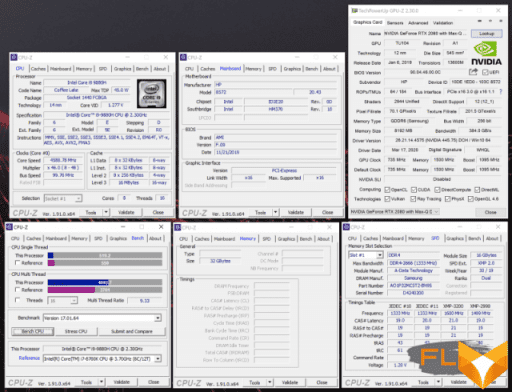
The model number 15-dg0004ur came to our test – this is the most sophisticated modification of the Omen, presented in 2019. The test model is based on an 8-core Core i9-9880H, GeForce RTX 2080 graphics in Max-Q design, 32 GB of DDR4-3200 RAM and a couple of terabyte SSDs combined in a zero-level RAID array. Unfortunately, at the time of writing this article, version 15-dg0004ur was not on sale, but last month, according to Yandex.Market, it could be bought for $4,900
OMEN X 2S uses the Intel Wireless-AC 9560, which supports IEEE 802.11b/g/n/ac Wi-Fi standards at 2.4GHz and 5GHz with a maximum throughput of up to 1.73Gbps, and Also Bluetooth 5.
Included with the test model were two things. The first is a fairly large external power supply with a power of 230 W and a weight of 740 grams. The second is a rubber lining under the wrist.
⇡#Appearance and Input Devices
The design of the OMEN series laptops is recognizable. Last year we tested the OMEN 17-cb0006ur, and today’s reviewer looks like the little brother of this laptop: the OMEN X 2S version is much more compact and lighter – this is its main difference when you look at laptops closed.
The lid in the test “Omen” is made of aluminum, has an uncomplicated angular ornament and a logo highlighted in red by default. The rest of the body is also made of metal, painted in matte black. Alas, the device actively attracts dust and fingerprints – especially the glass panel with a second display. Therefore, do not be lazy and wipe your laptop more often.

One of the design features of the OMEN X 2S is the screen raised above the body, which was achieved thanks to the impressive trapezoidal bottom frame. Its width varies from 18 to 34 mm. Wide – 19 mm – the “Omen” and the top frame, and therefore the shape of the laptop when closed tends to be square.

The use of hinges as close to the center as possible makes the cover of the X-computer … delicate – this very precise wording in the OMEN 17 review was picked up by my colleague Valery Kosikhin. The fact is that the cover on the sides bends quite easily, so handle it with care. But it can be easily opened with one hand, and the maximum opening angle is approximately 135 degrees.

Otherwise, the laptop is assembled well, the area with the second display and keyboard does not flex.
The thickness of the device does not exceed 20 mm, and its weight is 2.4 kg – you can’t exactly call the OMEN X 2S ultrabook, but it’s quite comfortable to carry the device with you from time to time.

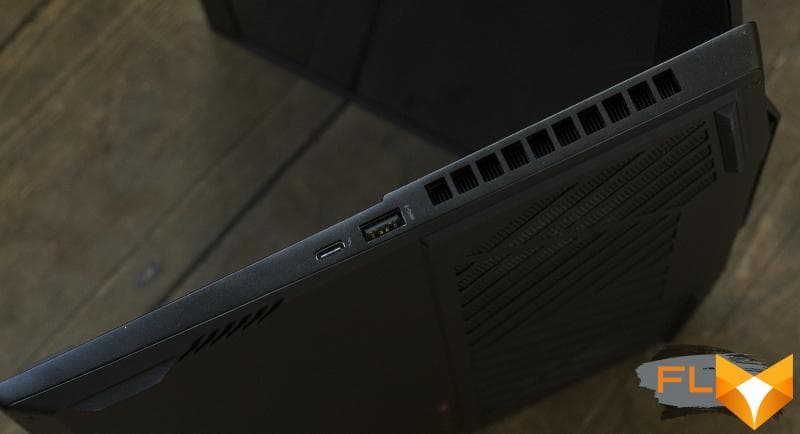
All the main interfaces of the laptop are located on the sides, and the hot air outlet grilles are on the back. On the left, the Omen has a power connector, an HDMI output, a pair of USB 3.1 Gen1 A-type, RJ-45, and a 3.5mm mini-jack for connecting a headset. On the right is a full-sized USB 3.1 Gen2 and Thunderbolt 3 port, combined with USB C-type and DisplayPort. OMEN X 2S is a gaming laptop, and it has all the necessary ports for this class of laptops.
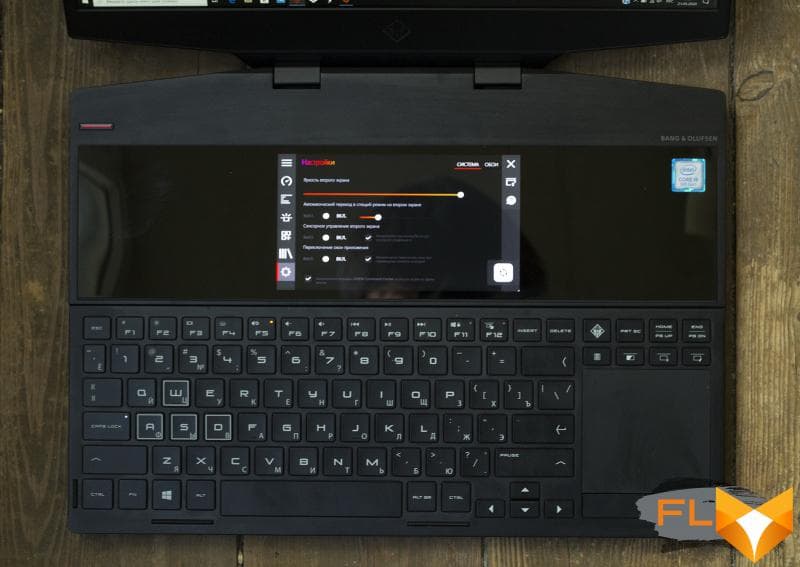
The keyboard and touchpad in the laptop are as close as possible to the user – and in 2020 this arrangement can no longer be called unusual. We saw this in both the ASUS ROG Zephyrus S and the Acer Predator Triton 900. The fact that the OMEN X 2S comes with a wrist rest does HP an honor – it makes using the device much more comfortable.I have no particular complaints about the keyboard – it is comfortable. I will only note that the “Omena” keys are highly sensitive – the lightest touch is enough to trigger them. The manufacturer himself claims that the buttons are activated when pressed to a depth of 1.5 mm.
The WASD block is additionally highlighted with a white border. RGB LEDs are placed under each key, so in the OMEN Command Center you can customize each button in the most detailed way.
I have no complaints about the touchpad either. It’s small, but equipped with mechanical buttons and perfectly configured for cursor tracking and two-finger scrolling.

Of course, our main focus on the OMEN X 2S is the second screen. The touch panel has a diagonal of 6 inches, it is enclosed under massive glass. The screen supports Full HD resolution and by default is an extension of the main laptop display. You can, for example, drag and drop shortcuts to the most frequently launched applications into this area. Or you can open a browser and watch a video while doing other things. You can display any messenger, Twitch, Discord, Spotify and so on on this display – in general, the functionality of the device is expanded by increasing the screen space. The subjective assessment of the convenience of using an additional display depends solely on how you are used to using a computer.
The image from the main screen can be displayed on the secondary display in whole or in part. Please note that when you play, the second screen is no longer touch – unfortunately, you will not be able to simultaneously be in the game and switch between browser tabs with your finger. You will have to use the Alt+Tab keyboard shortcut.
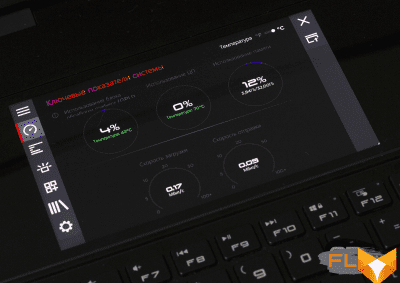
images (6)
When the OMEN X 2S is turned on, the OMEN Command Center program is activated in an additional “window”. This application is optimized for display on a 6-inch screen, so it looks neat and easy to use. In the command center, you can choose the mode of operation of the laptop or configure it yourself. It also provides information about the status of the main components of the system. Also in the program, the backlight of the keyboard and the second display is configured.
Unfortunately, the software does not always work stably. The most common case is the demonstration of incorrect CPU and GPU temperatures. Laptop chips, according to the OMEN Command Center, sometimes operate at negative Celsius values. Hopefully updates will fix these bugs.
With the help of additional keys located above the touchpad, you can turn off the screen, change its brightness and instantly swap displays. There is also a separate button that includes a calculator. In my opinion, it would be nice to add a button to start the digital block on the display – many people miss it.
The webcam in OMEN laptops traditionally supports Full HD resolution – and this is fundamentally different from the morally and physically obsolete 720p cameras still used in 99% of modern laptops.
⇡#Internal design and upgrade options
I did not succeed in removing the plastic cover of the OMEN X 2S. In theory, everything is done very simply: unscrew the six Torx screws and remove the bottom. But in practice, no matter how hard I tried, the bottom cover did not want to come unfastened. It’s a pity, even if in the case of our assembly there is nothing to change in the computer – the system has been pumped to the maximum.

The common OMEN Tempest cooling system, consisting of four heat pipes, aluminum radiators and rather large copper pads, is responsible for removing heat from the CPU and GPU, as well as from their power piping, forming a common massive circuit. The cooler also uses a pair of fans equipped with hydrodynamic bearings. It is known that Thermal Grizzly liquid metal is chosen as a thermal interface in OMEN X 2S – the more interesting it will be to test the device. According to the manufacturer, the thermal conductivity of such a thermal interface is 10 times higher than that of silicone thermal paste.
Two ADATA AO1P32MCST2-BN9S memory modules form an array with a total capacity of 32 GB and operate at an effective frequency of 3200 MHz. There is no support for 2.5-inch drives, as in regular OMEN 15/17 – there are only two M.2 slots. In the case of the test sample, WD WDC PC SN720 SDAPNTW-1T00-1006 terabyte SSDs are installed in them.
⇡#Test Methodology
Since the laptop has high-performance graphics, we tested in games using the maximum or close to such graphics quality settings. The full list of games and settings used for testing is given in the table below.
| Games | ||||
|---|---|---|---|---|
| Title | API | Graphic Quality | Full screen anti-aliasing | |
| Full HD | Ultra HD | |||
| Far Cry New Dawn, built-in benchmark | DirectX 11 | Maximum quality, HD textures included | TAA | TAA |
| The Witcher III: Wild Hunt, Novigrad and surroundings | Ultimate Quality Mode, NVIDIA HairWorks enabled, HBAO+ | АА | АА | |
| GTA V, built-in benchmark (last scene) | Max. quality, advanced quality settings – on, image resolution scaling – off, 16 × AF | FXAA + 4 × MSAA | Without AA | |
| Dota 2 match replay | Maximum Quality | On | On | |
| Assassin’s Creed: Odyssey, built-in benchmark | Highest Mode | High | High | |
| Total War: Three Kingdoms, built-in benchmark | Max Mode | TAA | TAA | |
| World of Tanks enCore 1.0 benchmark | Ultra Mode | TSSAA HQ | TSSAA HQ | |
| Shadow of the Tomb Raider, built-in benchmark | DirectX 12 | Max. quality, DXR off | TAA | TAA |
| Battlefield V, The Last Tiger mission | Ultra mode, DXR off | TAA | TAA | |
| Metro Exodus, built-in benchmark | Ultra Mode | TAA | TAA | |
| Red Dead Redemption 2 built-in benchmark | Vulkan | Max. quality, advanced quality settings – off | TAA | TAA |
| Counter-Strike: Global Offensive | DirectX 9 | Max. quality | 8 × MSAA | 8 × MSAA |
Gaming performance was measured using the well-known FRAPS program. With its help, we get the rendering time of each frame. Then, using the FRAFS Bench Viewer utility, not only the average FPS is calculated, but also the 99th percentile. The use of the 99th percentile instead of the minimum frames per second is due to the desire to clean up the results from random bursts of performance that were provoked by reasons not directly related to the operation of the main components of the platform.
CPU and memory performance was measured using the following software:
- Corona 1.3. Testing rendering speed using the renderer of the same name. Measures the build speed of the standard BTR scene used to measure performance.
- WinRAR 5.40. Archive a folder of 11 GB with various data in RAR5 format and with the maximum degree of compression.
- Blender 2.80 RC1. Determination of the final rendering speed in one of the popular free packages for creating three-dimensional graphics. The duration of building the final model from Blender Cycles Benchmark rev4 is measured.
- x264 FHD Benchmark. H.264/AVC video transcoding speed testing.
- x265 HD Benchmark. H.265/HEVC video transcoding speed testing.
- CINEBENCH R15 and R20. Measuring the performance of photorealistic 3D rendering in the CINEMA 4D animation package, CPU test.
- Fritz 9 Chess Benchmarks. Testing the speed of a popular chess engine.
- JetStream 1.1 and WebXPRT 3 (browser – Google Chrome). Performance testing of web applications built using HTML5 and JavaScript algorithms.
- Adobe Premier Pro 2019. Render project in 4K resolution.
- PCMark 10. A comprehensive benchmark that determines the level of performance of all laptop components.
Display testing is performed using the X-Rite i1Display Pro colorimeter and the HCFR application.
The battery life of the laptop was tested in two modes. The first load option – web surfing – involves alternately opening and closing the tabs of the Computeruniverse.ru and Unsplash.com sites with an interval of 30 seconds. For this test, the current version of the Google Chrome browser at the time of testing is used. In the second mode, video in .mkv format and Full HD resolution is played in the built-in player of Windows OS with the repeat function activated. In all cases, the same display brightness was set to 180 cd / m2, and the keyboard backlight (if any) and sound were turned off. When playing video, the laptop worked in airplane mode.
In games and other applications, the results of the following laptops are considered:
| Test participants | ||||||
| Model | Screen | Processor | RAM | Graphics | Drive | Battery |
| ASUS ROG Strix SCAR III (G531GW-AZ124T) | 15.6”, 1920 × 1080, IPS | Intel Core i9-9880H, 8/16 cores/threads, 2.3 (4.8) GHz, 45W | 32GB DDR4-2666 Dual Channel | NVIDIA GeForce RTX 2070 8GB GDDR6 | SSD, 1TB | No data |
| ASUS ROG Zephyrus M GU502GU | 15.6”, 1920 × 1080, IPS | Intel Core i7-9750H, 6/12 cores/threads, 2.6 (4.5) GHz, 45W | 16 GB DDR4-2666 Dual Channel | NVIDIA GeForce GTX 1660 Ti 6GB GDDR6 | SSD 512 GB | 76 Wh |
| ASUS TUF Gaming A15 FA506IV | 15.6”, 1920 × 1080, IPS | AMD Ryzen 7 4800H 8/16 Cores/Threads 2.9 (4.2GHz) 45W | 32 GB DDR4-3200 Dual Channel | NVIDIA GeForce RTX 2060 6GB GDDR6 | SSD, 1TB | 90 Wh |
| Lenovo Legion 7 | 15.6”, 1920 × 1080, IPS | Intel Core i9-10980HK, 8/16 cores/threads, 2.4 (5.3) GHz, 45W | 32 GB DDR4-3200 Dual Channel | NVIDIA GeForce RTX 2080 SUPER Max-Q 8GB GDDR6 | SSD, 2 TB, PCI Express x4 3.0 | 80 Wh |
| HP OMEN X 2S (15-dg0004ur) | 15.6”, 3840 × 2160, IPS | Intel Core i9-9880H, 8/16 cores/threads, 2.3 (4.8) GHz, 45W | 32 GB DDR4-3200 Dual Channel | NVIDIA GeForce RTX 2080 Max-Q 8GB GDDR6 | SSD, 2TB | 72 Wh |
⇡#Display and sound
HP divides potential buyers of OMEN X 2S into hardcore gamers and multimedia lovers. For the former, laptop versions with IPS matrices with a scan of 144 and even 240 Hz are offered, but with Full HD resolution. In our case, the AUO AUO40EB 4K display with a vertical frequency of 60 Hz was installed. I note that without exception, all OMEN X 2S support NVIDIA G-SYNC technology.
| Gamma | Gamut | Color temperature |
The display has a matte anti-reflective coating and has excellent brightness: the maximum white luminance was 505 cd/m2, and the minimum was 20 cd/m2. With such brightness, the device is convenient to use both in the dark and in bright sunlight. With a contrast ratio of 1367:1 on the AUO AUO40EB, the laptop is really well suited for watching movies – the picture on the screen is deep and rich.
The main display is calibrated above average. The color temperature stays just above the standard 6500 K, while the grayscale stability is quite high. Gamma – 2.33 – is higher than the reference value of 2.2. The color gamut even slightly exceeds the sRGB standard. The average deviation of DeltaE on the gray scale is 3.3, and the maximum is 7.35. The average error in the ColorChecker24 test was 4.95 with a maximum error of 11.4. With such results, OMEN X 2S can be recommended to fans of games and movies, but for professionals who work with photos and videos, I would advise this laptop to be careful.
The viewing angles of the main IPS-matrix are wide. The glow effect is present, but I did not find PWM at any brightness.
| Gamma | Gamut | Color temperature |
There are complaints about the additional screen. Firstly, due to the presence of a glass protective panel, it glares strongly – it becomes especially uncomfortable to use the additional display if you are sitting in front of a window. Partially, the ANX 7530 IPS-matrix is saved by high brightness – 472 cd / m2, but only partially, since you constantly look at the screen at an angle, and in this position the display looks less bright. The secondary display has a minimum white luminosity of 83 cd/m2, which is configurable via a button on the keyboard or in the OMEN Command Center. A total of five brightness levels are available.
Secondly, the ANX 7530 has trouble with calibration. Gamma is too high and is 2.85; the contrast is not too high – the measurements showed 701: 1; the color temperature went to conquer the upper layer of the stratosphere and did not even get on the graph, that is, it is above 9000 K in most shades. The average deviation on the gray scale is 24, and the error in the ColorChecker 24 test reached 12.7 – such disappointing results were shown by our analysis. In my opinion, since the laptop costs more than $ 3,500, there should be a high-quality OLED matrix, or an IPS analogue, at least not inferior in image quality to the main display.
But the sound in OMEN X 2S is excellent. Headroom for speakers co-designed with Bang & Olufsen, not very high, but the sound itself is clear, and you can even, as they say, feel the bass.
⇡#CPU and RAM efficiency
The HP OMEN X 2S has three operating modes: Comfort, Default, and Performance. The laptop has been tested in the last two.
The Core i9-9880H processor used here, when loaded with all eight cores, according to the Turbo Boost specifications, can operate at a frequency of 4.1 GHz. “Can” is the key word, as the TDP level of the chip is nominally limited to 45W. If you periodically read reviews of gaming systems on our website, then you definitely know that Intel “stones” with such typical heat dissipation will not be able to work at high declared frequencies in multi-threaded resource-intensive applications. The “Default” mode in OMEN X 2S just sets the PL1 parameter to 45 W – in this mode of operation, the power consumption of the 8-core exceeds the declared figure only for a short time. But the “Performance” mode already increases PL1 to 90 W – and here it is important that the laptop cooler copes with heat removal from the CPU.
| Notebook cooling efficiency and CPU performance | |||||||
|---|---|---|---|---|---|---|---|
| LinX 0.9.1 | Adobe Premier Pro 2019 | ||||||
| Value | Performance | Performance (XTU) | Value | Performance | Performance (XTU) | ||
| CPU frequency | Medium | 2.8 GHz | 3.25 GHz | 3.5 GHz | 2.8 GHz | 3.6 GHz | 3.9 GHz |
| CPU Temperature | Maximum | 73 °C | 84 °C | 82 °C | 69 °C | 94 °C | 93 °C |
| Medium | 67 °C | 90 °C | 88 °C | 87 °C | 91 °C | 90 °C | |
| Noise level | Maximum | 37.5 dBA | 43.5 dBA | 45.3 dBA | 37.7 dBA | 43.5 dBA | 47.7 dBA |
| CPU power consumption | Medium | 45.6W | 78W | 72W | 45.5W | 90.3W | 90W |
| Performance: Premier Pro 2019 (less is better), LinX (more is better) | 251,1 GFLOPS | 292,9 GFLOPS | 316,7 GFLOPS | 988 с | 772 c | 715 c | |
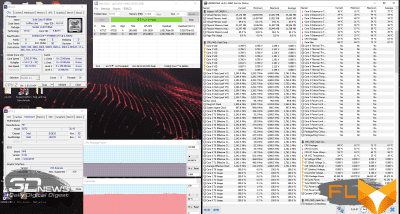
images (6)
We can see that in the “Default” mode, the laptop’s cooling system does a good job of dissipating heat from the Core i9-9880H. So, the peak heating of the hottest core did not exceed 87 degrees Celsius, but the average (more relevant for laptops) indicators do not even exceed 70 degrees Celsius. The noise level – 37.5 and 37.7 dBA – cannot be called low, but the work of Omen cannot be considered loud either. However, we can see that at PL1 of 45 W, the 8-core processor runs at an average frequency of 2.8 GHz – Turbo Boost is activated, but not at full strength.
Turning on the “Performance” mode significantly increases the power limit of the chip, but with an increase in voltage and frequencies, its heating also increases. In the same Adobe Premier Pro 2019, the maximum temperature of the Core i9-9880H was 91 degrees Celsius. To further increase the PL1 of the 8-core, you need to increase the efficiency of the computer’s cooling system.
But even without this, the frequency of the 8-core in complex computing tasks increased from 2.8 to 3.6 GHz. Such an increase increased the performance of the laptop by 22% – this is a tangible result. I increased it by another 7% using the so-called downvolting (the Intel XTU program allowed me to lower the VCore in Offset mode by 0.11 V).
In the “Performance” mode, the operation of OMEN X 2S can be described as noisy, but not critical to human hearing. On the whole, the cooler of the test model works effectively – liquid metal does its job. And this is all despite the fact that we are dealing with a fairly thin gaming laptop.
Laptops with 8-core Intel are our frequent guests, we are well aware of their potential. So OMEN X 2S showed the expected results. In the graphs below, you can compare its performance level with the performance of other mobile PCs.
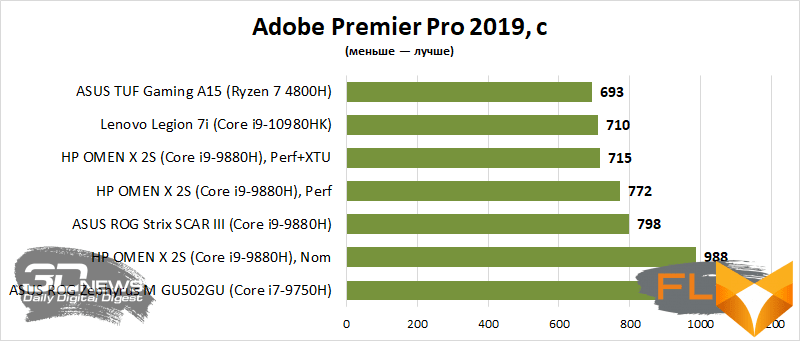
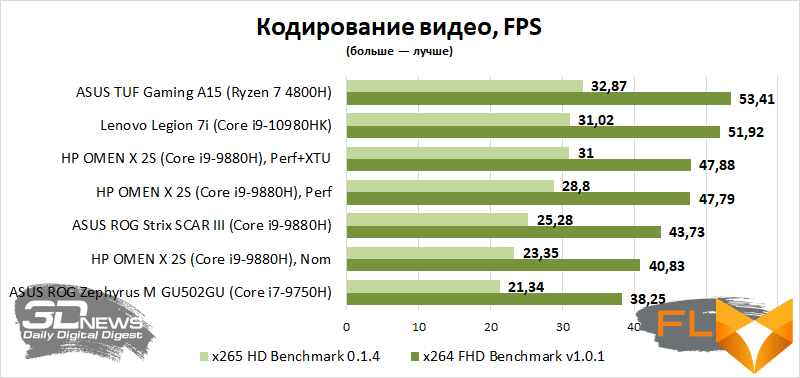
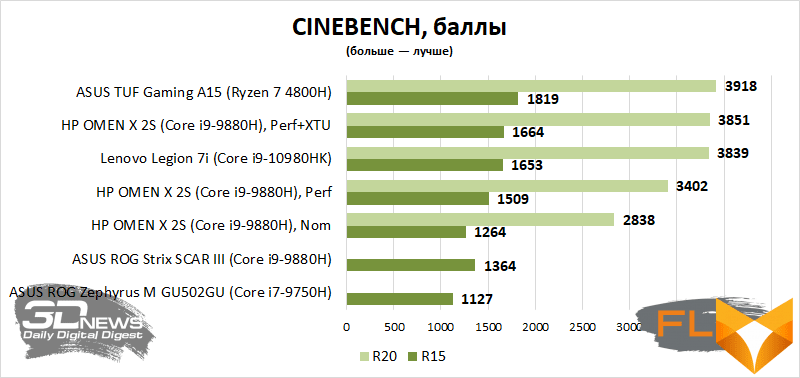
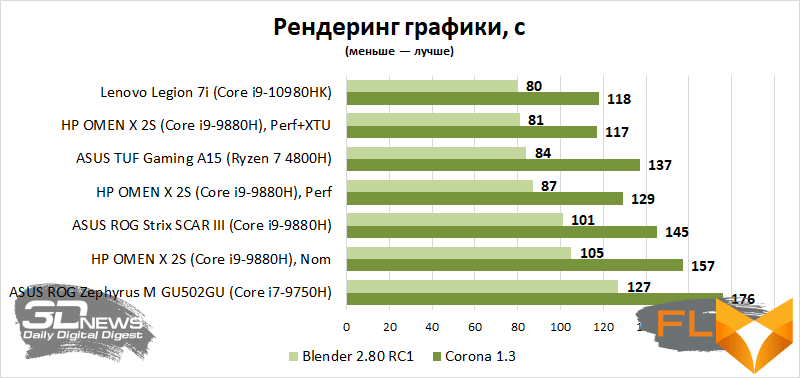
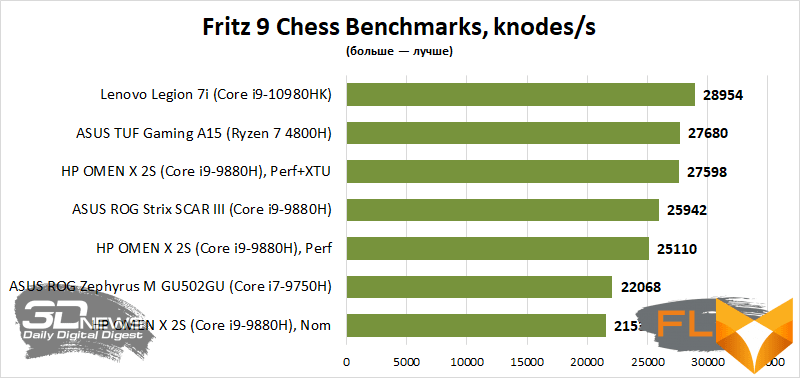
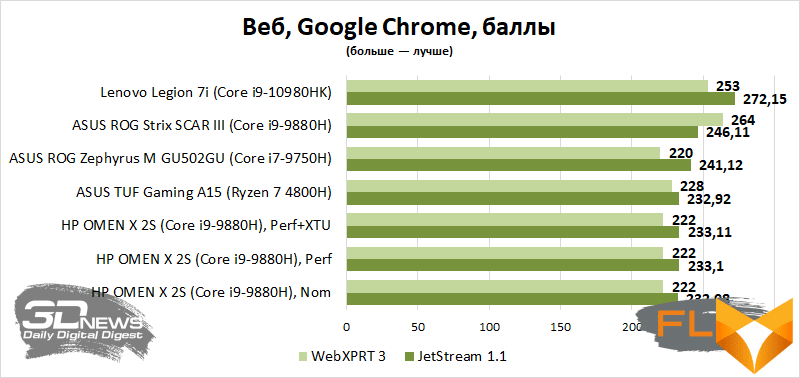
Below are the results of testing the laptop in the comprehensive PCMark 10 benchmark.
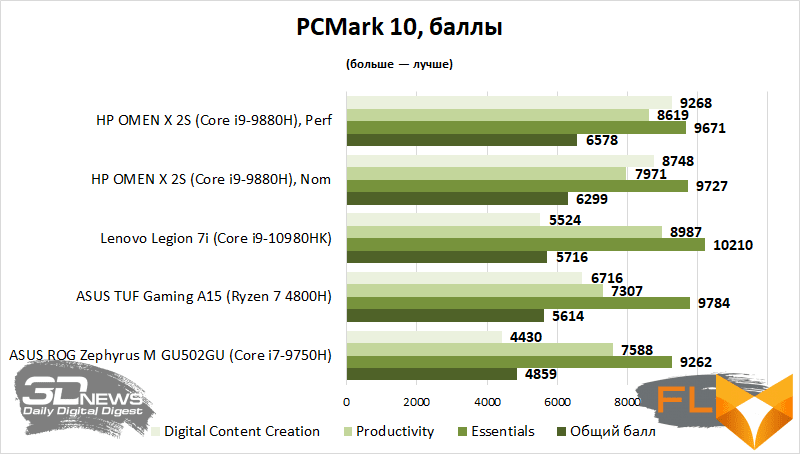
| Performance Mode | Default mode |
⇡#Graphics efficiency
The pride of OMEN X 2S is the mobile version of GeForce RTX 2080 in Max-Q design.
Rated operating mode
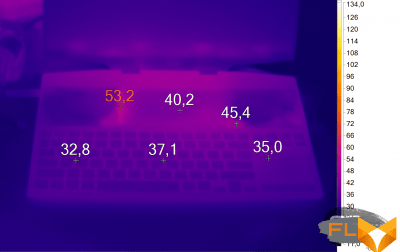 | 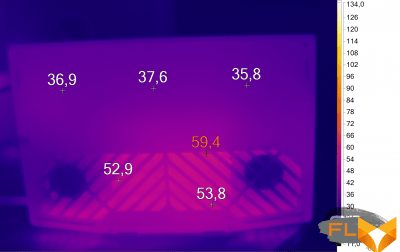 |
In the default operating mode, the GPU frequency varies from 1440 to 1530 MHz. The temperature of the GPU rises to 62 degrees Celsius, and the noise level, measured from a distance of 30 cm, is 41.2 dBA – in games, Omen, as you can see, is loud, but still bearable. The average Core Max was 70 degrees Celsius, and the maximum was 88 degrees. In default mode, the laptop works quite efficiently.
Performance Mode
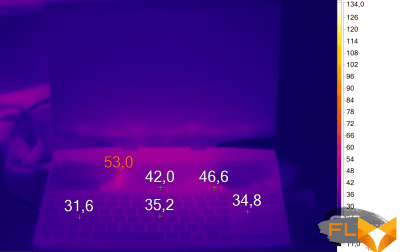 | 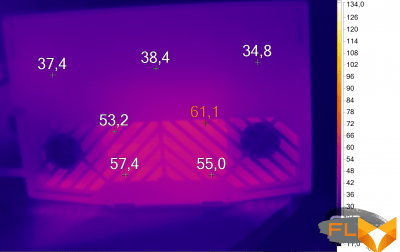 |
In Performance mode, the GPU frequency in The Witcher 3 changes from 1515 to 1665 MHz. The laptop began to work louder – from the same distance, the measuring device recorded 42 dBA. The maximum temperature of the GPU and CPU due to the increase in power limits increased to 65 and 97 degrees Celsius, respectively. The average value of the Core Max parameter was 77 degrees Celsius.
The laptop’s cooling system copes with the cooling of never cold components – however, now at the cost of a higher noise level.
In the Unigine Superposition benchmark, using the 1080p Extreme preset, the Omen scored 4320 points in the nominal mode and 4666 points in the Performance mode. That is, switching presets in the OMEN Command Center accelerated the laptop by 8%.
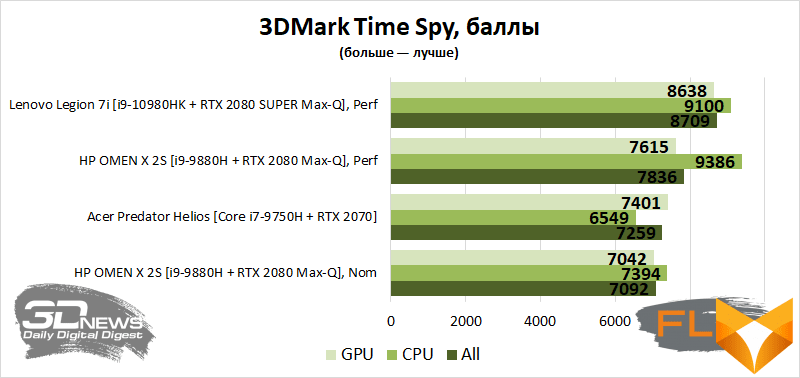
Gaming testing of the OMEN X 2S was conducted in Performance mode. The table attached below clearly shows that the GeForce RTX 2080 in Max-Q design is well suited for games in Full HD resolution. Low FPS when using the maximum or close to that quality of graphics is observed only in Metro Exodus – in this game you will have to “shamanize” with the settings.
At the same time, the test model supports Ultra HD resolution – this is where Omen has problems in most cases. I recommend that you play in Full HD – this is the optimal resolution for 15-inch screens.
| HP OMEN X 2S (15-dg0004ur) | ||||
|---|---|---|---|---|
| Full HD | Ultra HD | |||
| AVG FPS | 1 % min FPS | AVG FPS | 1 % min FPS | |
| Far Cry New Dawn, built-in benchmark | 97 | 68 | 44 | 37 |
| The Witcher III: Wild Hunt, Novigrad and surroundings | 105 | 70 | 40 | 36 |
| GTA V built-in benchmark (last scene) | 82 | 57 | 54 | 34 |
| Dota 2 match replay | 173 | 93 | 111 | 65 |
| Assassin’s Creed: Odyssey, built-in benchmark | 54 | 41 | 29 | 23 |
| World of Tanks enCore 1.0 benchmark | 148 | 95 | 54 | 41 |
| Shadow of the Tomb Raider, built-in benchmark | 93 | 71 | 40 | 34 |
| Battlefield V Last Tiger | 97 | 71 | 45 | 38 |
| Metro Exodus, built-in benchmark | 53 | 27 | 24 | 13 |
| Total War: Three Kingdoms, built-in benchmark | 65 | 52 | 19 | 13 |
| Red Dead Redemption 2 built-in benchmark | 57 | 44 | 28 | 23 |
| Counter-Strike: Global Offensive, Mirage map | 356 | 179 | 210 | 127 |
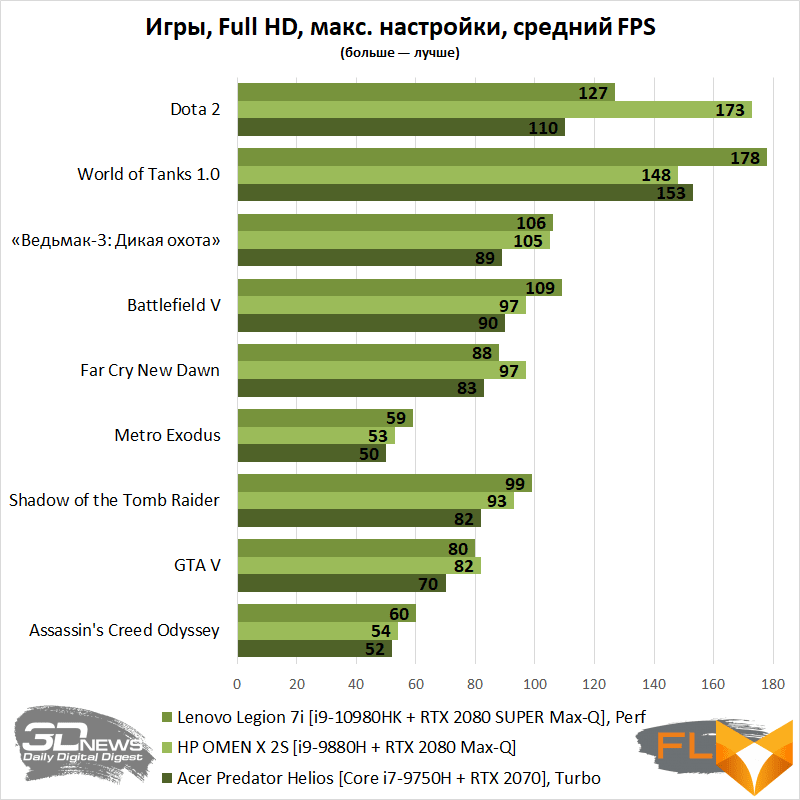
⇡#Disk subsystem performance
As already noted, the test sample has two WD WDC PC SN720 SDAPNTW-1T00-1006 installed at once, combined into a RAID 0 array. solid state drive you can find in our review.
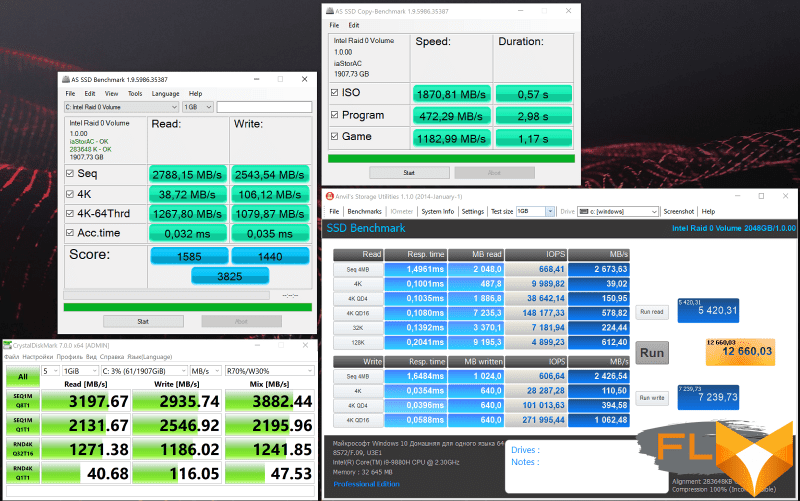
⇡#Offline work
The laptop is equipped with a six-cell lithium-ion battery with a total capacity of 72 Wh. Autonomy OMEN X 2S, to put it mildly, does not shine. Whether this is a minus (we are still talking about a fairly powerful system) – the potential buyer must decide for himself. If any ultrabook had demonstrated such results, then there would definitely have been a failure. But I suppose the fate of the Omen is infrequent transportation and work strictly from the network. I note here that the second display was disabled during testing.
| Battery life, 180 cd/m2 | |
| Web | 3 hours |
| View video | 2 hours 25 minutes |
⇡#Conclusions
Reflecting on this part, I nevertheless came to the conclusion that I rather liked the HP OMEN X 2S. I liked the fact that the device is equipped with a good cooling system – and quite quiet at the same time. Apparently, it is the use of liquid metal that allows you to divert up to 90 W of energy from the same Core i9 – and another 80 W from the GPU. I again focus your attention on the fact that all this goodness is enclosed in a 20 mm thick case.
With the functionality of the OMEN X 2S, everything is in order – except that I would like to get a “free” card reader at my disposal. The keyboard is generally comfortable to use – I declare this as a person who has tested a lot of such devices. You just need to get used to it, and also get used to the fact that the laptop will have to be placed a little further away from you. The display for games and watching videos is quite suitable.
I will not attribute the low battery life to the disadvantages of the device – in this matter, a lot is decided by how the laptop will be used. The hero of the review clearly does not look like a hiking model, which is always and everywhere taken with them.
The most controversial impression left an additional display. In theory, it really increases the functionality of the considered PC. Someone does not need it, but there are those who will find a use for the second screen, because we are all different. Only one thing is not clear to me: why did the manufacturer install such a frankly low-quality matrix? Yes, we are talking about just an additional screen, which plays an exclusively supporting role. It will not watch, for example, movies. But we are still dealing with an expensive premium device. So why not do everything well at once? Unclear…