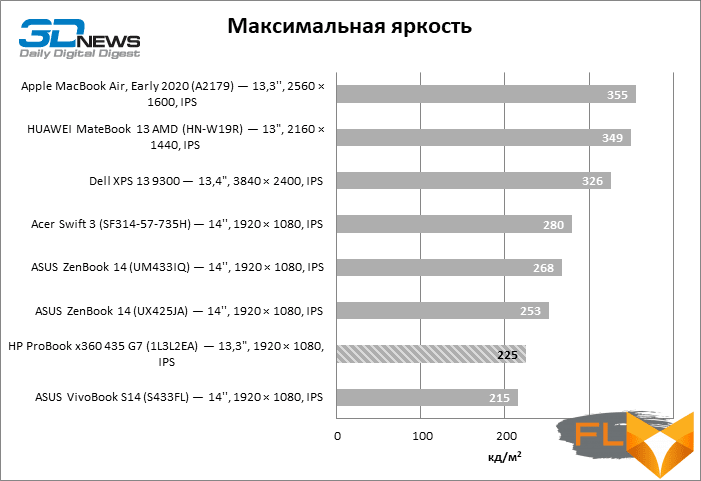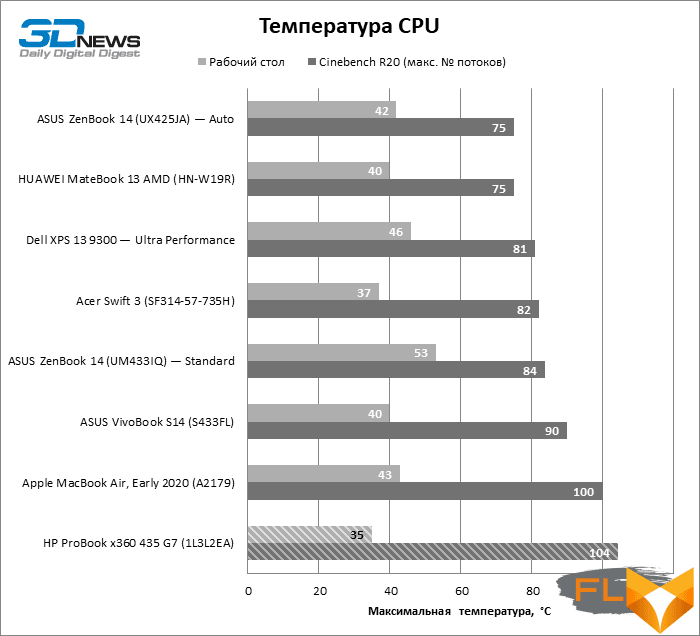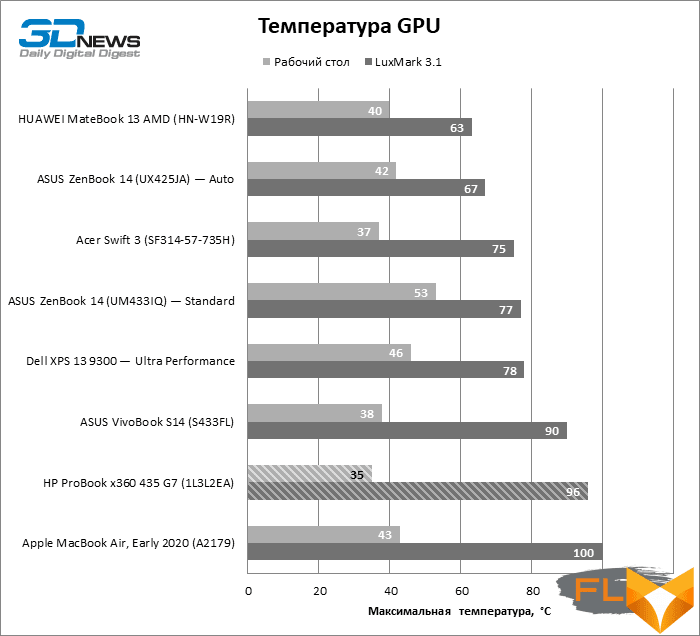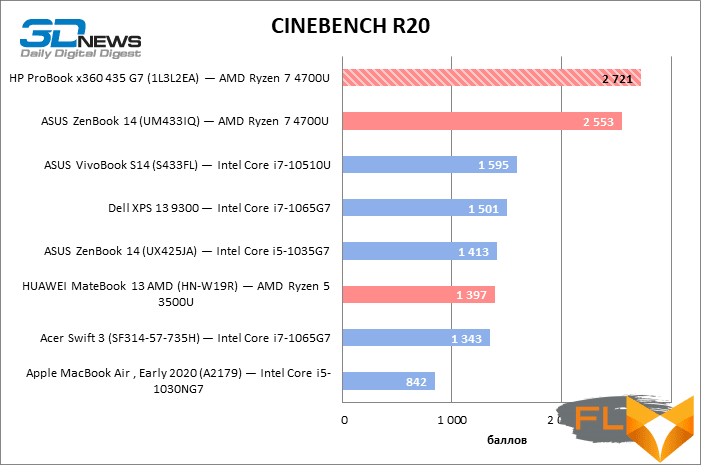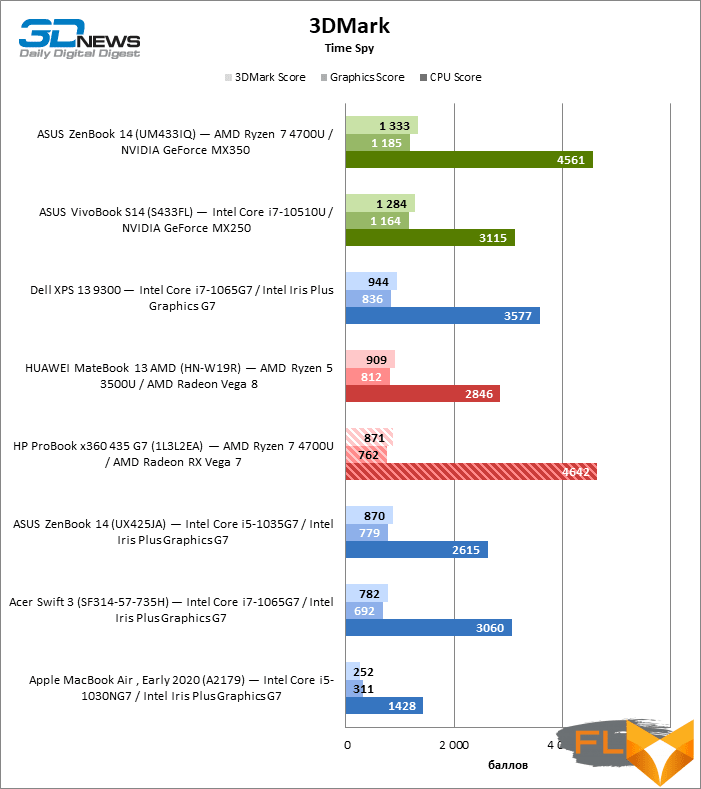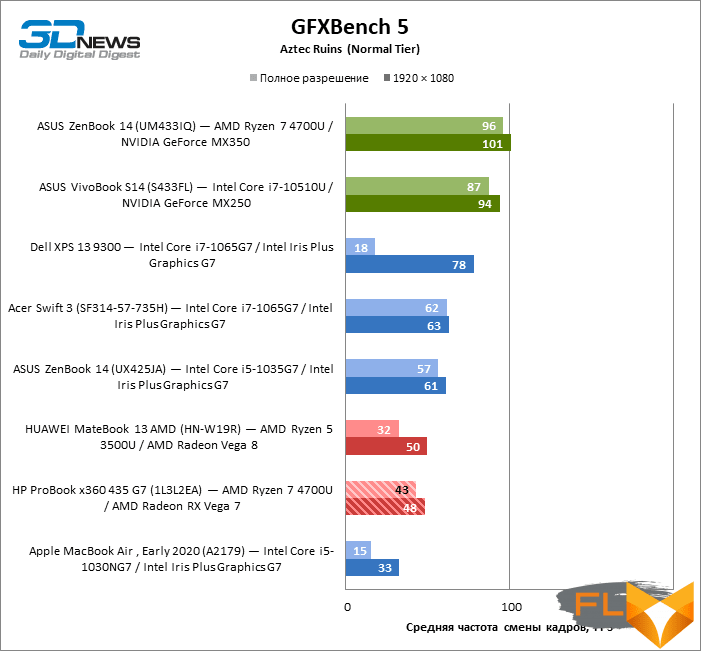Ryzen 4000 series mobile processors continue their triumphant march in the laptop market. They have already successfully reached all form factors – from ultra-compact machines to powerful gaming desktops. The advantages of new AMD chips no longer need to be advertised, because there are simply no eight-core chips among low-wattage Intel CPUs, and in general, the “red” core is now noticeably cheaper than the “blue” one.
However, cheapness is no longer enough for buyers. A high-quality screen, a comfortable keyboard and a reliable chassis – all this is needed for a Ryzen-based laptop no less than competing models based on Ice Lake and Comet Lake chips. Today we are reviewing HP’s convertible laptop, which promises buyers all of the above features in addition to tablet mode.

⇡#Specifications, prices
Companies like HP usually offer a ton of different configurations for the same model, and the ProBook x360 435 G7 is no exception. Among the low-wattage varieties of the Ryzen 4000, the manufacturer chose the quad-core Ryzen 3 4300U, the six-core Ryzen 5 4500U and, finally, the eight-core Ryzen 7 4700U chip, which is installed in the test sample of the laptop. All three processors operate within a TDP of 25 W and lack the SMT function, that is, there is one instruction stream per physical core.
The three CPUs in the ProBook x360 435 G7 specifications differ from each other not only in the number of physical cores, but also in the performance of the integrated graphics. Unfortunately, the next version of the Radeon RX Vega is no longer the best iGPU after Intel has tightened the performance of its own solutions in Ice Lake chips, and even the entry-level HP laptop does not have discrete graphics.
RAM is represented by 8 or 16 gigabytes of DDR4 with a bandwidth of 3200 megatransactions per second, and the SSD is 256 or 512 GB.
If you look at the specifications, then a typical ultrabook appears, which, depending on the configuration, falls into the lower or middle price range. Indeed, laptop prices start at $1,100. However, there is one caveat: we counted a total of four varieties of the ProBook x360 435 G7 screen. Of course, they are all touch-sensitive, because this is a 2-in-1 device, but one of them boasts a resolution of 4K, and the other boasts brightness up to 1000 cd / m2 (yes, yes). There are also simpler options: Full HD with a brightness of 400 cd/m2 and, finally, a dim screen at 250 cd/m2, which, on top of that, is limited to 45% of the color range NTSC, which corresponds to approximately 63% sRGB.
| Manufacturer | HP |
|---|---|
| Model | HP ProBook x360 435 G7 |
| Display | 13.3”, 1920 × 1080 (60Hz), IPS, 250 cd/m2, 45% NTSC, touch; 13.3”, 1920 × 1080 (60 Hz), IPS, 400 cd/m2, 72% NTSC, touch; 13.3”, 1920 × 1080 (60 Hz), IPS, 1000 cd/m2, 72% NTSC, touch; 13.3”, 3840 × 2160 (60Hz), IPS, 400 cd/m2, 72% NTSC, touch |
| CPU | AMD Ryzen 3 4300U (4/4 cores/threads, 2.7-3.7GHz); AMD Ryzen 5 4500U (6/6 cores/threads, 2.3-4.0 GHz); AMD Ryzen 7 4700U (8/8 cores/threads, 2.0-4.1 GHz) |
| RAM | DDR4 SDRAM, 3200 MT/s, 8/16 GB (dual channels) |
| GPU | AMD Radeon RX Vega 5 (system RAM); AMD Radeon RX Vega 6 (system RAM); AMD Radeon RX Vega 7 (System RAM) |
| Drive | SSD (PCIe NVMe) 256/512 GB |
| External I/O connectors | 2 × USB 3.1 Gen 1 Type-A; 1 x USB 3.1 Gen 2 Type-C (DisplayPort); 1 x HDMI; 1 x microSD 1 x TRS 3.5mm |
| Network | IEEE 802.11ac + Bluetooth 5; IEEE 802.11ax + Bluetooth 5 |
| Battery capacity, Wh | 45 Wh |
| Weight, kg | 1.45 kg |
| Overall dimensions (L × H × D), mm | 308.5 x 222.9 x 17.9 |
| Retail price | From $1100 (1080p Ryzen 5 4500U 8GB 256GB) config considered: $1400+ (1080p Ryzen 7 4700U 16GB 512GB) |
⇡#Look and Ergonomics
The ProBook x360 435 G7 is built according to a typical convertible laptop layout, in which the lid folds 360 ° and is pressed against the tray, and the work surface with the keyboard is on the opposite side of the screen. As a consequence, the upper and lower halves of the body are double hinged. Such a design requires a solid build and durable materials, so that the device is equally comfortable to use in both desktop and tablet mode. With this, the HP laptop is in order. The work surface and screen cover are made of aluminum panels, thick enough to withstand high bending forces. It also helps that modern touch screens are almost always laminated – an additional layer of glass also adds rigidity. In the closed position and in tablet mode, the screen is held by magnetic latches, and the hinges on the laptop are tight. Perhaps even too tight, because sometimes a laptop may not pass the “MacBook test”, that is, an attempt to raise the screen with one hand.
In terms of aesthetics, the ProBook x360 435 G7 feels like it’s more expensive than it really is, thanks to its classic, clean design. Its true price category is given out only by the material of the bottom panel (unlike the working panel and the lid, it is plastic) and the huge frames above and below the screen. However, thanks to the high bezels, it was possible to carve out a place for a large and comfortable touchpad, which usually goes under the knife in devices with 16:9 matrix proportions.

And here’s some more good news: the keyboard on the ProBook x360 435 G7 is just great. To praise it, it would be enough that the working panel almost does not bend under pressure, but in addition to this, it is difficult to find fault with the key mechanism here: the stroke is long enough, the pressing is clear, and the return to the neutral position is fast. Just note that not all modifications of the novelty have a backlit keyboard.
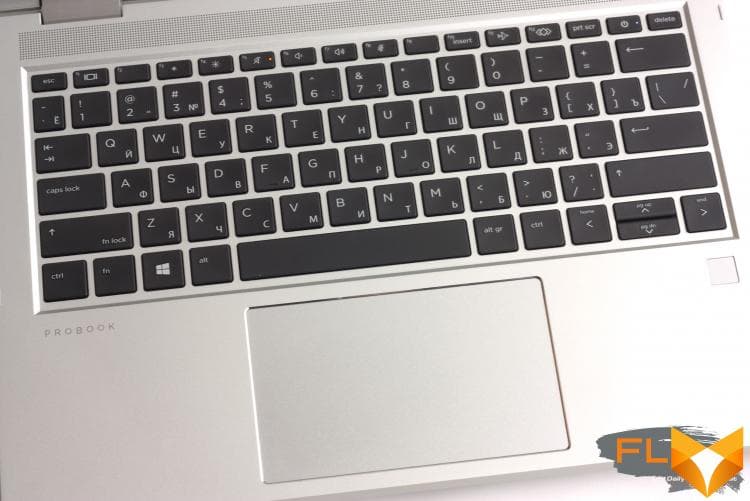
Despite the limited area of the ends of the case, the ProBook x360 435 G7 is rich in connectors for all occasions: there are two USB Type-A ports, one Type-C, an analog audio interface, as well as full-length HDMI and even a microSD card reader. The Thunderbolt 3 standard is not required for laptops based on AMD. It looks like for a company to be able to afford to ditch Intel and keep Thunderbolt support in the same device, it needs to be called Apple. HP got by with HDMI. Well, since the ProBook x360 435 G7 is clearly aimed at a business audience, it has both a fingerprint scanner and a Kensington lock hole.

The laptop is charged from an unpretentious-looking, but compact power supply with a conventional barrel plug at the end of the wire.

⇡#Internal design and upgrade options
In the process of opening the HP ProBook x360 435 G7, we found interesting design solutions, the first of which opened as soon as we began to remove the screws that secure the case tray. The threads are wider than the holes in the panel, as a result, the screws do not fall out and are not lost while the laptop is disassembled.

Another noteworthy detail is the metal covers mounted on top of the SSD and SO-DIMM connectors (unlike many modern ultrabooks, the ProBook x360 435 G7 allows for expansion of RAM). True, the lids do not contribute to the cooling of the components, rather, it is protection against pickups, because the bottom panel of the case is made of plastic and removes heat very inefficiently. By the way, about cooling. The CPU cooler needs airflow through holes in the bottom of the case, and although there is a gap between the grill and the screen cover in tablet mode, heat transfer is still complicated, so it is better not to run resource-intensive applications in it.
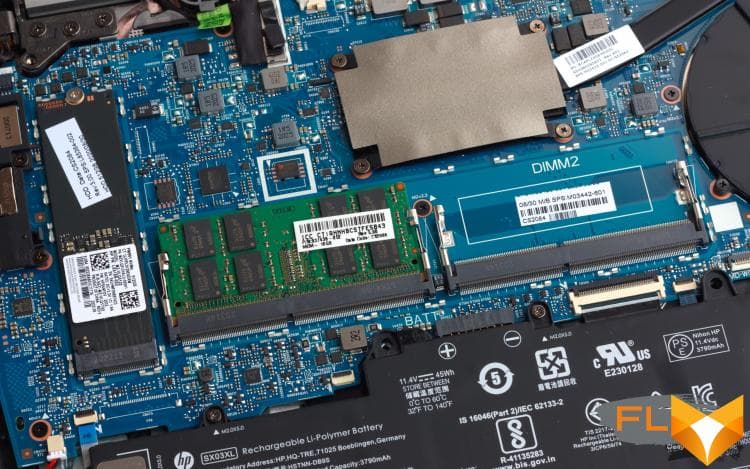
⇡#Test Methodology
| Synthetic tests | |
|---|---|
| Application | Settings |
| 3DMark Time Spy | — |
| Geekbench 4 | — |
| CINEBENCH R20 | — |
| GFXBench 5 (Aztec Ruins — Normal Tier, High Tier) | Windows: Vulkan, macOS: Metal |
| fio 3.16 | Sequential read/write, random read/write (unbuffered I/O) |
| Work Applications | |||||
|---|---|---|---|---|---|
| Application | Benchmark | Settings | API | ||
| Intel Graphics | AMD Graphics | NVIDIA Graphics | |||
| Adobe Photoshop CC 2019 | PugetBench for Photoshop CC 0.8 (linked test structure) | Basic Benchmark | OpenGL + OpenCL + Metal (macOS) | OpenGL + OpenCL + Metal (macOS) | OpenGL + OpenCL |
| Adobe Photoshop Lightroom Classic CC 2020 | PugetBench for Lightroom Classic 0.8 (test structure at link) | — | DirectX 12 (Windows) | DirectX 12 (Windows) | DirectX 12 |
| Adobe Premiere Pro CC 2019 | PugetBench for Premiere Pro 0.8 (linked test structure) | Standard Benchmark | OpenCL (Windows)/Metal (macOS) | OpenCL (Windows)/Metal (macOS) | CUDA |
| Blender 2.81a | Class Room demo from Blender Foundation | Cycles renderer. Feature Set: Supported. Tile size: 32 × 32 (CPU) or 256 × 256 (GPU) | N/A (CPU rendering) | OpenCL | CUDA/OptX |
Display testing is performed using a Datacolor Spyder4 Elite colorimeter in ArgyllCMS and DisplayCAL 3 applications.
Notebook battery life is measured at a display brightness of 200 cd/m2in the following usage scenarios:
- web surfing: alternately opening and closing tabs of Computeruniverse.ru and Unsplash.com sites with an interval of 25 seconds in the Google Chrome browser (cache and cookies are disabled);
- Continuous playback of 4K HEVC (H.265) video.
⇡#Test participants
The following devices took part in testing:
| Screen | CPU | RAM | GPU | SSD | HDD | Battery | |||
|---|---|---|---|---|---|---|---|---|---|
| HP ProBook x360 435 G7 (1L3L2EA) | 13.3″, 1920×1080, IPS | AMD Ryzen 7 4700U | 8/8 cores/threads, 2.0-4.1 GHz | DDR4 SDRAM, 3200 MT/s, 16 GB | AMD Radeon RX Vega 7 | 512 MB from system RAM | Samsung PM991 (PCIe 3.0 x4) 512 GB | No | 45 Wh |
| Acer Swift 3 (SF314-57-735H) | 14”, 1920 × 1080, IPS | Intel Core i7-1065G7 | 4/8 cores/threads, 1.3-3.9 GHz | LPDDR4 SDRAM, 2666 MT/s, 16 GB | Intel Iris Plus Graphics G7 | System RAM | Intel SSD 660p (PCIe 3.0 x4) 1024 GB | No | 48.9 Wh |
| Apple MacBook Air , Early 2020 (A2179) | 13,3”, 2560 × 1600, IPS | Intel Core i5-1030NG7 | 4/8 cores/threads, 1.1-3.5 GHz | LPDDR4X SDRAM, 3733 MT/s, 8 GB | Intel Iris Plus Graphics G7 | 1.5 GB of system RAM | Apple AP0512N (PCIe 3.0 x4) 512GB | No | 49.9 Wh |
| ASUS VivoBook S14 (S433FL) | 14”, 1920 × 1080, IPS | Intel Core i7-10510U | 4/8 cores/threads, 1.8-4.9 GHz | DDR4 SDRAM, 2666 MT/s, 16 GB | NVIDIA GeForce MX250 | 2GB GDDR5 | Samsung PM981 (PCIe 3.0 x4) 1024 GB | No | 50 Wh |
| ASUS ZenBook 14 (UM433IQ) | 14”, 1920 × 1080, IPS | AMD Ryzen 5 4700U | 8/8 cores/threads, 2.0-4.1 GHz | LPDDR4X SDRAM, 4266 MT/s, 16 GB | NVIDIA GeForce MX350 | 2GB GDDR5 | Samsung PM981 (PCIe 3.0 x4) 1024 GB | No | 50 Wh |
| ASUS ZenBook 14 (UX425JA) | 14”, 1920 × 1080, IPS | Intel Core i5-1035G7 | 4/8 cores/threads, 1.2-3.7 GHz | LPDDR4X SDRAM, 3200 MT/s, 16 GB | Intel Iris Plus Graphics G7 | System RAM | Micron 2200 (PCIe 3.0 x4) 1024 GB | No | 67 Wh |
| Dell XPS 13 9300 | 13.4″, 3840 × 2400, IPS | Intel Core i7-1065G7 | 4/8 cores/threads, 1.3-3.9 GHz | LPDDR4X SDRAM, 3733 MT/s, 16 GB | Intel Iris Plus Graphics G7 | System RAM | KIOXIA XG6 (PCIe 3.0 x4) 512 GB | No | 52 Wh |
| HUAWEI MateBook 13 AMD (HN-W19R) | 13″, 2160 × 1440, IPS | AMD Ryzen 5 3500U | 4/8 cores/threads, 2.1-3.7 GHz | DDR4 SDRAM, 3733 MT/s, 16 GB | AMD Radeon Vega 8 | 1 GB of system RAM | WD PC SN730 (PCIe 3.0 x4) 512 GB | No | 41.8 Wh |
⇡#Screen quality
The specifications of the HP ProBook x360 435 G7 include several very different screen matrix options, including a 4K panel or a 1080p display with a claimed peak brightness of 1000 cd/m2. Unfortunately, the test laptop is equipped with the cheapest of all screens, which deserves no compliments in anything other than a relatively high contrast ratio of 877:1 and adequate color temperature. Let’s start with the fact that the matrix is not bright enough to work in a well-lit room (only 225 cd/m2). What’s more, the laptop limits its brightness to 100 cd/m2 in standalone mode to conserve battery life.
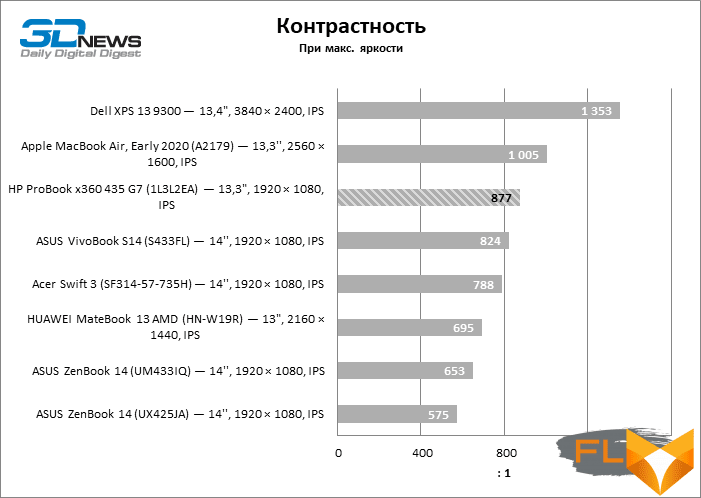
As we’ve already noticed, the screen’s color temperature was adjusted quite close to the reference value of 6500 K, but further tests do not bode well for our HP ProBook x360 435 G7 sample.
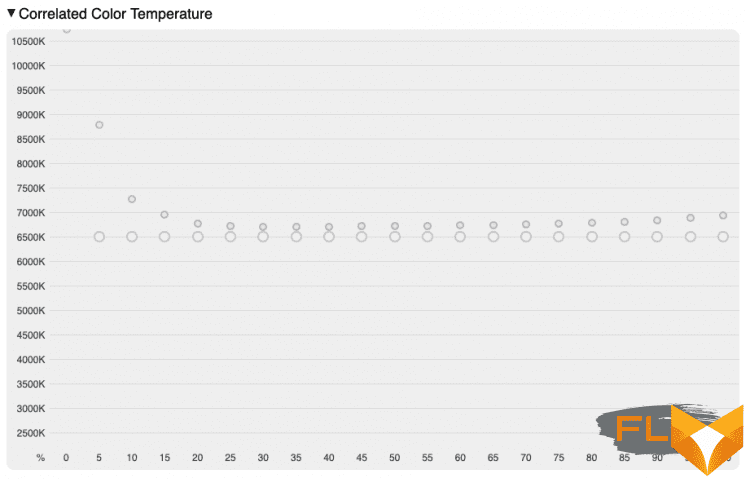
The gamma curve is far from a power-law of 2.2 and takes on a shape that reduces the contrast of the highlights in the image.
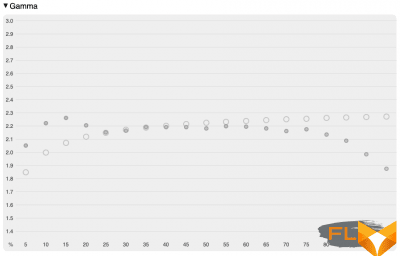 | 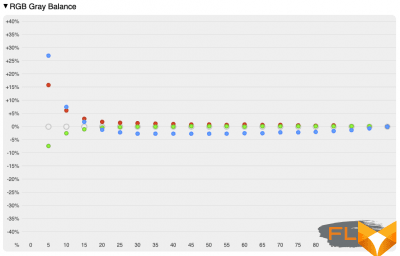 |
Well, the main flaw of the matrix is, of course, an extremely narrow range of shades, which covers only 65% of the sRGB space.
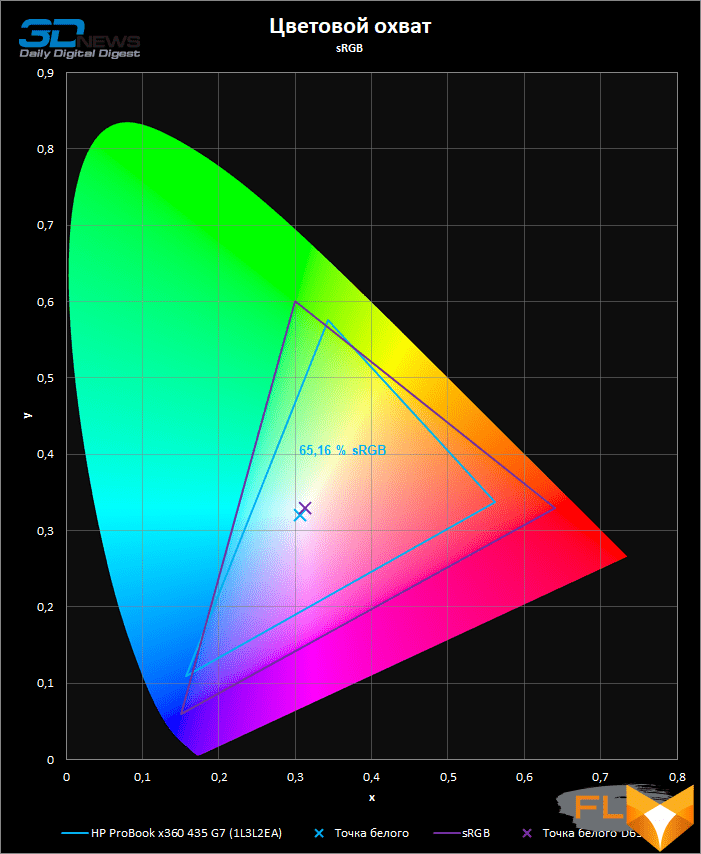
Hence the completely unsatisfactory estimates of color accuracy when trying to play content designed for the sRGB standard. Alas, no amount of custom calibration can fix this shortcoming, which makes these modifications of the HP ProBook x360 435 G7 unsuitable for any work related to photo processing and video editing, despite the presence of a powerful CPU.
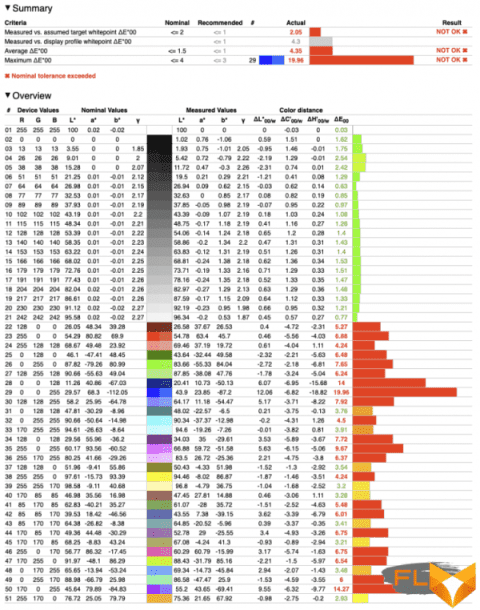
On top of that, our sample laptop has distinctly uneven backlighting: the upper right corner appears gray when the screen is dark, plus the same, albeit less pronounced defect was found on the left.
⇡#Clock speeds, temperature and noise levels
Unlike the vast majority of gaming machines and many ultrabooks, the HP ProBook x360 435 G7 does not offer the ability to change or adjust the CPU power profile and fan speeds, but from a performance standpoint, there is absolutely no need to do so. The Ryzen 5 4700U chip here makes full use of the stock 25W power headroom and maintains high clock speeds of around 3GHz when eight cores are fully loaded. In fact, this is the fastest of the latest generation of AMD processors that we have met in ultrabooks. However, laptops based on the Ryzen 4000 do not visit our test so often, so that the HP ProBook x360 435 G7 can be put in advance one step above any analogues, now very numerous.
| Load Clock | ||||||||
|---|---|---|---|---|---|---|---|---|
| Cinebench R20 (Max Thread #) | LuxMark 3.1 | Cinebench R20 (Max Thread #) + LuxMark 3.1 | ||||||
| CPU clock speed, MHz | GPU clock speed, MHz | CPU clock speed, MHz | GPU clock speed, MHz | |||||
| Average | Max | Medium | Max | Medium | Max | Medium | Max | |
| HP ProBook x360 435 G7 (1L3L2EA) – AMD Ryzen 7 4700U / AMD Radeon RX Vega 7 | 3053 | 3126 | 1591 | 1600 | 2814 | 3057 | 853 | 1600 |
| ASUS ZenBook 14 (UM433IQ) – AMD Ryzen 7 4700U / NVIDIA GeForce MX350 – Standard | 2694 | 3419 | 1321 | 1493 | 1409 | 1637 | 1301 | 1493 |
| HP ProBook 455 G7 (2D235EA) – AMD Ryzen 5 4500U / AMD Radeon Vega 6 | 2977 | 3020 | 1474 | 1500 | 2709 | 3020 | 825 | 900 |
| CPU and GPU power | ||||||||
|---|---|---|---|---|---|---|---|---|
| Cinebench R20 (Max Thread #) | LuxMark 3.1 | Cinebench R20 (Max Thread #) + LuxMark 3.1 | ||||||
| CPU power consumption, W | GPU power consumption, W | CPU power consumption, W | GPU power consumption, W | |||||
| Medium | Max | Medium | Max | Medium | Max | Medium | Max | |
| HP ProBook x360 435 G7 (1L3L2EA) — AMD Ryzen 7 4700U / AMD Radeon RX Vega 7 | 25 | 25 | 18 | 21 | 24 | 24 | 24 | 24 |
| ASUS ZenBook 14 (UM433IQ) — AMD Ryzen 7 4700U / NVIDIA GeForce MX350 — Standard | 19 | 30 | N/A | N/A | 10 | 10 | N/A | N/A |
| HP ProBook 455 G7 (2D235EA) – AMD Ryzen 5 4500U / AMD Radeon Vega 6 | 13 | 13 | 6 | 6 | 11 | 17 | 11 | 17 |
Note The measurement is performed after the device has warmed up and all parameters have stabilized.
The HP ProBook x360 435 G7 does not have a discrete graphics card, so when the system is rendering with the integrated GPU, the laptop fan can only be heard in complete silence. And with a load focused on x86 cores, the machine is very quiet.
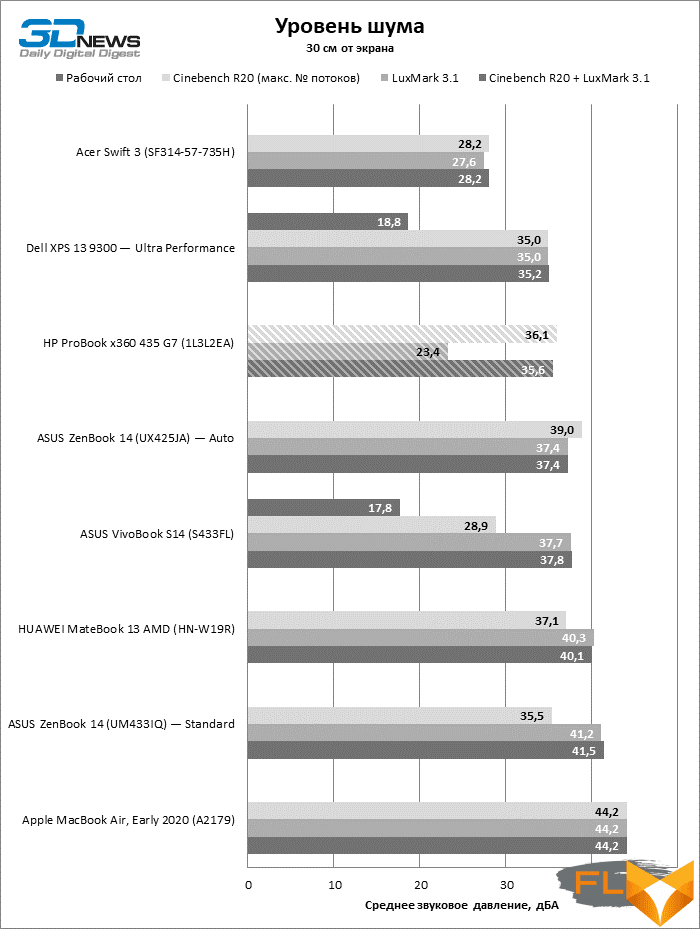
Alas, such a low noise level cannot be attributed to the ultra-efficient design of the cooling system. It’s just that automatic fan control sacrifices the temperature of the components for silence: the CPU die here easily warms up to 100 ° C and even higher. However, according to AMD, the situation may still be changed by a future BIOS update, which will change the fan control algorithm.
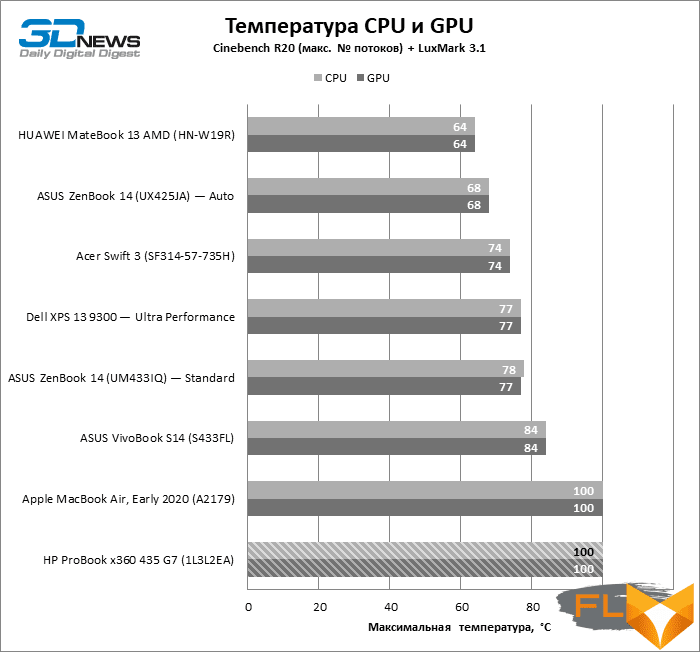
⇡#Synthetic performance tests
Due to the high clock speeds of the HP ProBook x360 435 G7 CPU in the long multi-threaded Cinebench R20 benchmark, the ASUS machine on the exact same CPU, although in the shorter Geekbench 4 series of tests, the latter wins due to the ability to briefly exceed the power limit of the chip fixed on level 19 W. In any case, the octa-core Ryzen 5 4700U certainly outperforms Intel’s quad-core Ice Lake generation offerings in multi-threaded mode. What, however, cannot be said about the specific performance per CPU core.
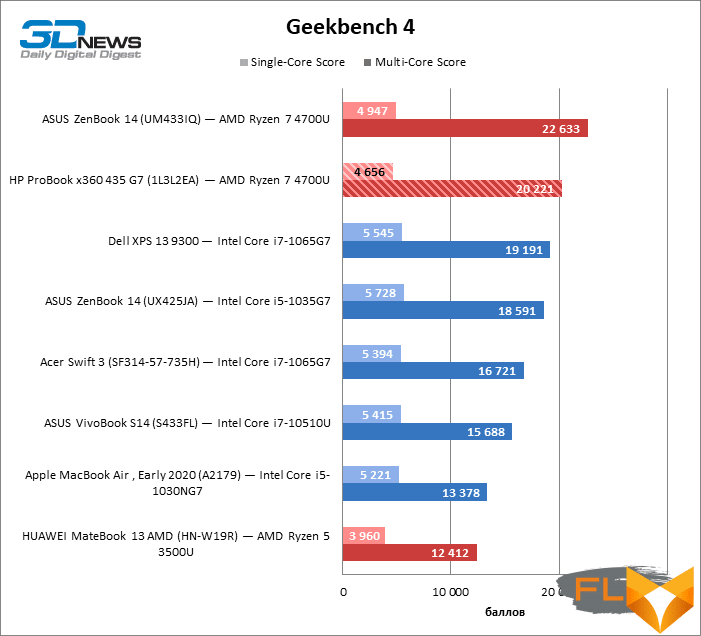
As for the integrated graphics of the Radeon RX Vega 7, whatever one may say, it is significantly inferior in frame rate even in simple benchmarks to Intel’s iGPUs as part of Ice Lake chips, not to mention entry-level discrete video adapters. Be that as it may, the HP ProBook x360 435 G7 is not a gaming laptop at all. Now let’s see how it will manifest itself in work applications.
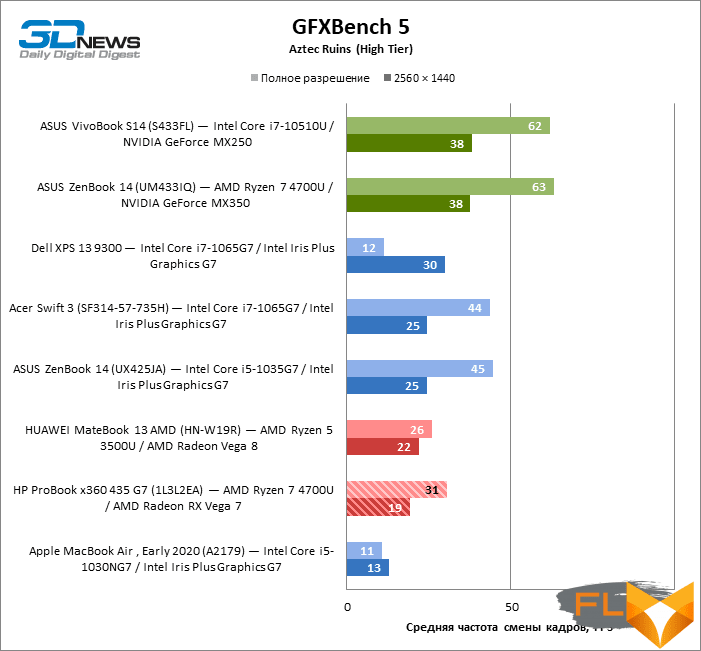
⇡#Performance in production applications
Of all the machines in the comparison, the HP ProBook x360 435 G7 has the most powerful CPU. As a result, it’s not surprising that this processor not only performs Blender ray tracing much faster than low-wattage Intel quad-core chips, but also outperforms entry-level discrete GPUs at the same task. But the integrated graphics Radeon RX Vega 7, as expected, is completely unsuitable for such work. It remains to be seen whether it will not pull down a high-performance CPU in complex applications for video and photo processing.
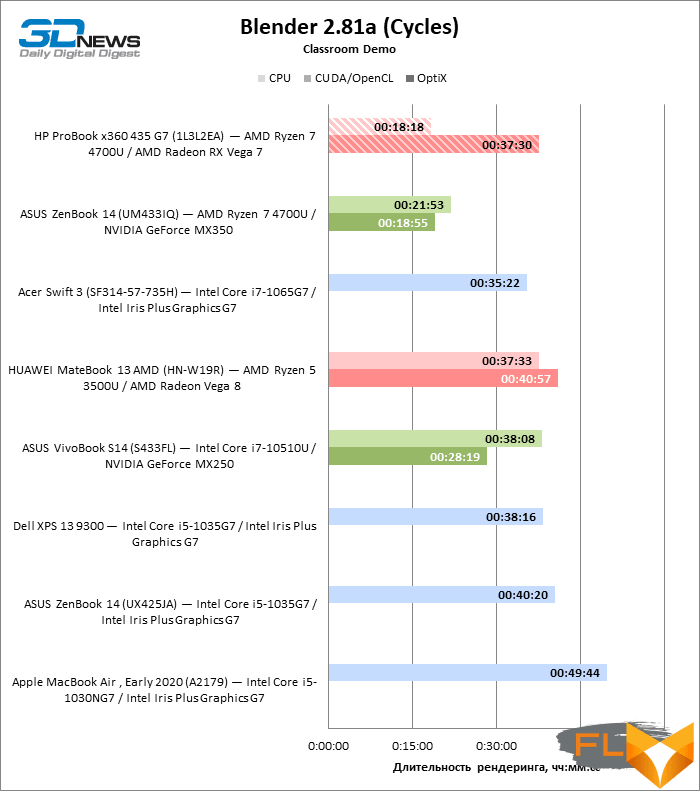
An octa-core CPU running at high clock speeds remains the best solution for long passive operations in Lightroom. The HP ProBook x360 435 G7 is up to par with most Intel counterparts in active task speeds, although the overclocked Ice Lake chips retain their advantage due to high single-threaded performance.
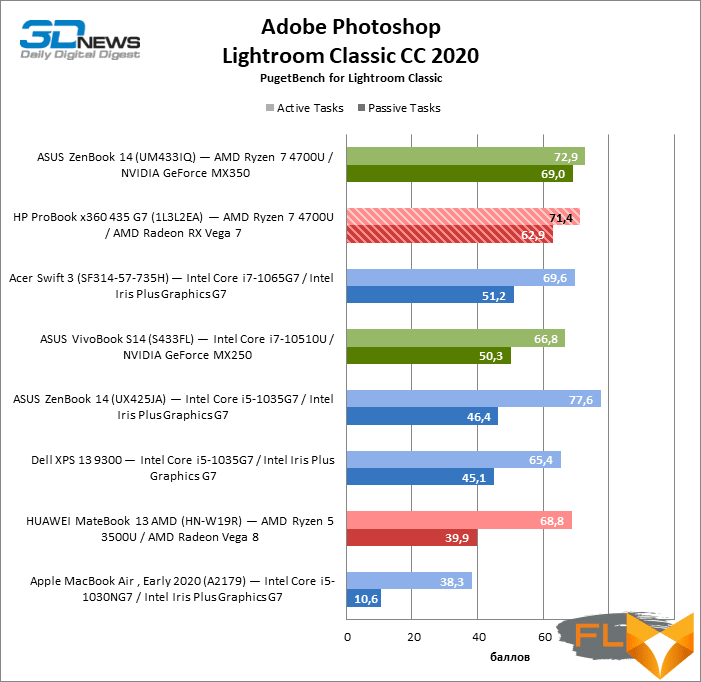
Note Scores are calculated as a percentage of the performance of a reference workstation with Intel Core i9-9900K, NVIDIA GeForce RTX 2080 and 64GB RAM.
Photoshop makes more efficient use of the GPU than Lightroom. As a result, the HP ProBook x360 435 G7 did not take the lead in the corresponding benchmark, but in fairness, we note that all laptops with a similar hardware configuration are about equally good for working in this program.
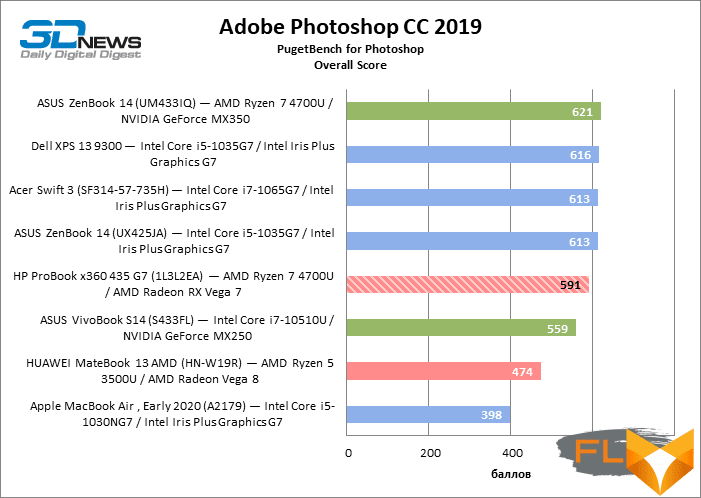
Note Scores are calculated as a percentage of the performance of a reference workstation with Intel Core i9-9900K, NVIDIA GeForce RTX 2080 and 64GB RAM times 10.
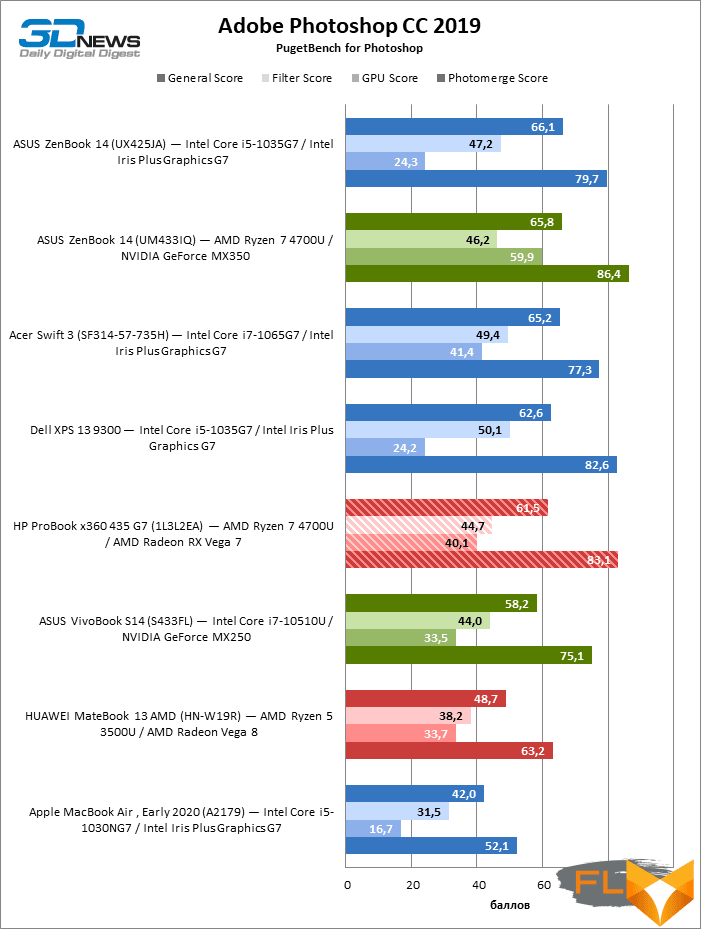
Note Scores are calculated as a percentage of the performance of a reference workstation with Intel Core i9-9900K, NVIDIA GeForce RTX 2080 and 64GB RAM.
Laptops without a powerful discrete GPU, as you might guess, do a poor job of editing video loaded with complex graphic effects, and are not able to completely pass the corresponding section of the PugetBench test suite. Also, Premiere Pro doesn’t seem to be very well optimized for red 4000-series CPUs in terms of live playback, which is reflected in the frame rate in the preview window. But the HP ProBook x360 435 G7 did a great job with video encoding – nothing beats eight x86 cores in this task.
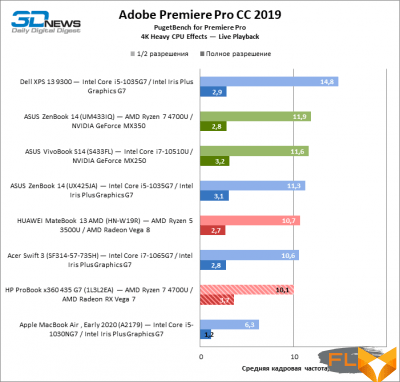 | 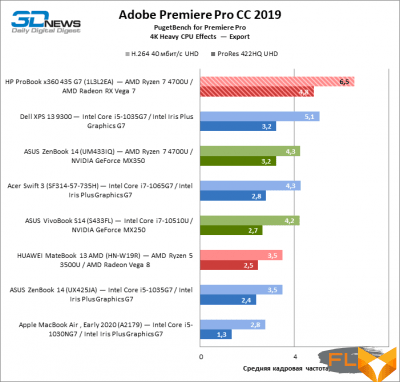 |
⇡# SSD Performance
Our HP ProBook x360 435 G7 has a 512GB Samsung PM991 SSD. Under favorable conditions, this model provides high performance at the level of other solutions popular among laptop manufacturers, but its advantages are concentrated in the area of random reads and writes of short blocks. When accessing data in sequential order, the Samsung PM991 does not compare well with other laptop drives. However, the HP ProBook x360 435 G7 is still not a workstation, so the user will have to try very hard to make the SSD become a factor limiting the overall system performance.
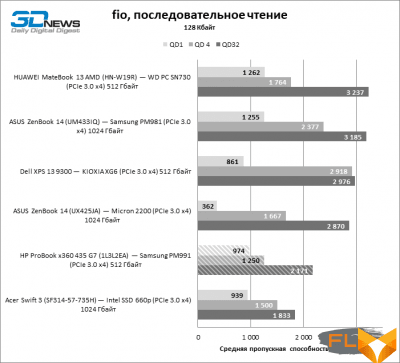 | 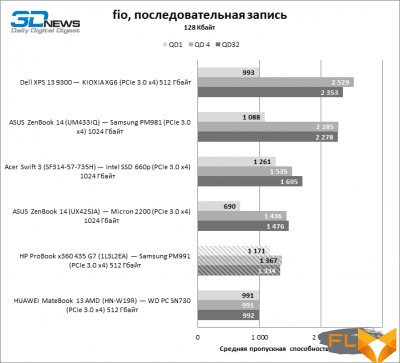 | 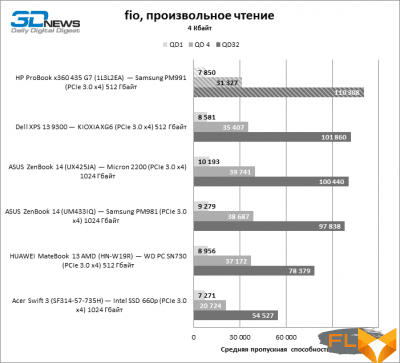 | 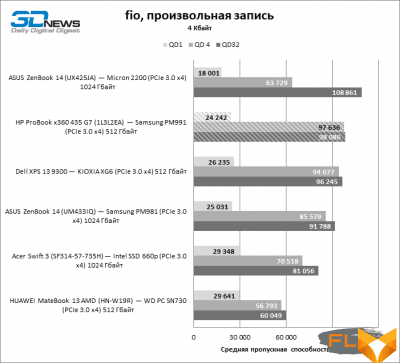 |
⇡#Battery life
While the HP ProBook x360 435 G7 has the lowest battery capacity (45Wh) behind the HUAWEI MateBook 13 among the laptops we’ve selected for comparison, it’s a record-breaking battery life: just think, 7 and a half hours of continuous video viewing or 8 hours of active web surfing. However, HP’s laptop won’t be rewarded for endurance, as it ran a marathon under doping, dropping its screen brightness off-plug to 100 cd/m2, while everyone else was doing the discipline at 200 cd/m< sup>2.
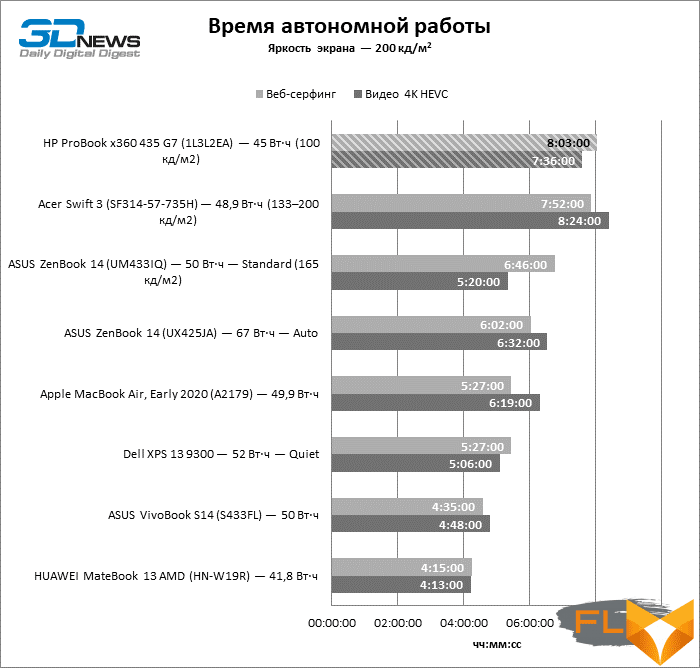
⇡#Conclusions
The new convertible HP ProBook x360 435 G7 left mixed impressions. The only thing that is beyond doubt is the clear advantage of the eight-core Ryzen 4000-series processors over any Intel counterparts that prevail in modern ultrabooks. Regardless of the binding, the “red” chips guarantee high performance, and in this case, when the Ryzen 5 4700U chip is allowed to use the entire power reserve of 25W, the AMD platform unconditionally leads in multi-threaded tasks.
But in other aspects with the HP ProBook x360 435 G7, not everything is so simple. Firstly – and this applies to all machines with similar characteristics – the lack of discrete graphics means that the remarkable potential of the eight-core CPU is revealed only in those applications (why else do you need an eight-core, if not for work?) that do not rely on the GPU . Secondly, the HP laptop’s cooler is quiet, but the processor under it warms up to hundreds of degrees Celsius (which, hopefully, will be fixed with future BIOS updates).

Thirdly, and most importantly, the specifications of the HP ProBook x360 435 G7 allow the installation of very different screen matrices. The main thing you need to pay close attention to is the color gamut, which HP honestly indicates in the characteristics of various laptop modifications. The 45% NTSC mark indicates that the screen is completely unsuitable for creative tasks, and in general it looks very faded. In addition, this matrix has a weak backlight, and in standalone mode, the laptop even cuts the brightness to 100 cd / m2 . Unfortunately, we don’t know how sensors with full coverage at 72% NTSC behave when the laptop is running on battery, but they should at least provide acceptable color reproduction.
The range of HP ProBook x360 435 G7 features is so wide that this model can be either an unpretentious and relatively cheap office laptop with a tablet mode, or a rather powerful machine for more serious work. The main thing is to decide in advance what exactly you need from her. In any case, we’re pleased to note that the ProBook x360 435 G7 has a full order with the components that are of special importance for any business laptop – the keyboard and touchpad – which can sometimes not be said about more expensive counterparts.