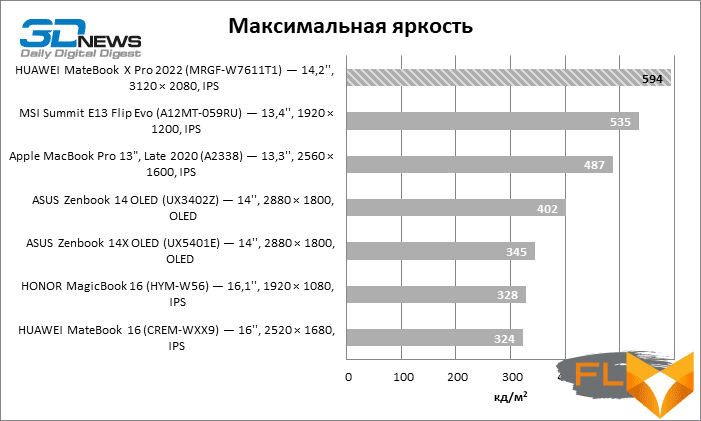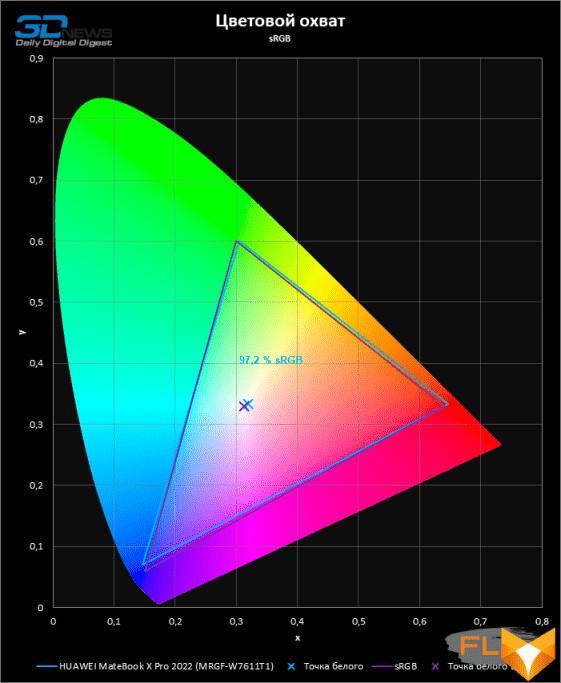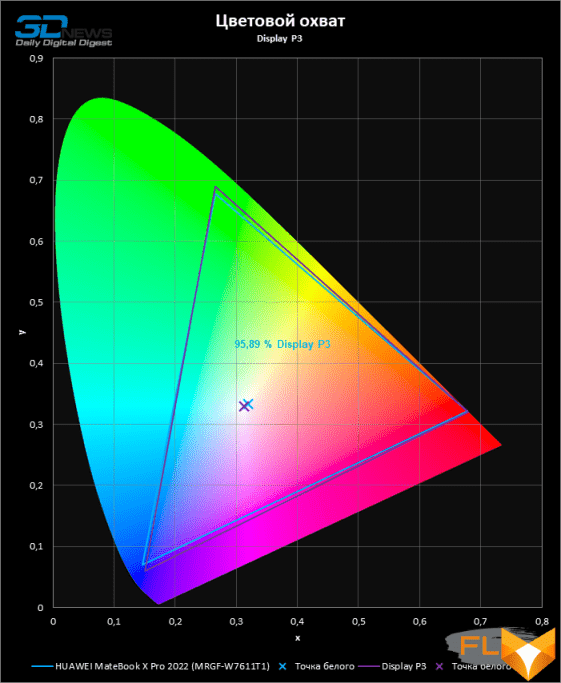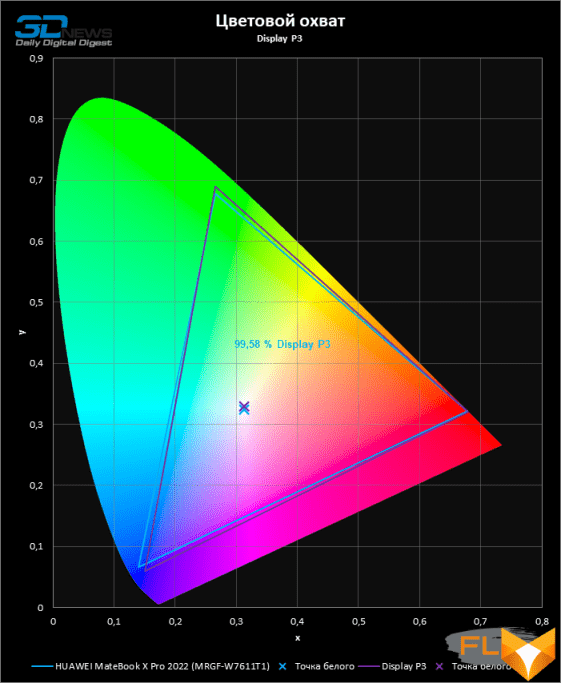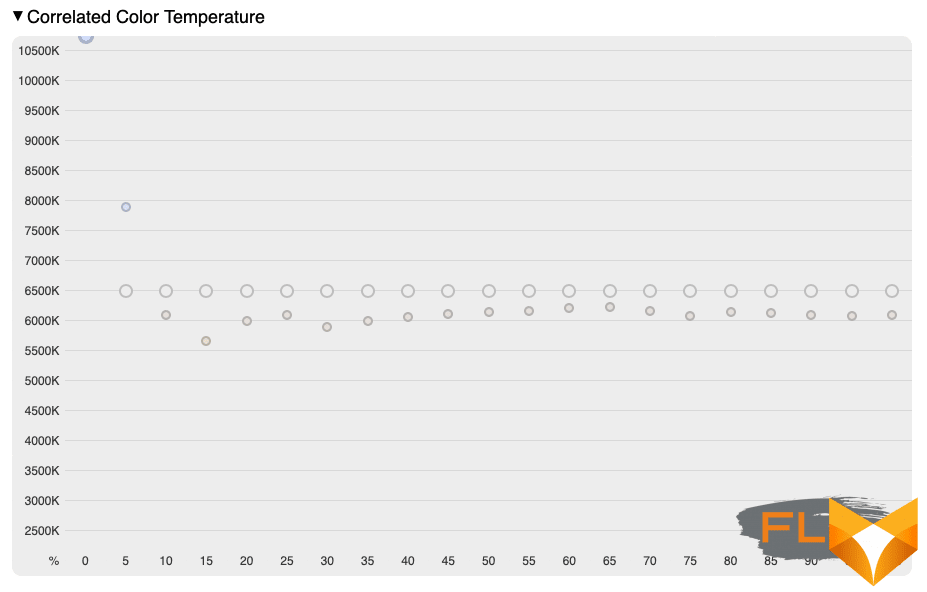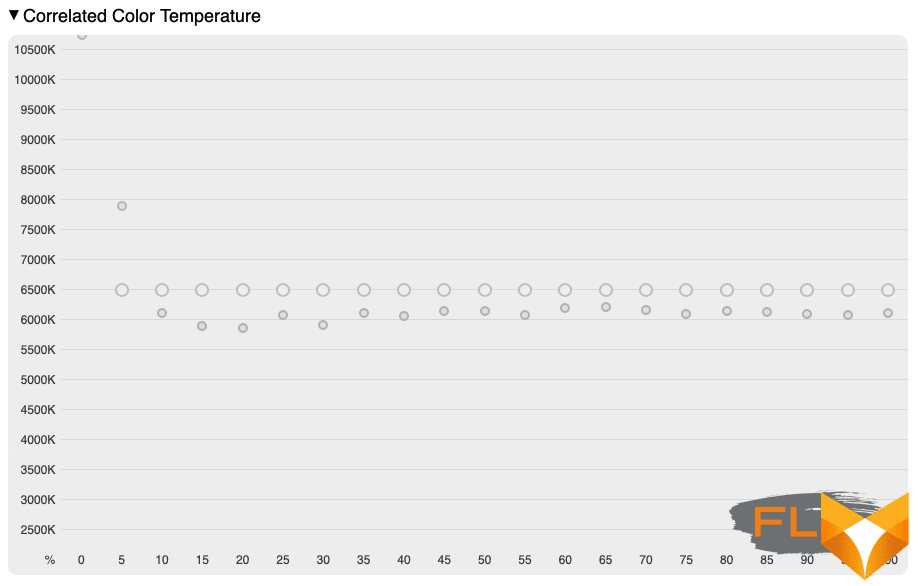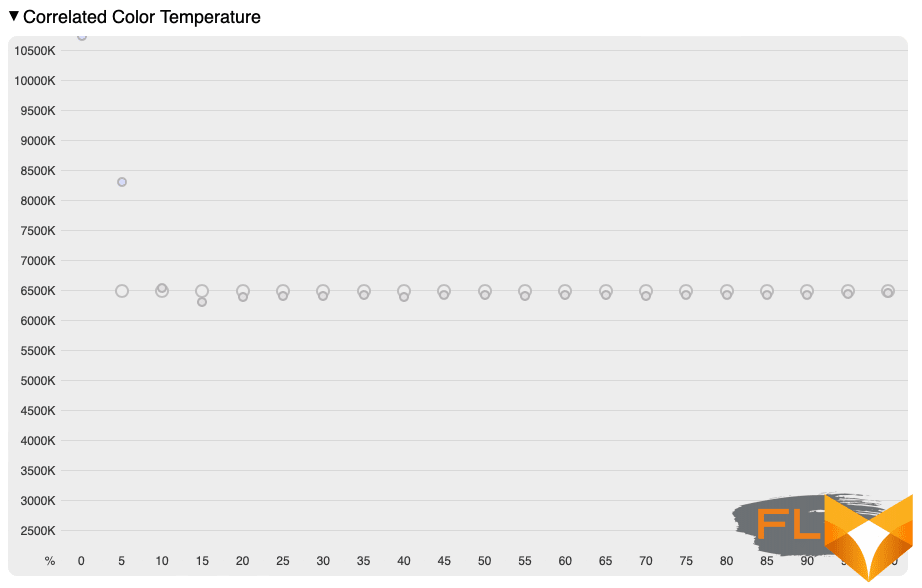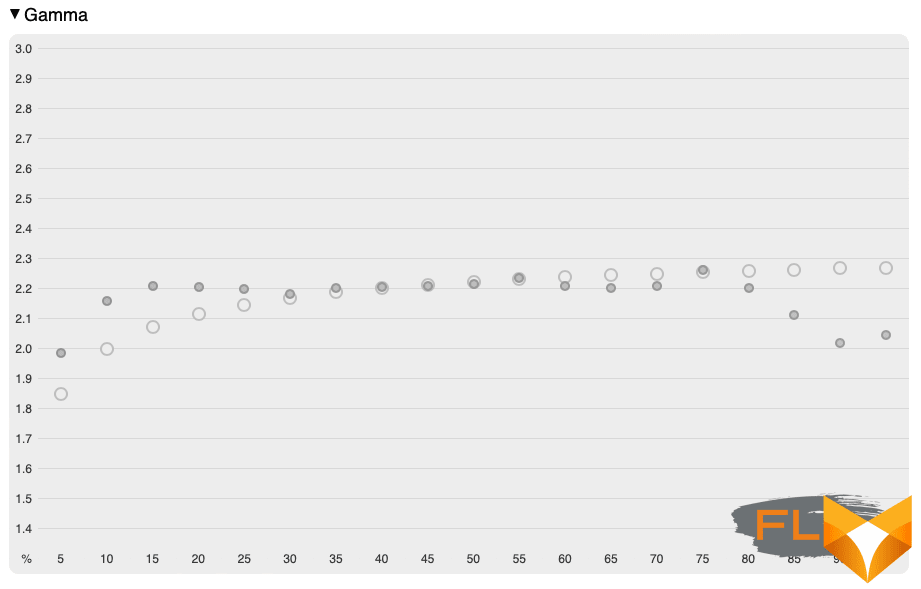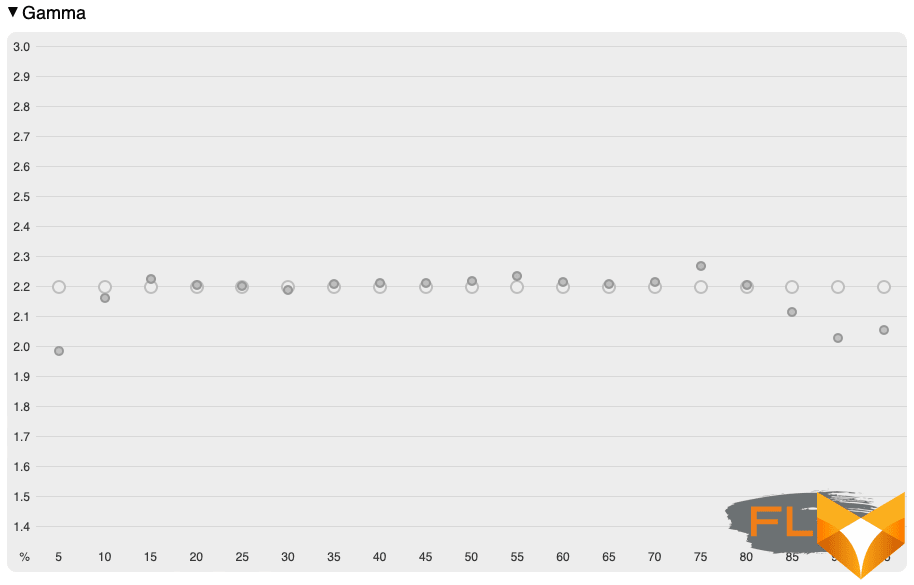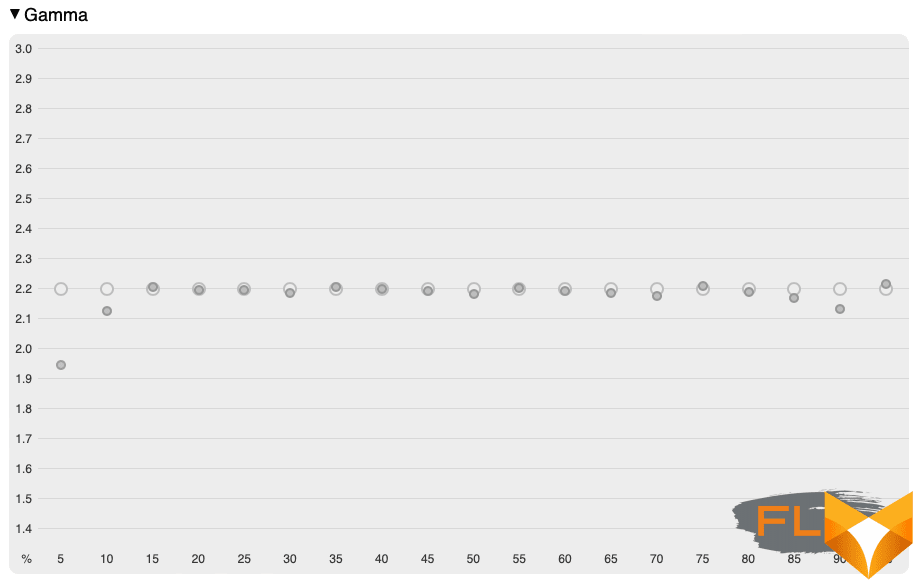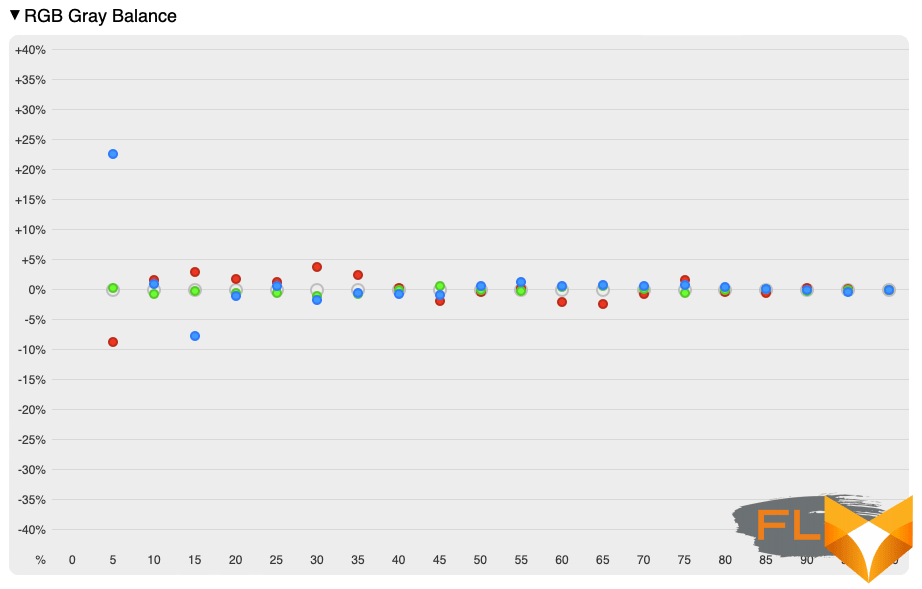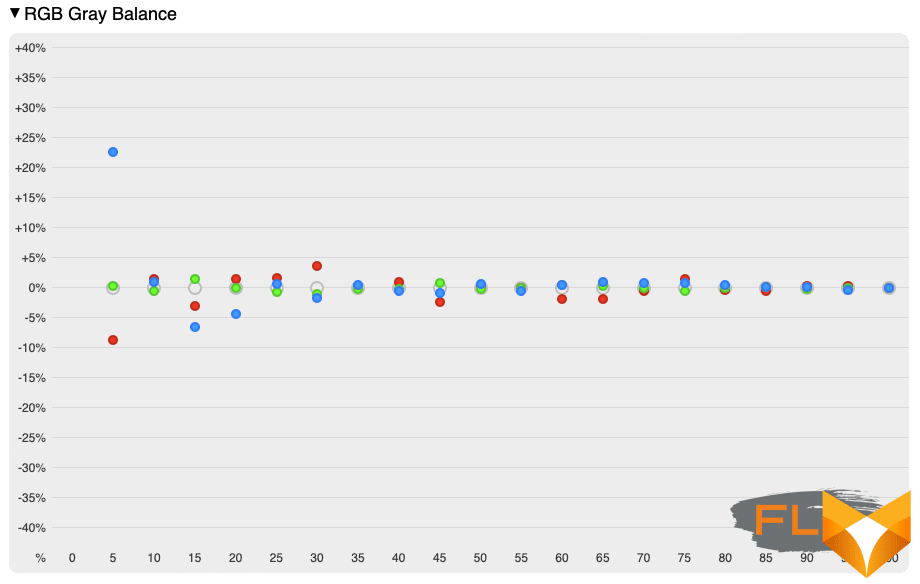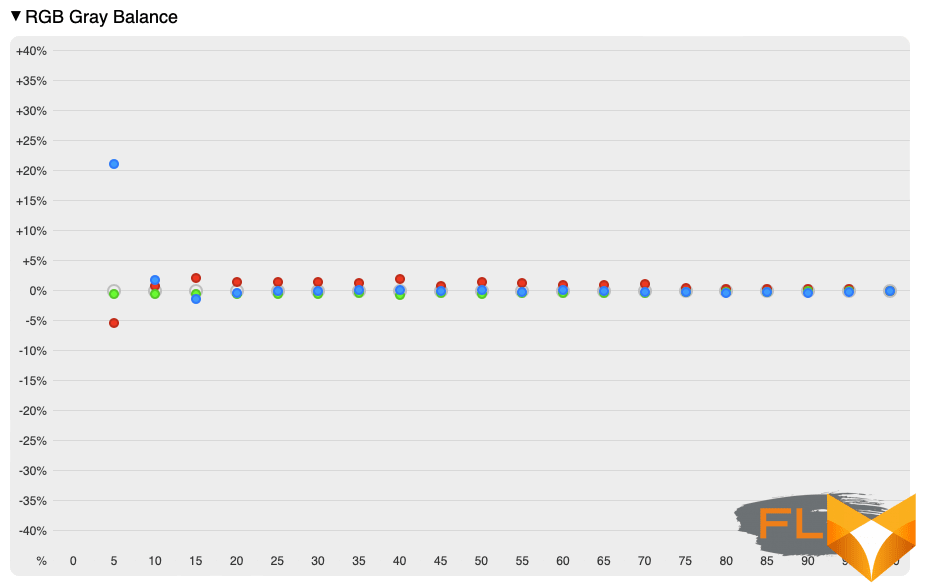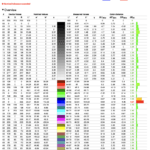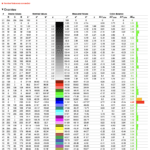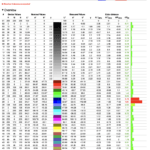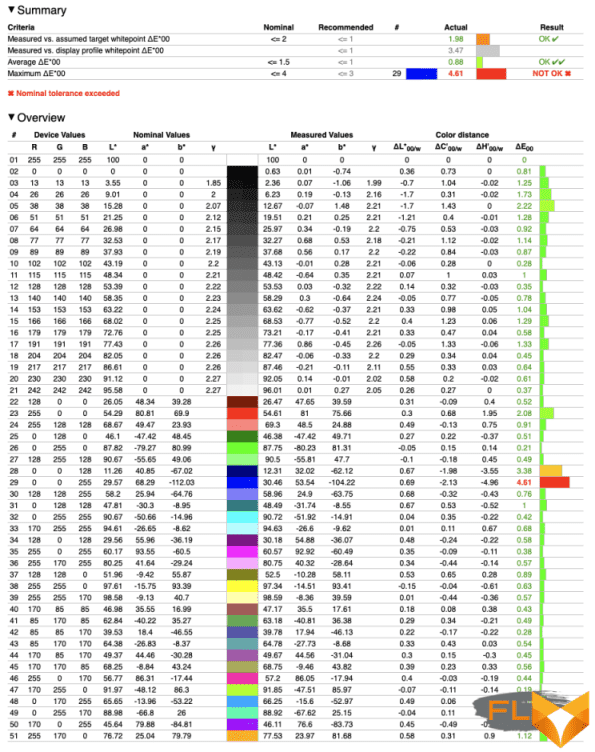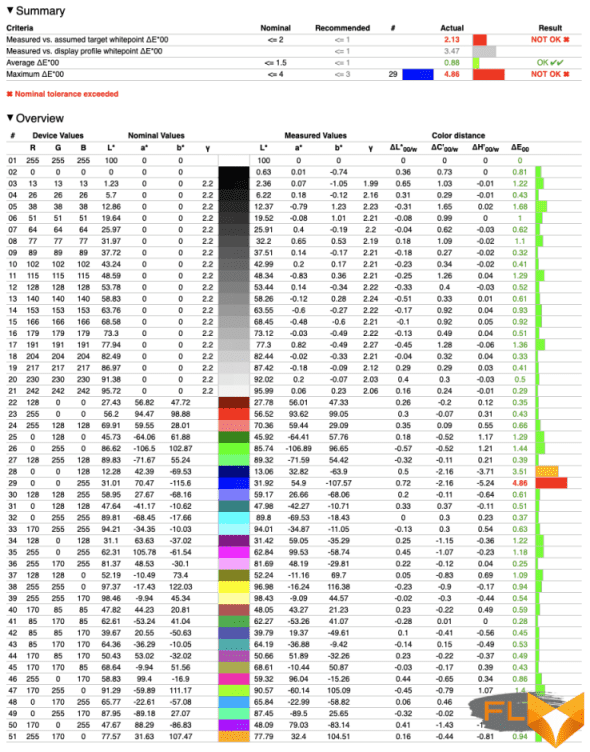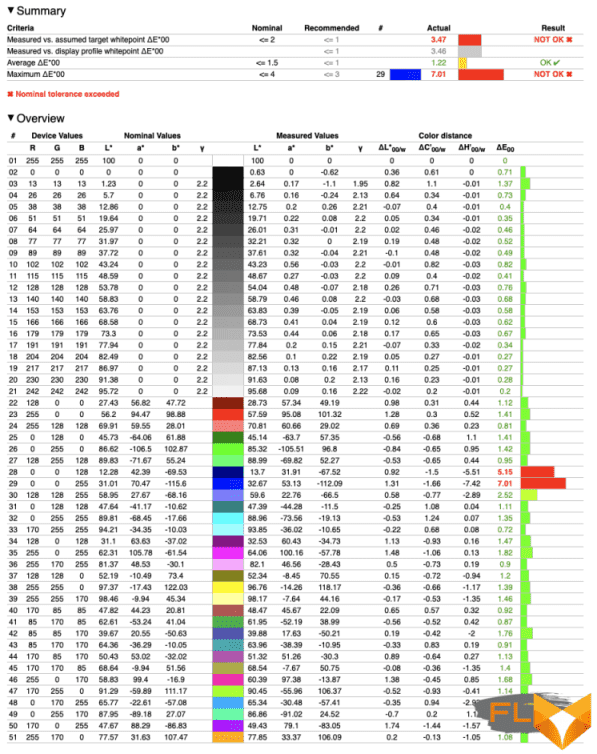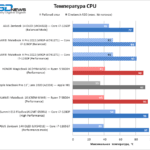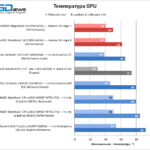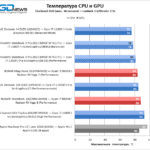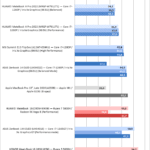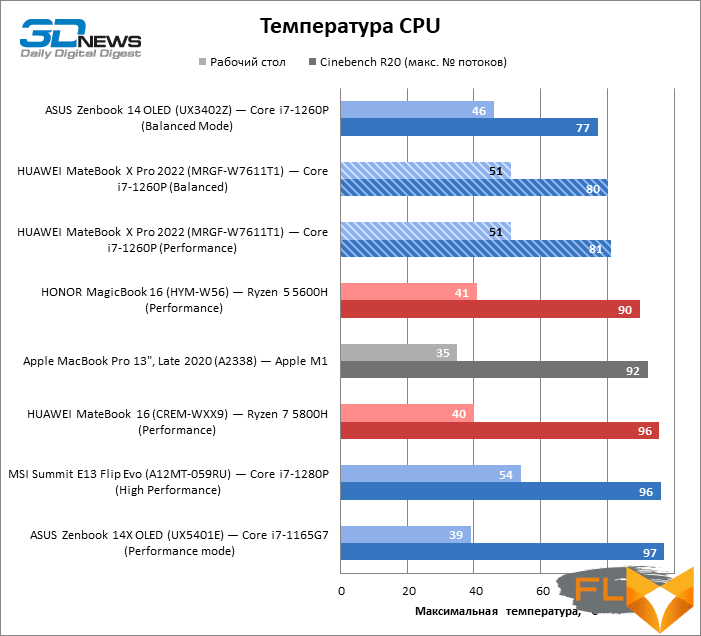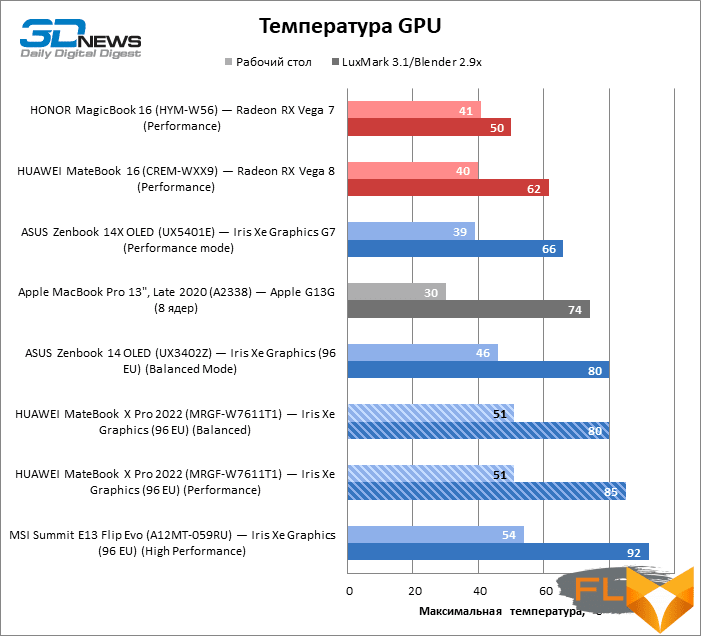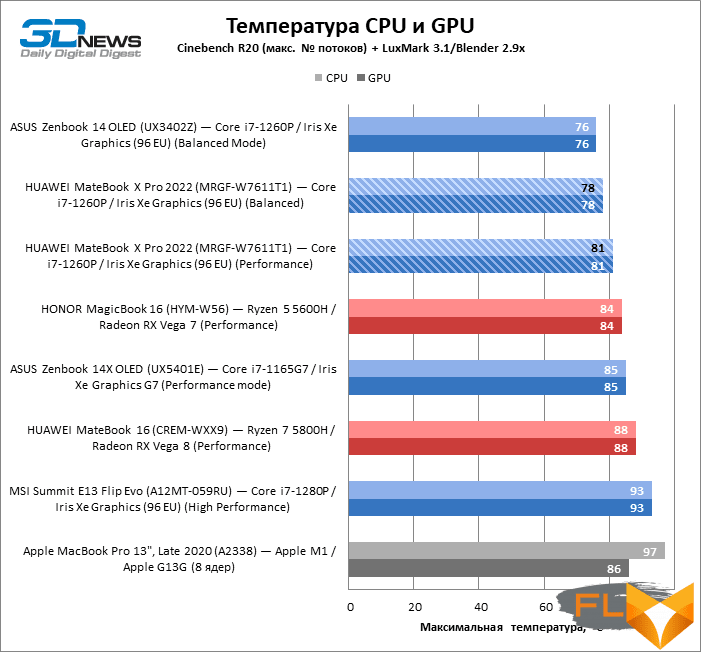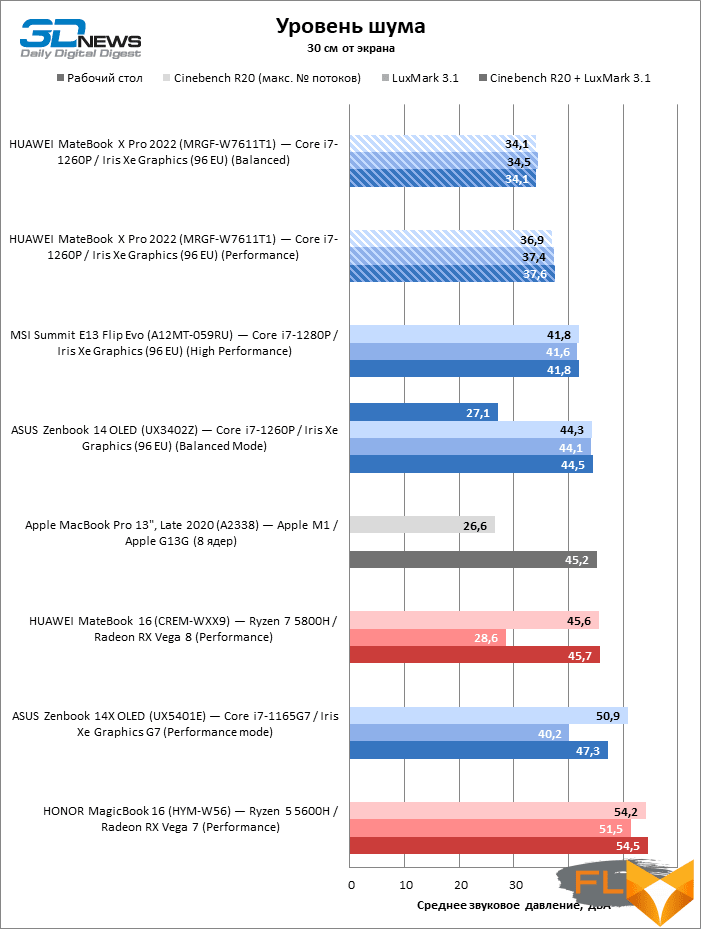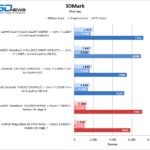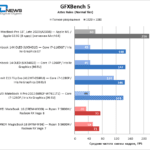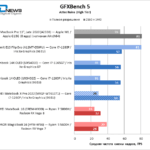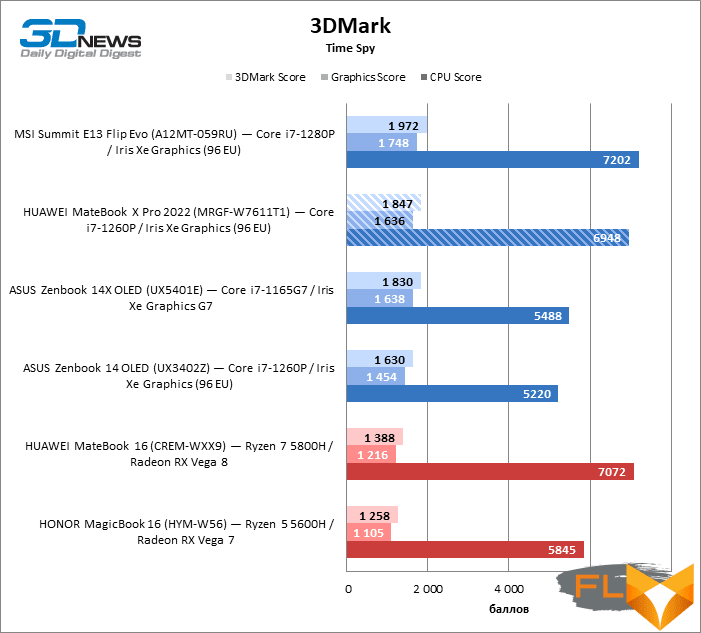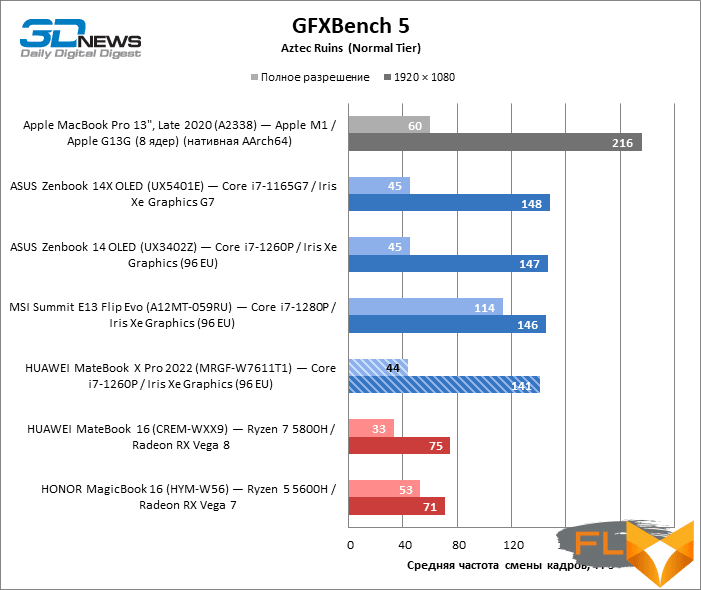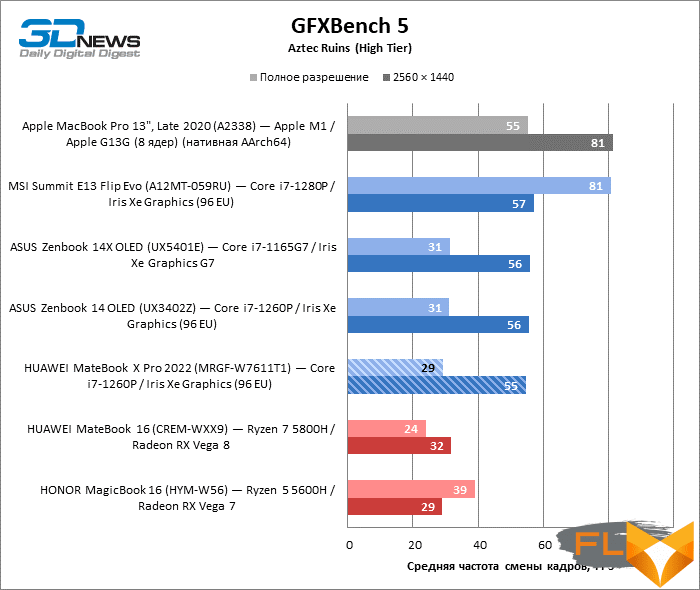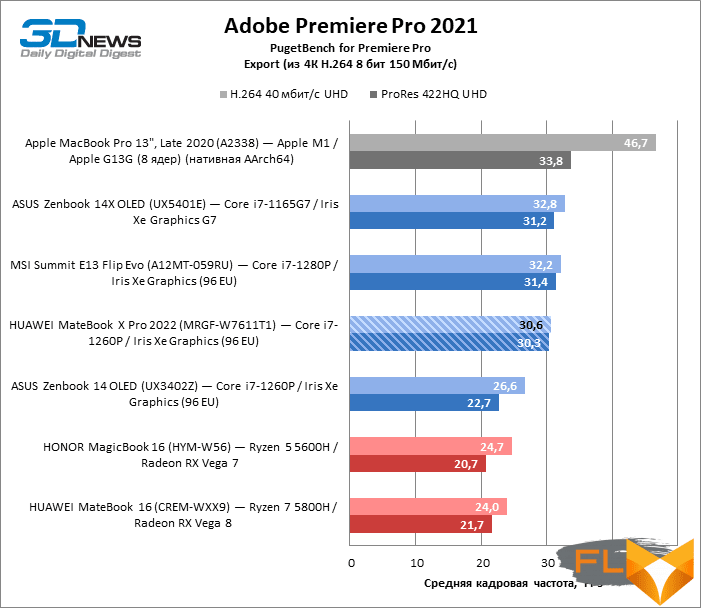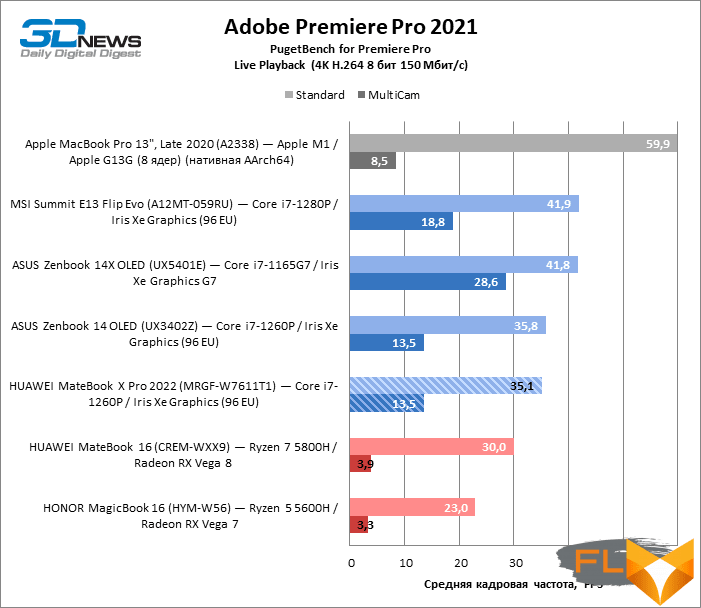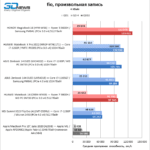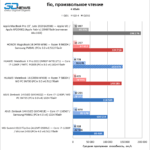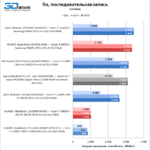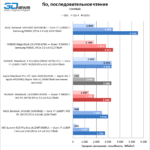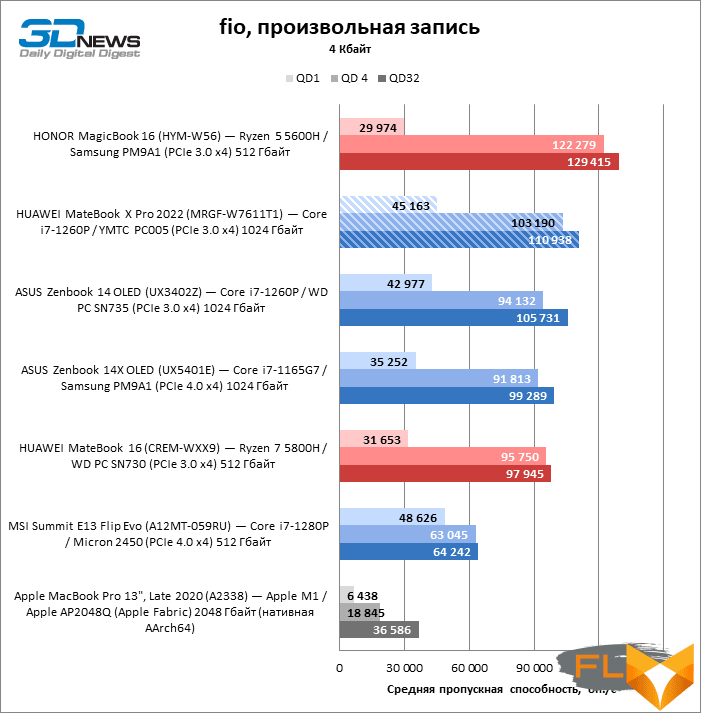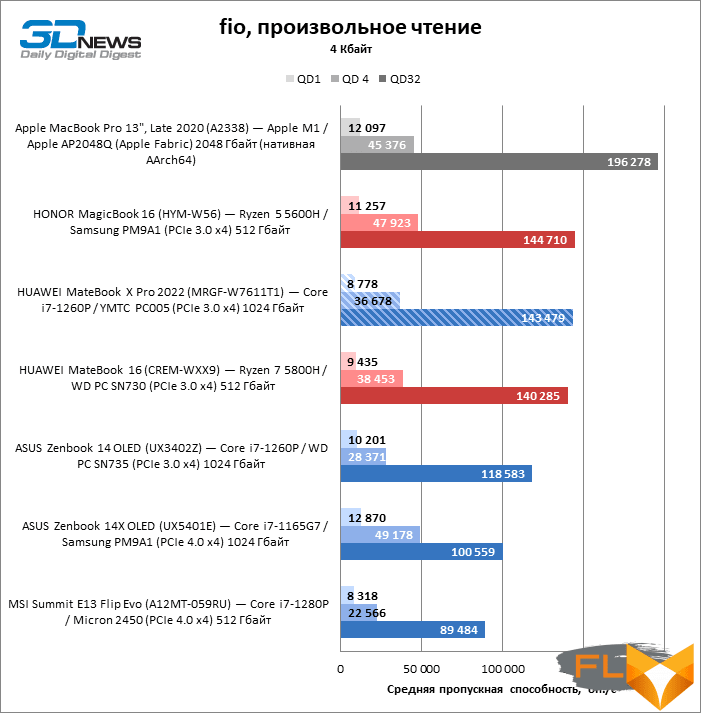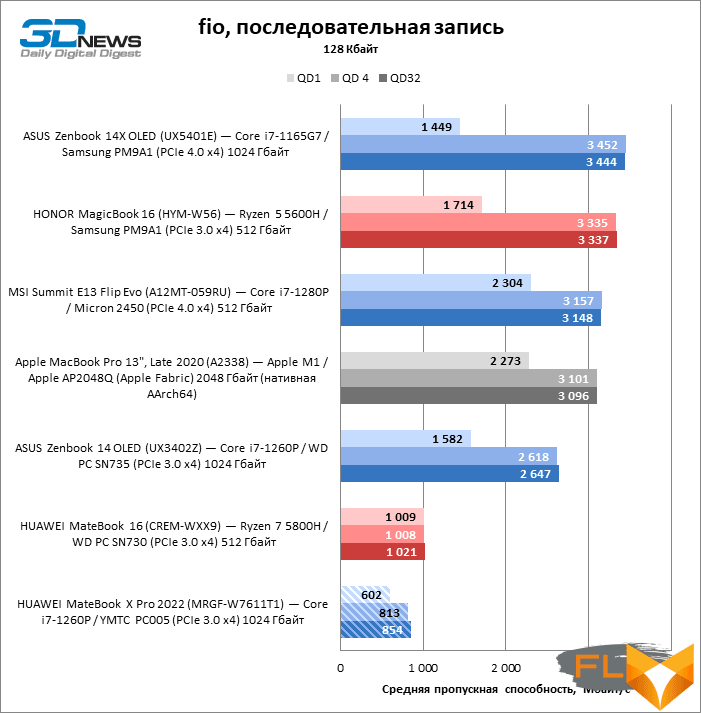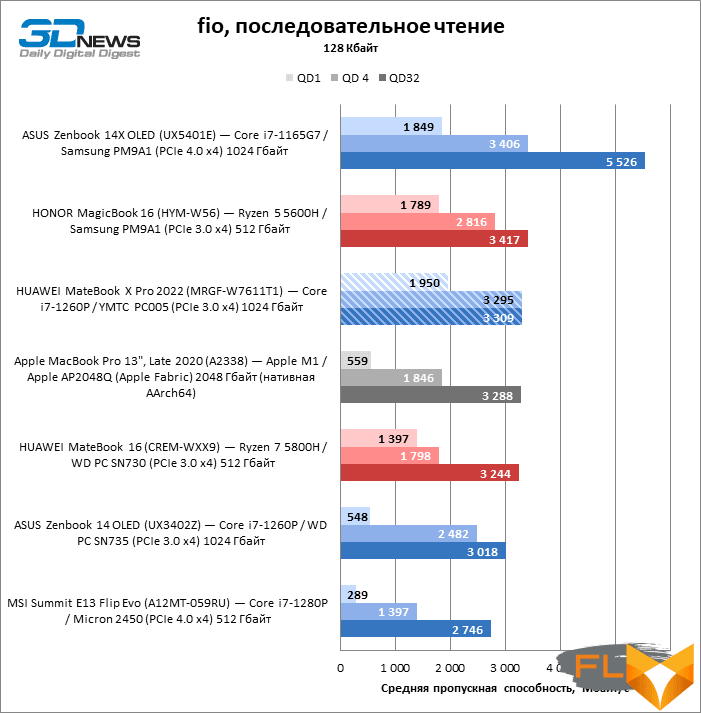In just a few years, HUAWEI has reached the Olympus of the laptop market. We’ve seen a lot of MateBook series devices, and although the Chinese giant’s engineers have often made controversial technical decisions in the past, one thing can be said: HUAWEI does not make boring devices. As a rule, any MateBook at once in several key parameters could challenge the more conservative products of the old-timers of the industry, although it was often cheaper, and each subsequent model left less reason for criticism. Now, it seems that HUAWEI is closer than ever to its own vision of the ideal working laptop.
HUAWEI MateBook X Pro 2022 (hereinafter referred to as simply HUAWEI MateBook X Pro) belongs to the flagship series, so saving is inappropriate here. The best components have been added to the 12-core processor of the Alder Lake architecture, including a 3.1K screen and a cooling system based on the evaporation chamber. Well, the main thing is the design of the device, and not only and not so much the general aesthetics as the mechanics of the controls, materials and chassis design.

Look and feel
In general terms, the laptop follows the conventions of modern design: a popular 14.2-inch screen size and a metal case with beveled edges. But in the details, the HUAWEI MateBook X Pro is very different from the mass of seemingly similar computers. The obvious advantage of the HUAWEI laptop is that the company has again used a screen matrix with 3:2 proportions. Fortunately, the time has passed when all laptops in a row installed 16:9 panels, but, frankly, even a 16:10 aspect ratio is only good for devices with a screen of at least 15-16 inches. With a modest 14.2-inch diagonal, the 3:2 screen gives the impression that it is much larger than it actually is. And the point is not in the actual increase in area (the difference between the proportions of 16:10 and 3:2 is only 3%), but in the fact that most applications cannot and, apparently, will never learn to use horizontal space as efficiently as like vertical. At the same time, the indents from the edges of the matrix to the upper edge of the cover on one side and the hinges on the other have decreased.
Of course, a convenient aspect ratio is not all that is required from the screen, frankly, an expensive laptop. However, the HUAWEI MateBook X Pro boasts a high resolution (3120×2080) and a 90Hz refresh rate. The latter feature is rarely found in predominantly work machines, not gaming machines. The brightness of the panel is adjusted both manually and using a light sensor.
The screen is also touch-sensitive, which means glossy, and from that moment the differences between the premium and ordinary versions of the computer, which are sold under the same name HUAWEI MateBook X Pro, begin. The premium laptop screen has an anti-reflection nano-optical layer created by magnetron sputtering, one of several technologies that are widely used for this purpose. The main thing is that the film performs its main task on a solid five and at the same time has high wear resistance – according to the manufacturer, up to 9H, that is, the maximum value on the pencil lead hardness scale. The HUAWEI MateBook X Pro screen without the premium mark also probably has some kind of anti-reflective coating, but, unfortunately, we cannot compare the two modifications on this basis, because we tested the premium version.

By the way, how do you tell them apart? By color: the premium is sold in white or ink blue, and the regular one is sold in space gray. In addition, the premium HUAWEI MateBook X Pro is made from magnesium alloy instead of aluminum, resulting in a 120g lighter device. Magnesium, unlike aluminum, for reliable protection against corrosion needs not only oxidation, but also a solid color. It uses a matte finish with a soft touch effect. In the description of the laptop on the HUAWEI website, the emphasis is on the fact that the soft surface is pleasant to touch, and you can’t argue with that. But the main advantage of soft touch is actually that the micro-relief of the paint prevents the appearance of greasy marks, which inevitably grow on smooth dark metal.

Again, we can’t say anything about the other version of the laptop – in an aluminum case, but the premium version of the HUAWEI MateBook X Pro should also be praised for its impeccable chassis design. The lid hinges allow you to open the lightweight laptop with one hand, but still offer a pleasant resistance. The lid itself is difficult to twist with a screw, and the base under the keyboard hardly bends, drums or vibrates during typing. Strictly speaking, deformation does occur, but compared to most other ultrabooks, it is completely negligible.
The keyboard mechanics also deserves the highest marks. The key travel in the HUAWEI MateBook X Pro has been increased to 1.5 mm, they have a clear actuation moment and do not feel sticky to the touch. The layout is typical for small laptops: there are no additional keys, but all the main ones have been made larger. Illumination of characters – white, two-stage.
The power button is located separately from the keyboard, and a fingerprint scanner is integrated into it. HUAWEI MateBook X Pro also has another biometric authentication tool – an infrared camera. By the way, in laptops of the previous generation, HUAWEI experimented with the location of the webcam: then it was removed into a secret mechanism under one of the keys of the functional row, but in the end the peephole returned to its usual place on top of the screen.
To say that the HUAWEI MateBook X Pro has a great touchpad is an understatement. This is a large fixed panel without physical switches, which simulates pressing due to the impact of a magnetic “hammer”. The technology debuted back in the MateBook X two years ago, when no other laptop manufacturer seemed to offer anything like it, except, of course, Apple. HUAWEI will have a ton of competition starting this year, but who cares if the HUAWEI MateBook X Pro touchpad is already that good? Like the MacBooks, the panel responds to pressure anywhere with a tactile response that’s completely indistinguishable from the click of physical switches. The default feedback is quieter and softer than, for example, the latest generation of MacBook Pro, but if desired, it can be adjusted. The touchpad provides near-perfect cursor tracking and supports a number of new gestures in addition to the standard Windows 11 features: for example, you can control the sound volume and screen brightness or rewind the video by sliding your finger along the edges of the panel (or you can turn off unnecessary gestures if the user does not need them). ).
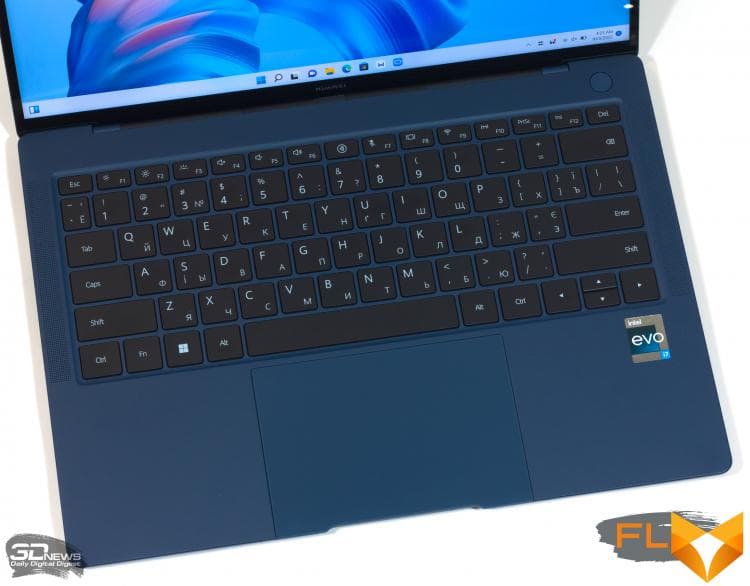
With regard to wired interfaces, HUAWEI has taken the path of minimalism: on the sides of the case there are only USB Type-C connectors and a mini-jack for connecting speakers or a headset. But two of the four USB Type-C ports support the Thunderbolt 4 standard, and the rest support the USB 3.2 Gen 2 protocol, which is also quite fast. Either jack can be used for AC power or an external DisplayPort monitor.
The laptop battery is charged from a compact 90W power supply via a detachable cable, and the HUAWEI MateBook X Pro also comes with an adapter from USB Type-C to the outdated but still necessary Type-A.

Finally, it is worth noting that HUAWEI has grown an entire ecosystem of tightly integrated devices. With Super Device technology, the laptop automatically detects nearby related gadgets and establishes a connection to access your smartphone’s storage directly wirelessly or use your tablet as a secondary monitor. And the most curious feature is the seamless space between the computer and smartphone, which integrates the clipboard, allows you to send images and files using drag and drop, and even run Android applications directly on the laptop screen (up to three separate windows at once).
Specifications, prices
The specifications of the MateBook X Pro do not allow variability in the main components. For the CPU, HUAWEI chose the Core i7-1260P chip, which contains four high-speed and eight energy-efficient x86 cores. This CPU is rated for a sustained power draw of around 28W and, as benchmarks will show, completely exhausts the reference TDP. There is no discrete video adapter here, but its function was taken over by a fairly productive integrated GPU – Iris Xe in the maximum configuration with 96 execution units.
The Alder Lake platform has opened up access to a new type of system memory – DDR5, and the HUAWEI MateBook X Pro uses its energy-saving version – LPDDR5. Like the previous standard (LPDDR4X), the memory operates in quad-channel mode, but has a higher bandwidth: 4800 versus 4266 MT/s. The amount of RAM is 16 GB – no more, no less, and the SSD can hold 512 GB or 1 TB of data.
The HUAWEI MateBook X Pro is by all indications a premium ultrabook and, as a result, takes advantage of 12th generation blue chips such as the Thunderbolt 4 interface and the new WiFi 6E wireless NIC.
| Manufacturer | HUAWEI |
|---|---|
| Model | MateBook X Pro 2022 |
| Display | 14.2”, 3120 × 2080, LTPS |
| CPU | Core i7-1260P – 4/8 cores/threads (2.1-4.7GHz) + 8/8 cores/threads (1.5-3.4GHz) |
| RAM | LPDDR5 SDRAM, 4800 MT/s, 16 GB (4 channels) |
| GPU | Iris Xe Graphics (96 EU, 1 GB from system memory) |
| Drive | NVMe SSD (PCIe 3.0 x4) 1024 GB |
| External I/O connectors | 2 × Thunderbolt 4; 2 × USB 3.2 Gen 2 Type-C; 1 × TRS 3.5mm |
| Network | IEEE 802.11ax (6E); Bluetooth 5.2 |
| Battery capacity, Wh | 60 |
| Weight, kg | 1.26/1.38 |
| Overall dimensions, mm | 310 x 221 x 15.5/15.6 |
| Retail price | From $2,000 |
HUAWEI manufactures both low-cost devices with an attractive price-performance ratio, and, starting with the first MateBook X models, premium laptops. The Alder Lake version of the MateBook X Pro is positioned as an even higher-end solution than its predecessors, and worth the money. The premium version in White and Ink Blue is $2,200, while the base version in Space Gray is $2,000. These are significant sums for an ultrabook with a small screen size, but the HUAWEI MateBook X Pro has a lot of qualities, which, in our opinion, completely justify the high price.
Internal arrangement and upgrade options
Unlike most modern ultrabooks, the HUAWEI MateBook X Pro has a solid bottom without a ventilation grill, and cold air enters through holes on the sides and next to the screen hinge cover.

HUAWEI can afford this, ceteris paribus, design due to the fact that instead of a heat sink and heat pipes, an evaporation chamber is used here, and the radiators are entirely made of copper. The cooler also serves the VRM of the central processor – a striking contrast with devices of the same power, the power system of which is generally devoid of any kind of active cooling.
The only user-replaceable component in the HUAWEI MateBook X Pro is the SSD, but that literally requires force. The fact is that two of the six screws that fasten the parts of the case are under massive rubber legs, and the latter are so firmly glued into the holes of the panel that removing them without damage is another task. We didn’t take risks.
Test Methodology
| Synthetic tests | |
|---|---|
| Application | Settings |
| 3DMark Time Spy | — |
| Geekbench 5 | — |
| CINEBENCH R23 | — |
| GFXBench 5 (Aztec Ruins — Normal Tier, High Tier) | Windows: Vulkan, macOS: Metal |
| fio 3.16 | Sequential read/write, random read/write (unbuffered I/O) |
| Work Applications | |||||
|---|---|---|---|---|---|
| Application | Benchmark | Settings/Notes | API | ||
| Intel Graphics | AMD Graphics | NVIDIA Graphics | |||
| Adobe Photoshop 2021 (22.x) | PugetBench for Photoshop 0.93 (list of tests here) | — | OpenGL + OpenCL + Metal (macOS) | OpenGL + OpenCL + Metal (macOS) | OpenGL + OpenCL |
| Adobe Photoshop Lightroom Classic 10.x | PugetBench for Lightroom Classic 0.92 (list of tests here) | — | DirectX 12 (Windows) | DirectX 12 (Windows) | DirectX 12 |
| Adobe Premiere Pro 2021 (15.x) | PugetBench for Premiere Pro V0.95.1 (list of tests at link) | Standard Benchmark (4K) | OpenCL (Windows)/Metal (macOS) | OpenCL (Windows)/Metal (macOS) | CUDA |
| Blender 2.9x | Class Room demo from Blender Foundation | Cycles renderer. Feature Set: Supported. Tile size: 32 × 32 (CPU) or 256 × 256 (GPU) | N/A (CPU rendering) | OpenCL (Windows)/CPU (macOS) | CUDA/OptX |
In order to ensure a level playing field for Windows 10 and Windows 11 machines and to demonstrate the best performance from new machines, we are disabling VBS (Virtualization-Based Security) and Memory Integrity (Hypervisor-protected Code Integrity) features in Windows 11.
Display testing is performed using the X-Rite i1Display Pro Plus colorimeter in the DisplayCAL 3 application.
Notebook battery life is measured at a display brightness of 200 cd/m2 in the following usage scenarios:
- web surfing: opening and closing tabs of Computeruniverse.com and Unsplash.com alternately at intervals of 25 seconds in the Google Chrome browser (cache and cookies are disabled);
- Continuous playback of 4K HEVC (H.265) video.
Test participants
The following devices took part in testing:
| Screen | CPU | RAM | GPU | SSD | HDD | Battery | |||
|---|---|---|---|---|---|---|---|---|---|
| HUAWEI MateBook X Pro (MRGF-W7611T1) | 14,2”, 3120 × 2080, IPS | Core i7-1260P | 4/8cores/threads (2.1-4.7GHz) + 8/8 cores/threads (1.5-3.4GHz) | LPDDR5 SDRAM, 4800 MT/s, 16 GB | Iris Xe Graphics (96 EU) | 1 GB from system memory | YMTC PC005 (PCIe 3.0 x4) 1024 GB | None | 60 Wh |
| Apple MacBook Pro 13″, Late 2020 (A2338) | 13.3”, 2560 × 1600, IPS | Apple M1 | 4+4 cores/threads, ≤3.2GHz | LPDDR4X SDRAM, 4266 MT/s, 16 GB | Apple G13G (8 cores) | System RAM | Apple AP2048Q (Apple Fabric) 2048 GB | None | 58.2 Wh |
| ASUS Zenbook 14 OLED (UX3402Z) | 14”, 2880 × 1800, OLED | Core i7-1260P | 4/8 cores/threads (2.1-4.7 GHz) + 8/8 cores/threads (1.5-3.4 GHz) | LPDDR5 SDRAM, 4800 MT/s, 16 GB | Iris Xe Graphics (96 EU) | 1 GB from system memory | WD PC SN735 (PCIe 3.0 x4) 1024 GB | None | 75 Wh |
| ASUS Zenbook 14X OLED (UX5401E) | 14”, 2880 × 1800, OLED | Core i7-1165G7 | 4/8 cores/threads, 2.8-4.7GHz | LPDDR4X SDRAM, 4266 MT/s, 16 GB | Iris Xe Graphics G7 | 1 GB from system memory | Samsung PM9A1 (PCIe 4.0 x4) 1024 GB | None | 63 Wh |
| HONOR MagicBook 16 (HYM-W56) | 16.1”, 1920 × 1080, IPS | Ryzen 5 5600H | 6/12 cores/threads, 3.3-4.2GHz | DDR4 SDRAM, 3200 MT/s, 16 GB | Radeon RX Vega 7 | 512MB of system RAM | Samsung PM9A1 (PCIe 3.0 x4) 512 GB | None | 56 Wh |
| HUAWEI MateBook 16 (CREM-WXX9) | 16”, 2520 × 1680, IPS | Ryzen 7 5800H | 8/16 cores/threads, 3.2-4.4GHz | DDR4 SDRAM, 3200 MT/s, 16 GB | Radeon RX Vega 8 | 512MB of system RAM | WD PC SN730 (PCIe 3.0 x4) 512GB | None | 84 Wh |
| MSI Summit E13 Flip Evo (A12MT-059RU) | 13.4”, 1920 × 1200, IPS | Core i7-1280P | 6/12 cores/threads (1.8-4.8GHz) + 8/8 cores/threads (1.3-3.6GHz) | Iris Xe Graphics (96 EU) | 1 GB from system memory | Micron 2450 (PCIe 4.0 x4) 512 GB | None | 70 Wh | |
Screen Quality
The screen of the HUAWEI MateBook X Pro is clearly superior to most of the matrices that are used in modern ultrabooks. It is enough that the panel has, perhaps, the most convenient (especially with a small diagonal) proportions of 3:2 and an extremely high resolution of 3120 × 2080. In addition to this, the refresh rate is 90 Hz, however, the operating system defaults to 60 Hz, on what laptop buyers should pay attention to.
In terms of screen brightness around 600 cd/m2 (the manufacturer is even modest, indicating 500 cd/m2 in the specifications), the HUAWEI MateBook X Pro also has very few competitors. Unfortunately, even these values without Mini LED backlighting are still not enough to fully reproduce HDR content, because we have an IPS panel (or rather, LTPS, which means reduced response time) with a quite typical contrast ratio of 1394: 1. However, the MateBook X Pro 2022 has HDR400 certification, as well as the ability to enable HDR in Windows settings.
The color range of the matrix almost completely covers the P3 space. The most popular operating system still does not have its own tools to perform tone mapping of images designed for the sRGB standard, but this function has been taken over by the additional MateBook X Pro 2022 software, which is launched through the desktop context menu. The utility allows you to use the screen without any color correction, or choose one of two calibrations: sRGB and P3. In sRGB mode, the color gamut is adjusted to the dimensions of the corresponding space, moreover, with high accuracy. The other mode makes only a small correction, pulling the “blue” gamut angle to the base color of the P3 standard.
Either option registers an ICC profile with the operating system that can be accessed by programs with built-in system color management. But, judging by the results of the following tests, if the laptop owner can do without sRGB emulation or uses software that works correctly with extended color gamut, it is better to simply download from the Internet and bind the Display P3 reference profile to the screen.
So, in the basic mode, the color temperature of the HUAWEI MateBook X Pro screen is almost flawlessly tuned to the reference value of 6500 K, and in the sRGB and P3 modes it starts to “float”.
In turn, the basic gamma curve is a cross between the sRGB curve and the power function of 2.2. The main thing is that there is no loss of contrast throughout most of the gray scale – in contrast to the gamma correction of either of the two calibration modes.
The gray balance of the HUAWEI MateBook X Pro screen is almost perfect in basic mode, but again, slightly worse when using the sRGB and P3 profiles.
Even without any calibration, the average value of the color rendering error approaches the professional criterion (Delta E – to help the colorimeter and spectrophotometer.
The outstanding display performance of the HUAWEI MateBook X Pro could be spoiled by backlight pulsing, but we didn’t find that problem even at very low brightness settings.
Clock speeds, temperature and noise levels
The PC Manager control program offers a choice between two power consumption modes – “balanced” and “productive”. In the latter mode, the Core i7-1260P uses the entire power reserve and even more, up to 30 watts. Hence the high clock speeds: about 2.4 GHz for high-speed cores and 1.9 GHz for economical ones. The integrated video core supports a clock speed of 1.35 GHz, close to the maximum 1.4. With simultaneous load on the CPU and GPU, the stable clock speeds of the high-performance and power-efficient x86 cores drop to 1.7 and 1.4 GHz, respectively, and the graphics clock speed to 1 GHz.
In turn, the “balanced” mode reduces the power of the chip under continuous load to 25 watts. As a result, CPU clock speeds become lower: 2.1 and 1.7 GHz for two types of cores, respectively. The integrated video adapter also drops to 1.25 GHz. Finally, with simultaneous load on the CPU and GPU, the average clock speeds of the x86 cores are 1.6 or 1.35 GHz, and the integrated graphics frequency is about 0.65 GHz.
| Load Clock | ||||||||
|---|---|---|---|---|---|---|---|---|
| Cinebench R20 (Max Thread #) | Blender 2.9x (GPU rendering) | Cinebench R20 (max thread no.) + Blender 2.9x | ||||||
| CPU clock speed, MHz | GPU clock speed, MHz | CPU clock speed, MHz | GPU clock speed, MHz | |||||
| Medium | Max | Medium | Max | Medium | Max | Medium | Max | |
| HUAWEI MateBook X Pro (MRGF-W7611T1) – Core i7-1260P / Iris Xe Graphics (96 EU) – Balanced | 1689 (E-Core)/2110 (P-Core) | 1709 (E-Core)/2195 (P-Core) | 1256 | 1397 | 1363 (E-Core)/1618 (P-Core) | 1696 (E-Core)/2195 (P-Core) | 664 | 1147 |
| HUAWEI MateBook X Pro (MRGF-W7611T1) – Core i7-1260P / Iris Xe Graphics (96 EU) – Performance | 1895 (E-Core)/2424 (P-Core) | 1995 (E-Core)/2495 (P-Core) | 1353 | 1397 | 1427 (E-Core)/1733 (P-Core) | 1696 (E-Core)/2070 (P-Core) | 986 | 1347 |
| CPU and GPU power consumption | ||||||||
|---|---|---|---|---|---|---|---|---|
| Cinebench R20 (Max Thread #) | Blender 2.9x (GPU rendering) | Cinebench R20 (max thread no.) + Blender 2.9x | ||||||
| CPU power consumption, W | GPU power consumption (SoC as a whole, if integrated), W | CPU power consumption, W | GPU power consumption (if discrete), W | |||||
| Medium | Max | Medium | Max | Medium | Max | Medium | Max | |
| HUAWEI MateBook X Pro (MRGF-W7611T1) – Core i7-1260P / Iris Xe Graphics (96 EU) – Balanced | 25 | 25 | 25 | 26 | 25 | 25 | N/A | N/A |
| HUAWEI MateBook X Pro (MRGF-W7611T1) — Core i7-1260P / Iris Xe Graphics (96 EU) — Performance | 30 | 30 | 30 | 31 | 30 | 30 | N/A | N/A |
Note The measurement is performed after the device has warmed up and all parameters have stabilized.
SoC power consumption of 28W or more is the standard for Alder Lake chips. What makes the HUAWEI MateBook X Pro stand out from a number of similar machines is the high efficiency of the cooling system based on the evaporation chamber. The temperature of the crystal, even in the worst case, does not exceed 85 ° C, and the cooler noise is 37.6 dBA. Compared to most ultrabooks that effortlessly cross the 40 dBA limit, this is an excellent result.
Synthetic performance tests
Compared to the Alder Lake Ultrabooks we’ve tested before, the HUAWEI MateBook X Pro has the highest CPU clock speeds and as a result, it ranked first in Geekbench’s series of short-term benchmarks. Even a machine with a 14-core CPU is left behind, and the advantage over 11th generation Core chips (even overclocked ones) tends to double.
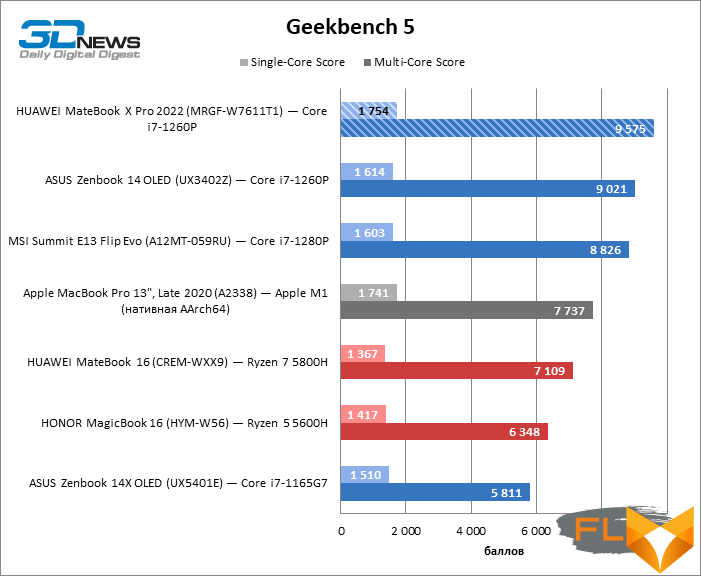
The Core i7-1260P is outperformed by its 14-core counterpart and the powerful 6-core Ryzen Category H processor in long-term multi-threaded workloads, but the Cinebench scores between these devices are quite close. Only 8-core Ryzen models reach a fundamentally different level of performance – but only at the cost of power consumption in excess of 50 watts. As for Apple processors, which are also built on the principles of asymmetric architecture, the M1 chip is no longer able to compete with the “blue” proposals, if only because of the lower power consumption.
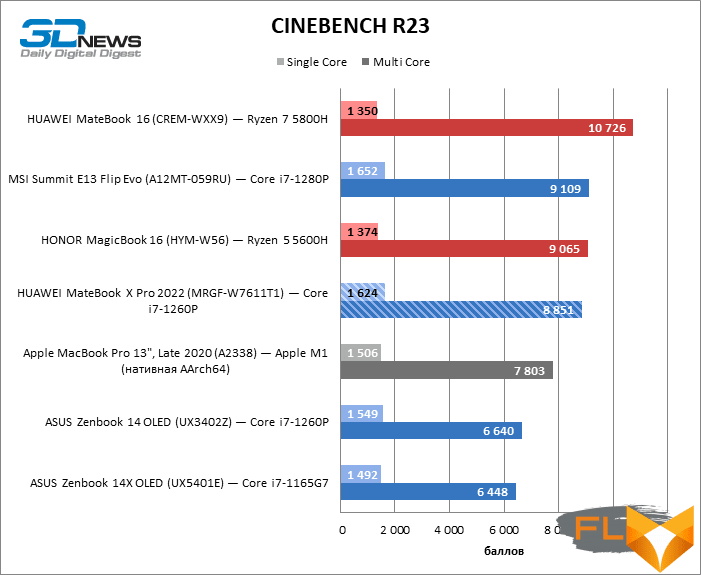
The Iris Xe GPU on Alder Lake does not outperform the integrated GPUs of the 11th Gen Core processors in light gaming and graphics benchmarks with the same number of execution units, but whatever one may say, it is still the best integrated graphics after decisions at the moment Apple.
Performance in production applications
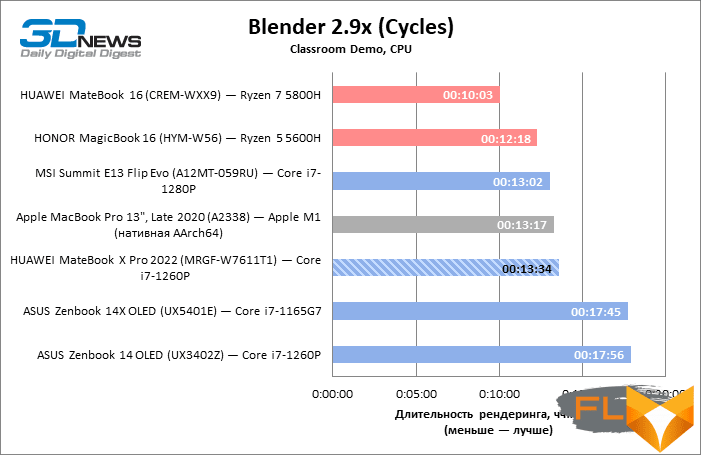
Iris Xe integrated graphics unexpectedly took the lead in rendering speed – apparently due to a new type of system memory – and now leads not only in games, but also in work applications.
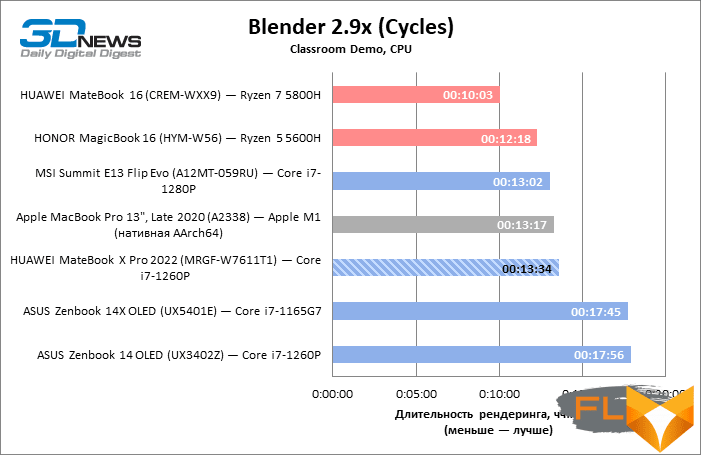
Based on the aggregate results, HUAWEI MateBook X Pro took first place in the Lightroom benchmark. Yes, the 14-core equivalent of the Core i7-1260P processor shows an advantage in the active tasks of the test, but the 12-core CPU takes its toll with high clock speeds. Select Ryzen 5000 H models can also challenge the Core i7-1260P in active tasks, but the bulk of the previous generation SoCs are no longer suitable for rival Alder Lake chips. In fact, in this test, the HUAWEI MateBook X Pro is a replacement for a powerful, if not the most modern desktop PC, which acts as a reference workstation for calculating final scores.
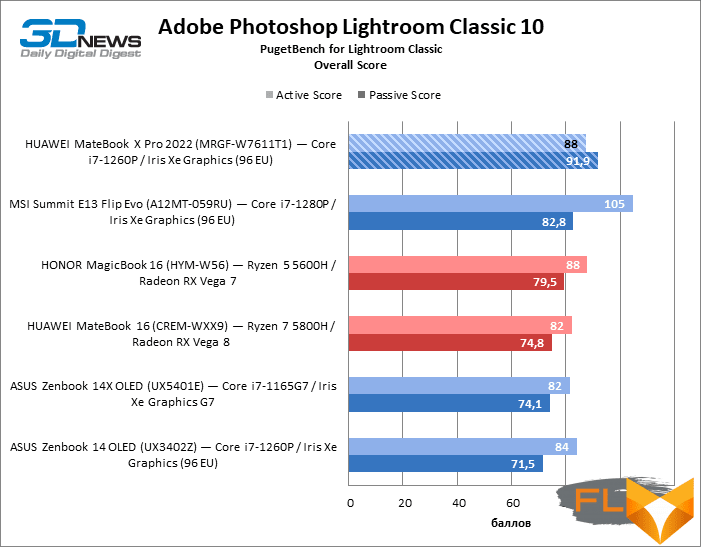
Note Scores are calculated as a percentage of Intel Reference Workstation performance Core i9-9900K, NVIDIA GeForce RTX 2080, 64GB RAM.
Alder Lake laptops predictably lead the Photoshop benchmark, with the HUAWEI MateBook X Pro losing out to a machine equipped with a 14-core CPU, but overall the difference is not significant. Among past generation chips, only the 8-core Ryzen 5000 category H comes close to the Alder Lake results, and the difference between the Core i7-1260P and the older 4-core CPUs from the same manufacturer is extremely large by the standards of the test, which usually does not give a wide range of results.
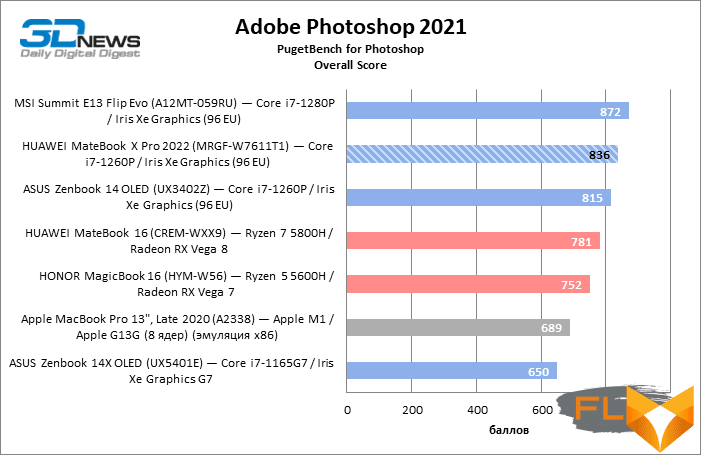
Note Scores are calculated as a percentage of Intel Reference Workstation performance Core i9-9900K, NVIDIA GeForce RTX 2080 and 64GB RAM x 10.
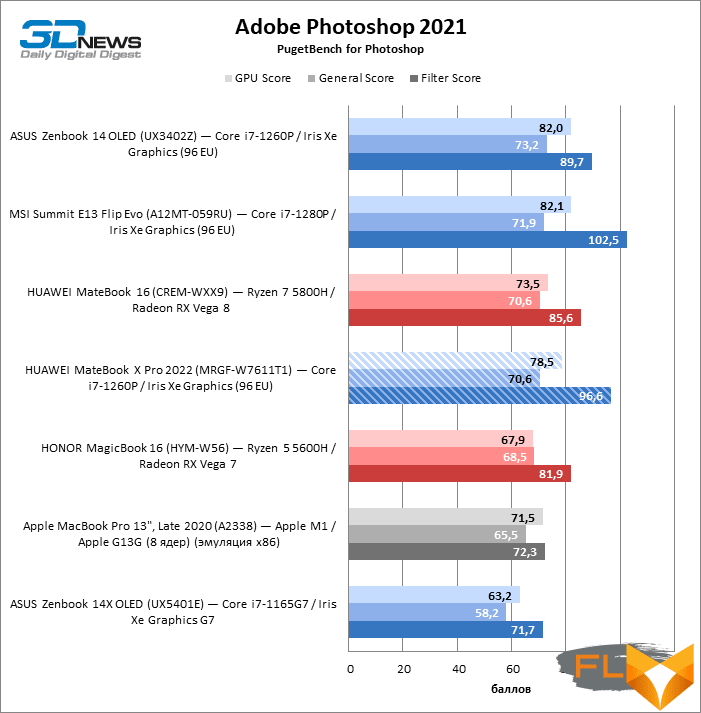
Note Scores are based on a percentage of the performance of a reference workstation with Intel Core i9-9900K, NVIDIA GeForce RTX 2080 and 64GB RAM.
In video editing tasks, among laptops without a discrete GPU, there are no analogues of the MacBook Pro based on the Apple M1 and derivative chips. Sadly, even Alder Lake silicon didn’t achieve noticeably better performance than 11th Gen Core processors: an overclocked version of the Core i7-1165G7 quad-core CPU matched the Core i7-1260P in the overall benchmark score. But Intel products are still far ahead of the Ryzen 5000 chips, even if we are talking about the “red” high-power models.
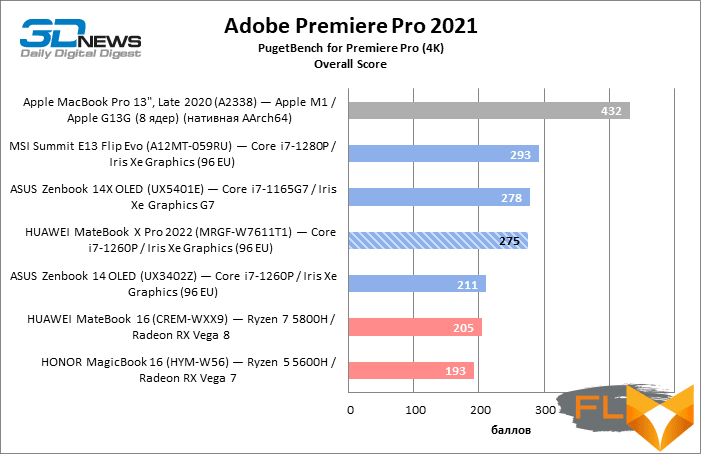
Note Scores are calculated as a percentage of AMD reference workstation performance Ryzen 9 5900X, NVIDIA GeForce RTX 3080 and 64GB RAM x 10.
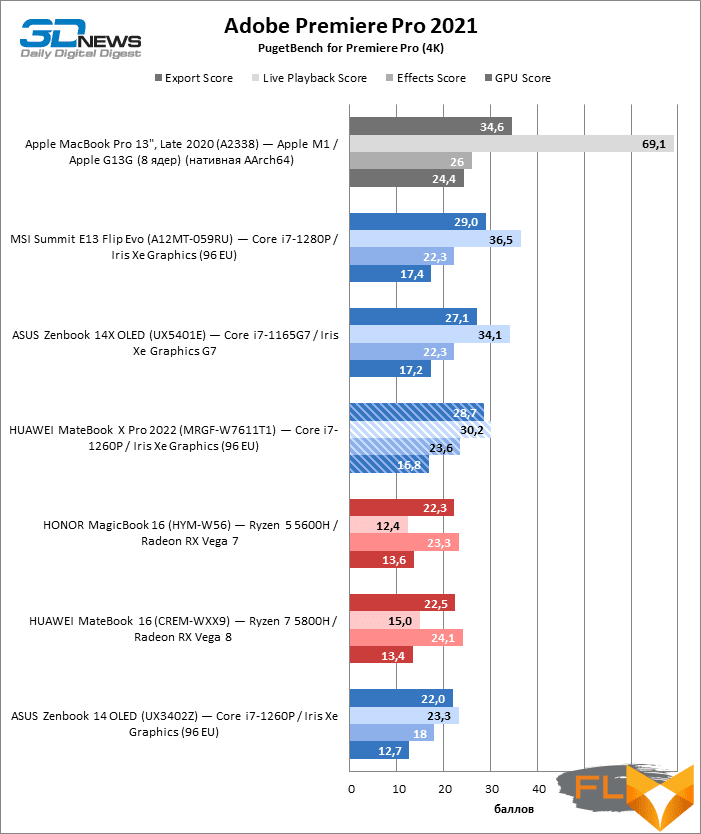
Note Scores are calculated as a percentage of AMD reference workstation performance Ryzen 9 5900X, NVIDIA GeForce RTX 3080, 64GB RAM.
The performance of HUAWEI MateBook X Pro is enough to play a 4K project at 35 FPS in single camera mode, and in terms of export speed there is no practically significant difference between 12- or 14-core versions of Alder Lake, on the one hand, and overclocked representatives of 11- th generation Core.
SSD Performance
Ultrabooks often come across rather strange drives, and the HUAWEI MateBook X Pro is another example of this. This time, HUAWEI has opted for products from YMTC, which is known primarily as a manufacturer of 3D NAND chips, but also supplies ready-made solutions for the Chinese market. For a third generation PCI Express device, the SSD delivered impressive linear read and random read/write speeds. But for some reason, it’s extremely slow in linear writes: the result of the corresponding test turned out to be slightly better than that of models with a SATA interface.
Battery life
The HUAWEI MateBook X Pro is equipped with a typical 60Wh battery for its size. In addition, this laptop does not have a maximum power saving mode. As a result, the duration of the device on a single charge can be described as satisfactory, but no more: about 6 hours of video playback and 5 hours and 20 minutes of continuous web surfing. Alas, the energy efficiency of x86 chips is still not enough to combine the pixel density and screen refresh rate of the HUAWEI MateBook X Pro with high autonomy.
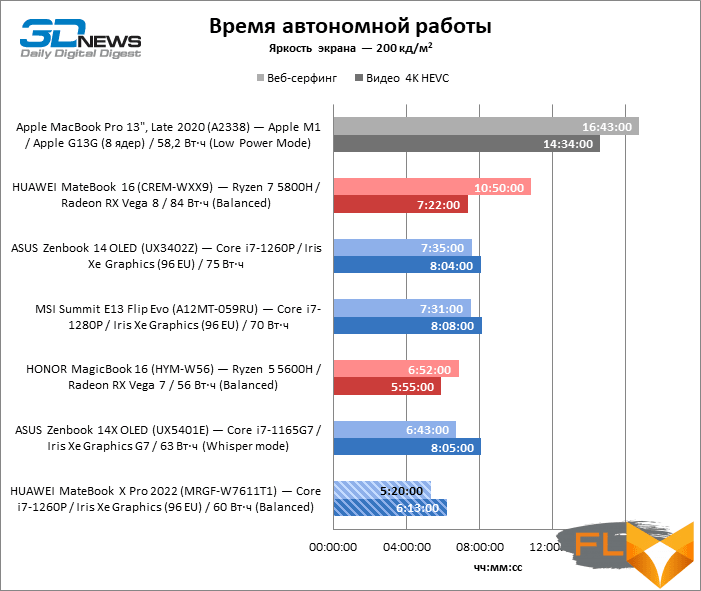
Conclusions
Rare devices deserve such epithets, but we are not ashamed to say that the HUAWEI MateBook X Pro is one of the highest quality laptops in its class, and suitable rivals (among which there are a couple of Apple models) can be counted on the fingers of one hand. Of course, user requests vary: someone does not accept even compact laptops without discrete graphics, USB Type-A ports, a card reader, or, for example, additional keys. And yet, the hero of the review is head and shoulders above most similar machines, if you put at the forefront the tools of daily work processes that are not associated with a significant load on hardware.
Or related, because the Core 12-series chips have performance that was previously given only at the cost of power consumption over 50 W and a loud roar of fans, and the HUAWEI MateBook X Pro is noticeably quieter and heats up less than ordinary ultrabooks of the previous generation thanks to the cooling system based on the evaporation chamber.
The HUAWEI MateBook X Pro has an outstanding screen in all respects: 3:2 aspect ratio, high resolution and refresh rate, huge margin of brightness, accurate color reproduction – all in one device. Only panels with Mini LED backlighting have the best performance. In addition, proprietary software allows you to emulate the sRGB space, which is a necessary, but often missing feature for screens with extended color gamut.
The mechanics of the chassis and, most importantly, the keyboard is almost perfect against the backdrop of a lot of competitors. Most ultrabooks suffer from a lack of rigidity in the case, which flexes and drums during the printing process. The MateBook X Pro is one of the few offerings that addresses this issue without compromising the mass of the device. Even more rare are laptops with tactile touchpad feedback that replaces mechanical switches. MateBook X Pro is also good in terms of aesthetics, especially the premium version with a soft touch coating, although here we would focus on practical qualities: the now popular dark metal is doomed to be covered with greasy traces without corrugated or, like the MateBook X Pro, deeply matte texture .
Perhaps the only, but isolated, drawback that we found in the HUAWEI product is the low speed of the SSD in linear read mode. In addition, I would like the computer to work longer on a single battery charge, but this claim is addressed more to the manufacturer of the central processor than the laptop itself. Finally, we note that the HUAWEI MateBook X Pro is not a cheap device at all, but in terms of the totality of its advantages, it probably has no direct analogues on the x86 platform.