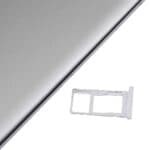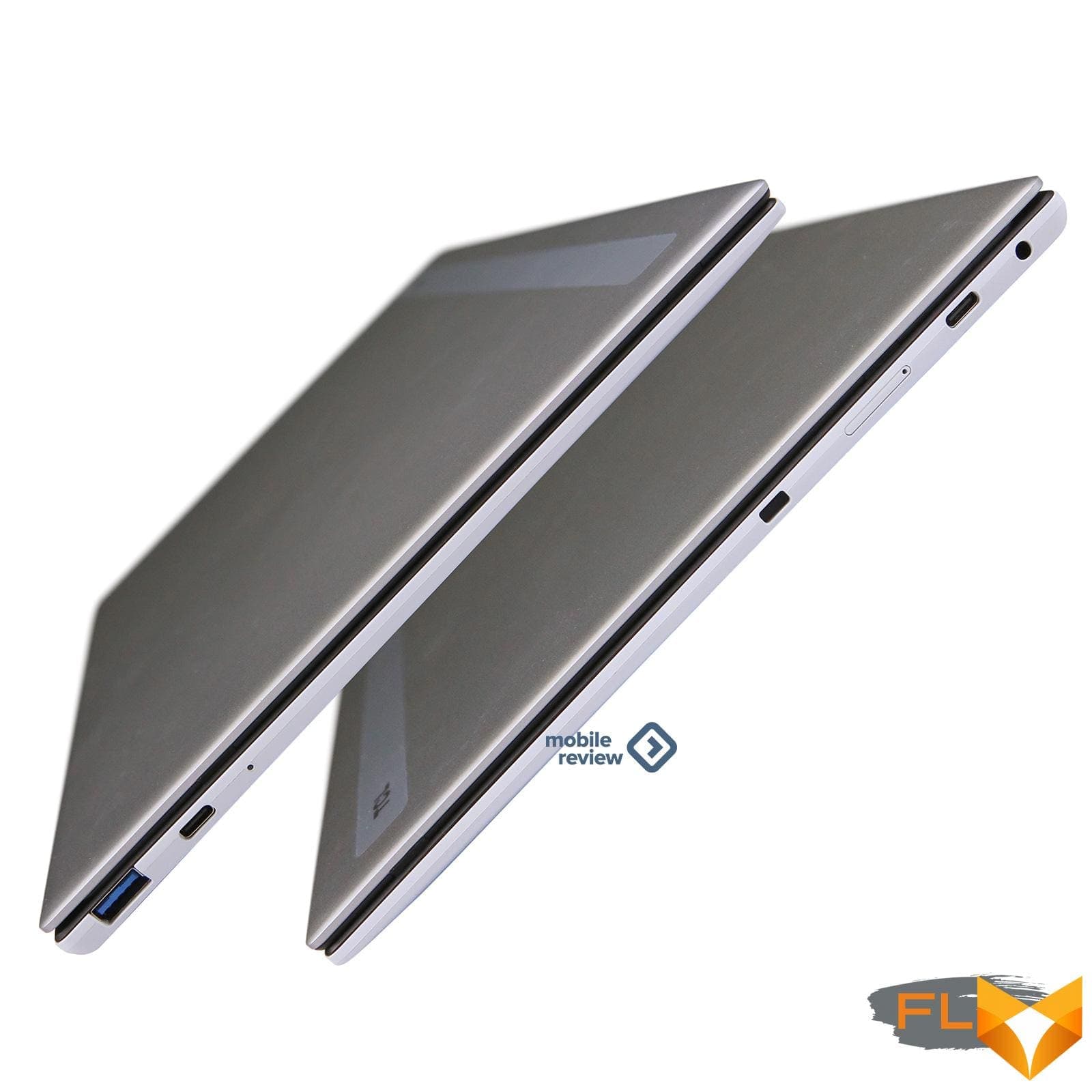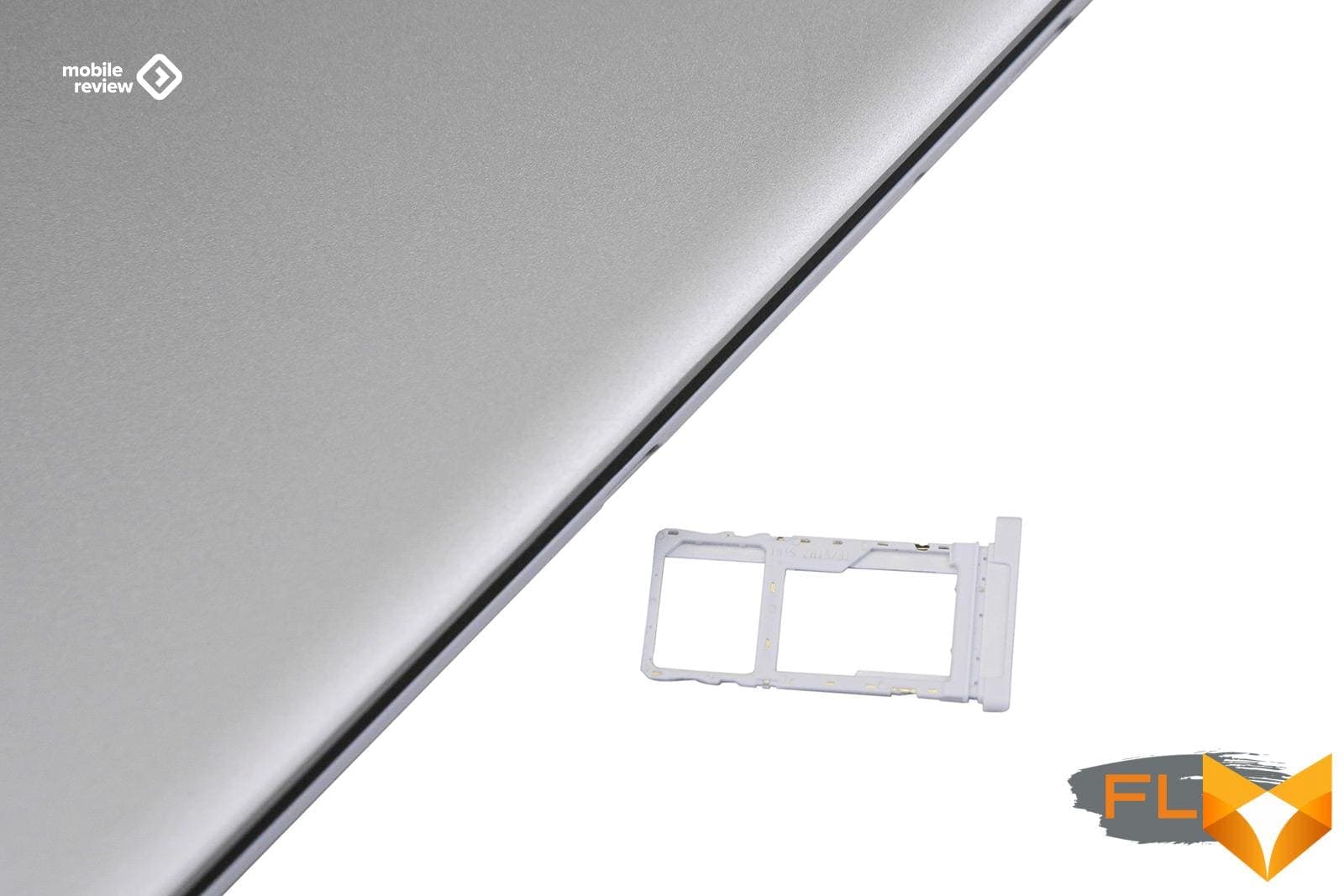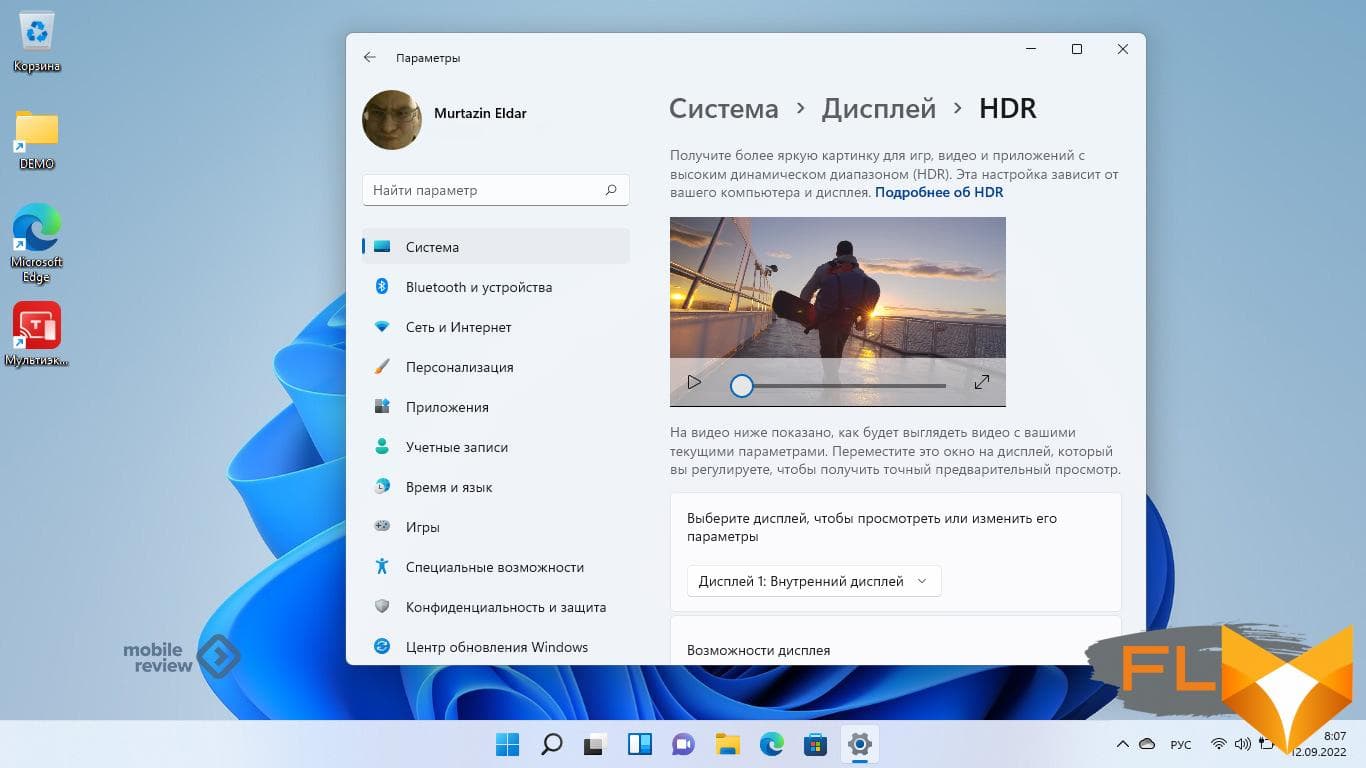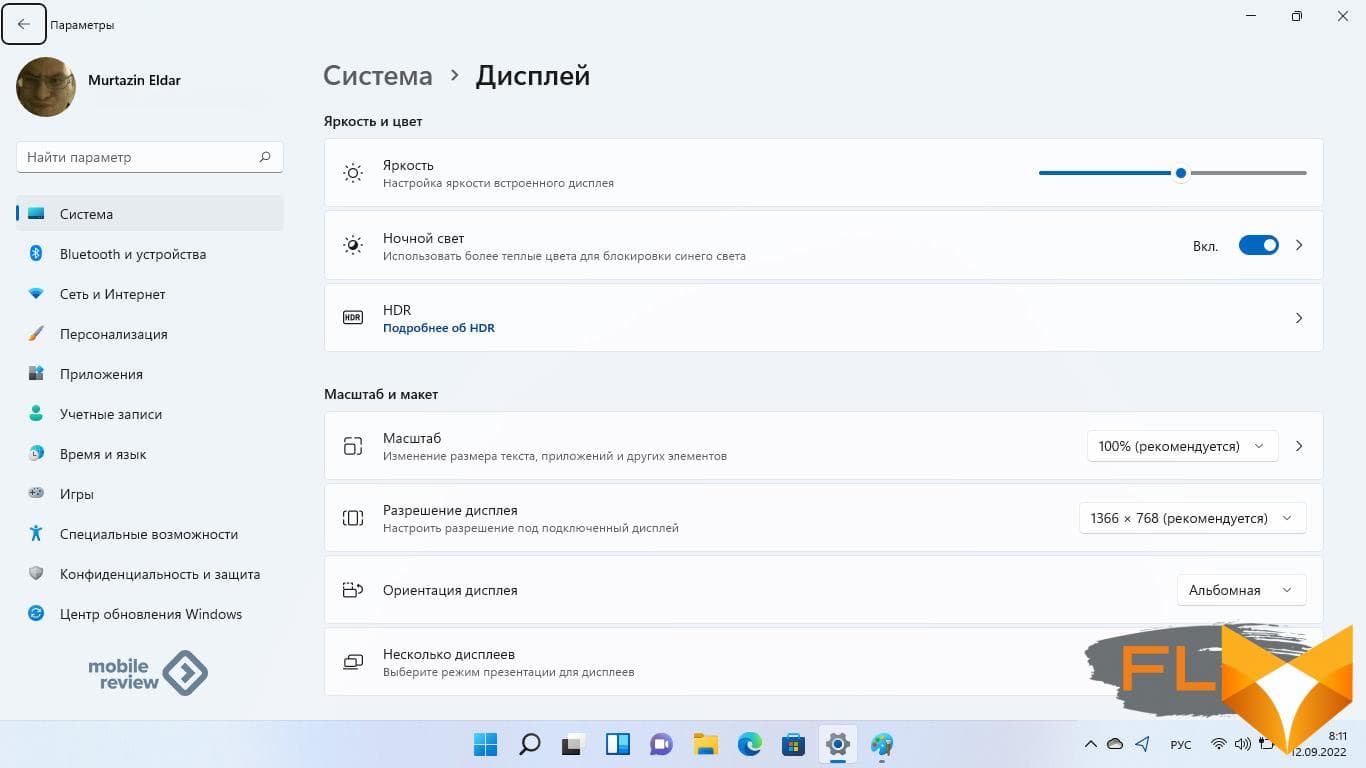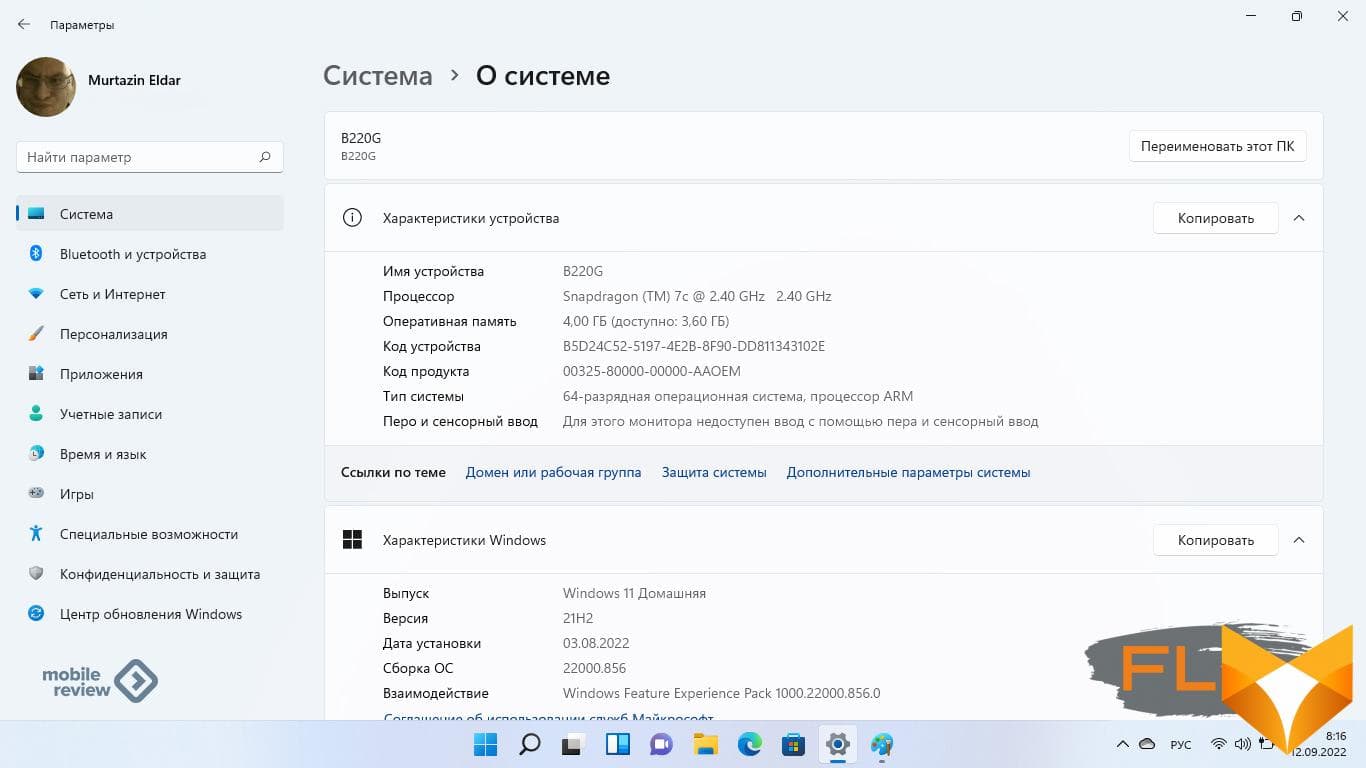Delivery set
- Notebook
- USB Type C Charger (30W)
- SIM tray clip
- Short instruction
Specifications
| TCL Book 14 Go | |
| Dimensions, weight | 323.7 x 214.5 x 13.95 mm, 1300 grams |
| Body materials | Aluminum (lid), plastic |
| Screen | 14 inches, 1366×768 dots, TN, 60Hz, 16:9, 90 degree viewing angle, 112 ppi, 500:1 contrast ratio, 45% NTSC color space, up to 250 nits brightness |
| Operating system | Windows 11 ARM |
| Platform | Qualcomm Snapdragon 7c Gen.1 (8nm, SC7180), Adreno 618 |
| Memory | 4/128 GB (86 GB available, LPDDR4, uMPC), memory cards up to 1 GB Memory soldered |
| Communications | Wi-Fi 802.11 a/b/g/n/ac GPS Bluetooth 5.1 |
| Sensors and connectors | Two USB Type C (USB 2.0, PD) USB-A (USB 3.0) Hall sensor |
| Camera | Front 1 MP, 720p video |
| Sound | Two 1W speakers, two microphones, 3.5mm jack |
| Battery | 5400mAh (supports 30W, 41Wh charging) Full charge in 3 hours Up to 10 hours video playback at maximum brightness and speaker volume |
| Body color | Grey-blue |
| Keyboard | 84 keys, QWERTY/YZUKEN Spill proof Touchpad, multi-touch up to 4 points |
| 4G | LTE cat. 4 nanoSIM 2G not supported |
| Price at exit | $550 |
Positioning
TCL is expanding its offering with a budget laptop equipped with a 4G modem and built on an ARM processor from Qualcomm. Positioning is as simple as possible – the most affordable 4G laptop with a 14-inch screen, an offer for those who want to work from anywhere, they just need a connection to a mobile network.

Here a number of considerations arise. The fact is that we are used to distributing the Internet from mobile devices, for example, I often do this from my smartphone, being in the city with a laptop. And if someone offers me to buy a laptop with a 4G module, I won’t even think, I don’t need it. But if I start thinking about it, then, most likely, the choice would fall on expensive models in which all the characteristics are above average.
A budget laptop with a 4G module suggests that a person needs a connection anywhere, while spending as little money as possible on such a machine. Only corporate consumers come to my mind, those who do not choose devices, but use what the company gives out. It is in this capacity that such a laptop has every chance of life, but the tasks that it will solve remain an open question for me. Indeed, today it is often easier to set up a smartphone to work with corporate systems, the same laptop is not required here at all.
Based on many “ifs”, it can be argued that such models are a niche proposal, interesting for special scenarios. You can compare them with budget laptops on Celeron and Windows 11, which have similar characteristics minus the 4G module and less battery life due to a different architecture.
Design, dimensions, ergonomics and materials
Outwardly, the TCL Book 14 Go resembles many models that originate from the MacBook: recognizable features of the case, this is especially striking at the hinge – a sort of MacBook Pro of previous generations. Interestingly, you can open the laptop with one hand when it is on the table. While you open it, the lower part does not come off the table almost all the time, which is unusual and, of course, convenient.

The laptop is portable – 1.3 kilograms, which can be safely considered light weight for such a 14-inch machine. The lower part is made of rough plastic, stands on rubber legs, everything is done reliably and simply. Aluminum alloy top. On the top cover there is a horizontal insert with the name of the company – the laptop looks nice, nothing more.
The use of high legs on which the laptop stands is explained by the fact that there are a pair of speakers on the bottom surface, the case was raised so that the sound spreads better. Each speaker is 1 watt, together they sound quite loud and clear.
Let’s go through the connectors. On the left side, almost at the hinge, there is a USB Type A (USB 3.0) connector, its location is not the most convenient, but what is there. There is also USB Type C, the second is on the opposite side (each USB 2.0, one of the connectors supports DisplayPort). Also on the right side there is a 3.5 mm jack, a slot for a nanoSIM card, it also supports microSD memory cards (up to 1 TB).
The opening in the case serves for ventilation, the cooling is exclusively passive, but since the system does not heat up too much, this is not a problem. No fan noise is a big plus.
An LED indicator showing the charging process is located on the left side.
Build quality, materials used – all at a decent level. Despite the fact that the machine is considered to be a budget machine, it is coolly assembled and everything you need is in place. The dimensions are 323.7 x 214.5 x 13.95 mm, they are typical for such devices, the laptop is neither big nor small.
Display
I always say that you need to look at the devices with your own eyes, since there are situations when you cannot put up with certain features, here you can safely write the screen into them. Even at the stage of setting up the laptop, while walking through the Windows 11 screens, I caught myself thinking that there is too much blue, it literally covers everything. The blue has enslaved me, and I don’t like this matrix work, I need to get used to it.
The screen specifications are as follows: 14 inches, 1366×768 pixels, TN, 60 Hz, 16:9, viewing angle 90 degrees, 112 ppi, contrast ratio 500:1, 45% NTSC color space, brightness up to 250 nits. Nothing unusual, budget matrix.
The downside of the matrix is that the color temperature is 8500K, and this is the same blue color.
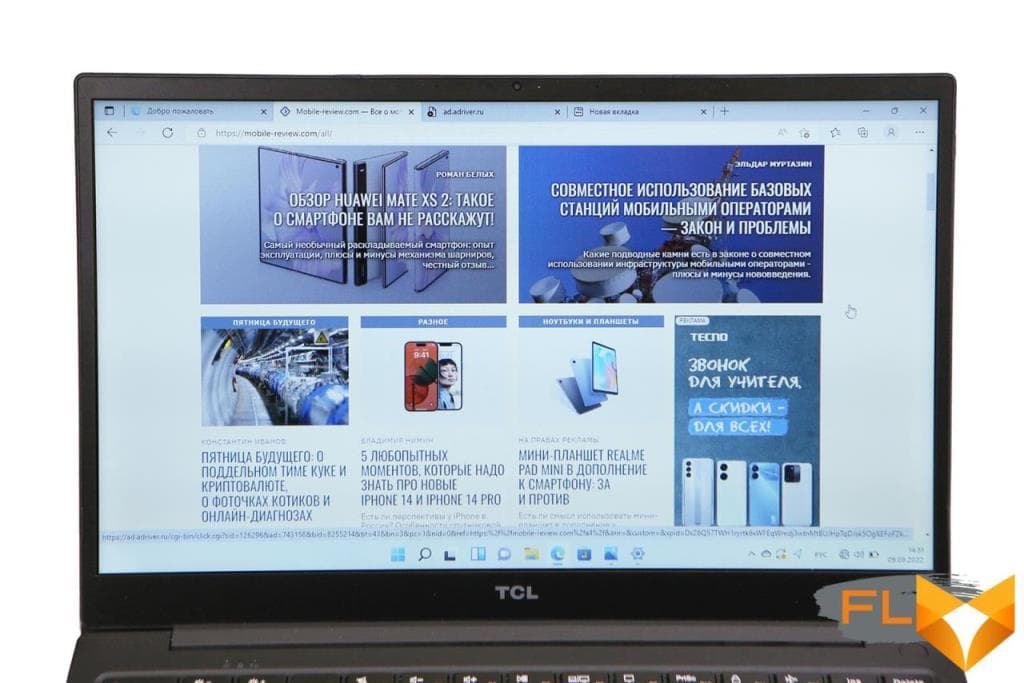
You can partially fix this in the settings when you turn on “Night light”, blue blocking. The display fades, but still casts blue. I think that this particular moment is the most controversial in a laptop, the screen is too blue.
Given the maximum brightness of 250 nits, the HDR setting in the menu is more of a tribute to versatility, you won’t be able to get something sensible. So feel free to turn off HDR, you definitely don’t need it.
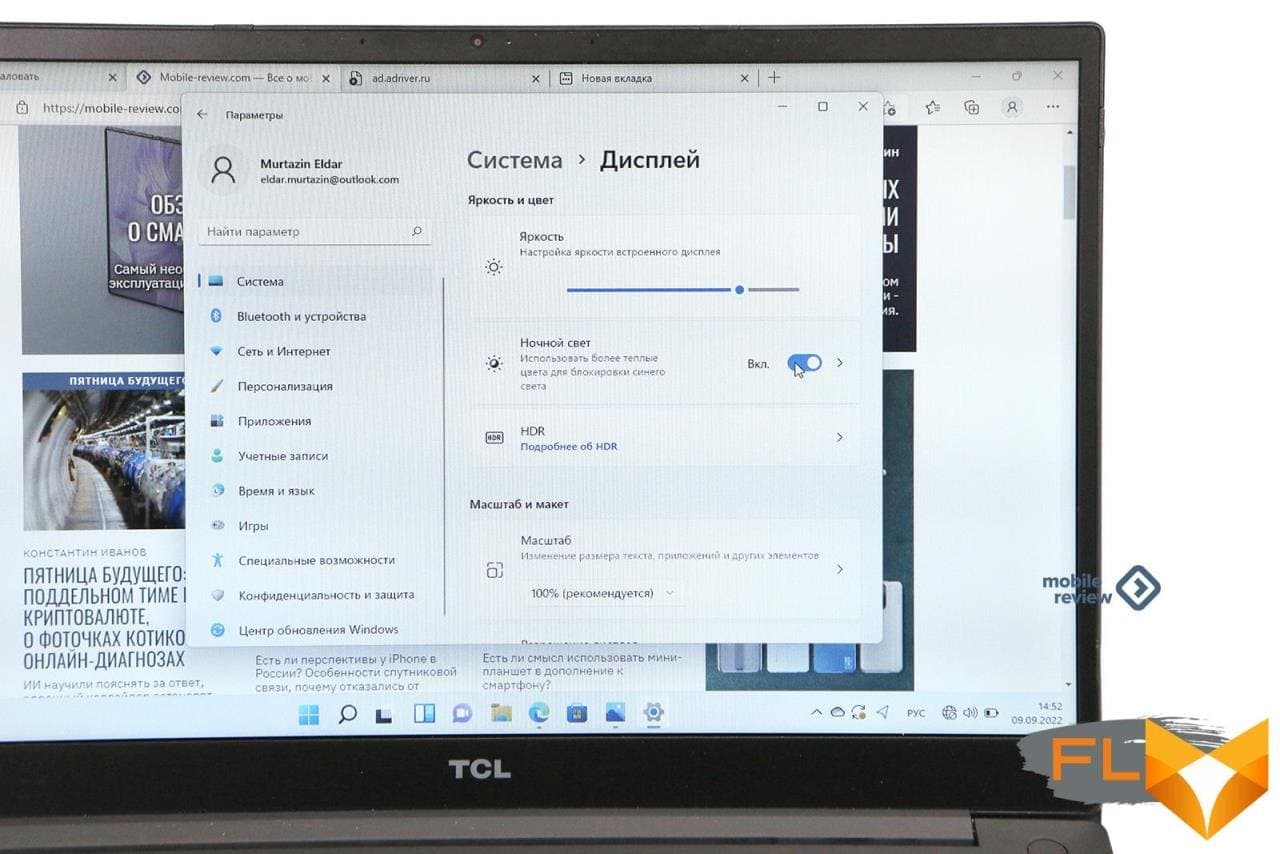
The settings are all standard, there are no special features.
Before choosing this or any other laptop, be sure to look at it live to understand how the screen will suit you. You can watch movies or play games here, but the small color gamut and blue make these activities not very pleasant. An office machine for working with documents, browsing the web – this is the main purpose of such a laptop.
Keyboard and touchpad
In my laptop, the keyboard does not have localization; in official supplies, the keys are marked in Cyrillic. The keyboard is plastic, and here the word “plastic” fully reflects what you will encounter. Large buttons, a good move, but they feel exactly like that, there is no elasticity, as in expensive models. At the same time, the keyboard does not hang out, but you need to get used to it, you can do it in a couple of days. On the plus side, the keyboard is water resistant.
The lack of a backlit keyboard is a minus for those who are used to working in semi-darkness and do not like or know how to type blindly, without prompts.
The touchpad supports up to four touch points and is large and responsive. In general, we can say that for a model of this level, everything is fine here.
CPU, memory, performance
We came across only one configuration of this laptop – 4/128 GB (LPDDR4, uMPC). The memory is soldered, so no upgrade is possible, the maximum is memory expansion through a microSD card.
The Qualcomm Snapdragon 7c Gen.1 platform (8 nm, SC7180) is not the most productive, but for standard tasks it is enough for the eyes – to work in MS Office, read some pages on the net. Performance in everyday tasks is not stunning, for example, in the EDGE browser, a normal web page can twitch when scrolling (not freeze, namely, twitches are visually noticeable). Minus in aesthetic perception, but there’s nothing to be done.
Those who believe that a laptop should fly will be dissatisfied with such a machine, on the other hand, it is in everyday tasks that there is no problem, everything works as it should.
Battery
The built-in battery has a capacity of 5400 mAh (41 Wh), the kit comes with a 30 W charger (USB Type C, 1.5 meter cable). A full charge takes 3 hours.
Video playback time – up to 10 hours, at maximum brightness and speaker volume. In total, in mixed mode, you get two to three days, provided that you use cellular communications all the time and work a couple of hours a day. With a larger load, for example, eight hours of work (browser, text editor, a little YouTube), you get one full day. Not records by the standards of the market, but clearly more than budget laptops based on Celeron.
Communication – 4G
For a laptop of this class, a modem that supports LTE cat.4 is enough (150 Mbps for download, 50 Mbps up). The modem works pretty well, clings to the network well. The presence of GPS in a laptop looks unusual, perhaps someone will need it for their scenarios and tasks. It is impossible to say something special about Wi-Fi, it is dual-band, which is good.
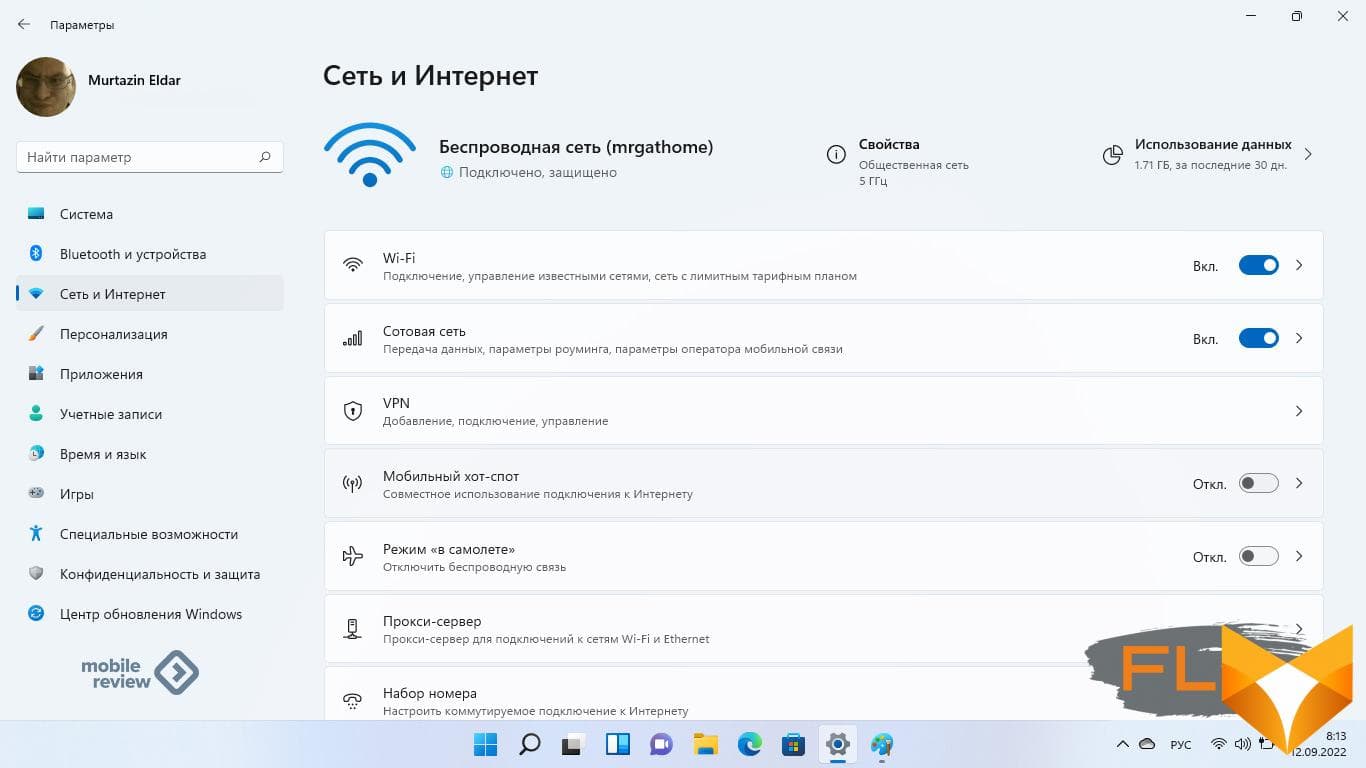
Conclusions
It makes no sense to describe the work of Windows 11, I’m sure you are familiar with the system. There are many ARM-laptops on the market with Windows 11, they compete with budget models on Celeron. In Russia, such ARM laptops are poorly represented, there are almost none. In the USA, where the market is developed, there is expanse for the buyer and a completely different level of cost, for example, the Samsung Galaxy Book 14 Go laptop, similar to the one in question, initially cost $ 320, and with discounts that sometimes happen, it can be purchased for $ 200! Agree that this is a very interesting price, at which you can safely turn a blind eye to any shortcomings of devices, both imaginary and real.
Let’s look at typical models on x86 architecture, here we can recall the Acer Aspire 1 (there is a model on ARM). The weight of the laptop is 1.9 kilograms, the matrix and memory are comparable, the price is in the region of 380 – 430 dollars, of course, there is no 4G. And in this model there is also no pre-installed Windows, you will have to purchase it separately, keep this in mind.
Very close to the reviewed model Asus Vivobook Go 14, it costs $460, also without 4G, but most of the characteristics are comparable, including weight. So against the background of this model, the price of $ 550 for the TCL Book 14 Go does not look astronomical.
In the TCL Book 14 Go, I liked the operating time, speaker volume, and build quality. The presence of 4G is not important for me, but this is the main feature of the laptop, so look at your tasks here. Of the minuses, I will note the screen – the blue makes the picture very controversial, please look before buying how the display and the content on it look. Otherwise, everything is comparable with similar models, there is nothing to complain about.