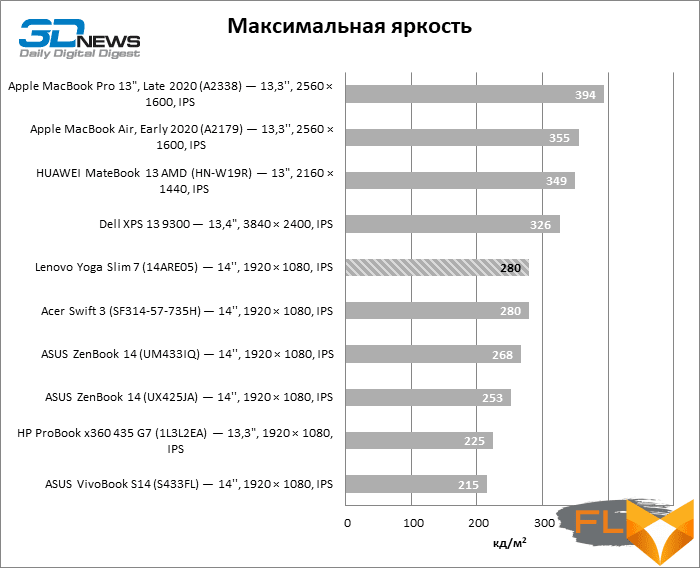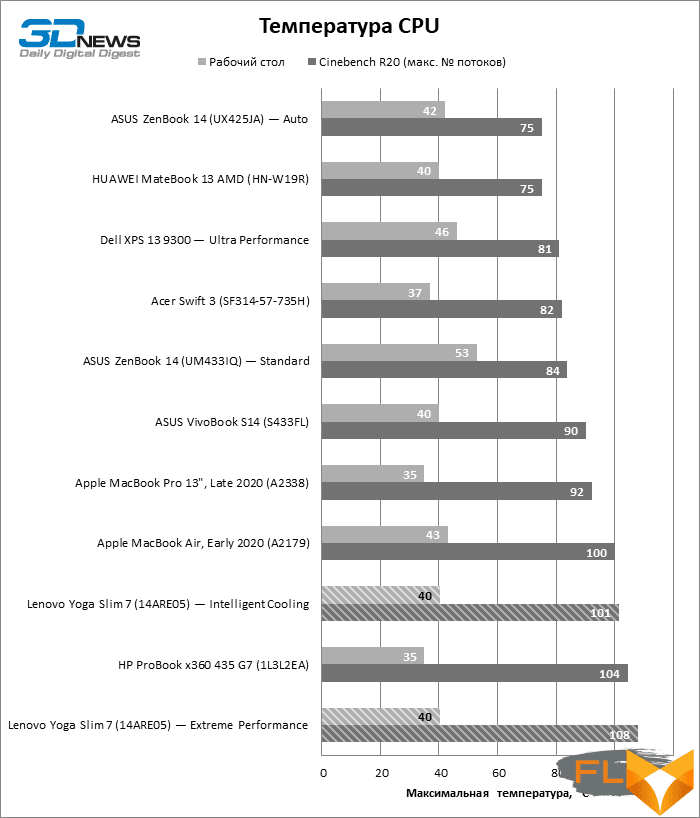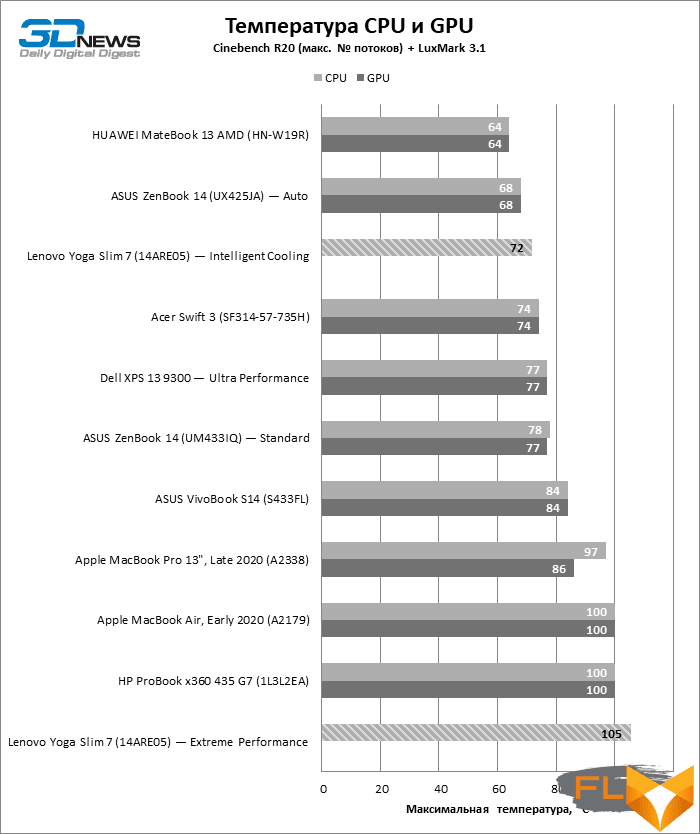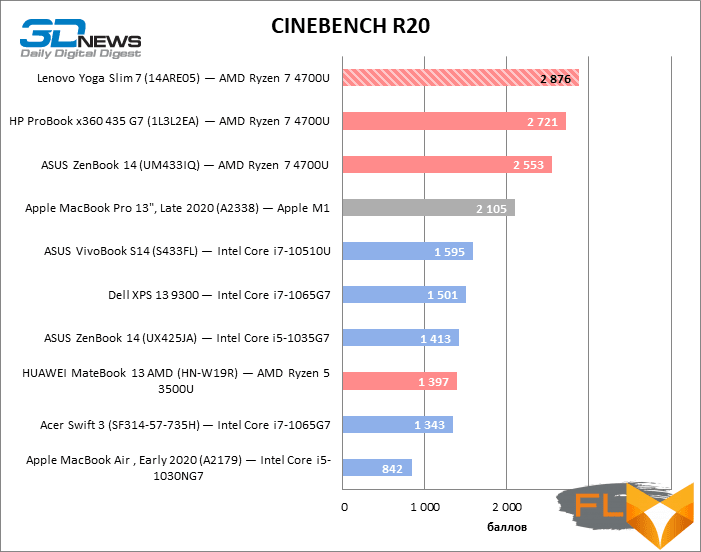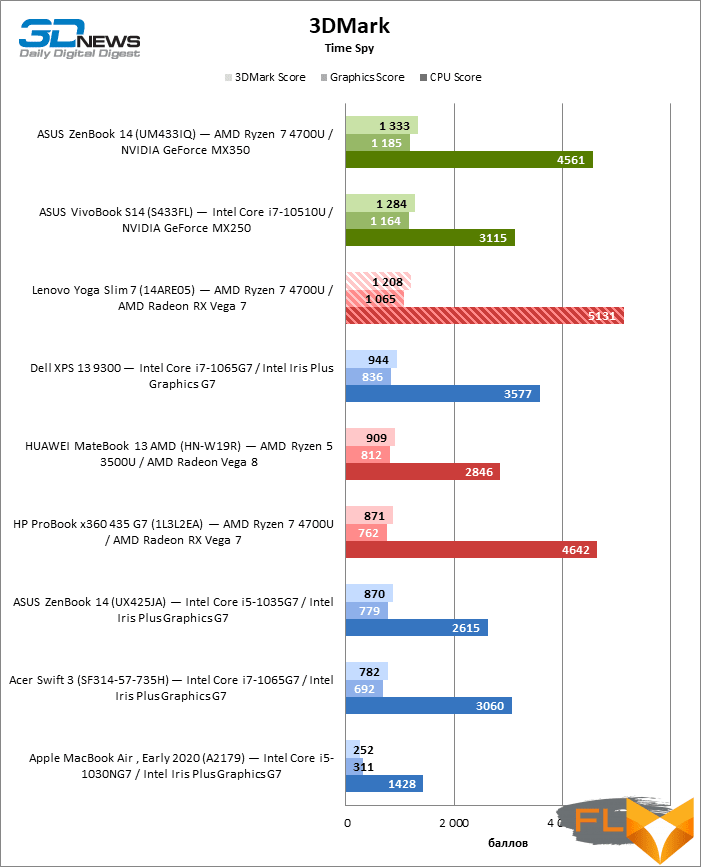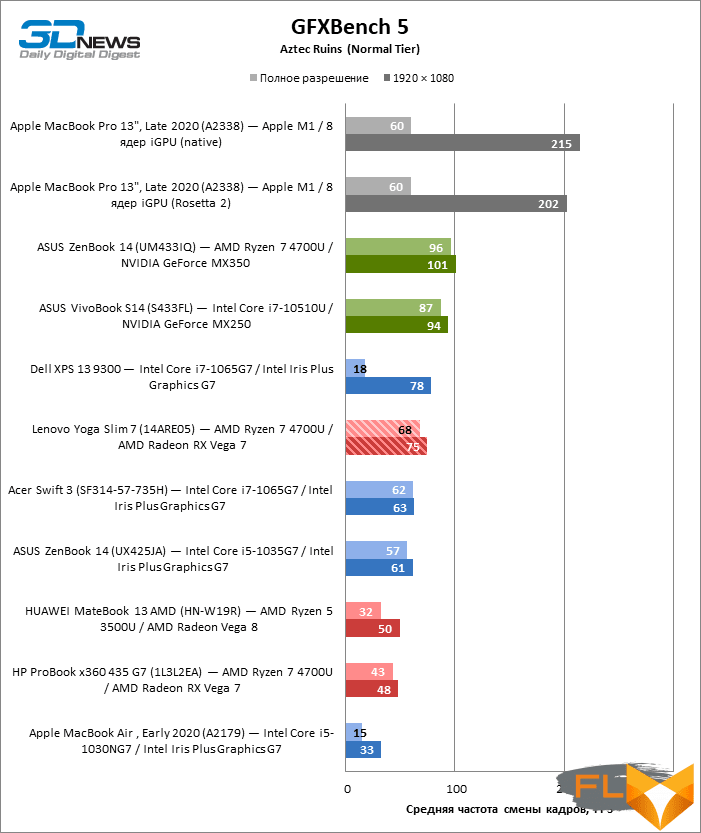We started our Ryzen 4000-series laptops with low-end models that best illustrate the performance-price advantage of AMD silicon. But in the catalog of leading manufacturers there are already quite a few premium or semi-premium solutions. Like, for example, Lenovo Yoga Slim 7 modification 14ARE05. This is a compact laptop with a 14-inch screen, a large battery, convenient controls and a modern configuration of external interfaces, which still sells for a modest amount, but in many ways is able to challenge more expensive counterparts.

⇡#Specifications, prices
Lenovo is releasing two flavors of the Yoga Slim 7 – a “blue” one based on the Intel Ice Lake platform and a “red” one based on Ryzen 4000 series processors. The “red” variant, which we will look at today, is equipped with a six-core Ryzen 5 4600U chip or one of the older eight-core Ryzen 7 4700U without SMT or 16-thread Ryzen 7 4800U. The amount of RAM is always the same – 16 GB, and the SSD can hold from 256 to 1024 GB of data.
Judging by how the Ryzen 4000 processors performed in tests of previous ultrabooks that appeared this year, the Yoga Slim 7 certainly does not complain about the performance of tasks focused specifically on the capabilities of the CPU, especially the eight-core configuration of the novelty (we will check this in our own tests). But this device does not rely on a discrete GPU, unlike its Intel counterpart. In addition, along with the Intel processor, buyers of the Yoga Slim 7 will have access to 4K screens, while AMD supporters will have to limit themselves to 1080p resolution. And finally, to go to the side of AMD means to abandon the Thunderbolt interface.
| Manufacturer | Lenovo |
|---|---|
| Model | Lenovo Yoga Slim 7 (14ARE05) |
| Display | 14”, 1920 × 1080 (60Hz), IPS |
| CPU | AMD Ryzen 5 4600U (6/12 cores/threads, 2.1-4.0 GHz); AMD Ryzen 7 4700U (8/8 cores/threads, 2.0-4.1 GHz); AMD Ryzen 7 4800U (8/16 cores/threads, 1.8-4.2 GHz) |
| RAM | LPDDR4X SDRAM, 4266 MT/s, 16 GB (2 channels) |
| GPU | AMD Radeon RX Vega 6 (system RAM); AMD Radeon RX Vega 7 (system RAM); AMD Radeon RX Vega 8 (System RAM) |
| Drive | SSD (PCIe NVMe) 256/512/1024 GB |
| External I/O connectors | 2 × USB 3.1 Gen 1 Type-A; 1 x USB 3.2 Gen 2 Type-C (DisplayPort); 1 x USB 3.2 Gen 1 Type-C; 1 x HDMI; 1x microSD; 1 x TRS 3.5mm |
| Network | IEEE 802.11ax + Bluetooth 5 |
| Battery capacity, Wh | 60 |
| Weight, kg | 1.54 |
| Overall dimensions (L × H × D), mm | 320.6 × 208.18 × 14.9 |
| Retail price | $1500 (Ryzen 5 4600U 16GB 256GB) $1800 (Ryzen 7 4800U 16GB 1024GB) |
The picture is emerging of a relatively inexpensive, but high-performance laptop in a compact form factor. So it is: the official Lenovo store offers a basic configuration of the machine at a price of $ 1,500, and a top one for $ 1,800, which is not so much in modern realities. However, this does not mean that in person Yoga Slim 7 gives the impression of a budget device. Quite the contrary, the design and mechanics of the novelty are at a high level.
⇡#Look and Ergonomics
Lenovo’s Yoga brand is primarily associated with 2-in-1 convertible devices, but the Yoga Slim 7 is a fairly typical ultrabook and looks more like the compact versions of the IdeaPad (in fact, in some regions it was just assigned to this line). The laptop lid can be tilted back 180°, but still not 360. The glossy finish suggests that the screen is sensitive to touch, but no, it’s a simple laminated matrix. Fortunately, the anti-reflective coating does its job well.

This is neither the lightest nor the thinnest of modern ultrabooks – as we will have time to find out, these sacrifices had to be made in order to fit an impressive battery capacity and a cooling system suitable for eight-core CPU.

The body of the Lenovo Yoga Slim 7 is assembled from aluminum panels painted in gray or burgundy, and the internal parts are arranged so that it is more difficult to bend or push through. The laminated screen also helps in this task. Some of the compact machines we’ve dealt with are packaged in stiffer cases, but for the sake of rigidity, as a rule, it is necessary to increase the mass of the device.

The screen is surrounded by moderately thin (or moderately wide, as you can see) frames – this Yoga Slim 7 is also not a record holder, but there is room for speaker grilles on the topcase (the speakers sound good for their size, although miracles from the built-in acoustics, of course, cannot be expected worth) and did not have to cut the touchpad area more. However, the touchpad is quite small, as is the case with most 16:9 machines. But it’s still convenient to use. This is a glass panel (which is uncharacteristic for this price category), it is well fixed and does not dangle in the body (on the contrary, such a defect is common) and is pressed with a confident click.
And most importantly, the Yoga Slim 7 has an excellent keyboard. I wish it had a slightly stiffer base, but it makes up for it with its excellent mechanics. The key covers are large, typical for Lenovo laptops, the stroke is quite long, and a pleasant resistance to pressing is felt.

All laptop modifications use an infrared camera as their primary means of biometric authentication, but some have a fingerprint scanner built into the power button on the starboard side. From cable interfaces Yoga Slim 7 has two USB ports in the form factor Type-A and two Type-C. There is also a full-length HDMI, as well as a microSD card reader. You can only find fault with the fact that both USB Type-A connectors are on one side of the case, and Type-C on the other. It would be more convenient if one connector of each type was placed on each side.

Either of the two Type-C ports can be used for charging with the included power supply, but only one forwards a DisplayPort signal for connecting external monitors.

⇡#Internal design and upgrade options
The internal layout of Lenovo Yoga Slim 7 has a number of interesting and successful solutions. The first thing that catches your eye is the massive 60 Wh battery. Among the ultrabooks that we’ve come across in the last year, only the ASUS ZenBook 14 in the UX425JA modification and the fresh 13-inch MacBook Pro based on the Apple M1 platform can boast a battery of comparable or greater capacity.
The next thing to note is the impressive-looking dual-fan cooling system, which will come in handy for servicing eight-core CPUs with up to 25W of power reserve. Fans suck in air through the slots in the bottom of the case, and throw it up between the keyboard and the screen. To find a place in a compact chassis for such a cooler along with a large battery, the sections of the latter had to be lined up with the letter G.

Finally, the Lenovo Yoga Slim 7 has a spare SSD slot, which will be especially useful for buyers of lower configurations with 256 GB of ROM. But the second landing pad is smaller than the first, already occupied by the manufacturer’s SSD – the most common M.2 2280 form factor devices will not fit in it, only the shortened M.2 2242.

⇡#Test Methodology
| Synthetic tests | |
|---|---|
| Application | Settings |
| 3DMark Time Spy | — |
| Geekbench 4 | — |
| CINEBENCH R20 | — |
| GFXBench 5 (Aztec Ruins — Normal Tier, High Tier) | Windows: Vulkan, macOS: Metal |
| fio 3.16 | Sequential read/write, random read/write (unbuffered I/O) |
| Work Applications | |||||
|---|---|---|---|---|---|
| Application | Benchmark | Settings | API | ||
| Intel Graphics | AMD Graphics | NVIDIA Graphics | |||
| Adobe Photoshop CC 2019 | PugetBench for Photoshop CC 0.8 (linked test structure) | Basic Benchmark | OpenGL + OpenCL + Metal (macOS) | OpenGL + OpenCL + Metal (macOS) | OpenGL + OpenCL |
| Adobe Photoshop Lightroom Classic CC 2020 | PugetBench for Lightroom Classic 0.8 (test structure at link) | — | DirectX 12 (Windows) | DirectX 12 (Windows) | DirectX 12 |
| Adobe Premiere Pro CC 2019 | PugetBench for Premiere Pro 0.8 (linked test structure) | Standard Benchmark | OpenCL (Windows)/Metal (macOS) | OpenCL (Windows)/Metal (macOS) | CUDA |
| Blender 2.81a | Class Room Demo from Blender Foundation | Cycles renderer. Feature Set: Supported. Tile size: 32 × 32 (CPU) or 256 × 256 (GPU) | N/A (CPU rendering) | OpenCL | CUDA/OptX |
Display testing is performed using a Datacolor Spyder4 Elite colorimeter in ArgyllCMS and DisplayCAL 3 applications.
Notebook battery life is measured at a display brightness of 200 cd/m2in the following usage scenarios:
- web surfing: alternately opening and closing tabs of Computeruniverse.ru and Unsplash.com sites with an interval of 25 seconds in the Google Chrome browser (cache and cookies are disabled);
- Continuous playback of 4K HEVC (H.265) video.
⇡#Test participants
The following devices took part in testing:
| Screen | CPU | RAM | GPU | SSD | HDD | Battery | |||
|---|---|---|---|---|---|---|---|---|---|
| Lenovo Yoga Slim 7 (14ARE05) | 14”, 1920 × 1080, IPS | AMD Ryzen 7 4700U | 8/8 cores/threads, 2.0-4.1GHz | LPDDR4X SDRAM, 4266 MT/s, 16 GB | AMD Radeon RX Vega 7 | 512MB of system RAM | UMIS RPITJ256VME2MWD (PCIe 3.0 x4) 256 GB | None | 60 Wh |
| Acer Swift 3 (SF314-57-735H) | 14”, 1920 × 1080, IPS | Intel Core i7-1065G7 | 4/8 cores/threads, 1.3-3.9GHz | LPDDR4 SDRAM, 2666 MT/s, 16 GB | Intel Iris Plus Graphics G7 | System RAM | Intel SSD 660p (PCIe 3.0 x4) 1024 GB | None | 48.9 Wh |
| Apple MacBook Air , Early 2020 (A2179) | 13,3”, 2560 × 1600, IPS | Intel Core i5-1030NG7 | 4/8 cores/threads, 1.1-3.5 GHz | LPDDR4X SDRAM, 3733 MT/s, 8 GB | Intel Iris Plus Graphics G7 | 1.5GB of system RAM | Apple AP0512N (PCIe 3.0 x4) 512 GB | None | 49.9 Wh |
| Apple MacBook Pro 13″, Late 2020 (A2338) | 13.3”, 2560 × 1600, IPS | Apple M1 | 4+4 cores/threads, ≤3.2GHz | LPDDR4X SDRAM, 4266 MT/s, 16 GB | 8 iGPU cores | System RAM | Apple AP2048Q (Apple Fabric) 2048 GB | None | 58.2 Wh |
| ASUS VivoBook S14 (S433FL) | 14”, 1920 × 1080, IPS | Intel Core i7-10510U | 4/8 cores/threads, 1.8-4.9GHz | DDR4 SDRAM, 2666 MT/s, 16 GB | NVIDIA GeForce MX250 | 2GB GDDR5 | Samsung PM981 (PCIe 3.0 x4) 1024 GB | None | 50 Wh |
| ASUS ZenBook 14 (UM433IQ) | 14”, 1920 × 1080, IPS | AMD Ryzen 7 4700U | 8/8 cores/threads, 2.0-4.1GHz | LPDDR4X SDRAM, 4266 MT/s, 16 GB | NVIDIA GeForce MX350 | 2GB GDDR5 | Samsung PM981 (PCIe 3.0 x4) 1024 GB | None | 50 Wh |
| ASUS ZenBook 14 (UX425JA) | 14”, 1920 × 1080, IPS | Intel Core i5-1035G7 | 4/8 cores/threads, 1.2-3.7GHz | LPDDR4X SDRAM, 3200 MT/s, 16 GB | Intel Iris Plus Graphics G7 | System RAM | Micron 2200 (PCIe 3.0 x4) 1024 GB | None | 67 Wh |
| Dell XPS 13 9300 | 13,4″, 3840 × 2400, IPS | Intel Core i7-1065G7 | 4/8 cores/threads, 1.3-3.9 GHz | LPDDR4X SDRAM, 3733 MT/s, 16 GB | Intel Iris Plus Graphics G7 | System RAM | KIOXIA XG6 (PCIe 3.0 x4) 512 GB | None | 52 Wh |
| HP ProBook x360 435 G7 (1L3L2EA) | 13.3″, 1920 × 1080, IPS | AMD Ryzen 7 4700U | 8/8 cores/threads, 2.0-4.1GHz | DDR4 SDRAM, 3200 MT/s, 16 GB | AMD Radeon RX Vega 7 | 512MB of system RAM | Samsung PM991 (PCIe 3.0 x4) 512 GB | None | 45 Wh |
| HUAWEI MateBook 13 AMD (HN-W19R) | 13″, 2160 × 1440, IPS | AMD Ryzen 5 3500U | 4/8 cores/threads, 2.1-3.7GHz | DDR4 SDRAM, 3733 MT/s, 16 GB | AMD Radeon Vega 8 | 1GB of system RAM | WD PC SN730 (PCIe 3.0 x4) 512GB | None | 41.8 Wh |
⇡#Screen Quality
Even in premium ultrabooks, manufacturers rarely indulge us with screens with a large margin of brightness, and Lenovo Yoga Slim 7, being a relatively inexpensive model, is no exception. However, in terms of maximum brightness of 280 cd/m2, it still outperforms several closest rivals. A contrast ratio of 720:1 is also typical for laptop IPS matrices.
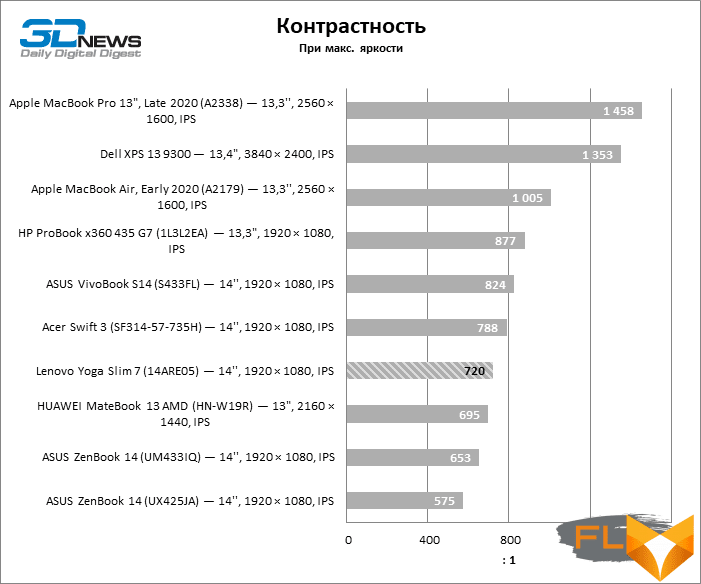
The Yoga Slim 7’s screen is pre-calibrated, although the calibration accuracy isn’t outstanding. Thus, the color temperature meets the target of 6500 K only at the upper end of the gray scale.
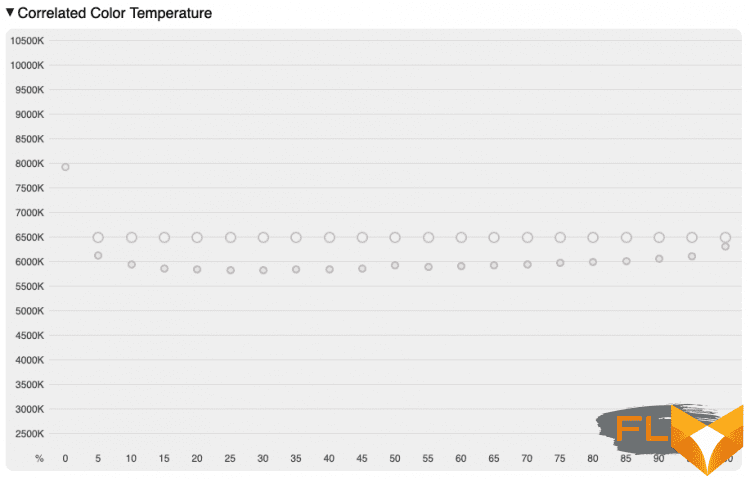
In turn, the gamma correction curve loses contrast in the lightest areas of the image, and the curve of one of the primary colors – blue – noticeably deviates from the other two.
|
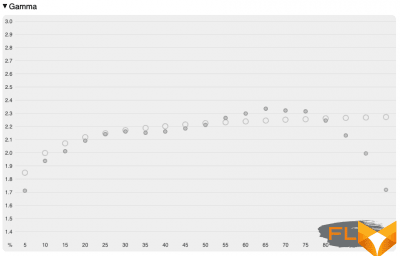 |
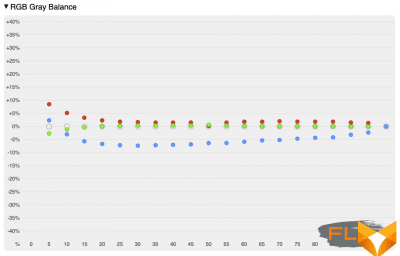 |
Lenovo has installed an ICC profile on the system that applications with built-in color grading can use. It accurately describes the coordinates of the base colors of the matrix – the latter are shifted relative to the vertices of the sRGB triangle, but Yoga Slim 7 still covers the desired color range almost entirely (by 95%).
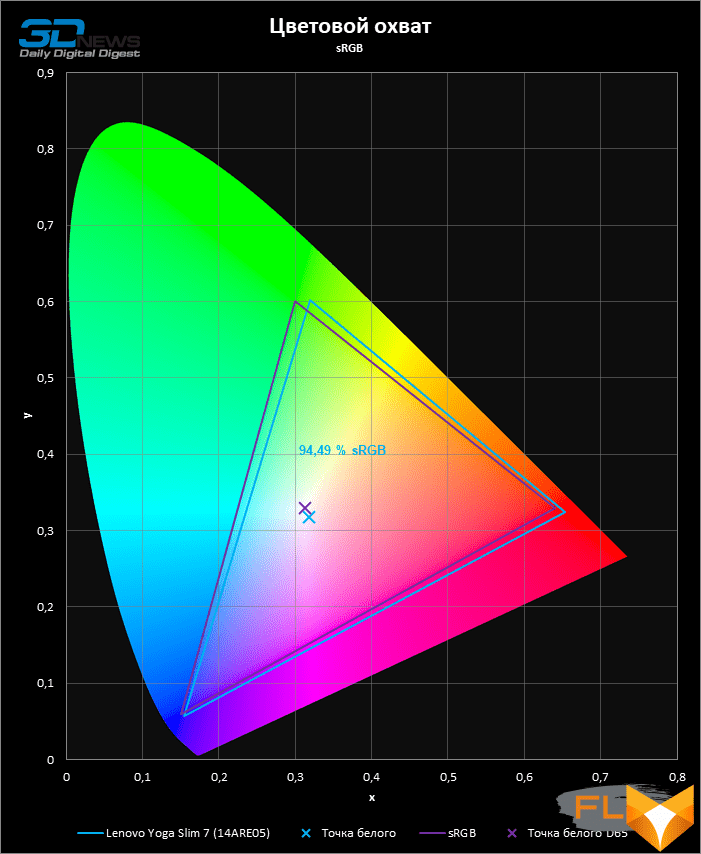
Despite some shortcomings, the Yoga Slim 7’s screen earned a decent Delta E color accuracy rating for consumer devices. We also did not encounter gross defects – such as pronouncedly uneven backlighting or flickering at low brightness.
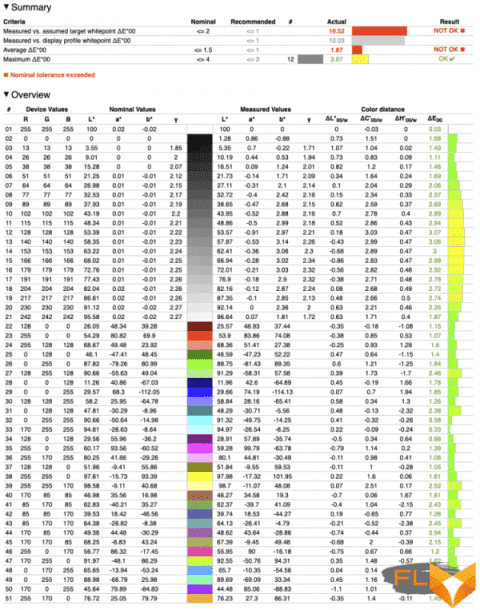
⇡#Clock speeds, temperature and noise level
The Ryzen 7 4700U CPU of our Lenovo Yoga Slim 7 runs at 26-27W and develops impressive clock speeds: about 2.9 GHz under load on all eight cores. The Radeon RX Vega 7 integrated graphics operate at a typical 1.6 GHz frequency. And when the load falls simultaneously on the x86 cores and the integrated GPU, the SoC slows down the GPU to 0.9 GHz in order to maintain a high CPU frequency (about 2.76 GHz).
| Load Clock | ||||||||
|---|---|---|---|---|---|---|---|---|
| Cinebench R20 (Max Thread #) | LuxMark 3.1 | Cinebench R20 (Max Thread #) + LuxMark 3.1 | ||||||
| CPU clock speed, MHz | GPU clock speed, MHz | CPU clock speed, MHz | GPU clock speed, MHz | |||||
| Medium | Max | Medium | Max | Medium | Max | Medium | Max | |
| Lenovo Yoga Slim 7 (14ARE05) — AMD Ryzen 7 4700U / AMD Radeon RX Vega 7 — Extreme Performance | 2931 | 3138 | 1600 | 1600 | 2759 | 2895 | 919 | 1600 |
| Lenovo Yoga Slim 7 (14ARE05) — AMD Ryzen 7 4700U / AMD Radeon RX Vega 7 — Intelligent Cooling | 2535 | 2681 | 1598 | 1600 | 2243 | 2475 | 655 | 1600 |
| Мощность CPU и GPU | ||||||||
|---|---|---|---|---|---|---|---|---|
| Cinebench R20 (макс. № потоков) | LuxMark 3.1 | Cinebench R20 (макс. № потоков) + LuxMark 3.1 | ||||||
| CPU power consumption, W | GPU power consumption, W | CPU power consumption, W | GPU power consumption, W | |||||
| Medium | Max | Medium | Max | Medium | Max | Medium | Max | |
| Lenovo Yoga Slim 7 (14ARE05) – AMD Ryzen 7 4700U / AMD Radeon RX Vega 7 – Extreme Performance | 26 | 27 | N/A | N/A | 26 | 27 | N/A | N/A |
| Lenovo Yoga Slim 7 (14ARE05) – AMD Ryzen 7 4700U / AMD Radeon RX Vega 7 – Intelligent Cooling | 14 | 15 | N/A | N/A | 14 | 15 | N/A | N/A |
Note The measurement is performed after the device has warmed up and all parameters have stabilized.
The problem is that the Lenovo Yoga Slim 7 achieves such impressive results only in Extreme Performance mode, which is activated by the Lenovo Vantage application, but the compact laptop chassis is still not very suitable for enhanced SoC cooling. The cooler is loud and the chip temperature is over 100°C.
Fortunately, an alternative mode of operation, Intelligent Cooling, brings noise levels back to normal at the cost of limiting power to 15W, and CPU clock speeds under a maximum load of eight cores stabilize at 2.5 GHz (2.2 GHz when running simultaneously with demanding graphics applications). However, automation still allows the crystal to warm up to a temperature of 100 ° C. But this, unfortunately, is a common thing for ultra-compact machines, not excluding the latest MacBook Pro on the Apple M1 chip.
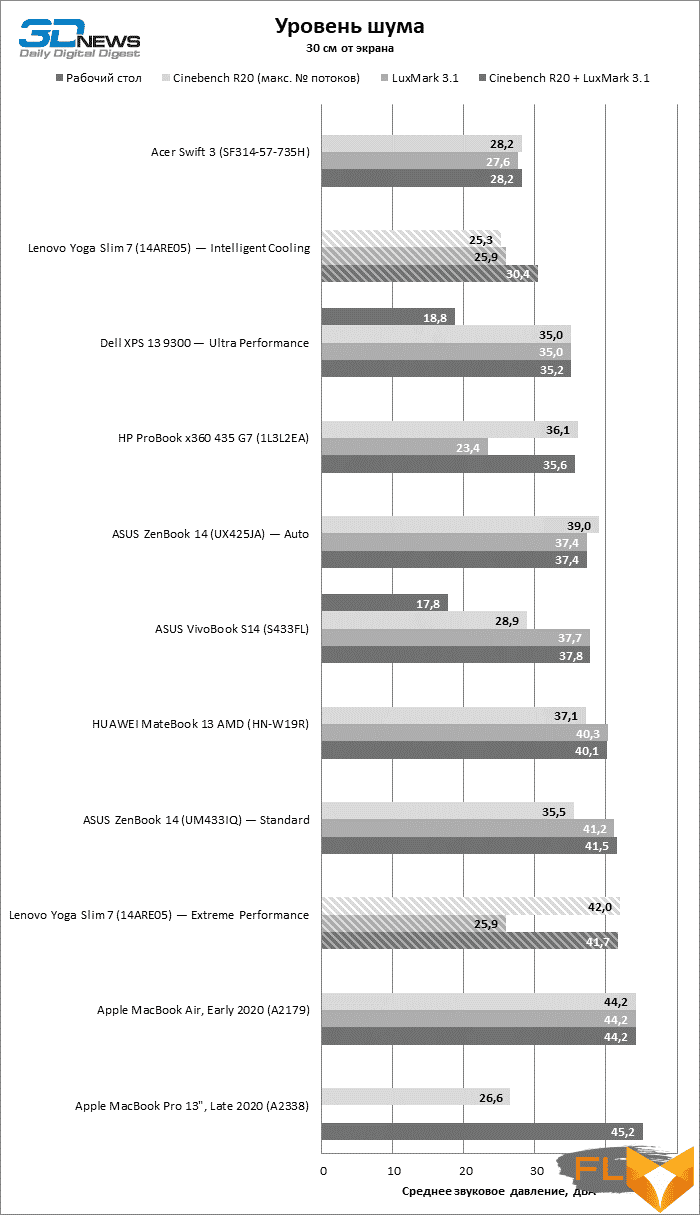
⇡#Synthetic performance tests
The older Ryzen 4000-series models are currently the highest performing Windows Ultrabook solution, which perfectly illustrates the position of the Yoga Slim 7 in the Cinebench R20 and Geekbench charts, where the Lenovo product in maximum performance mode even outperformed with similar “red” cars. A formidable contender for the Ryzen 7 4700U in multi-threaded tasks is the latest Apple M1 system-on-a-chip, but it had to run these tests in emulation mode, skipping Ryzen ahead.
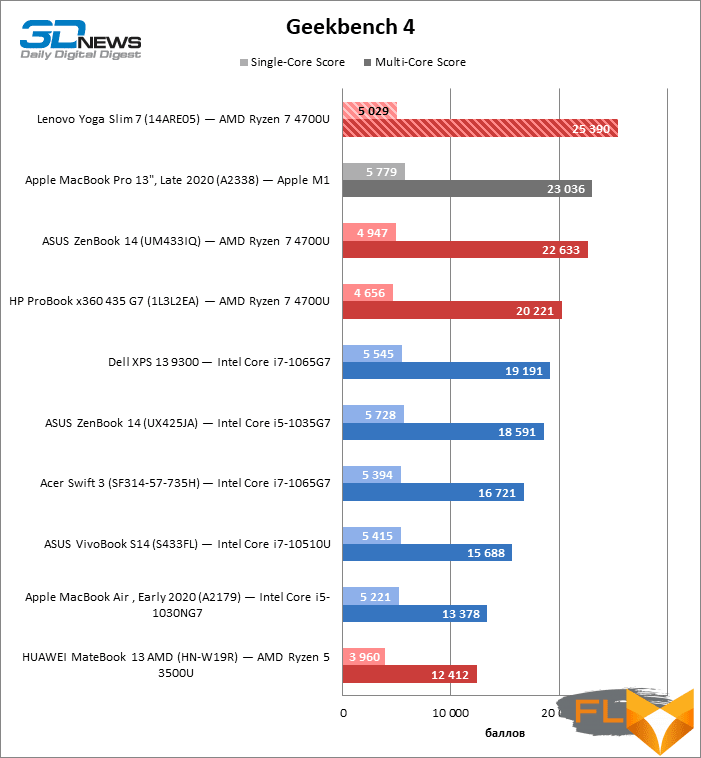
As for the Radeon RX Vega 7 graphics core, after the release of the new MacBooks, all integrated graphics solutions, along with entry-level discrete GPUs, fell into the shadow of the M1 chip. But in the category limited to Windows machines, the Yoga Slim 7 showed that SoC specs aren’t all about integrated graphics performance. Among laptops on the “red” platform, the Lenovo product took first place and competes with devices based on Intel’s Ice Lake chips.
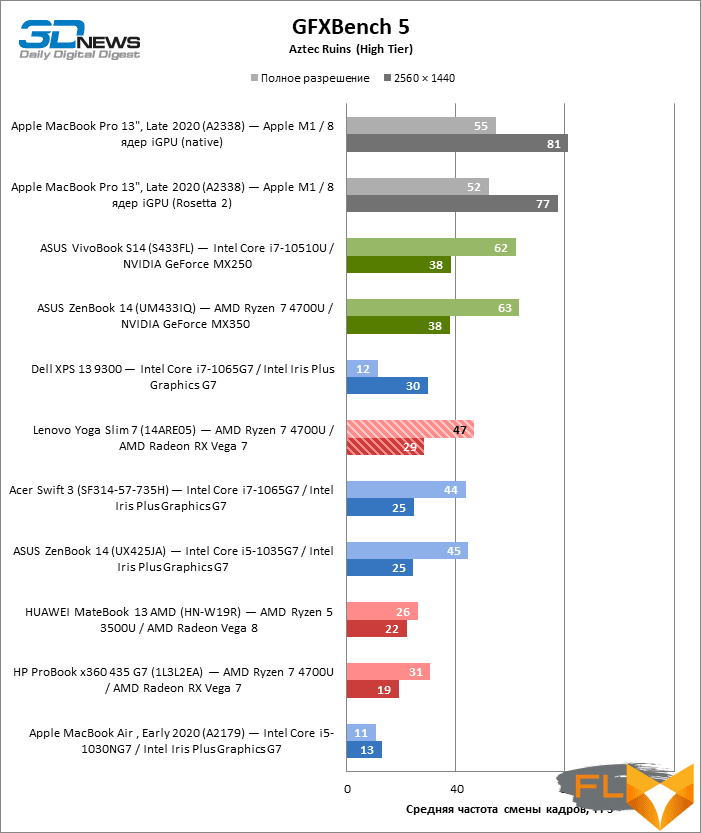
⇡#Performance in production applications
In the Blender ray tracer benchmark, the Lenovo Yoga Slim 7 once again has the best result, provided that the rendering is performed by the CPU. However, entry-level discrete GPUs are not able to speed up this task enough to match the Ryzen 7 4700U.
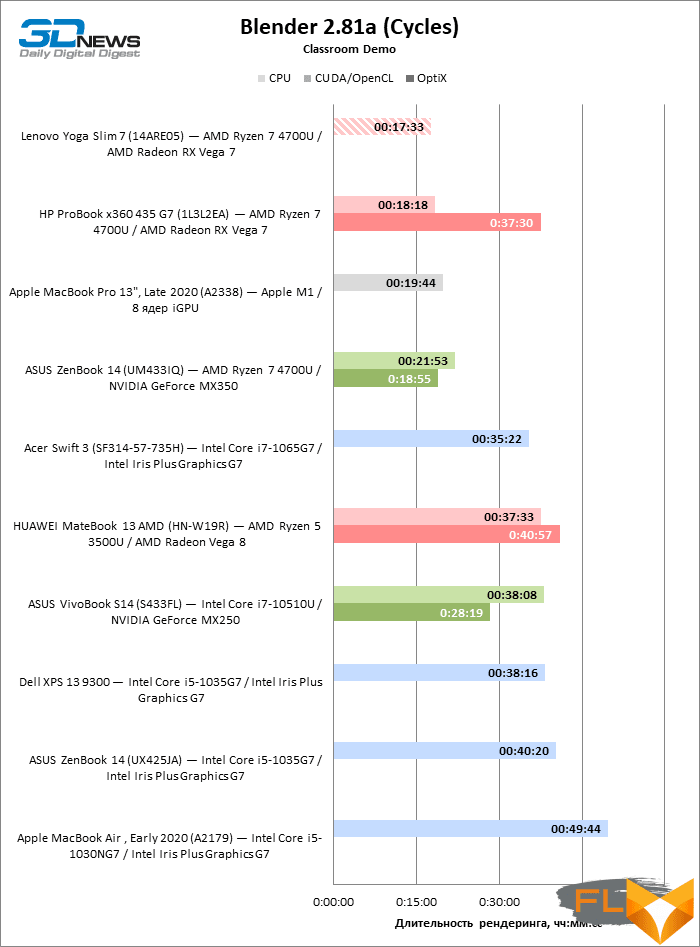
In a benchmark of various Photoshop Lightroom features, the Yoga Slim 7 ultrabook in maximum performance mode once again took a place at the top of the chart, despite the absence of discrete graphics.
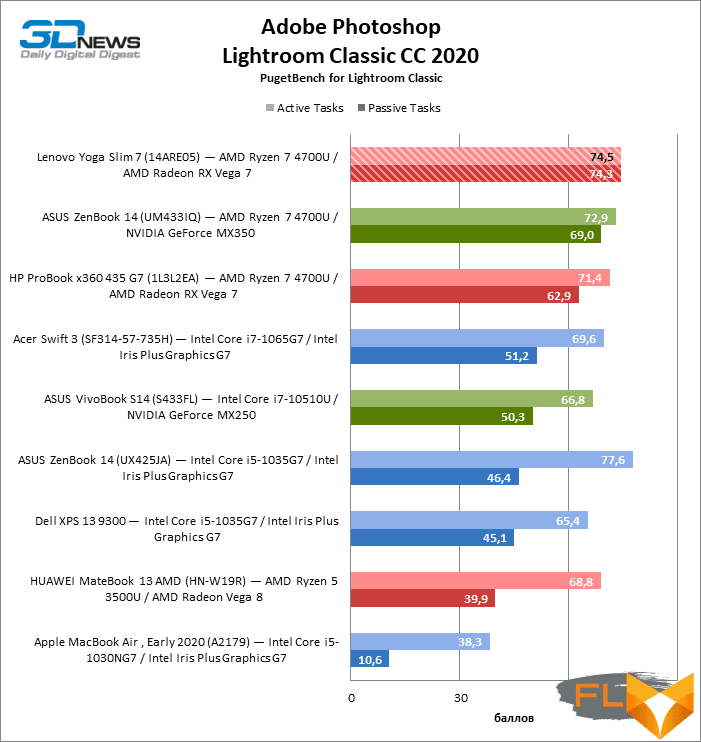
Note Scores are calculated as a percentage of Intel Reference Workstation performance Core i9-9900K, NVIDIA GeForce RTX 2080, 64GB RAM.
In large Photoshop, the Lenovo device does not slow down and shares the lead with the MacBook Pro on an M1 chip in x86 emulation mode.
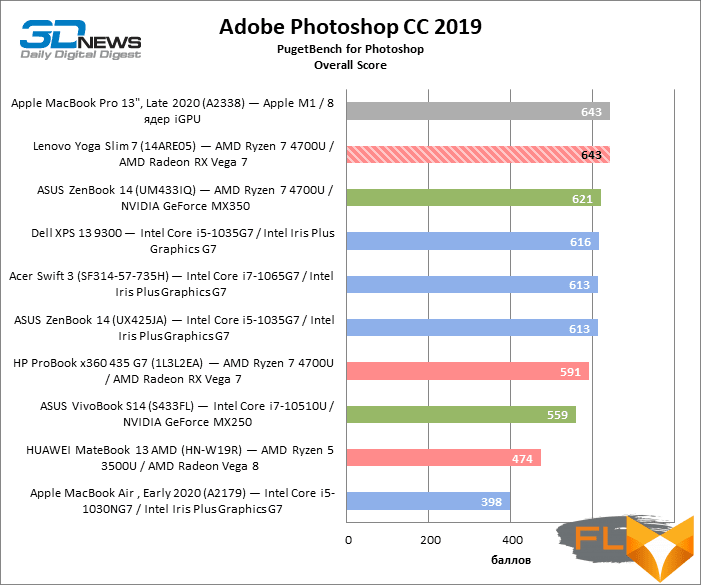
Note Scores are calculated as a percentage of Intel Reference Workstation performance Core i9-9900K, NVIDIA GeForce RTX 2080 and 64GB RAM x 10.
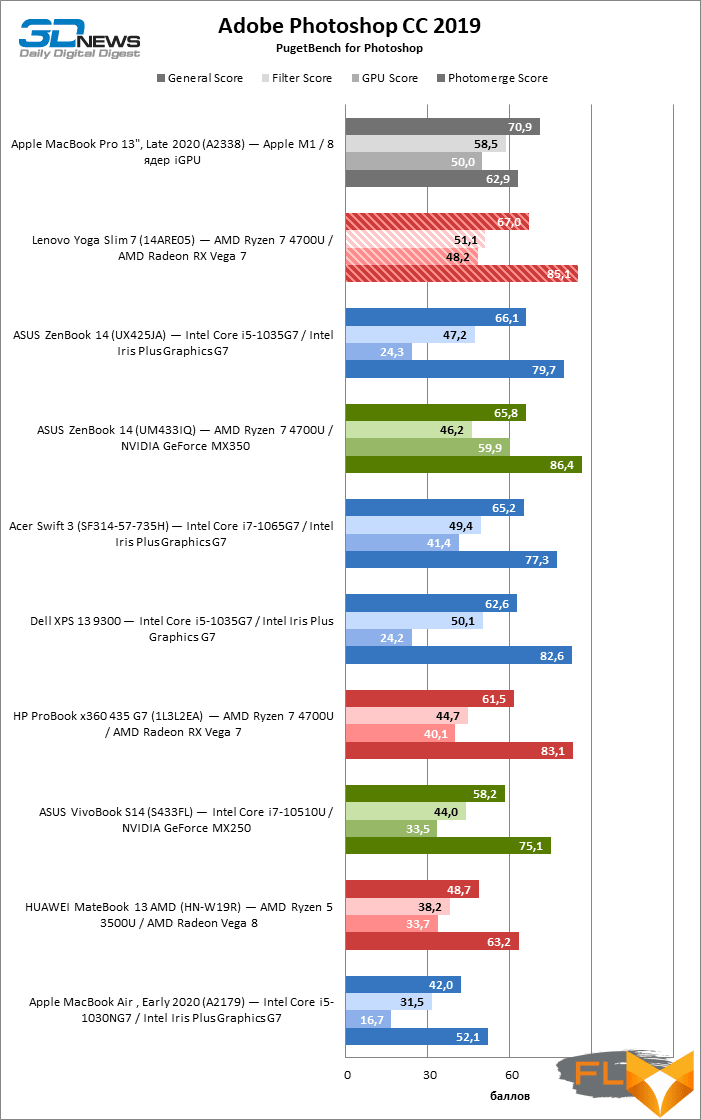
Note Scores are calculated as a percentage of Intel Reference Workstation performance Core i9-9900K, NVIDIA GeForce RTX 2080, 64GB RAM.
Don’t rely on Radeon RX Vega 7 integrated graphics for tasks like high-definition video editing. So, Yoga Slim 7 was not even able to complete the section of the Adobe Premiere Pro benchmark dedicated to applying effects using the GPU. And the performance of the central processor is still not enough to maintain an acceptable frame rate during playback of a project in 4K, even when using a proxy. But in terms of encoding speed, Yoga Slim 7 again turned out to be the leader in its class of devices, even ahead of the MacBook Pro on the Apple M1 chip (again burdened with emulation of x86 instructions).
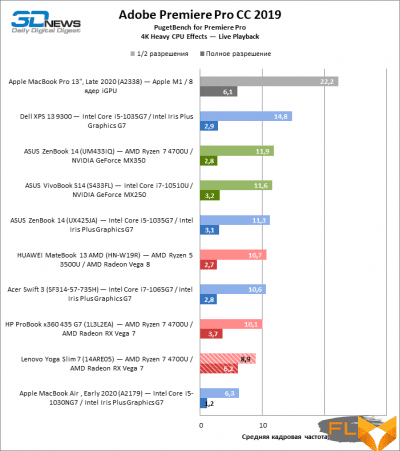 | 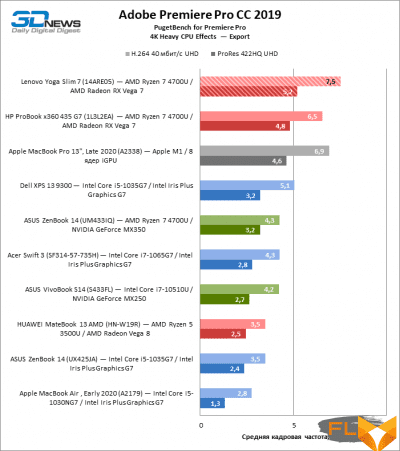 |
⇡# SSD Performance
Inside the Lenovo Yoga Slim 7 test sample, there is a rare SSD made by UMIS. We first encountered the product of this company in ultrabooks, besides, we got a configuration with a very modest amount of ROM – only 256 GB, and this does not favor high bandwidth. However, in the fio benchmark, the UMIS drive pleasantly surprised us with excellent random read and write performance, as well as high sequential read speed. The only weakness of the SSD chosen by Lenovo is sequential writing: here it is two to three times slower than the best solutions on the market.
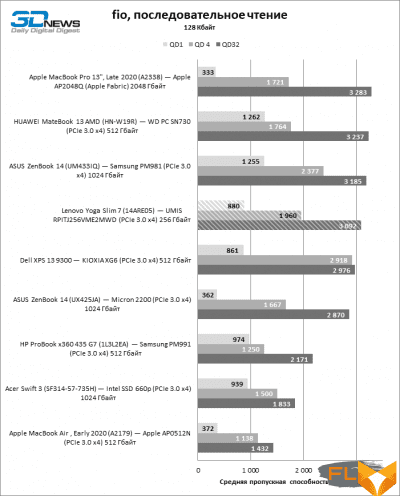 | 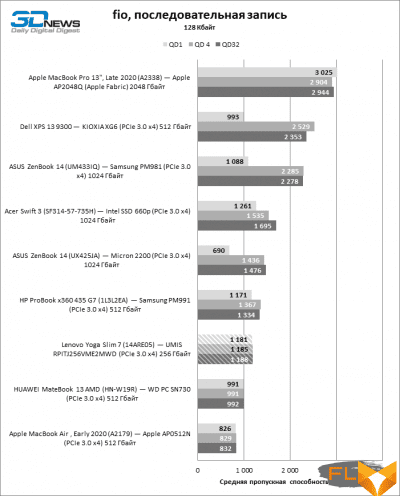 | |
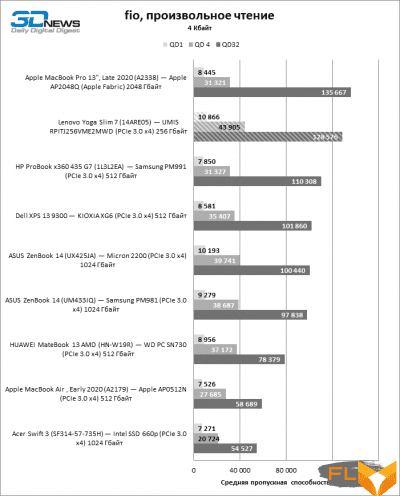 | 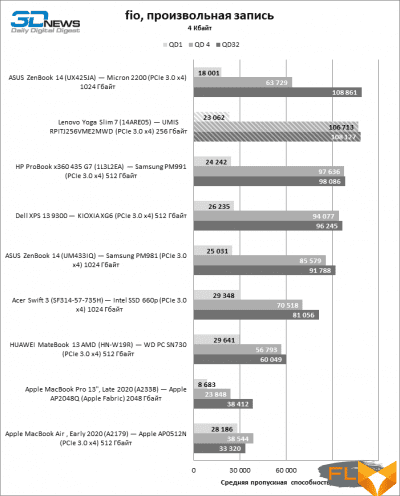 |
⇡# Battery life
60 Wh is a solid battery capacity for a 14-inch Ultrabook. As a result, the Yoga Slim 7 can last longer than most competitors in its class on a single charge. With brightness reduced to 200 cd/m2, you can safely count on 7 hours of continuous web surfing or movie playback.
Note Excluding laptops that set their brightness below 200 cd/m2 in standalone mode.
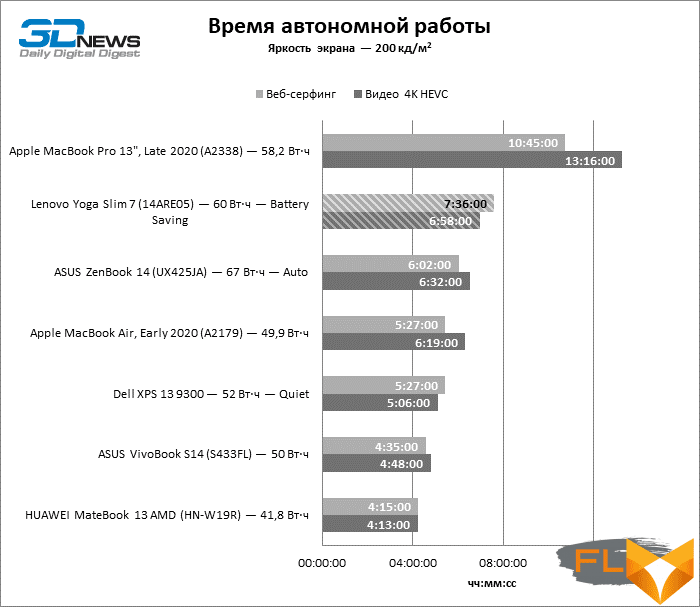
⇡#Conclusions
The performance of ultrabooks based on the Ryzen 4000 platform no longer needs advertising. If the specifications say eight-core Ryzen, then you have one of the fastest Windows machines (after the appearance of “Macbooks” with ARM’s Apple M1 chips, you have to make adjustments for architecture and operating system every time). The only bottleneck of all the “red” Lenovo Yoga Slim 7 configurations is the lack of a discrete GPU. However, for mobile computers focused on office tasks or undemanding entertainment, powerful graphics are not essential. In addition, and this applies to all compact laptops, in order to get the most out of the Yoga Slim 7, you will have to put up with a lot of heat from the SoC and a rather high level of noise. But in moderate power mode, the laptop is extremely quiet without much harm to clock speeds.
And most importantly, Yoga Slim 7 adequately passed the test of those components to which we are especially picky. The laptop screen, although not perfect, is pre-calibrated and free of offensive defects that often suffer from offers in this price category. All the necessary wired interfaces are in place, and, most importantly, the laptop is built into a solidly built chassis with an excellent keyboard and touchpad. This is one of the new products of 2020, which is definitely worth paying attention to when looking for a compact machine for everyday work and travel.