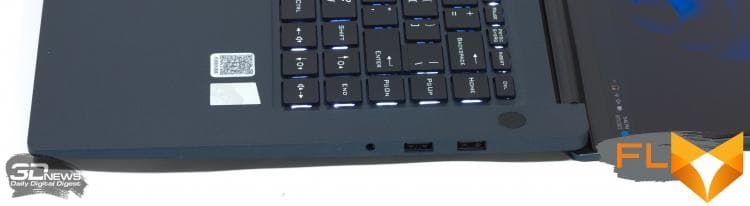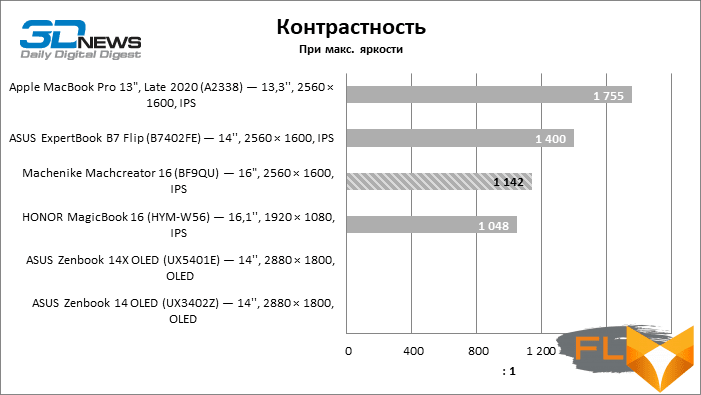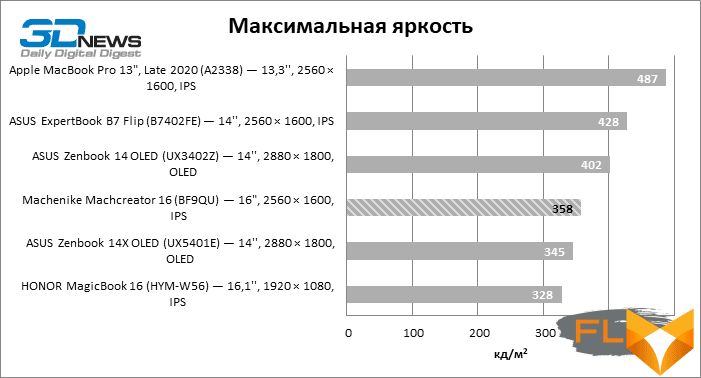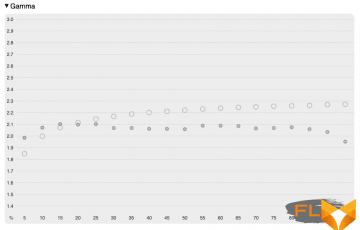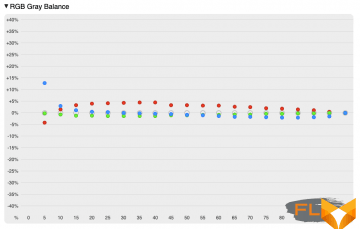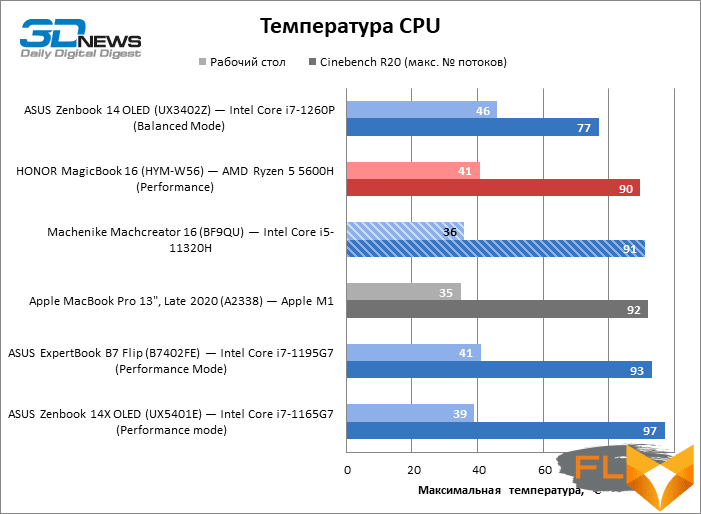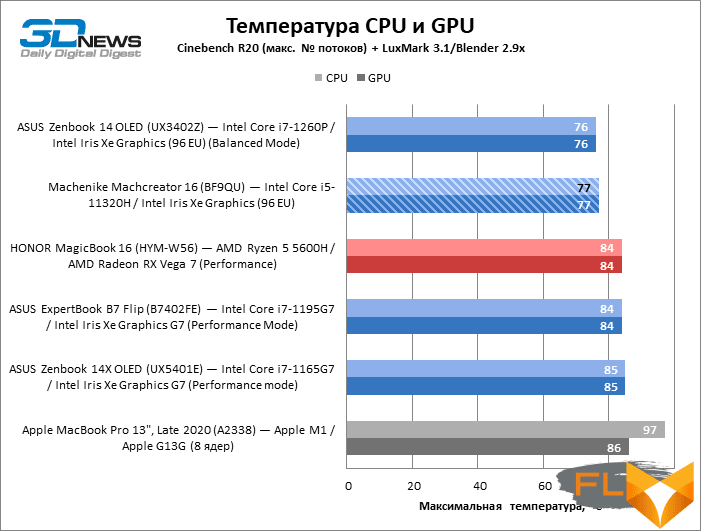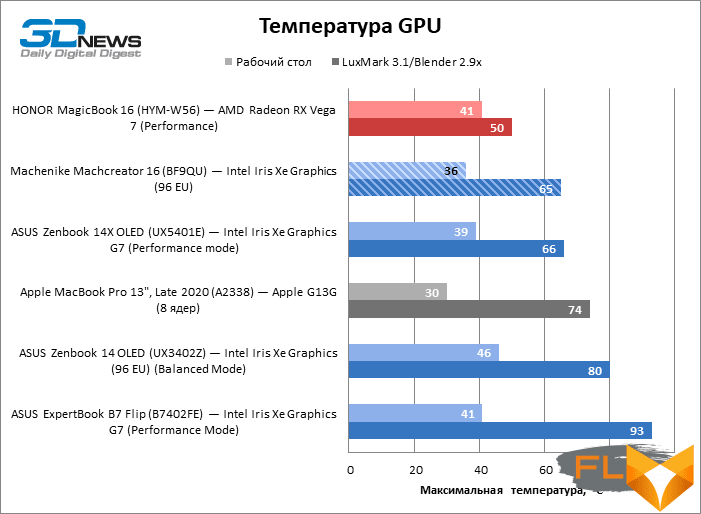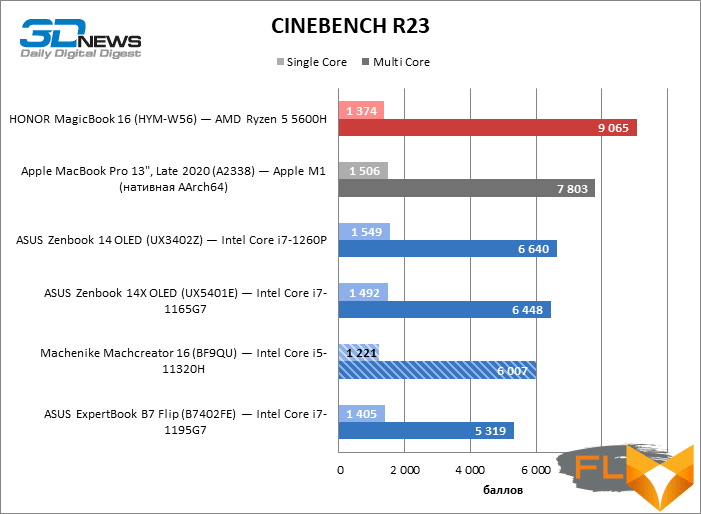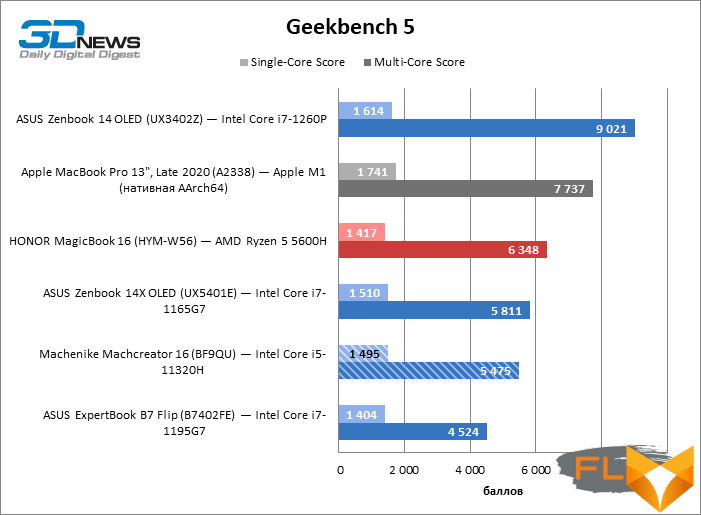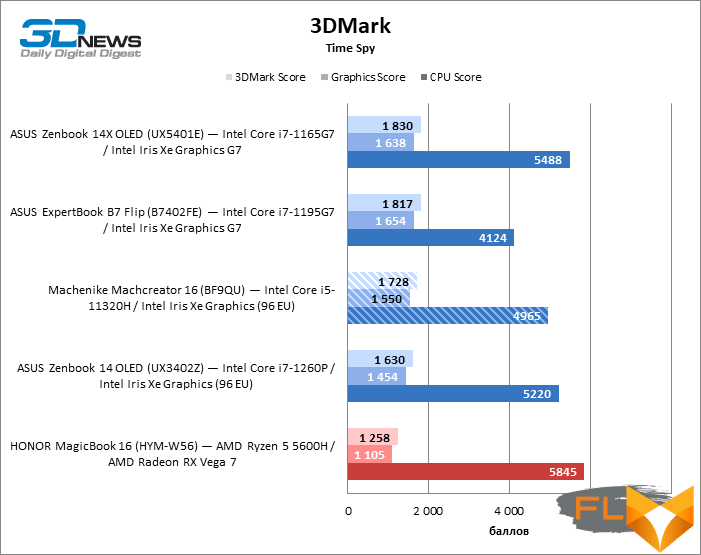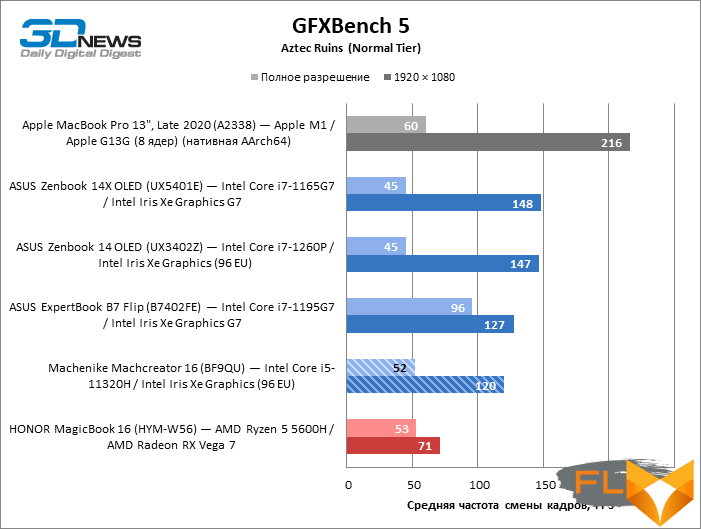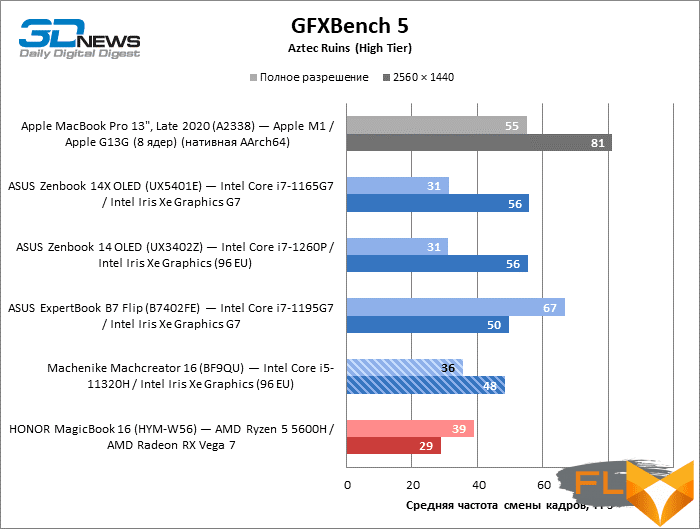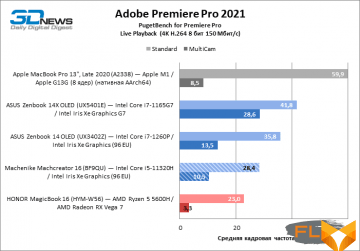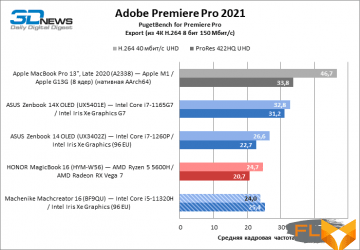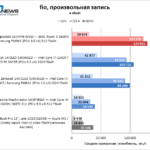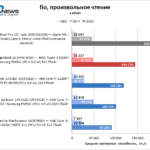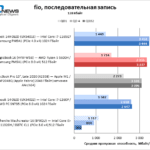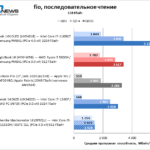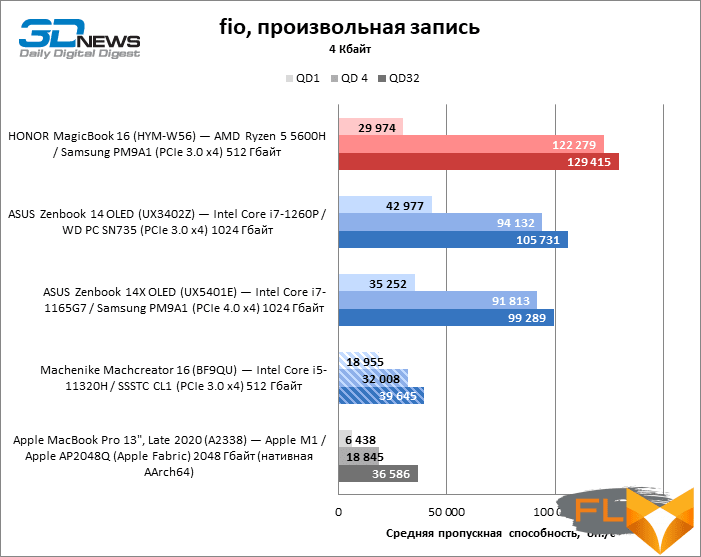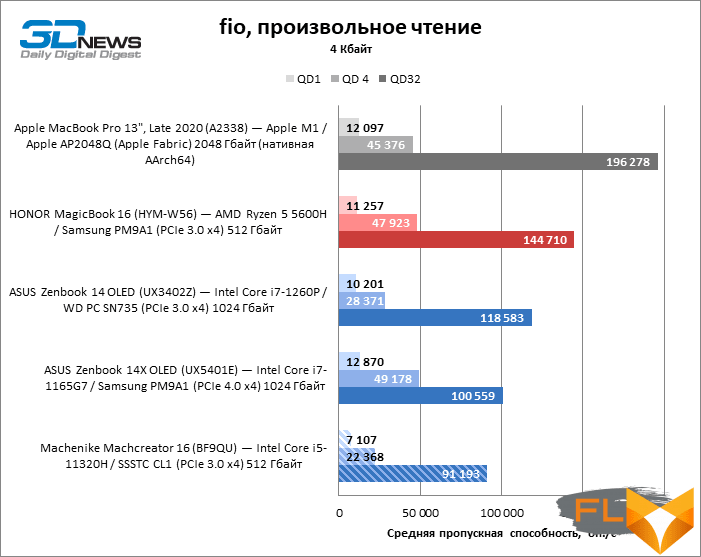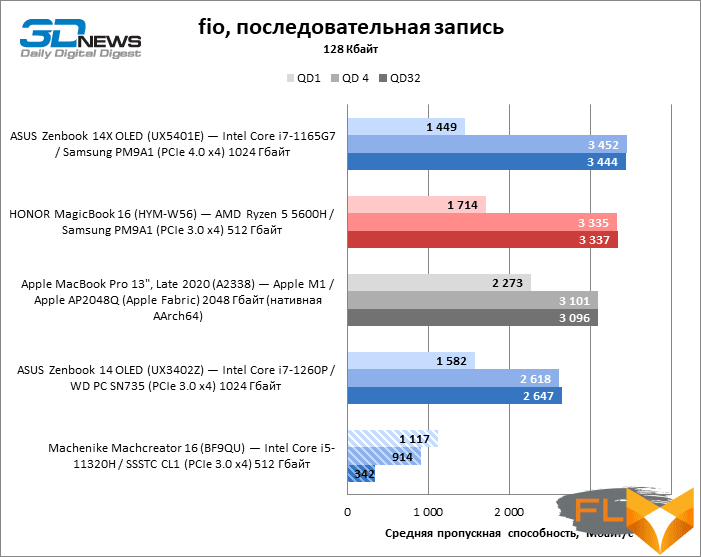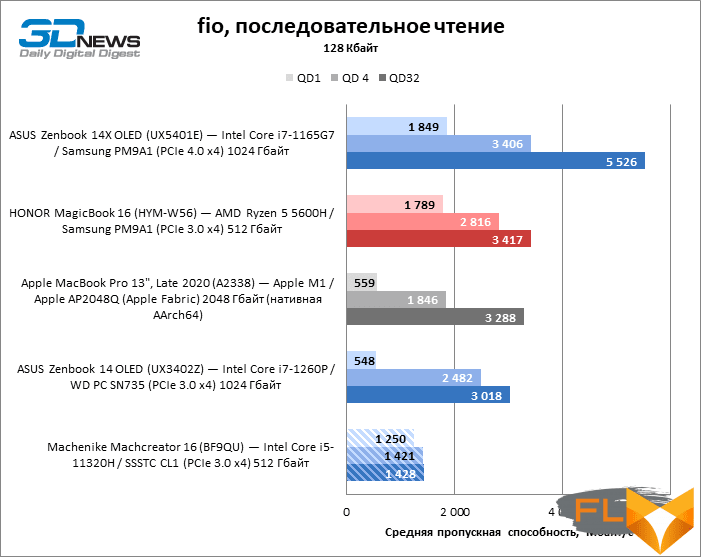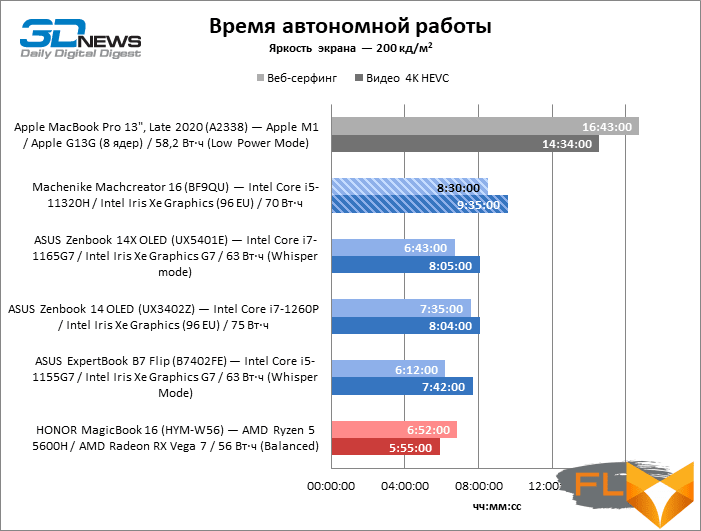Another model of a Chinese laptop came to us for testing, which can boast of its performance, and the Chinese know how to surprise users sometimes.

Consider one of these devices – Machenike Machcreator 16. This is a working laptop of the increasingly popular 16-inch form factor, which promises increased performance compared to most ultrabooks, and most importantly, it is sold at a very attractive price.
Specifications, prices
The creators of the Machenike Machcreator 16 have chosen a central processor that fits the laptop form factor at the junction between compact ultrabooks and powerful, mostly stationary workstations – a quad-core Intel chip Core i5-11320H. As part of the 11th generation of Core, it belongs to the intermediate category H35 between six- and eight-core solutions on the one hand and low-wattage ultrabook CPUs on the other. It is distinguished from the latter by an increased power reserve from 28 to 35 W.
In theory, the dimensions of Machcreator 16 allow the use of even six- and eight-core Intel processors, but then a discrete GPU would have to be added, because the integrated graphics of the top series of 11th generation mobile chips are several times weaker than that of the Core i5-11320H, which contains 96 execution units of the Intel Xe video core.
The amount of RAM is, depending on the configuration of the laptop, 8 or 16 GB of DDR4 type, and the solid state drive can hold 512 GB of data.
| Manufacturer | Machenike | Model | Machcreator 16 (BF9QU) | Display | 16″, 2560 × 1600, IPS | CPU | Intel Core i5-11320H (4/8 cores/threads, 3.2-4.5GHz) | RAM | DDR4 SDRAM, 3200 MT/s, 8/16 GB (2 channels) | GPU | Intel Iris Xe Graphics (96 EU, 1 GB from system memory) | Accumulator | SSSTC CL1 (PCIe 3.0 x4) 512 GB | External I/O connectors | 2 × USB 3.1 Gen 1 Type-A; 1 x USB 3.1 Gen 1 Type-C; 1 × Thunderbolt 4; 1 x HDMI; 1 x TRS 3.5mm | Network | IEEE 802.11ax; Bluetooth 5.0 | Battery capacity, Wh | 70 | Weight, kg | ~1.65 | Overall dimensions (L × W × H), mm | 358 × 238 × 17.8 | Retail price dollar | from 63,153 (16 GB RAM) — aliexpress.com |
|---|
Machenike-branded products are not yet available in retail stores, but they are already available on marketplaces where the Machcreator 16 can be purchased for just over $1,000. directly from the manufacturer. This, as you understand, is a very modest price for a laptop on an Intel platform with similar characteristics.
Look and Ergonomics
Despite the large screen size, other design features of the Machenike Machcreator 16 make it look like a typical ultrabook. The device is assembled in a thin metal case, which entails predictable advantages and disadvantages. So, the weight of the laptop is a little more than 1.65 kg, but the panel around the keyboard and the screen cover are easy to bend or bend. The design of Machcreator 16 captivates with absolute minimalism: the only decorative element here is a barely visible logo on the lid, and everything else is painted in deep black. By the way, the topcase has a rougher, rougher anodization than the lid: whether this is done intentionally or not, the result is that the surface perfectly resists the appearance of greasy fingerprints. On smooth dark metal, as any user of such devices knows, prints appear instantly.

The screen cover can be lifted with one hand (although not without difficulty: at a certain point, the hinges begin to resist), and it leans back 180 ° from the keyboard. The screen itself is matte, surrounded by very thin bezels, has a decent resolution of 2560 × 1600 and 16:10 aspect ratio, and most importantly, it is a matrix with a refresh rate of 120 Hz, which is still rare for work laptops.

Although many manufacturers of large-format laptops equip them with a keyboard with a number pad, the creators of the Machcreator 16 decided not to do this (there is only a column of additional keys on the right). But the keys turned out to be very large and it was not necessary to limit any of them in width (including “~”). The key mechanisms have an unusually long stroke and a clear actuation moment, but there is also a drawback: with such a long stroke, the covers should be better stabilized in the plane. In addition, the base under the keyboard feels lacking in rigidity, and it drums rather loudly when typing. The backlighting of the keys is white, two-stage. The keyboard is made in the American layout, but the characters are prudently shifted to the corner of the covers to leave room for engraving.
The power button is separated from the rest of the keys and looks like it has a biometric sensor integrated into it. But not in a laptop for that kind of money, right? However, this is indeed a power button with a fingerprint scanner!
The touchpad on the Machcreator 16 is simply huge, but from the first seconds of operation it becomes clear why other manufacturers tend to avoid such large panels. The fact is that with such dimensions it is difficult to make sure that the touchpad does not dangle in the case and is squeezed along the entire length to a more or less the same depth. Here, the touchpad is simply rigidly fixed in the center, and only the front corners are pressed. It’s unfamiliar and uncomfortable for those who use a physical click, but those who prefer a short hit on the touchpad will appreciate the panel’s stability. It is also worth noting that the touchpad surface is quite rough. Attributing this to advantages or disadvantages is also a matter of individual habits, but here we also note the positive effect of protection against greasy traces.

A set of external interfaces, typical for a modern ultrabook, includes a USB Type-C port, a pair of USB Type-A (all running at 3.1 Gen 1), full-sized HDMI and a mini-jack for connecting audio devices. But there is something else – the Thunderbolt 4 connector. And this, again, at the anti-crisis price of Machcreator 16!
The laptop battery is charged from an ordinary “brick” with a power of 90 W with a cylindrical plug. With two USB Type-C connectors, this is not an elegant, but practical solution, because otherwise one port would have to be sacrificed for power.

Internal design and upgrade options
Opening the laptop also brought some pleasant surprises. Firstly, it turned out that the aluminum chassis panels here are not as thin as laptops from other manufacturers. We only note that the screw holes are drilled directly into the topcase supports without brass inserts, so you will have to tighten the screws more carefully after preventive cleaning or replacing laptop components. The CPU cooling system consists of two turbines with two heat pipes, although many Machcreator 16 analogues are content with a single cooler. But the VRM of a rather powerful processor, unfortunately, does not have any active cooling.

RAM is represented by two DDR4 modules, which means it can be easily upgraded. And the SSD, when 512 GB of volume is no longer enough, is not necessary to change, because the motherboard has a second M.2 connector. In offline mode, the laptop is powered by a large 70 Wh battery.
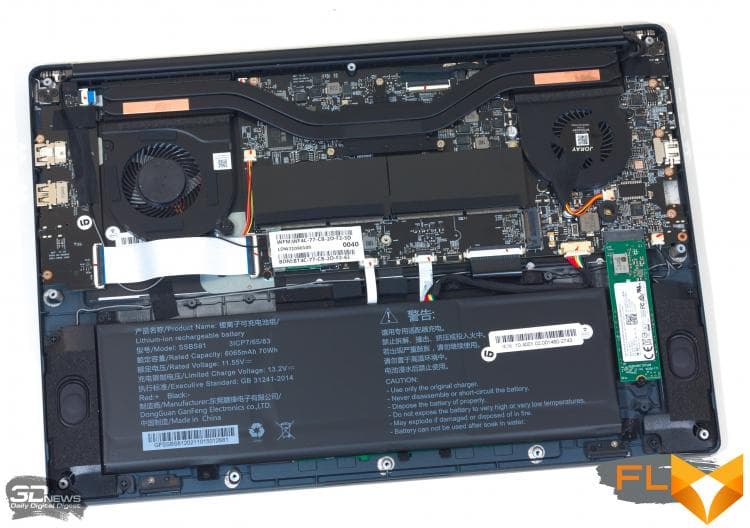
Test Methodology
| Synthetic tests | Application | Settings | 3DMark Time Spy | — | Geekbench 5 | — | CINEBENCH R23 | — | GFXBench 5 (Aztec Ruins — Normal Tier, High Tier) | Windows: Vulkan, macOS: Metal | fio 3.16 | Sequential read/write, random read/write (unbuffered I/O) | |
|---|---|---|---|---|---|---|---|---|---|---|---|---|---|
| Working Applications | Application | Benchmark | Settings/Notes | API | Intel Graphics | AMD Graphics | NVIDIA Graphics | Adobe Photoshop 2021 (22.x) | PugetBench for Photoshop 0.93 (list of tests at the link) | — | OpenGL + OpenCL + Metal (macOS) | OpenGL + OpenCL + Metal (macOS) | OpenGL + OpenCL | Adobe Photoshop Lightroom Classic 10.x | PugetBench for Lightroom Classic 0.92 (list of tests here) | — | DirectX 12 (Windows) | DirectX 12 (Windows) | DirectX 12 | Adobe Premiere Pro 2021 (15.x) | PugetBench for Premiere Pro V0.95.1 (list of tests here) | Standard Benchmark (4K) | OpenCL (Windows)/Metal (macOS) | OpenCL (Windows)/Metal (macOS) | CUDA | Blender 2.9x | Class Room demo from Blender Foundation | Cycles renderer.Feature Set: Supported. Tile size: 32 × 32 (CPU) or 256 × 256 (GPU) | N/A (CPU rendering) | OpenCL (Windows)/CPU (macOS) | CUDA/OptX | ||||||||
|---|---|---|---|---|---|---|---|---|---|---|---|---|---|---|---|---|---|---|---|---|---|---|---|---|---|---|---|---|---|---|---|---|---|---|---|---|---|---|---|
In order to ensure equal testing conditions for computers running Windows 10 and Windows 11 and to demonstrate the maximum performance of new machines, we disable the VBS (Virtualization-Based Security) and Memory Integrity (Hypervisor-protected Code Integrity) features in Windows 11.
Display testing is performed using the X-Rite i1Display Pro Plus colorimeter in the DisplayCAL 3 application.
Notebook battery life is measured at a display brightness of 200 cd/m2in the following usage scenarios:
- web surfing: alternately opening and closing tabs of Computeruniverse.ru and Unsplash.com sites with an interval of 25 seconds in the Google Chrome browser (cache and cookies are disabled);
- Continuous playback of 4K HEVC (H.265) video.
Test participants
The following devices took part in testing:
| Screen | CPU | RAM | GPU | SSD | HDD | Battery | Machenike Machcreator 16 (BF9QU) | 16″, 2560 × 1600, IPS | Intel Core i5-11320H | 4/8 cores/threads, 3.2-4.3GHz | DDR4 SDRAM, 3200 MT/s, 16 GB (1 channel) | Intel Iris Xe Graphics (96 EU) | 1 GB from system memory | SSSTC CL1 (PCIe 3.0 x4) 512 GB | None | 70 Wh | Apple MacBook Pro 13″, Late 2020 (A2338) | 13.3”, 2560 × 1600, IPS | Apple M1 | 4+4 cores/threads, ≤3.2GHz | LPDDR4X SDRAM, 4266 MT/s, 16 GB | Apple G13G (8 cores) | System RAM | Apple AP2048Q (Apple Fabric) 2048 GB | None | 58.2 Wh | ASUS ExpertBook B7 Flip (B7402FE) | 14”, 2560 × 1600, IPS | Intel Core i5-1155G7 | 4/8 cores/threads, 2.5-4.5GHz | DDR4 SDRAM, 3200 MT/s, 24 GB | Intel Iris Xe Graphics G7 | 1 GB from system memory | Samsung PM9A1 (PCIe 4.0 x4) 512 GB | None | 63 Wh | ASUS Zenbook 14 OLED (UX3402Z) | 14”, 2880 × 1800, OLED | Intel Core i7-1260P | 4/8 cores/threads (2.1-4.7GHz) + 8/8 cores/threads (1.5-3.4 GHz) | LPDDR5 SDRAM, 4800 MT/s, 16 GB | Intel Iris Xe Graphics (96 EU) | 1 GB from system memory | WD PC SN735 (PCIe 3.0 x4) 1024 GB | None | 75 Wh | ASUS Zenbook 14X OLED (UX5401E) | 14”, 2880 × 1800, OLED | Intel Core i7-1165G7 | 4/8 cores/threads, 2.8-4.7GHz | LPDDR4X SDRAM, 4266 MT/s, 16 GB | Intel Iris Xe Graphics G7 | 1 GB from system memory | Samsung PM9A1 (PCIe 4.0 x4) 1024 GB | None | 63 Wh | HONOR MagicBook 16 (HYM-W56) | 16.1”, 1920 × 1080, IPS | AMD Ryzen 5 5600H | 6/12 cores/threads, 3.3-4.2GHz | DDR4 SDRAM, 3200 MT/s, 16 GB | AMD Radeon RX Vega 7 | 512MB of system RAM | Samsung PM9A1 (PCIe 3.0 x4) 512 GB | None | 56 Wh | |||
|---|---|---|---|---|---|---|---|---|---|---|---|---|---|---|---|---|---|---|---|---|---|---|---|---|---|---|---|---|---|---|---|---|---|---|---|---|---|---|---|---|---|---|---|---|---|---|---|---|---|---|---|---|---|---|---|---|---|---|---|---|---|---|---|---|---|---|---|---|---|
Screen Quality
Machenike Machcreator 16 got an excellent screen in all respects. It boasts a large margin of brightness (358 cd/m2) and a fairly high contrast ratio of 1142:1, not to mention a refresh rate of 120 Hz.
The color range of the panel fully covers the sRGB space.
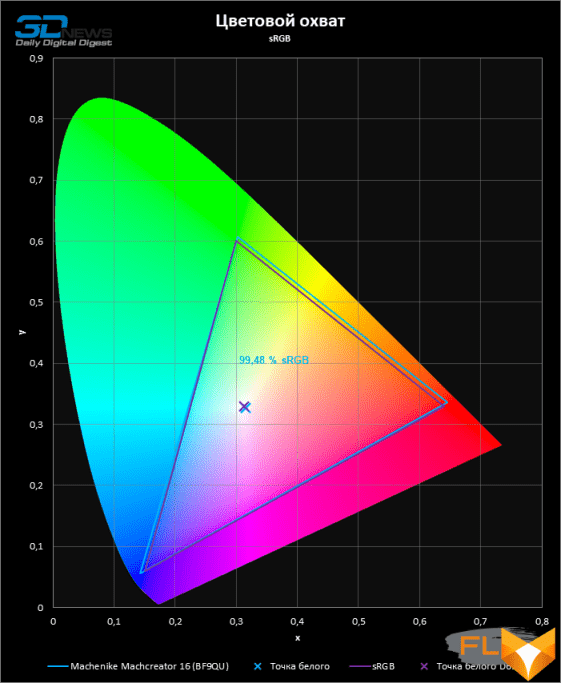
And the color temperature is close to the reference 6500 K for most of the gray scale.
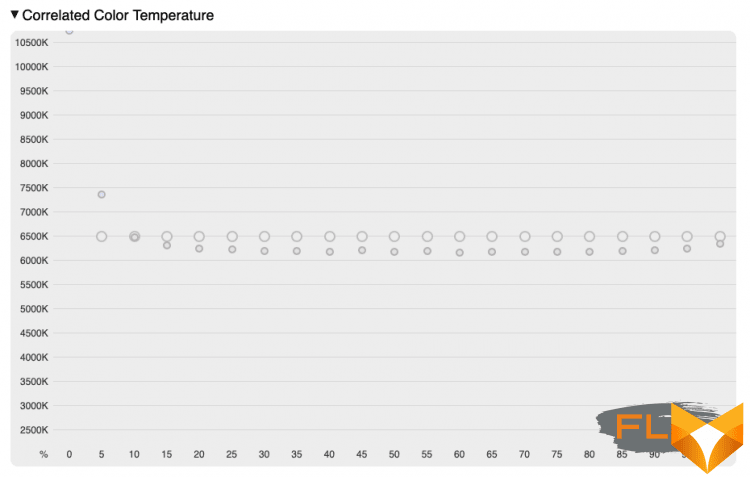
The only thing to complain about is the gamma correction curve, which does not match either the sRGB curve or the 2.2 exponential function and results in a loss of contrast in areas of the image with medium brightness.
With a good gray balance setting, the screen has high color fidelity outside of professional applications that require an average Delta E value of less than one.
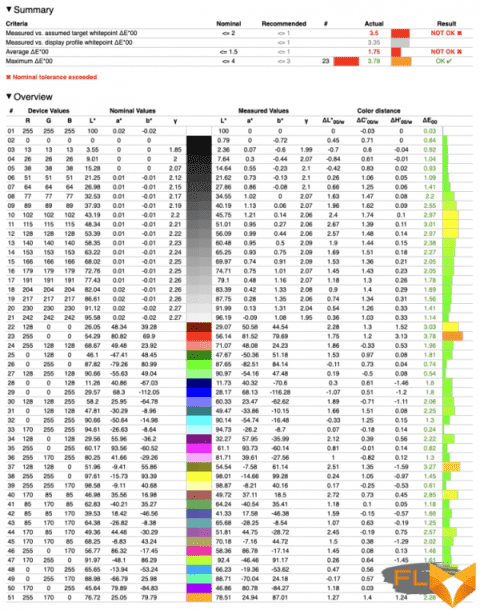
Clock speeds, temperature and noise level
Machenike Machcreator 16 users do not have the ability to manage CPU power consumption using vendor software (it is basically absent here), but the Core i5-11320H CPU in Machenike Machcreator 16 in any case exhausts the power reserve established by the specifications under continuous load – 35 W, and stable the clock frequency of the cores is 3.7 GHz.
In turn, the integrated Intel Xe graphics operate at a clock frequency of about 1.35 GHz – also in full compliance with the SoC specifications. When the x86 cores and the integrated GPU are loaded at the same time, the chip resets the CPU clock to 3.2 GHz, keeping the graphics clock at the same level.
Thus, Machenike Machcreator 16 surpasses ordinary ultrabooks based on low-wattage 11th generation Intel chips in theoretical performance, but is inferior to rare devices in which such CPUs are overclocked by increasing the power reserve.
| Load clocks | Cinebench R20 (max thread no) | Blender 2.9x (GPU rendering) | Cinebench R20 (max thread no.) + Blender 2.9x | CPU clock speed, MHz | GPU clock speed, MHz | CPU clock speed, MHz | GPU clock speed, MHz | Medium | Max | Medium | Max | Medium | Max | Medium | Max | Machenike Machcreator 16 (BF9QU) – Intel Core i5-11320H / Intel Iris Xe Graphics (96 EU) | 3694 | 3967 | 1340 | 1394 | 3230 | 3742 | 1330 | 1351 | |||||||||||||||||||
|---|---|---|---|---|---|---|---|---|---|---|---|---|---|---|---|---|---|---|---|---|---|---|---|---|---|---|---|---|---|---|---|---|---|---|---|---|---|---|---|---|---|---|---|
| CPU and GPU power consumption | Cinebench R20 (max thread no) | Blender 2.9x (GPU rendering) | Cinebench R20 (max thread no.) + Blender 2.9x | CPU power consumption, W | GPU power consumption (SoC as a whole, if integrated), W | CPU power consumption, W | GPU power consumption (if discrete), W | Medium | Max | Medium | Max | Medium | Max | Medium | Max | Machenike Machcreator 16 (BF9QU) – Intel Core i5-11320H / Intel Iris Xe Graphics (96 EU) | 35 | 36 | 19 | 22 | 31 | 34 | N/A | N/A | |||||||||||||||||||
|---|---|---|---|---|---|---|---|---|---|---|---|---|---|---|---|---|---|---|---|---|---|---|---|---|---|---|---|---|---|---|---|---|---|---|---|---|---|---|---|---|---|---|---|
Note The measurement is performed after the device has warmed up and all parameters have stabilized.
The Machcreator 16 cooling system maintains the typical temperature conditions for modern laptops, when the crystal warms up to 91 ° C with an isolated load on the CPU, however, the predominant load on the GPU or the combined load on both components is accompanied by lower temperatures of about 65 and 77 ° C, respectively.
It’s just a pity that thin laptops with powerful processors tend not to be able to run quietly under significant load, and the Machcreator 16 is no exception.
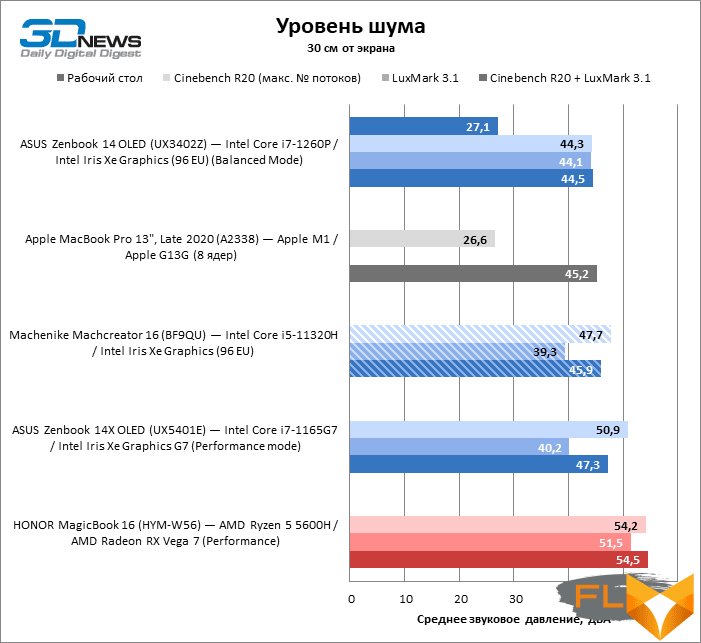
Synthetic performance tests
Despite the fact that the Machenike Machcreator 16 uses an H-class CPU, according to synthetic benchmarks, in terms of CPU speed, this laptop is comparable to ultrabooks based on Intel’s 11th generation chips and is in the gap between devices that are equipped with ordinary low-wattage versions of the Core i7 , on the one hand, and overclocked Core i7 on the other. The potential for multi-threaded performance in six-core “red” CPUs and the new 12th generation Intel processors is certainly higher.
But the integrated graphics Core i5-11320H offers better performance compared to similar AMD solutions. At the same time, due to individual differences between laptops (in particular, RAM bandwidth), some ultrabooks on the Intel platform are still ahead of the Machenike Machcreator 16.
Performance in Production Applications
Because the Core i5-11320H has only four x86 cores, it can’t compete head to head with AMD’s six cores and the Apple M1 in tasks like software 3D rendering, but it’s not that far behind the 12th ultrabook chip. generation (in fairness, we note: limited in power) and overclocked representatives of the 11th.
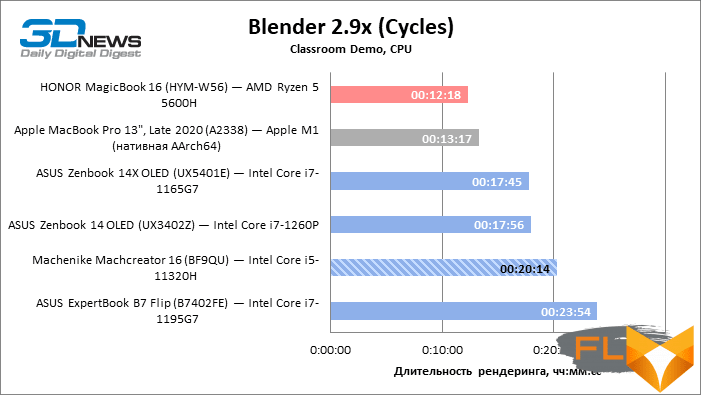
Shifting such a load on the integrated Intel Xe graphics is pointless: it copes well with the simplest games, but in this case it is better to leave the work with Blender to the central processor.
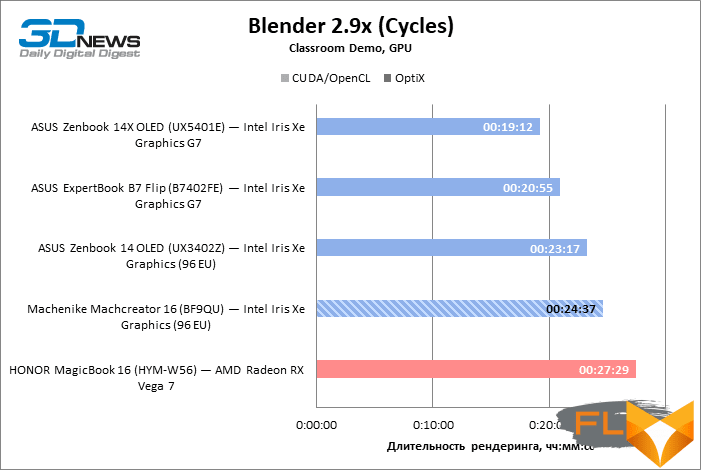
The Lightroom benchmark doesn’t see much difference between compared Intel-based laptops in terms of active task speed. Better performance than the Machenike Machcreator 16 can offer only “red” counterparts with six or eight x86 cores, as well as laptops equipped with 32 GB of system memory. In passive tasks, on the contrary, the Machcreator 16 lacks performance for some reason, and most of the rivals have gone ahead.
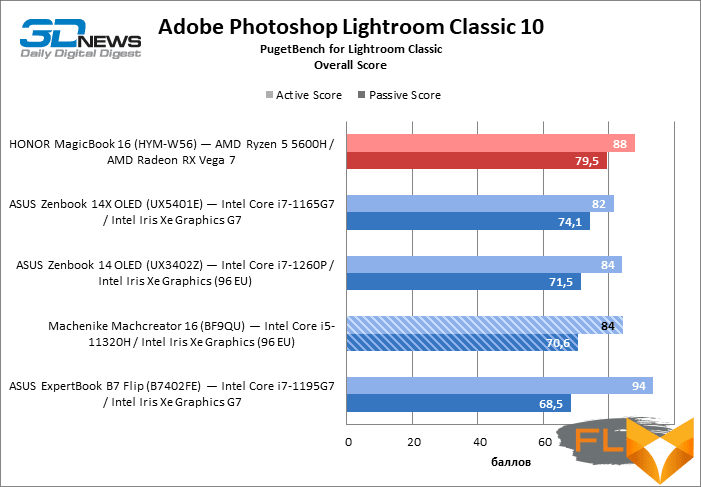
Note Scores are calculated as a percentage of Intel Reference Workstation performance Core i9-9900K, NVIDIA GeForce RTX 2080, 64GB RAM.
In Photoshop, the Machenike laptop left behind an overclocked 11th Gen Ultrabook CPU and posted a score comparable to the 13-inch MacBook Pro (which had to run in x86 emulation mode), but lost the top spot on the graph to the 12th Gen. generations of Intel and six-core AMD. In addition, the amount of system memory also matters in this benchmark, so heavy users of Photoshop should consider upgrading the RAM modules in Machcreator 16.
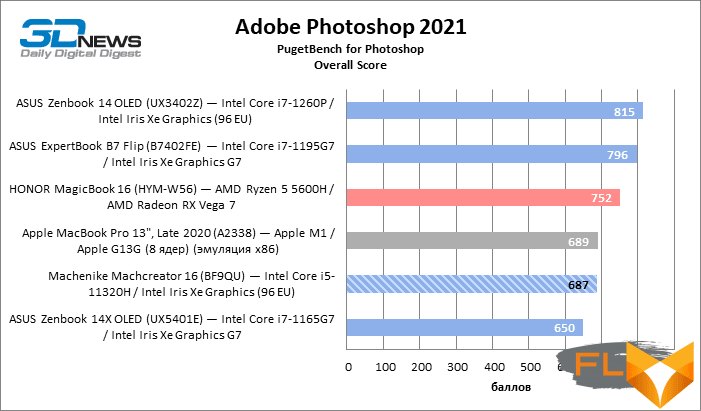
Note Scores are calculated as a percentage of Intel Reference Workstation performance Core i9-9900K, NVIDIA GeForce RTX 2080 and 64GB RAM x 10.
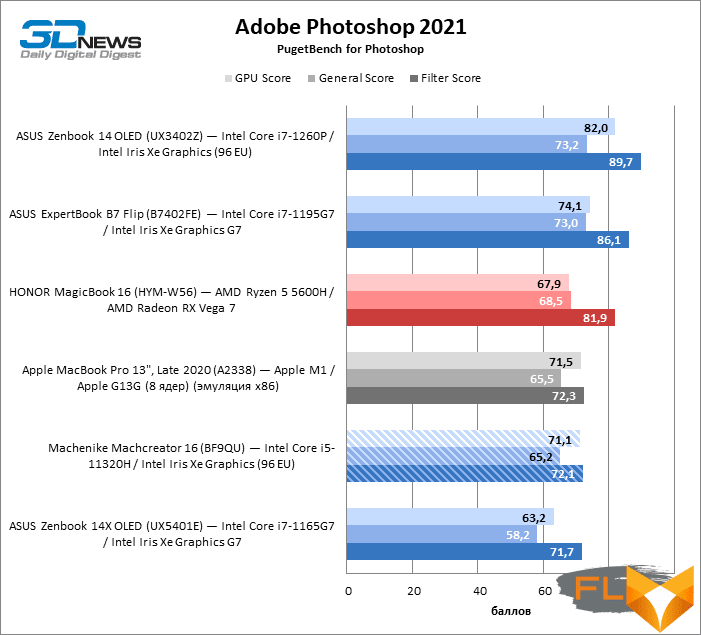
Note Scores are calculated as a percentage of Intel Reference Workstation performance Core i9-9900K, NVIDIA GeForce RTX 2080, 64GB RAM.
When it comes to laptops without a discrete video adapter, the M1-based MacBooks set the bar for performance in Premiere Pro and other video processing software. But AMD processors, despite the advantage in the number of x86 cores, lose here to quad-core Intel rivals. As a result, the Machcreator 16 is second only to the notorious MacBook Pro and a machine based on an overclocked 11th Gen Core i7 in the overall score of the Premiere Pro test suite.
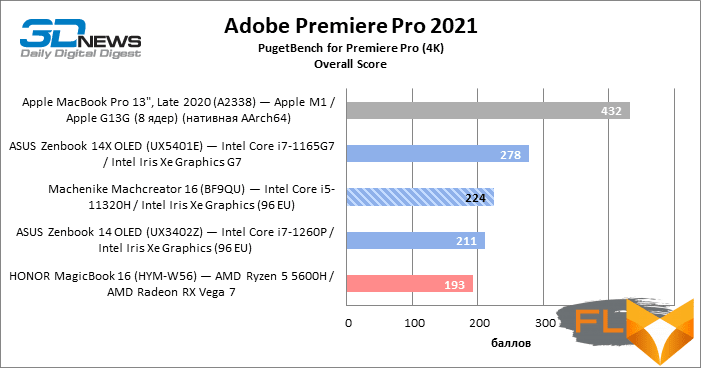
Note Scores are calculated as a percentage of AMD reference workstation performance Ryzen 9 5900X, NVIDIA GeForce RTX 3080 and 64GB RAM x 10.
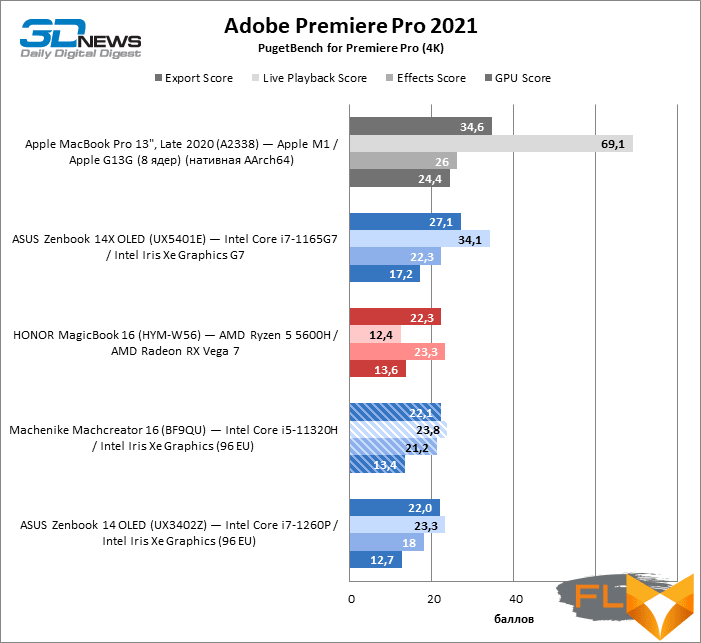
Note Scores are calculated as a percentage of AMD reference workstation performance Ryzen 9 5900X, NVIDIA GeForce RTX 3080, 64GB RAM.
The performance of Machcreator 16 is enough for editing 4K projects with a frame rate of 25-30 FPS in single camera mode, and only the video encoding speed leaves much to be desired.
SSD Performance
The Machenike Machcreator 16 has a solid-state drive from SSSTC, an unfamiliar mass buyer. This SSD, despite its decent volume and NVMe interface on top of four PCI Express 3.0 lanes, is significantly inferior to its more common counterparts in laptops in terms of any performance metrics, and in linear write mode, the speed when using a single command queue turned out to be paradoxically higher than with queues with a length of 4 and 32 teams.
Battery life
Although the Machenike Machcreator 16 does not have a dedicated power-saving mode, the laptop makes good use of the large 70Wh battery capacity and is capable of over 9 and a half hours of continuous video playback.
Conclusions
Notebooks from little-known Chinese manufacturers are still treated with understandable caution, however, according to the test results and experience with the Machenike Machcreator 16, we did not find any critical flaws in this machine and, on the contrary, found a lot of advantages. Thanks to a processor with a power reserve of 35 W, the laptop outperforms conventional ultrabooks based on 11th generation Intel chips, DDR4 system memory allows for easy upgrade, and there is a seat for a second SSD (the “native” drive here, to put it mildly, is not the fastest .). At the same time, due to the large battery, the Machcreator 16 works for a long time on a single charge. It has a great screen with a refresh rate of 120 Hz, a decent keyboard, and even a Thunderbolt 4 connector. You should also praise Machenike for the strict and practical design of the device. However, an unusual touchpad, rigidly fixed in the center, can become a stumbling block for people you know and family.
Of course, the question of durability, maintainability and technical support of Machenike products remains open, but we have no doubt that many buyers are ready to leave doubts when they learn about the price of a laptop. For all its qualities, the Machcreator 16 could cost the same money as analogues from more famous manufacturers, but in reality it can be purchased for only $1,000.