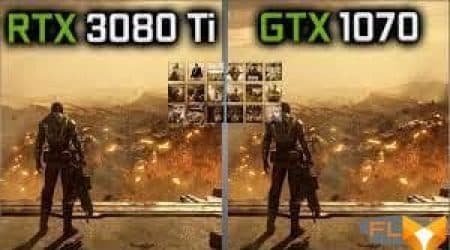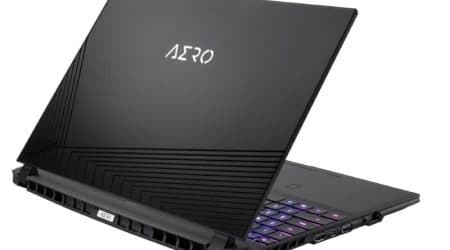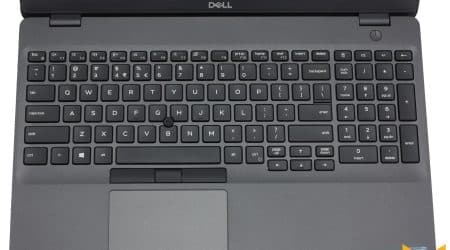We dare to assume that the Chinese company Machenike is practically unknown to our readers. Meanwhile, it entered the market in June 2014 as a manufacturer of goods for e-sports, and from the very beginning of its activity, the list of its investors has been led by the multi-billion dollar corporation Haier Group, and one of the strategic partners is Alibaba. Starting with a variety of gaming accessories, Machenike quickly mastered the production of gaming laptops and desktop PCs.

In this article, we will share the test results of a laptop of the Machenike S-15 family, which is equipped with, albeit not a top-end, but rather high-performance Intel Core processor of the latest, twelfth generation (codenamed Alder Lake), an Nvidia GeForce RTX 3050 Ti Laptop video accelerator, 16 GB of RAM and a 512 GB solid state drive. This is, as they say, a “budget” model; in terms of specifications and performance of a discrete video solution, it is inferior to other Nvidia GeForce RTX 30 Laptop: only 4 GB of video memory, fewer CUDA cores, tensor (Tensor AI) and tracing (RT) cores. But the cost of this option is also significantly lower than all other Nvidia GeForce RTX video cards of the thirtieth series, and this made it possible for the manufacturer to significantly reduce the price of the laptop. Detailed characteristics of the system are given in the table below.
Configuration and equipment
| Machenike Star-15 i7-1200H RTX 3050 Ti | ||
|---|---|---|
| Processor | Intel Core i7-12700H (6+8 cores/20 threads, 2.7/4.7GHz, 45/115W) | |
| RAM | 2×8 GB DDR4-3200 (2 Tigo TMKS8G68AHFHD-32A SO-DIMMs) Maximum memory is 32 GB | |
| Video subsystem | Intel Iris Xe Graphics integrated video solution, discrete Nvidia GeForce RTX 3050 Ti Laptop (4GB GDDR6) | |
| Screen | 15.6″, 1920×1080, IPS, 144Hz, 5ms response, 45% NTSC color space | |
| Sound subsystem | Realtek ALC256 codec, 2 x 2W speakers | |
| Accumulators | SSD 512 GB Kioxia (Solid State Storage Technology Corp.) SSST CL4-8D512, M.2 Additional 2.5″ SATA storage is available | |
| Optical drive | none | |
| Card Reader | none | |
| Network interfaces | Wired network | Gigabit Ethernet (Realtek RTL8168/8111) |
| Wi-Fi network | Wi-Fi 6 (Intel AX201NGW), 802.11ax, 2×2 MIMO, channel width up to 160 MHz) | |
| Bluetooth | Bluetooth 5.2 (Dual Band) | |
| Interfaces and Ports | USB | 1 × USB2 Gen2 Type-A, 2 x USB3.2 Gen2 Type-A, 1 × USB3 Gen2 Type-C |
| RJ-45 | is | |
| Video outputs | 1 × HDMI 2.0b, 1 × Mini-DisplayPort | |
| Audio outputs | 1 combo (3.5mm mini jack) | |
| Input Devices | Keyboard | full size, with numeric keypad and backlight |
| Touchpad | clickpad | |
| VoIP | Webcam | HD 720p |
| Microphone | Intelligent Noise Canceling Microphone | |
| Battery | Li-polymer, 4-cell, 41 Wh | |
| Dimensions | 361×241×31 mm (thickness without feet 25 mm) | |
| Weight without power supply | according to the passport – 2200 g; according to measurements – 2004 | |
| Power adapter | 150 W, 435 g, with 1.5 m power cable and 1.8 m mains cable | |
| Operating system | Windows 11 Pro | |
| AliExpress price | $1,300 at time of review | |
The laptop comes packaged in an outer box made from recycled raw materials and an inner box, black and white, with an expressive design, on the front side of which the manufacturer’s logo dominates.

The box is equipped with a plastic carrying handle. There is no space for storing and carrying incomplete accessories inside.

Also included in the package are a power adapter, two cables for connecting it to an electrical network (with European and Chinese continental plugs) and traditional pieces of paper.
Appearance and ergonomics
The lid is made of impact-resistant black polymer with a semi-gloss surface, decorated with orange Machenike lettering and company logo, and is highly resistant to fingerprints.
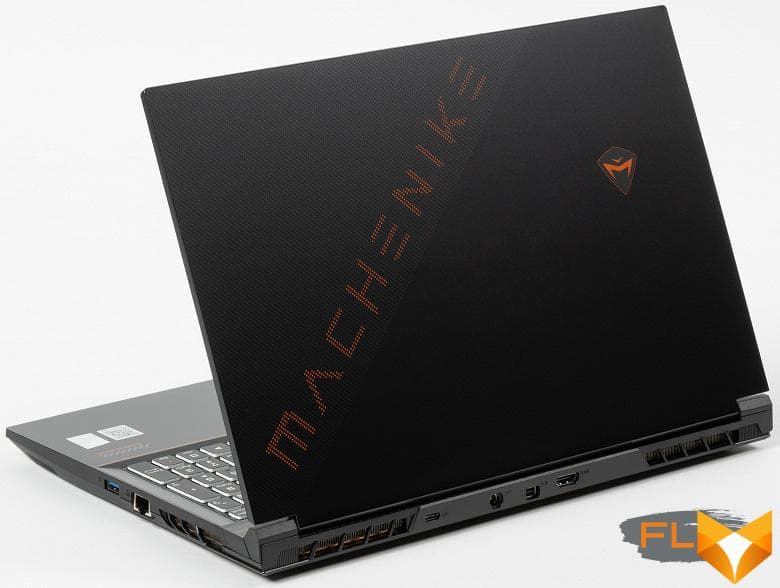
The height of the body above the table decreases from the back to the front due to different-sized supports that raise the bottom above the surface (behind more than in front). The distance from the tabletop to the top of the laptop with the lid closed is 31mm at the back and 27mm at the front. This design creates a slight inclination of the keyboard towards the user, slightly increasing comfort during operation, and provides enough space for the cooling system to take air through the lower grilles.

When opening, the lid rests against the base of the hinges with end protrusions that limit the tilt angle to approximately 135 ° and is held closed by the hinges and the closer. The force required for opening is chosen correctly; the lid is easy to open with one hand, but it does not dangle, and the laptop body does not bounce.

The LED indicators located on the front panel on the right inform about the power supply mode from the mains, battery charging and drive activity. When the lid is closed, they are all clearly visible.
The bottom panel of the case has a complex surface relief – this is dictated by the specific needs of cooling and acoustic systems.

The air intake slots are located on almost half of the bottom area, including above the coolers, RAM modules and solid state drives. Above the right and left front speakers, at the front edge, there are grilles for sound output.

On the rear panel, there are grids of cooler outlets through which hot air is ejected, a USB Type-C connector, a power adapter jack, Mini-DisplayPort and HDMI connectors.

The left side panel houses a Kensington lock, a cooling system outlet grill, USB 3.2 Gen2 and USB 2.0 Type-A connectors, 3.5 mm minijacks (external microphone input and headphone output).

The LED indicators already mentioned above are displayed on the front panel.

On the right, there is a second USB3.2 Gen2 Type-A interface, an RJ-45 gigabit LAN connector, and a cooling outlet grille.

The laptop has a 16-inch screen with the usual 16:9 aspect ratio. The screen is semi-matte, represented by an IPS matrix with a refresh rate of 144 Hz and a response time of 5 ms. The manufacturer does not provide information about the coverage of the usual color spaces. The width of the screen bezel on the right and left is 8 mm, top 10 mm to accommodate a miniature webcam. Above the display surface, the frame rises by 1.5 mm.

The built-in webcam with a resolution of 1280×720 has mediocre image quality and is only suitable for conference calls and webcasts with reservations.
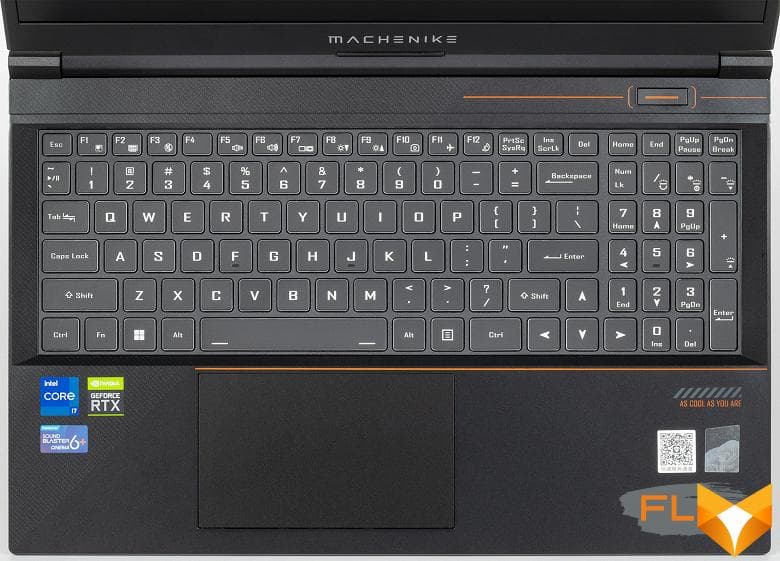
The laptop uses a full-size membrane-type keyboard with a small but tactilely distinct vertical key travel (about 1.5 mm). In terms of zone topography, layout and functionality, it roughly corresponds to a standard laptop configuration with a navigation zone and a calculator block, and – hooray! – Full size arrows.

The alphanumeric and character keys are quite large (15×15 mm), the distance between their centers is 19 mm, and between the edges is 4 mm. Function buttons, as well as Esc, PrintScreen, Insert, Delete, Home, End, Page Up, Page Down reduced in height (15×9 mm). The Space key has a length of 187 mm, the left Shift and Enter – 39 mm, BackSpace – 28 mm, Caps Lock – 26 mm, right Shift – 24 mm, Tab – 22 mm. The processing of pressings is carried out independently (n-key rollover) – this means that the system will respond to any number of simultaneously pressed buttons.

The power button is located closer to the right edge of the keyboard panel and is slightly recessed into the case, which prevents accidental pressing.
The keyboard is backlit (four levels of brightness, the fifth state is off). The characters themselves on the keys are highlighted, and a little bit – their contours. If you look at the keypad at an angle of less than 25°, the underlying LEDs are clearly visible.
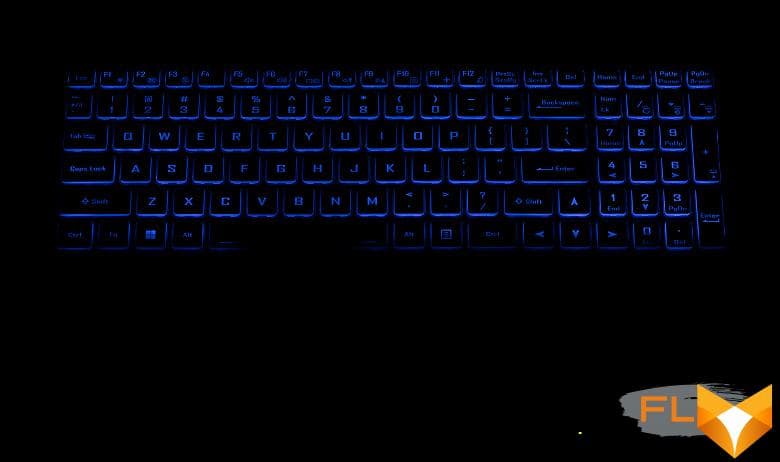
Proprietary utility Control Center 3.0 allows you to choose one of 12 backlight colors. Dynamic options with transitions and overflows are not available.
The navigation bar does not have dedicated buttons, that is, it is a clickpad.

Clicks corresponding to the use of mouse buttons (bottom left and right) are accompanied by a distinct click and a corresponding live response. In the far quarter (at the distance from the user) there is no reaction to pressing. All familiar gestures are supported.
Internal device
Having unscrewed the 14 Phillips screws that secure the bottom to the case, we get access to the main components of the laptop: coolers, RAM modules, SSD drive and battery.
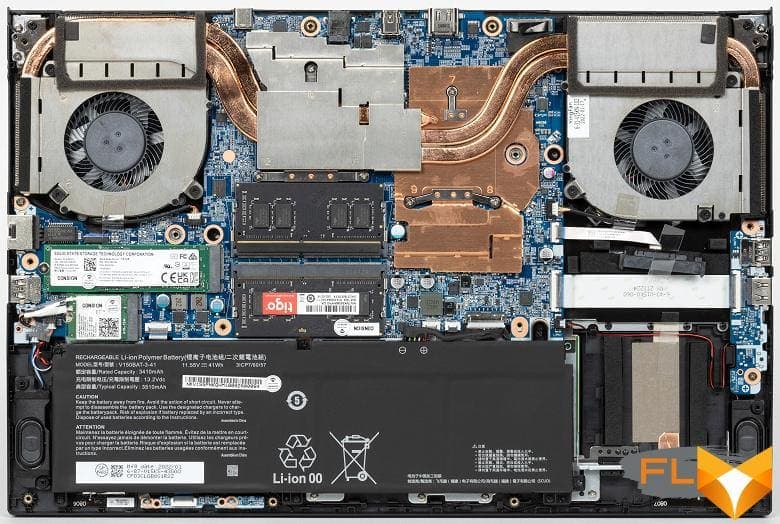
The thickness of the case, excluding the cover and supports, is only 15 mm – for a portable gaming system, this is not much at all. Therefore, the cooling system is designed to use the internal volume with maximum efficiency. Heat is removed from the most heated components by three heat pipes: one each from the CPU (left) and GPU (right), as well as one common to both computers. Thanks to this design, both coolers are combined in one circuit, but looking ahead, we note that the corresponding fans operate out of sync and at different speeds when the load is applied to the central and graphics processors.

Air moves in six directions at the same time: relatively cold air enters through the CPU and GPU air intakes on the bottom, and hot air is emitted by two fans through four heatsinks (two back, one to the right and one to the left). There are no airflow obstructions other than those that can be created by the user.

For upgrade purposes, you can use two slots for RAM modules, for example, replacing both regular 8 GB SO-DIMMs with 16 GB and thus getting 32 GB of RAM operating in dual-channel mode.
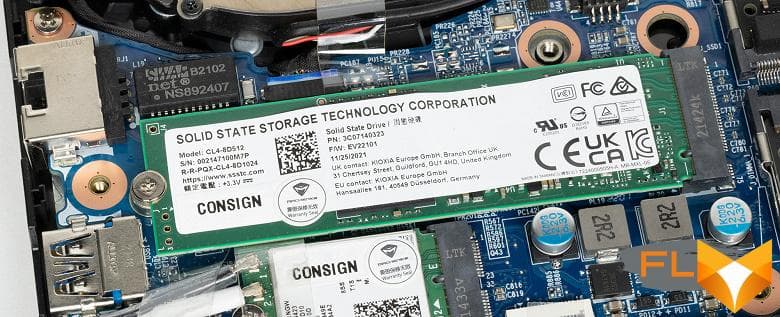
The laptop is equipped with a Kioxia SSD (SSST CL4-8D512) M.2 form factor with a three-level organization of cells (TLC 3D NAND). It has sequential read/write speeds of 3500/2100 MB/s and provides the user with an unformatted capacity of 512 GB (after deploying the operating system and software utilities, about 480 GB is free).
In the right corner (left, when viewed from the keyboard panel) there is an empty bay with a SATA600 connector for installing an additional 2.5-inch hard drive or SSD.

The quality of installation, in our opinion, leaves much to be desired. The SATA connector for the optional 2.5″ form factor drive is not fixed firmly, and adhesive tape is used to conditionally fix it. This does not affect the performance of the drive (tested with a 4-terabyte SSD), but it looks sloppy. The same fastening principle is used for the wires leading to the speakers, both fans and the wireless adapter. In addition (probably to prevent mixing of air flows in the inlet and outlet ducts), U-shaped foam pads are glued to the cooler cases.

Next to the occupied SSD slot is the Intel AX201NGW wireless adapter. Interestingly, both components were transferred to the manufacturer under a commission agreement (Consign marking).
Software
The laptop BIOS was created by Taiwanese company Insyde (2021 sales of $1.3 billion). It has a specific interface and some features.

No overclocking options are provided to the user, but there is support for “flexible charging” (FlexiCharger) and low-level power saving functions (Battery Saver) by reducing the screen brightness and switching the processors to an economical mode. These settings cannot be controlled by means of the operating system, so for the purity of the experiments, we disabled both.
The laptop comes with a licensed Windows 11 Professional operating system and a proprietary Control Center 3.0 utility. The latter is the only means of managing hardware settings.
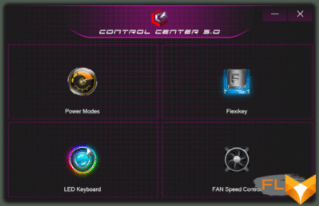
The Power Modes section (“power consumption modes”) allows you to select one of four preset operating modes for the calculators and the cooling system: Power Saving (energy saving), Quiet (quiet), Entertainment (entertainment) and Performance (performance).

We will talk about this in detail in the section on testing a laptop under load.

The Flexikey section allows you to program keyboard strokes for fast typing of words and phrases.

The LED Keyboard section allows you to change the color and intensity of the keyboard backlight.

Fan Speed Control allows you to select the fan operation mode (automatic, maximum speed or custom) and displays the current speed of their rotation.

The user mode allows you to configure the change in the rotation speed of the coolers with the temperature threshold settings for both computers.
Screen
The Machenike S15C laptop uses a 15.6-inch IPS panel with a resolution of 1920×1080 pixels (edid-decode report).
The outer surface of the matrix is black, semi-matte (mirroring is well expressed). There is no special anti-reflective coating or filter, and there is no air gap. When powered from the mains or from the battery and with manual brightness control (there is no automatic adjustment by the light sensor), its maximum value was 270 cd / m² (in the center of the screen on a white background). The maximum brightness is not very high. However, if you avoid direct sunlight, then even this value allows you to somehow use the laptop on the street, even on a sunny summer day.
To evaluate the readability of the screen outdoors, we use the following criteria obtained from testing screens in real conditions:
| Maximum brightness, cd/m² | Conditions | Readability score |
|---|---|---|
| Matte, semi-matte and glossy screens without anti-glare | ||
| 150 | Direct sunlight (over 20,000 lux) | unreadable |
| Light shadow (about 10000 lux) | barely readable | |
| Slight shade and light clouds (no more than 7500 lux) | work is uncomfortable | |
| 300 | Direct sunlight (over 20,000 lux) | barely readable |
| Light shadow (about 10000 lux) | work is uncomfortable | |
| Slight shade and light clouds (no more than 7500 lux) | work comfortably | |
| 450 | Direct sunlight (over 20,000 lux) | work is uncomfortable |
| Light shadow (about 10000 lux) | work comfortably | |
| Slight shade and light clouds (no more than 7500 lux) | work comfortably | |
These criteria are very conditional and may be revised as data accumulate. Note that there may be some improvement in readability if the matrix has some kind of transreflective properties (part of the light is reflected from the substrate, and the image can be seen in the light even with the backlight turned off). Also, glossy matrices, even in direct sunlight, can sometimes be rotated so that they reflect something quite dark and uniform (on a clear day, for example, the sky), which will improve readability, while matte matrices need to be blocked from Sveta. In rooms with bright artificial light (about 500 lux), you can work more or less comfortably even with a maximum screen brightness of 50 cd / m² and below, that is, in these conditions, maximum brightness is not an important value.
Let’s return to the screen of the tested laptop. If the brightness setting is 0%, then the brightness is reduced to 6 cd/m². In complete darkness, the brightness of its screen can be lowered to a comfortable level.
At any brightness level, there is no significant backlight modulation, so there is no screen flicker. As proof, here are graphs of the dependence of brightness (vertical axis) on time (horizontal axis) at various values of the brightness setting:
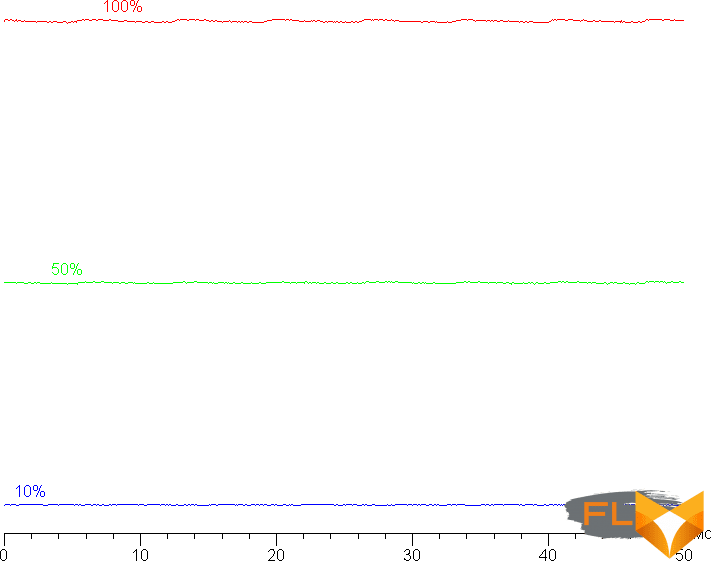
This laptop uses an IPS type matrix. Micrographs show a typical IPS subpixel structure (black dots are dust on the camera’s matrix):
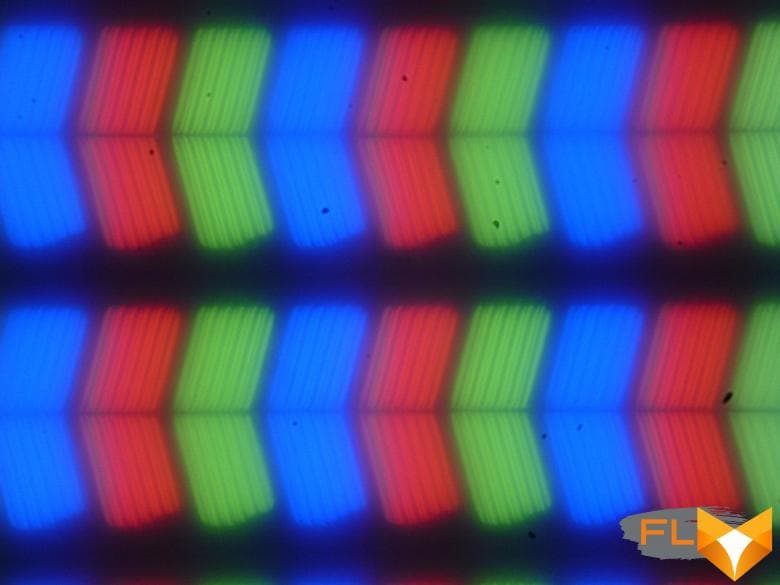
Focusing on the screen surface revealed randomly located surface microdefects, which are responsible for the matte properties:
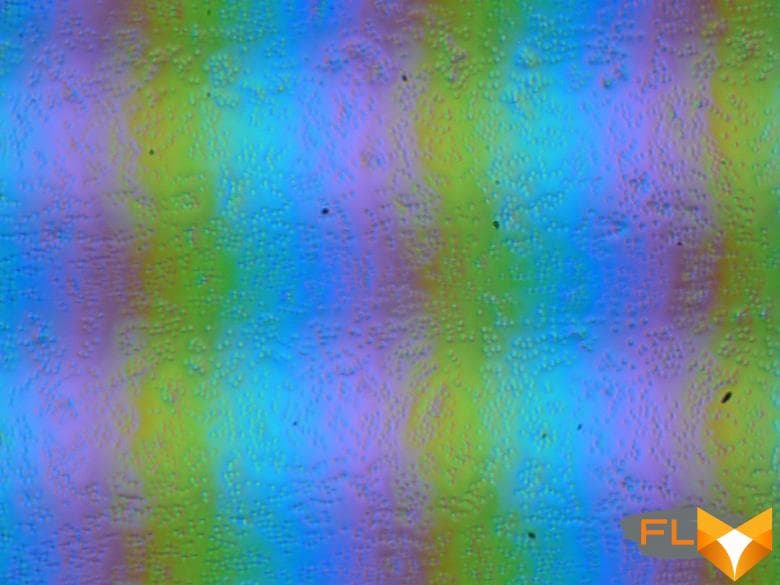
The grain of these defects is several times smaller than the size of the subpixels (the scale of these two photographs is approximately the same), so the focusing on microdefects and the “jumping” of the focus on the subpixels with a change in the angle of view are weakly expressed, because of this there is no “crystal” effect.
We measured brightness at 25 screen points spaced in 1/6th increments of the screen width and height (screen borders not included). The contrast was calculated as the ratio of the brightness of the fields at the measured points:
| Parameter | Average | Mean Deviation | |
|---|---|---|---|
| min., % | max, % | ||
| Black box brightness | 0.27 cd/m² | −12 | 23 |
| White box brightness | 260 cd/m² | −7.0 | 4,2 |
| Contrast | 970:1 | −25 | 11 |
If you step back from the edges, then the uniformity of the white field is good, but the black field and, as a result, the contrast is worse. Contrast by modern standards for this type of matrices is typical. The photo below gives an idea of the distribution of the brightness of the black field over the screen area:

It can be seen that the black field in some places is mostly highlighted closer to the corners. However, the uneven illumination of black is visible only on very dark scenes and in almost complete darkness, it should not be considered a significant drawback. It should be noted that the rigidity of the lid is not high, the lid is slightly deformed at the slightest applied force, and the nature of the illumination of the black field changes greatly from deformation.
The screen has good viewing angles without significant color shift even at large deviations of the gaze from the perpendicular to the screen and without inverting shades. However, the black field, when deviated diagonally, is strongly highlighted and acquires a red-violet hue.
Response time for black-white-black transition is 17ms (8ms on + 9ms off), transition between grayscale total (from hue to hue and back) takes an average of 12ms . The matrix is relatively fast, there is a weak overclocking.
There are characteristic bursts of brightness on the graphs of some transitions – for example, the graphs for the transition between shades of 0%, 50%, 70% and 100% look like this (by the numerical value of the hue; brightness is the vertical axis, time is the horizontal axis):
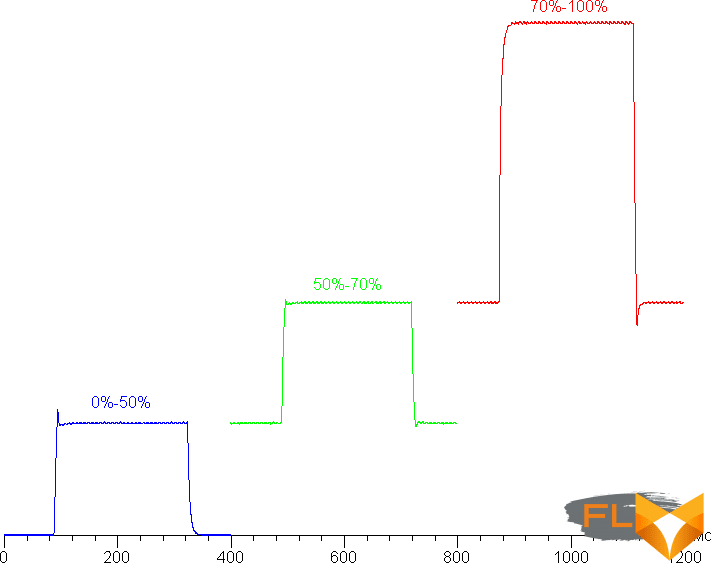
Visual artifacts are barely noticeable. From our point of view, the speed of the matrix is enough for dynamic games.
Let’s see if this matrix speed is enough to display an image with a frequency of 144 Hz. Here is the dependence of brightness on time when alternating white and black frames at 144 Hz frame rate:
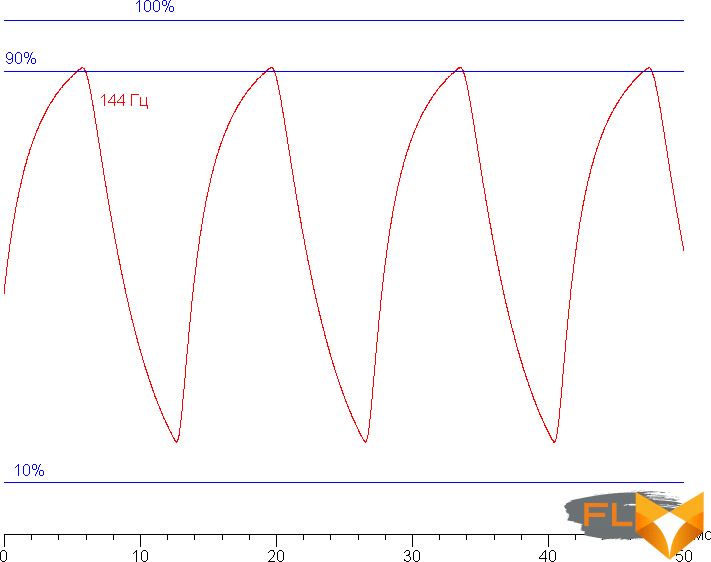
It can be seen that at 144 Hz the maximum brightness of the white frame is slightly above 90% of the white level, and the minimum brightness of the black frame is significantly above 10% of the black level. The resulting amplitude swing is less than 80% of the white brightness. That is, according to this formal criterion, the matrix speed is still not enough to fully display an image with a frame rate of 144 Hz.
For a visual representation of what such a speed of the matrix means in practice, and what artifacts can be caused by overclocking the matrix, we present images taken with a moving camera. Such pictures show what a person sees if he follows with his eyes an object moving on the screen. The description of the test is given here, the page with the test itself is here. The recommended settings were used (motion speed 1008 pixels/s), shutter speed 1/15 s. The pictures were taken only at 144 Hz frame rate, since no other value is available.
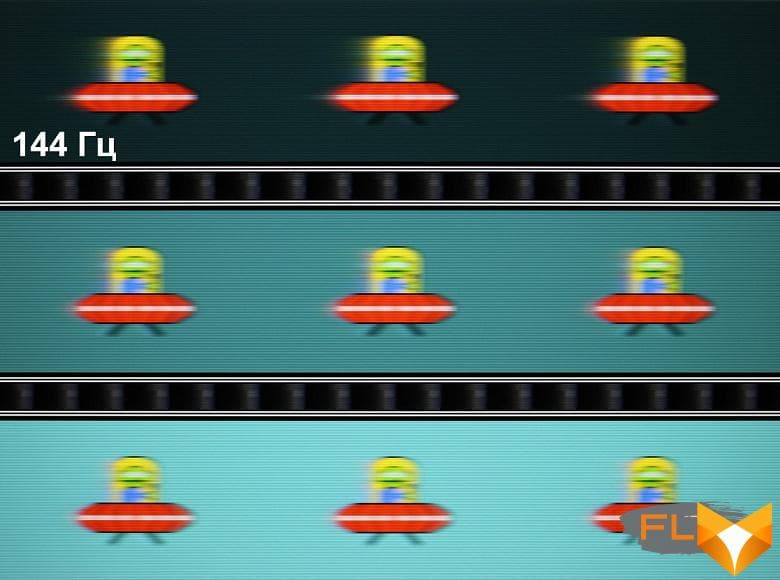
Clarity in motion is quite high. There are artifacts (a trail behind the plate), but their visibility is low.
Let’s try to imagine what would happen in the case of a matrix with instant pixel switching. For it, at 60 Hz, an object with a motion speed of 960 pixels/s is blurred by 16 pixels, and at 144 Hz, by 7 pixels (at 1008 pixels/s). Blurred because the focus moves at the specified speed and the subject remains stationary for 1/60 or 1/144 second. To illustrate this, let’s simulate blurring at 16 and 7 pixels:
It can be seen that the image clarity in the case of the matrix of this laptop is slightly lower in comparison with the ideal matrix.
We determined the total output delay from switching pages of the video buffer to the start of displaying the image on the screen (recall that it depends on the features of the Windows OS and the video card, and not just on the display). At 144Hz refresh rate, the latency is 5ms. This is a very small delay, it is absolutely not felt when working on a PC, and in very dynamic games it will not lead to a decrease in performance.
At least at native screen resolution, the output is at a color depth of 8 bits per color.
Next, we measured the brightness of 256 shades of gray (from 0, 0, 0 to 255, 255, 255). The graph below shows the increase (not an absolute value!) in brightness between adjacent halftones:
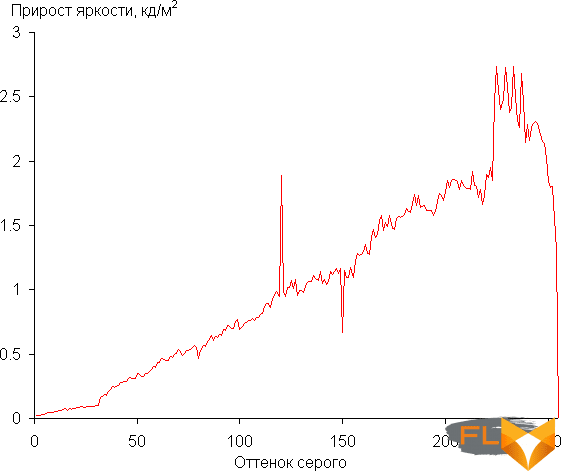
The growth of the increase in brightness over most of the gray scale is more or less uniform, but in the highlights the monotony of growth is broken and the lightest shade of gray (254, 254, 254) does not differ from white in brightness.
In the darkest area, all shades are well distinguished, which is especially important for a gaming laptop:
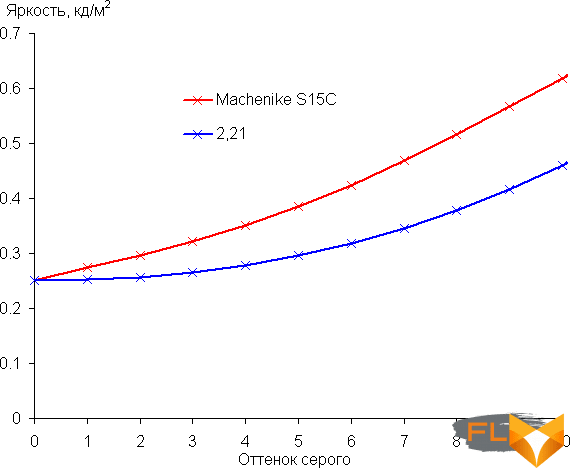
Approximation of the resulting gamma curve gave an indicator of 2.21, which is very close to the standard value of 2.2, while the real gamma curve slightly (especially in highlights) deviates from the approximating power function:
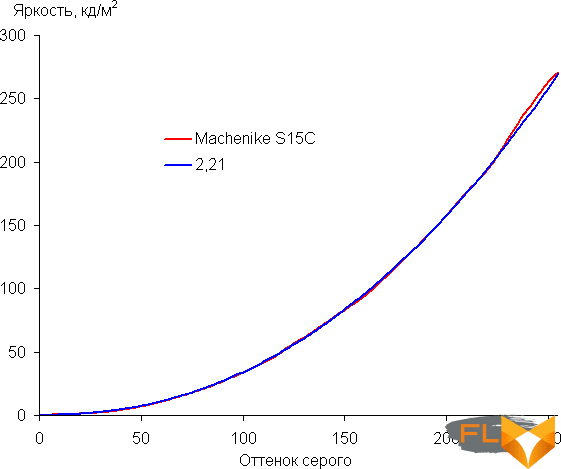
The color gamut is noticeably narrower than sRGB:
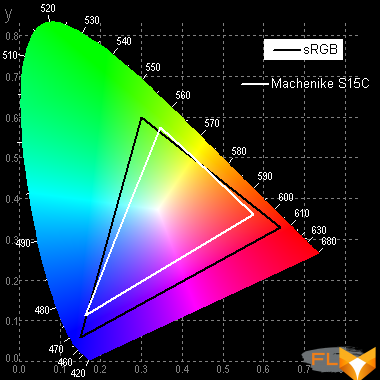
Therefore, visually the colors on this screen are pale. Below is the spectrum for a white field (white line) superimposed on the spectra of red, green and blue fields (lines of the corresponding colors):
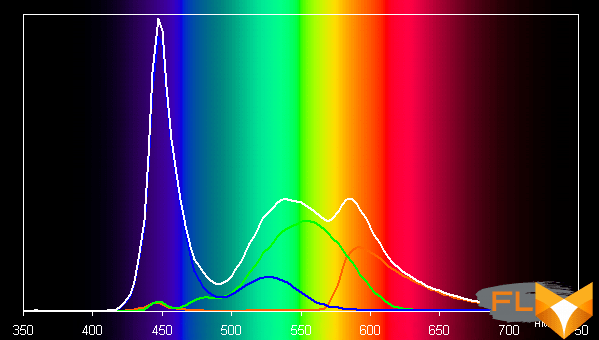
Such a spectrum with a relatively narrow peak of blue and with wide humps of green and red colors is typical for screens that use a white LED backlight with a blue emitter and a yellow phosphor. The spectra show that the matrix filters significantly mix the components to each other, which narrows the color gamut.
The balance of shades on the gray scale is acceptable, since the color temperature is not much higher than the standard 6500 K, and the deviation from the black body spectrum (ΔE) is below 10, which is considered a good indicator for a consumer device. At the same time, the color temperature and ΔE change little from shade to shade – this has a positive effect on the visual assessment of color balance. (The darkest areas of the gray scale can be ignored, since the color balance does not matter much there, and the measurement error of color characteristics at low brightness is large.)
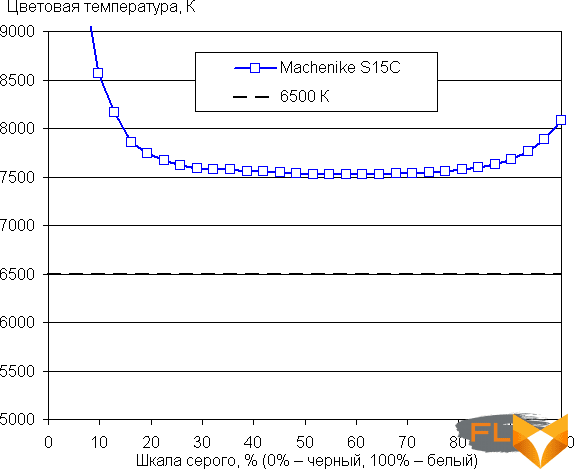
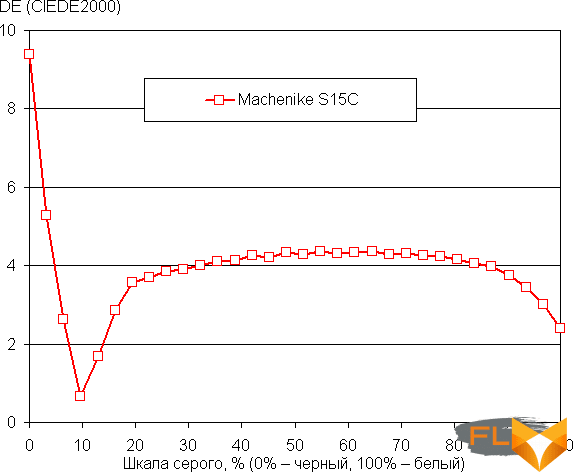
Let’s summarize. The screen of this laptop has a high enough maximum brightness (270 cd/m²) to allow you to use the device outdoors on a bright day, shielded from direct sunlight. In complete darkness, the brightness can be reduced to a comfortable level (up to 6 cd / m²). The advantages of the screen include a high refresh rate (144 Hz), a fairly fast matrix with moderate overclocking, a low output latency (5 ms), and an acceptable color balance. The disadvantages are the low stability of black to the deviation of the gaze from the perpendicular to the plane of the screen and pale colors. In general, the screen quality, taking into account the gaming orientation of the laptop, is not very high.
Sound
The acoustic array is represented by two two-watt loudspeakers. The sound quality is traditionally low for portable systems: there is no surround sound effect and a clear lack of low frequencies. However, this is quite understandable: it is impossible to install a subwoofer in a small volume case.
On the left side panel there are two 3.5 mm jacks, with which you can not only connect a microphone and headphones, but also organize sound output to external speakers or a power amplifier.
The measurement of the maximum volume of the built-in speakers was carried out when playing an audio file with pink noise. The maximum volume is 76.0 dBA. Among the laptops tested at the time of this writing (minimum 64.8 dBA, maximum 83 dBA, average 74.1 dBA, median 74.4 dBA), this laptop is louder than average.
| Model | Volume, dBA |
|---|---|
| MSI P65 Creator 9SF | 83.0 |
| Apple MacBook Pro 13″ (A2251) | 79.3 |
| MSI GE76 Raider 11UH | 79.0 |
| Asus ROG Zephyrus S17 | 77.5 |
| HP Omen 15-ek0039ur | 77.3 |
| Dell Latitude 9510 | 77.0 |
| MSI Bravo 17 A4DDR | 76.8 |
| Apple MacBook Air (Early 2020) | 76.8 |
| Machenike Star-15 | 76.0 |
| MSI Stealth 15M A11SDK | 76.0 |
| MSI GP66 Leopard 10UG | 75.5 |
| Apple MacBook Pro 13″ (Apple M1) | 75.4 |
| Asus TUF Gaming F15 (2022) | 75.2 |
| Gigabyte Aero 15 OLED XC | 74.6 |
| Realme Book RMNB 1002 | 74.4 |
| Infinix Inbook X2 XL21 | 74.3 |
| MSI Katana GF66 11UG | 73.9 |
| Honor MagicBook Pro | 72.9 |
| LG gram 17Z90P | 72.1 |
| Asus ROG Strix G732LXS | 72.1 |
| Lenovo Yoga Slim 7 Pro 14ACH5 | 72.0 |
| Lenovo IdeaPad 530S-15IKB | 66.4 |
| Asus ZenBook 14 (UX435E) | 64.8 |
The frequency response of pink noise shows that the reproducible frequency range is narrow, and the middle is strongly protruded:
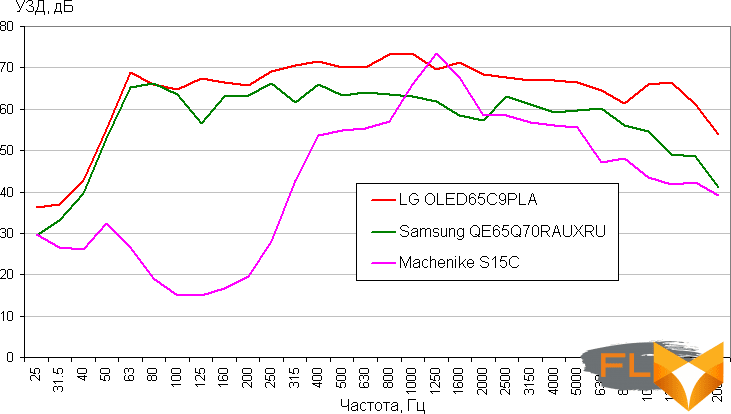
Battery operation
The battery array is represented by four lithium-ion cells packed in a common outer shell. The total battery capacity is 41 Wh. It takes up less space than other portable gaming systems. A cable with a characteristic white comb connector is brought out of the black package, which mates with the mating connector on the system board.

In order to give the reader an idea of how the claimed battery capacity compares to the actual battery life, we test according to our methodology in typical scenarios for working with office applications and while watching videos. The screen brightness before testing is set to approximately 100 cd/m² – in our case, this corresponds to 36% screen brightness in Windows 11 settings.
| Load Scenario | Opening hours |
|---|---|
| Working with text | 3 hours 46 minutes |
| View video | 3 hours 13 minutes |
Battery life is short. When working with text or browsing Internet pages without complex scripts, our hero is able to serve the user from one full charge for about 3 hours and 45 minutes, and it is possible to watch video on the screen of our ward for 3 hours and 13 minutes. This can be explained by the fact that the battery capacity is half that of a gaming laptop. However, if long-term work in “heavy” applications is not expected, then a fully charged battery is enough for almost half a working day.
It is unlikely that anyone in their right mind would load a laptop operating offline with complex modern games, because the automation will certainly and too much reduce performance. And the latter, in turn, will not allow you to play comfortably even with modest settings. Therefore, we will not consider gaming autonomy.

The power supply is used to connect the laptop to a household AC 50 or 60 Hz with a voltage of 100-240 V, that is, it is universal on an international scale. At the output, it provides 19.5 V at a current strength of 7.7 A, the power is 150 watts.

The power adapter connector is located on the back of the laptop, about halfway along its length, between the USB-C and Mini-DisplayPort connectors. The plug is inserted into the connector with a slight click and is held quite confidently.
The time to fully charge the battery from a standard adapter is two and a half hours – this is quite a long time for a battery of modest capacity. The per-minute curve makes it possible to distinguish three high-speed phases of the charging process:
- initial linear (first 24 minutes, charge up to 40%), fast,
- medium linear (25 to 80 minutes, 41% to 78% charge), slower
- final (parabolic curve) with progressive deceleration (from 81st minute to the end, from 79% to 100%).
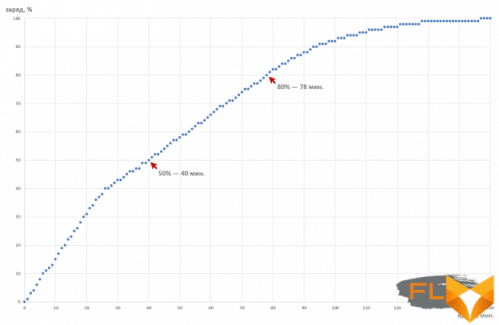
The battery gains half the capacity in 40 minutes, 70% in 65 minutes, 80% in 78 minutes. The longest period is reaching the last percentage of the charge, which requires 19 minutes.
The corresponding LED on the case (the middle of the three) glows yellow when charged to 98%, then switches to green.
Load operation and heating
Load tests were carried out by us in an air-conditioned room at a temperature of 22 °C. We summarized the operating parameters of the system components in a general table, which is presented below. In it, the maximum and steady-state values are indicated through a fraction (for fans – the indicators of CPU / GPU coolers). Temperature values with processor overheating are marked in red.
| Load Scenario | CPU frequencies, GHz | CPU temperature, °C | CPU Wattage | GPU and memory frequencies, MHz | GPU temperature, °C | GPU consumption, W | Fan speed (CPU/GPU), rpm |
|---|---|---|---|---|---|---|---|
| Performance Profile | |||||||
| Inactive | 40 | 3,6 | 37 | 3,1 | 2000/0 | ||
| Max CPU load | P: 3.18/2.93 E: 2.69/2.53 | 96 | 70/58 | 5000/5000 | |||
| Maximum GPU load | 1640 12000 | 66 | 75 | 4200/4400 | |||
| Maximum CPU and GPU load | P: 3.02/2.65 E: 2.61/2.4 | 96 | 68/54 | 1400 12000 | 70 | 55 | 5100/5000 |
| Entertainment Profile | |||||||
| Max CPU load | P: 2.93/2.59 E: 2.53/2.32 | 89/80 | 59/46 | 4400/4400 | |||
| Maximum GPU load | 1500 12000 | 60 | 60 | 2600/3800 | |||
| Maximum CPU and GPU load | P: 2.85/2.39 E: 2.49/2.27 | 87 | 59/45 | 1500 12000 | 70 | 60 | 5000/5100 |
| Quiet Profile | |||||||
| Max CPU load | P: 0.98/0.95 E: 1.23 | 46 | 15 | 1900/1900 | |||
| Maximum GPU load | 1550/1470 12000 | 74 | 60 | 2000/2300 | |||
| Maximum CPU and GPU load | P: 0.54 E: 0.98 | 70 | 15 | 1940/1580 12000 | 77 | 60 | 2100/2300 |
| Power Saving Profile | |||||||
| Max CPU load | P: 1.58/0.93 E: 1.45/1.22 | 47 | 26/15 | 1900/1900 | |||
| Maximum GPU load | 1220 12000 | 60 | 43 | 2000/2500 | |||
| Maximum CPU and GPU load | P: 1.17/0.7 E: 1.36/1.03 | 55 | 21/15 | 1220 12000 | 60 | 40 | 2400/3000 |
Performance Profile
In idle mode, only the CPU cooler is turned on (up to 2000 rpm). The CPU and GPU temperatures stabilize at 40 °C and 37 °C at 3.6W and 3.1W, respectively.
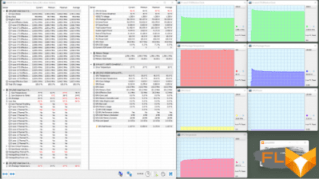
At maximum load on the CPU, the initial bursts of clock speed, power draw, and temperature are small in amplitude and duration, but the temperature stays at around 96 ° C, which leads to overheating of the package and throttling in at least one of the P-cores. Both fans rotate continuously at 5000 rpm. The clock speed of the P-cores stabilizes at just below 3 GHz with a consumption of 60 watts.
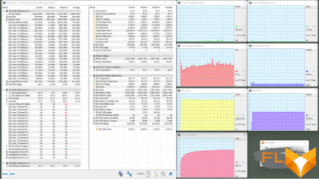
At maximum load on the video processor, the latter operates at a frequency of just under 1.7 GHz and consumes 75 watts, which is almost the upper limit according to Nvidia’s specifications. The CPU/GPU fans spin up to 4400/4200 rpm and then run at constant speeds. At the same time, the temperature of the video processor is stably kept at around 66 °C, no overheating is observed.
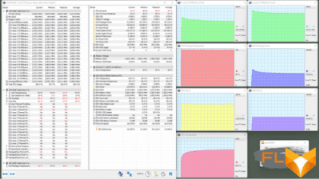
At maximum load simultaneously on the processor and video card, there is a short-term increase in the clock frequency and power consumption of the main computer (up to 3 GHz in P-cores, 2.7 GHz in E-cores and up to 68 W). The CPU temperature rises to 98 °C, its overheating is fixed, and throttling is noted in two cores. The coolers spin up to 5100/5000 rpm. Then the processor clock speed is lowered, consumption drops to 52 watts, and the temperature drops to 96 °C. At the video processor, the temperature gradually rises to 70 °C at a stable clock frequency of 1400 MHz and a consumption of 55 watts.
Entertainment Profile
With these settings, the system strikes a reasonable balance between performance and power consumption. In the idle mode, the coolers rotate from time to time at 1800/1600 rpm in periods of 3-5 minutes. The CPU temperature stabilizes at around 42 °C, GPU – 37 °C with a background consumption of 2.7 and 3 watts, respectively.
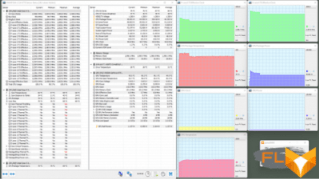
At maximum load on the central processor, during the first 40 s, there is an initial rise in clock frequency (P-core – up to 2.9 GHz, E-core – up to 2.5 GHz), consumption (up to 59 W), accompanied by an increase in temperature to subcritical values 89 °C. At the same time, overheating is not observed, but throttling is fixed in two cores. Both coolers spin up to 4400 rpm. Then the clock frequency decreases, consumption drops to 45 W, and the temperature stabilizes at around 79 °C.
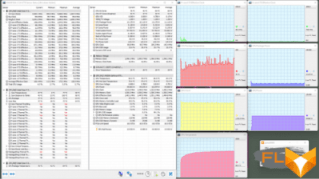
At maximum load on the video card, the GPU frequency is kept at an average level of 1.5 GHz with a consumption of 60 watts. The video processor heats up to 60 °C. Overheating is not observed. Coolers rotate at 2600/3800 rpm.
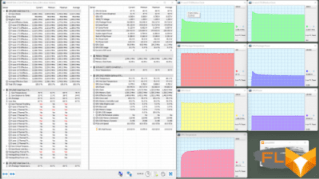
At maximum load simultaneously on the processor and video card, a short-term (about 30 s) initial rise in the CPU clock frequency (3-cores – up to 2.55 GHz, E-cores – up to 2.49 GHz), consumption (up to 59 W) and temperature is visible (up to 89 °C). Three P-cores of the central processor are throttling (without overheating). CPU/GPU fan speed reaches 5000/5100 rpm. Then the clock frequency is reduced to 2.4 GHz, consumption stabilizes (45 W), and the temperature is set at around 87 ° C.
Quiet Profile
By definition, it is obvious that the most important condition in this profile is to minimize the noise produced by the cooling system, even if this can only be achieved at the cost of reduced performance. In idle mode, the coolers run at 1800 rpm each without making any noise. CPU temperature does not exceed 39 °C, GPU – 38 °C.
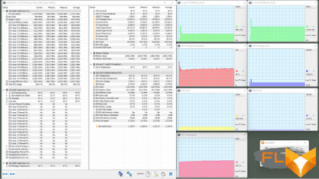
At maximum load on the processor, the clock frequency of P-cores is 0.9 GHz, E-cores – 1.22 GHz with a consumption of 15 watts. The CPU temperature stays at 46 °C. Both coolers rotate synchronously at 1900 rpm.
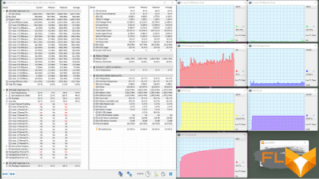
At maximum load on the video card, its clock frequency does not exceed 1550 MHz, consumption is 60 W, and the temperature rises smoothly to 74 ° C. The CPU/GPU fan speed is 2000/2300 rpm. Due to the fact that the dissipators of both computers are connected by one common heat pipe, the CPU temperature reaches 88 °C in peaks, which causes throttling in five P-cores (though without overheating).
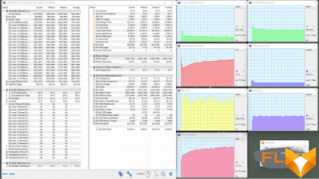
At maximum load simultaneously on the CPU and GPU, the clock frequency of the first is suppressed (for P-cores – 0.54 GHz, for E-cores – up to 1 GHz) when consuming 15 watts. The temperature of the CPU gradually rises from 57 °C to 70 °C and then remains at that level. Overheating and throttling is not observed. The GPU clock frequency ranges from 1940-1372 MHz, and its consumption is from 42 to 60 W at a temperature of 77 °C. The CPU/GPU fans spin at 2300/2100 rpm.
Power Saving Profile
When the system works in this profile, the picture is approximately similar to that observed in the corresponding Quiet modes, but the CPU clock speeds turn out to be higher, and the GPU – smaller.
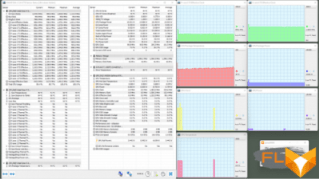
CPU indicators are stable. The origin of the initial peaks in the graphs of clock speed, consumption and GPU temperature is difficult to establish.
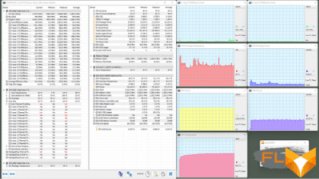
As in the Quiet profile, due to the combination of CPU and GPU cooling circuits, the CPU reacts to temperature rise by throttling in three P-cores, although the temperature does not reach 77 °C.
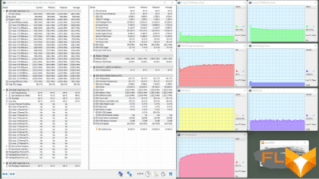
With simultaneous load on the CPU and GPU, there is no palisade on the clock frequency graph of the video card, which we observed in a similar situation in the Quiet profile.
Based on the tests, one gets the impression that the laptop’s cooling system works, in general, with dignity, and the clock frequency restrictions introduced by automation are the result of the manufacturer’s desire to reduce the noise level produced by the cooling system.
Of course, to achieve maximum performance, you should use the Performance profile, in which we conducted all the tests of the relevant sections. But in practice, the laptop should be switched to work in the Quiet or Power Saving profiles immediately after exiting a game or other resource-intensive application, since in them the cooling system produces less noise and provides more long battery life.
Case heating
Below are thermal images obtained after long-term operation of the laptop under maximum load on the CPU and GPU (Performance profile):
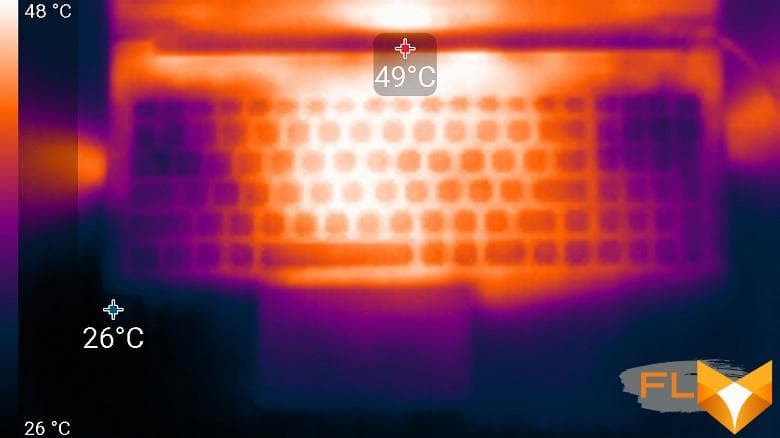 Top view | |
 Bottom view | 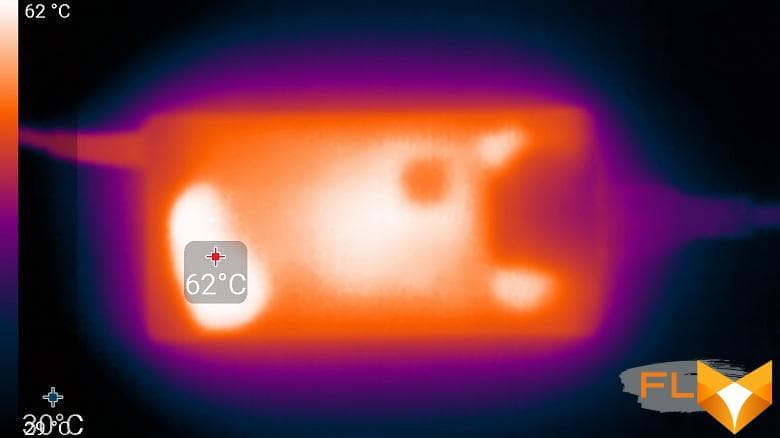 Power supply |
Under maximum load, working with the keyboard is comfortable, since the places under the wrists practically do not heat up. Keeping the laptop on your lap in front of you is slightly uncomfortable, since the knees still feel the heating of the bottom. The power supply gets very hot (although the consumption from the outlet is not the maximum possible), so when working with high performance for a long time, you must make sure that it is not covered by anything.
Noise Level
We measure the noise level in a special soundproof and semi-silenced chamber. At the same time, the sound level meter microphone is located relative to the laptop in such a way as to imitate the typical position of the user’s head: the screen is tilted back by 45 degrees (or to the maximum, if the screen does not recline by 45 degrees), the microphone axis coincides with the normal emanating from the center of the screen, the front end of the microphone is located at a distance of 50 cm from the plane of the screen, the microphone is directed at the screen. The load is created using the powerMax program, the screen brightness is set to maximum, the room temperature is maintained at 24 degrees, but the laptop is not specially blown, so in the immediate vicinity the air temperature may be higher. To estimate real consumption, we also provide (for some modes) consumption from the network (the battery is pre-charged to 100%; in the settings of the proprietary utility, the Quiet, Performance, Entertainment or Energy saving profile is selected; the fan operation mode was not specially adjusted and was determined by the selected profile):
| Load Scenario | Noise level, dBA | Subjective assessment | Power consumption, W |
|---|---|---|---|
| Entertainment Profile | |||
| Max CPU load | 43,3 | very noisy | 77 (max 105) |
| Maximum GPU load | 48.8 | loud | 123 (max 129) |
| Maximum load on the processor and video card | 48.8 | loud | 142 (max 157) |
| Profile Performance | |||
| Max CPU load | 48.8 | loud | 100 (max 110) |
| Maximum GPU load | 44.5 | very noisy | 114 (max 125) |
| Maximum CPU and GPU load | 48.8 | loud | 149 (max 164) |
| Tycho Profile | |||
| Inactive | 19.5 | conditionally silent | 27 |
| Maximum CPU and GPU load | 24.8 | very quiet | 100 (max 105) |
| Energy Saving Profile | |||
| Maximum CPU and GPU load | 33.2 | clearly audible | 84 (max 103) |
If the laptop is not loaded at all, then its cooling system, even in the case of the Tycho profile, still cannot work in passive mode for a long time – the fans turn on (first one, then both) and no longer turn off. However, in this case, the noise from the cooling system is very low, and under normal conditions it is almost indistinguishable against a typical background at home or in the office. Under heavy load, the noise from the cooling system depends on the selected profile. The nature of the noise under high load is even and does not cause irritation. The spectrogram obtained for the maximum fan speed (Performance profile) is quite even and there are no pronounced peaks in the frequency range where sounds can especially cause irritation (the low-frequency peak at 86 Hz can be neglected):
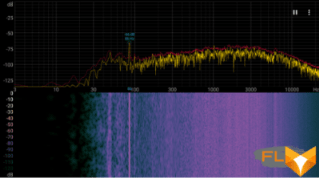
For a subjective assessment of the noise level, the following scale is applicable:
| Noise level, dBA | Subjective evaluation |
|---|---|
| Less than 20 | conditionally silent |
| 20-25 | very quiet |
| 25-30 | quiet |
| 30—35 | clearly audible |
| 35-40 | noisy |
| 40—45 | very noisy |
| 45—50 | loud |
| Above 50 | very loud |
Below 20 dBA, the computer is conditionally silent; from 20 to 25 dBA, a laptop can be called very quiet; 35 dBA noise is clearly audible, 35 to 40 dBA noise exceeds the comfortable level for long-term work, 40 to 45 dBA the laptop is very noisy and needs to be masked by background music, for example, 45 to 50 dBA noise level is very uncomfortable, and 50 dBA and above, the noise is so loud that headphones must be used. The scale, of course, is very conditional and does not take into account the individual characteristics of the user and the nature of the sound.
Performance
The computing center of the laptop is the latest mobile processor Intel Core i7-12700H (codenamed Alder Lake). It has 6 high-performance, or P-cores (Performance cores), operating in two threads (up to 4.7 GHz), and 8 energy-efficient single-threaded, or E-cores (Efficient cores, up to 3.7 GHz). Thermal package – 45 W in standard and 115 W in turbo mode. In load testing, we saw that in the Performance profile, the average processor consumption is 58 watts, which is noticeably higher than the rating value.
The central computer has an integrated Intel Iris Graphics Xe graphics core, but for games and applications that can use the GPU, a discrete Nvidia GeForce RTX 3050 Ti Laptop graphics card is used.
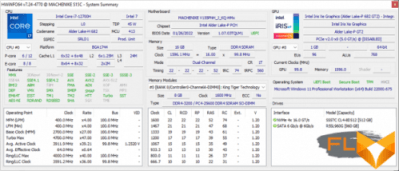
Alder Lake processors work with DDR4 and DDR5 RAM. In the case of our test subject (obviously due to the desire to prevent a significant price increase), old-generation memory (DDR4-3200) is used, which naturally affects performance.
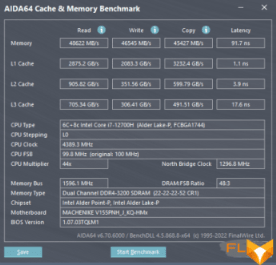
The storage of installed programs and user data is implemented on the basis of a 512 GB solid-state drive. The revealed sequential read and write speeds of this SSD device are clearly not record-breaking, but quite acceptable.
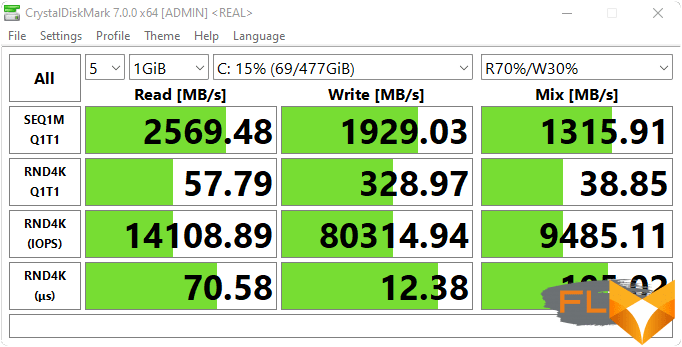
Now we present the results of testing the laptop in real conditions in accordance with the methodology and set of applications of our test package. The processor in our laptop does not claim to be the leader in the mobile segment, but to a large extent meets the needs of modern portable gaming machines. When testing under load in the Performance profile, overheating and response throttling were recorded in the central computer, which could result in a decrease in performance and be less preferable for performance testing than the Entertainment profile, in which there was neither overheating nor throttling. Therefore, we have previously conducted qualification tests in these two profiles.
| Test | Machenike Star-15 | |
|---|---|---|
| Performance Profile | Entertainment Profile | |
| Video conversion points | 167 | 147 |
| MediaCoder x64 0.8.57, c | 69.4 | 80,1 |
| HandBrake 1.2.2, c | 97.3 | 110,1 |
| VidCoder 4.36, c | 254.0 | 286.3 |
| Rendering points | 186 | 185 |
| POV-Ray 3.7, c | 50.4 | 50.4 |
| Cinebench R20, c | 62.1 | 62.1 |
| Blender 2.79, c | 86.4 | 86.4 |
| Adobe Photoshop CC 2019 (3D rendering), c | 84.8 | 86.7 |
| Video content creation, points | 151 | 142 |
| Adobe Premiere Pro CC 2019 v13.01.13, c | 188.5 | 211.0 |
| Magix Vegas Pro 16.0, c | 262.0 | 284.1 |
| Magix Movie Edit Pro 2019 Premium v.18.03.261, c | 259.9 | 261.5 |
| Adobe After Effects CC 2019 v 16.0.1, c | 246.0 | 268.0 |
| Photodex ProShow Producer 9.0.3782, c | 160.1 | 163.2 |
| Digital photo processing, points | 163 | 157 |
| Adobe Photoshop CС 2019, с | 694,3 | 611,8 |
| Adobe Lightroom Classic СС 2019 v16.0.1, c | 82,1 | 97,3 |
| Phase One Capture One Pro 12.0, c | 124,1 | 132,3 |
| Text recognition score | 202 | 193 |
| Abbyy FineReader 14 Enterprise, c | 244.1 | 254.7 |
| Archiving, points | 125 | 126 |
| WinRAR 5.71 (64-bit), c | 322.6 | 325.6 |
| 7-Zip 19, c | 366.0 | 355.2 |
| Scientific calculations, points | 167 | 151 |
| LAMMPS 64-bit, c | 93.0 | 94.6 |
| NAMD 2.11, c | 88.6 | 108.6 |
| Mathworks Matlab R2018b, c | 45.3 | 50.1 |
| Dassault SolidWorks 2018 SP05 + Flow Simulation, c | 81.3 | 88.4 |
| Integral result without accumulator, points | 164 | 156 |
| WinRAR 5.71 (Store), c | 29.4 | 30.9 |
| Data copying speed, c | 11,2 | 11.9 |
| Integral result of the accumulator, points | 318 | 301 |
| Integral performance result, points | 200 | 190 |
As you can see, in real applications, the performance of the system is still higher in the Performance profile, so for analysis and comparison we will use the scores obtained in this mode of operation and compare the achievements with the scores of the other two systems tested earlier:
- Asus TUF Gaming F15 FX507ZM with similar Intel Core i7-12700H, Nvidia GeForce RTX 3060 Laptop, 6GB GDDR6, 16GB RAM, 1TB SSD;
- MSI Katana GF66 11UG with previous generation Intel Core i7-11800H, Nvidia GeForce RTX 3070 Laptop, 8GB GDDR6, 16GB RAM, 1TB SSD.
As always, by tradition and as a guide, we use the indicators of the reference system with a 6-core Intel Core i5-9600K.
| Test | Reference result (Intel Core i5-9600K) | Machenike Star-15 (Intel Core i7-12700H) | Asus TUF Gaming F15 (Intel Core i7-12700H) | MSI Katana GF66 11UG (Intel Core i9-11900H) |
|---|---|---|---|---|
| Video conversion points | 100 | 167 | 160 | 152 |
| MediaCoder x64 0.8.57, c | 132.0 | 69.4 | 71.1 | 83.9 |
| HandBrake 1.2.2, c | 157.4 | 97.3 | 102.8 | 104.7 |
| VidCoder 4.36, c | 385.9 | 254.0 | 269.6 | 258.9 |
| Rendering points | 100 | 186 | 188 | 159 |
| POV-Ray 3.7, c | 98.9 | 50.4 | 50.8 | 72.3 |
| Cinebench R20, c | 122.2 | 62.1 | 60.9 | 72.2 |
| Blender 2.79, c | 152.4 | 86.4 | 89.3 | 99.4 |
| Adobe Photoshop CC 2019 (3D rendering), c | 150.3 | 84.8 | 80.6 | 83.5 |
| Video content creation, points | 100 | 151 | 164 | 143 |
| Adobe Premiere Pro CC 2019 v13.01.13, c | 298.9 | 188.5 | 205.7 | 192.0 |
| Magix Vegas Pro 16.0, c | 363.5 | 262.0 | 222.3 | 257.0 |
| Magix Movie Edit Pro 2019 Premium v.18.03.261, c | 413.3 | 259.9 | — | — |
| Adobe After Effects CC 2019 v 16.0.1, c | 468.7 | 246.0 | 251.3 | 292.3 |
| Photodex ProShow Producer 9.0.3782, c | 191.1 | 160.1 | — | 162.3 |
| Digital photo processing, points | 100 | 163 | 191 | 160 |
| Adobe Photoshop CC 2019, s | 864.5 | 694.3 | 572.3 | 686.6 |
| Adobe Lightroom Classic CC 2019 v16.0.1, c | 138.5 | 82.1 | 65.6 | 84.0 |
| Phase One Capture One Pro 12.0, c | 254.2 | 124.1 | 116.0 | 127.7 |
| Text recognition score | 100 | 202 | 205 | 196 |
| Abbyy FineReader 14 Enterprise, c | 492.0 | 244.1 | 239.9 | 250.6 |
| Archiving, points | 100 | 125 | 178 | 187 |
| WinRAR 5.71 (64-bit), c | 472.3 | 322.6 | 265.0 | 246.3 |
| 7-Zip 19, c | 389.3 | 366.0 | 218.8 | 212.6 |
| Scientific calculations, points | 100 | 167 | 171 | 150 |
| LAMMPS 64-bit, c | 151.5 | 93.0 | 90.6 | 97.4 |
| NAMD 2.11, c | 167.4 | 88.6 | 94.6 | 114,1 |
| Mathworks Matlab R2018b, c | 71.1 | 45.3 | 46.1 | 53.2 |
| Dassault SolidWorks 2018 SP05 + Flow Simulation, c | 130.0 | 81.3 | 70.0 | 79.3 |
| Integral result without accumulator, points | 100 | 164 | 179 | 163 |
| WinRAR 5.71 (Store), c | 78.0 | 29.4 | 21.5 | 29.0 |
| Data copying speed, c | 42,6 | 11,2 | 9,4 | 13,9 |
| Integral result of the accumulator, points | 100 | 318 | 405 | 288 |
| Integral performance result, points | 100 | 200 | 229 | 193 |
Our hero beats the rival from MSI for a clear advantage in almost all rounds (except for archiving) – the clear superiority of the latest generation Intel processor has an effect – but is inferior to Asus TUF Gaming F15 in almost all categories (except for video converting), apparently due to superior memory DDR5 of the new generation over DDR4 for our hero. Our hero’s overall performance result earns him a silver medal in the competition: 200 points against 229 for the Asus player and 193 for the MSI Katana GF66 11UG.
Testing in games
The integrated graphics of the Intel processor in games are not interesting, but the laptop has a discrete gaming graphics card Nvidia GeForce RTX 3050 Ti Laptop with 4 GB GDDR6. As mentioned above, this is a budget solution, which, however, supports ray tracing. The low-level parameters of this accelerator are shown in the screenshot, but according to the results of testing, we can confirm that it worked properly at a consumption of 55 watts.
Based on the Ampere architecture, GeForce RTX 30 mobile graphics cards were announced back in early 2021 and are now well-researched. Nvidia specifies only the limits of the performance range for them, while the parameters for the operation of these solutions as part of a specific configuration should be determined by laptop manufacturers. On the Nvidia website for the GeForce RTX 3050 Ti Laptop, the frequency is indicated with acceleration from 1035 to 1695 MHz and consumption of 35-80 watts. Unfortunately, the manufacturer does not provide clock speed and power draw for our test subject.
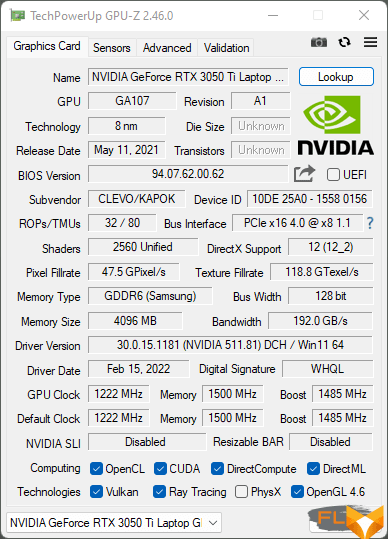
Let’s see how the laptop will cope with a set of modern games in native Full HD resolution (1920 × 1080). Graphics settings are in all cases the most demanding (Ultra presets); where possible, ray tracing is enabled in individual test runs. We will compare the results obtained with the gaming performance of the two models tested earlier:
- the already mentioned Asus TUF Gaming F15 FX507ZM system, built on a similar processor and a more advanced Nvidia GeForce RTX 3060 Laptop graphics card;
- Last year’s budget model MSI GF75 Thin 10UD-045XRU based on Intel Core i7-10750H and a similar graphics solution Nvidia GeForce RTX 3050 Ti Laptop.
The data obtained during testing by the built-in benchmarks of the corresponding games is collected in the table below (average and minimum fps are indicated through a fraction).
| Game | Machenike Star-15 (GeForce RTX 3050 Ti Laptop, 55W) | Asus TUF Gaming F15 (GeForce RTX 3070 Laptop, 140W) | MSI GF75 Thin 10UD (GeForce RTX 3050 Ti Laptop, 54W) |
|---|---|---|---|
| World of Tanks | 129/83 | 206/133 | — |
| World of Tanks (RT) | 100/63 | 141/94 | 80/52 |
| Far Cry 5 | 96/82 | 124/102 | 71/60 |
| Tom Clancy’s Ghost Recon Wildlands | 58/41 | 65/55 | 32/26 |
| Metro: Exodus | 42/32 | 66/36 | 35/19 |
| Metro: Exodus (RT) | 35/20 | 52/29 | — |
| World War Z | 110/94 | 174/148 | 78/65 |
| Deus Ex: Mankind Divided | 79/66 | 89/67 | 57/41 |
| F1 2018 | 118/91 | 151/128 | 81/65 |
| Strange Brigade | 142/48 | 171/47 | 85/40 |
| Assassin’s Creed Odyssey | 52/25 | 71/29 | 43/26 |
| Borderlands 3 | 68 | 75 | 54 |
| Gears 5 | 85/59 | 107/84 | 61/46 |
| Total War Saga: Troy | 61/45 | 73/57 | 38/32 |
| Horizon Zero Dawn | 66/34 | 91/50 | 54/26 |
Based on the analysis of the results, we can conclude that the desired performance (at least 60/30 fps) was obtained in 11 tests out of 15, that is, in more than ⅔ rounds. However, minimal fps are below 30 only in the case of Metro: Exodus with activated ray tracing and Assassin’s Creed Odyssey, and this, by the way, subjectively has a visible effect on playability: the picture slows down and twitches. In other cases, the laptop’s hardware resource is enough for gaming tasks, and the discrepancy between the average frequency of 60 fps does not affect playability.
Compared to the Asus TUF Gaming F15, whose discrete video accelerator is one step higher in the hierarchy of the Nvidia GeForce RTX 30 series, our hero loses in all rounds of testing, but also outperforms the MSI GF75 Thin 10UD in all tests.
Conclusion
The Machenike Star-15 i7-1200H RTX 3050 Ti is an inexpensive gaming laptop with a fairly adequate hardware configuration, including the most modern (though not top-end) Intel Core i7-12700H processor, 16 GB of replaceable RAM and enough a frisky (but not too roomy) 512-gigabyte SSD drive. The model lacks the luxuries of Thunderbolt 4, a card reader or a fingerprint scanner, but it has a gigabit wired network connection interface, a built-in video camera for webcasting, and inside there is a compartment for mounting an additional 2.5-inch form factor SATA drive – SSD or hard drive. The 1920×1080 IPS screen with a 144Hz refresh rate has a 5ms response time and is reasonably bright, though the colors are a bit washed out.
The battery life in office applications and when watching videos is not as great as we would like, but these indicators remain only a useful appendage to the main purpose of the gaming machine. And as such, it provides excellent playability for the vast majority of games tested above 60/30 fps and reasonably good performance in creative applications. But the main thing that sets our ward apart from similar laptops is its quite affordable price, which does not yet go beyond $ 1,300. Nowadays, this can be considered a real gift.