


The new version of the Modern 15 marks a versatile performance upgrade over the already familiar laptop under the brand that passed through us this summer. It is enough that the A11SB modification presents the 11th generation Intel mobile processors to the public. Unlike 14nm Comet Lake chips, which are rapidly aging under the pressure of the “red” Ryzen 4000 processors, Tiger Lake silicon is manufactured using 10nm technology and, thus, expands the achievements of the low-wattage Ice Lake series towards a higher echelon of power and speed.
In addition to this, the MSI Modern 15 in the A11SB modification received a fresh GeForce MX450 video adapter, to which NVIDIA did not draw too much attention, but in vain – after all, this is a major step forward compared to previous entry-level models. And that is not all. Opting for the Tiger Lake platform means fourth-generation Thunderbolt and USB support, which MSI has also taken advantage of. Let’s take a look at what a slim 15.6-inch laptop can now do with cutting-edge components from Intel and NVIDIA.
⇡#Specifications, prices
Although Tiger Lake cannot be considered a processor for gaming machines or workstations due to the fact that it contains no more than four x86 cores, this is, by and large, the first deep revision of the Intel mobile platform in a long time, addressed not only to ultra-compact, but also to mid-range laptops. weight category. In particular, Intel has conquered previously unattainable clock speeds up to 4.8 GHz – of course, in single-threaded mode – which, combined with a progressive architecture and increased cache size, allows Tiger Lake to claim a place under the hood of high-performance business laptops.
Together with the updated CPU core, the 11th generation of Intel chips brought a lot of other improvements, among which the integrated Intel Xe graphics processor occupies the first place. The GPU contains up to 96 execution units, which is one and a half times more than Ice Lake, not to mention the obviously weaker Comet Lake graphics. In addition, the accelerator has learned to decode video in the resource-intensive AV1 format using a dedicated ASIC.
No doubt, Intel Xe is one of the best integrated solutions at the moment, but MSI has equipped the laptop with a GeForce MX450 discrete video adapter. This is also a new model, which differs from the formally related proposals of the MX series on the Pascal chip by a completely different graphics core of the Turing architecture and, in fact, is a stripped-down version of the GeForce GTX 1650. There are several versions of the GeForce MX450 with different characteristics and power reserves. MSI Modern 15 received one of the younger ones, with 2 GB of GDDR5 local memory on a 64-bit bus and a standard TDP of 25 watts.
Finally, the Tiger Lake platform supports the 4th generation PCI Express bus, which, in our opinion, is most useful in a mobile PC environment, when it is not easy to allocate a full set of lanes to all integrated devices. The laptop specifications already feature SSDs for the PCIe 4.0 bus along with the usual 3.0. And for high-speed external communications, there is the Thunderbolt 4 interface, which, in fact, does not differ from Thunderbolt 3 in terms of bandwidth (the same 40 Gb / s), but allows you to use it entirely in compatibility mode with the USB 4 standard. Naturally, peripherals, equipped with USB 4 or TB 4 connectors is still quite a bit, but in the future, owners of laptops such as the MSI Modern 15 A11SB will be able to use devices such as high-speed DAS and external graphics cards without any restrictions.
Regardless of the other components, the novelty is equipped with an IPS screen matrix with a diagonal of 15.6 inches and a resolution of 1080p. This is an ordinary matte display without a touchscreen.
| Manufacturer | MSI |
|---|---|
| Model | Modern 15 (A11SB-039RU) |
| Display | 15.6”, 1920 × 1080, IPS |
| CPU | Intel Core i7-1165G7 (4/8 cores/threads, 2.8-4.7 GHz) |
| RAM | DDR4 SDRAM, 3200MHz, 16GB (two channels) |
| GPU | GeForce MX450 (2GB GDDR5) |
| Accumulator | Kingston OM8PCP3512F-AI1 (PCIe 3.0 x2) 512GB |
| External I/O connectors | 2 × USB 3.2 Gen 2 Type-A;
1 × USB 3.2 Gen 1 Type-A; 1 x USB 4/Thunderbolt 4 Type-C; 1 x HDMI; 1x microSD; 1 x TRS 3.5mm |
| Network | IEEE 802.11ax + Bluetooth 5.1 |
| Battery capacity, Wh | 52 |
| Weight, kg | 1,6 |
| Overall dimensions (L × H × D), mm | 356.8 × 233.75 × 16.9 |
| Retail price | N/A |
Alas, we did not find the full specifications of the machine. As a benchmark for the price of certain Modern 15 A11SB configurations, you can take an assembly with a Core i7-1165G7 central processor (the second oldest in the Tiger Lake family), 16 GB of RAM and a 512 GB SSD, which was noticed by importers on computeruniverse.de at price of 1,133 € without VAT (this is the car we received for testing). We can safely assume that the market has good entry-level discrete graphics and a Thunderbolt 4 port will pull the laptop into an above-average price category. With that in mind, let’s take a look at what’s new.
⇡#Look and Ergonomics
The Modern 15 A11SB is assembled in almost the same body as the A10RB model, and, therefore, everything that we have already said about the exterior and design of the A10RB fully applies to the new product. The only cosmetic difference from its predecessor is the discreet manufacturer’s logo on the screen cover, which has replaced the shield with the signature MSI dragon.
The chassis is still made of light gray or black aluminum panels and distinguishes the laptop from the mass of other proposals with a 15.6-inch matrix with modest dimensions in length and depth, which means narrow bezels around the screen, which would be difficult to make even smaller, without sacrificing a webcam and lowering the bottom edge of the display to the level of the keyboard. In addition, the laptop turned out to be relatively thin (16.9 mm in the closed position) and light (1.6 kg) by the standards of devices with discrete graphics that require enhanced cooling.

Light weight was clearly one of the top priorities for the Modern 15 creators. topcase with keyboard and touchpad: fluctuations are well felt in the typing process. However, the lack of body rigidity is partly compensated by the mass of thick plastic legs scattered along the bottom panel. The screen can be tilted up to 180° from the base, and from the closed position it can be easily lifted with one hand.

The old and new Modern 15 flavors (and many other MSI laptops) share what appears to be the same keyboard. It lacks a numeric keypad, but the keycaps are larger than most similar machines. We had no complaints about the keyboard layout, except that the column of Delete, Insert, PgUp and PgDn characters to the right of the main block squeezes the “~” key on the other side. But the key mechanism is not the best: it provides a deep stroke of 1.5 mm, but does not give a clear tactile response at the moment of actuation.
The touchpad, on the contrary, has become better than in the A10RB modification. It still clicks loudly, but the panel is better fixed in the topcase and no longer bangs against the underlying switch when lightly tapped with your fingers.
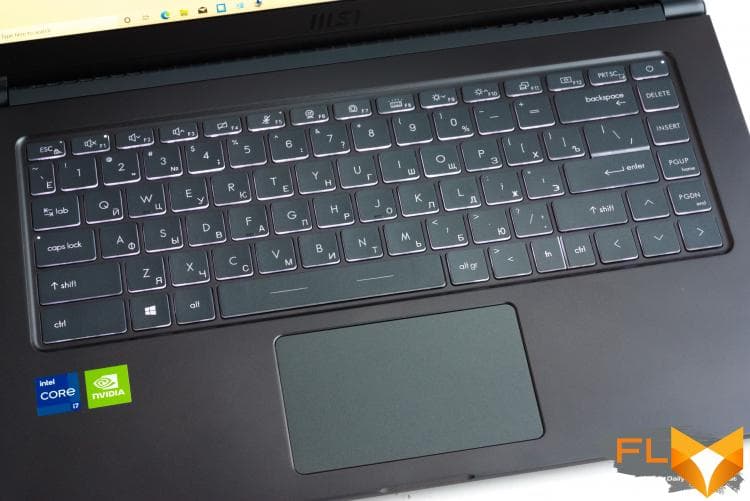
Despite the thin body and beveled side edges of the laptop, Modern 15 designers have found a place for all the most popular connectors. The laptop has three USB ports in the Type-A form factor, among which two work at high speed USB 3.2 Gen 2, full-size HDMI and a microSD card reader slot. And the icing on the cake is, of course, the Thunderbolt 4 interface, which can work in USB 4 or DisplayPort Alternate Mode.


Although Thunderbolt 4 can power devices up to 100W, MSI made do with a power supply with a conventional barrel plug for battery charging and mains operation.

The webcam and speaker system have not changed in the A11SB model. The 720p 30 FPS peephole is good enough for video calling, but nothing more. And the speakers have a good margin of volume, but, like most integrated solutions, they lack low frequencies. The main thing is that there are no unpleasant noises and rattles in the sound.
⇡#Internal design and upgrade options
The bottom of the laptop is suspended high above the work surface to allow free air flow into the cooling system through a mesh in the tray, and fans blow the heated air up between the keyboard and screen.

In this, the MSI Modern 15’s cooling system is no different from how the coolers of most ultra-compacts work, but it’s more serious inside, and we’ll soon understand why. The cooler is assembled from two partially independent circuits serving the central processor and discrete GPU. One common thermal tube is soldered to the heat sinks of the chips, but each of them has its own heatsinks with separate tubes: a small heatsink cools the CPU, a large one cools the video adapter. In addition to cooling the main and most energy-intensive crystals, MSI engineers took care of cooling their power piping, as well as GPU RAM: they are all covered with their own heat sinks.

MSI Modern 15 allows painless upgrades to secondary components. RAM is filled with SO-DIMM modules, and there are two M.2 slots for solid state drives at once, one of which, of course, is already occupied.
⇡#Test Methodology
| Synthetic tests | |
|---|---|
| Application | Settings |
| 3DMark Time Spy | — |
| CINEBENCH R20 | — |
| fio 3.16 | Sequential read/write, random read/write (unbuffered I/O) |
| Work Applications | |||||
|---|---|---|---|---|---|
| Application | Benchmark | Settings | API | ||
| Intel Graphics | AMD Graphics | NVIDIA Graphics | |||
| Adobe Photoshop CC 2019 | PugetBench for Photoshop CC 0.8 (linked test structure) | — | OpenGL + OpenCL | OpenGL + OpenCL | OpenGL + OpenCL |
| Adobe Photoshop Lightroom Classic CC 2020 | PugetBench for Lightroom Classic 0.8 (test structure at link) | — | DirectX 12 | DirectX 12 | DirectX 12 |
| Adobe Premiere Pro CC 2019 | PugetBench for Premiere Pro 0.8 (linked test structure) | Standard Benchmark | OpenCL | OpenCL | CUDA |
| Blender 2.81a | Class Room demo from Blender Foundation | Cycles renderer. Feature Set: Supported. Tile size: 32 × 32 (CPU) or 256 × 256 (GPU) | N/A (CPU rendering) | OpenCL | CUDA/OptX |
| AMD Nissan GTR Demo | Radeon ProRender | N/A | OpenCL | OpenCL | |
Display testing is performed using a Datacolor Spyder4 Elite colorimeter in ArgyllCMS and DisplayCAL 3 applications.
Notebook battery life is measured at a display brightness of 200 cd/m2in the following usage scenarios:
- web surfing: alternately opening and closing tabs of Computeruniverse.ru and Unsplash.com sites with an interval of 25 seconds in the Google Chrome browser (cache and cookies are disabled);
- Continuous playback of 4K HEVC (H.265) video.
⇡#Test participants
The following devices took part in testing:
| Screen | CPU | RAM | GPU | SSD | HDD | Battery | |||
|---|---|---|---|---|---|---|---|---|---|
| MSI Modern 15 (A11SB) | 15.6”, 1920 × 1080, IPS | Intel Core i7-1165G7 | 4/8 cores/threads, 2.8-4.7GHz | DDR4 SDRAM, 3200 MT/s, 16 GB | NVIDIA GeForce MX450 | 2GB GDDR5 | Kingston OM8PCP3512F-AI1 (PCIe 3.0 x2) 512GB | None | 52 Wh |
| ASUS VivoBook S15 (S533FL) | 15,6”, 1920 × 1080, IPS | Intel Core i7-10510U | 4/8 cores/threads, 1.8-4.9 GHz | DDR4 SDRAM, 2666 MT/s, 8 GB | NVIDIA GeForce MX250 | 2GB GDDR5 | Intel Optane Memory H10 (PCIe 3.0 x4) 32 + 512GB | None | 50 Wh |
| ASUS ZenBook 14 (UM433IQ) | 14”, 1920 × 1080, IPS | AMD Ryzen 7 4700U | 8/8 cores/threads, 2.0-4.1GHz | LPDDR4X SDRAM, 4266 MT/s, 16 GB | NVIDIA GeForce MX350 | 2GB GDDR5 | Samsung PM981 (PCIe 3.0 x4) 1024 GB | None | 50 Wh |
| HP ProBook 455 G7 (2D235EA) | 15.6”, 1920 × 1080, IPS | AMD Ryzen 5 4500U | 6/12 cores/threads, 2.3-4.0GHz | DDR4 SDRAM, 3200 MT/s, 8 GB | AMD Radeon Vega 6 | 512MB of system RAM | Samsung PM991 (PCIe 3.0 x4) 256 GB | None | 45 Wh |
| MSI Modern 15 (A10RB) | 15.6”, 1920 × 1080, IPS | Intel Core i7-10510U | 4/8 cores/threads, 1.8-4.9GHz | DDR4 SDRAM, 2666 MT/s, 16 GB | NVIDIA GeForce MX250 | 2GB GDDR5 | WD PC SN730 (PCIe 3.0 x4) 512GB | None | 52 Wh |
| MSI Prestige 14 (A10SC) | 14”, 1920 × 1080, IPS | Intel Core i7-10710U | 6/12 cores/threads, 1.1-4.7GHz | LPDDR3 SDRAM, 2133 MT/s, 16 GB | NVIDIA GeForce GTX 1650 Max-Q | 4GB GDDR6 | Samsung PM981 (PCIe 3.0 x4) 1024 GB | None | 52 Wh |
⇡#Screen Quality
In the test instance of the laptop, a well-calibrated, but in terms of its basic characteristics, very ambiguous IPS-matrix is installed. It is quite dim (only 229 cd/m2), although even the previous MSI Modern 15 (A10RB) had a brighter screen. But at the same time, the A11SB modification outperforms all similar devices that we brought in for comparison with the new product in the contrast test.
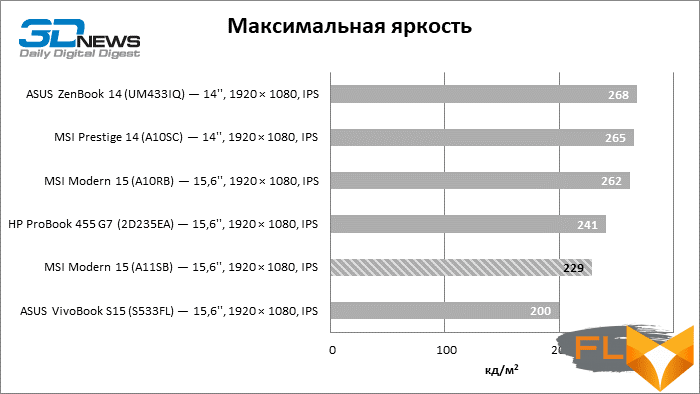
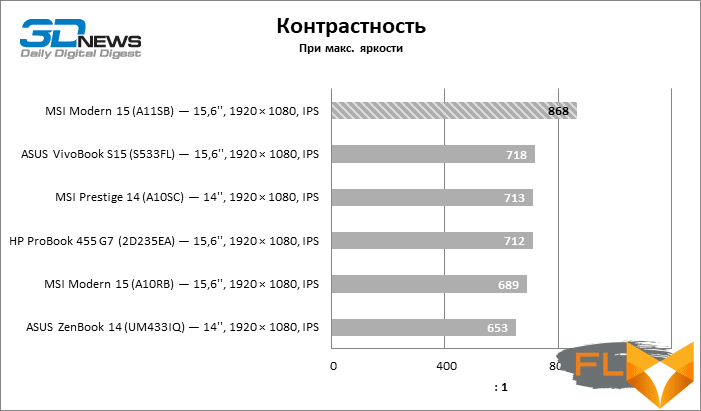
Another advantage of the screen is that the color temperature of the image is precisely adjusted to the 6500 K standard, which is extremely rare, unless we are talking about mobile workstations designed for professional visualization.
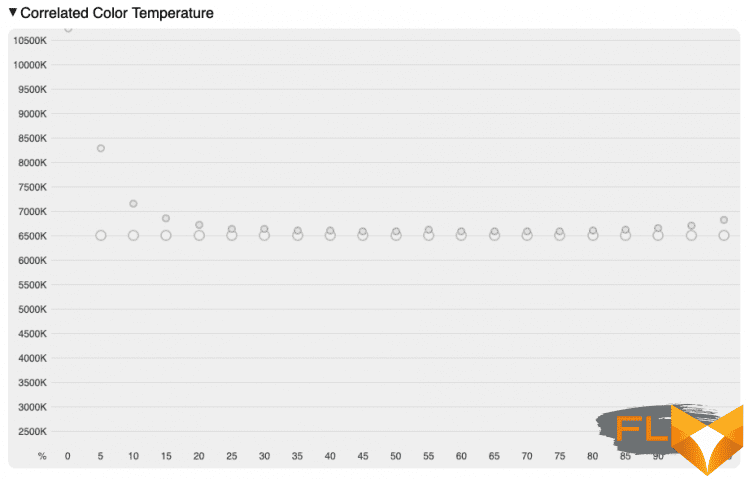
Alas, in more responsible tests, the A11SB display did not perform well. The gray curve enhances the contrast of dark and midtones (which, although not corresponding to a power function of 2.2, is more good than bad), but loses it in the light areas of the image.
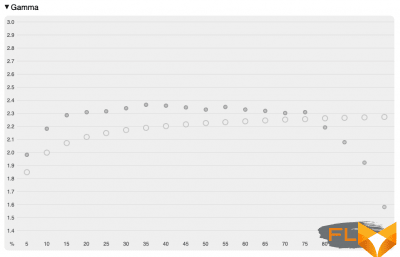 |
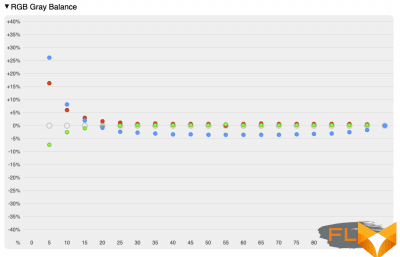 |
But the main complaint relates to the narrow color range, which covers only 64.9% of the sRGB space.
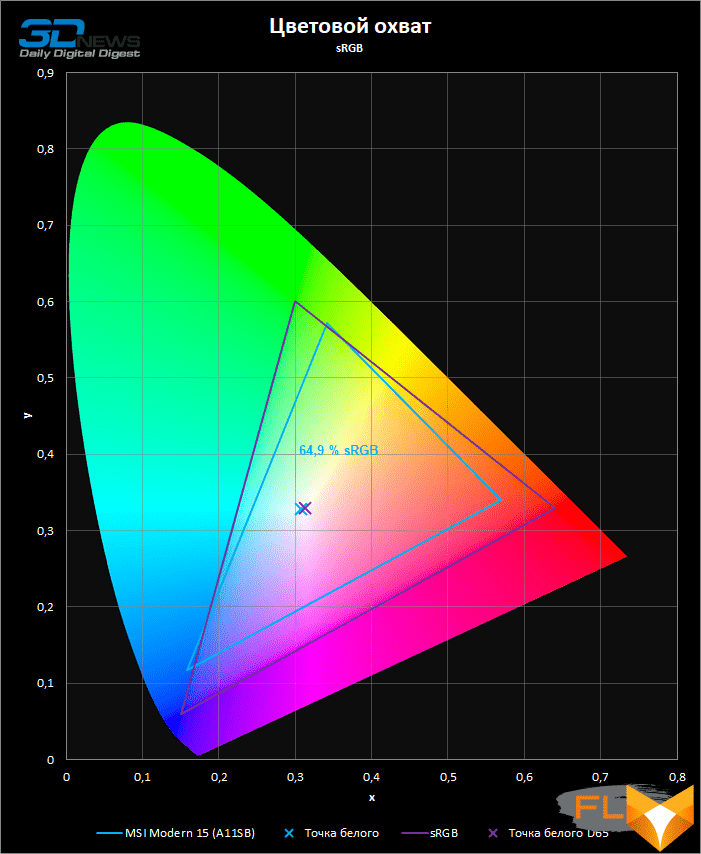
As a result, studying the results of the Delta E test is already meaningless: such a screen will not provide correct color reproduction even after individual calibration.
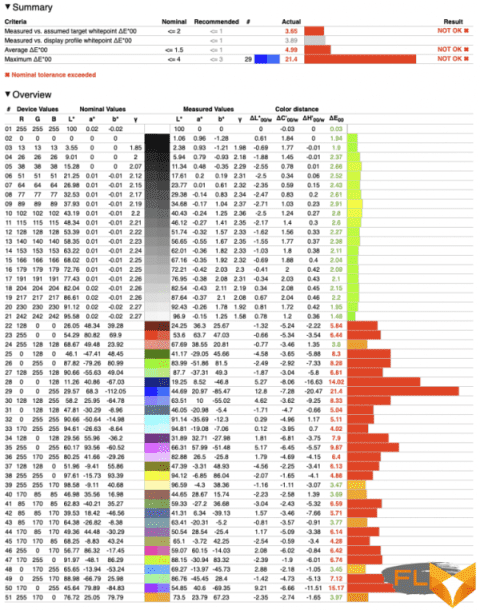
⇡#Clock speeds, temperature and noise level
Intel’s 11th-generation Tiger Lake processors differ from their immediate predecessors among mobile mid-range processors, Comet Lake, primarily in that Intel uses a 10-nanometer process technology to manufacture them. However, contrary to expectations, we did not find any cardinal differences in such frequencies and power consumption between the Core i7-1165G7 and, for example, the Core i7-10510U (a quad-core CPU of the previous generation). MSI Modern laptops 15 modifications A11SB and A10RB allocate the CPU the same power reserve of 35-36 watts. That is, the central processor in both the old and the new machine is pre-overclocked when the laptop is running at maximum speed, set by the MSI Center program.
But the GeForce MX450 graphics adapter differs from formally similar models with the MX index not only in a more efficient GPU of the Turing architecture, but also in increased clock frequencies of about 1785 MHz, although it is designed for the same power consumption, within 25 watts. The GeForce MX450, like the junior accelerators of this series, does not allow you to adjust the TDP by software, so when the CPU and GPU are loaded simultaneously, the performance of the central processor suffers serious losses.
| Load Clock | ||||||||
|---|---|---|---|---|---|---|---|---|
| Cinebench R20 (Max Thread #) | LuxMark 3.1 | Cinebench R20 (Max. # of streams) + LuxMark 3.1 | ||||||
| CPU clock speed, MHz | GPU clock speed, MHz | CPU clock speed, MHz | GPU clock speed, MHz | |||||
| Medium | Max | Medium | Max | Medium | Max | Medium | Max | |
| MSI Modern 15 (A11SB) – Intel Core i7-1165G7 / NVIDIA GeForce MX450 – High Performance | 3479 | 3637 | 1785 | 1785 | 2191 | 2291 | 1785 | 1785 |
| MSI Modern 15 (A11SB) – Intel Core i7-1165G7 / NVIDIA GeForce MX450 – Balanced | 3089 | 3284 | 1785 | 1785 | 2038 | 2242 | 1785 | 1785 |
| MSI Modern 15 (A11SB) – Intel Core i7-1165G7 / NVIDIA GeForce MX450 – Silent | 2510 | 2640 | 1780 | 1785 | 972 | 996 | 1770 | 1770 |
| MSI Modern 15 (A10RB) — Intel Core i7-10510U / NVIDIA GeForce MX250 — High Performance | 3455 | 3494 | 1696 | 1696 | 3344 | 3492 | 1683 | 1683 |
| CPU and GPU power | ||||||||
|---|---|---|---|---|---|---|---|---|
| Cinebench R20 (Max Thread #) | LuxMark 3.1 | Cinebench R20 (Max Thread #) + LuxMark 3.1 | ||||||
| CPU power consumption, W | GPU power consumption, W | CPU power consumption, W | GPU power consumption, W | |||||
| Medium | Max | Medium | Max | Medium | Max | Medium | Max | |
| MSI Modern 15 (A11SB) – Intel Core i7-1165G7 / NVIDIA GeForce MX450 – High Performance | 35 | 36 | N/A | N/A | 28 | 28 | N/A | N/A |
| MSI Modern 15 (A11SB) – Intel Core i7-1165G7 / NVIDIA GeForce MX450 – Balanced | 28 | 29 | N/A | N/A | 25 | 25 | N/A | N/A |
| MSI Modern 15 (A11SB) – Intel Core i7-1165G7 / NVIDIA GeForce MX450 – Silent | 18 | 18 | N/A | N/A | 15 | 15 | N/A | N/A |
| MSI Modern 15 (A10RB) – Intel Core i7-10510U / NVIDIA GeForce MX250 – High Performance | 35 | 36 | N/A | N/A | 34 | 35 | N/A | N/A |
Note The measurement is performed after the device has warmed up and all parameters have stabilized.
To get the most out of the MSI Modern 15 A11SB, you have to put up with high CPU temperatures (up to 95°C) and high noise levels. Fortunately, these figures bounce back already in the “balanced” mode at the cost of losing 400 MHz of clock frequency, imperceptible in everyday use. In “quiet” mode, the machine becomes almost silent, because the CPU frequency drops down to 2.5 GHz with a full load of four cores.
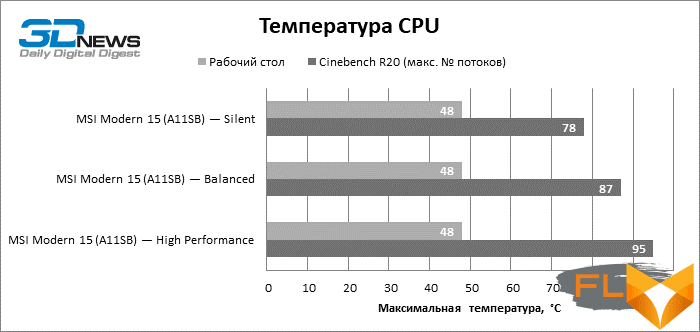
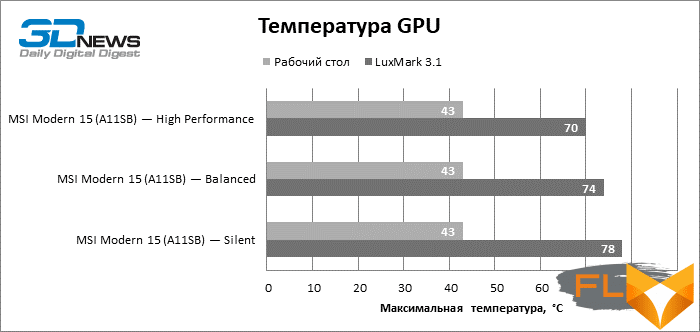
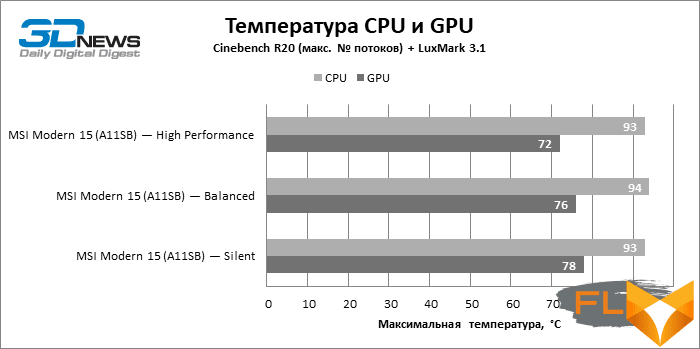
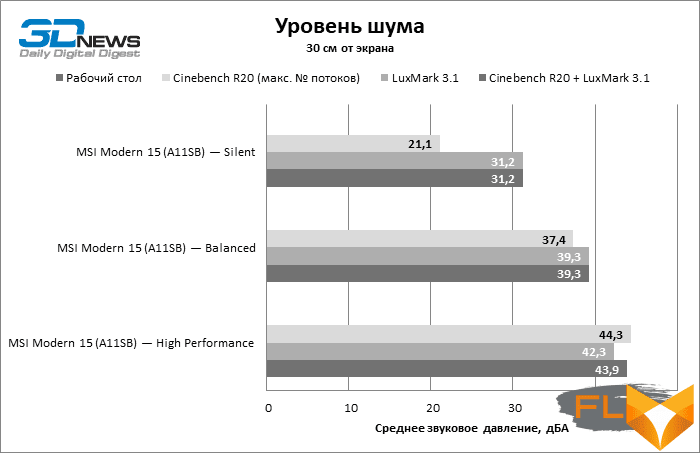
⇡#Synthetic performance tests
Under long-term stress on the CPU, the MSI Modern 15 A11SB demonstrates about the same performance as laptops based on Intel’s Comet Lake platform, but thanks to the large power reserve and high clock speeds, the quad-core CPU is not that far behind even AMD’s six- and eight-core offerings in ultrabook chassis.
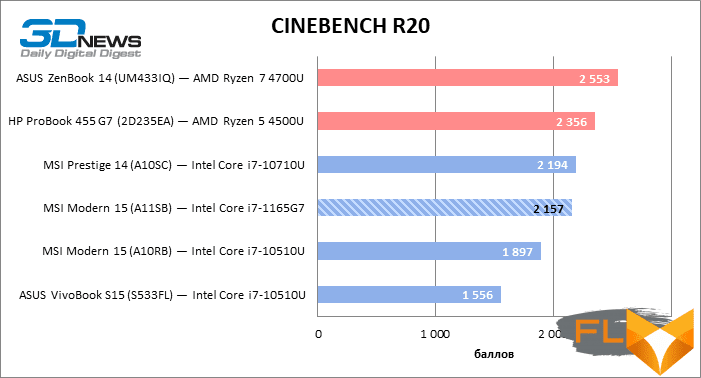
In addition, in the mobile segment, Intel is still the leader in the speed of single-threaded tasks, and the Core i7-1165G7 chip itself, judging by the Geekbench tests, manages the TDP reserve more efficiently under short-term explosive load than the Comet Lake family CPU. And most importantly, the Tiger Lake silicon is based on a different, more efficient Willow Cove logic, while the 10th generation Comet Lake chips are the offspring of the old Skylake architecture. We’ll see where this leads in benchmarks of production applications.
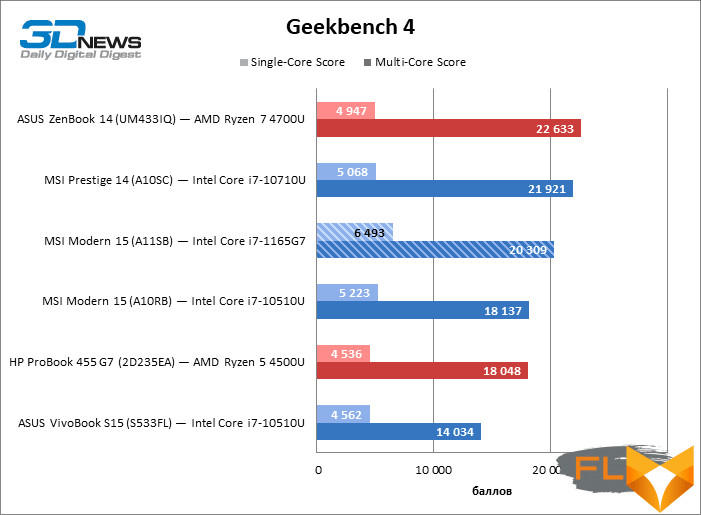
The new Turing-based GeForce MX450 is also a major upgrade over the MX150-350 branded discrete GPUs. It still cannot be considered a gaming solution, but the MX450 is quite suitable for undemanding titles and, first of all, work applications – such as photo and video editors (of course, with certain restrictions on the complexity of tasks).
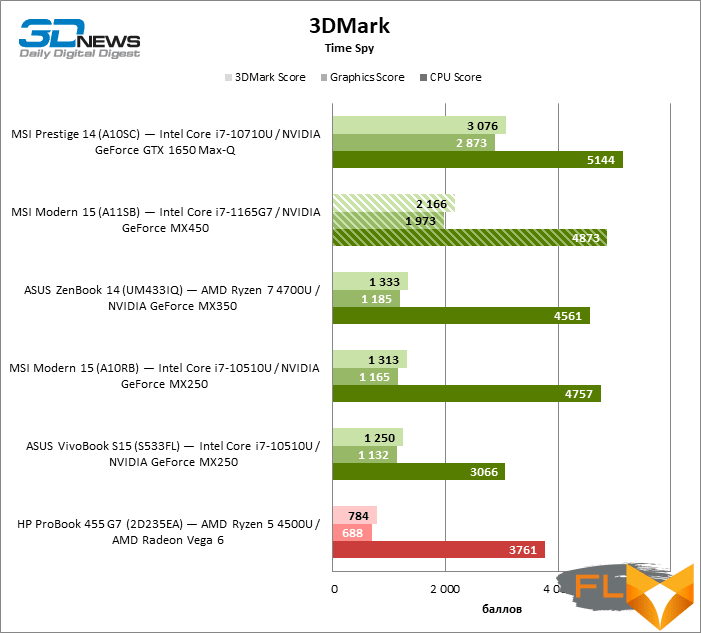
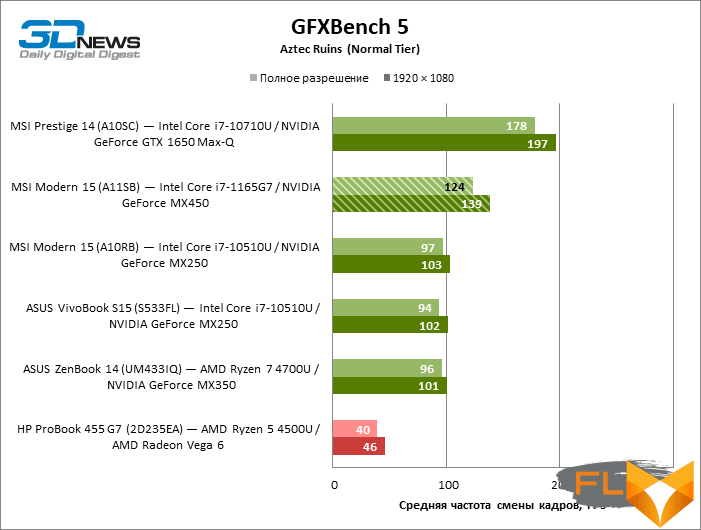
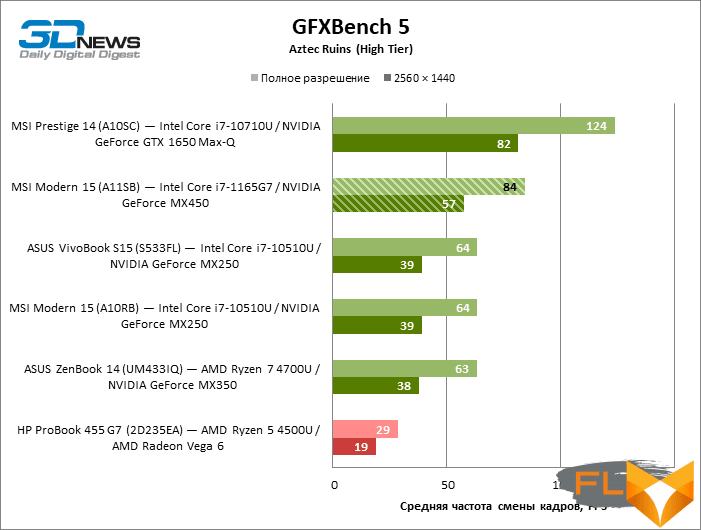
⇡#Performance in production applications
In the Cycles-powered Blender ray tracer, the new MSI Modern 15 rendered faster than all the testers on the Intel 10th Gen platform and was only ahead of the octa-core Ryzen 7 4700U machine.
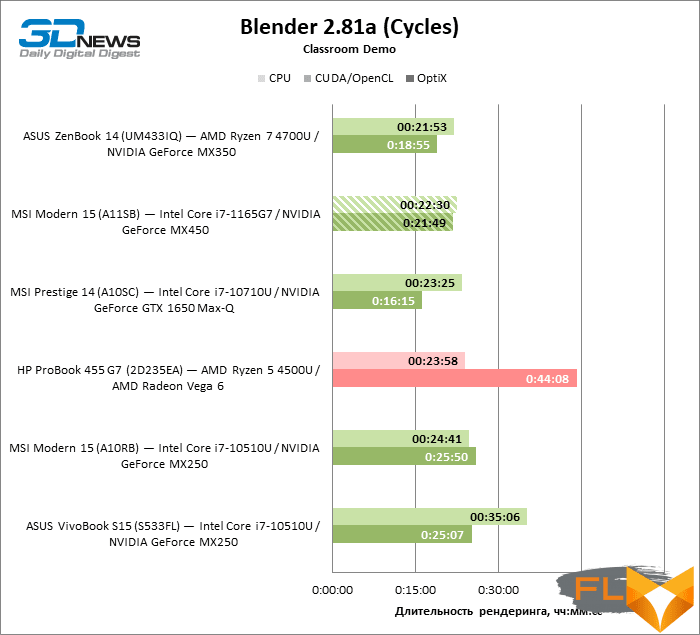
In turn, the fresh discrete video adapter GeForce MX450 is significantly ahead of previous models of the GeForce MX series in working with the Radeon ProRender renderer and approaches the performance of the GeForce GTX 1650 in the Max-Q thermal package.
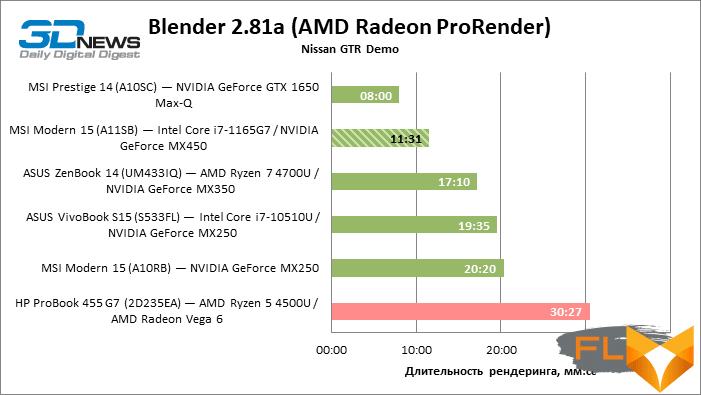
However, the best potential of the MSI Modern 15 on the 11th generation Intel CPU was revealed by tests in photo editing programs. The novelty unconditionally leads in Lightroom, especially when performing active tasks. On the contrary, in passive tasks, Ryzen 4000 series chips and overclocked Comet Lake provide about the same level of performance.
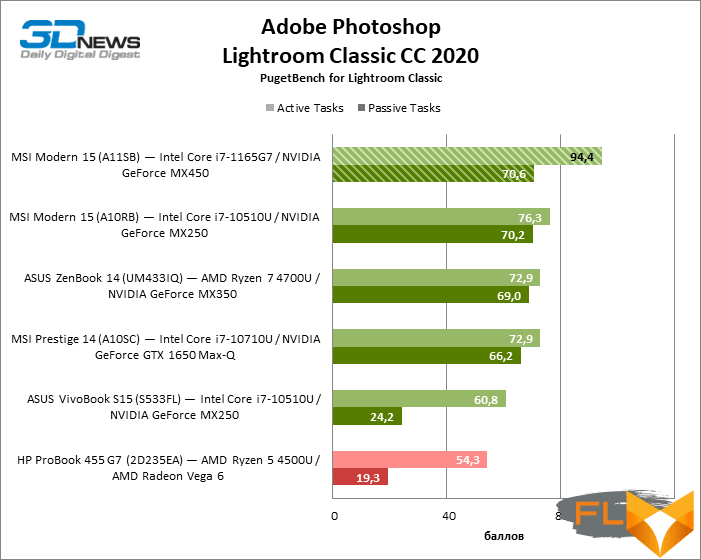
Note Scores are calculated as a percentage of Intel Reference Workstation performance Core i9-9900K, NVIDIA GeForce RTX 2080, 64GB RAM.
The success of the Modern 15 A11SB was repeated in Photoshop, where the MSI laptop again took first place among similar machines, which was facilitated not only by the new architecture CPU, but also by the graphics chip, which is very productive in its 25-watt category.
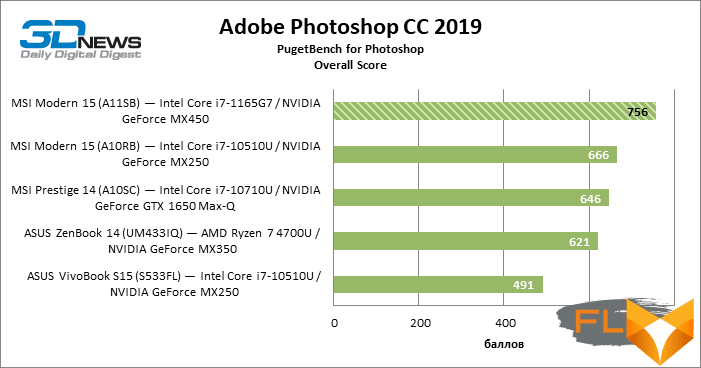
Note Scores are calculated as a percentage of Intel Reference Workstation performance Core i9-9900K, NVIDIA GeForce RTX 2080 and 64GB RAM x 10.
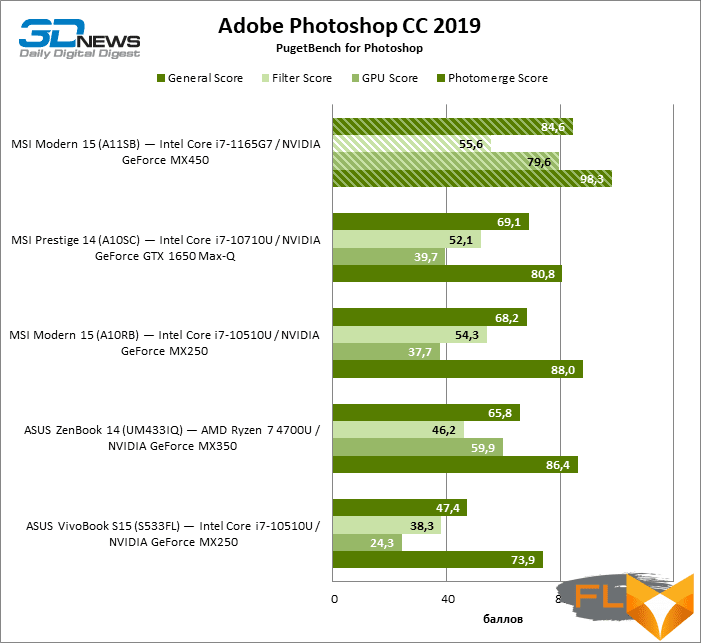
Note Scores are calculated as a percentage of Intel Reference Workstation performance Core i9-9900K, NVIDIA GeForce RTX 2080, 64GB RAM.
In such long resource-intensive tasks as video editing and encoding, the advanced CPU architecture no longer provides the Modern 15 A11SB with such significant advantages. Be that as it may, this is a powerful enough laptop to work in Premiere Pro, albeit not with 4K sources, and the new GPU significantly accelerated the export of the test project.
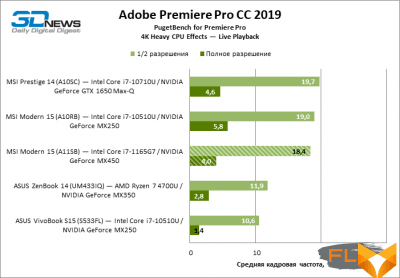 |
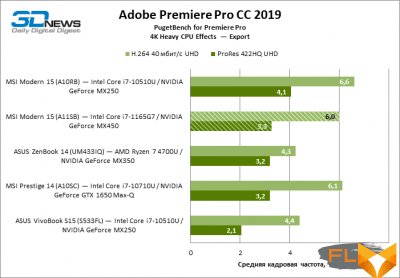 |
|
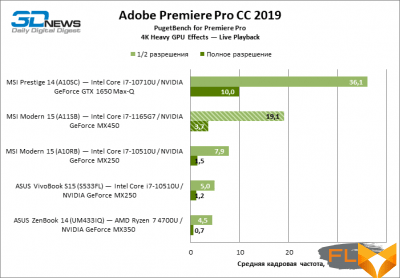 |
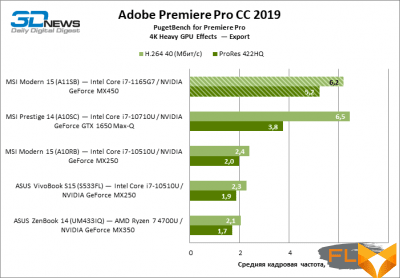 |
⇡# SSD Performance
Judging by the specifications of MSI Modern 15 A11SB, the manufacturer allows the installation of SSD on different controllers, depending on the specific modification of the laptop. In particular, drives with a PCI Express interface of the third or fourth generation are used here. In our Modern 15 test unit, we found a 512 GB SSD from Kingston with model number OM8PCP3512F-AI1. It is connected to the CPU with only two PCI Express 3.0 lines and, as a result, does not have a high data transfer rate according to the set of fio benchmarks. Fortunately, the Kingston drive handles random reads and writes quite satisfactorily with a short queue of commands, and this is the main thing that defines the user experience in a desktop environment.
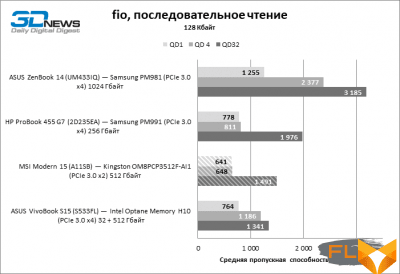 |
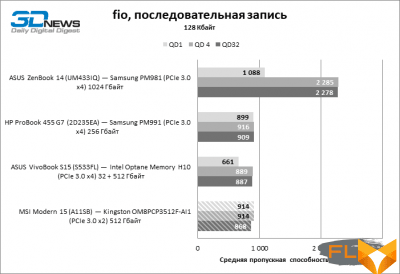 |
|
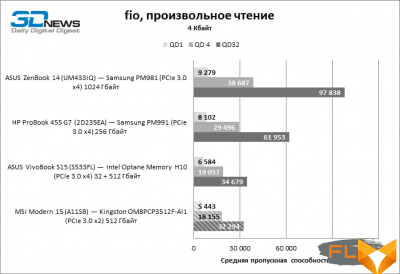 |
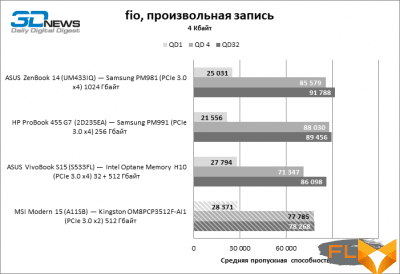 |
⇡#Battery Life
Autonomy is not the strength of the Modern 15 A11SB. The machine survived about 6.5 hours of web surfing or HEVC video playback on a single charge with the screen brightness reduced to 200 cd/m2 when, on top of that, the Super Battery power-saving mode was turned on. This is quite a typical result for laptops with a similar battery capacity (52 Wh).
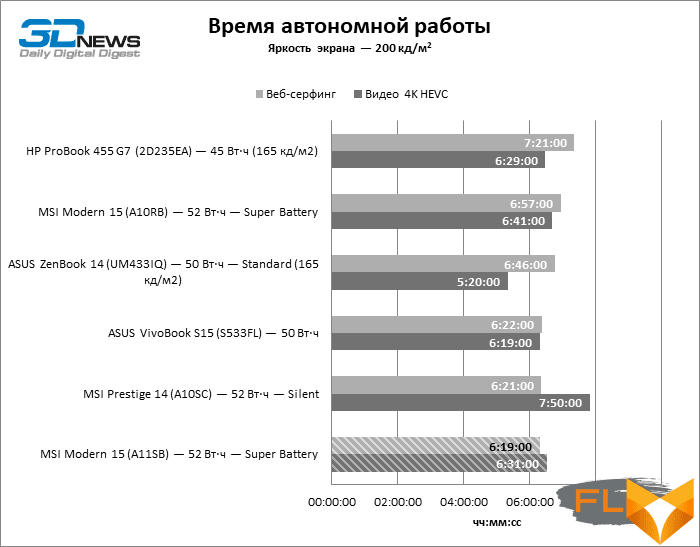
⇡#Conclusions
Everything that we have already said about the previous modification of MSI Modern 15 (A10RB), for the most part applies to Modern 15 A11SB. This is a light and compact 15-inch laptop with a lot of emphasis on the word “light” and all the pros and cons that come with it. It’s true that laptops with discrete graphics tend to weigh more, but the Modern 15 doesn’t have the best keyboard, in part due to the lack of chassis rigidity.
The key differentiator of the new model is the progressive Tiger Lake chipset, which has turned an inexpensive workhorse for travel and everyday work into a high-performance machine on the verge of a “premium” category. The Modern 15 on Intel’s predecessor 10th generation platform has already shown that this chassis can squeeze an unexpectedly high level of performance out of a modest quad-core CPU. And thanks to the new architecture, Tiger Lake silicon with an extended powerband in some tasks (but certainly not in all) competes with AMD’s six- and eight-core offerings. A major contribution to the achievements of Modern 15 was also made by the GeForce MX450 discrete video adapter based on the Turing chip, which stands head and shoulders above all junior accelerators under the MX brand. Of course, the price of performance in this case was a high level of noise, but this is true in relation to any powerful ultrabooks. The benefit of constantly keeping the laptop “at maximum speed” is not at all necessary, and in the reduced power consumption mode, the machine is quite quiet.
Another item on the list of advantages of the MSI Modern 15 A11SB is the Thunderbolt 4 connector combined with USB 4, and in general the novelty does not complain about the selection of external interfaces. We only hope that a screen with a color range of about 65% sRGB is a feature of a specific Modern 15 build (A11SB-039RU), and not all new generation machines.




