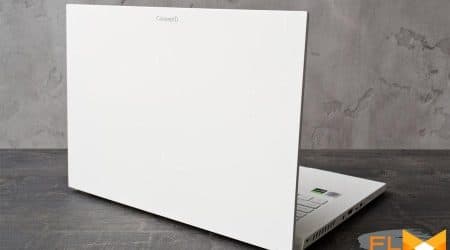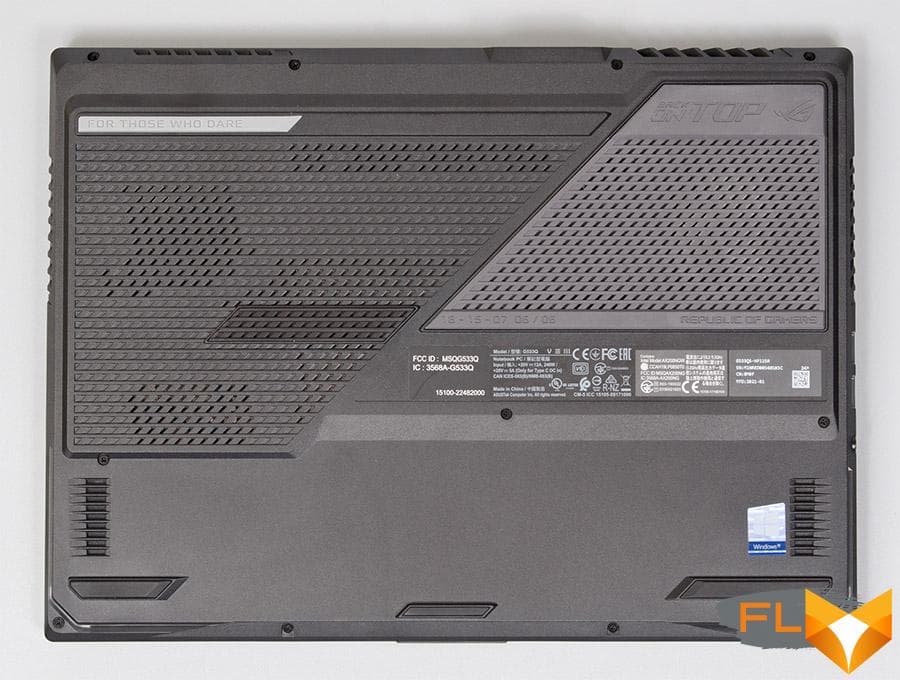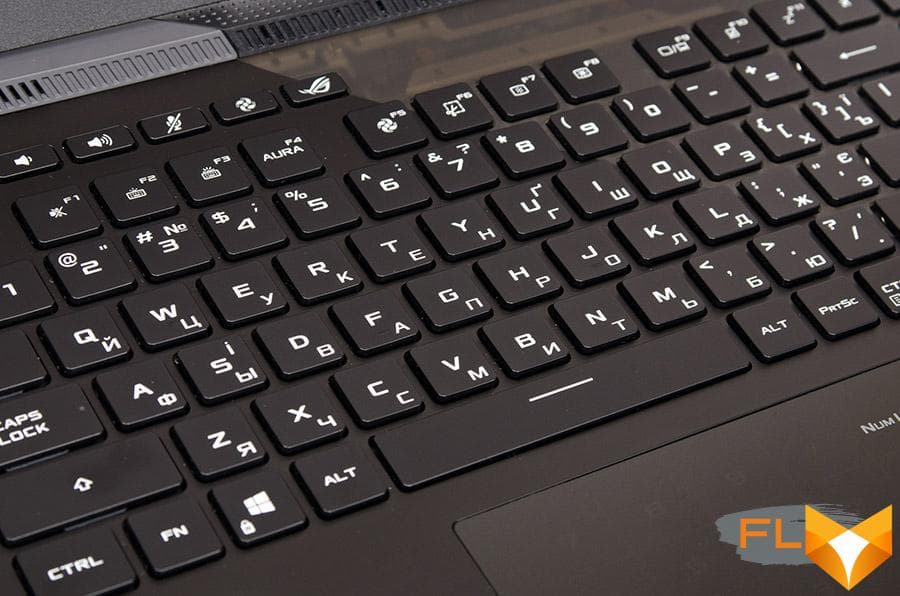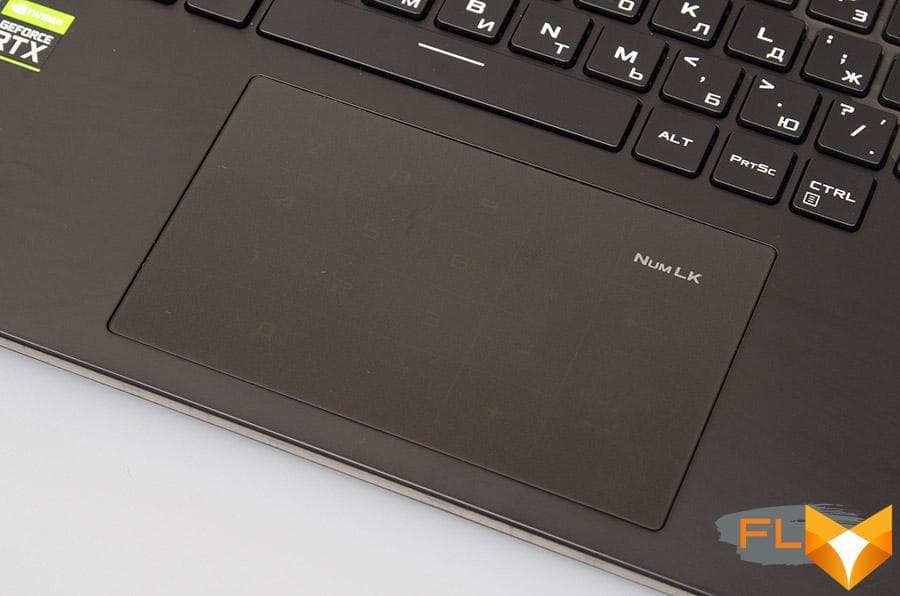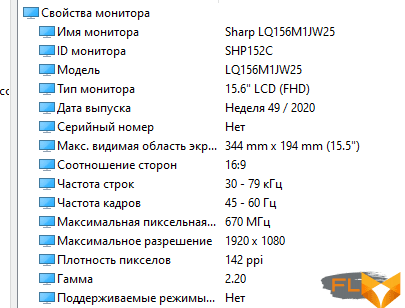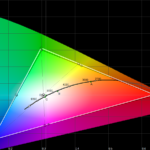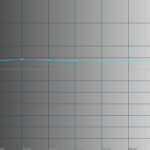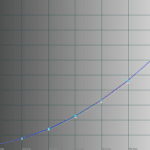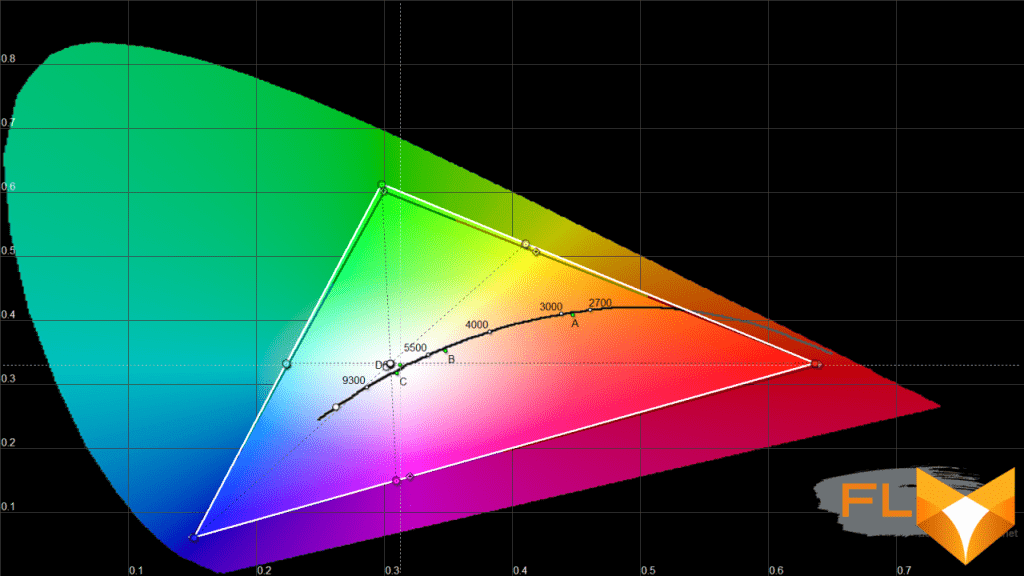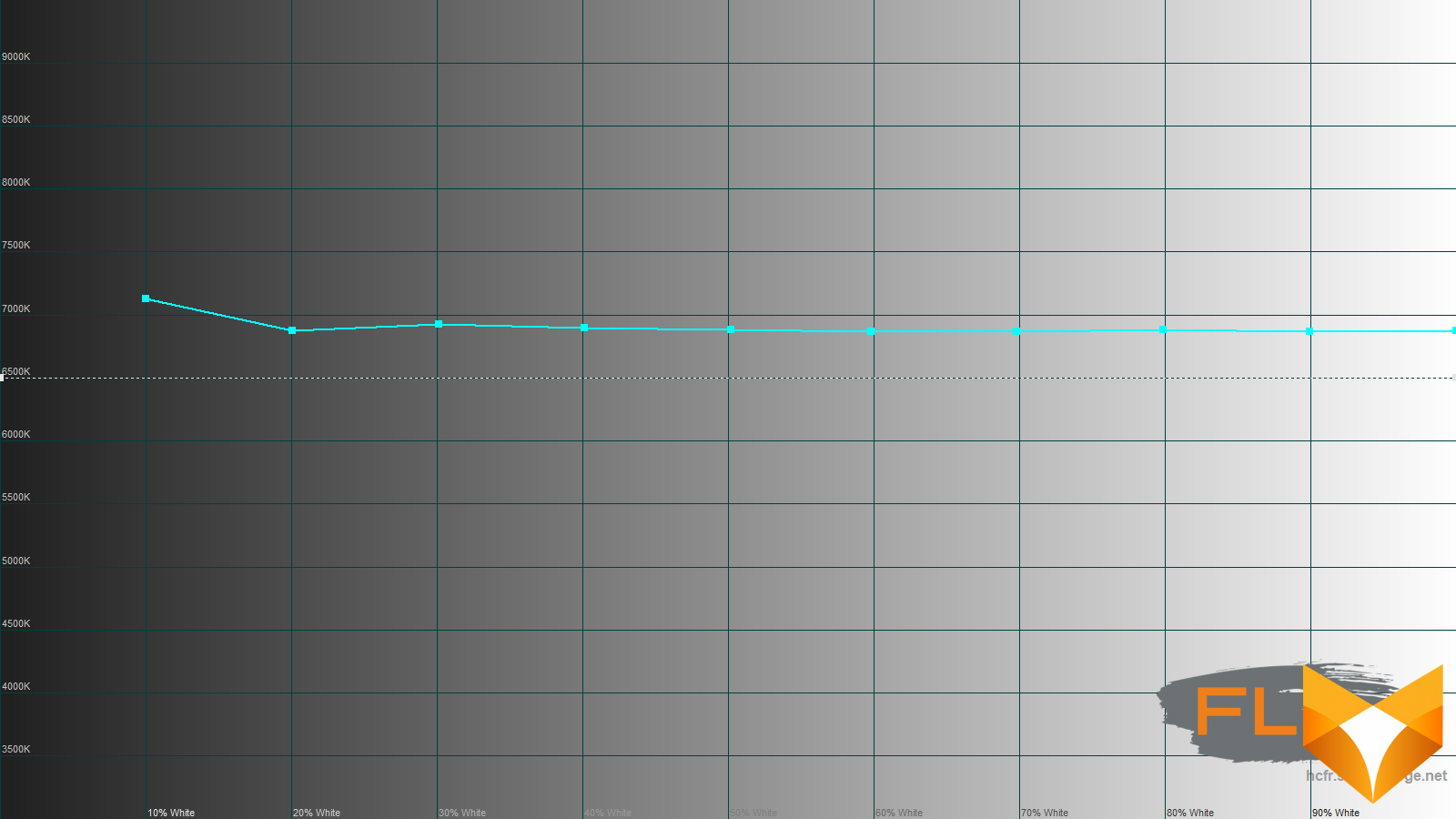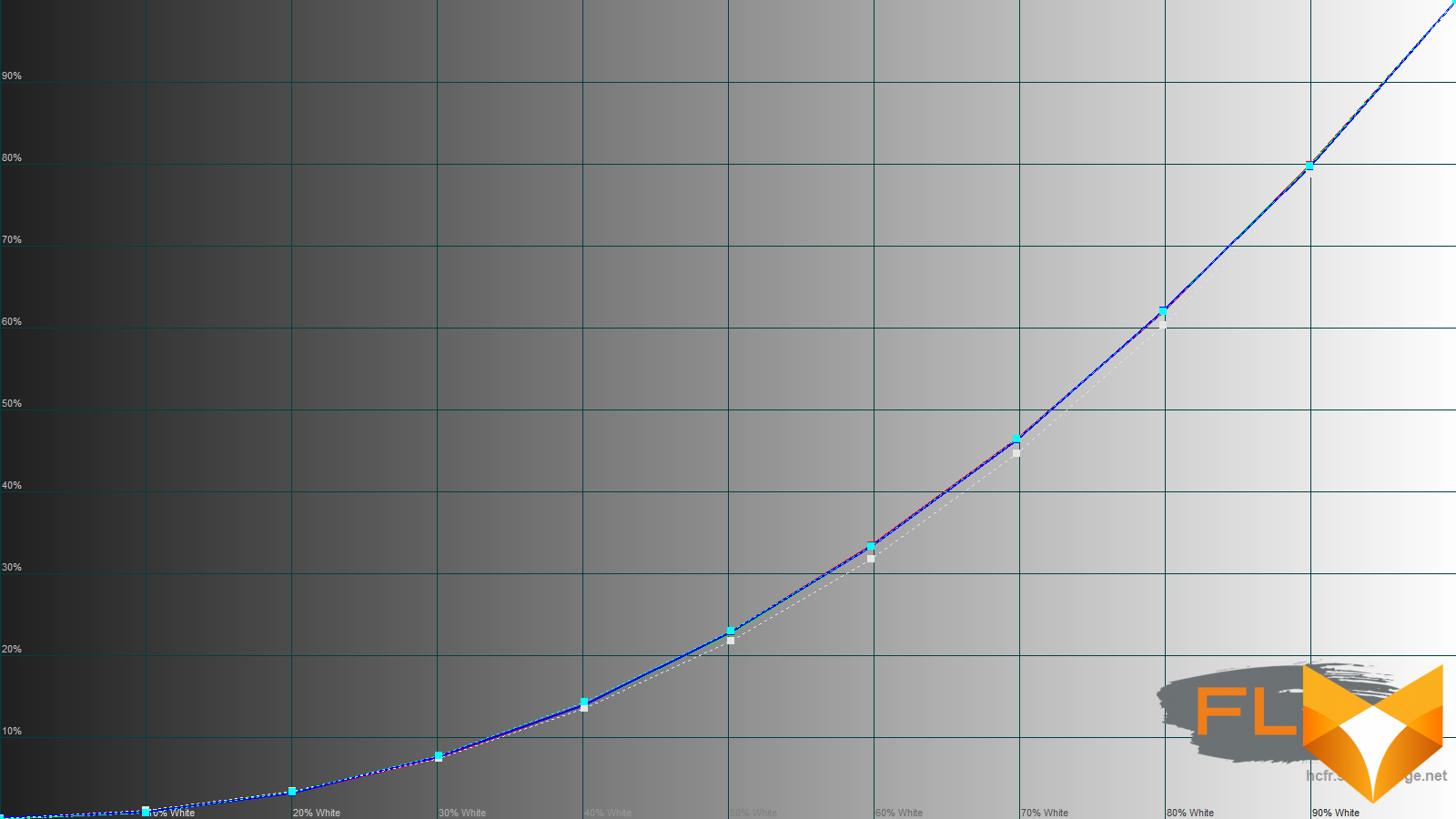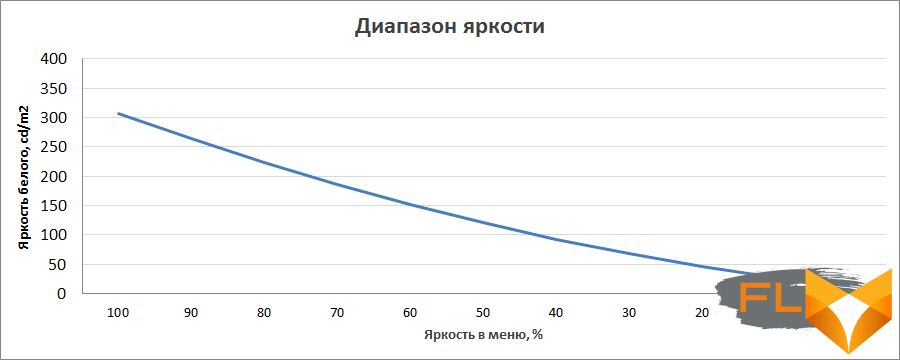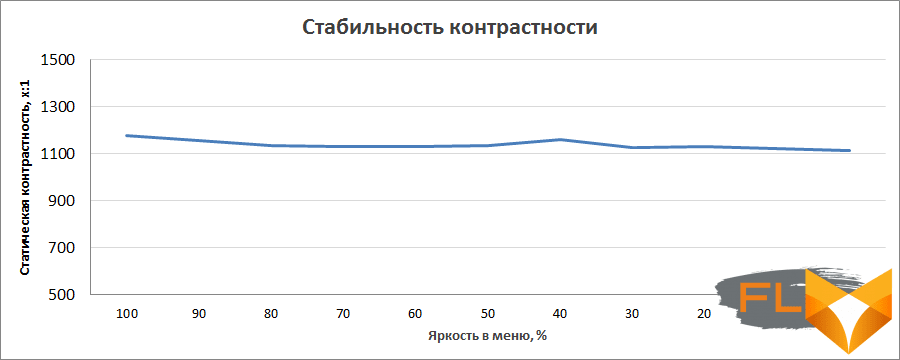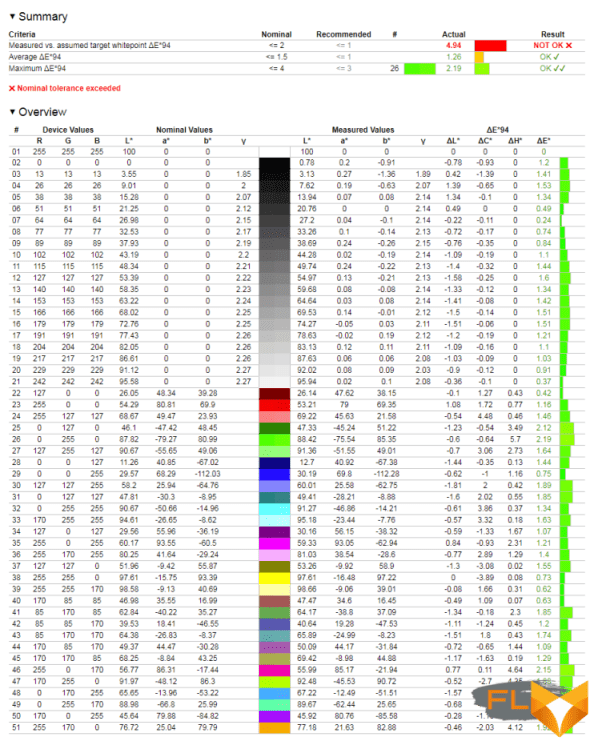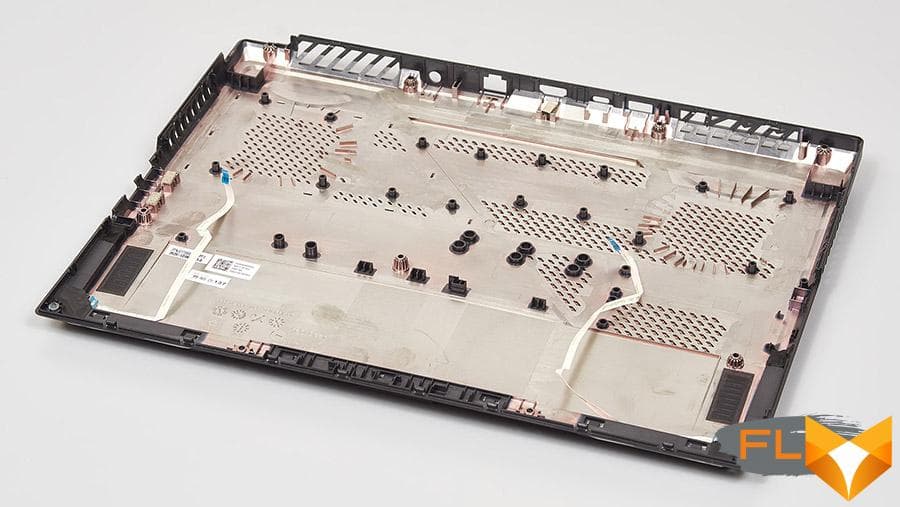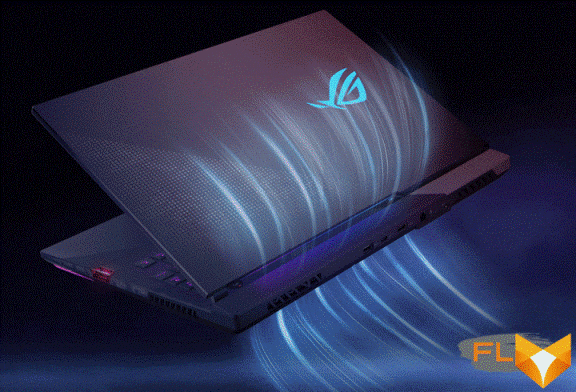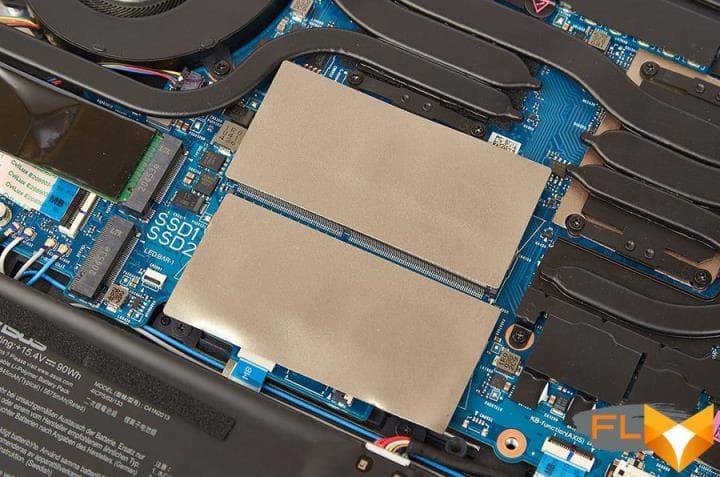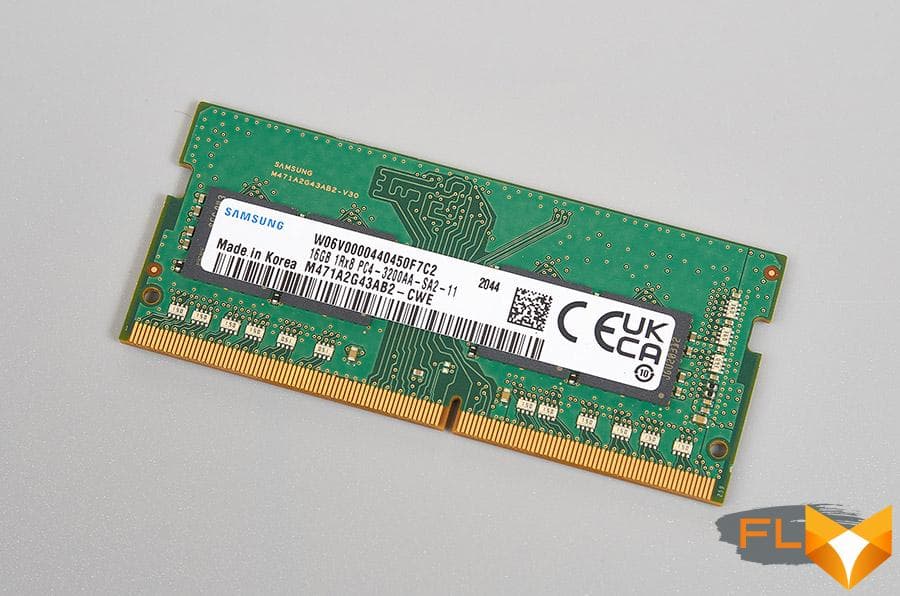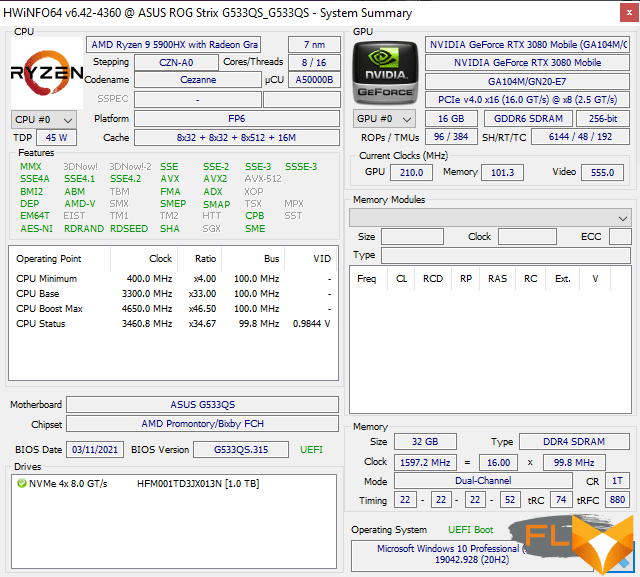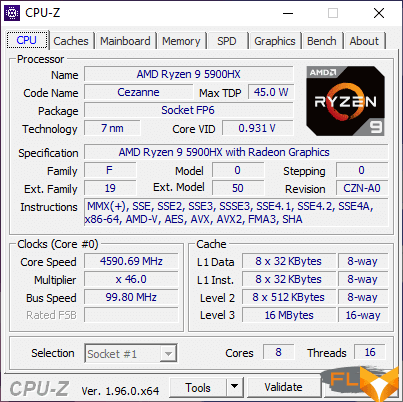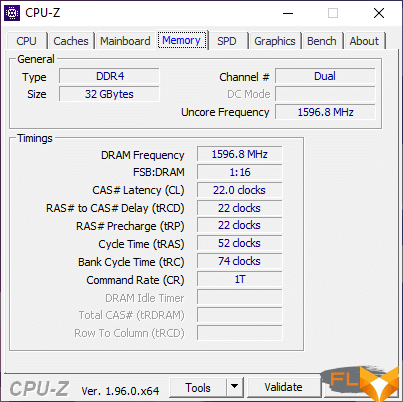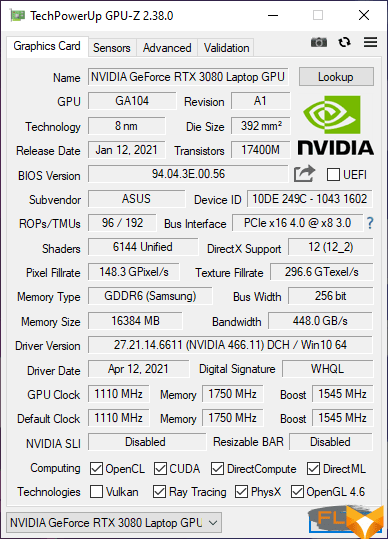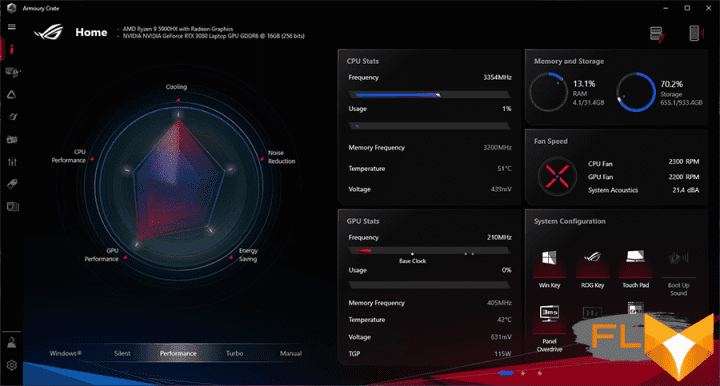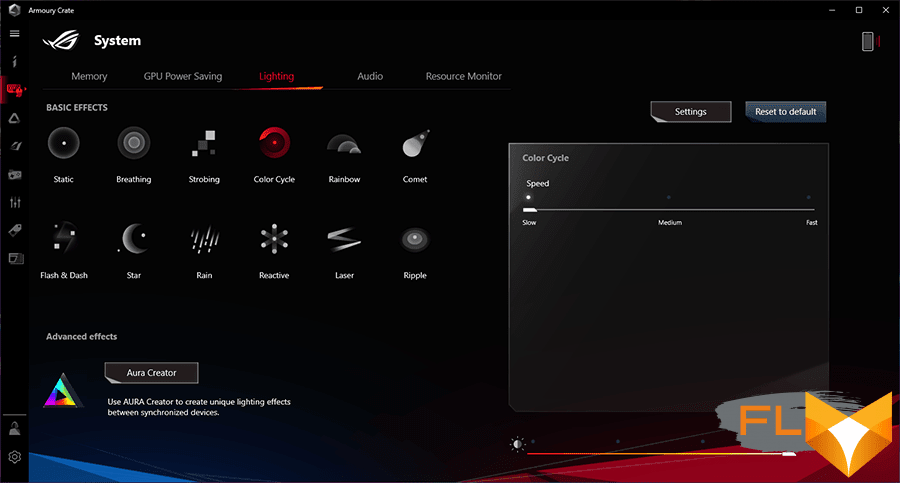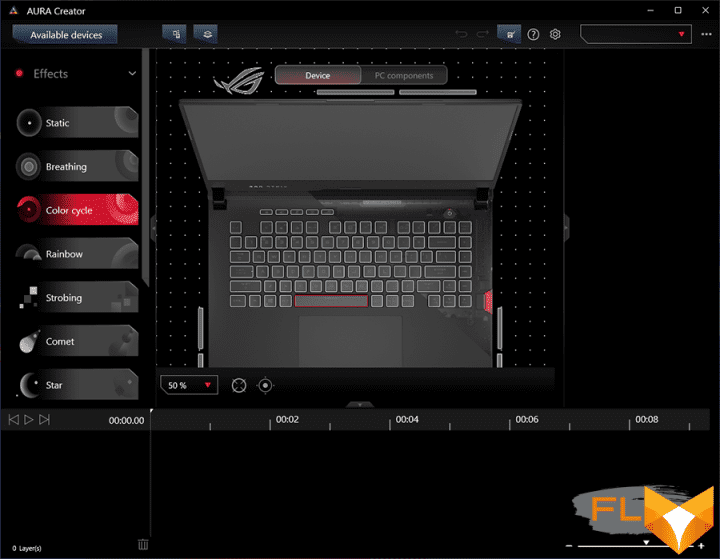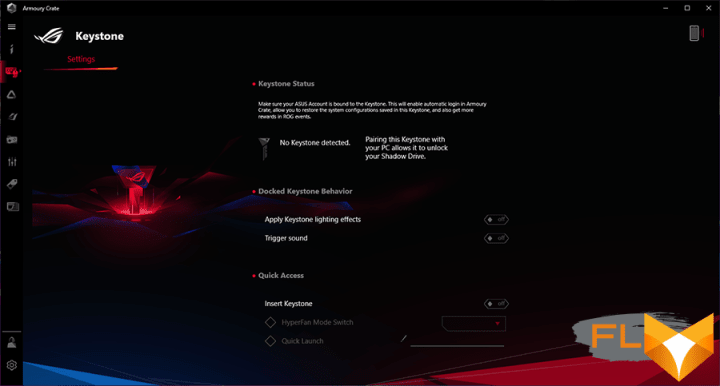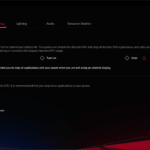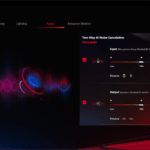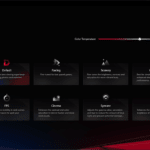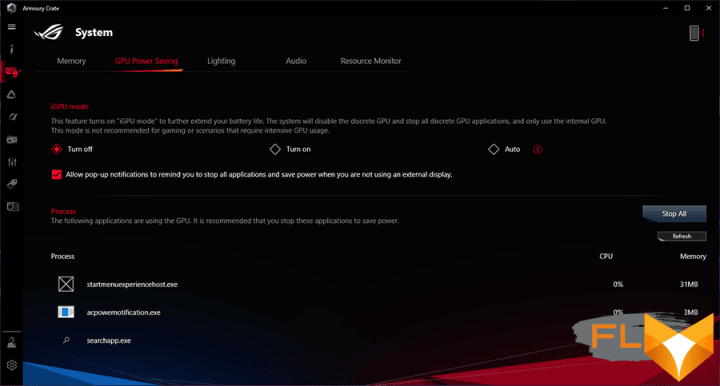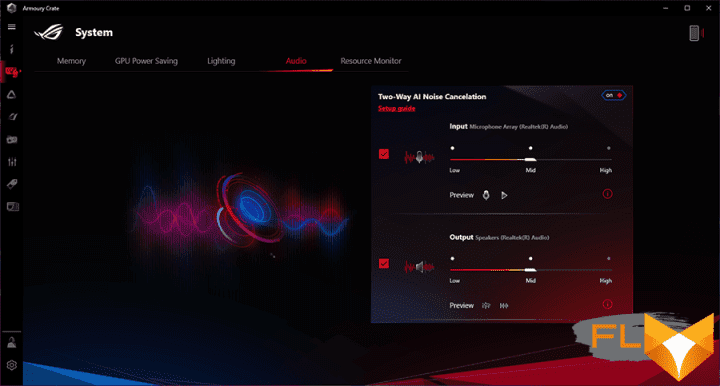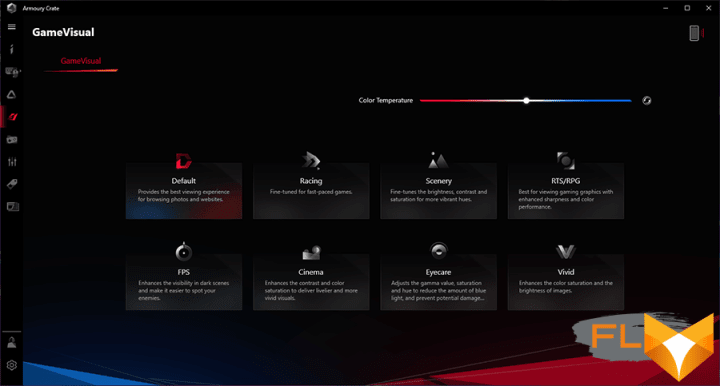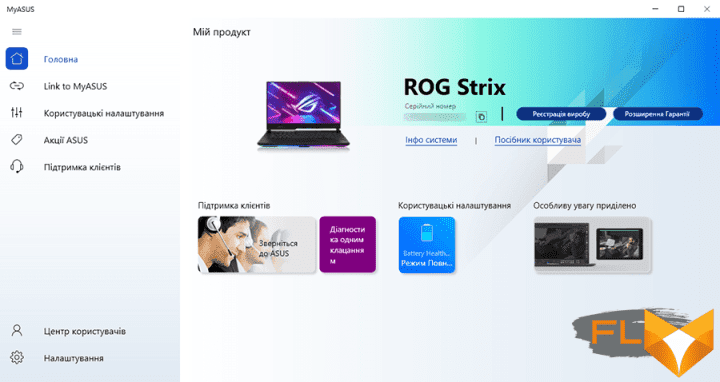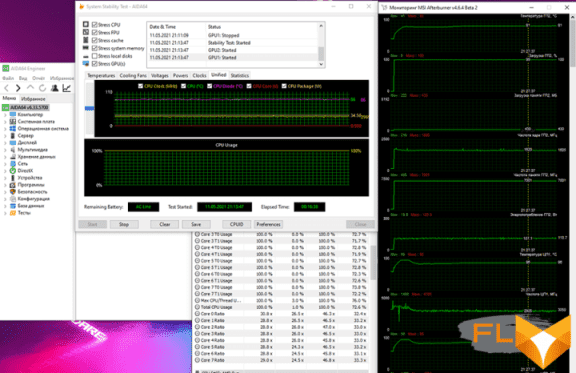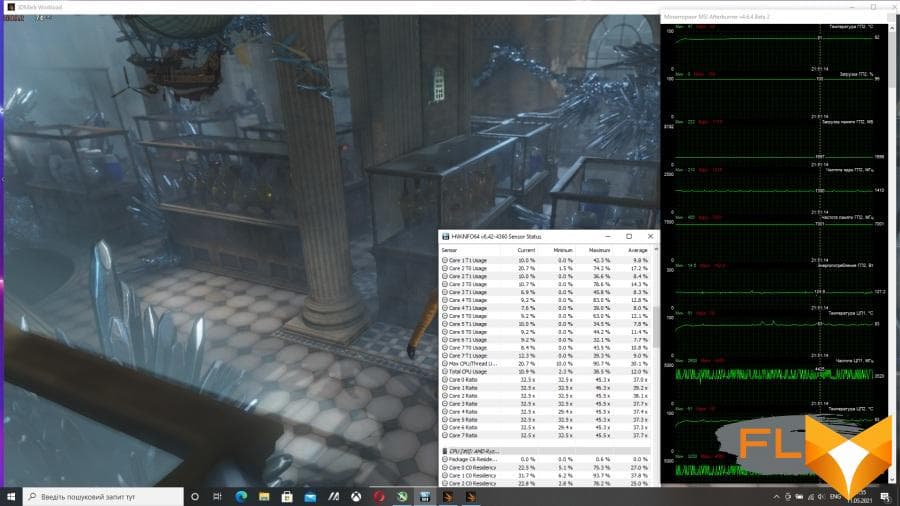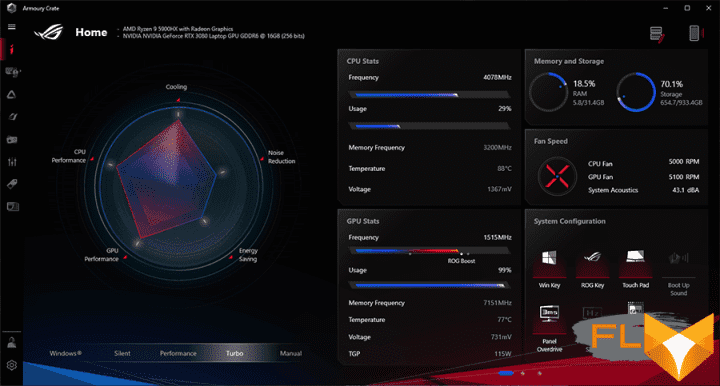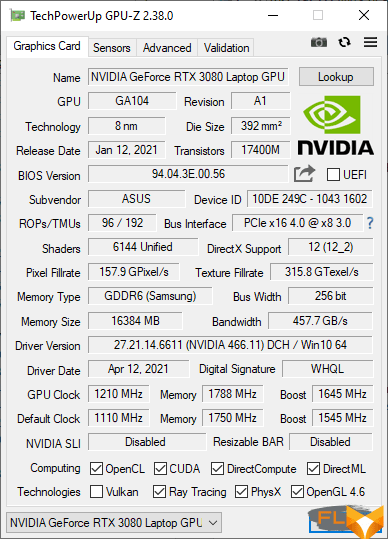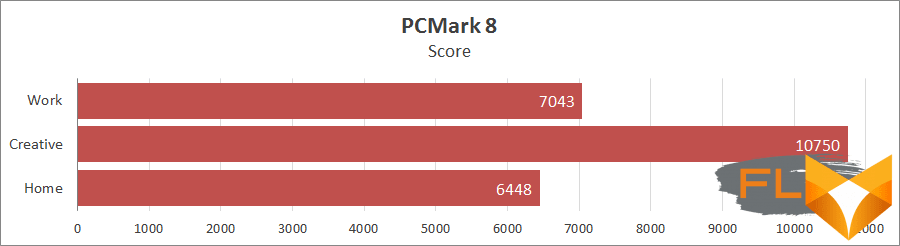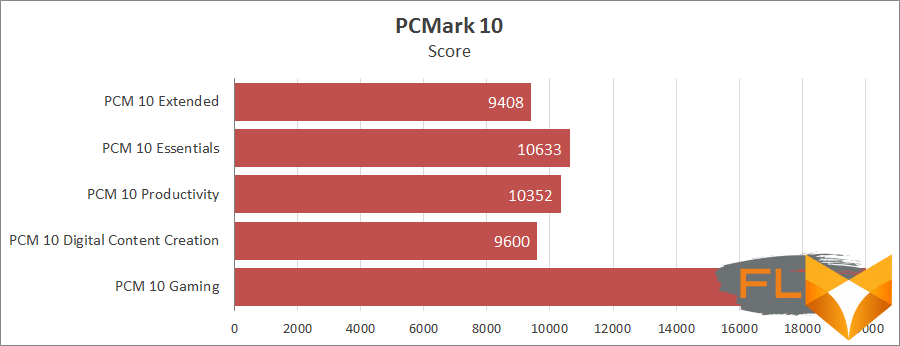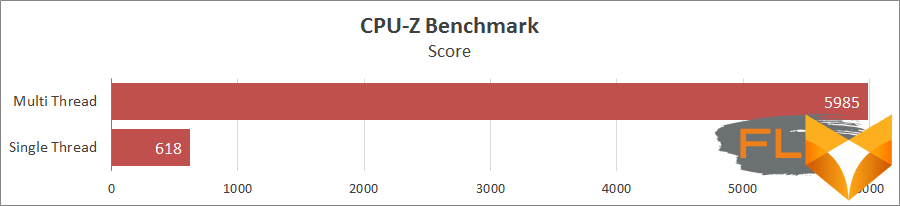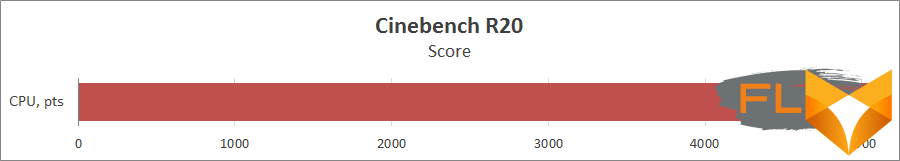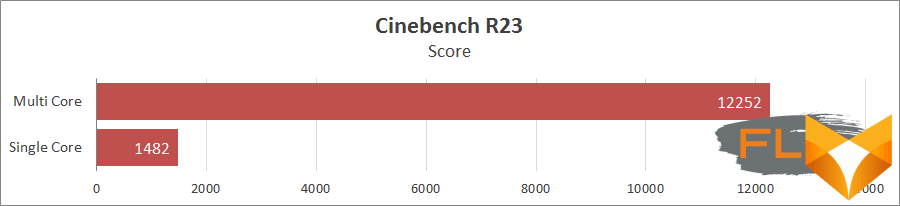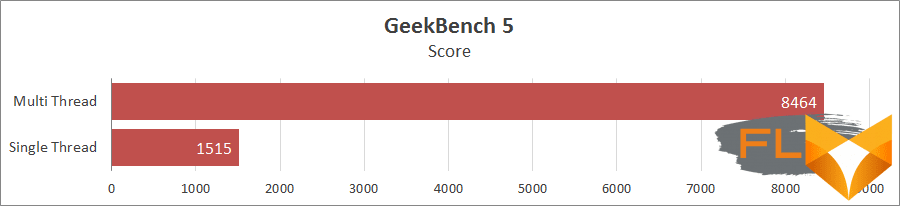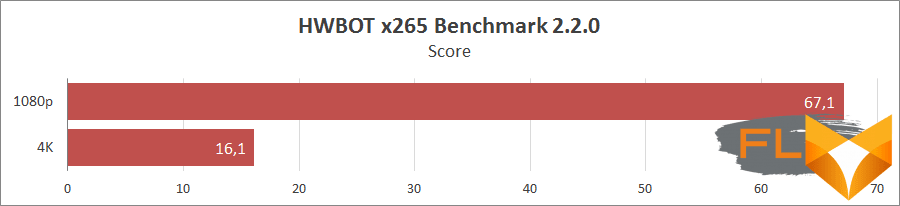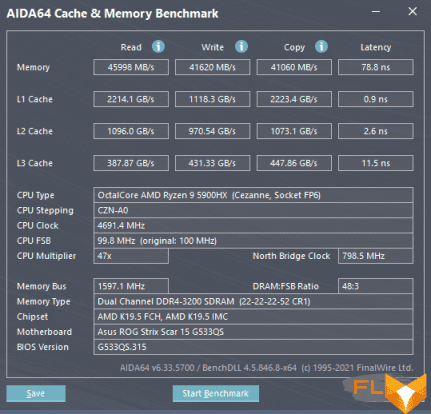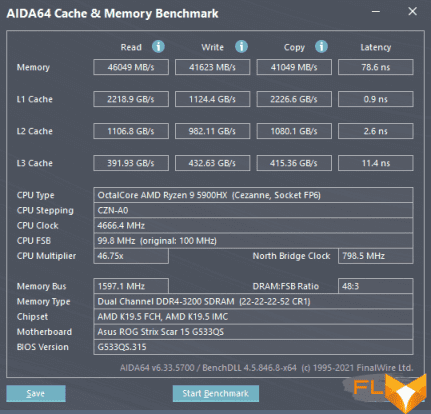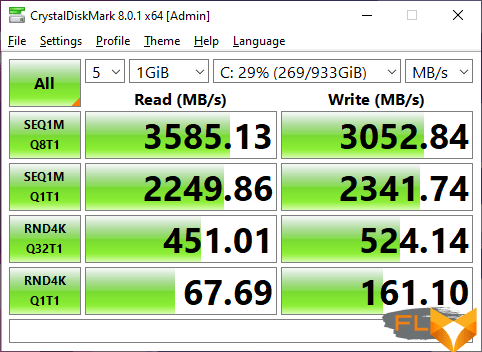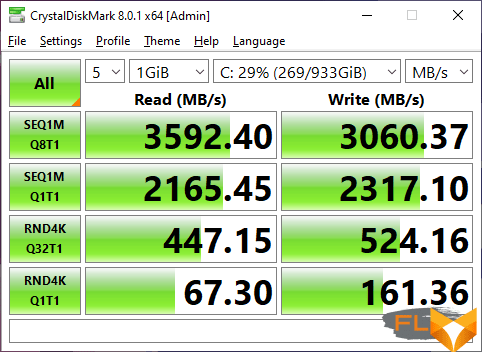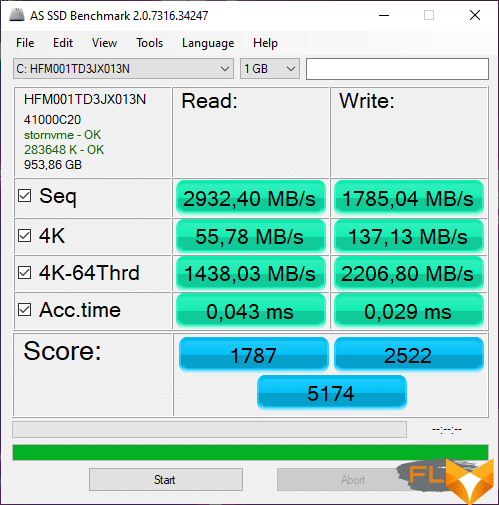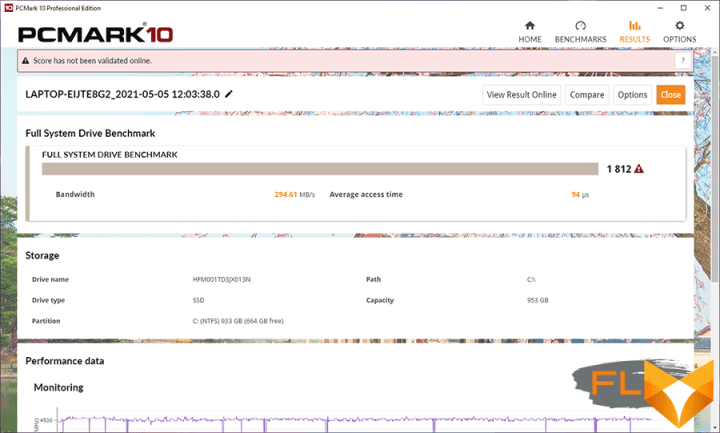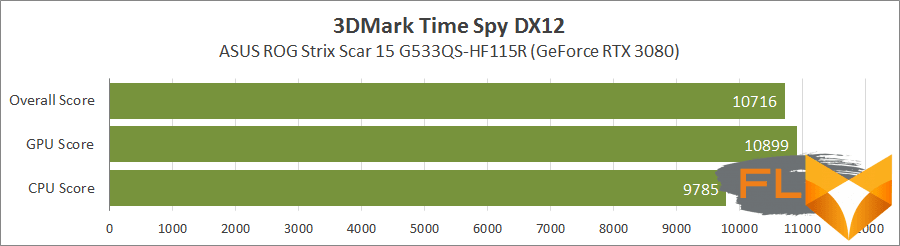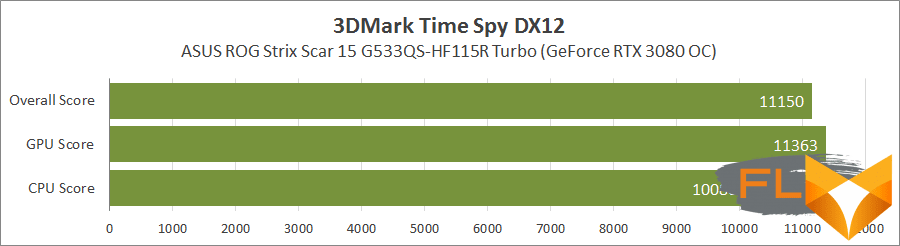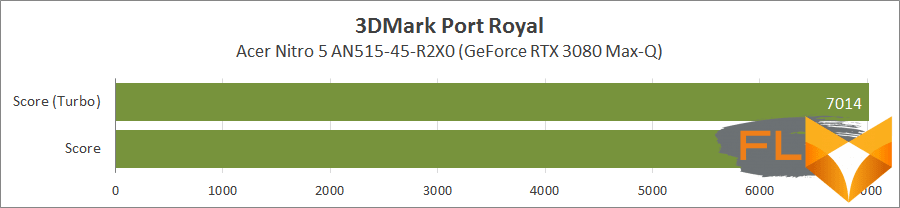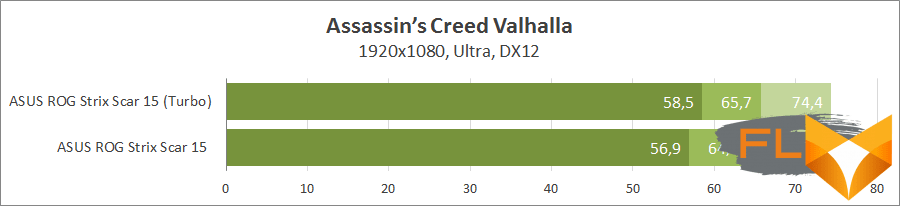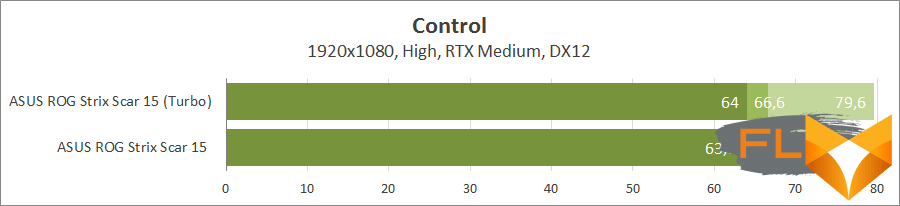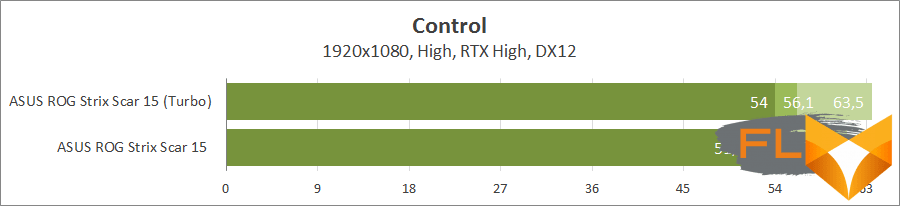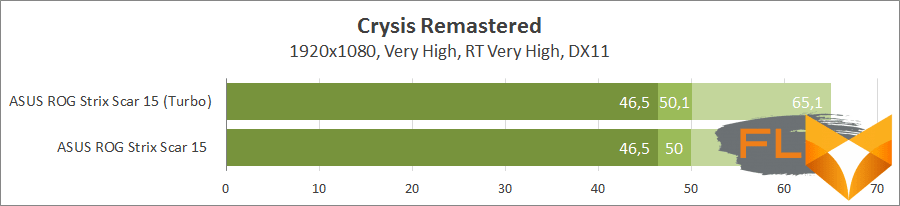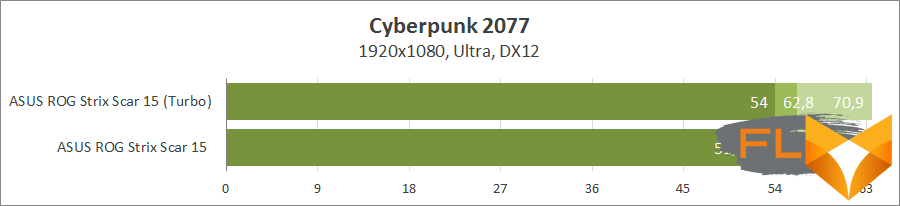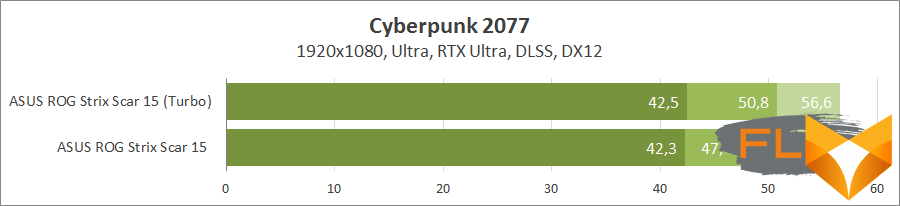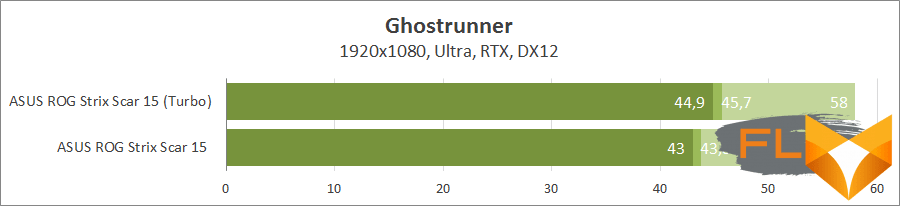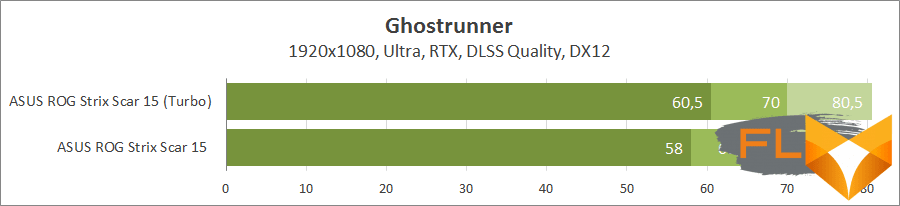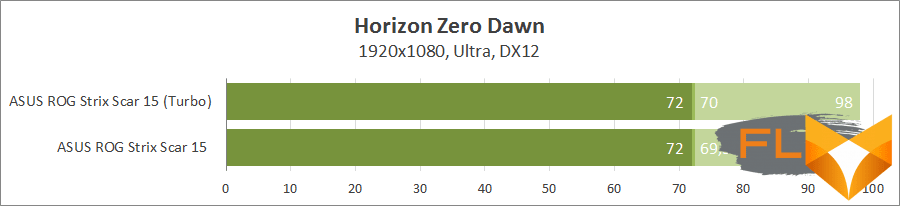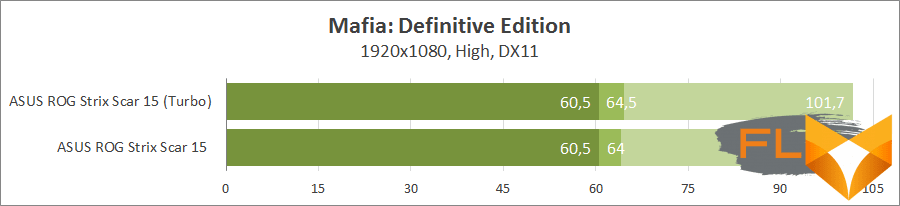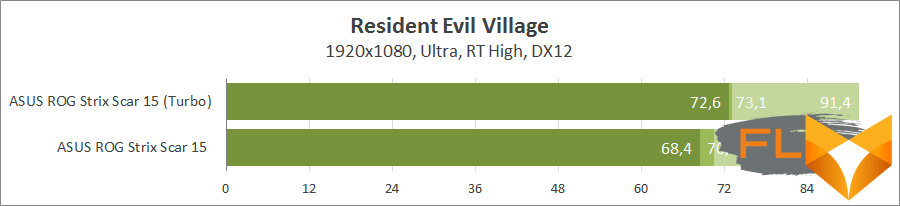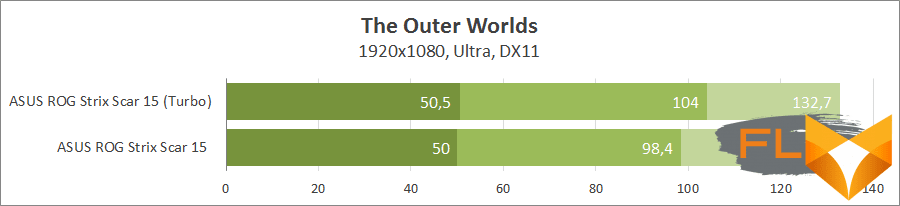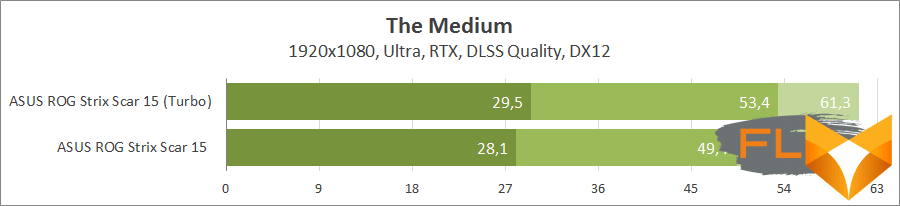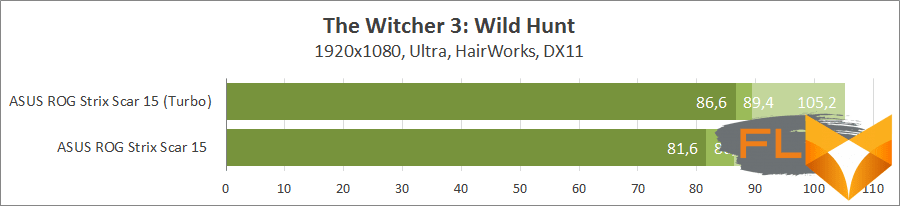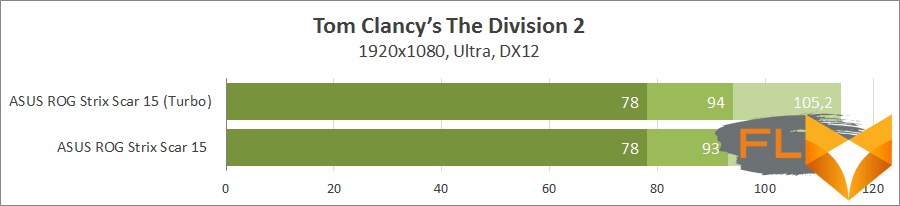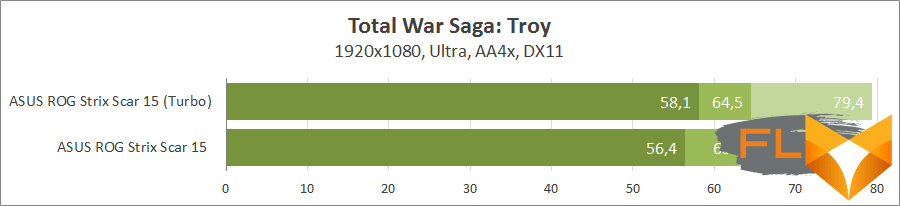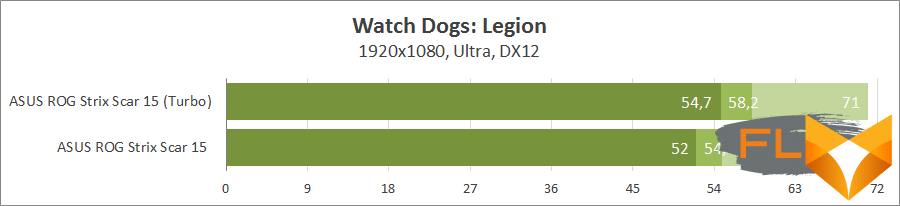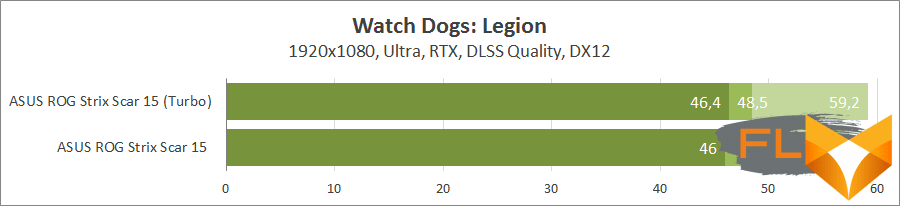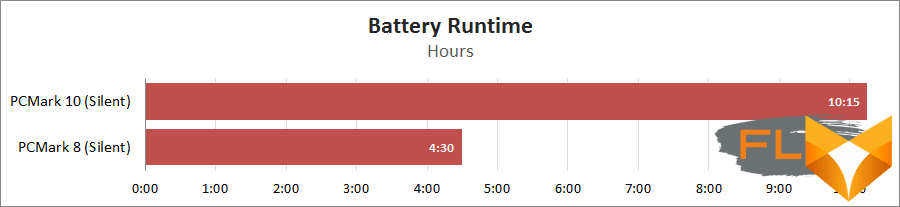AMD’s success in the processor segment has led to a gradual transition of top-end laptops to next-generation mobile Ryzen, where they are accompanied by top-end NVIDIA Ampere graphics accelerators. These include ASUS ROG Strix gaming laptops, which are ready to offer the user maximum mobile performance combined with a stylish design and high-quality gaming screen. We will get acquainted with one of them in this review. Our focus was on the ASUS ROG Strix Scar 15 laptop in the top configuration with an AMD Ryzen 9 processor and a GeForce RTX 3080 graphics card.
ASUS ROG Strix Scar 15 G533QS
The laptop in question can be called the ultimate gaming solution: a powerful 8-core AMD Ryzen 9 5900HX processor, a large amount of 32 GB of RAM, a 16 GB GeForce RTX 3080 graphics card and a fast 1 TB NVMe drive. All this is combined with high functionality and flexible software settings that allow you to adjust performance for maximum autonomy or maximum performance. The image is displayed on a high-quality 15-inch Full HD screen with a record refresh rate of 300 Hz. The laptop is made in an original stylish design and is equipped with a beautiful backlight with the ability to flexibly adjust the glow modes. And for complete comfort in use, the manufacturer equipped the laptop with an optical-mechanical keyboard, an additional gaming mouse, a backpack and two chargers.
The full specifications of the laptop are presented in the table.
| Notebook model | ASUS ROG Strix Scar 15 G533QS-HF115R |
|---|---|
| Processor | AMD Ryzen 9 5900HX 3.3GHz (up to 4.6GHz Boost) |
| RAM | 32GB DDR4-3200 |
| Display | 15.6″, 1920×1080, 300Hz, Adaptive-Sync, IPS (LQ134R1JW51) |
| Video card | NVIDIA GeForce RTX 3080 16GB |
| Disk Subsystem | 1TB SSD NVMe M.2 SK Hynix HFM001TD3JX013N |
| I/O ports | 3x USB 3.2 Gen 1 Type A, 1x USB 3.2 Gen 2 Type C (DisplayPort), HDMI 2.0, Ethernet RJ45, combo audio |
| Communications | Gigabit Ethernet, Wi-Fi 6 802.11ax, Bluetooth 5.1 |
| Multimedia | Two-way stereo, Dolby Atmos, noise canceling microphones |
| Security | Keystone |
| Battery, mAh | 5675-5845 |
| Power adapter W | 240W Primary, 100W Secondary |
| Dimensions, mm | 354 x 259 x 226 |
| Weight, kg | 2,3 |
| Cost | $2600 |
We will talk more about the configuration, design and internal structure below.
It is also worth noting that the ASUS ROG Strix Scar 15 G533Q series is available with a different screen and models with an AMD Ryzen 7 processor and a GeForce RTX 3070 graphics card. HF099R.
Delivery set
ASUS ROG Strix Scar 15 comes in a large black box with a carrying handle.
Inside is another box that contains the laptop itself and accessories, plus a large high-quality backpack.
The set is extremely rich. These are two power supplies with detachable power cables, a ROG Chakram Core mouse, additional decorative overlays and a Keystone keychain.
The main power supply is an ADP240-EB B 240W unit.
The second unit A20-100P1A is designed for a load of 100 watts. It connects via a Type-C connector.
For maximum performance and faster charging, a larger unit is recommended. For simple tasks and as a mobile option that takes up less space in a backpack, a lightweight 100W PSU will do.
The design of the laptop allows you to change the corner decorative panel. You can also print a panel of any color on a 3D printer according to the layout available on the site. This customization element will emphasize the uniqueness of your device.
Keystone magnetic key is fixed in a special keychain. This is an NFC ID that, when connected to a laptop, opens a hidden section and provides quick access to some functions.
This is not a standard manipulator, but a full-fledged gaming mouse with an ergonomic design and additional features. The sensor resolution is up to 16,000 cpi, there are side buttons and a special stick under the thumb.
Appearance
The dimensions of the ASUS ROG Strix Scar 15 G533QS-HF115R are 354x259x226mm, which is close to the standard dimensions of a 15-inch mid-range laptop, and quite good for a powerful device with top-end components. At the same time, the manufacturer talks about reducing the size relative to the previous generation, including by reducing the frame around the screen.
The laptop stands out for its original asymmetric design with a dotted pattern on the lid. There is also a large illuminated ROG logo.
The corner is covered by a removable decorative panel that is easy to remove but locks securely into place when fully latched. Also pay attention to the small holes in this part of the case, they provide additional ventilation.
The back is made of plastic with a soft touch coating, the design of which continues the dotted pattern on the lid. In the center are USB 3.2 Type A, USB USB 3.2 Type C (combined with DisplayPort), HDMI, Gigabit Ethernet and a power supply connector. On the sides are holes for blowing hot air.
Two more USB and an audio jack are located on the left side.
On the right side is the port for the Keystone identifier key.
The lower part of the case looks very original. It continues the asymmetric design with a grid-dot surface texture. There are holes for air flow. Instead of rubber feet, large rubber panels.
In the lower zone there are “windows” for speakers with wide slots and a protective grid.
The screen flips to a wide angle.
The external design complements the original execution of the working surface, part of which is made of translucent plastic. It is worth noting the “soft” tactile sensations during operation due to the softtouch coating.
Island-style keyboard without numeric keypad. The keys use opto-mechanical switches that provide high velocity pressing without rattling.
The power button is placed separately from the main block of keys, so as not to provoke accidental pressing.
On the left side there are additional keys for quick volume control, activation of the forced fan mode and calling the ASUS Armory Crate utility. The F2 and F3 keys adjust the brightness of the backlight, F3 calls the ASUS Aura backlight setup program.
The large touchpad is made in the form of a single panel with two keys, covered with glass.
With a long press of NumLock, the touchpad turns into a touch-sensitive number pad with illuminated characters.
If we talk about the backlight, then the laptop will delight you with a glow around the perimeter of the case, there is a glowing logo on the lid, and the keyboard backlight. With a translucent casing, the operating lights above the keyboard create an extra soft glow.
This is a full-fledged RGB backlight with smooth tints, pulsations and other effects. There are software settings and synchronization with other ASUS devices.
If you use an ASUS mouse and headset, then all devices will work in the same rhythm and with the same glow effects.
Screen
ASUS ROG Strix Scar 15 G533QS-HF115R has a 15.6-inch matte screen with anti-reflective coating.
Used IPS-matrix Sharp LQ156M1JW25 with a resolution of 1920×1080. Claimed response time is 3ms, refresh rate is 300Hz. Adaptive-Sync synchronization technology is supported. Some variants of the ASUS ROG Strix Scar 15 G533Q can use a WQHD (2560×1440) display at 165Hz.
The sRGB color space is measured at 96% and Adobe RGB at 68%. The color temperature is about 6800K, which is close to the optimal value of 6500K.
Brightness is adjustable from 14.3 to 306 cd/m². The contrast ratio is kept at around 1150:1.
The screen shows high color accuracy with low deviation. Average DeltaE at the level of 1 unit.
The screen provides a bright juicy picture with good color reproduction, which makes the laptop an excellent choice for any user. The refresh rate of 300Hz provides a smooth image, which is good for fast-paced games. If you are a fan of online shooters and other competitive games, this is the perfect option for you.
Internal device
Let’s take a look inside the laptop. The lower part of the case has many anchor points to avoid deflection and deformation. The metal sputtering provides shielding to the components. If you decide to remove the cover yourself to clean the laptop from dust, you need to carefully disconnect the two cables that connect the bottom case illumination.
The general layout is standard. The battery is located at the bottom, the board and cooling with two “turbines” are located at the top.
A powerful 90 Wh battery is installed.
The cooling system uses several heat pipes. The GPU and CPU have one large common tube and two additional individual tubes with radiator blocks along the edges. Radiators are blown by radial fans located inside. All power elements and video memory chips are covered with black plates with an additional heat pipe on them. Liquid metal is used as a thermal interface.
Air flow is well organized. Additional openings at the top improve fresh air intake and blow out hot air in four directions.
DDR4-3200 strips have already been installed in two memory slots, which are covered with metallized stickers.
Samsung 16 GB sticks installed.
On the left side of the laptop, there are two seats for NVMe M.2 devices. One slot is occupied by a 1TB SK Hynix HFM001TD3JX013N drive.
The user has the option to install an additional SSD drive. RAID 0 mode is supported. Installation of 2.5-inch devices is not provided.
The Wi-Fi 6 802.11ax and Bluetooth 5.1 wireless interfaces are powered by the Intel AX200NGW controller. ROG RangeBoost technology increases coverage by 30% and improves signal stability.
It is also worth noting the presence of a full-fledged Gigabit Ethernet. As modern laptops begin to abandon wired interfaces, the very presence of Ethernet is a plus for gamers who need a quality connection with low latency.
The manufacturer paid attention to the built-in audio system, trying to squeeze the maximum of what is possible with the compact dimensions of the speakers and the small internal volume of the case. A pair of full-range speakers and two high-frequency “tweeters” are used. The declared power of the first is 4 watts, and the second is 2 watts.
The woofers are located in the lower corners of the case. The tweeters are built into the top panel above the keyboard.
As a result, ASUS really delivers louder and clearer sound compared to most other laptops. You can use Dolby Atmos-based simulated surround sound effects.
The case above the keyboard has a pair of built-in microphones. For high-quality communication, a system of intelligent bidirectional noise reduction is used.
The full specifications of the laptop are presented in the screenshot of the HWiNFO utility.
The AMD AMD Ryzen 9 5900HX processor is based on the Zen 3 architecture and the 7nm process technology. It combines 8 cores processing 16 data streams, the base frequency is 3.3 GHz with the ability to increase up to 4.6 GHz in Boost mode, TDP – 45 watts.
DDR4-3200 memory operates in dual-channel mode with delays of 22-22-22-52-1T. 32GB is dialed with two brackets, 2×32 GB configuration is supported.
The NVIDIA GeForce RTX 3080 is responsible for graphics processing with 16 GB of memory. The GA104 processor operates 6144 stream processors, being a pumped version of the desktop GeForce RTX 3070. In the current generation of mobile video cards, each series has many variations with a different combination of frequencies and power limits. ASUS ROG Strix Scar 15 G533QS-HF115R uses not an economical, but a performance version of the RTX 3080 with a base frequency of 1110 MHz and a Boost Clock of 1245 MHz, GDDR6 memory operates at an effective frequency of 14 GHz. But in this line of video cards there are more powerful versions with increased frequencies. In 2D and under low load, the laptop can switch to the built-in Radeon Vega 8 graphics to save battery.
The graphics card supports all the benefits of the NVIDIA Ampere architecture with hardware accelerated ray tracing and NVIDIA DLSS mode.
Software
The main system application, for which a separate button is provided, is ASUS Armory Crate. It is a software center for monitoring parameters, selecting operating modes, backlight settings, creating custom profiles and much more.
The first tab opens performance settings and monitoring data. ASUS has three main operating modes – Silent, Performance and Turbo with different power and frequency limits. From the battery, the laptop operates in an economical and quiet Silent mode. When operating from an external power supply, the default mode is Performance, which provides maximum performance. Turbo provides a slight boost due to increased power limits and a slight overclocking of the graphics card, plus faster fans. There is a mode with manual settings and the ability to directly control the fans.
RGB lighting settings are available on a separate tab.
For finer settings, use the Aura Creator application. Here you can change the standard effects by adjusting the glow zones, color parameters, effect time and create different combinations yourself.
Keystone security key functions are also managed through ASUS Armory Crate. In addition to a secret secret section for personal information, you can associate some applications with the key for quick launch and assign an enhanced cooling mode to it. Then, to activate all functions, just insert the key into the side cell.
Among other features in ASUS Armory Crate is the ability to prioritize graphics. In case of long battery life, you can completely switch to AMD graphics. In principle, this is also possible through the NVIDIA control panel settings, but it is more convenient to do everything from one application. The Audio tab contains noise reduction settings. In the GameVisual tab, you can change profiles with different color settings that are optimal for different tasks (shooters, racing games, movies, etc.). It is also worth noting the presence of detailed monitoring of resources.
All settings in Armory Crate can be saved to profiles and assigned to different scenarios, for example, using accelerated mode with enhanced cooling for specific games.
The My ASUS app is used for diagnostics, software updates and technical support.
Also preinstalled are McAfee antivirus applications and a trial version of Microsoft Office.
Cooling efficiency and noise level
Now let’s talk about the temperature regime. The laptop was tested in a room with a temperature of 21 ° C.
To create the maximum load, the AIDA64 stress test was used, which loaded the processor, graphics and memory at the same time.
The processor starts from high frequencies and manages to reach temperatures up to 96 ° C, after which there is a gradual decrease in frequencies and their stabilization at the level of 2.9-3 GHz. This is not enough, but the load is extreme, unattainable under normal conditions. The GeForce RTX 3080 video card warmed up to 83 ° C. The fans spun up to 4000–4200 rpm.
To simulate a long gaming load, the laptop was loaded with a looped 3DMark Time Spy stress test.
In gaming mode, the AMD Ryzen 9 5800HX processor shows a stable Boost up to 4.4 GHz at a core temperature of 83-92 ° C. The GPU frequency is gradually reduced to 1400 MHz at a temperature not exceeding 82 ° C. In real games, you can observe GPU frequencies up to 1500 MHz with rare peak bursts up to 1800 MHz and temperatures up to 83 ° C. The CPU fan ran steadily at 4000 rpm, the GPU fan at 4300 rpm.
The case heats up slightly in the upper part, there is no tactile discomfort during operation.
Any serious load is accompanied by obvious noise. According to Armory Crate, it did not exceed 38 dB. Everything is at the level of the average gaming laptop with a top-end configuration.
Turbo Mode
Let’s talk more about Turbo mode. This mode offers a slight increase in power limits, an increase in the frequencies of the video card and acceleration of the cooling fans to 5000 rpm.
For the video card, the GPU frequencies are increased by 100 MHz, the memory is accelerated to 14300 MHz. And such factory overclocking is essentially the mode provided by the manufacturer.
In the 3DMark stress test, the average frequencies of the GPU grew by about 150 MHz. The key to this was better cooling, which lowered the temperature to 76 ° C. The CPU performance remained at the initial level, but the peak temperatures dropped slightly. But better cooling should improve stability and boost duration at high frequencies. What are the real benefits of the Turbo mode, we will reveal the results of gaming testing.
Overclocking, even if it is provided by the manufacturer, is best done with the provision of additional measures to reduce the temperature regime. We would recommend using an optional cooling pad. And it’s best to avoid long gaming sessions in hot climates without air conditioning. This will help extend the life of your device.
Test results
Overall Performance
PCMark 8
In the old PCMark, the ASUS ROG Strix Scar 15 laptop confidently outperforms the Acer Nitro 5 AN515-45 based on the Ryzen 7 5800H processor. Higher frequencies are affecting the Ryzen 9 5900HX and GeForce RTX 3080.
PCMark 10
The graph shows the overall result of the extended tests and the results of individual groups of tests as part of this benchmark.
Once again, the ASUS ROG Strix Scar 15 outperforms the similarly configured Acer Nitro 5 AN515-45.
CPU-Z Benchmark
Ryzen 9 5900HX outperforms Ryzen 7 5800H and Ryzen 9 5980HS.
Cinebench
In the new Cinebench 23 benchmark, the advantage of the Ryzen 9 5900HX over the Ryzen 7 5800H is minimal.
Geekbench 5
In terms of overall multithreading, the Ryzen 9 5900HX is 13% better than the Ryzen 7 5800H and 5% better than the Ryzen 9 5980HS.
x264 HD Benchmark
The laptop in question showed a noticeable advantage over the previously tested models.
AIDA Cache & Memory Benchmark
Good throughput results due to dual channel mode.
Disk Subsystem
Drive SK Hynix HFM001TD3JX013N showed the highest results of all previously tested laptops. That is, along with a top-end processor and video card, the user also receives a fast modern SSD.
According to the results of the drive test in PCMark 10, the average data transfer speed is about 300 MB / s.
Game Applications
Testing in games was carried out in the standard Performance mode and in the accelerated Turbo mode. Our standard test methods from video card reviews are used.
The graphs show the following parameters: 1% low, minimum fps, average fps.
3DMark
First, the results in the Time Spy test at standard frequencies are shown, below – in the accelerated Turbo mode.
In terms of graphics scores, the ASUS ROG Strix Scar 15 slightly outperforms the ASUS ROG Flow X13 with the same graphics card.
In the tracing test, the ROG Strix Scar 15 is almost 7% faster than its comrade. Turbo mode adds another 5%.
Assassin’s Creed Valhalla
Great results in Valhalla. The laptop allows you to comfortably play at maximum graphics settings. It is also nice to note the advantage over the ASUS ROG Flow X13 with an external GeForce RTX 3080 graphics card.
Control
In this game, the laptop performs well with medium to high quality active ray tracing. The advantage of Turbo-mode at the level of 3%.
Crysis Remastered
An extremely demanding game, but even here the final result is above 60 frames.
Cyberpunk 2077
In the usual Ultra-mode, the performance in urban locations is above 60 frames. Acceleration accelerates by 7-8%.
With DLSS ray tracing effects set to maximum quality (Auto-quality), performance remains at an acceptable level.
Ghostrunner
At maximum quality in RTX mode, the laptop shows good results, but drawdowns of up to 44 fps in such a dynamic game are very critical.
To achieve complete comfort allows the activation of DLSS.
Horizon Zero Dawn
High performance will suit the most demanding player.
Mafia: Definitive Edition
Another game with an average performance of 100 frames, rare drawdowns up to 60 frames are possible.
Resident Evil: Village
Maximum quality of all parameters in high-level ray tracing. Testing was carried out during the first walk through the village.
Excellent results in standard mode. Switching to Turbo adds 7% performance.
The Outer Worlds
High performance, the game will be above 100 frames even in the most difficult scenes.
The Medium
Test scene – arrival at the Niva rest house, a walk around the gatehouse and the surrounding area.
The game is known for extremely high system requirements due to the difficult lighting. But ASUS adequately copes with it with active standard-level RTX effects, with the condition of additional activation of DLSS in the “quality” mode.
The Witcher 3: Wild Hunt
You can safely run The Witcher with maximum graphics settings, including all available effects.
Tom Clancy’s The Division 2
Another great game.
Total War Saga: Troy
A complex resource-intensive game, but in it the laptop in question provides complete comfort. Switching to simpler FXAA anti-aliasing will allow you to reach 100 fps and higher.
Watch Dogs: Legion
At the usual Ultra-quality in Watch Dogs, the laptop provides more than 60 frames, in overclocking it is already 70 frames.
Activating mid-level tracing and DLSS in “quality” mode allows you to play in Full HD with an average performance slightly below 60 frames.
Battery life
To test battery life, we ran some tests with dedicated tests in PCMark that simulate a combined office workload. Screen brightness is fixed at 120 cd/m² (50% of maximum) for comparison with other laptops. Disabled backlight and discrete graphics card.
In the Modern Office test suite from PCMark 10, the laptop lasted over 10 hours. In the Work test suite from the old PCMark 8, the battery life was reduced to 4 and a half hours, since this test does not pause and creates a continuous load. It is also worth noting that the second value is approximate, after the end of the test, PCMark 8 crashed when the power was connected, and we recorded the predicted time until the laptop was turned off. In general, these are excellent indicators. ASUS ROG Strix Scar 15 is not enough for a whole working day in the case of ordinary office tasks and for surfing the Internet. On the trip, he will draw several films from a single charge. But high screen brightness, backlighting, and 3D applications can seriously reduce battery life.
Conclusions
ASUS ROG Strix Scar 15 G533QS-HF115R is a powerful, beautiful laptop with the ultimate in performance. Its asymmetrical design looks original and stylish. There are interchangeable decorative panels and customizable RGB lighting. So in terms of visual impressions, everything is very cool.
And this is an outstanding performance laptop, which is proved by the results of processor and graphics tests. Even the installed NVMe drive performed the best among the laptops we tested. A powerful mobile version of the GeForce RTX 3080 with fairly high frequencies is installed. And although there are faster options within this series, the potential of this video card is fully enough for Full HD resolution and modern games with maximum graphics settings. You can safely use ray tracing effects, and many games will not need to additionally enable NVIDIA DLSS technology. All this is cooled by a quality system with many heat pipes, liquid metal provides better heat transfer, and additional openings in the case improve airflow. A high-quality screen with good color reproduction and a record refresh rate of 300 Hz is used. Optical-mechanical keyboard provides maximum responsiveness and fast response when pressed. ASUS ROG Chakram Core gaming mouse included. That is, with the ASUS ROG Strix Scar 15, you get a complete solution that has everything you need for a high-end gaming PC. If you decide to use it as a mobile workstation, then you will be pleased with the high battery life and the presence of a backpack for carrying.