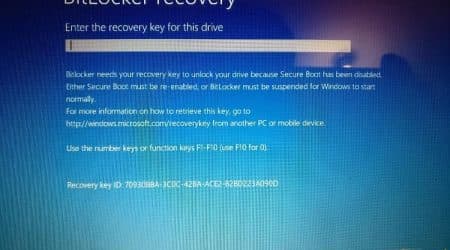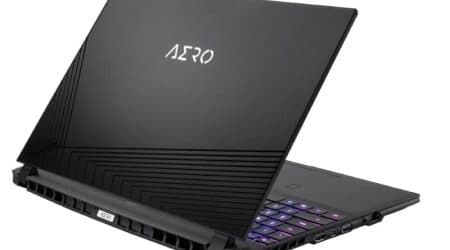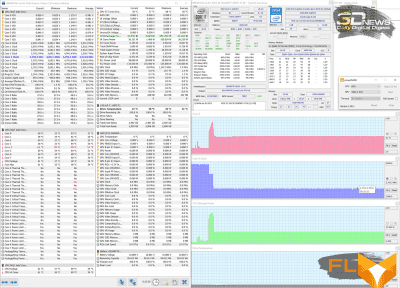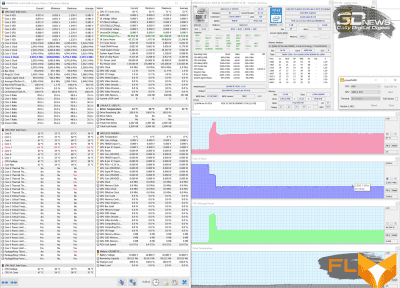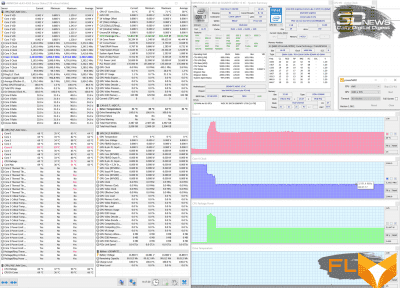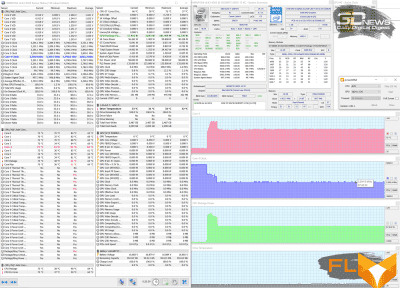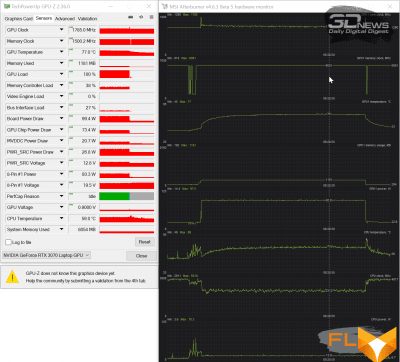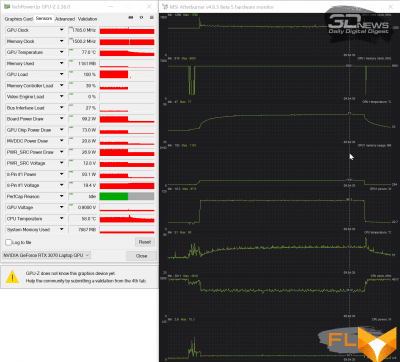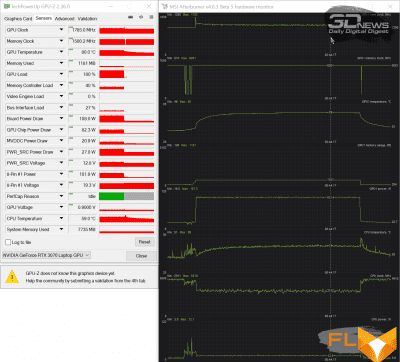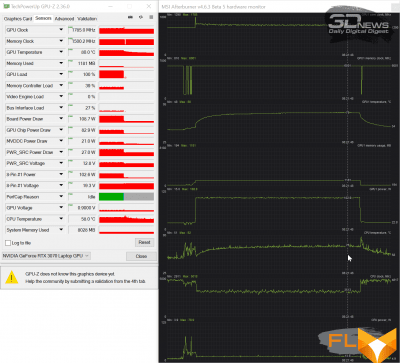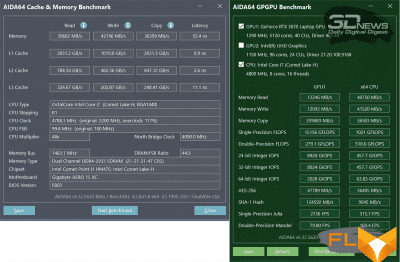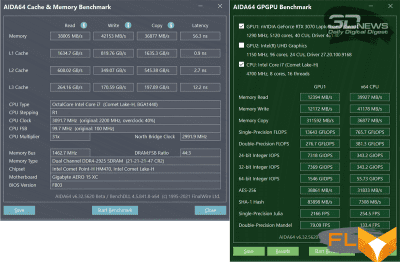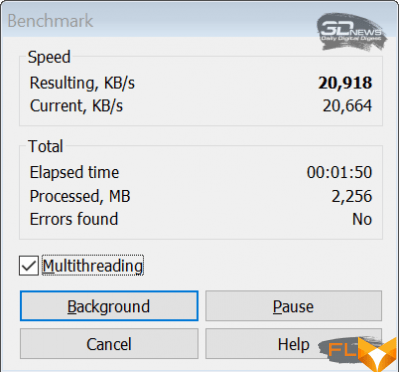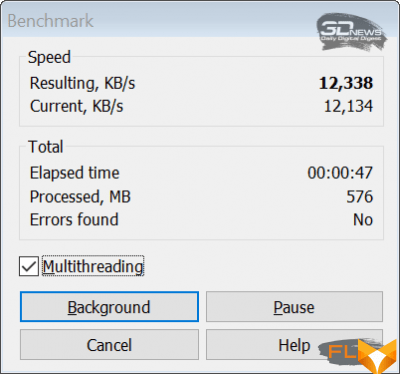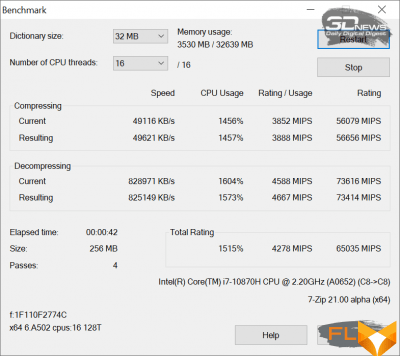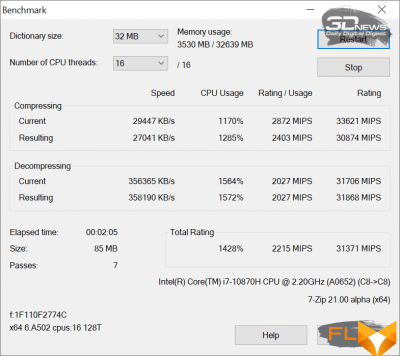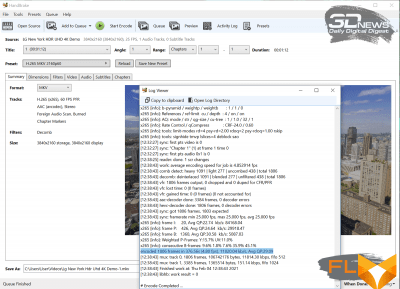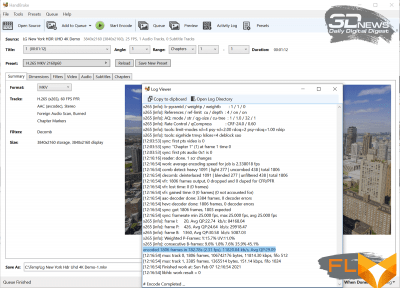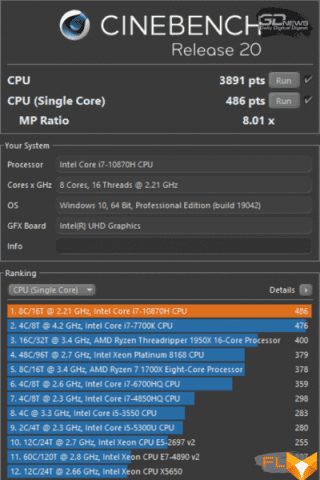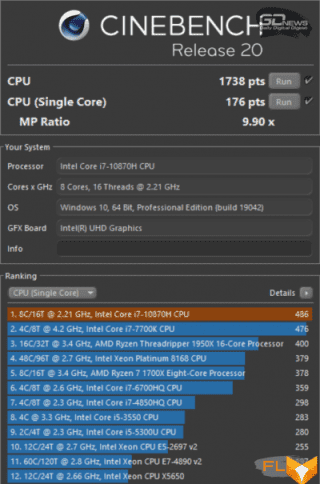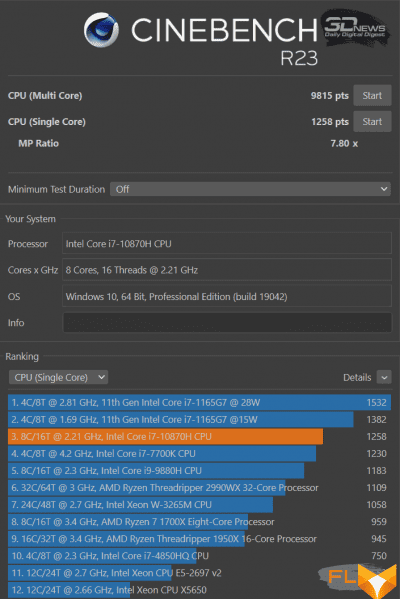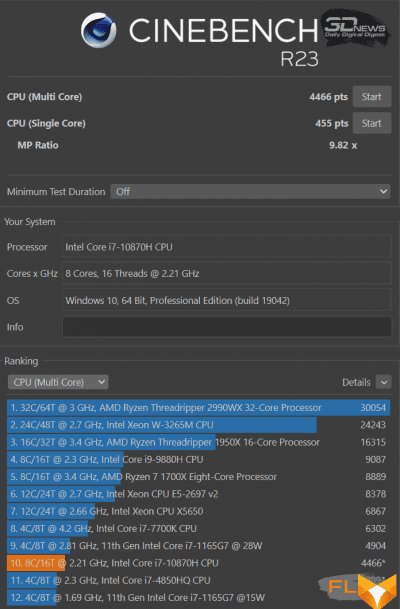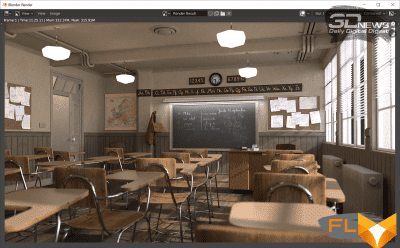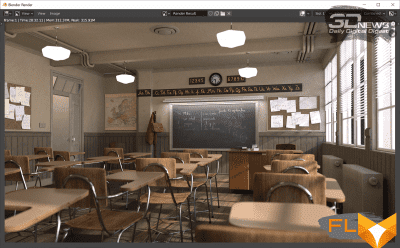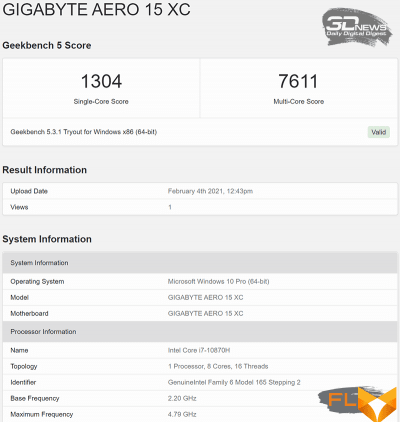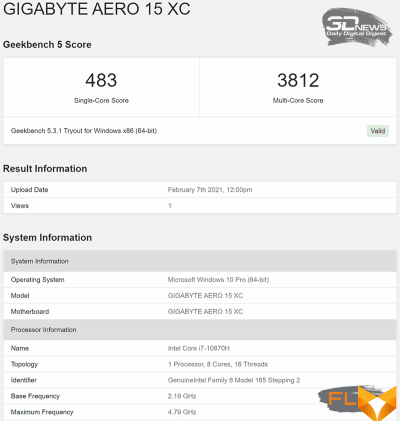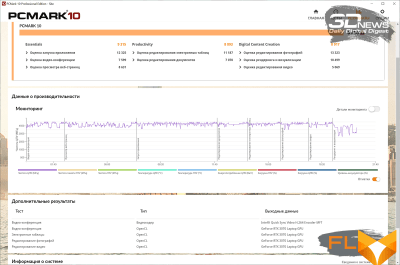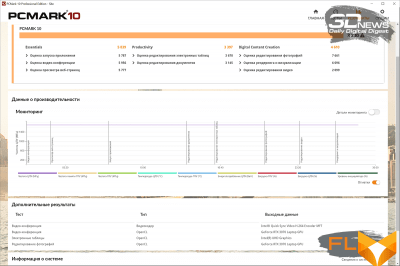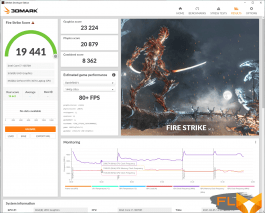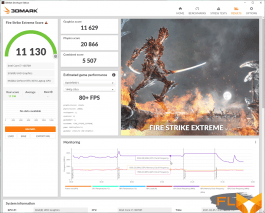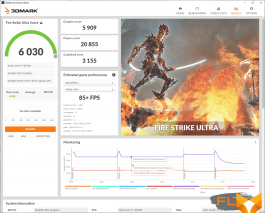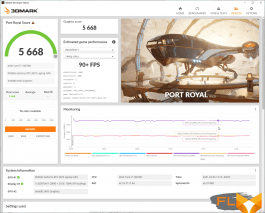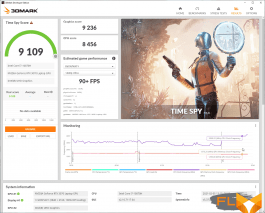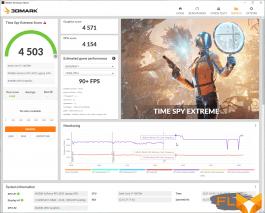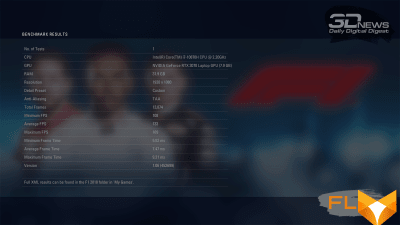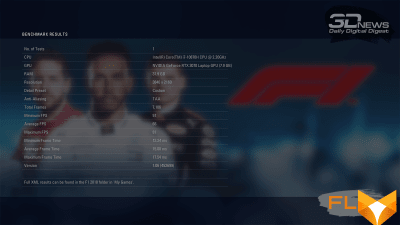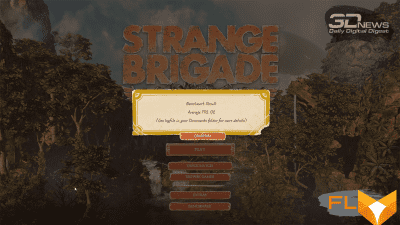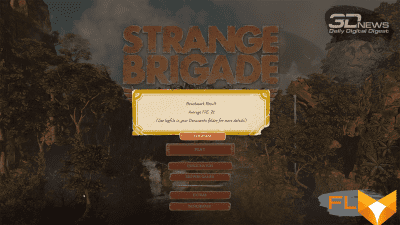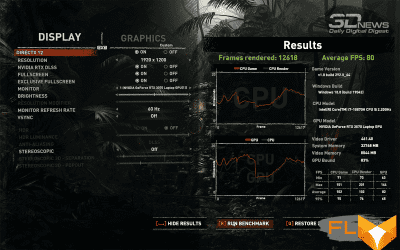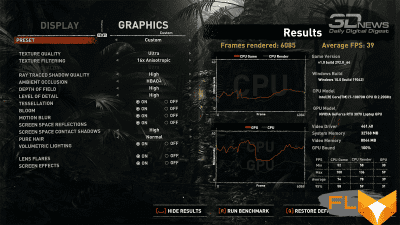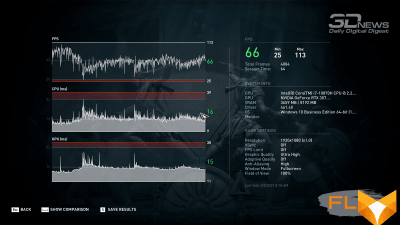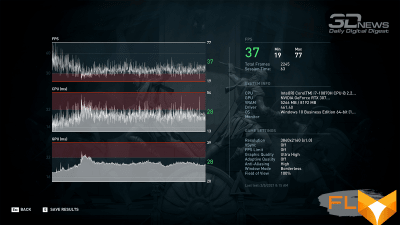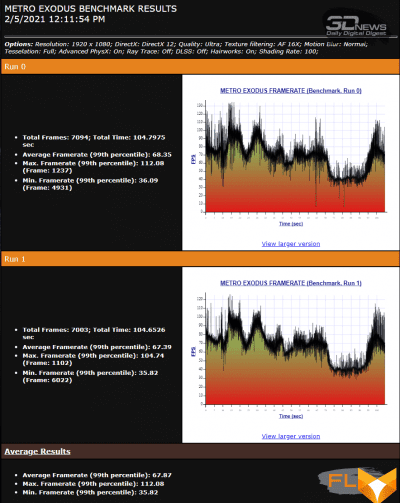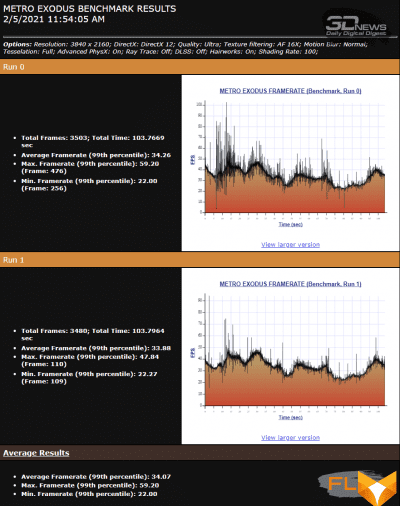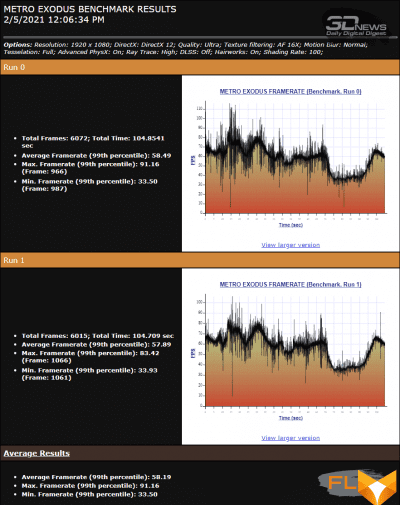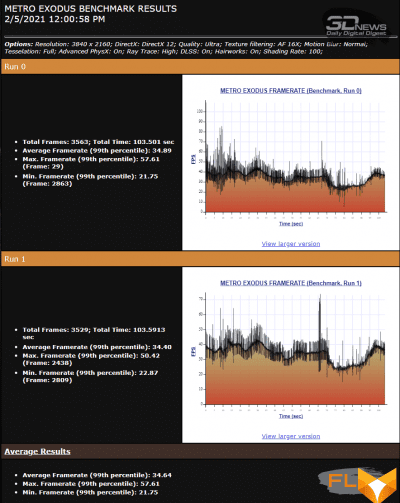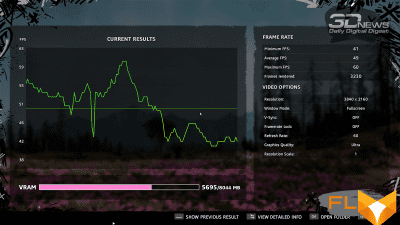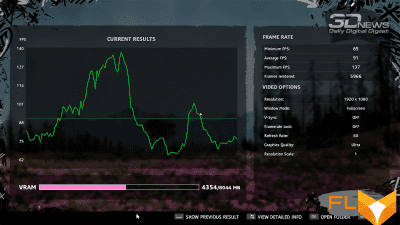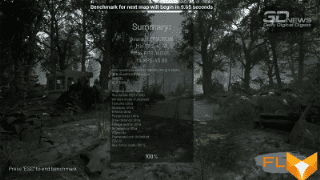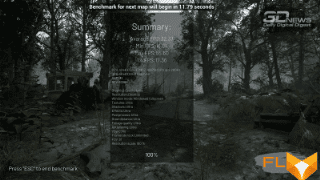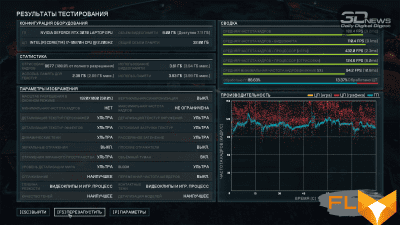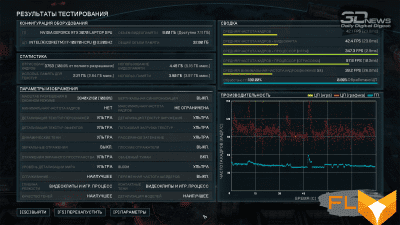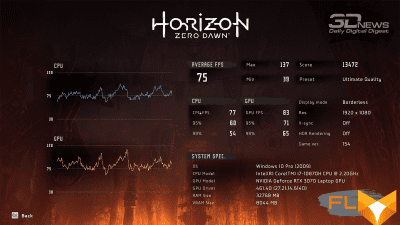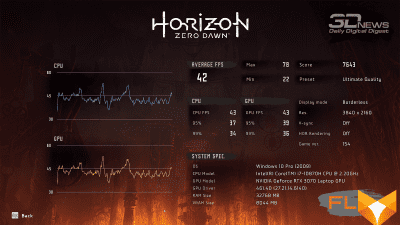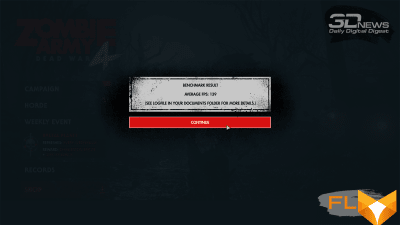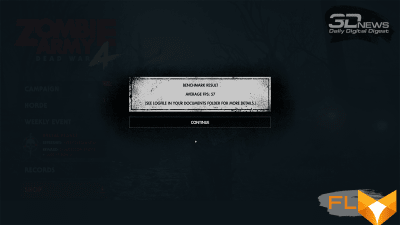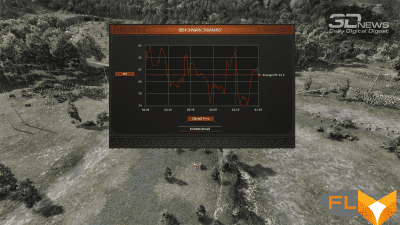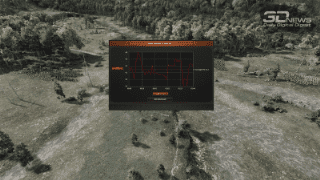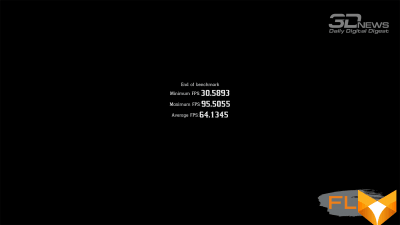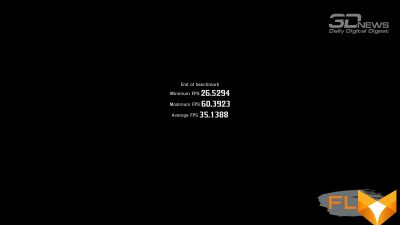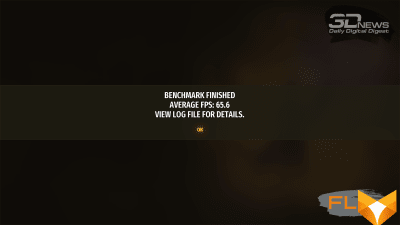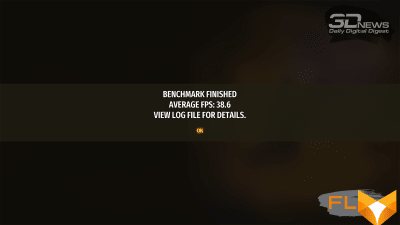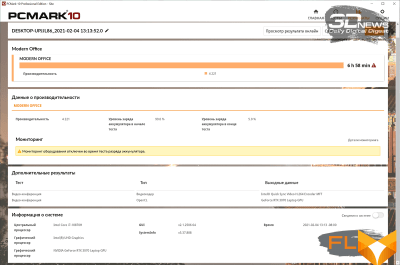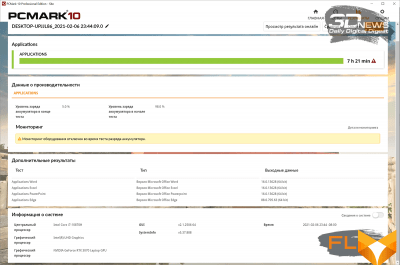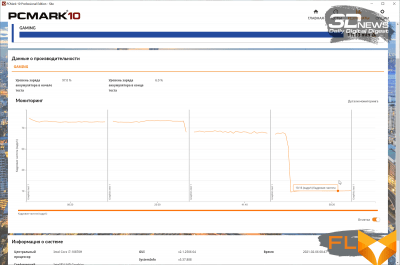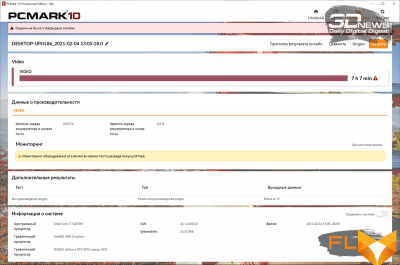With the introduction of the Ampere family of mobile GPUs, NVIDIA has given the go-ahead for gaming laptop makers: release it. And they did not keep themselves waiting, announcing several models at once with various components and displays. Gigabyte was one of the first to note, replenishing its arsenal of gaming laptops with several modifications based on mobile versions of NVIDIA GeForce RTX 3060, GeForce RTX 3070 and GeForce RTX 3080 video cards.

In today’s article, we will get acquainted with the average model – Gigabyte AERO 15 OLED XC, equipped with an NVIDIA GeForce RTX 3070 Max-Q graphics card and an Intel Core i7-10870H processor.
⇡#Packaging
Gigabyte AERO 15 OLED XC comes in two boxes at once. The outer shell is made of plain cardboard with informational stickers, while the inner shell is already beautifully designed in predominantly black and equipped with a plastic carrying handle.
 |
 |
Inside the laptop is inserted into a soft envelope and additionally fixed with foam polyethylene stops, and on the side there is a box with accessories.
Among the latter, a massive power supply with a power cable, a brief instruction, a warranty memo, as well as a bag with an additional SSD mounting screw and a thermal pad for it stand out.

The laptop is made in Taiwan, not in China, as is often the case, and is backed by a two-year warranty. As for the cost of the Gigabyte AERO 15 OLED in the XC modification, it is $3,100.
⇡#Specifications
| Gigabyte AERO 15 OLED XC | ||
| Processor | Intel Core i7-10870H (14++nm, 8 cores/16 threads, 2.2-5.0GHz, 16MB L3 cache, TDP 35-45W) Options: – Intel Core i9-10980HK |
|
| Chipset | Intel Comet Lake + Intel HM470 Express | |
| RAM | 2 x 16 GB SO-DIMM DDR4-2933 MHz (dual channel, timings 21-21-21-47 CR2) Options: – 2 x 32GB DDR4 up to 3200MHz |
|
| Video Subsystem | Intel UHD Graphics 630 + NVIDIA GeForce RTX 3070 Max-Q (1290MHz/105W) GDDR6 8GB/256bit; Options: – NVIDIA GeForce RTX 3080 Max-Q (1245 MHz/105 W) GDDR6 8GB/256bit; – NVIDIA GeForce RTX 3060 Max-Q (1530 MHz/105 W) GDDR6 6GB/192bit |
|
| Accumulators | 1TB NVMe 3.0 x4 M.2 SSD Western Digital SN730 (SDBPNTY-1T00); additional M.2 slot for second 2280 SSD |
|
| Display | Samsung AMOLED 15.6″, 60Hz, Ultra HD (3840 × 2160), 400 nits, anti-glare, 100% DCI-P3; X-Rite Pantone certified; individual factory calibration |
|
| Sound subsystem | Two 2W stereo speakers; Realtek ALC255 audio codec; support for Nahimic 3 Surround |
|
| Cardreader | SD with UHS-II support (300MB/s) | |
| Network interfaces | Cable network | Realtek RTL8125-BG 2.5-Gigabit Ethernet |
| Wireless | Intel Wi-Fi 6 AX200 802.11ax, MIMO 2×2, 2.4GHz and 5GHz (160MHz) | |
| Bluetooth | Bluetooth 5.0+LE | |
| NFC | No | |
| Interfaces and Ports | USB 2.0 | No |
| USB 3.2 Gen1 | 3 Type-A + 1 Type-C (Thunderbolt 3) | |
| USB 3.2 Gen2 | No | |
| HDMI | Yes, v2.1 | |
| VGA | No | |
| DisplayPort | Yes, mini DP 1.4 | |
| RJ-45 | Yes | |
| Microphone input | Yes (combined) | |
| Headphone output | Yes (combined) | |
| Input Devices | Keyboard | Membrane with a block of numeric keys and a functional ruler; key travel ~1.4 mm; N-Key Rollover technology (supports up to 80 simultaneous keystrokes); Gigabyte Fusion RGB (16.7 million colors) |
| Touchpad | Two-button, dimensions 106 × 71 mm with built-in fingerprint reader | |
| VoIP | Webcam | HD 720p (with mechanical shutter) |
| Microphone | Yes, 2 pcs | |
| Battery | 99 Wh (6514 mAh) Lithium Polymer | |
| Power adapter | 230W (A17-230P1A), 19.5V, 11.8A, weight 730g, with 1.75m cable | |
| Dimensions | 357 × 249 × 25 (22) mm | |
| Weight without power adapter: declared/measured | 2,000 / 2,243 g | |
| Laptop body color | Black | |
| Other Features | Aluminum housing with nano-carbon coating; Windforce Infinity cooling system; TPM hardware module (Compatible with Intel Platform Trust Technology); support for NVIDIA Dynamic Boost 2.0, Optimus and Resizable BAR technologies; support for the Microsoft Azure AI platform; Xsplit Gamecaster Premium (free subscription for 3 months) |
|
| Operating system | Windows 10 Home/Pro x64 | |
| Warranty | 2 years | |
| Retail price | $3,100 | |
⇡#Design and ergonomics body
Gigabyte AERO 15 OLED XC is made in a modern design in a body measuring 357 × 249 × 25 mm (with legs) and weighing 2.243 kilograms. The body is made of aluminum with a special nano-carbon coating, thanks to which the body panels are tactilely quite pleasant and not cold, like most metals.
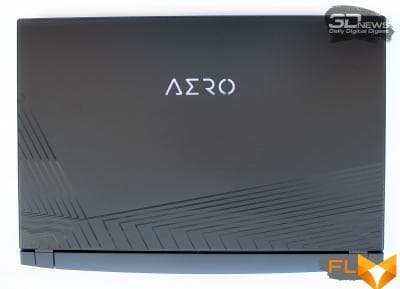 |
 |
The top cover has glossy stripes that form many sharp corners, and the AERO logo with white backlight is placed in its central part.
 |
 |
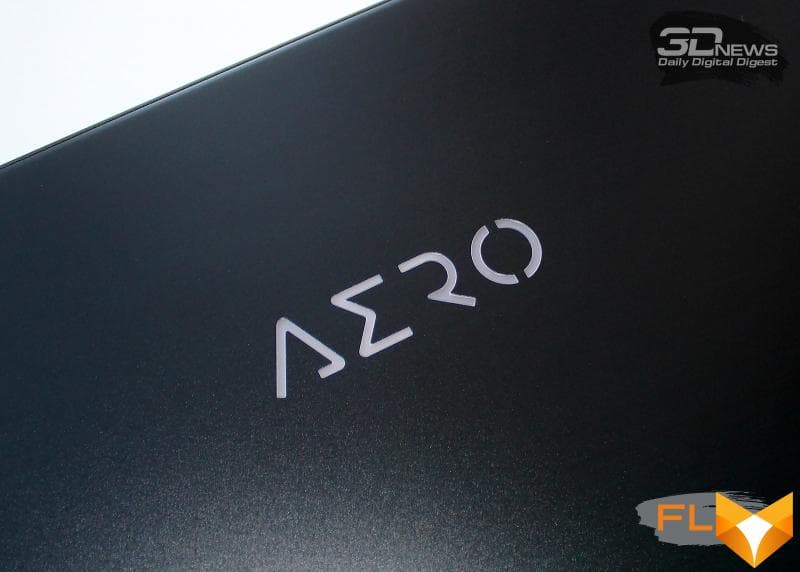
Almost half of the area of the base of the case is reserved for ventilation grilles, just below which you can find the laptop marking, its serial number and a barcode with the production date.

When open, the Gigabyte AERO 15 OLED XC demonstrates even more of a gaming focus with a raised display, reinforced hinges, and thin bezels.
 |
 |
The laptop screen can be opened without holding the base (of course, because it weighs two kilograms), and can be easily fixed in any position.

The opening angle of the panel with the screen is 135 degrees.
To give the case stability, rubber feet are mounted in its base: in front these are small rectangular inserts no more than two millimeters high, and at the back there are massive corners about five millimeters high.
 |
 |
At the front end of the laptop case, only a recess can be distinguished for more convenient opening of the display and microphone holes.

But at the back of the body there is a sports car exhaust – the grille in this part looks so aggressive.

Two more grilles of similar design can be seen on the sides of the case, they are made in the same style.
 |
 |
Ports and connectors are displayed next to them. These include three USB 3.2 Gen1 Type-A, one USB 3.2 Gen1 Type-C Thunderbolt 3 interface (up to 40 Gb / s), mini DP 1.4 and HDMI 2.1 video outputs (8K at 120 Hz), an RJ-45 network socket ( 2.5 Gb/s), combo audio jack and SD card reader supporting 300 MB/s ultra-fast UHS-II cards.

There is also a connector for connecting the power adapter. In general, the set is excellent, in our opinion, a gaming laptop should have just that.
The laptop power button is placed in the center above the keyboard, and above it is a small webcam (720p) with a mechanical shutter and an indicator light.

To sum up: outwardly, the Gigabyte AERO 15 OLED XC gives the impression of a very strong and well-executed gaming machine. It’s nice to look at the laptop, you always touch its case with pleasure, and its significant extra mass confirms the fact that very productive components are installed inside, which we will very soon move on to a detailed analysis. In the meantime, let’s go through the input devices of the Gigabyte AERO 15 OLED XC.
⇡#Input Devices
The laptop has a membrane-type keyboard with a block of numeric keys and a line of functional ones. The alphanumeric keys are 14.5 × 14.5 mm in size, and the function keys are 14.5 × 10.0 mm.

The enlarged Enter key and the arrows merged with the rest of the keys are noteworthy, which, in our opinion, is not very convenient. Also, PgUp and PgDn are displayed above the number block, and not in the usual column on the right. This will also take some time to get used to.
 |
 |
The keyboard supports N-Key Rollover technology, which allows you to simultaneously press up to 80 keys. The key travel is about 2.0 mm, and the clicks feel very good: if necessary, you can print large amounts of text, despite the fact that the laptop has a gaming status. Creation of macros for each key is also supported.
A separate feature of the keyboard is Gigabyte Fusion proprietary backlight technology. Supports 16.7 million colors, a lot of various effects and smooth brightness control.
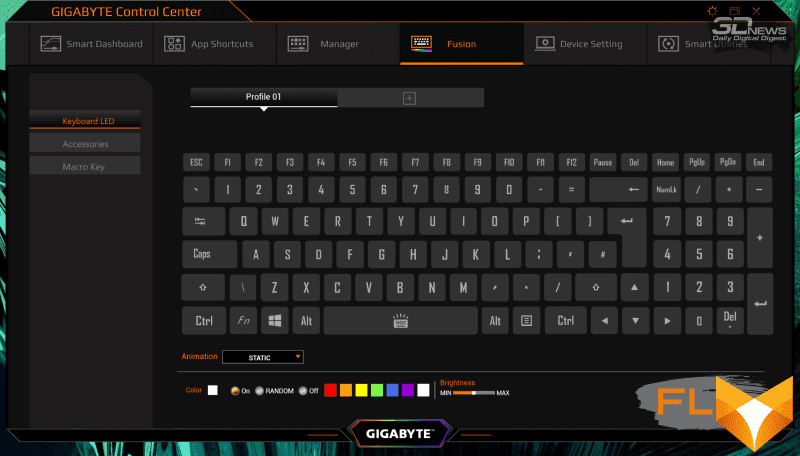
The keys are backlit very clearly and evenly, without blurring, as is sometimes the case in laptops. We played a little with the backlight and here are some photos of it.
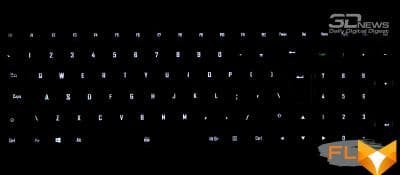 |
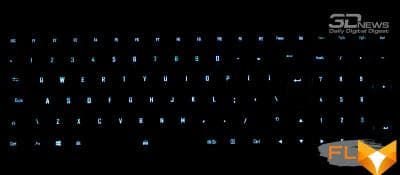 |
 |
 |
True, it’s just right for Russian-speaking users to say “Houston, we have a problem”, since the Russian layout is not highlighted here at all.
The touchpad (here referred to as the “precision touchpad”) measures 106 x 71mm and has a fingerprint reader built into the top left corner.

The touchpad surface is exceptionally smooth, cursor positioning is very precise, and it is a pleasure to work with it. It is from such trifles that one gets the impression of a premium class device. In addition, the touchpad surface supports simultaneous touch with four fingers.
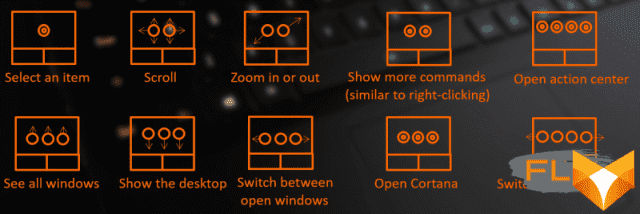
⇡#Display
Gigabyte calls the display of the AERO 15 OLED series notebooks peerless, and this is not an exaggeration or a publicity stunt at all – the display here is truly amazing. In fact: a 15.6-inch matrix, type – Samsung AMOLED with a resolution of 4K (3840 × 2160 pixels) and a refresh rate of 60 Hz, glossy, with an anti-reflective coating. The display is VESA DisplayHDR 400 True Black certified and 100% DCI-P3 color space coverage, X-Rite Pantone certified and each laptop display is factory calibrated (DeltaE).

Gigabyte claims a 3mm bezel around the screen, and while our measurement is 1mm wider, the bezels feel very narrow due to a jutting edge right in the middle that rests on the laptop’s desktop when the display is closed.
Before testing, we will give the characteristics of the display using the Monitor Asset Manager utility.
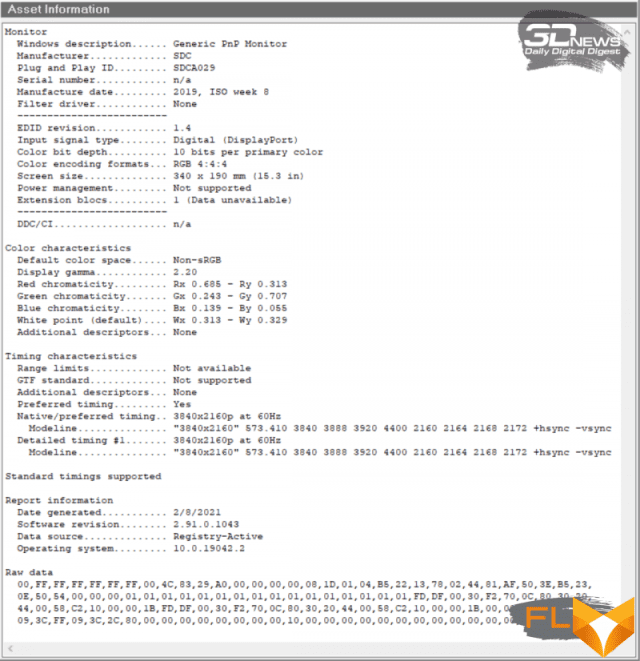
We tested the Gigabyte AERO 15 OLED XC display with X-Rite i1 Display Pro calibrator and Argyll CMS software with DispcalGUI GUI. All measurements were taken before the display was calibrated (conditionally, since the factory profile is already “sewn” into the laptop). Let’s look at the results.
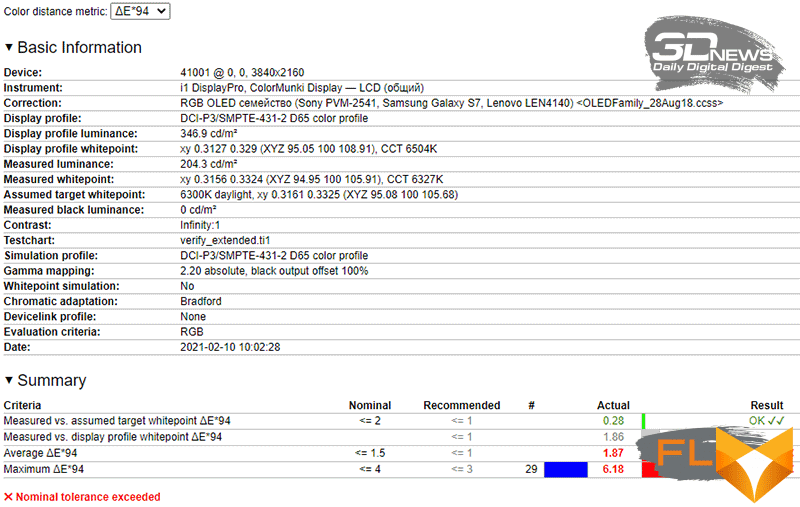
We obtained the average value of DeltaE deviations higher than the one declared in the characteristics – 1.87, and the maximum turned out to be 6.18.
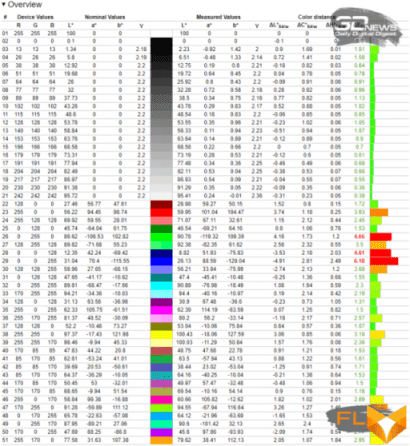
The color temperature is below the reference value of 6500 K and is approximately 6300 K.
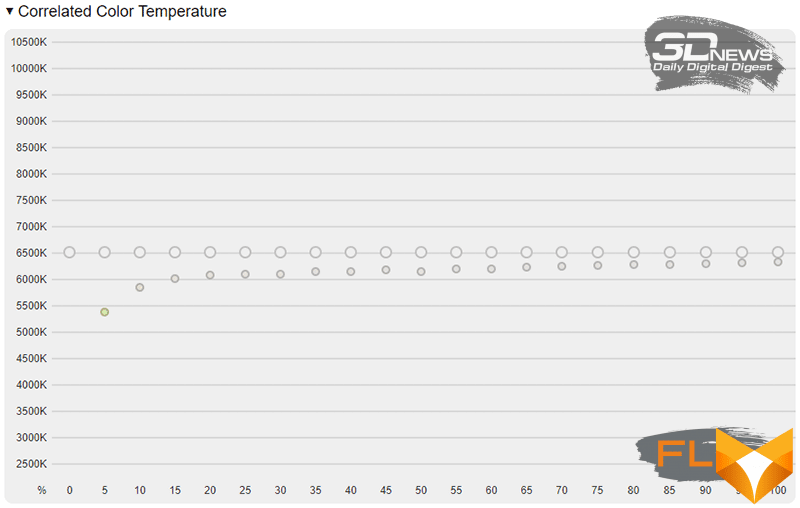
The gamma curve runs close to the nominal value of 2.2, apart from a couple of non-critical bursts.
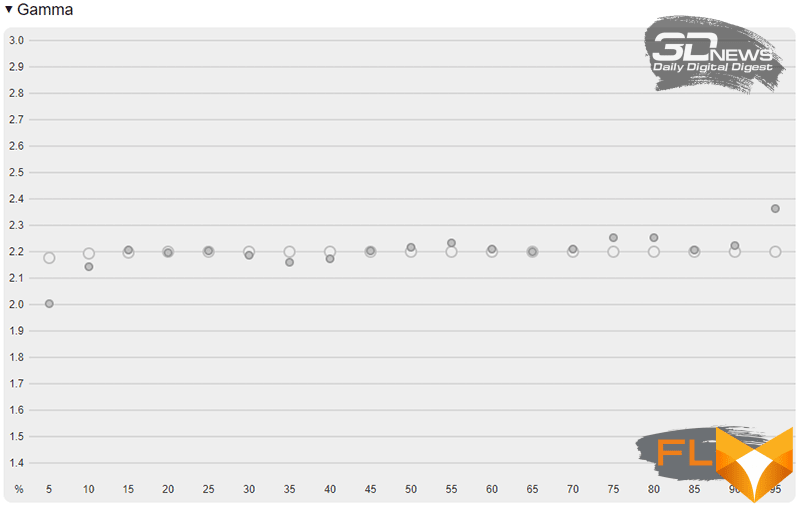
The deviations of the color balance in the gray gradient generally do not exceed 5%.
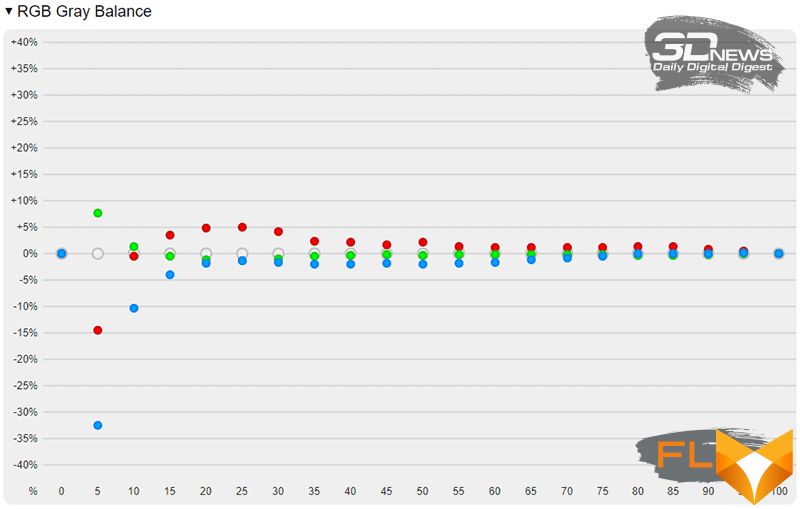
After the calibration, the average level of DeltaE deviations was only 0.07 units, the maximum – 1.41. The sRGB, Adobe RGB, and DCI P3 color spaces are 100%, 93.1%, and 100%, respectively. We note in particular that the sRGB and DCI-P3 display covers the entire display.
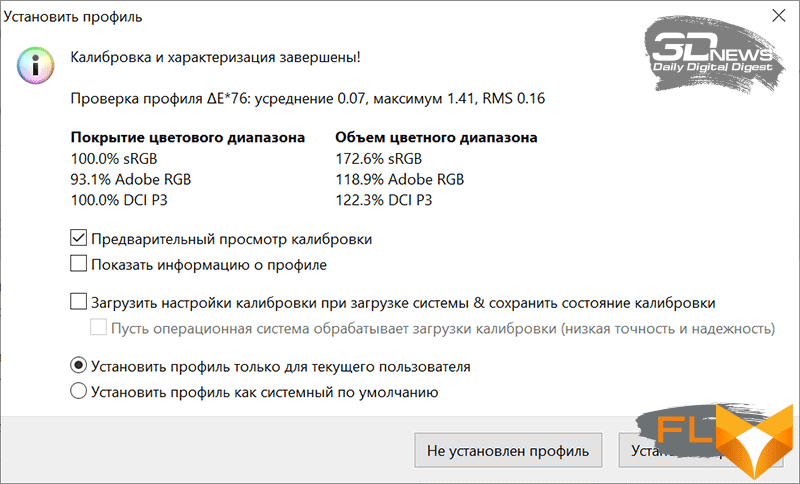
The claimed brightness of 400 cd/m2 was confirmed by our measurements: the maximum value was 399 cd/m2 , and the minimum is 5 cd/m2. The adjustment is quite smooth throughout the range.
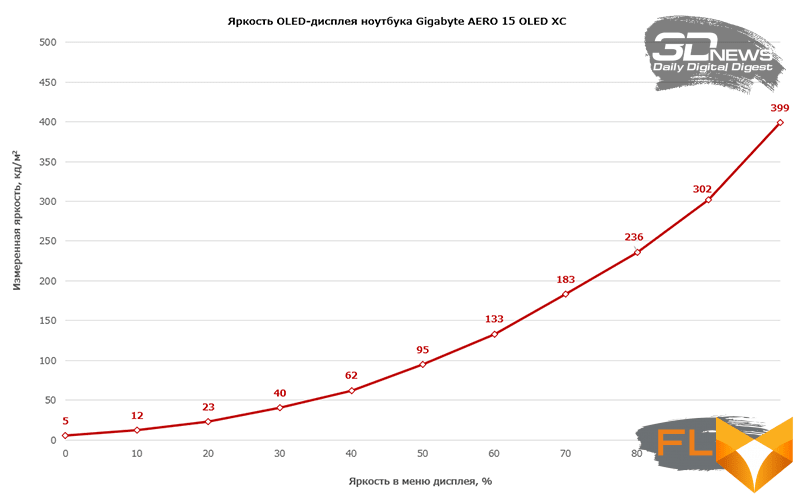
We add that the uniformity of the display backlight is ideal – of course, because this is OLED and each pixel is lit separately here.
The overall impression of the display Gigabyte AERO 15 OLED XC: juicy and bright, it is a pleasure to play behind it.
⇡#Internal device and accessories
Almost 65% of the internal volume of the laptop case is occupied by a massive cooling system with a motherboard and components, which we will take a closer look at separately. The remaining 35% is occupied by the battery.
 |
 |
The bottom panel is very light due to the large perforation area covered by a dust mesh filter. It is better not to put such a laptop on soft surfaces so that it does not suffocate.
We will provide a summary of the laptop hardware configuration using the AIDA64 Extreme utility.
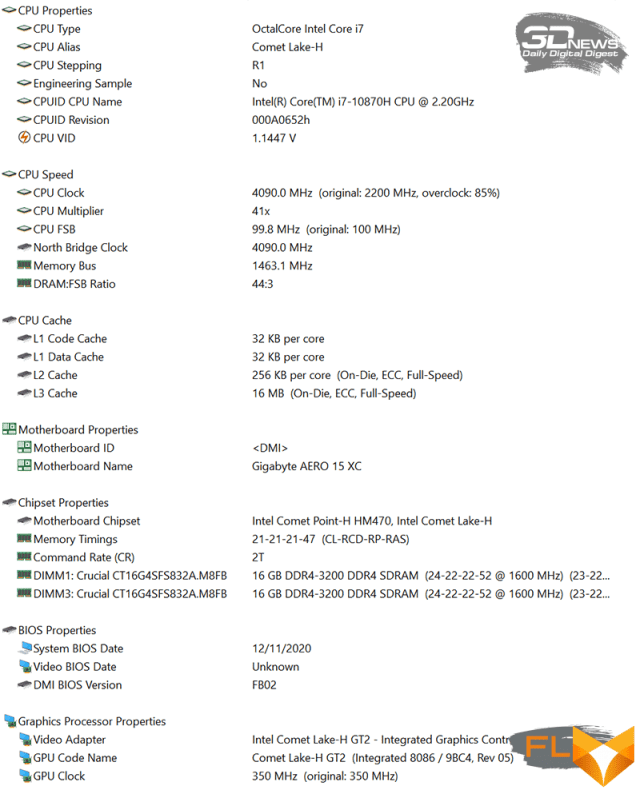
Next, let’s move on to getting to know each individual component of the laptop’s hardware component.

The motherboard is based on the Intel HM470 Express chipset. The chipset die is covered with a thick thermal pad through which it contacts the base of the laptop.
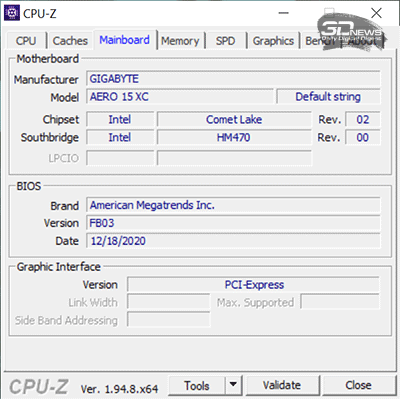
Before testing, we updated the BIOS to the latest version FB03 dated December 18, 2020.
As we mentioned in the introduction of the article, the Gigabyte AERO 15 OLED can be equipped with one of two processor models: the Intel Core i9-10980HK for the older version with the index YC and GeForce RTX 3080, as well as the Intel Core i7-10870H for XC (GeForce RTX 3070) and KC (GeForce RTX 3060) versions. We just have a laptop with the second processor option, the turbo frequency of which can rise to 5.0 GHz.
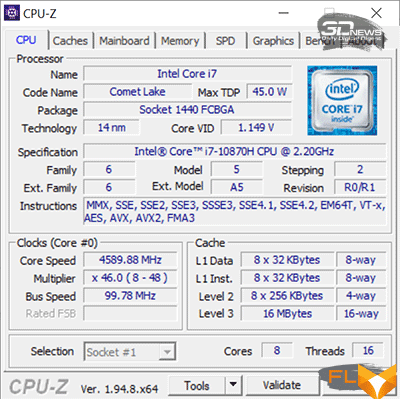 |
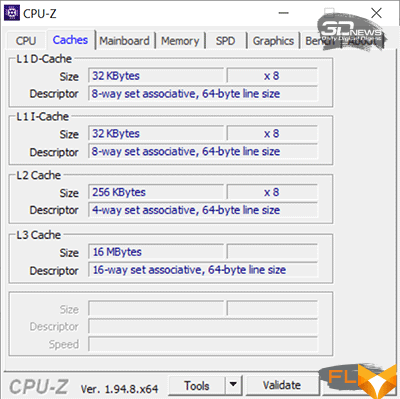 |
This is a very powerful (I would even say over-performing in many cases) processor with eight cores and sixteen threads. At the same time, its TDP level declared in the specifications can reach 45 watts.
The laptop has two SO-DIMM slots for DDR4 RAM modules. The maximum amount of memory in the Gigabyte AERO 15 OLED is 64 GB, and our version has two modules of 16 GB each, operating in dual-channel mode.

The effective memory frequency here is 2933 MHz, and the maximum supported is 3200 MHz. Interestingly, modules manufactured by Crucial with the marking CT16G4SFS832A.M8FB (Micron D9XPF chips) and a frequency of 3200 MHz are installed here, but the memory still works at 2933 MHz – and we did not find the possibility to increase this frequency in the laptop BIOS (probably, this is available only for older YC). Also, we were not pleased with the high timings of RAM, which are 21-21-21-47_2T here.
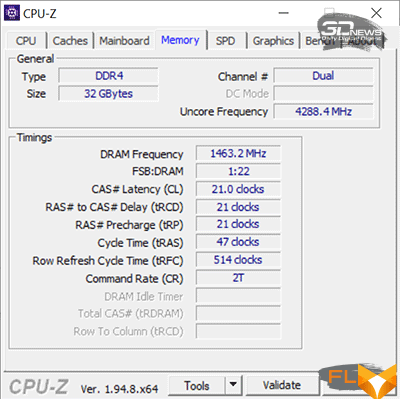 |
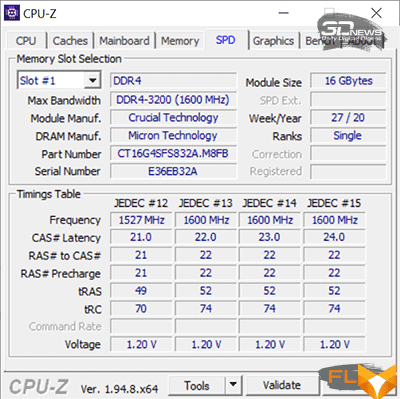 |
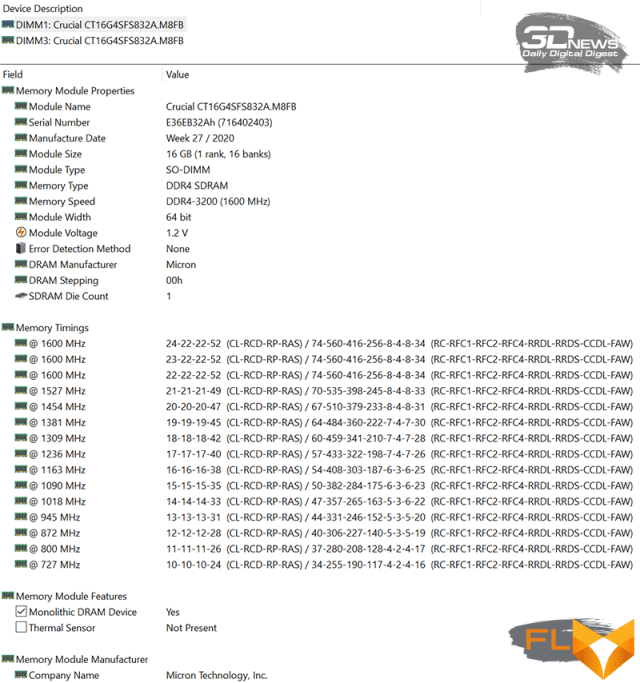
We have repeatedly drawn the attention of laptop manufacturers to the need to use low-latency RAM in gaming models, especially since in this case, the same Crucial has an excellent Crucial Ballistix BL2K16G32C16S4B kit with a frequency of 3200 MHz and delays 16-18-18-36. We are sure that its cost when replacing currently installed modules would have little effect on the final price of the laptop, and the effect would be difficult to overestimate. Let’s hope that someday they will hear us – and gamers will not have to replace the RAM themselves.
The laptop has two graphics cores: an integrated Intel UHD Graphics processor and a discrete NVIDIA GeForce RTX 3070 Max-Q with 8 GB of GDDR6 memory.
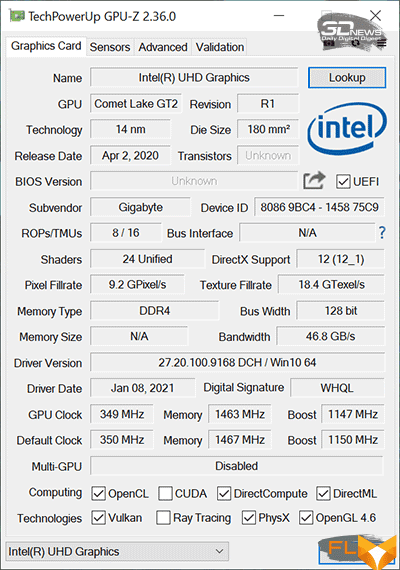 |
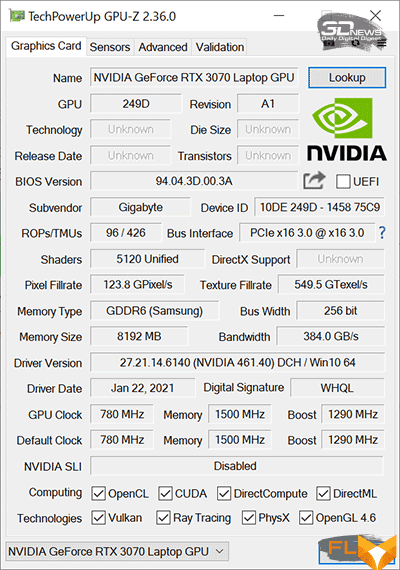 |
The maximum frequency of the discrete graphics card core is declared at 1290 MHz, the video memory frequency is 12000 MHz, and the power consumption level is 105 W. NVIDIA Dynamic Boost 2.0, Optimus and Resizable BAR technologies are supported.
As a drive, a Western Digital SN730 (SDBPNTY-1T00) with a capacity of one terabyte is installed here.

Like the chipset, it contacts the bottom metal cover of the laptop through a thermal pad, so it must be additionally cooled. In addition, the laptop provides a second seat for an SSD drive 80 mm long.

The characteristics of the SSD are as follows.
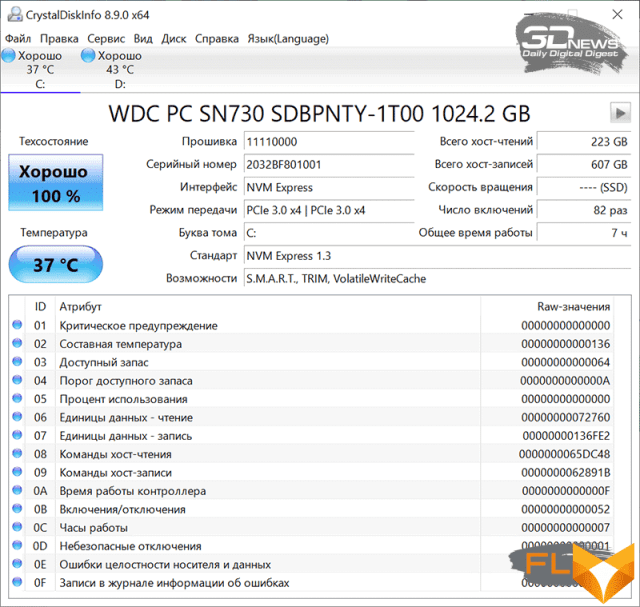
The performance of the drive is at a very high level, however, only when the laptop is running from the power adapter and the mains. This is true for all gaming laptops, and the Gigabyte AERO 15 OLED XC is no exception. To demonstrate this fact, we tested the laptop’s drive when it was plugged in (results on the left) and when the laptop was running on battery (results on the right).
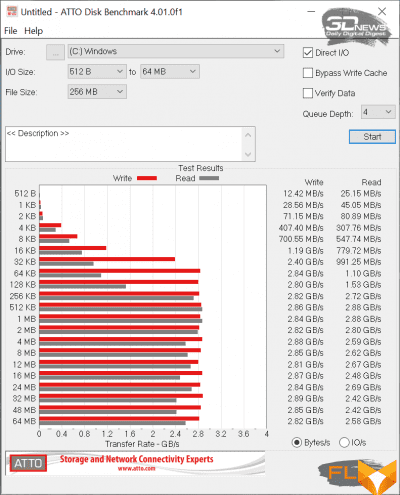 |
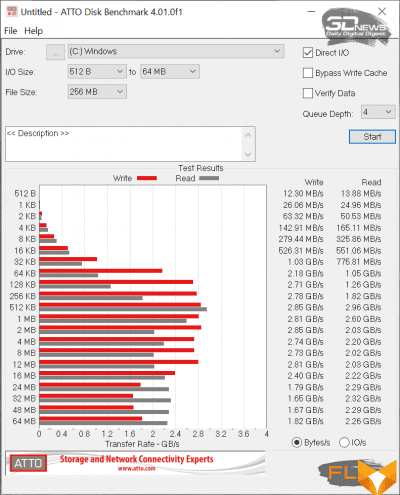 |
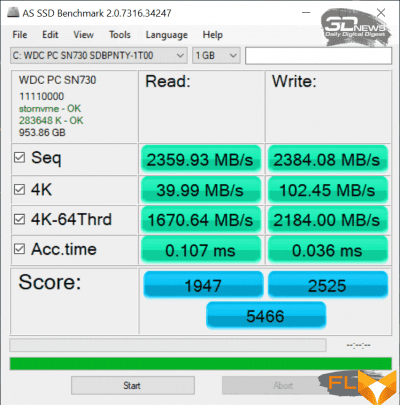 |
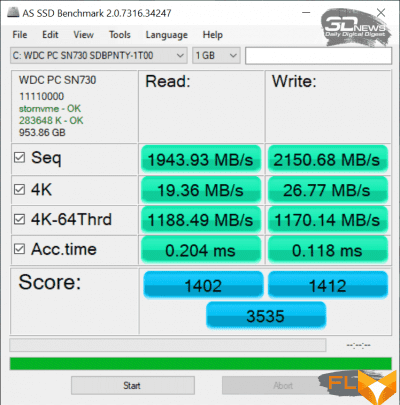 |
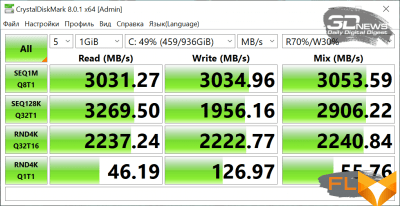 |
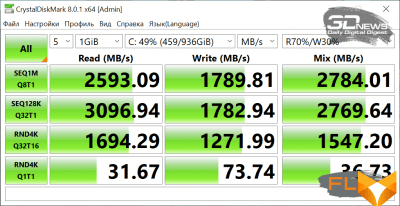 |
At the same time, despite the decrease in benchmarks, the performance of the SSD when running on battery is still at a very decent level. As for its load temperatures, the SSD only reaches 49 degrees Celsius in the stress test. Excellent indicator!
The laptop uses a 2.5-gigabit Realtek RTL8125-BG as a cable network controller, and the wireless network is implemented by an Intel Wi-Fi 6 AX200 module supporting Wi-Fi 6 (802.11ax), MIMO 2 × 2 and 2.4 / 5.0 GHz (bandwidth 160 MHz).

The sound in the laptop is implemented by the Realtek ALC255 audio processor and two 2W stereo speakers.
 |
 |
 |
 |
According to subjective impressions, the sound here is very decent both in terms of volume reserve and the purity of the output signal. Supports Nahimic 3 Surround technology.
⇡#Cooling system, efficiency and noise level
Gigabyte AERO 15 OLED XC is equipped with a WindForce Infinity cooling system, consisting of five heat pipes, two massive radiators with tangential fans, each with 71 blades, and four air ducts.
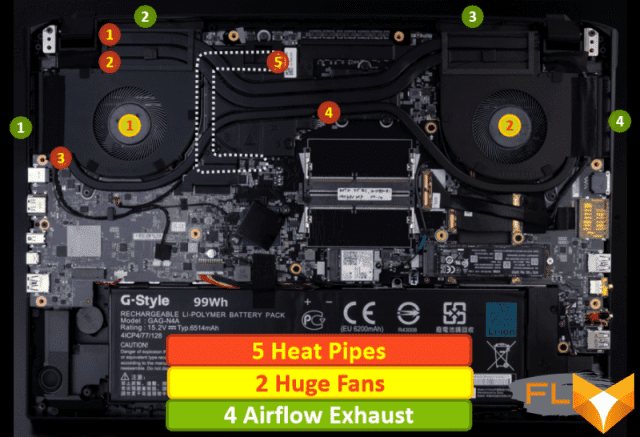
Cold air enters the laptop case from below – through ventilation holes equipped with a dustproof metal mesh.

In turn, the release of heated air occurs through the rear of the case, as well as through the side ventilation grilles.
 |
 |
Of the five heat pipes, two eight-millimeter ones are common for the central processor and a discrete video card, one six-millimeter heat pipe is allocated individually for each circuit, and another one goes inside the cooling system and works to cool the video memory chips.

 |
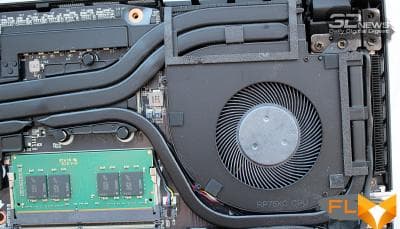 |
The laptop’s operating modes and cooling systems are configured in the Gigabyte Control Center software package. Here you can select one of five modes: ECO, Normal, Sport, Sport + and Boost, as well as activate the Turbo mode of the graphics core of the video card.
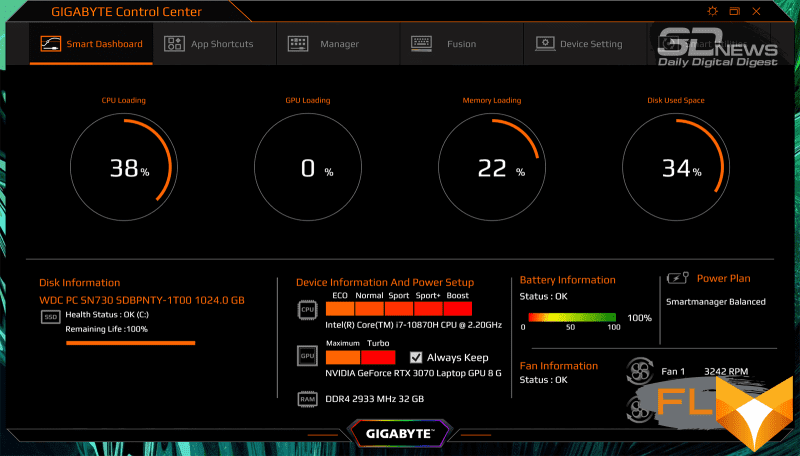
In addition, the utility displays monitoring data and battery status.
To evaluate the cooling efficiency of the laptop CPU, we used the powerMAX utility (in AVX mode), and the monitoring parameters were read and displayed by HWiNFO64. Testing was conducted at a room temperature of approximately 25 degrees Celsius running Windows 10 Home x64 operating system with the latest available drivers and updates.
We tested all five modes of the Gigabyte AERO 15 OLED XC while running on AC adapter and AC power, and got the following results.
|
ECO Mode (2.8GHz, 38W, 61°C) |
Normal mode (3.0GHz, 45W, 67°C) |
|
Sport mode (3.2GHz, 52W, 69°C) |
Sport+ mode (3.3GHz, 58W, 75°C) |
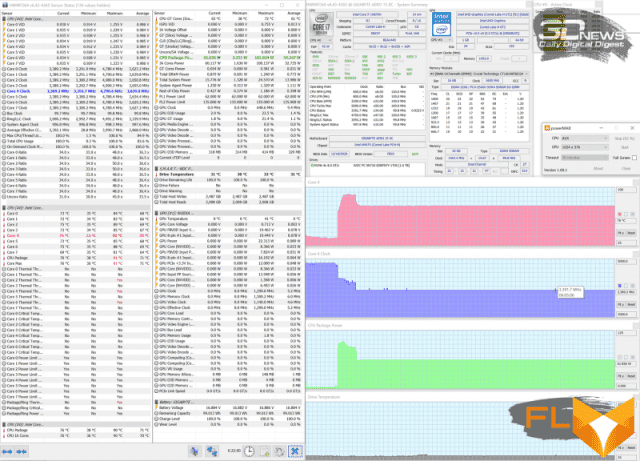
Boost Mode (3.4GHz, 62W, 76°C)
As you can see, with a simultaneous load on all processor cores in each of the modes, the Intel Core i7-10870H works differently. So in the most productive Boost mode, its frequency stabilizes at 3.4 GHz at a TDP level of 62 W and a temperature of 76 degrees Celsius, although at the beginning of the test the temperature jumped to 91 degrees Celsius and the throttling mode was activated for some seconds. Both “sport” modes reduce CPU frequencies by 0.1 and 0.2 GHz below the Boost mode, with a corresponding reduction in heat and temperatures. The noise level in all three cases is high. In Normal mode, the processor runs at 3.0 GHz at a TDP of 45 W and 67 degrees Celsius, with a noticeable increase in comfort in terms of laptop noise levels. Finally, in ECO mode, the laptop almost dies down, however, the processor only holds 2.8 GHz at 38 watts. For everyday tasks, this will be enough, but for games it is unlikely.
Note that when powered by a battery, you cannot change the operating modes of the laptop.
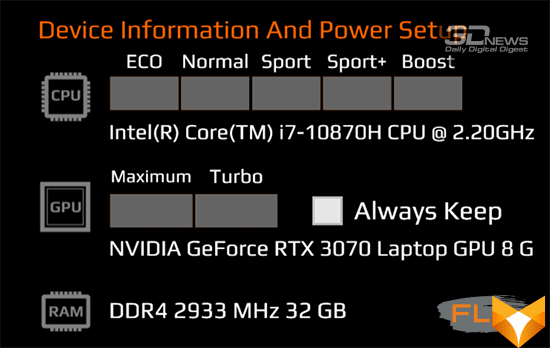
In this case, under load, the processor frequency is 1.7 GHz at 18 watts and only 48 degrees Celsius.
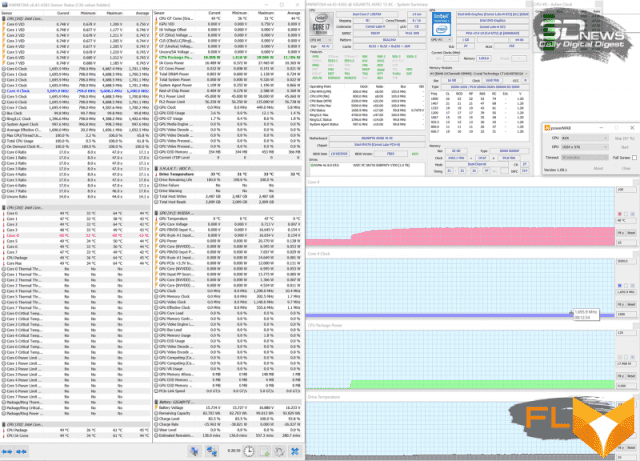
Battery mode (1.7GHz, 18W, 48°C)
We tested a discrete video card in the same way, and used the Fire Strike Extreme stability test from the 3DMark package as a load.
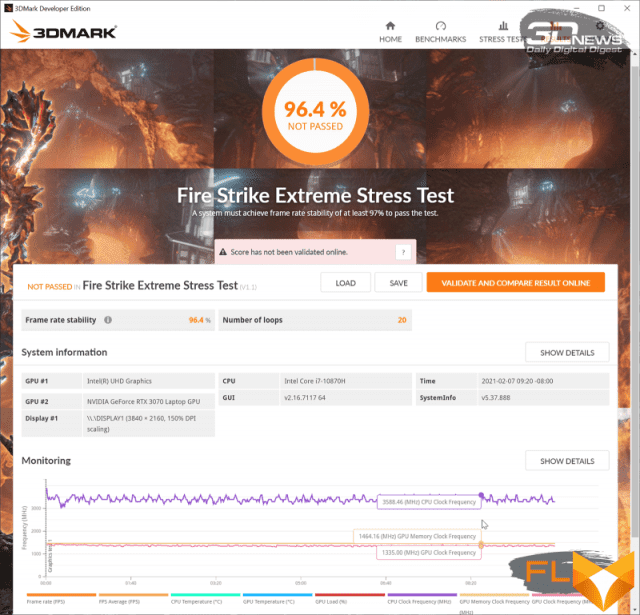
In the Sport, Sport+ and Boost modes, the results turned out to be identical, so we will not provide extra monitoring screenshots, but only note the difference between the tests with the Turbo function activated for the video card and without it.
|
ECO Mode (1.35GHz, 98W, 77°C) |
Normal mode (1.35GHz, 98W, 77°C) |
|
Sport mode (1.41GHz, 107W, 80°C) |
Sport+ mode (1.43GHz, 108W, 80°C) |
In ECO and Normal, the graphics card performs the same, with the GPU clocked at around 1.35 GHz, which is higher than the 1.29 GHz declared in the specs, and the core temperature has stabilized at 77 degrees Celsius. Memory in both cases keeps stable 12 GHz. In Sport, Sport+ and Boost, if you do not use the Turbo function, the graphics card’s GPU frequency is 1.41 GHz at a TDP of 107 W and 80 degrees Celsius. The inclusion of Turbo increases the frequency of the GPU by no more than 0.03-0.05 GHz with almost the same monitoring indicators.
If the laptop is disconnected from the power adapter, then the frequency of the graphics processor of the video card drops to about 0.8 GHz with a simultaneous TDP limit of 55 watts.
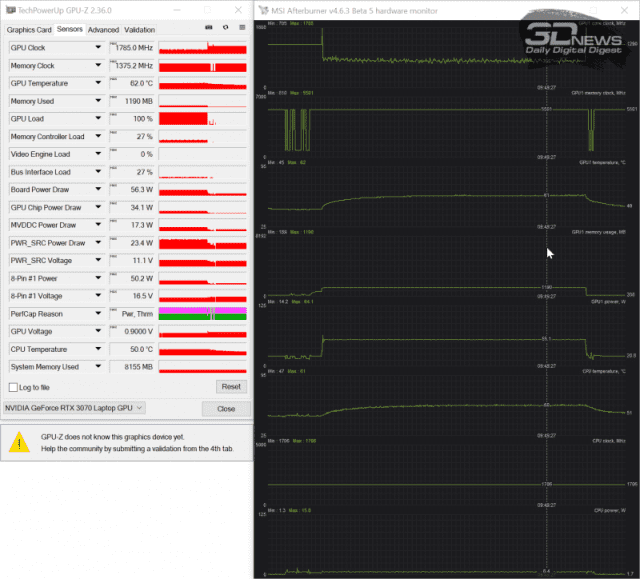
Battery mode (0.8GHz, 55W, 62°C)
The memory frequency is also reduced, but only by 0.1 GHz. Nevertheless, playing on such a laptop when powered by battery will be, to put it mildly, uncomfortable.
Performance testing
We tested the performance of the CPU and RAM of the Gigabyte AERO 15 OLED XC in two states of the laptop: when powered from the mains in Boost mode and when powered only from the battery. In the second case, the results were predictably lower than in the first case, and most often this difference was close to twofold, just like the difference in the processor frequency.
|
AIDA64 Extreme Memory Test (Power Grid) |
AIDA64 Extreme memory test (battery) |
|
WinRAR (power grid) |
WinRAR (battery) |
|
7-Zip (power grid) |
7-Zip (battery) |
|
HandBrake (grid) |
HandBrake (battery) |
|
Cinebench R20 (power grid) |
Cinebench R20 (battery) |
|
Cinebench R23 (power grid) |
Cinebench R23 (battery) |
|
Blender 2.91 classroom (power grid) |
Blender 2.91 classroom (battery) |
|
Geekbench 5 (power grid) |
Geekbench 5 (battery) |
|
PCMark’10 (power grid) |
PCMark’10 (Battery) |
We don’t have any direct competitors to the Gigabyte AERO 15 OLED XC yet, so to evaluate the advantages of the new laptop in processor tests, we included the test results of MSI Summit E15 (MS-16S6) and Lenovo Legion 5 15ARH05H laptops in the table.
| Test name | Indicator | Gigabyte AERO 15 OLED XC (Intel Core i7-10870H) |
MSI Summit E15 (MS-16S6) (Intel Core i7-1185G7) |
Lenovo Legion 5 15ARH05H (AMD Ryzen 5 4600H) |
|
| Announcement date and cost: |
January’21, $3100. |
September’20, $2200. |
August’20, 1800 dollars. |
||
| AIDA64 Extreme (Memtest) |
Read | ↑ | 39 682 | 47 743 | 45 939 |
| Write | ↑ | 42 196 | 46 723 | 45 278 | |
| Copy | ↑ | 36 399 | 40 392 | 39 851 | |
| Latency | ↑ | 55.4 | 83,3 | 83.5 | |
| WinRAR | KB/s | ↑ | 20 918 | 10 504 | 12 729 |
| 7-Zip | MIPS | ↑ | 65 035 | 41 021 | 56 428 |
| HandBrake | H.265 MKV 4K, s | ↓ | 376.56 | 589,11 | 398,11 |
| CineBench R20 | CPU (Multi Core), pts | ↑ | 3 891 | 2 385 | 3 449 |
| CPU (Single Core), pts | ↑ | 486 | 564 | 431 | |
| CineBench R23 | CPU (Multi Core), pts | ↑ | 9 815 | 6 049 | 8 818 |
| CPU (Single Core), pts | ↑ | 1 258 | 1 470 | 1 165 | |
| Blender (Classroom) | Time, s | ↓ | 0:11:25 | 0:19:39 | 0:12:27 |
| Geekbench 5 | Single-Core Score | ↑ | 1 304 | 1 453 | 1 127 |
| Multi-Core Score | ↑ | 7 611 | 5 229 | 6 533 | |
| PCMark’10 | Total | ↑ | 6 480 | 5 776 | 5 369 |
| Essentials | ↑ | 9 315 | 9 748 | 9 533 | |
| Productivity | ↑ | 8 893 | 9 205 | 7 169 | |
| Digital Content Creation | ↑ | 8 917 | 5 828 | 6 147 | |
| 3DMark | Night Raid | ↑ | 29 263 | 24 658 | 39 067 |
| Fire Strike | ↑ | 19 441 | 7 797 | 15 382 | |
| Wild Life | ↑ | 20 482 | 20 725 | 40 233 | |
| World of Tanks enCore RT (medium quality) | Score | ↑ | 73 418 | 31 873 | 45 431 |
By the way, if an MSI laptop with an Intel Core i7-1185G7 processor quite naturally lost to the Gigabyte AERO 15 OLED XC with its most powerful Intel Core i7-10870H, then the Lenovo Legion 5 15ARH05H with an AMD Ryzen 5 4600H turned out to be a very worthy opponent, even despite a very significant difference in cost.
Next, we will move on to more interesting 3D tests, which will be opened by a set of benchmarks from the 3DMark package and World of Tanks enCore RT on ultra quality with activated RTX.
|
Fire Strike |
Fire Strike Extreme |
Fire Strike Ultra |
|
Port Royal |
Time Spy |
Time Spy Extreme |

World of Tanks enCore RT
Well, now tests in the area for which the Gigabyte AERO 15 OLED XC was created – in games. Let’s add that in each of them the maximum quality mode was activated, all additional effects, except for MSAA, were turned on, and VSync was turned off. We tested each of the 14 games at two resolutions: 1920×1080 and 3840×2160 pixels. This made it possible to see where the laptop’s graphics subsystem is able to pull out its “native” 4K resolution, and where it is necessary to reduce the resolution (or disable something in the quality settings).
|
F1 2018 Full HD (133/108 FPS) |
F1 2018 4K (66/57 FPS) |
|
Strange Brigade Full HD (172/84 FPS) |
Strange Brigade 4K (72/51 FPS) |
|
Shadow of the Tomb Raider Full HD (82/63 FPS) |
Shadow of the Tomb Raider 4K (39/30 FPS) |
|
Assassin’s Creed Odyssey Full HD (66/25 FPS) |
Assassin’s Creed Odyssey 4K (37/19 FPS) |
|
Metro Exodus Ultra Full HD (68/36 FPS) |
Metro Exodus Ultra 4K (34/22 FPS) |
|
Metro Exodus RTX Full HD (59/34 FPS) |
Metro Exodus RTX 4K (35/22 FPS) |
|
Far Cry New Dawn Full HD (91/65 FPS) |
Far Cry New Dawn 4K (49/41 FPS) |
|
World War Z Full HD (142/104 FPS) |
World War Z 4K (100/77 FPS) |
|
Chernobylite Full HD (79/42 FPS) |
Chernobylite 4K (32/17 FPS) |
|
Gears Tactics Full HD (110/94 FPS) |
Gears Tactics 4K (42/38 FPS) |
|
Horizon Zero Dawn Full HD (75/39 FPS) |
Horizon Zero Dawn 4K (42/22 FPS) |
|
Zombie Army 4: Dead War Full HD (139/69 FPS) |
Zombie Army 4: Dead War 4K (57/27 FPS) |
|
Total War Saga: TROY Full HD (86/74 FPS) |
Total War Saga: TROY 4K (42/36 FPS) |
|
Red Dead Redemption 2 Full HD (64/31 FPS) |
Red Dead Redemption 2 4K (35/27 FPS) |
|
Serious Sam 4 Full HD (66/22 FPS) |
Serious Sam 4 4K (37/12 FPS) |
So, gamers will have to curb their appetites in games such as Shadow of the Tomb Raider, Assassin’s Creed, Metro Exodus, Chernobylite, Red Dead Redemption 2 and Serious Sam 4, and in the rest of the tested games, the Gigabyte AERO 15 OLED XC copes well with the load and in 4K resolution.
Next is another table, only now with test results in games, where you can evaluate the advantage of the mobile NVIDIA GeForce RTX 3070 Max-Q over the NVIDIA GeForce RTX 2060 Max-Q in two different laptops.
| Benchmarks and games (Full HD, maximum quality) | Points/FPS | Gigabyte AERO 15 OLED XC (NVIDIA GeForce RTX 3070 Max-Q) $3100. | Lenovo Legion 5 15ARH05H (NVIDIA GeForce RTX 2060 Max-Q) $1800. | Honor Hunter V700 i7 (NVIDIA GeForce RTX 2060 Max-Q) $2600. |
| 3DMark | Fire Strike Extreme | 11 130 | 7 785 | 7 299 |
| Time Spy | 9 109 | 6 691 | 6 345 | |
| Port Royale (DLSS) | 5 668 | 3 783 | 3 476 | |
| World of Tanks enCore RT | 1080P Ultra | 24 509 | 17 230 | 16 229 |
| F1 2018 | Medium | 133 | 119 | 110 |
| Minimum | 108 | 97 | 92 | |
| Strange Brigade | Medium | 172 | 113 | 99 |
| Minimum | 84 | 85 | 67 | |
| Shadow of the Tomb Raider | Medium | 82 | 54 | 52 |
| Minimum | 63 | 37 | 36 | |
| Assassin’s Creed Odyssey | Medium | 66 | 49 | 48 |
| Minimum | 25 | 23 | 27 | |
| Metro Exodus | Medium | 68 | 51 | 45 |
| (Ultra) | Minimum | 36 | 28 | 25 |
| Metro Exodus | Medium | 59 | 48 | 42 |
| (RTX) | Minimum | 34 | 27 | 24 |
| Far Cry New Dawn | Medium | 91 | 80 | 80 |
| Minimum | 65 | 59 | 64 | |
| World War Z | Medium | 142 | 98 | 97 |
| Minimum | 104 | 84 | 84 | |
| Chernobylite | Medium | 79 | 57 | 50 |
| Minimum | 42 | 29 | 26 | |
| Gears Tactics | Medium | 110 | 77 | 77 |
| Minimum | 94 | 70 | 72 | |
| Horizon Zero Dawn | Medium | 75 | 70 | 65 |
| Minimum | 39 | 43 | 29 | |
| Zombie Army 4: Dead War | Medium | 139 | – | – |
| Minimum | 69 | – | – | |
| Total War Saga: TROY | Medium | 86 | 78 | 73 |
| Minimum | 74 | 62 | 60 | |
| Red Dead Redemption 2 | Medium | 64 | 38 | 42 |
| Minimum | 31 | 35 | 37 | |
| Serious Sam 4 | Medium | 66 | – | – |
| Minimum | 22 | – | – | |
| Game summary | Medium | 95.5 | 71.7 | 67.7 |
| Minimum | 59.3 | 52.2 | 49.5 |
Average across all games and excluding CPU differences, the mobile version of the NVIDIA GeForce RTX 3070 Max-Q outperforms the NVIDIA GeForce RTX 2060 Max-Q by 33.2%. It is logical that when compared with the mobile NVIDIA GeForce RTX 2070 Max-Q, the difference would be about 10% less.
⇡#Autonomy
The Gigabyte AERO 15 OLED XC kit includes a 230 W (19.5 V, 11.8 A) power adapter, weighing 730 grams and with a built-in 1.75 meter cable.

In turn, the capacity of the lithium-polymer battery in the laptop is 99 Wh (6514 mAh).

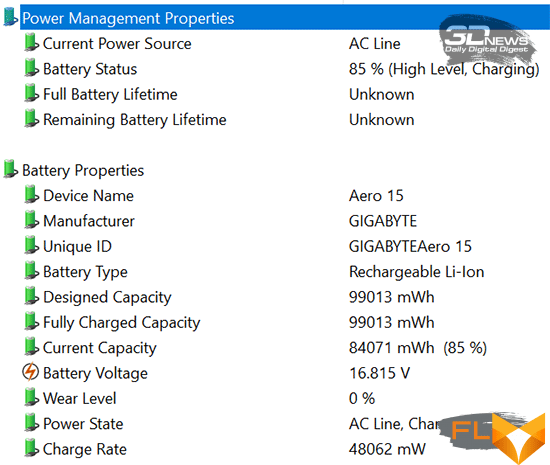
After six cycles of a full battery charge from 3% to 99%, the average time it takes to fill the battery is 1 hour 38 minutes. Moreover, with a power adapter of such power, the laptop can be loaded with any tasks during charging, this does not affect the rate of replenishment of the battery in any way.
The gaming orientation of the Gigabyte AERO 15 OLED XC laptop did not prevent it from demonstrating a fairly good level of autonomy. We tested it in the PCMark’10 test package in Modern Office, Applications, Gaming and Video modes with a display brightness of 200 cd/m2 (73 % on a scale). We did not make any artificial optimizations: network connections worked in normal modes, the sound level of the built-in acoustics was 20%. We were quite satisfied with the results.
|
Serious Sam 4 4K (37/12 FPS) |
PCMark’10 Applications (7 hours 21 minutes) |
|
PCMark’10 Gaming (1hr 13min) |
PCMark’10 Video (7h 7m) |
Of course, playing on such a laptop on battery power is pointless, although a full charge is enough for an hour or so. But it is quite possible to work out almost the entire working day in the office or watch three or four films. We add that when the display brightness is reduced to 100 cd / m2 (52%), the battery life of the Gigabyte AERO 15 OLED XC is extended by about an hour.
⇡#Conclusion
The Gigabyte AERO 15 OLED XC is a great gaming laptop with a stunning 4K OLED display, an exhaustingly powerful Intel Core i7-10870H CPU and one of the fastest mobile graphics cards available today, the NVIDIA GeForce RTX 3070 Max-Q. Perhaps it could be improved only by installing low-latency RAM modules and changing the HD camera to Full HD, which in this class of laptops would look like a completely logical solution.
The rest of the Gigabyte AERO 15 OLED XC can be called a close to ideal gaming laptop. To the already listed, we will add a fast 1TB SSD and the ability to install an additional drive, 32 gigabytes of RAM, a 2.5-gigabit network and a Wi-Fi 6 wireless module, a keyboard with customizable backlighting and a high-precision touchpad with a fingerprint scanner. A capacious battery will allow you to work on a laptop for almost the entire shift, unless, of course, your work is related to games, and it charges in just 1.5 hours. In general, we can safely recommend the Gigabyte AERO 15 OLED XC for purchase, if you have time to get ahead of crypto-currencies, who, judging by the news, have begun to hunt for such laptops.