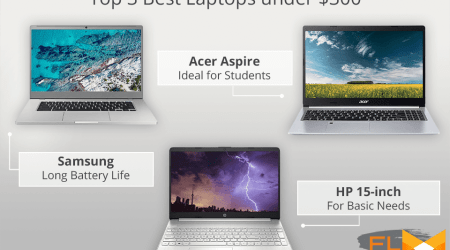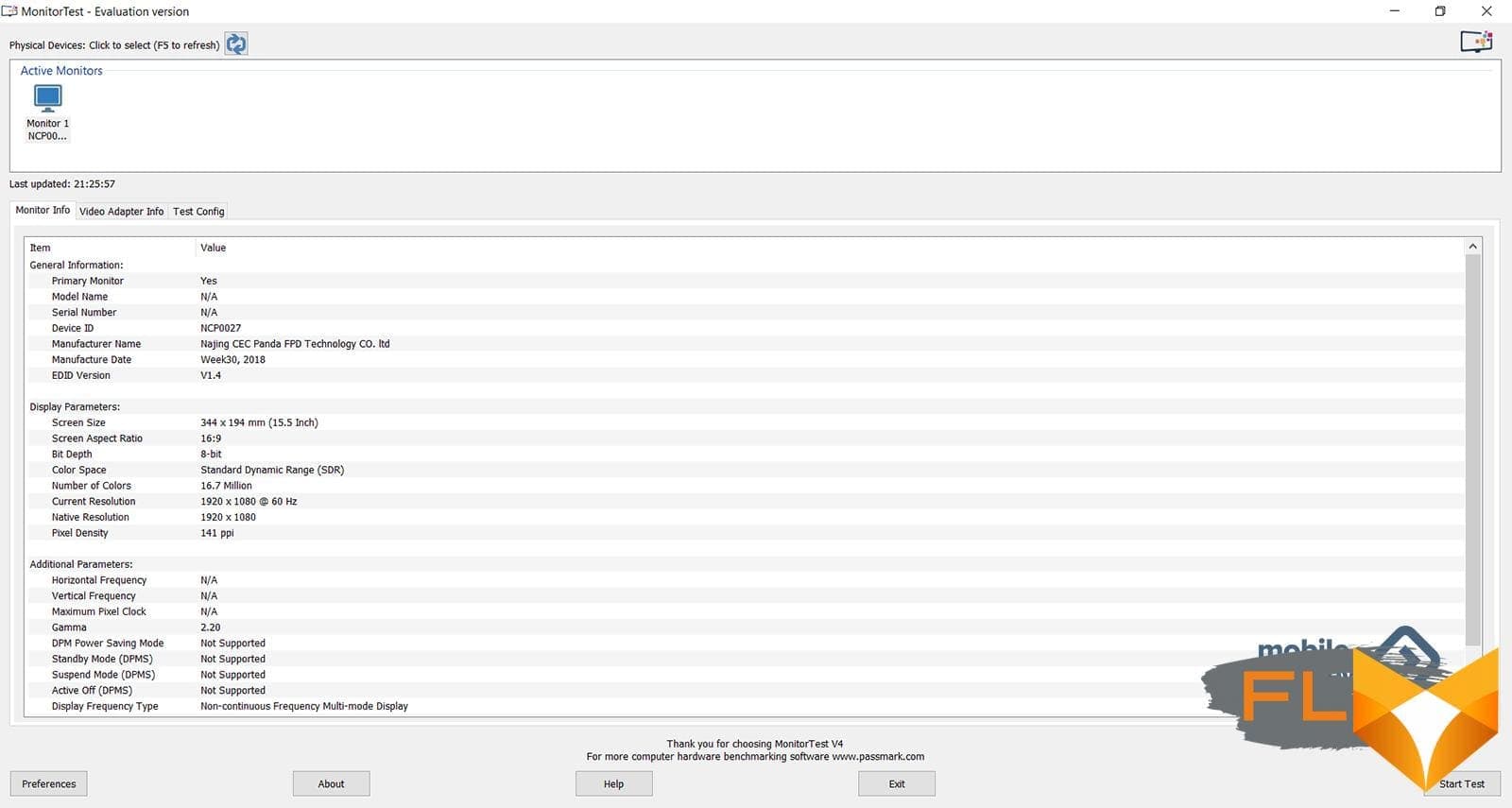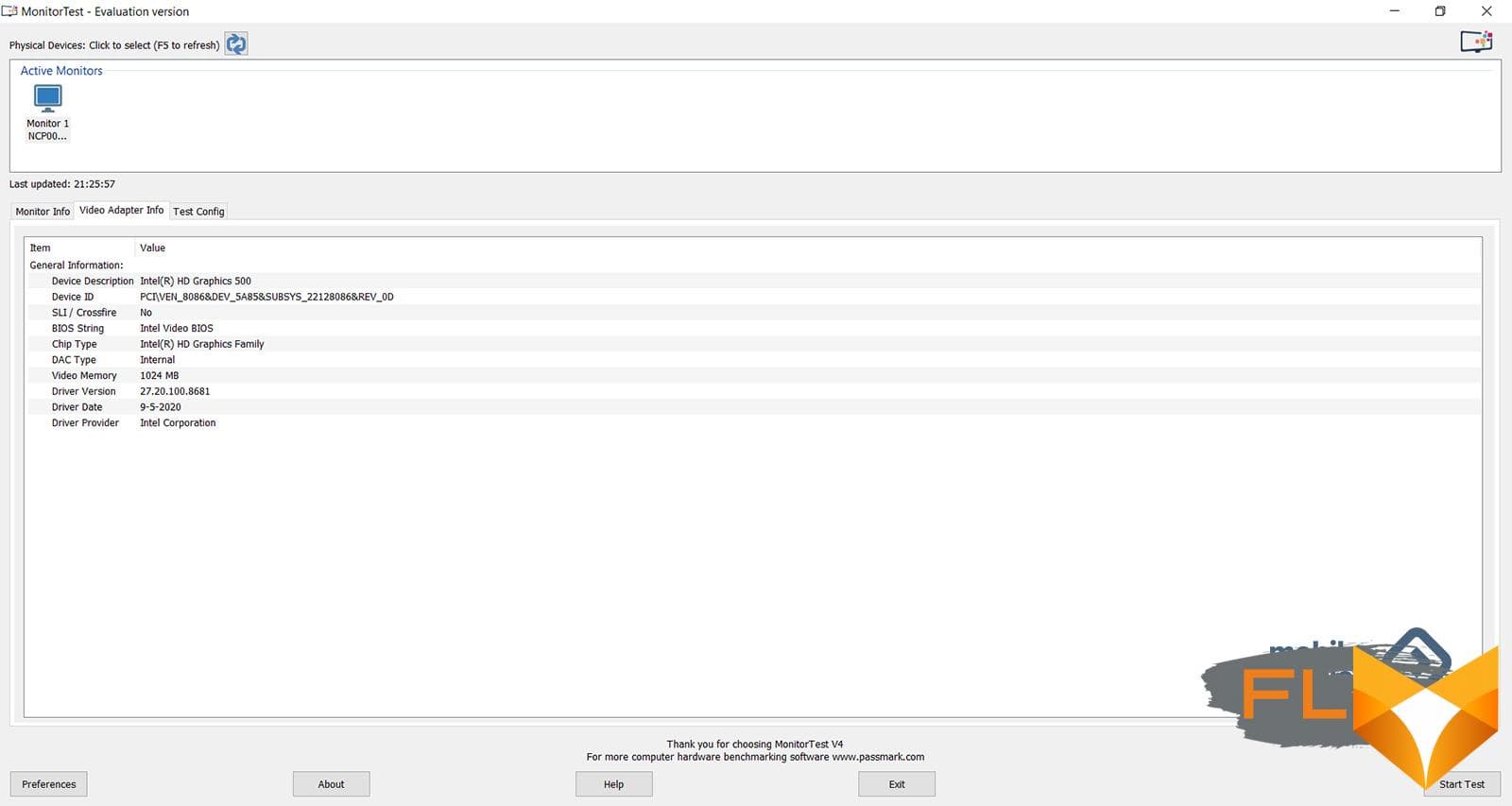Introduction/Positioning
At $300, the Digma EVE 15 C413 is the most affordable laptop on the market, offering a 1920 x 1080 high resolution IPS display for its class. This is such a self-evident fact that the official website of the Digma brand does not even give any information about why you need to make a choice in favor of this particular model. The box emphasizes that among the advantages of the model “the ability to connect HDD / SSD storage.” Memory is very small – only 64 GB, and this is still an eMMC format. So involuntarily there is a feeling that we are facing a direct competitor to Chromebooks, but based on Windows 10. Accordingly, the only ones who will suit such a solution will be the most undemanding users – it can become a working tool for a schoolchild or first-year student, as well as suitable for housewives and older people whose needs do not go beyond watching the news on the Internet and communicating via e-mail or social networks. This laptop is no longer suitable for storing and processing information.
 |  | 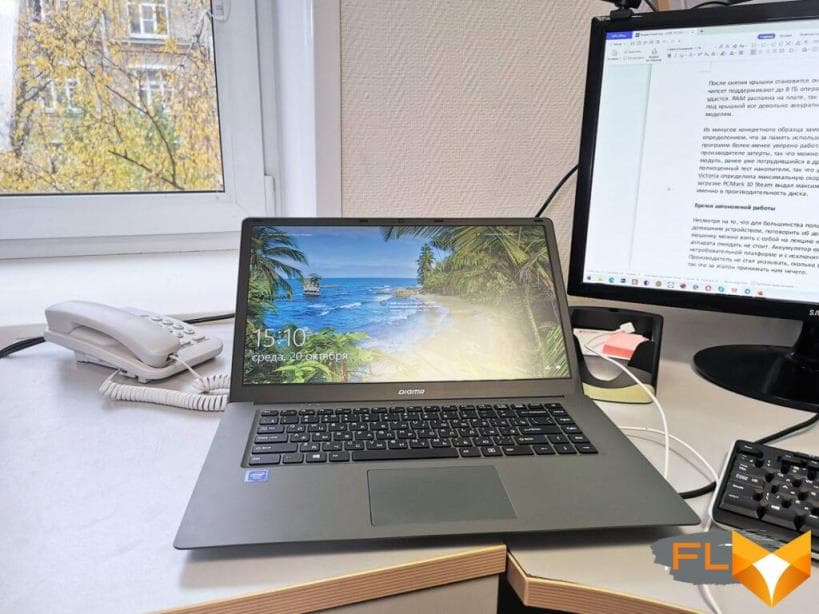 |
Not later than in the summer, we already had a similar version in the editorial office, but from the Prestigio company, which made a depressing impression in almost all respects. So much so that in the comments they began to write that for this money you can look for a used laptop on the market that will be better in almost everything. However, in my opinion, the working tool of the same student should be new. And according to the bare characteristics, the Digma EVE 15 looks more interesting than the Prestigio Smartbook 133. Maybe not everything is so bad on the ultra-budget laptop market?
Specifications
- OS: Windows 10 Home 64-bit Single Language
- Screen: 15.5 inches, IPS, matte, resolution 1920×1080 pixels, aspect ratio 16 by 9
- Processor: Intel Celeron N3350, 2 cores, 1.1 GHz (up to 2.4 GHz in Turbo mode), 2 MB L2 cache
- Video card: Integrated Intel HD Graphics 500, up to 1 GB borrowed from RAM
- Memory: 4GB DDR3 1333MHz
- Storage: 64GB eMMC, 2.5″ SSD slot
- Webcam: 2 MP
- Keyboard: full size, non-backlit
- Touchpad: supports gestures, size 10.5 by 7.5 cm
- Communication: Wi-Fi 802.11 b/g/n, Bluetooth 4.0
- Battery: 5000 mAh, 37 Wh, proprietary 24 W power adapter
- Ports:
- miniHDMI 1pc
- USB 3.0 Type A x1
- USB 2.0 Type A x1
- microSD x1
- 3.5mm mini jack x 1
- Body: plastic, matt, dark gray
- Dimensions: 370 x 237 x 21 mm, weight 1.54 kg
- Price: $300
Packages
The laptop comes in a fairly large cardboard box with bright glossy images of what’s inside. The set is minimal – the laptop itself is in a plastic bag, a compact 24 W (12 V 2 A) power supply in a separate cardboard box, which is four times larger than its contents, a user manual, instructions for installing an SSD / HDD drive and four bolts in package for this very installation. In general, everything you need for life, and nothing more.
 | 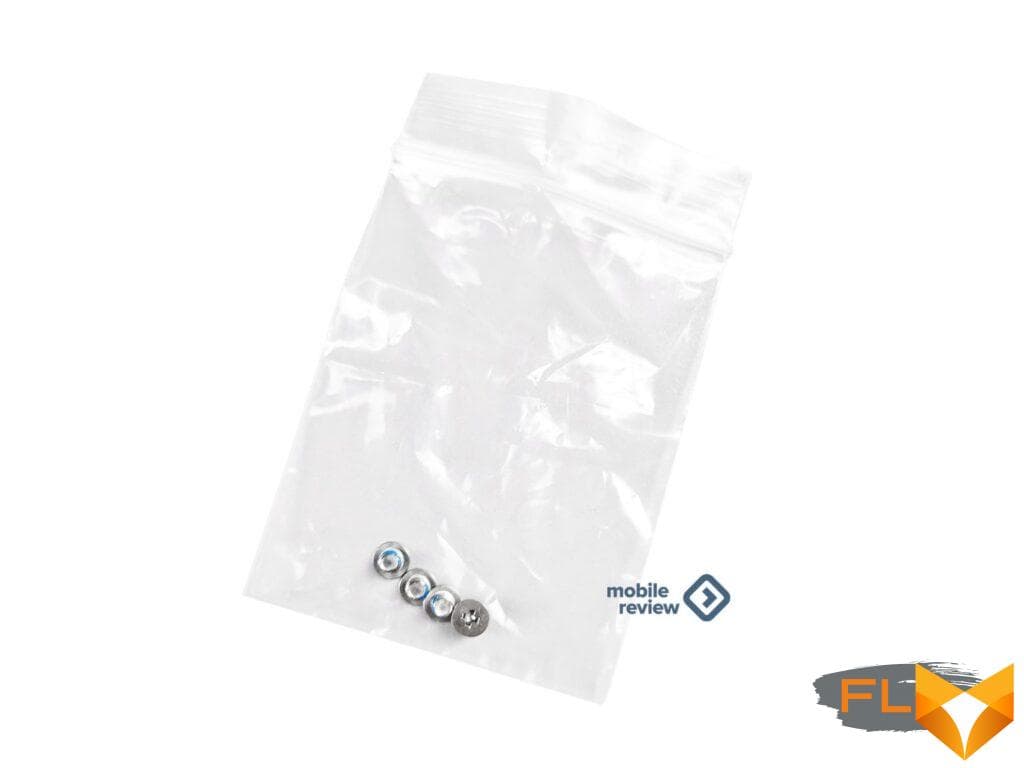 |  |
Appearance
The body of the laptop is made of dark gray matte plastic with a design that goes back to Apple laptops. This is neither good nor bad, it is now such a standard for inexpensive devices that mimic expensive ones with more or less success. In the case of Digma EVE 15, the progenitor is recognized, but the model itself is not distinguished. And it’s even good. It’s just one of hundreds of laptops, not some cheap model. Everyone who happened to see this laptop on my test expressed surprise at two things – that this is a Digma, and that it is, in principle, one of the cheapest models on the market. For an ultra-budget device, in my opinion, not looking cheap is a big plus.
 |  |  |
 |  |
However, when you start using a laptop, certain points pop up. The assembly is very good, there are no backlashes, but almost every time you pick up a laptop, carry it with one hand, or just open it, some details start to make sounds. Matte plastic does not actively collect prints, but not the touchpad – it does not look very neat all the time. The opening angle is small by modern standards, about 45 degrees. The keyboard is similar to those used by Lenovo, but if you look closely, the plastic is even more rigid in appearance.

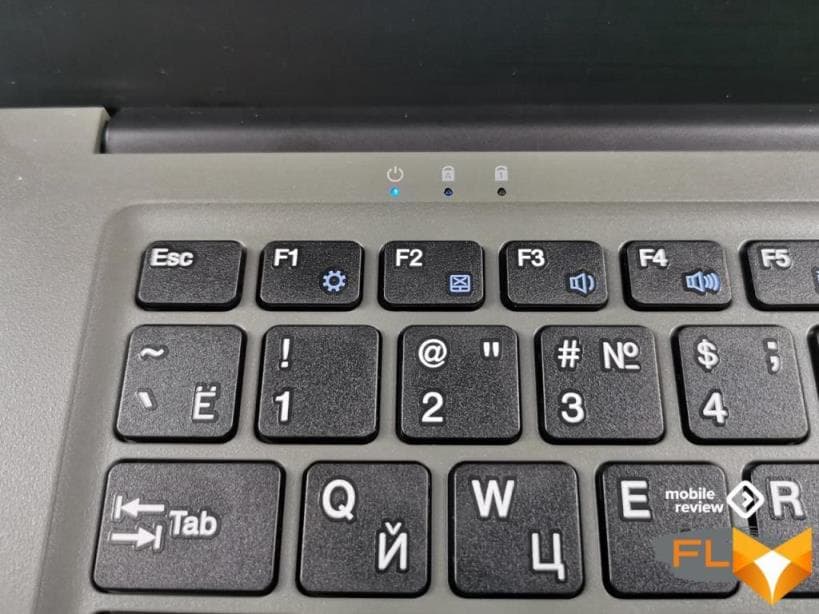 | 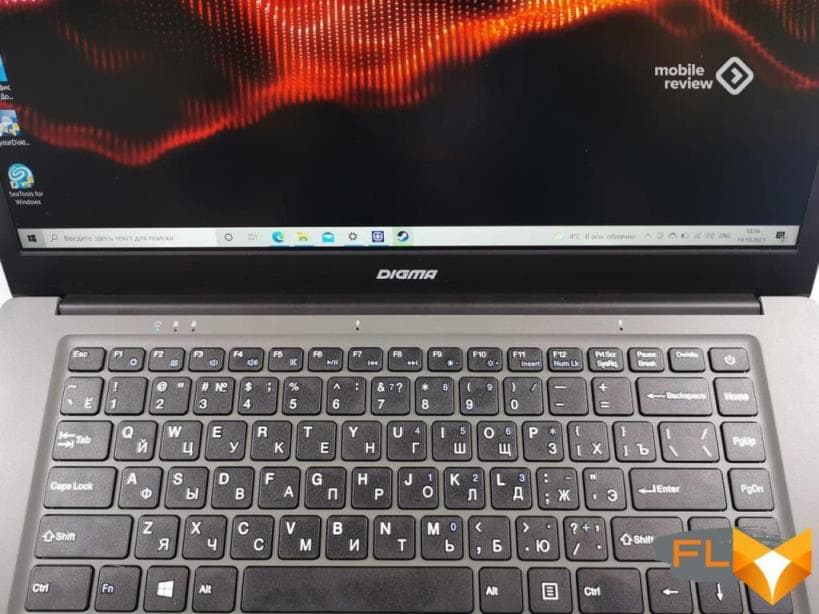 |
On the half, which is with a screen (the side margins around it are very good by the standards of the 10 mm class), in addition to the IPS panel itself, there was a place for a logo (under the screen) and a webcam (above it in the center). One could find fault with the not very elegant black rubber shock absorbers that have found their place above the screen, but by the standards of budget laptops, this is a completely adequate solution: they do not try to peel off, they have a reasonable size and they do their job – keyboard prints on do not appear on the screen.

On the left side of the case fit the power indicator, power connector, USB 3.0 port and miniHDMI port. There are questions only to the power connector and miniHDMI. The first in place (mirror) and size matches the 3.5 mm audio jack. As a result, the power plug fits perfectly into the audio jack. On the contrary, of course, it will not work, but you will have to get used to it, and if someone is inattentive, then there will be a surprise that everything is plugged in, but not charging.

On the right is USB 2.0, a minijack and a microSD slot. Cards are supported up to 128 GB, so if you do not need a boost in system performance, then you can simply buy a memory card, not an SSD drive. Traditional complaints – there are few connectors, no Ethernet and USB-C – are true, but only partly. Do not forget that we are talking about a very budget solution, which is not at all optimized for office needs. But still, such minimalism cannot be attributed to the advantages.

There is a sticker on the bottom panel on how to open this panel and insert an SSD there. Plus all sorts of inscriptions like the fact that inside you will have Intel, the model name, the serial number of the laptop itself and other official information. From useful / functional – four rubber feet and two stereo speakers. One thing can be said about their quality – they are quiet, but they do not wheeze. Perhaps these two points are related, but, in general, if you are in an office or apartment, then the volume is enough for a Skype conversation.
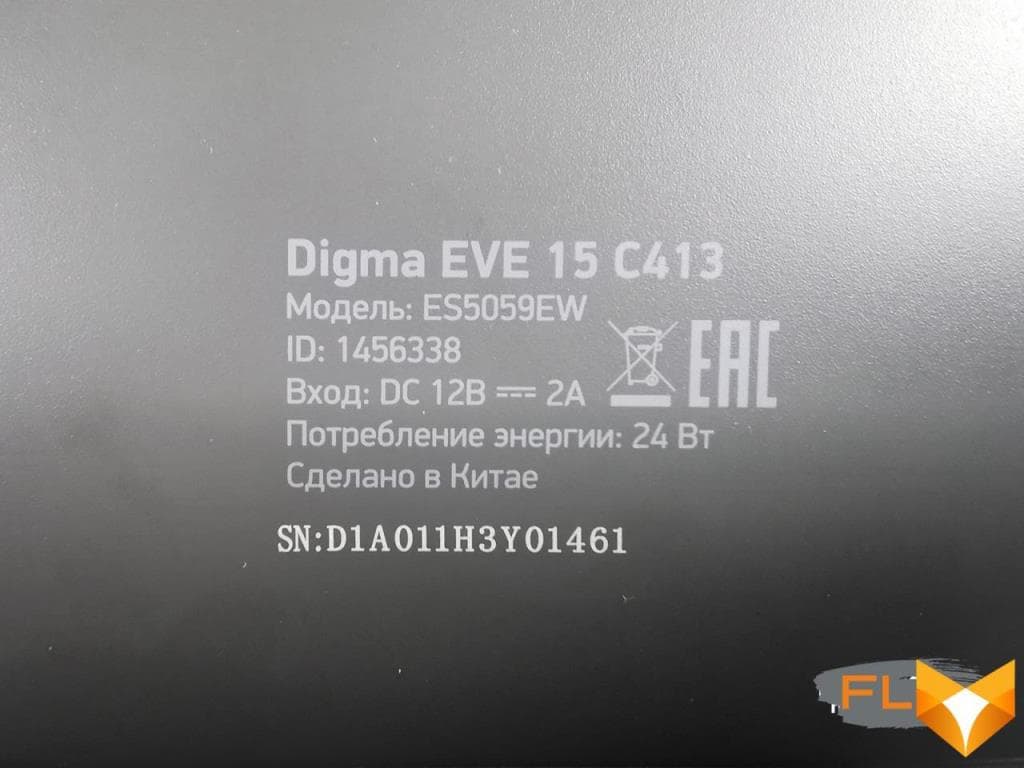 |  |
From not the most successful moments, I will only note the inability to open the laptop with one hand. The hinges are quite tight, so the weight of the lower half is not enough. Although, it would seem, Digma EVE 15 weighs an impressive 1.5 kilograms – quite a lot by the standards of compact laptops.
Screen and webcam
Now let’s talk about the main advantages of the model. For budget laptops, the presence of a Full HD screen in itself is a big plus. Even in models one and a half to two times more expensive, you can easily find a screen with a resolution of 1366 by 768 pixels. And the IPS-panel is completely found in laptops with a price tag of at least $ 500, otherwise TN TFT can be offered to you in models of a completely different price range. For example, MSI is not shy about this type of matrix in gaming laptops, and HP, Acer, Dell and ASUS are using them en masse in $1,100 workstations. Of course, the matrix production technology itself does not predetermine the quality of the picture on the screen, but other things being equal, IPS is a good start.
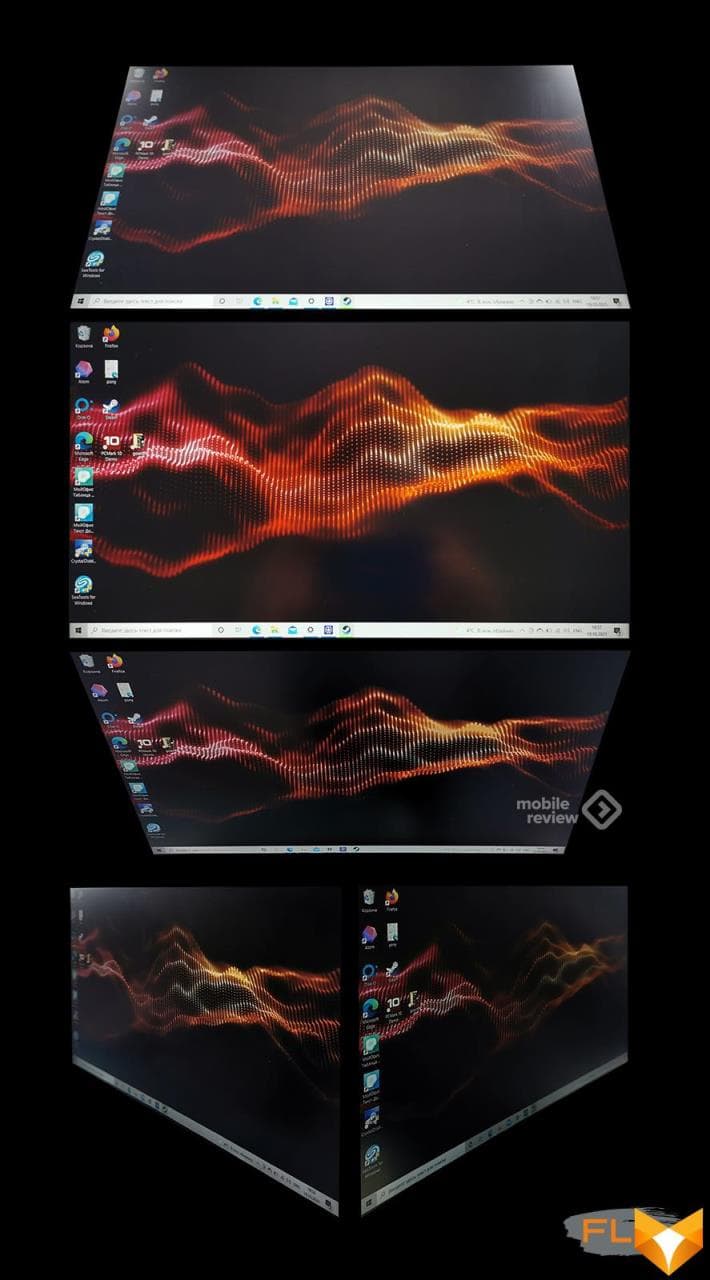
In this case, we have a panel from Panda FPD Technology from Nanjing (PRC). It has a physical size of 344 by 194 mm (15.5 inches), 16 to 9 aspect ratio, is capable of reproducing standard dynamic range (SDR) with 8-bit color, has a resolution of 1920 by 1080 dots (141 dpi) and a standard frequency of 60 Hz. Nothing outstanding, but for the budget segment it is very good, perhaps even the best result. The only embarrassing fact is that before getting into this laptop, this panel spent several years in a warehouse, being manufactured in 2018. However, this is not the only component whose origin raises some questions.
The webcam didn’t disappoint either. This is not some 0.3 or even 1 MP. This is a 2.0MP module with autofocus and even face tracking. She does not have a curtain in the kit and even an LED indicating the camera is turned on, but there is a working (slowly) autofocus and a functioning face recognition system (not any). Considering that in expensive laptops you can find solutions that can only be called trash, for a budget laptop this is an application for a clear victory.
 td> td> | 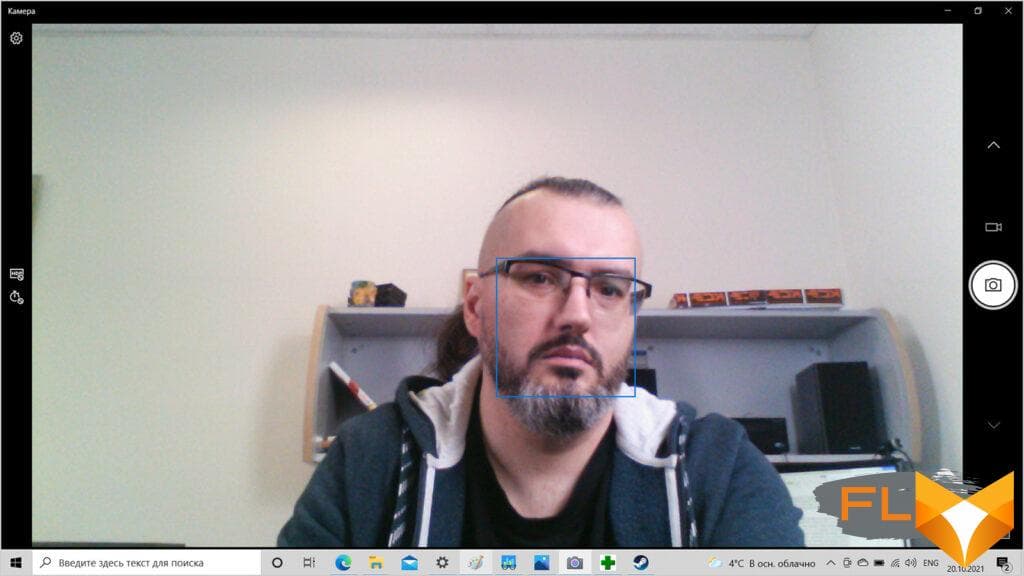 td> td> |
| In bright electric light, the camera recognizes faces confidently and focuses quickly. | |
 | 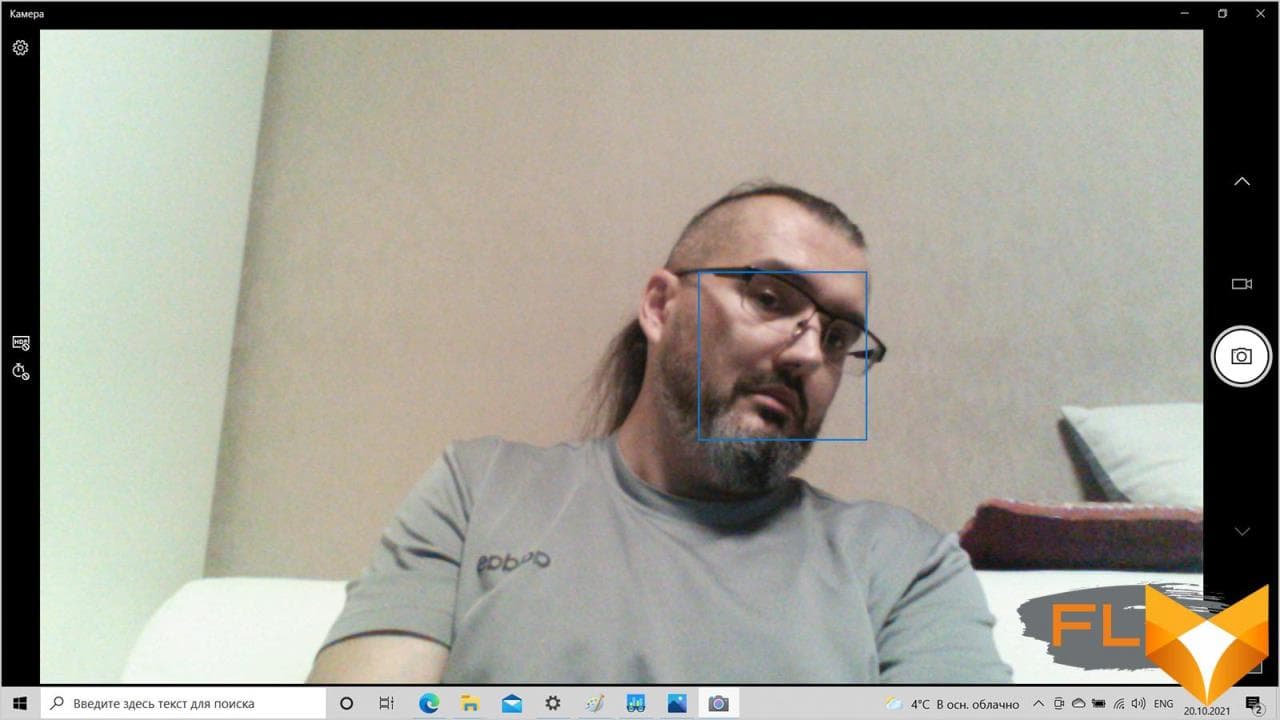 |
| If the light is not very good, then the result is worse: noise and focusing time increase. | |
As a result, in this part of the multimedia section, one could say that Digma EVE 15 could act on equal terms next to laptops, the price of which is twice as high. In fact, of the minuses, only an insufficient level of disclosure and a modest backlight brightness can be noted – only 200 nits.
Keyboard and touchpad
Remember how old Hottabych made a phone out of pure gold that looked like a real one, but didn’t work? Here is the same story with the touchpad. It is very similar to large and comfortable, with multi-touch support and pleasant operation. Multi-touch and gesture control are even on the list of features. And sometimes they even manage to use it. But most often you experience problems in order to simply move the cursor to the desired menu item, and it is better not to remember the selection at all. In a word, forget about the USB 2.0 port right away – it will be occupied by a mouse dongle (I do not consider the option of buying a Bluetooth model because it is unjustified in terms of the price ratio of a laptop and a manipulator).

The keyboard situation is better. It not only looks good, but even quite normal in terms of ergonomics. Yes, the plastic of the keys would be nicer, and the stroke is not so hard and maybe a little more (but this is personal preference, not everyone likes long-stroke keys). And ideally, there could also be a backlight. But in general, everything is very good. In a couple of days I got used to the keyboard, and from the very first minutes there were no problems with accidental pressing or underpressing. There are full arrow keys, Home, End, PgUp and PgDn. The F-keys include PrtScr, Pause, and Delete, while the F-keys themselves also serve as function keys. NumPad is also implemented through the Fn key.
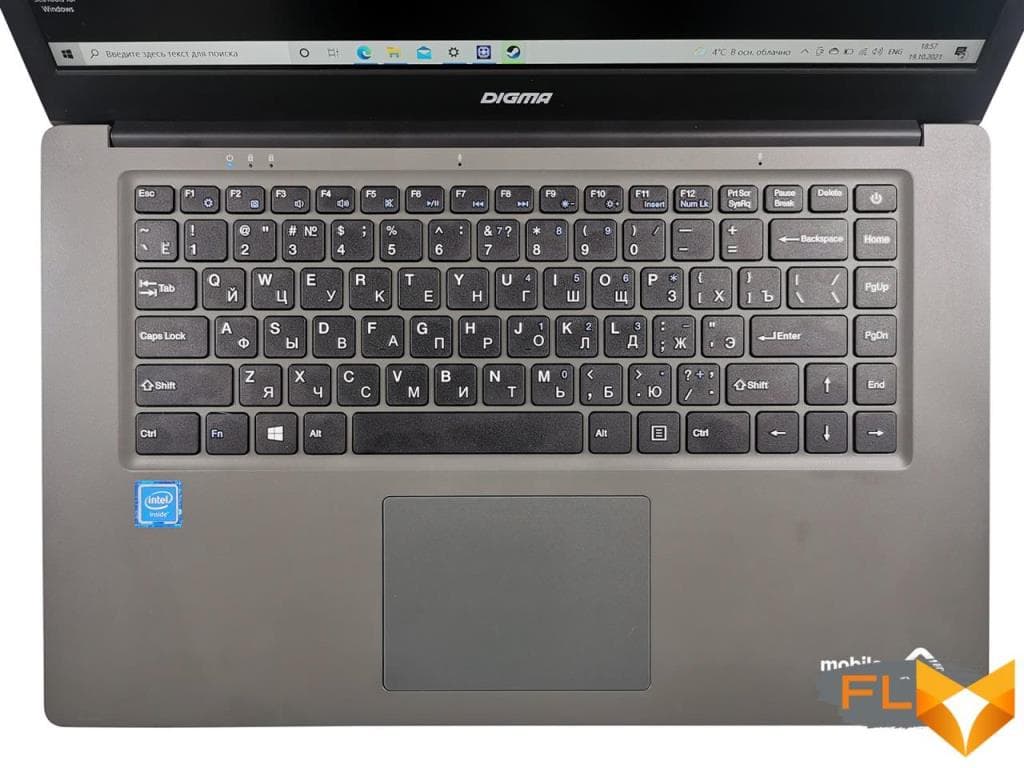 | 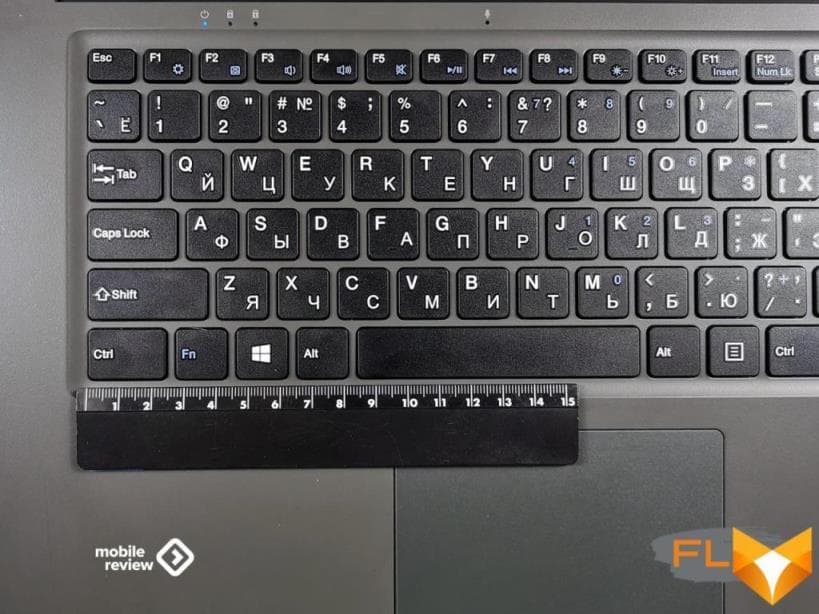 |
In general, if we consider Digma EVE 15 as a laptop purely for office work, then it is not bad. The keyboard is good, but instead of a touchpad, most office workers already use a mouse.
Performance. Upgrade
The version of the Digma EVE15 C413 laptop that came to my test is based on the Intel Celeron N3350 chipset with a clock speed of 1.1 GHz, paired with 4 GB DDR3 RAM and 64 GB eMMC storage. As you can see, the processor is here with greetings from 2016, the RAM meets the standards of a decade ago, and only the lazy did not write about the “performance” of eMMC memory in computers. That is, formally, we have a rare brake in front of us, which will not pull anything heavier than a YouTube video or a text editor. And it is.
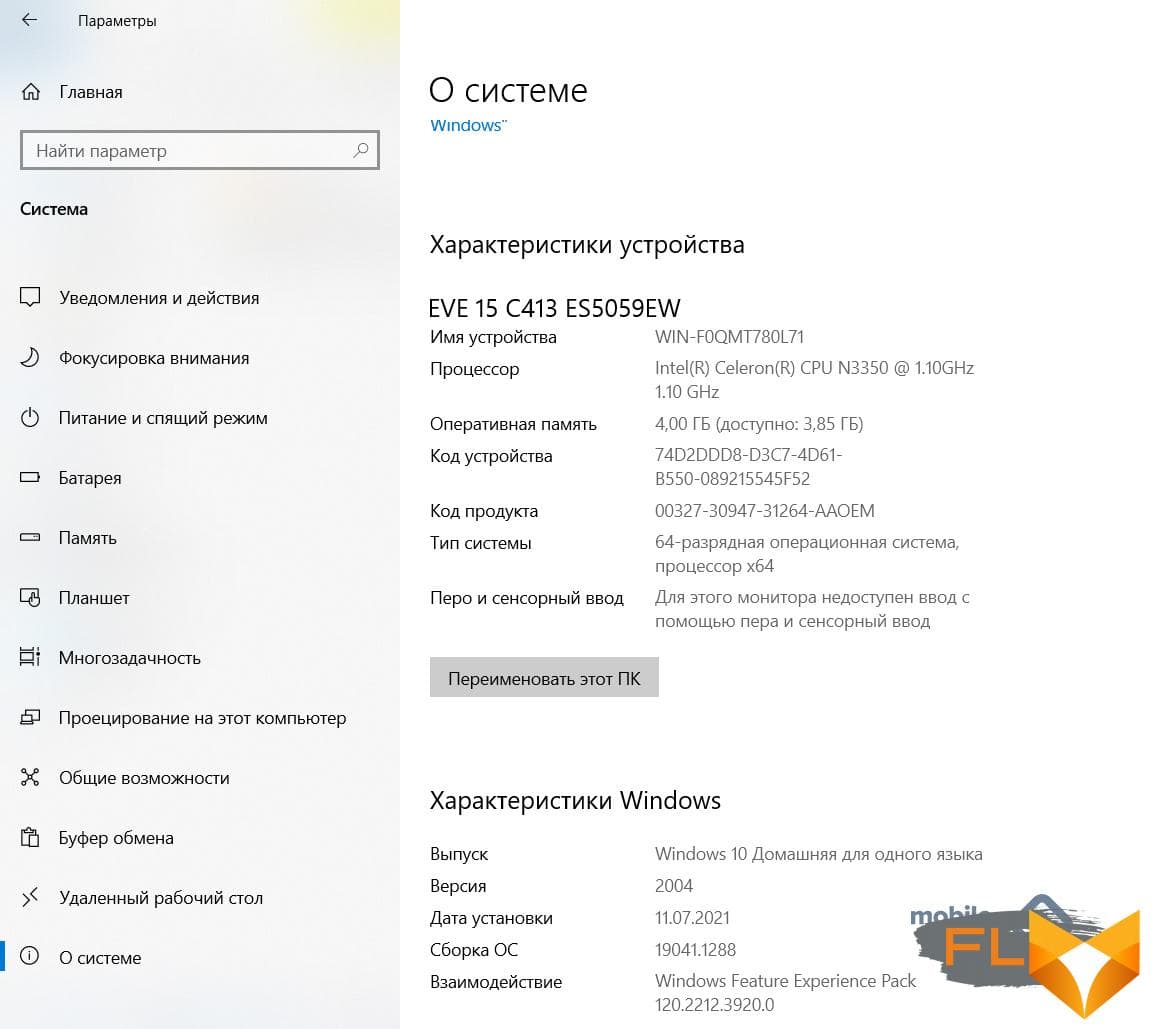
The performance of the chipset is limited by the lack of RAM, and multitasking suffers from a slow drive. The latter is proposed to be corrected by purchasing a separate SATA 2.5-inch SSD or HDD. Which, on the one hand, is quite simple and cheap, on the other hand, have you noticed? The touchpad is difficult to use, so you’d better buy a separate mouse. The built-in drive is very small and inappropriate technology, so you’d better buy another one. The price of owning a laptop bought for minimal money is starting to rise. Like the cost of owning a car in the minimum configuration, when you have to buy even such nonsense as floor mats. Well, you will also need minimal knowledge on how to move Windows from one drive to another, because without such an operation, the meaning of installing a SATA disk is lost, it’s easier to use a memory card all the time.
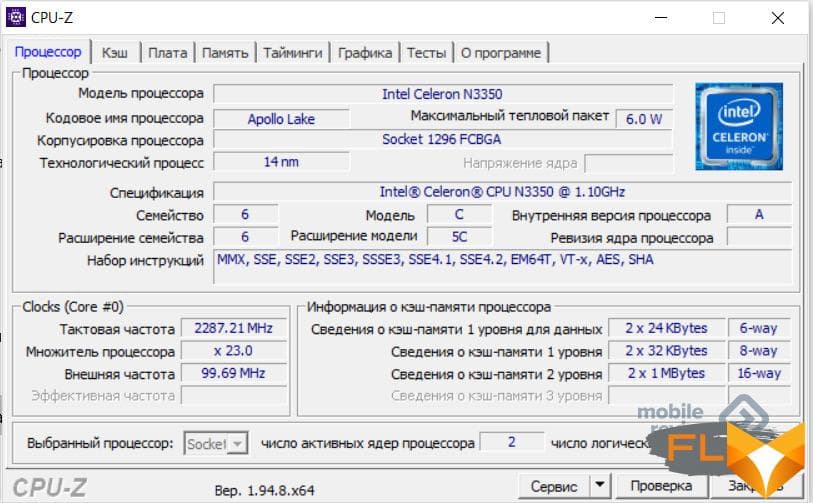 | 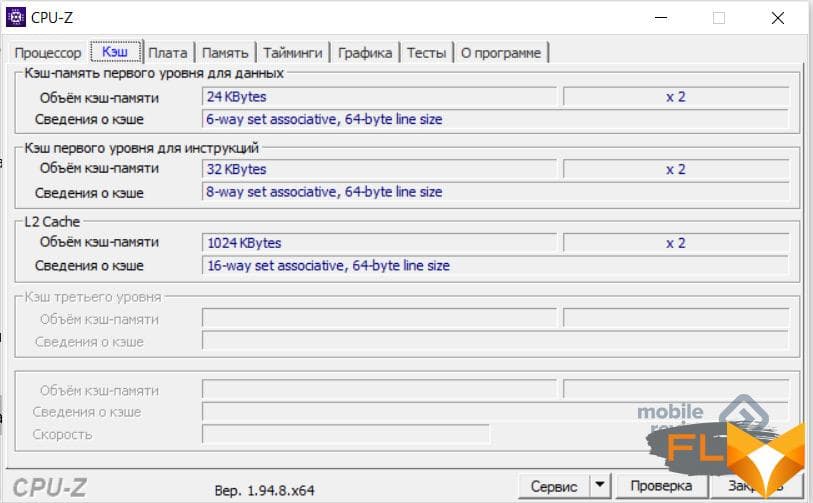 |
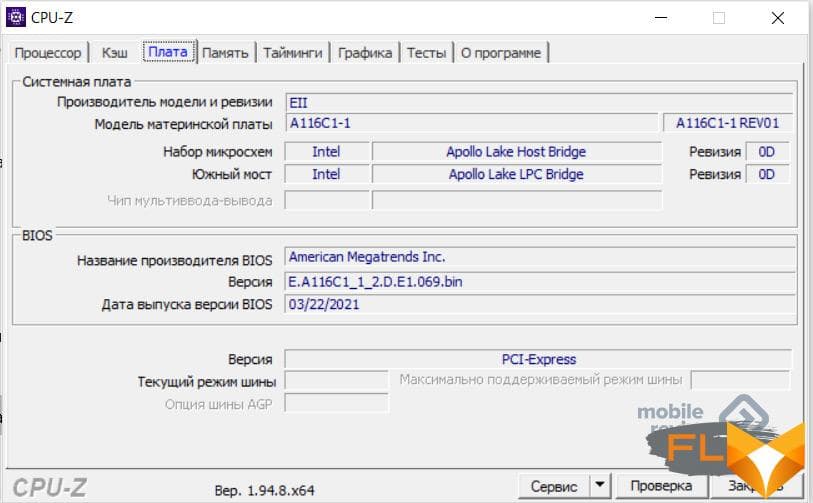 | 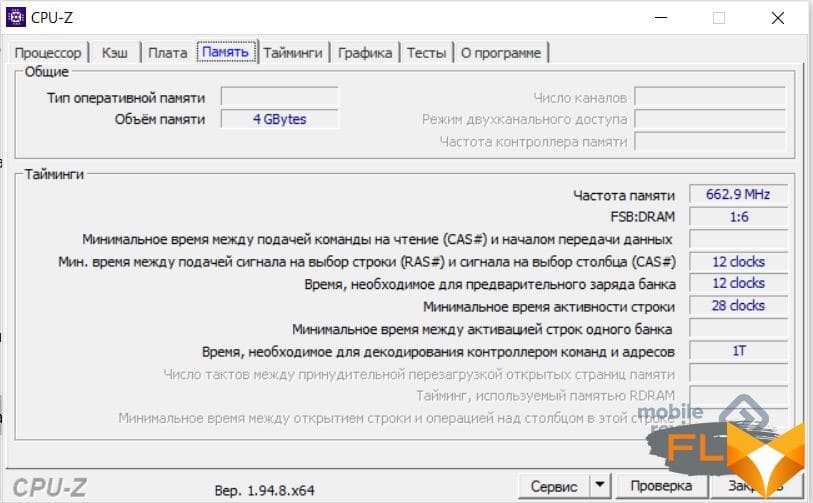 |
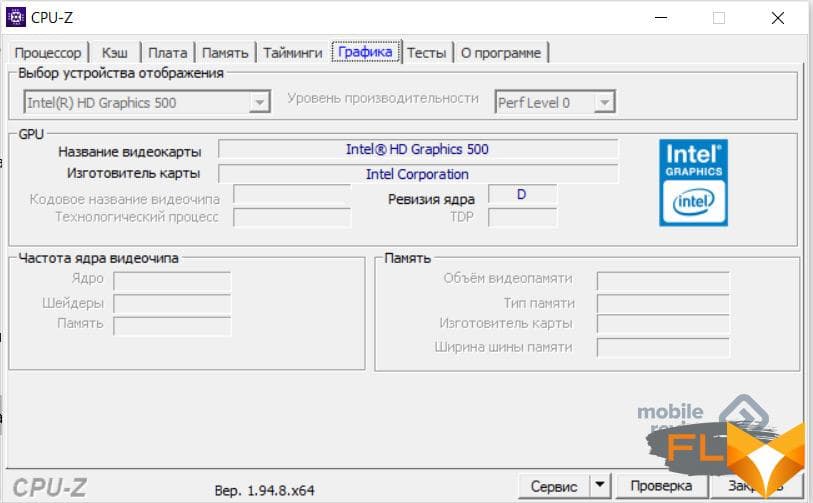
It would seem, what questions after that? Yes, none. You don’t need to buy a typewriter to work with 3D graphics. Performance in order to make a school-level abstract based on the information found on the Internet is enough. Even to watch a YouTube video with a resolution of 4K is enough. And for output to an external monitor, if you downloaded such a video, it will also be enough. Yes, already in senior courses in the humanities, this model can fail, so its lot is the desks of bored secretaries (it definitely won’t fit into the accounting department with such a drive), a student’s first own laptop or consumables for a first-year student. Well, or a replacement for a stationary computer of a housewife or an elderly person. For these performance purposes more than.
GeekBench results are a good representation of the model’s actual performance.
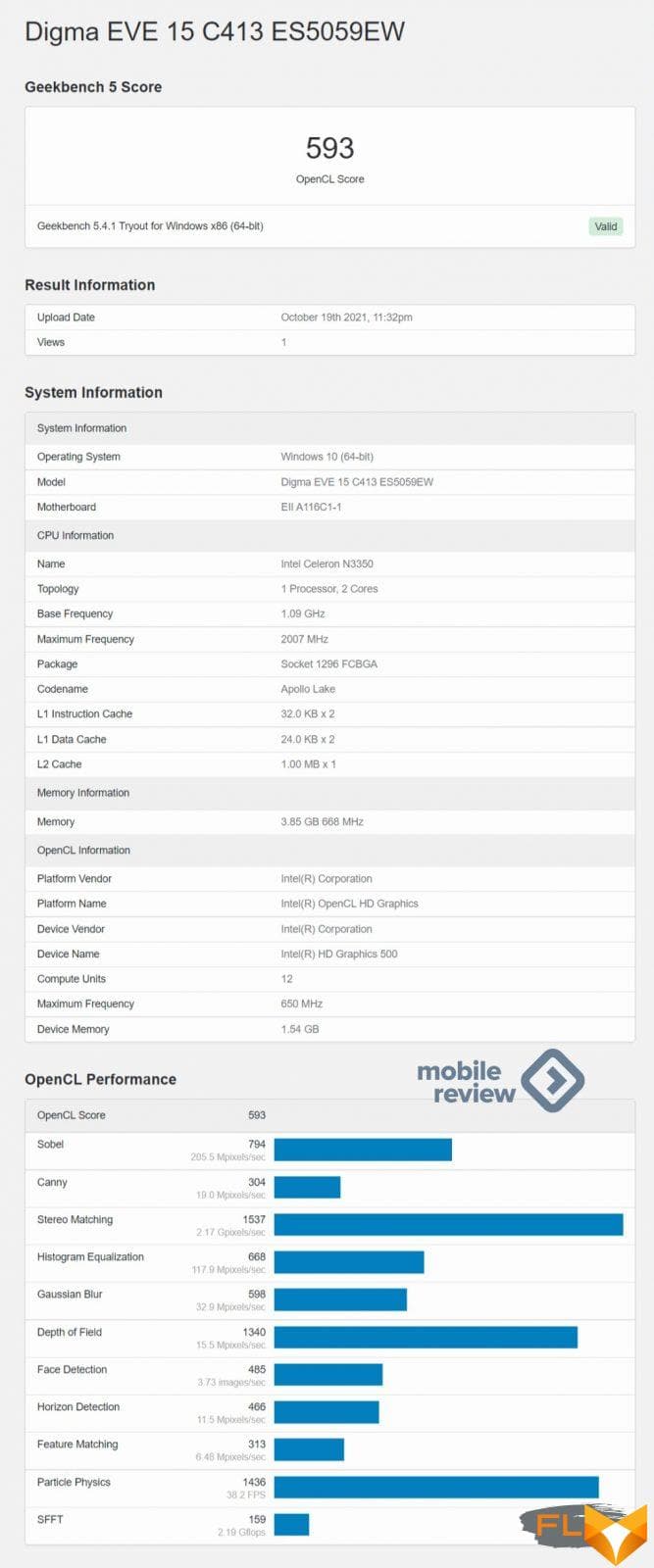 | 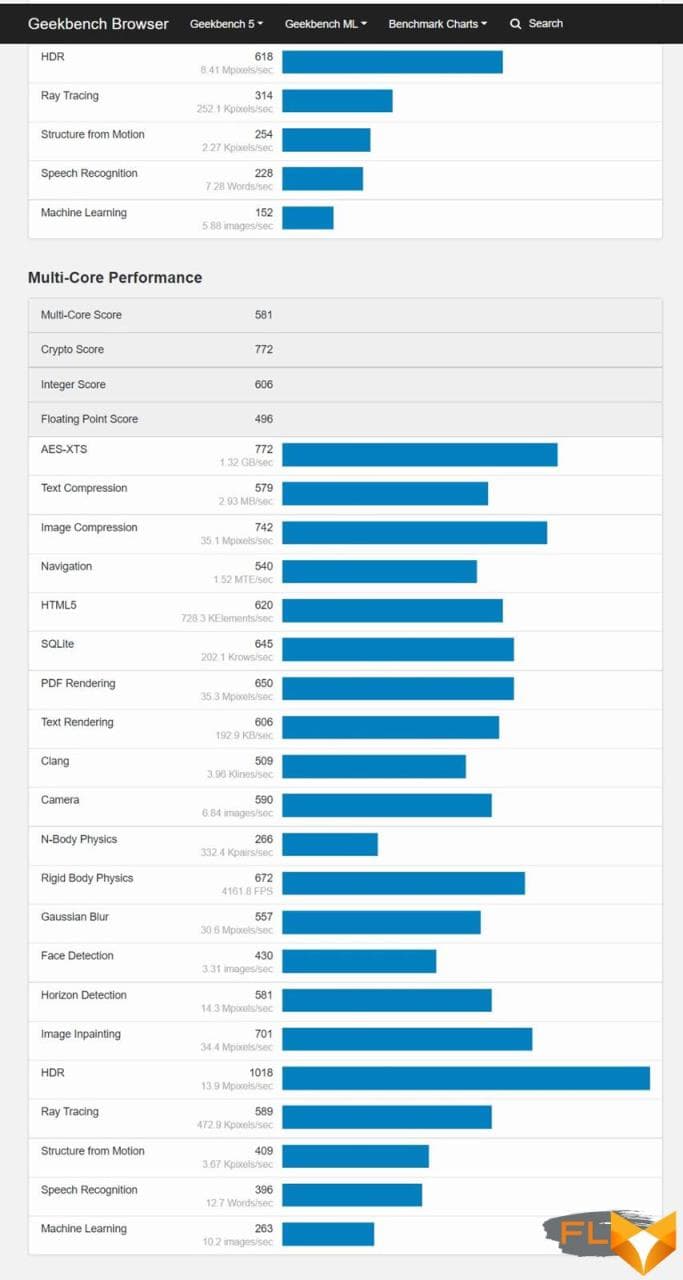 |
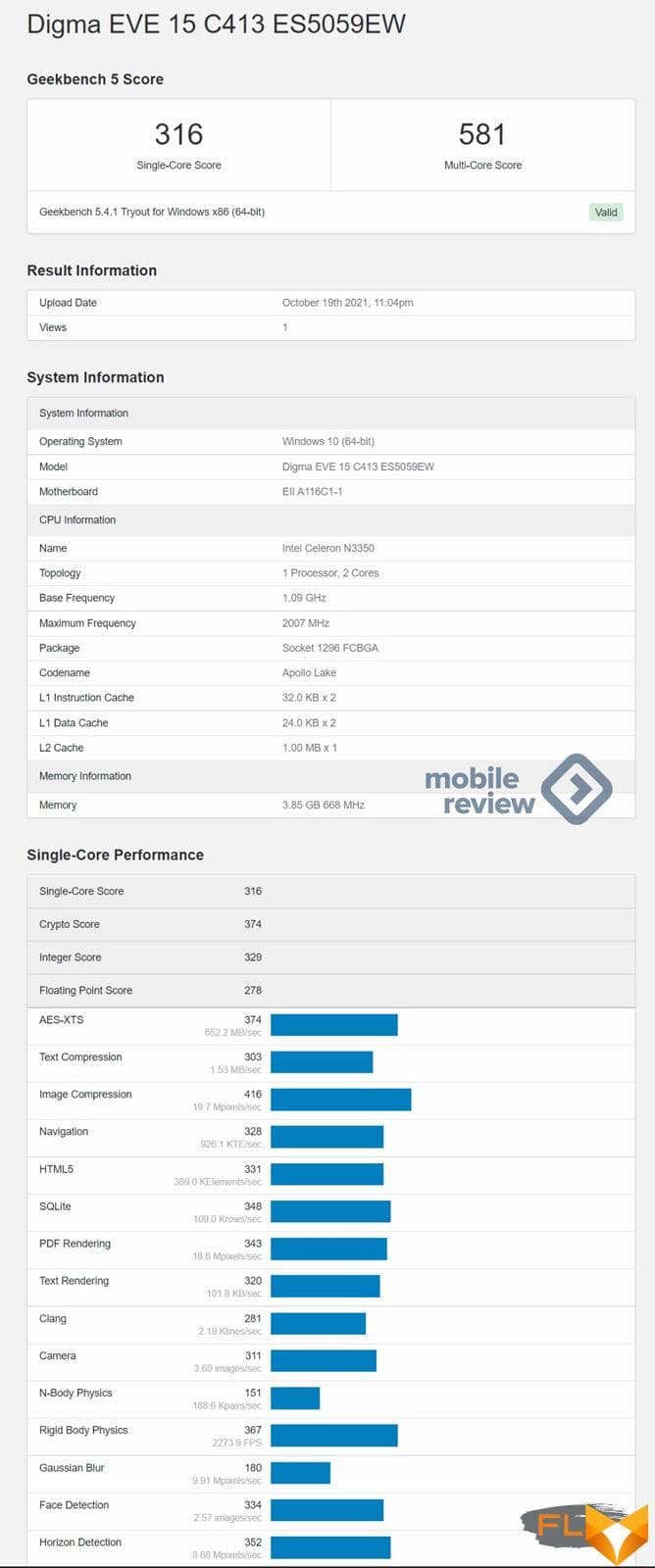 | 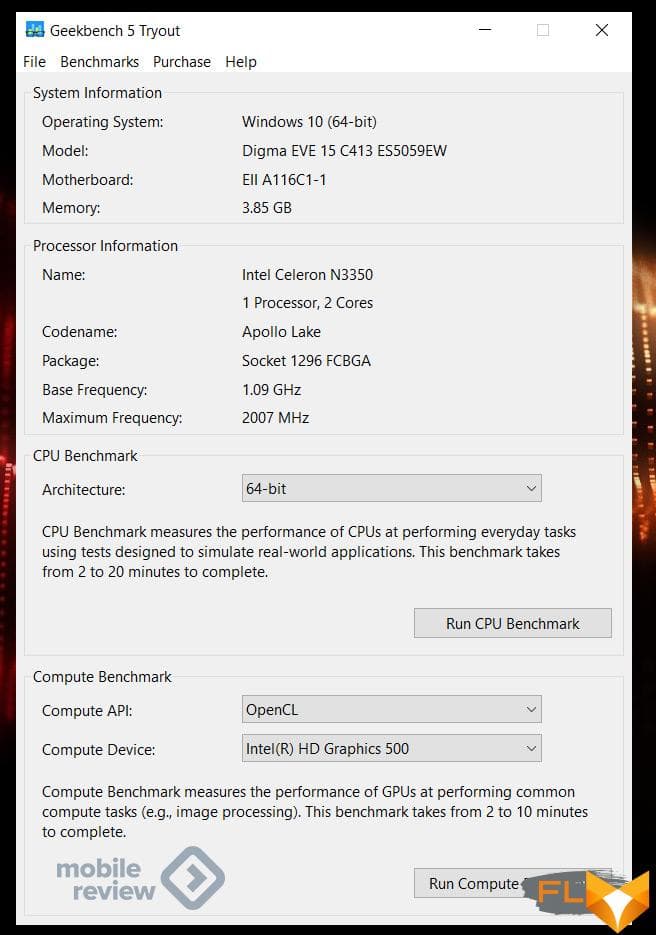 |
Installing an additional or other drive is not difficult. To do this, you will need a PH0 screwdriver, a plastic card and a little care. The only difficulty is the fact that speakers are attached to the removable back panel. Like the back panel itself, they are glued with double-sided tape, so to tear off the wire that goes to them, you really have to try. Any user can also install a disk in a SATA connector, as well as tighten four additional screws, and also return everything to its original state.
 | 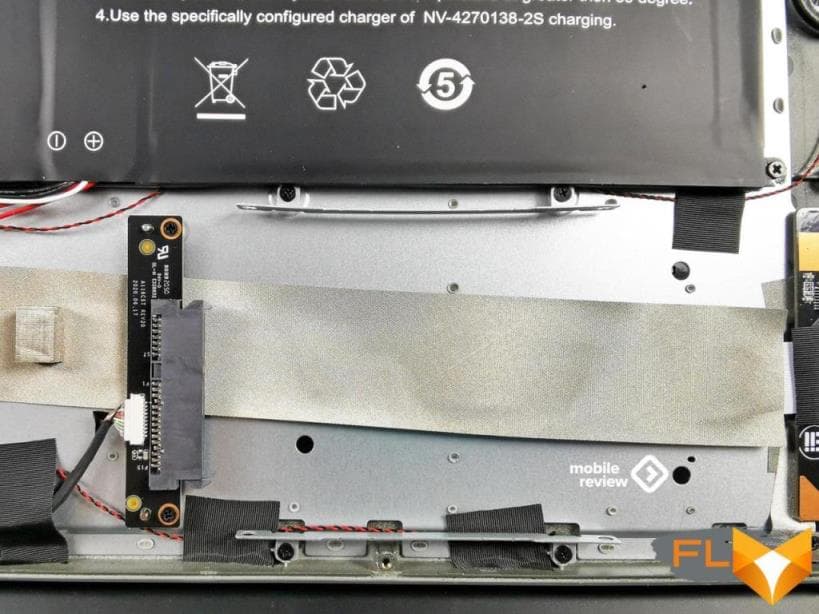 |
 | |
| The entire perimeter of the bottom panel is glued with such pieces of double-sided tape. | |
It is curious that unpainted plastic surfaces became visible under the panel, which turns out to be lighter and glossier from the factory.
 | 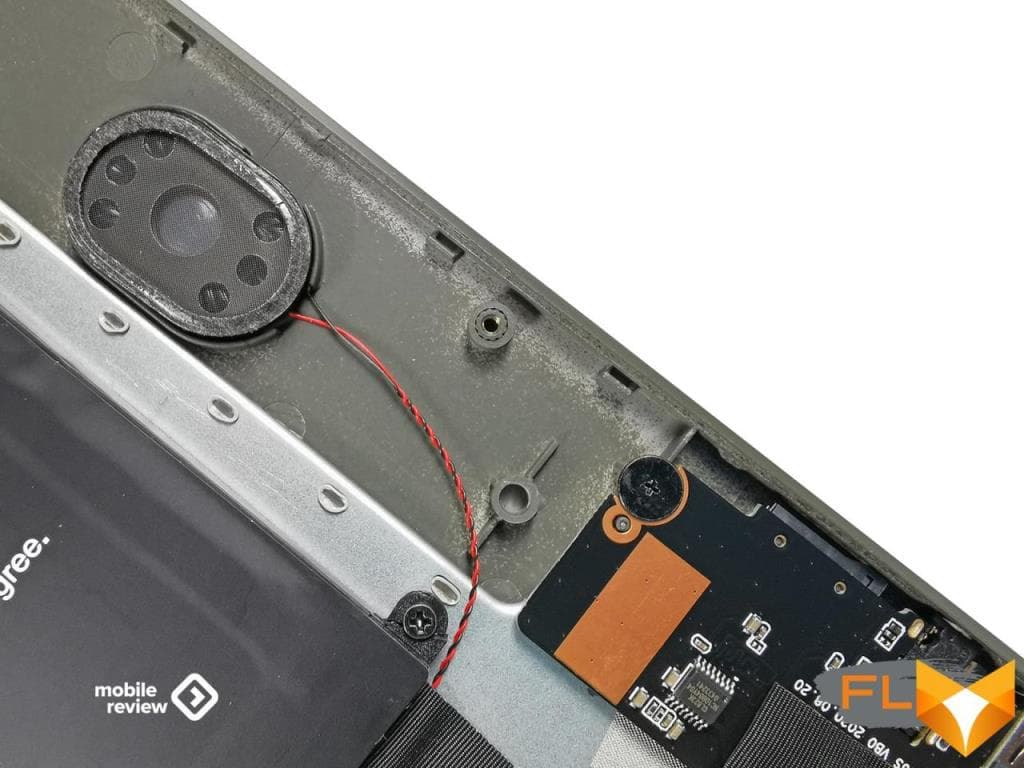 |
| Unpainted pieces of plastic and speakers taped on both sides. | |
After removing the cover, it becomes obvious that, despite the fact that the motherboard and chipset support up to 8 GB of RAM, it will not be possible to quickly upgrade this component. RAM is soldered on the board, so few people can experiment. Otherwise, under the lid, everything is pretty neat, although not as tight as usual on more expensive models.

Of the minuses of a particular sample, I note that it was not possible to test CrystalDisk. And in general, there were problems with determining what kind of memory was used as a drive. Of all the programs, only Victoria was able to more or less confidently work with his SMART. The data about the manufacturer has been erased, so we can assume that this is some kind of restored module that has already worked in another device. Not a single program was able to conduct a full-fledged test of the drive, so you can only know its performance approximately. Victoria determined a maximum read speed of 4.9 MB/s and writes of 2.3 MB/s. When loading PCMark 10, Steam produced a maximum download speed of 5.4 MB / s, resting precisely on disk performance.
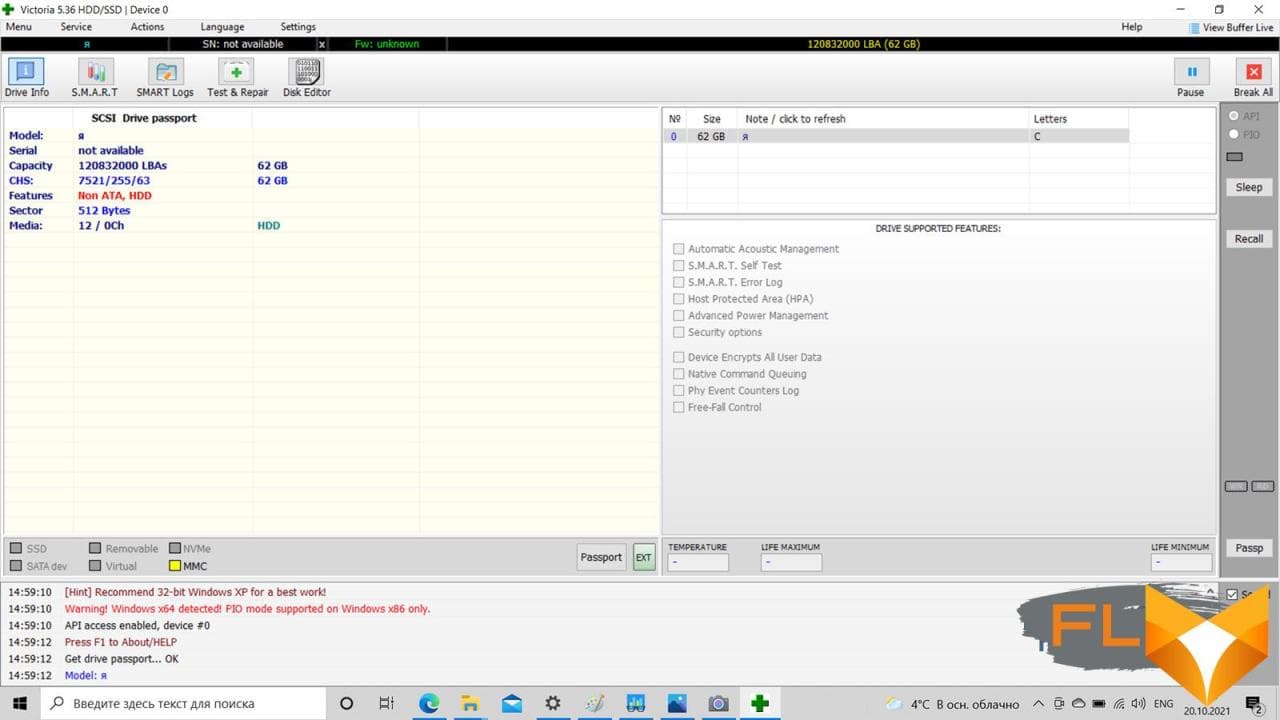
Battery Life
Despite the fact that for most users Digma EVE 15 will most likely be a purely home device, it’s still worth talking about autonomy. After all, you can take a typewriter with you to a lecture or to the library. But miracles in terms of autonomy from this device should not be expected. A battery with a capacity of 5000 mAh or 37 Wh will not break records even on such an undemanding platform and with exclusively passive cooling. The manufacturer did not indicate how long the laptop can work without recharging, so we have nothing to take as a standard.
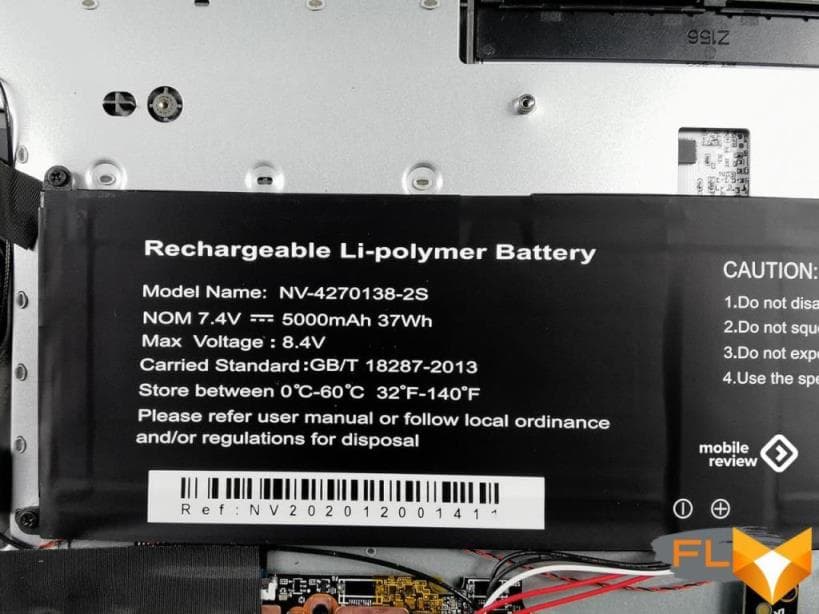
With a standard office load (browser + text editor), the laptop lives for about 6 hours or more. It depends largely on what kind of browser and what the load is. Using MS Edge, it turned out that I could reach the indicator at 8 o’clock, but with Firefox, such a maneuver no longer works – after some time, the browser starts to create an increased load on the system, the processor goes into Turbo mode all the time, and instead of a linear discharge graph, you can get a loss of 40% capacity in any hour. If you watch video (and only video, switching between applications cause jumps in processor power consumption), then at maximum brightness of the Full HD screen, a YouTube video can spin for about 6 hours. This is far from a record, but better than many more expensive models, not to mention direct competitors.

As for the charge, then the solution is ambiguous. On the one hand, the power supply is more than compact, so it’s not a problem to take it with you. On the other hand, it is only 24 watts. That is, it will take a long time to charge a 5000 mAh battery. A laptop discharged to 10% charges for about 4 hours, so you will not be able to quickly replenish the charge and continue working. It’s really bad if you actively use the laptop at the same time – in this case, restoring battery capacity can take up to 6 hours. The numbers are not terrible, but in the modern world they look so-so.

Conclusion. Competitors and who needs it at all
If Vladimir’s impressions of the Prestigio Smartbook 133 C4, in general, boiled down to the fact that if the model is on sale, then it means that there is a demand for it, then with the Digma EVE 15 C413 the situation is more complicated. There is no need to read user reviews to understand what he could have been chosen for. It has a very good, if not the best, screen you can possibly find on a 15-inch sub-$400 laptop. Its performance is enough for undemanding users, and the speed of Internet browsing is comparable to mid-range smartphones. Yes, no games are too tough for him. Yes, it does not have 5 GHz Wi-Fi and an old version of Bluetooth. Yes, out of the box only 64 GB of slow memory. But there are a lot of users for whom all this cannot be a problem.
I have repeatedly mentioned that the target audience are people to whom these shortcomings will be completely invisible, and either a tablet or a used laptop can be the only alternative. But a tablet is only an option for those who generally don’t print texts more than a couple of paragraphs once a week. No keyboard that is attached to it will be comparable with a laptop keyboard (well, or the price of this kit will be higher than the option under consideration). Used option — so-so solution. Not only do you get no manufacturer or store warranties, you don’t get any warranties at all. An inexperienced person simply will not be able to recognize a laptop that has undergone significant repairs, or even recovery after drowning. In this case, it is not necessary to talk about reliability or stability of work in principle. In addition, for this price you will either be offered a device that is already 8-10 years old, but once it was more productive, or it will be a “fresher” model, but the performance will be comparable. Therefore, the only drawback that can really raise doubts when choosing Digma EVE 15 is the quality of its own components. But in this case, it will already matter that when buying in official stores, you still get some guarantees that the marriage will be recognized and the laptop will be serviced under warranty. There is a third option – to add some cash and buy a more “famous” brand. The most affordable laptop with a 15-inch Full HD screen from a “famous” brand is the Acer Extensa 15 EX215-31-C1JG for almost $400. Those. almost a quarter more expensive. Its characteristics are better (not radically, just more “fresh” solutions), but, of course, we are talking about a TN TFT screen matrix. For the IPS option, “famous” brands ask from $450 (HP’s option). Considering that an “upgrade” to install an SSD drive in Digma EVE 15 will cost about $ 30 (the most affordable version of a 120 GB SATA 2.5-inch SSD will cost that much), you will have to pay at least 20% of the cost of a laptop for “famousness”.
So it turns out that laptops like the Digma EVE 15 C413 are, from a certain point of view, a conscious choice, more than justified for economic reasons. Given that electronics prices are rising, and the average cost of a purchased laptop is falling, an increasing number of buyers are guided precisely by considerations of economy, which means that such models can occupy an increasing share of the market.