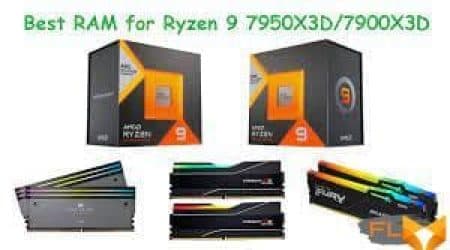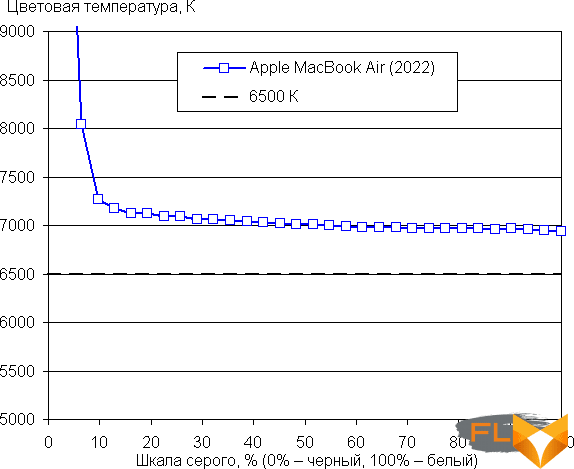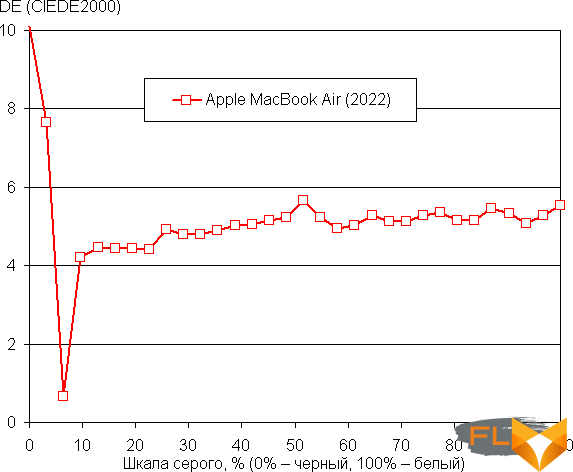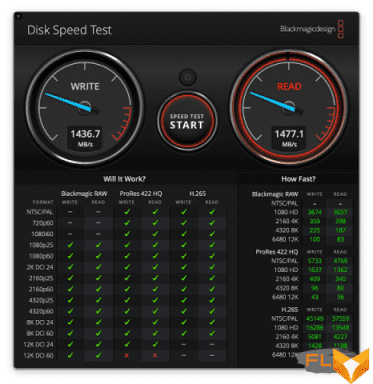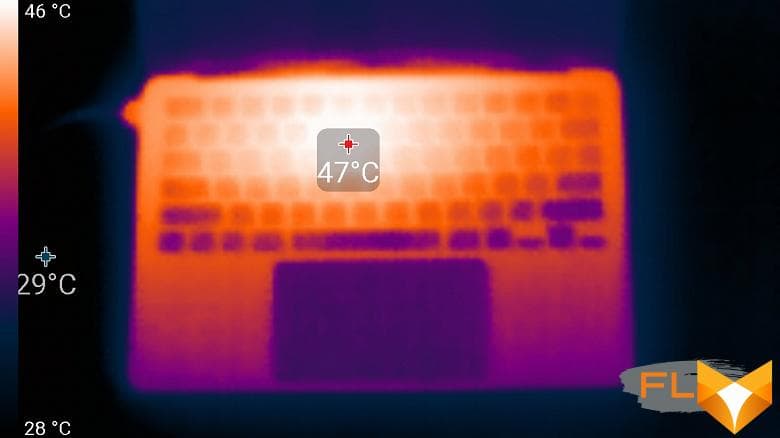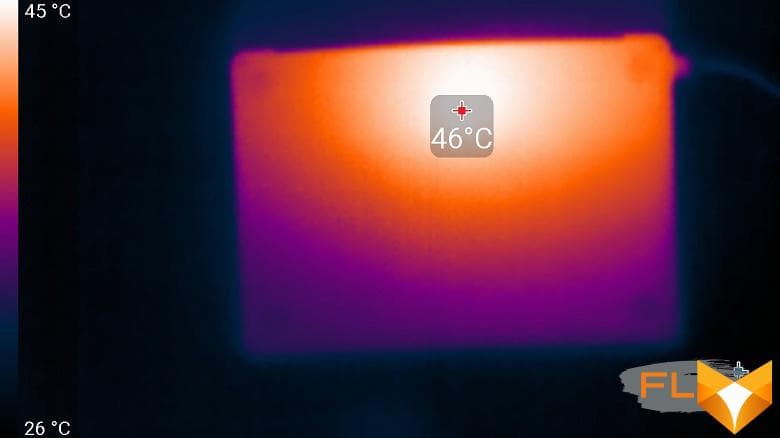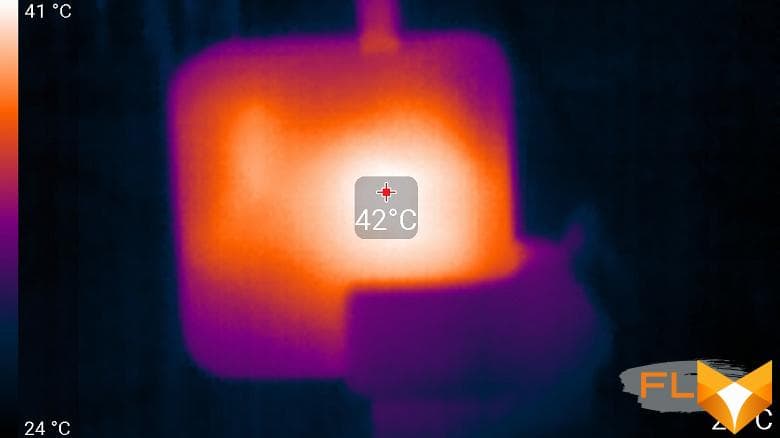More recently, in the first decade of June, Apple introduced laptops based on the new Apple M2 SoC, and now we can already evaluate this development in our test lab. The MacBook Air (Mid 2022) came to us in a junior configuration, and in addition to the updated chip, it is also interesting with a new design – for the first time in years, the Air’s appearance has changed significantly.
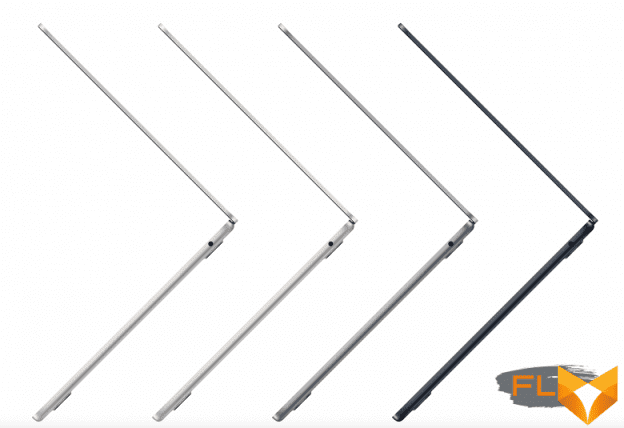
Recall that Apple has also updated the 13-inch MacBook Pro. But he, unlike the Air, retained the old design (which, however, is just close to the current Air). Thus, the company’s lineup now includes two models based on M2 – Air and 13-inch Pro, while older laptop models (MacBook Pro with screen sizes of 14 and 16 inches), as well as the Mac Studio computer, work on M1 Pro and M1 Max , while iMac and Mac mini retain M1.
The question arises: who is more productive – models based on the Apple M2 or, for example, models with the M1 Pro? This question is especially relevant when choosing between a 13- and 14-inch MacBook Pro. But Air can also give us an idea of the performance of the Apple M2.
Characteristics
Here is a detailed list of specifications for all possible configurations of the 2022 MacBook Air with the Apple M2 chip. The different characteristics of the test model are marked in bold.
| Apple MacBook Air 13″ (Mid 2022) | ||
|---|---|---|
| Processor | Apple M2 (8 cores, 4 performance and 4 energy efficiency) | |
| RAM | 8 GB LPDDR5 (frequency not reported) 16 GB LPDDR5 (frequency not reported) 24 GB LPDDR5 (frequency not reported) – when ordering from Apple | |
| Integrated Graphics | Apple M2 (8 cores) Apple M2 (10 cores) | |
| Discrete Graphics | none | |
| Screen | 13.6″ IPS 2560×1664 224ppi | |
| SSD | 256 GB 512 GB 1 TB (when ordering from the Apple website) 2 TB (when ordering from Apple) | |
| Card reader / optical drive | none | |
| Network interfaces | Wired network | none |
| Wireless | Wi-Fi 802.11a/g/n/ac/ax (2.4/5 GHz) | |
| Bluetooth | Bluetooth 5.0 | |
| Interfaces and Ports | USB / Thunderbolt | 2 Thunderbolt 3 (USB-C connectors) |
| MagSafe 3 Connector | is | |
| Microphone input | Yes (combined) | |
| Headphone output | Yes (combined) | |
| Input Devices | Keyboard | Magic Keyboard, chiclet, backlit, with improved scissor mechanism |
| Touchpad | with Force Touch support | |
| Additional Input Devices | Touch Bar | none |
| Touch ID | is | |
| VoIP | Webcam | 1080p |
| Microphone | is | |
| Battery | non-removable, 52.6 Wh | |
| Dimensions | 30.4×21.5×1.1 cm | |
| Weight of laptop / power supply / power cable (our change) | 1.224 kg / 123 g / 57 g | |
| Power adapter | 37W with 1.95m cable | |
This is how information about this model looks like in the macOS operating system:
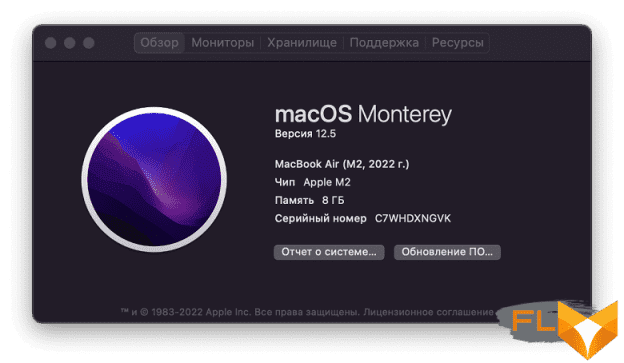
The basis of the laptop that came to our test is an eight-core single-chip system (SoC) Apple M2, in which four cores are high-performance, and the other four are energy-saving. In this regard, M2 is identical to M1, although the frequencies are different. But, as before, Apple does not even indicate the frequency of CPU cores in the operating system information.
According to the third-party benchmark Geekbench 5, it is 3.49 GHz, while the Apple M1 was 3.2 GHz.
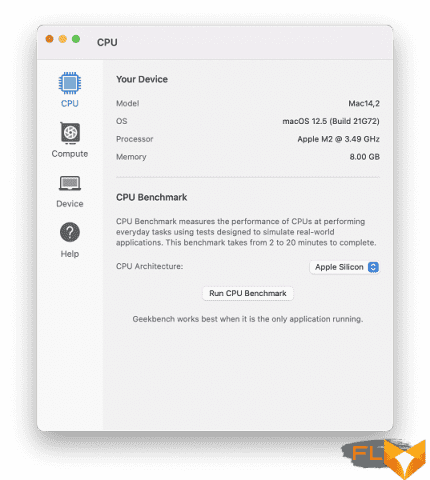
Recall that, like the Apple M1, the Apple M2 SoC is based on the ARM architecture and is part of the Apple Silicon family, and the chip includes everything you need at once: both graphics cores (there are 8 of them, in a more expensive modification – 10), and RAM (on on the same substrate), and 16 cores of the Neural Engine machine learning system. There is no eGPU support in Apple Silicon chips, so you cannot connect an external video card to a laptop. Discrete graphics in 13-inch MacBook Air does not exist at all.
The amount of LPDDR5 RAM in our model is 8 GB, the SSD capacity is 256 GB. This is the cheapest possible configuration of the MacBook Air 2022. It costs $1199 in the US.
Packaging and delivery
The laptop comes in a traditional Apple white box, and the image on it emphasizes its thin body.
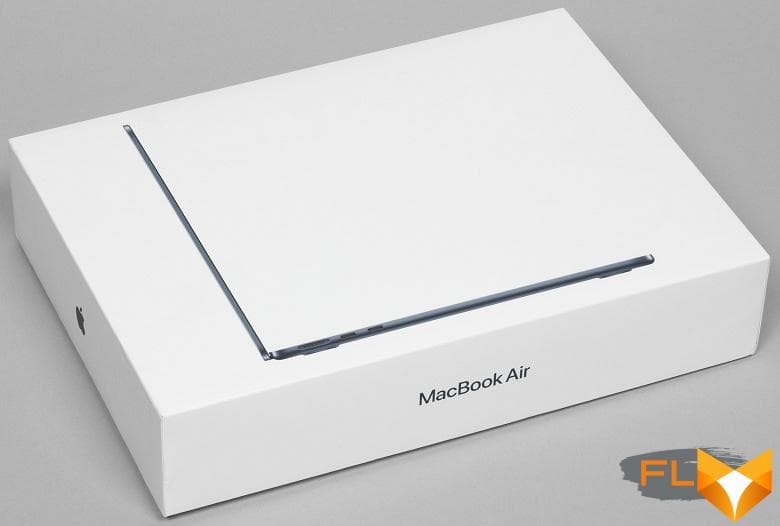
The package bundle has not changed much in terms of set, except for the updated charging cable. Now it is in a fabric braid, which is very cool, because the classic white Apple cables had an age-old problem: over time, the silicone material, firstly, became dirty, secondly, lost elasticity and cracked, and in the end, it just torn and peeled off . I would like to believe that the new wires will last without problems at least no less than the laptop itself.

We add that the white plug at the end of the blue cable looks, of course, very strange. But let’s not quibble. The main thing is that the MagSafe connector is very convenient: it is magnetized tightly and fits like a glove.
The charging itself is 30-watt, and the laptop is charged from zero to 100% in 2 hours and 5 minutes.
Design
The design of the new MacBook Air is something you immediately notice. Now it has become much closer to the MacBook Pro, retaining, however, compactness. The Air line, even under Steve Jobs, began with models whose case narrowed as much as possible towards the front edge, thanks to which the laptop could be effectively put into a folder for papers (which Steve did at the first presentation). Today the approach is different. Probably not better or worse, just different.

Now the case has the same thickness, and although the edges are rounded towards the bottom, this still does not give the same effect as before. Still, the laptop makes an impression – not least because of the color. We had the Midnight model – it’s an interesting dark gray with a bluish tint. It has an unusual feature: from one angle it seems that the laptop is dark gray, from another – that it is blue. And yet, the photos and description do not convey the specifics of the color, so just take my word for it: it looks noble, expensive, solid.

The keyboard by the standards of ultraportable devices is quite high, it is located in the recess of the all-metal case. The key travel is tangible, there are no fundamental differences in terms of sensations from working on the latest generations of MacBook Pro. We can only repeat what has already been said in the reviews of the MacBook Pro models, that we really like the Magic Keyboard, which is devoid of the shortcomings of the notorious “butterfly” in the 2016-2019 models.
The fingerprint scanner is located in the far right corner of the keyboard, there are no inscriptions on it, but there is a round recess indicating the active zone. It’s also the power button.

The trackpad is large enough and comfortable. Here are just the sharp edges of the case, on which your wrists are located when printing, it would be worth rounding. Anyway. Beauty requires sacrifice.

Both USB-C connectors are located on the left, as is the MagSafe charging pin, which is not very convenient, because if, for example, you have an outlet on the right side of the laptop, the cable will have to run around the entire device.


However, we can’t help but praise Apple for bringing back MagSafe. Charging with a magnetic connector is really a very convenient and safe solution. Yes, it also has its pitfalls – for example, in the old, still 11-inch Air, over time, this connector ceased to be stably connected to the cable – apparently, the contacts were oxidized or dirty. As a result, I had to try several times to attach the cable so that the charging still went. I would like to believe that this problem has been solved, and the current Air will not throw out such a focus in a few years. But even if they are thrown out, Apple has retained the ability to charge via USB-C connectors, so there is always a fallback option.

What else is worth paying attention to when talking about the visual side of the design? Of course, on a very narrow frame around the screen. The reverse medal is a monobrow on top, where the front camera is located. It looks quite artificial and catches the eye, and sometimes interferes with third-party applications. And yet, in our opinion, this is a reasonable price to pay for saving usable screen space.

In general, we evaluate the appearance of the model positively, although in fact it is no longer quite Air, but a slightly reduced MacBook Pro. But, perhaps, this can be forgiven for the return of MagSafe and a comfortable keyboard, as well as a screen with a minimal frame.
Sound
The measurement of the maximum volume of the built-in speakers was carried out when playing an audio file with pink noise. The maximum volume was 75.0 dBA. Among the laptops tested at the time of this writing (minimum 64.8 dBA, maximum 83 dBA, average 74.0 dBA, median 74.4 dBA), this laptop is slightly louder than average.
| Model | Loudness, dBA |
|---|---|
| MSI P65 Creator 9SF | 83.0 |
| Apple MacBook Pro 13″ (A2251) | 79.3 |
| Asus ROG Zephyrus S17 | 77.5 |
| HP Omen 15-ek0039ur | 77.3 |
| Dell Latitude 9510 | 77.0 |
| Apple MacBook Air (Early 2020) | 76.8 |
| MSI Stealth 15M A11SDK | 76.0 |
| MSI GP66 Leopard 10UG | 75.5 |
| Apple MacBook Pro 13″ (Apple M1) | 75.4 |
| Asus TUF Gaming F15 (2022) | 75.2 |
| Apple MacBook Air (Mid 2022) | 75.0 |
| Gigabyte Aero 15 OLED XC | 74.6 |
| Realme Book RMNB 1002 | 74.4 |
| Infinix Inbook X2 XL21 | 74.3 |
| MSI Katana GF66 11UG | 73.9 |
| Honor MagicBook Pro | 72.9 |
| LG gram 17Z90P | 72.1 |
| Lenovo Yoga Slim 7 Pro 14ACH5 | 72.0 |
| Thunderobot 911 Air D | 71.2 |
| Asus ROG Flow Z13 (2022) GZ301Z | 68.8 |
| Asus ZenBook 14 (UX435E) | 64.8 |
The frequency response of pink noise shows that the range of reproducible frequencies is not wide, there are no lowest frequencies, there is a blockage in the high ones, but in general, from not very low to not the highest frequency response is quite flat:
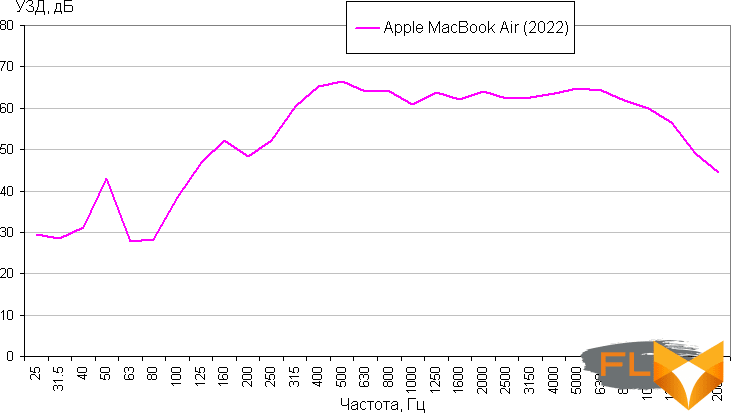
Screen
The front surface of the screen is made, apparently, of a glass plate, at least there are rigidity and scratch resistance. The screen is mirror-smooth on the outside and has weak oleophobic (grease-repellent) properties. The finger glides over the screen surface with less resistance, fingerprints do not appear so quickly, but are removed a little easier than in the case of ordinary glass. Judging by the brightness of the reflected objects, the anti-glare properties of the screen are noticeably better than those of the Google Nexus 7 (2013) (hereinafter simply Nexus 7). For clarity, here is a photo in which a white surface is reflected on the screens of both devices (it’s easy to figure out where what is):

Due to the difference in color tone and bezel color, it is difficult to visually judge which screen is darker. Let’s make it easy: convert the photo to grayscale and place the image of the central part of the Nexus 7 screen on a fragment of the laptop screen image. Here’s what happened:

Now you can clearly see how dark the laptop screen is. From a practical point of view, the anti-glare properties of the screen are so good that even direct reflection of bright light sources does not interfere much with work. We did not find any significant doubling of objects reflected on the screen, that is, there is no air gap in the screen layers, which, however, is expected for a modern LCD screen without a touch layer.
With manual brightness control, its maximum value was 510 cd / m², with the minimum brightness adjustment value, the backlight turns off completely, and at the first step (if using the buttons) of adjustment from the minimum position, the brightness is 2 cd / m². As a result, at maximum brightness in bright daylight and even in direct sunlight (considering what was said above about anti-glare properties), the screen remains readable, and in complete darkness the screen brightness can be lowered to a comfortable level. There is an automatic brightness control according to the light sensor (it is located to the left of the front camera eye). In automatic mode, when the ambient light conditions change, the screen brightness both increases and decreases. The operation of this function depends on the position of the brightness adjustment slider – the user sets the desired brightness level under the current conditions. After two iterations – we lowered the brightness first in the “office”, then in the dark – we got that in complete darkness the brightness drops to 10 cd / m², in an office lit by artificial light (about 550 lux), the screen brightness is set to 190 cd /m², in a very bright environment (corresponding to a clear day outdoors, but without direct sunlight – 20,000 lux or a little more), the brightness rises to 470 cd/m². We were satisfied with this result. It turns out that the auto-brightness function works adequately and it is possible to adjust the nature of the brightness change to the user’s requirements. At any brightness level, there is no significant backlight modulation, so there is no screen flicker.
This screen uses an IPS type matrix. Micrographs show a typical IPS subpixel structure:
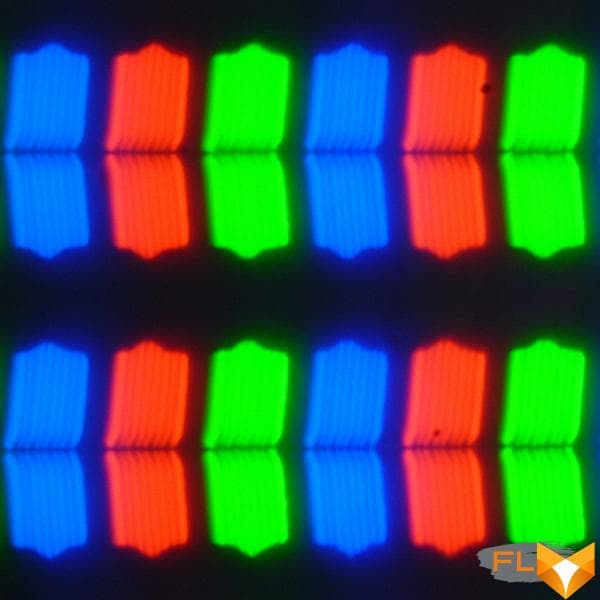
The screen has good viewing angles without significant color shift even at large deviations of the gaze from the perpendicular to the screen and without inverting shades. For comparison, here are photographs in which the same images are displayed on the screens of a laptop and Nexus 7, while the brightness of the screens was initially set to about 200 cd / m² (on a white field in full screen), and the color balance on the camera was forcibly switched to 6500 K. Perpendicular to screens white field:

Note the good uniformity of brightness and color tone of the white field. And a test picture:

The color reproduction is good and the colors are moderately saturated on both screens, the color balance is slightly different. Now at an angle of about 45 degrees to the plane and to the side of the screen:

It can be seen that the colors did not change much on both screens, and the contrast remained at a high level. And the white box:
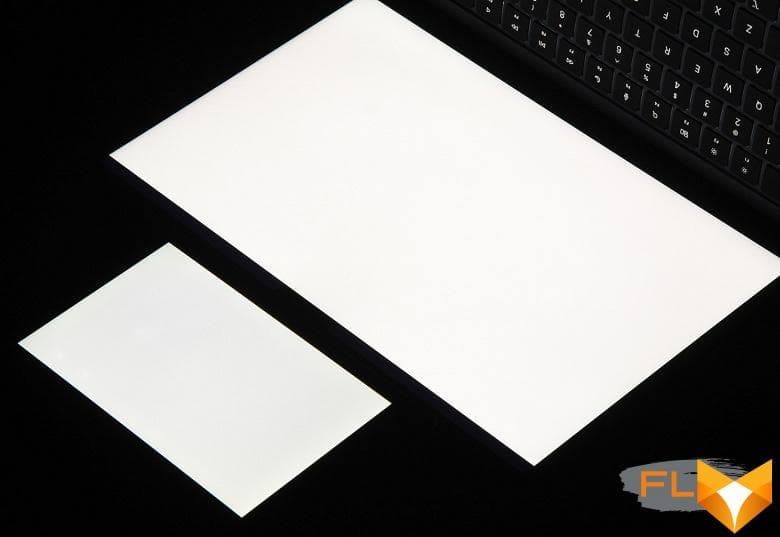
The brightness at this angle for both screens has noticeably decreased (exposure is increased by 5 times), but the laptop screen is still a little lighter. The black field, when deviated diagonally, is lightened weakly and acquires a light red-violet hue. The photo below demonstrates this (the brightness of the white areas in the direction perpendicular to the plane of the screens is approximately the same!):
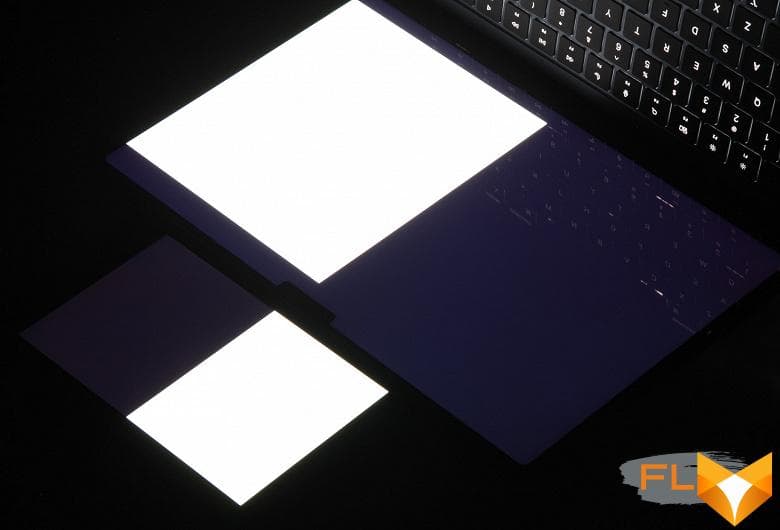
When viewed perpendicularly, the uniformity of the black field is very good:

Contrast (approximately in the center of the screen) is high – 1300:1. The response time for the black-white-black transition is 24 ms (14 ms on + 10 ms off), the transition between 25% and 75% grayscale (according to the numerical value of the color) and back takes a total of 34 ms. The gamma curve constructed from 32 points with an equal interval according to the numerical value of the shade of gray did not reveal a blockage either in the highlights or in the shadows. The exponent of the approximating power function is 2.25, which is close to the standard value of 2.2. In this case, the real gamma curve deviates little from the power dependence:
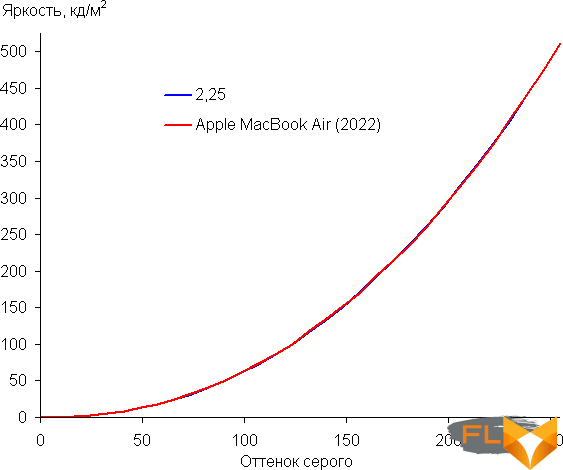
These and other results were obtained, unless otherwise indicated, under the device’s native operating system without changing the initial screen settings and for test images without a profile or with an sRGB profile. Recall that in this case, the initial properties of the matrix are precisely corrected by software.
The color gamut is almost equal to sRGB:
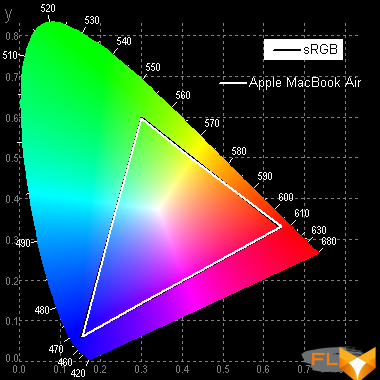
The spectra show that the software correction mixes the primary colors to the right extent:
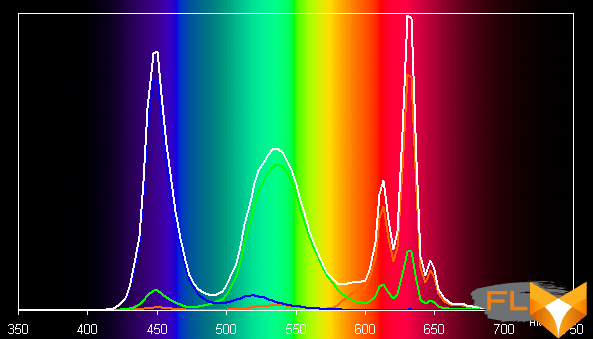
Note that such spectra are found in mobile and not very mobile devices from Apple and other manufacturers. Apparently, such screens use LEDs with a blue emitter and a green and red phosphor (usually a blue emitter and a yellow phosphor), which, in combination with special matrix light filters, allows you to get a wide color gamut. Yes, and in the red phosphor, apparently, the so-called quantum dots are used. For a consumer device that does not support color management, a wide color gamut is not an advantage at all, but a significant disadvantage, because as a result, the colors of images – drawings, photos and films – oriented to the sRGB space (and the vast majority of them) have an unnatural saturation. This is especially noticeable on recognizable shades, such as skin tones. In this case, color management is present, so the output of images in which the sRGB profile is registered or no profile is registered at all is performed with gamut correction to sRGB. As a result, visually the colors have a natural saturation.
Native to many modern Apple devices is the Display P3 color space, with slightly richer greens and reds than sRGB. The Display P3 space is based on SMPTE DCI-P3 but has a D65 white point and a gamma curve of approximately 2.2. Indeed, by supplementing the test images (JPG and PNG files) with a Display P3 profile, we got a color gamut exactly equal to DCI-P3:
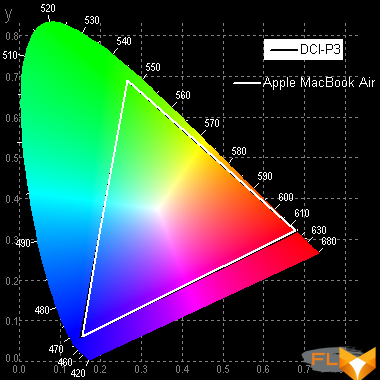
We look at the spectra in the case of test images with the Display P3 profile:
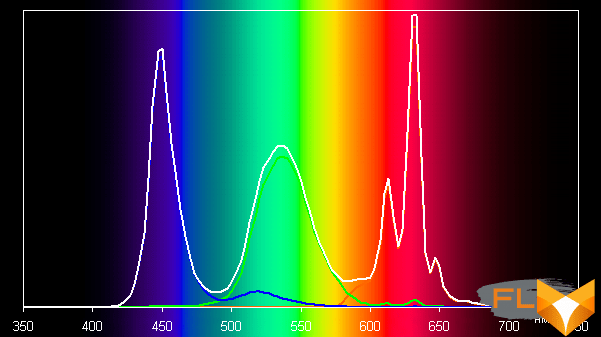
It can be seen that in this case the cross-mixing of the components is minimal, that is, this color space is close to the original one for the screen.
The balance of shades on the gray scale is good, since the color temperature is close to the standard 6500 K, and the deviation from the blackbody spectrum (ΔE) is less than 10, which is considered acceptable for a consumer device. At the same time, the color temperature and ΔE change little from shade to shade – this has a positive effect on the visual assessment of color balance. (The darkest areas of the gray scale can be ignored, since the color balance does not matter much there, and the measurement error of color characteristics at low brightness is large.)
This Apple device has the already familiar Night Shift function, which makes the picture warmer at night (how warmer the user indicates, the actual range is from 6400 K to 2850 K). In principle, bright light can lead to disruption of the daily (circadian) rhythm, but everything is solved by reducing the brightness to a low, but still comfortable level, and there is absolutely no point in distorting the color balance by reducing the contribution of blue.
There is a function True Tone, which, if enabled, adjusts the color balance to the environment. We enabled this feature and tested how it works:
| Conditions | Color temperature on white margin, K | ΔE on a white box |
|---|---|---|
| True Tone disabled | 6900 | 5,0 |
| True Tone on, cool white LED fixtures (6800K) | 6650 | 8,6 |
| True Tone on, incandescent halogen lamp (warm light – 2850K) | 5520 | 1,8 |
With a strong change in lighting conditions, the adjustment of the color balance is weak, so from our point of view, this function does not work as it should. Note that the current standard is to calibrate display devices to a white point of 6500 K, but in principle, correction for the color temperature of external light can be useful if you want to achieve a better match between the image on the screen and what is seen on paper (or on any media on which colors are formed by reflecting incident light) under current conditions.
Let’s summarize. The laptop screen has a very high maximum brightness (510 cd/m²) and has excellent anti-glare properties, so the device can be used outdoors without problems even on a sunny summer day. In complete darkness, the brightness can be lowered to a comfortable level. It is permissible to use the mode with automatic brightness adjustment, which works adequately. The advantages of the screen include the absence of backlight flicker, very good black field uniformity, good black stability to deviation of the gaze from the perpendicular to the screen plane and high contrast ratio (1300:1). Together with support from the OS, by default, images with or without a prescribed sRGB profile are correctly displayed on the screen (it is believed that they are also sRGB), and images with a wider coverage are possible within the scope of Display P3. The screen has no flaws.
Performance testing
The 2022 MacBook Air is the first model we’ve tested with the Apple M2 SoC. And, of course, we were very interested in comparing its performance with the 2020 MacBook Air based on the Apple M1. We expected a stable difference of about 40%, as the manufacturer promises, but everything turned out to be much more interesting.
Before we get into the numbers, let’s describe the behavior of the new MacBook Air in words here. In applications developed by Apple, the laptop heated up rapidly (above 100 degrees in half a minute or even faster), after which it worked in this mode for a short time, and then dropped the frequencies, sharply slowing down the work, but also lowering the temperature to a relatively acceptable. But when we launched third-party applications, the laptop warmed up like an oven, but did not reduce the frequency. At the very least, it is dangerous for the device. For the first time in many years, we see CPU heating up to 108-109 degrees. And one can only guess how long (more precisely, how long) the MacBook Air will be able to live in this mode. At the same time, we did not receive a significant increase relative to the Apple M1.
Let’s take a closer look at how this affected the results. For testing, we used a new version of our methodology.
Final Cut Pro X and Compressor
At the time of testing, the current versions of these programs were 10.5 and 4.5, respectively. MacBook Air (Early 2020) was tested on versions 10.4 and 4.4.
| MacBook Air 13″ (Mid 2022), Apple M2 | MacBook Air 13″ (Late 2020), Apple M1 | MacBook Pro 14″ (Late 2021), Apple M1 Pro | |
|---|---|---|---|
| Test 1: 4K stabilization (min:sec) | 6:54 | 2:52 | 1:25 |
| Test 2: 4K rendering with Compressor (min:sec) | 6:51 | 7:27 | 6:43 |
| Test 3: Full HD stabilization (min:sec) | 10:59 | 12:30 | 6:11 |
| Test 4: 8K export to four Apple ProRes formats via Compressor (min:sec) | error | 24:07 | 1:55 |
What do we see? In the first test, the novelty lagged far behind its immediate predecessor, not to mention the MacBook Pro with M1 Pro! In the second test, the result is more predictable, but there is no 40% increase in sight. The third test is similar, and the lag behind the MacBook Pro is indicative here. And the fourth test ended in failure. Of course, the MacBook Air is not positioned to solve such problems, but still.
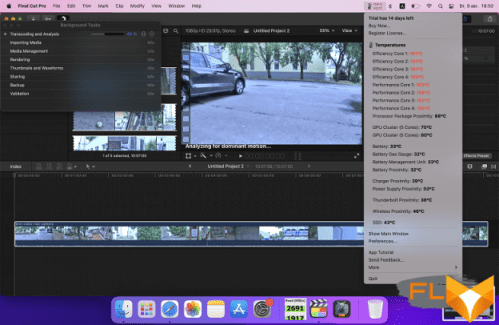
Worse than the other is how the laptop behaved under load. Excessive heating occurred almost immediately and lasted about two minutes, after which the frequencies and temperature decreased.
3D modeling
The next block of tests is the rendering of 3D models using the Maxon 4D Cinema R25 program and the Cinebench R23 benchmark of the same company.
| MacBook Air 13″ (Mid 2022), Apple M2 | MacBook Air 13″ (Late 2020), Apple M1 | MacBook Pro 14″ (Late 2021), Apple M1 Pro | |
|---|---|---|---|
| Maxon Cinema 4D Studio R25, render time, min:sec (less is better) | 1:02 | 3:23 | 1:34 |
| Cinebench R23, multi-core, pts, (more is better) | 7659 | 7268 | 8568 |
Here, the novelty leaves behind its predecessor in a real task – apparently because the previous Air was throttling, and the device of 2022 for some reason does not reset the frequencies when working in third-party applications and overheating. In Cinebench, the result is not much better than the 2020 model and noticeably worse than the MacBook Pro.
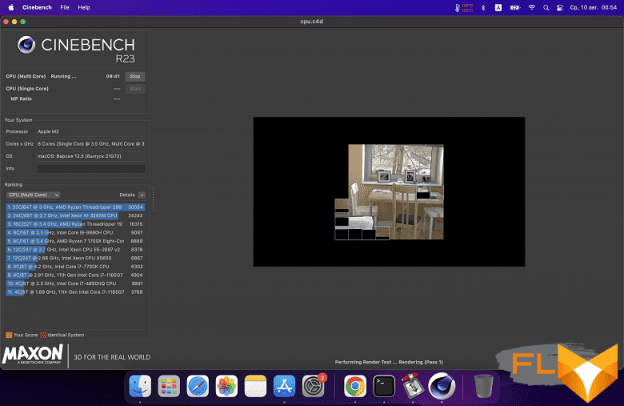
So, it is already clear that the novelty is not bad at short distances. But only.
Apple Pro Logic X
Our next test is Apple Pro Logic X. Recall that we open a test project, “multiply” it on the timeline so that the track becomes 10 times longer, then select Bounce project or section from the Files menu and start the process, including the stopwatch. But there is a caveat: in the previous version of the methodology by which we tested the MacBook Air 2020, we did not “propagate” the track. Therefore, it would take about 10 times longer to complete the new test.
| MacBook Air 13″ (Mid 2022), Apple M2 | MacBook Air 13″ (Late 2020), Apple M1 | MacBook Pro 14″ (Late 2021), Apple M1 Pro | |
|---|---|---|---|
| bounce (min:sec) | 6:14 (the “ten times” track) | 0:40 (original track) | 4:14 (the “ten times” track) |
It turns out that the new MacBook Air is slightly faster than its predecessor and a third slower than the MacBook Pro. However, we note that in this test we did not observe overheating.
Programming
In the programming test, the MacBook Air lagged even behind its predecessor, not to mention the MacBook Pro.
| MacBook Air 13″ (Mid 2022), Apple M2 | MacBook Air 13″ (Late 2020), Apple M1 | MacBook Pro 14″ (Late 2021), Apple M1 Pro | |
|---|---|---|---|
| Xcode, benchmark (min:sec) | 2:31 | 2:25 | 1:42 |
Archive
As in previous reviews, we added an archiving test using the universal (that is, including optimized for Apple M1) Keka application.
| MacBook Air 13″ (Mid 2022), Apple M2 | MacBook Air 13″ (Late 2020), Apple M1 | MacBook Pro 14″ (Late 2021), Apple M1 Pro | |
|---|---|---|---|
| Keka (Mac App Store version) | 3 minutes 46 seconds | 5 minutes 37 seconds | 3 minutes 20 seconds |
The result is logical and predictable.
Video encoding
Another processor task is video encoding with HandBrake 1.3.3, which is not yet optimized for the Apple M1 and therefore runs through Rosetta 2.
We used the same 4K video file that we used in Final Cut Pro X. And the operation we did in HandBrake was to convert the video to Full HD with standard settings.
| MacBook Air 13″ (Mid 2022), Apple M2 | MacBook Air 13″ (Late 2020), Apple M1 | MacBook Pro 14″ (Late 2021), Apple M1 Pro | |
|---|---|---|---|
| HandBrake 1.3.3 | 5 minutes 02 seconds | 9 minutes 38 seconds | 4 minutes 11 seconds |
Here, the advance of the previous model is significant.
However, this is the picture we saw for almost the entire duration of this test:
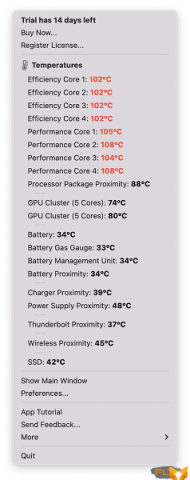
Batch Photo Processing
Starting with this version of the technique, we have batch processing of photos using the PhotoBulk application. Since the test is new, we did not test the MacBook Air 2020 in it, so we will have to limit ourselves to comparing the new product with the MacBook Pro 2021.
| MacBook Air 13″ (Mid 2022), Apple M2 | MacBook Pro 14″ (Late 2021), Apple M1 Pro | |
|---|---|---|
| PhotoBulk (adding a watermark to 400 photos, min:sec) | 0:27 | 0:29 |
The results are the same.
Office applications (Numbers)
And in a test based on opening a heavy Excel file with macros, the novelty even turned out to be noticeably faster.
| MacBook Air 13″ (Mid 2022), Apple M2 | MacBook Pro 14″ (Late 2021), Apple M1 Pro | |
|---|---|---|
| Numbers (file open, min:sec) | 1:53 | 2:52 |
JetStream 2
Now let’s see how things are with the browser-based JavaScript benchmark JetStream 2. Safari was used as the browser.
| MacBook Air 13″ (Mid 2022), Apple M2 | MacBook Air 13″ (Late 2020), Apple M1 | MacBook Pro 14″ (Late 2021), Apple M1 Pro | |
|---|---|---|---|
| JetStream 2 points (more is better) | 224 | 174 | 208 |
And again, the novelty is in the lead, and the gap from its predecessor is quite significant.
Geekbench 5
In Geekbench 5, the gap from its predecessor is small, but undeniable, but the MacBook Pro in multi-core mode and the GPU test is still faster.
| MacBook Air 13″ (Mid 2022), Apple M2 | MacBook Air 13″ (Late 2020), Apple M1 | MacBook Pro 14″ (Late 2021), Apple M1 Pro | |
|---|---|---|---|
| Single-core 64-bit mode (more is better) | 1874 | 1736 | 1763 |
| Multi-core 64-bit mode (more is better) | 8998 | 7560 | 9975 |
| Compute OpenCL (more is better) | 23849 | 18388 | 34335 |
GFXBench Metal
For gaming performance testing, we use GFXBench Metal. The table below shows the results of a standard run of GFXBenchmark Offscreen tests on both MacBook Air and MacBook Pro 14″.
| MacBook Air 13″ (Mid 2022), Apple M2 | MacBook Air 13″ (Late 2020), Apple M1 | MacBook Pro 14″ (Late 2021), Apple M1 Pro | |
|---|---|---|---|
| GFXBenchmark 1440р Aztec Ruins (High Tier Offscreen) | 90 fps | 81 fps | 147 fps |
| GFXBenchmark 1080p Aztec Ruins (Normal Tier Offscreen) | 246 fps | 213 fps | 395 fps |
| GFXBenchmark 1440p Manhattan 3.1.1 Offscreen | 128 fps | 131 fps | 243 fps |
| GFXBenchmark 1080p Manhattan 3.1 Offscreen | 315 fps | 273 fps | 495 fps |
| GFXBenchmark 1080p Manhattan Offscreen | 485 fps | 404 fps | 816 fps |
It can be seen that the MacBook Pro is still out of competition, but the new Air overtakes its predecessor quite confidently (although it heats up a lot).
Drive speed
If the benchmarks listed above help us evaluate the performance of the CPU and GPU, then BlackMagic Disk Speed is focused on testing the drive: it measures the speed of reading and writing files.
The table shows the results for all three devices.
| MacBook Air 13″ (Mid 2022), Apple M2 | MacBook Air 13″ (Late 2020), Apple M1 | MacBook Pro 14″ (Late 2021), Apple M1Pro | |
|---|---|---|---|
| Write/read speed, MB/s (more is better) | 1437 / 1477 | 2846 / 2869 | 4113 / 5396 |
However, in this case, the test is not indicative, because we tested the rest of the laptops with a 512 GB drive, and the new MacBook Air had a 256 GB SSD installed. With such a modest capacity, which is gained by too few flash memory chips, multi-channel controllers cannot really turn around, and even the linear read and write speeds of the new product are half that of the previous Air.
The results are confirmed in AmorphousDiskMark 3.1, the Mac equivalent of the famous CrystalDiskMark utility.
| MacBook Air 13″ (Mid 2022), Apple M2 | MacBook Air 13″ (Late 2020), Apple M1 | MacBook Pro 14″ (Late 2021), Apple M1 Pro | |
|---|---|---|---|
| SEQ1M QD8 Read/Write (MB/s) | 1739 / 1792 | 3417 / 3012 | 6949 / 4683 |
| SEQ1M QD1 Read/Write (MB/s) | 1265 / 1798 | 2372 / 3060 | 3389 / 4618 |
| RND4K QD64 Read/Write (MB/s) | 967 / 75 | 1278 / 128 | 661 / 138 |
| RND4K QD1 Read/Write (MB/s) | 69 / 35 | 67 / 32 | 58 / 30 |
In general, summing up the performance testing, we can say the following: the new MacBook Air is absolutely not designed for any prolonged loads, under which it simply overheats. In the extreme case, it is capable of a short jerk, and in such cases it significantly outperforms its predecessor, and in some places even the MacBook Pro 14 ″, but we have serious doubts that with an abundance of such jerks it will last a long time: after all, heating the CPU to 108-109 degrees looks dangerous.
Heat and Noise
We measure the noise level in a special soundproof and semi-silenced chamber. At the same time, the sound level meter microphone is located relative to the laptop in such a way as to imitate the typical position of the user’s head: the screen is tilted back by 45 degrees (or to the maximum, if the screen does not recline by 45 degrees), the microphone axis coincides with the normal emanating from the center of the screen, the front end of the microphone is located at a distance of 50 cm from the plane of the screen, the microphone is directed at the screen. The load on the CPU is created using the console command:
CPU=$(sysctl -n hw.ncpu)
seq $CPU | xargs -I{} -P $CPU yes > /dev/null
On the GPU – using the FurMark 3D test. The screen brightness is set to maximum, the room temperature is maintained at 24 degrees, but the laptop is not specially blown, so in the immediate vicinity the air temperature may be higher. To estimate the real consumption, we also give (for some modes) the consumption from the network. The battery is pre-charged to 100%.
Maximum heating is conditionally in the center of the keyboard. However, even where the user’s wrists are usually located, the heating is well felt, which reduces the comfort of working with a laptop.
Heating from below is quite high. If you hold the laptop on your lap, then you feel warm, in the heat it will be uncomfortable to work like that. Mains consumption (battery pre-charged to 100%) in this test is 20 watts at long-term load and about 31 watts at the very beginning. At the same time, the power supply did not heat up much, but it is still better to make sure that it is not covered by anything during long-term work with high performance.
Note that in idle mode with maximum screen brightness, 6 watts are consumed from the network, and turning off the screen backlight reduces consumption to 2.5 watts. The cooling system of this laptop is passive, we did not detect noisy electronic components, so the noise remained at the background level.
Offline work
The battery life test results seem to be encouraging, but you need to understand how to interpret them correctly. Yes, indeed, in the 3D game mode, the novelty lives much longer, but at the same time it heats up a lot, so it’s not very comfortable to play. But in reading mode, Air is the best, even if the gap is small.
| MacBook Air 13″ (Mid 2022), Apple M2 | MacBook Air 13″ (Late 2020), Apple M1 | MacBook Pro 14″ (Late 2021), Apple M1 Pro | |
|---|---|---|---|
| 3D Game Mode (GFXBenchmark Manhattan Battery Test / Geeks 3D GPU Test Tessmark x64 stress test) | 5 hours 3 minutes | 2 hours 52 minutes | 2 hours 3 minutes |
| View Full HD YouTube video running in Safari (screen brightness 100 cd/m²) | 14:15 | 15:30 | 17:50 |
| Reading mode (screen brightness – 100 cd/m²) | 20 hours 10 minutes | 19:30 | not tested |
In general, we can say that the autonomy here is at the level of the past Air, if you take the games out of the brackets.
Conclusions
The new MacBook Air left a very mixed impression. And above all, it’s about overheating and performance: it seems that the Apple M2 for a device with a similar case and without active cooling is still not the best choice. True, in response to all our claims, the manufacturer can say: “Air is not positioned as a solution for serious professional tasks” (and he will be right). But why was it impossible then to somehow limit the heating, especially in third-party applications? Imagine that you are being sold a car that theoretically can accelerate to 200 km / h, but in reality it is impossible to drive faster than 80 km / h. Strange, isn’t it?
As far as design goes, it’s great if you’re prepared for the Air to lose its trademark: variable case thickness. Now it looks like a smaller MacBook Pro, and it’s up to you how you rate it.
Perhaps the new Air will be a good choice for users who just need to work with texts, surf the Internet, watch videos and do other simple things. In principle, the line was conceived as such. But knowing the potential of SoCs from the Apple Silicon family, you involuntarily expect more. And don’t. Is this not enough for you? Then buy a MacBook Pro. However, there is definitely no need to change the previous MacBook Air for a new one.