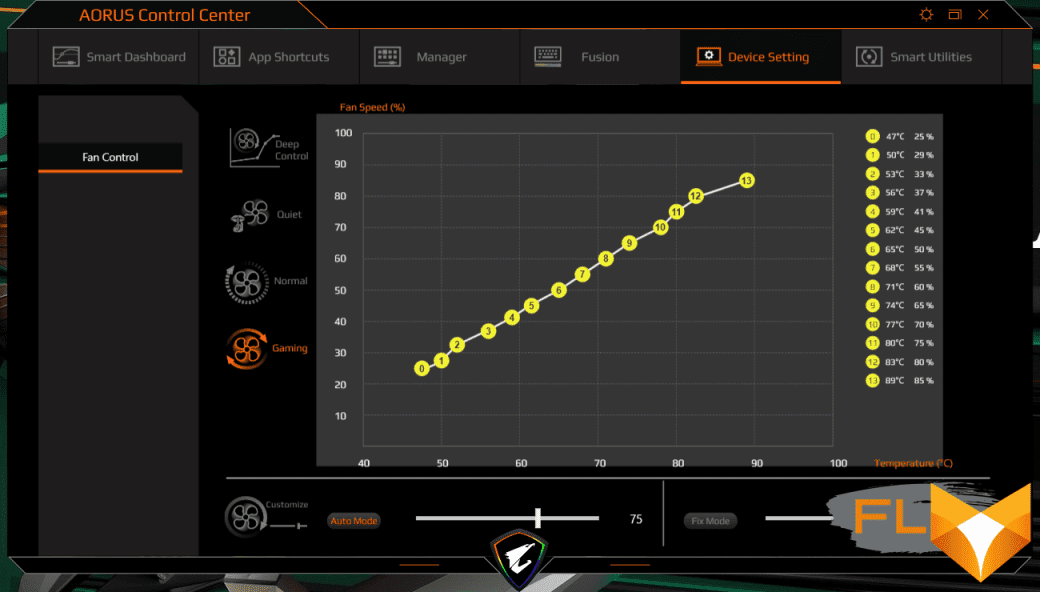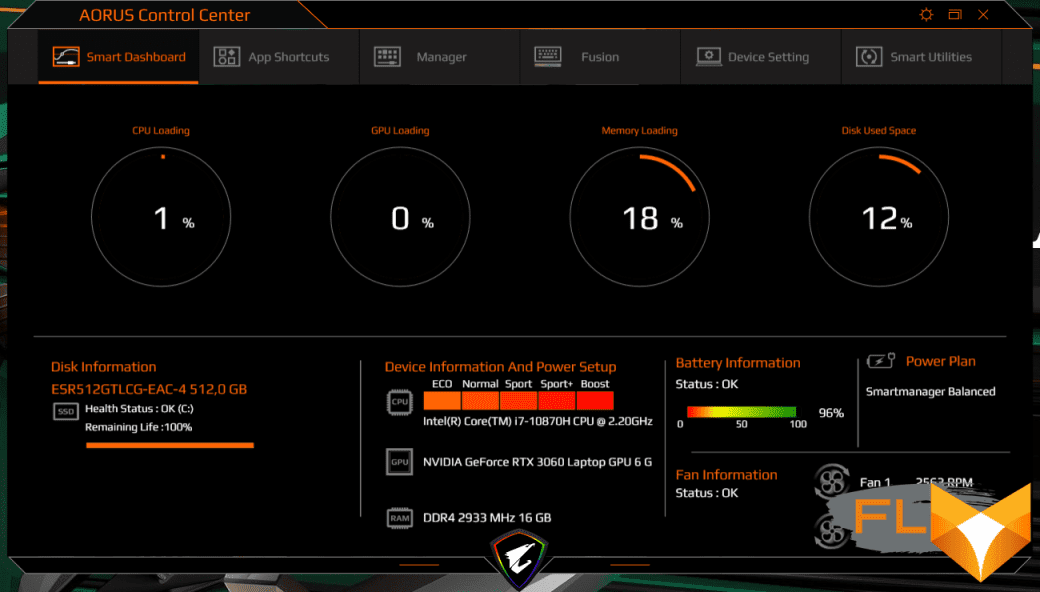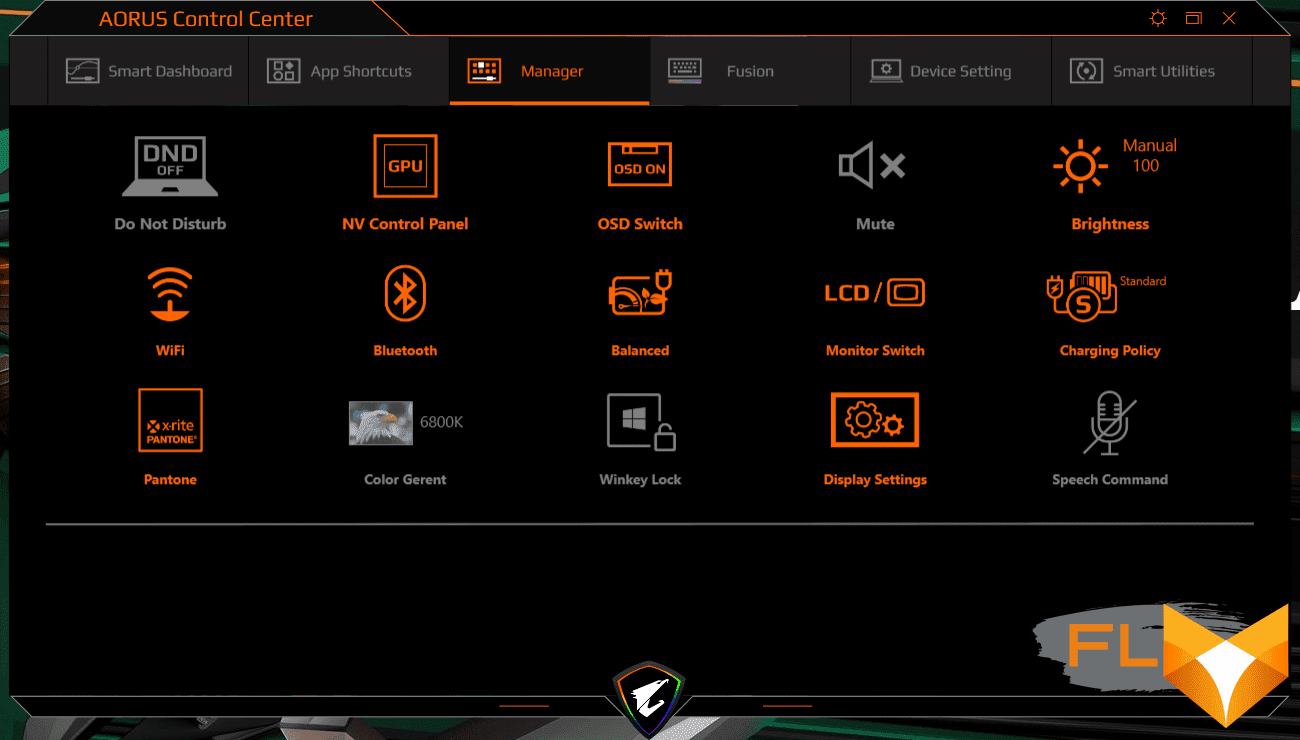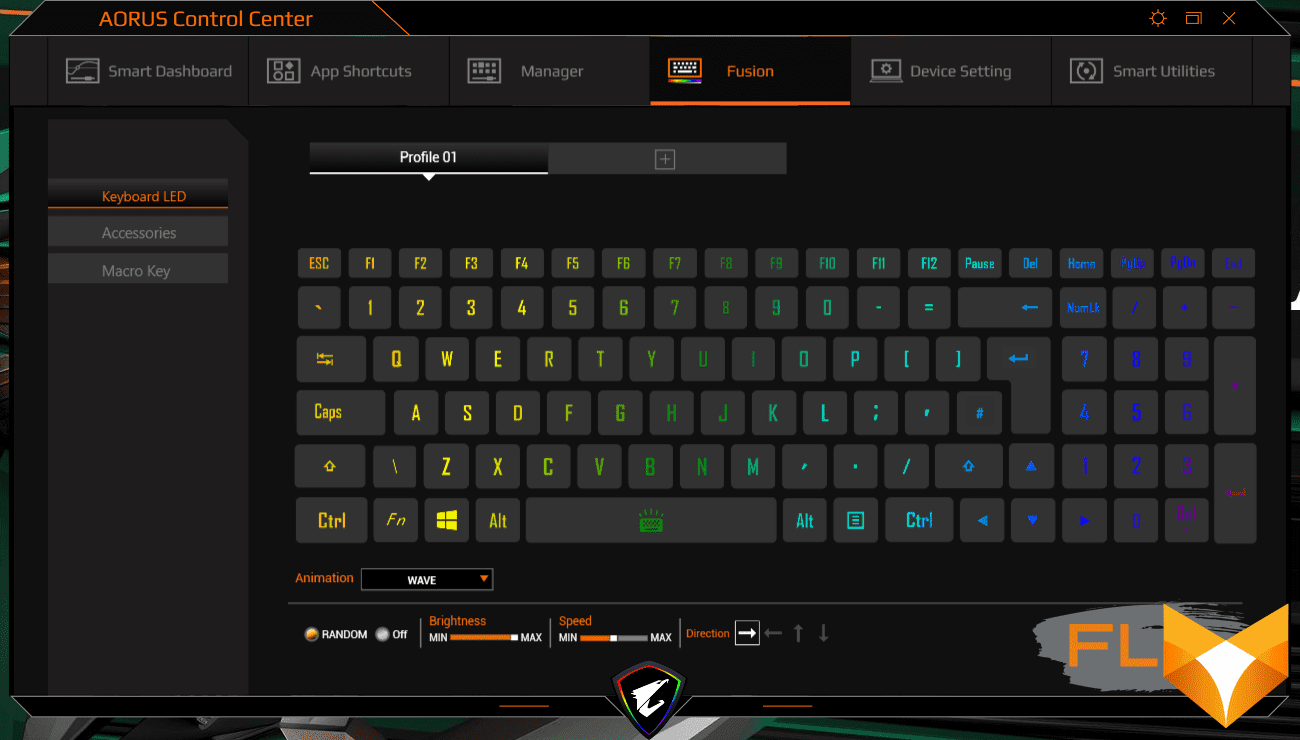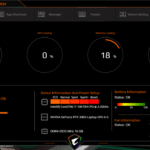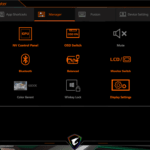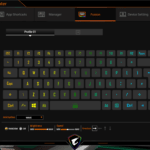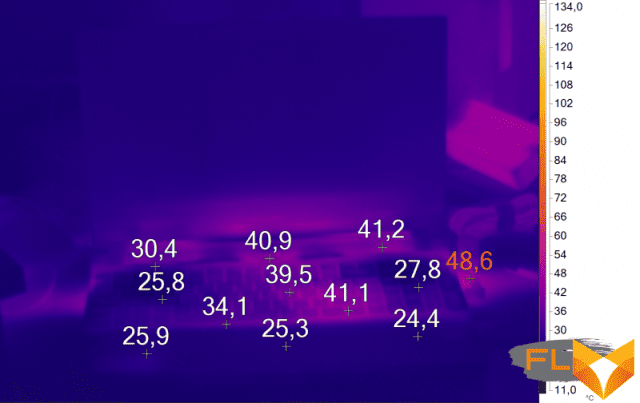Not so long ago, our website published a review of the AERO 15 OLED XC model, an interesting GIGABYTE laptop equipped with an OLED matrix and GeForce RTX 30 mobile graphics. and a lightweight gaming laptop based on the Intel Core platform.
GIGABYTE AORUS 15G
⇡#Specifications, equipment and software
There are three versions of the GIGABYTE AORUS 15G on sale, all using the same 8-core Core i7-10870H processor. The YC variant uses the GeForce RTX 3080 laptop graphics, the XC uses the GeForce RTX 3070, and the KC uses the GeForce RTX 3060. In all cases, the Ampere GPU is limited in power consumption to 105 watts. Other characteristics of AORUS 15G are shown in the table below.
| GIGABYTE AORUS 15G | |
|---|---|
| Primary Display | 15.6″, 1920 × 1080, IPS, 240Hz |
| CPU | Intel Core i7-10870H |
| Video card | NVIDIA GeForce RTX 3080 8GB 105W NVIDIA GeForce RTX 3070 8GB 105W NVIDIA GeForce RTX 3060 6GB 105W |
| RAM | Up to 64GB DDR4-3200 |
| Install Drives | 2 × M.2 in PCI Express x4 3.0 / SATA 6Gb/s mode |
| Interfaces | 3 × USB 3.2 Gen1 Type-A 1 × USB 3.2 Gen1 Type-C 1 x 3.5mm mini jack 1 x RJ-45 1 x HDMI 1 × mini-DisplayPort 1 × card reader |
| Built-in battery | 99 Wh |
| External power supply | 230W |
| Dimensions | 357 × 244 × 23 mm |
| Notebook weight | 2 kg |
| Operating system | Windows 10 Home Windows 10 Pro |
| Warranty | 2 years |
| Price | From $2300 |
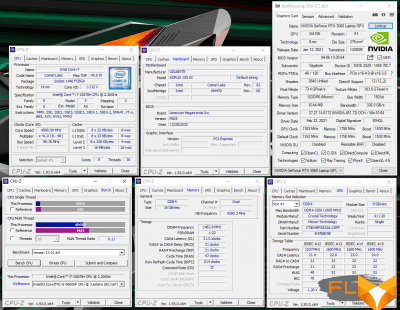 | 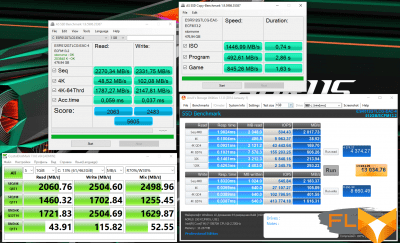 |
The model that we tested is already available for purchase – this configuration is marked KC-8RU2130SH and is sold in computer stores for an average price of about $ 2300. Spending that kind of money will get you a laptop with an 8-core Core i7-10870H, a 105-watt GeForce RTX 3060, 16GB of DDR4-3200 RAM, and a 512GB SSD.
All AORUS 15Gs are equipped with the Intel Wi-Fi 6 AX200 wireless module, which supports IEEE 802.11b/g/n/ac/ax standards at 2.4 and 5 GHz with a bandwidth of 2.4 Gbps, as well as Bluetooth 5.0.

The laptop comes with a fairly large 230W external power supply. Its weight is just over 700 grams.
⇡#Appearance and Input Devices
The laptop looks like an adult – largely because the black case has a strict, well-defined shape. The main part is made of aluminum, but due to the use of nano-carbon coating, one gets the feeling that we are dealing with plastic like Soft Touch. I note that dust is clearly visible on it, but fingerprints are not visible. Be that as it may, for any technique, if you want to always see it close to its original form, you need to constantly take care of it.
 |  |
The logo placed on the lid is highlighted in white while the laptop is in operation. The AORUS 15G has done away with the newfangled RGB lighting in various parts of the body – I know many people will love this.
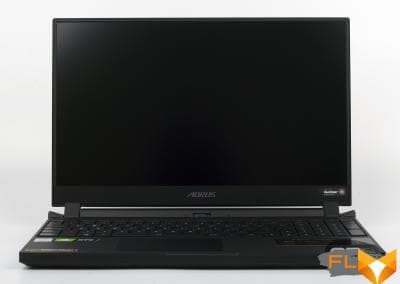 |  |
The use of metal made the case thinner and lighter. So, the mass of the review hero is 2 kg, and its thickness is 23 mm. The laptop lid opens to 140 degrees, the hinges position the display well and allow you to open it with one hand. At the same time, the screen received very thin bezels – 3 mm on top and on the sides. This was achieved by moving the webcam from the top edge of the lid to the main body of the laptop – the optics are located directly above the power button. And the webcam is equipped with a shutter.


All laptop connectors are located on the sides. On the left are RJ-45, a 3.5mm combo headset port, USB 3.2 Gen1 A-type, mini-DisplayPort 1.4, and HDMI output. On the right are three USB 3.2 Gen1 (one of which is C-type) and a card reader that supports SD / UHS-II formats.

The AORUS 15G keyboard is equipped with a numeric keypad – this is a rarity for modern “tags”. True, the addition of buttons affected the sizes of other keys – for example, the left Ctrl and Shift turned out to be too small, you definitely have to get used to them. The arrow buttons are not highlighted in any way. Finally, Insert and Print Screen only work in combination with a function key.
The keyboard has RGB backlighting, which can be customized in the AORUS Control Center app. True, only English letters, numbers and symbols are highlighted, so in the dark you have to type in Russian from memory – for some users this can be a serious problem.
The keyboard supports N-Key Rollover technology, which allows you to press up to 80 buttons simultaneously. The key travel is about 2 mm, pressing is well felt. It also supports the creation of macros involving any keys.
The touchpad is not very large (106 × 71 mm) and, unlike the way it is arranged in AERO 15, does not have a fingerprint scanner. However, I have no complaints about his work at all.
⇡#Internal design and upgrade options
The laptop is quite easy to disassemble, but you will need a Torx screwdriver to remove the bottom cover.

The AORUS 15G cooler is called the WindForce Infinity and is massive by laptop standards. It uses five copper heat pipes, a couple of fans and two large heatsinks – both copper. Heated air is ejected by “carlsons” in both directions, and a new portion of cold air enters through a rather large perforated grille. Each WindForce Infinity impeller received 71 blades.
 |  |
As for the upgrade, we can install a second M.2 drive in the test version of AORUS 15G. If 16 GB of RAM is no longer enough, then this amount can always be doubled by replacing DDR4-3200 modules with more capacious counterparts.
⇡#Test Methodology
The testing methodology for gaming laptops puts even more emphasis on PC gaming. Laptop performance was measured using various software.
Games (Full HD resolution):
- World of Tanks EnCore RT. DirectX 11. Benchmark. Ultra mode, RT off
- Counter Strike: Global Offensive. DirectX 9. FPS Benchmark map. Multi-core processing – incl. Maximum quality.
- The Witcher III: Wild Hunt. DirectX 11. Novigrad and surroundings. Maximum quality.
- GTA V. DirectX 11. Built-in benchmark. Maximum quality, FXAA + 2x MSAA, advanced quality settings on, 16x AF, image resolution scaling off
- PlayerUnknown’s Battlegrounds. DirectX 11. Training mode. Ultra Mode
- Shadow of the Tomb Raider. DirectX 12. Built-in benchmark. Maximum quality, DXR – off, TAA.
- Assassin’s Creed Odyssey. DirectX 11. Built-in benchmark. Highest mode.
- Battlefield V. DirectX 12. The Last Tiger mission. Ultra Mode, TAA, DXR Off
- Red Dead Redemption 2. Vulkan. Built-in benchmark. Maximum quality (advanced settings – off), TAA.
- Gears 5. DirectX 12. Built-in benchmark. Ultra Mode
- Metro: Exodus. DirectX 12. Built-in benchmark. Ultra Mode
- Horizon Zero Dawn. DirectX 12. Built-in benchmark. Top quality, TAA.
- Death Stranding. DirectX 12 Prologue. Maximum quality.
- A Total War Saga: TROY. DirectX 11. Built-in benchmark. Max mode, 4x AA (no AA in Ultra HD).
- DOOM Eternal. Vulcan. Beginning of the game. Ultra Mode
- Watch Dogs: Legion. DirectX 12. Built-in benchmark. Maximum quality, TAA, DXR off, DLSS off
- Cyberpunk 2077. DirectX 12. City trip. Impressive quality mode, DXR off, DLSS off
Gaming performance was measured using the well-known CapFrameX program. It allows you to get the rendering time of each frame. The use of the 99th percentile instead of the minimum frames per second is due to the desire to clean up the results from random performance fluctuations that were provoked by reasons not directly related to the operation of the main components of the platform.
Testing the laptop in games and applications was carried out with the activation of the fastest mode suitable for these tasks.
Applications:
- Corona 1.3. Testing rendering speed using the renderer of the same name. Measures the build speed of the standard BTR scene used to measure performance.
- Blender 2.91.2. Determination of the final rendering speed in one of the popular free packages for creating three-dimensional graphics. The duration of building the final model pavillon_barcelona_v1.2 from Blender Benchmark is measured.
- x265 HD Benchmark. Testing the speed of video transcoding to H.265/HEVC format. The tables and graphs show the average integer value obtained after five runs of the test.
- CINEBENCH R23. Performance measurement of photorealistic 3D rendering in CINEMA 4D animation package, CPU test. The tables and graphs show the average integer value obtained after five runs of the test.
- Adobe Premiere Pro 2020 – Rendering a project in 4K resolution.
- Topaz Video Enhance AI v1.2.3. Performance testing in an AI-based program to improve video detail. The test uses the original video at 1280×720 resolution, which is scaled up by 150% using the Artemis-HQ model: P, HQ, MC.
Comprehensive benchmarks:
- Futuremark PCMARK10 Professional Edition 2.1.2177. Testing in Essentials scenarios (typical work of an average user: launching applications, surfing the Internet, video conferencing), Productivity (office work with a word processor and spreadsheets), Digital Content Creation (creation of digital content: photo editing, non-linear video editing, rendering and 3D visualization -models).
- 3DMark Professional Edition 2.11.6846. Testing in Time Spy and Fire Strike scenes.
- Unigine Superposition Benchmark. 1080p Extreme testing.
Notebook testing in resource-intensive applications was carried out in the default mode without any adjustment of the parameters of the central processor and cooler.
Display testing is performed using the X-Rite i1Display Pro colorimeter and the DisplayCAL 3 application.
The battery life of the laptop was tested in two modes. The first load option – web surfing – involves alternately opening and closing the tabs of the Computeruniverse.ru and Unsplash.com sites with an interval of 30 seconds. For this test, the current version of the Google Chrome browser at the time of testing is used. In the second mode, video in .mkv format and Full HD resolution is played in the built-in player of Windows OS with the repeat function activated. In all cases, the same display brightness was set to 200 cd / m2, and the keyboard backlight (if any) and the sound were turned off.
In games and other applications, the results of the following laptops are considered:
| Test participants | ||||||
| Model | Screen | Processor | RAM | Graphics | Drive | Battery |
| MSI GE66 Raider (2021) | 15.6”, 1920 × 1080 | Intel Core i7-10870H, 8/16 cores/threads, 2.2 (5.0) GHz, 45W | 16 GB DDR4-3200 Dual Channel | NVIDIA GeForce RTX 3070 Notebook 8GB GDDR6 | SSD 512 GB | 99.9 Wh |
| ASUS Zephyrus G15 | 15.6”, 2560 × 1440 | AMD Ryzen 5800HS, 8/16 cores/threads, 2.8 (4.4) GHz, 35W | 16 GB DDR4-3200 Dual Channel | NVIDIA GeForce RTX 3070 Notebook 8GB GDDR6 | SSD, 1TB | 90 Wh |
| GIGABYTE AORUS 15G KC | 15,6”, 1920 × 1080 | Intel Core i7-10870H, 8/16 cores/threads, 2.2 (5.0) GHz, 45W | 16 GB DDR4-3200 Dual Channel | NVIDIA GeForce RTX 3060 Notebook 6GB GDDR6 | SSD 512 GB | 99 Wh |
⇡#Display and sound
All three versions of the AORUS 15G use the same Full HD IPS panel. We are talking about the well-known Sharp LQ156M1JW03 panel, the vertical frequency of which is 240 Hz.
The color gamut of this matrix corresponds to 72% of the NTSC standard. Our tests show that the sensor is perfectly calibrated at the factory (the AORUS 15G is X-Rite Pantone certified): the color gamut is almost exactly sRGB, and the deviations in both the gray scale and the extended test are small. In general, a laptop can be recommended not only to those who exclusively consume content, but also to those who create it.
| GIGABYTE AORUS 15G KC (Matrix – Sharp LQ156M1JW03) | |
|---|---|
| Minimum brightness | 13 cd/m2 |
| Maximum brightness | 323 cd/m2 |
| Color temperature | 6506K |
| Contrast | 937:1 |
| sRGB gamut | 96% |
| Adobe RGB color gamut | 67% |
| Grey scale deviation: average (maximum) | 1.04 (2.25) |
| Extended test deviation: mean (maximum) | 0.75 (2.14) |
| Viewing angles | corresponds to the declared |
| Glow effect | present |
| PWM | not seen at all brightness levels |
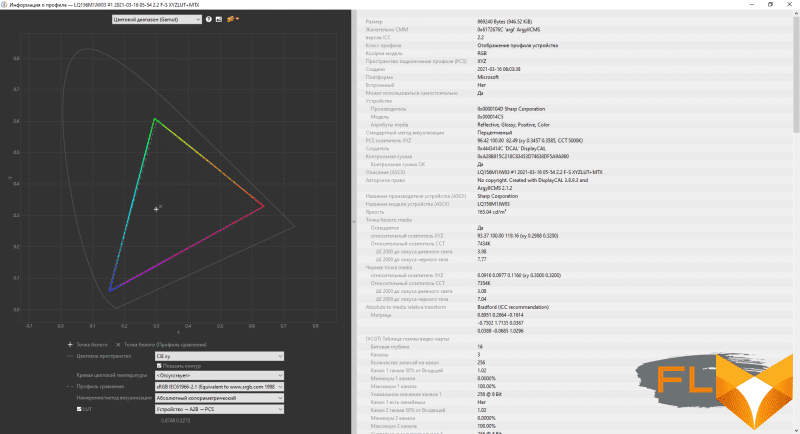
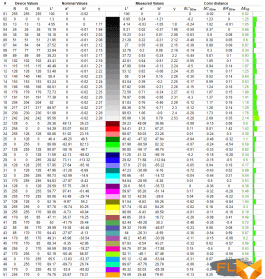 | 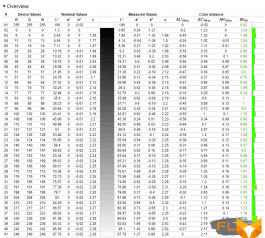 | 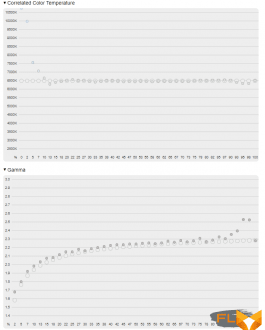 |
The sound of “Aorus” frankly pleased: the speakers (two by two watts) have an excellent volume margin and indulge the user with a rather juicy bass. The remaining frequencies are reproduced quite cleanly and intensely.
⇡#Efficiency of the cooling system
When using the AORUS 15G, you will access the AORUS Control Center app quite often. With it, you can customize the operation of the central processor (ECO, Normal, Sport, Sport + and Boost modes are available), keyboards and cooling systems.
Further testing was carried out with the Boost mode enabled for the CPU and Gaming mode for the WindForce Infinity cooler.
| Summary of laptop operation and setup | |
| Laptop mode | CPU-Boost Fan Speed-Gaming |
| Declared GPU Speed (Boost) and Memory Speed | 1530 MHz, 14 Gbps |
| Cyberpunk 2077 Real GPU Clock: Min, Max, Average | 1492 MHz |
| 1620 MHz | |
| 1580 MHz | |
| Maximum noise level | 42.2 dBA |
| Average Power: GPU, CPU | 103W |
| 18 W | |
| GPU Temperature: Average, Maximum | 80 °C |
| 82 °C | |
| CPU temperature: average, maximum | 71 °C |
| 87 °C | |
| Performance | |
| 3DMark Time Spy scores | 7960 |
| 3DMark Fire Strike scores | 17586 |
| Unigine Superposition, 1080p Extreme, points | 4837 |

Notebook case heating (games, nominal operation)
When using these operating modes, we are dealing with a rather cold laptop. The GPU heats up to an average of 80 degrees Celsius, and the central one – up to 71 degrees Celsius. At the same time, we see that the GeForce RTX 3060 chip really works at the declared power – 105 watts. The laptop supports all Max-Q technologies, and therefore the power consumption of the CPU and GPU can and will constantly change, adjusting so that the gamer gets as much FPS as possible.
AORUS 15G in Gaming mode is not quiet. The noise of the cooling system, I will not describe as nasty, but it is noticeable, and therefore you have to either increase the volume of the speakers or put on headphones.
The PL1 value for the Core i7-10870H is 62 W, which is a very serious indicator for a chip with a TDP of 45 W. As a result, the average frequency of the 8-core processor reached 3.6 GHz, but at the same time, we see that the cooler works with a certain margin. The proof of my words are the heating indicators of the hottest core: the maximum temperature was only 82 degrees Celsius. It seems that the creators of AORUS 15G could squeeze more out of this Comet Lake, or we got a super-successful Core i7 sample.
| Laptop cooling performance in Adobe Premiere Pro 2020 | ||
| CPU-Boost Fan Speed-Gaming | ||
| CPU frequency | Medium | 3.6 GHz |
| CPU temperature | Maximum | 82 °C |
| Medium | 73 °C | |
| Noise level | Maximum | 41.9 dBA |
| CPU power consumption | Average | 63W |
| Test task execution time (less is better) | 886 s | |
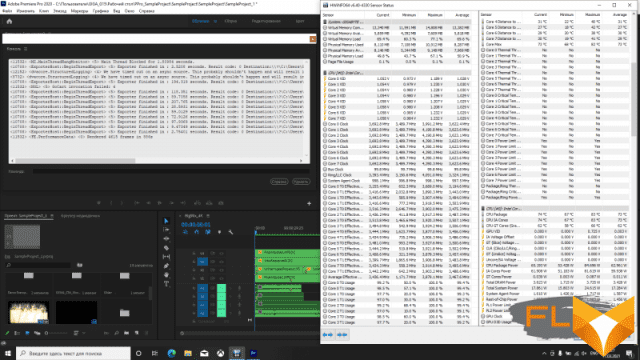
⇡#Laptop performance
So, AORUS 15G is the first laptop with GeForce RTX 3060 graphics that we tested. At the very beginning, we found out that the laptop’s mobile chip operates at almost maximum power – 105 watts (maximum – 115 watts, according to the official characteristics of NVIDIA). The GeForce RTX 3070 and GeForce RTX 3080 used in AORUS 15G work with exactly the same power, but only the maximum value for these GPUs can reach 125 and 150 watts, respectively. It turns out that the GeForce RTX 3060 in the test instance works almost at its maximum, but the GeForce RTX 3070 and GeForce RTX 3080 are clearly “strangled” in terms of power consumption.
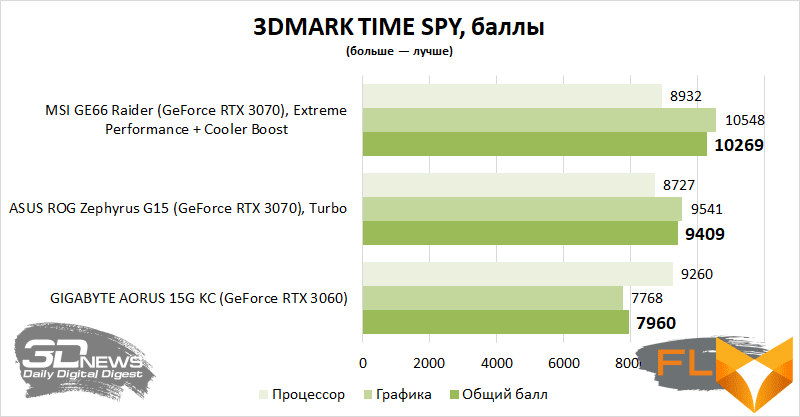
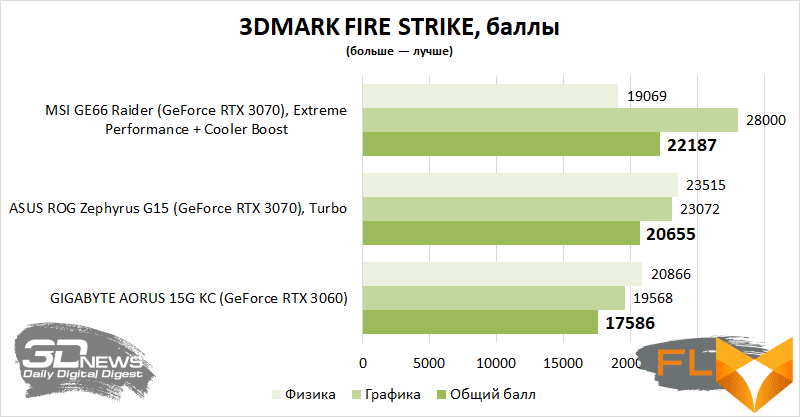
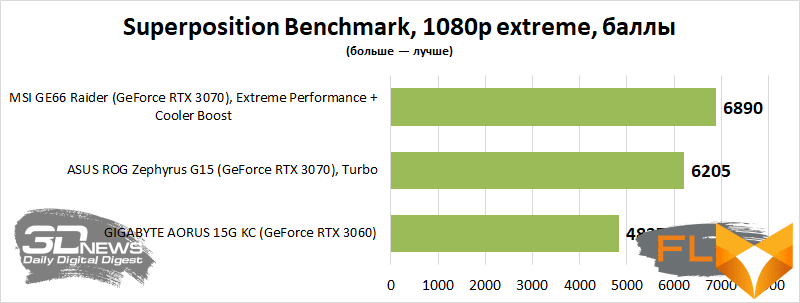
So, I propose to compare AORUS 15G with models that use more powerful GeForce RTX 3070 mobile graphics. In the first case, a GPU with a maximum power of 100 W is used, in the second case, 130 W. In the first case, the GIGABYTE laptop with GeForce RTX 3060 graphics was slower in Time Spy, Fire Strike and Superposition by 15%, 15% and 22%, respectively. In the second – by 22, 21 and 30%.
Naturally, in games we can see a different picture. Most gaming laptops still use Full HD resolution, in which (even though mobile Ampere chips are seriously inferior to desktop ones) games in some cases show processor dependence. This is clearly seen from the results in the table below. Plus, the Dynamic Boost 2.0 function has a serious impact on FPS, which adjusts consumption and frequencies to the configuration of the laptop and the capabilities of its cooling system. All this leads to the fact that it makes no sense to compare graphics in different laptops, as they say, head-on – now it makes sense to talk only about the laptop’s performance in games in general.
And in general, AORUS 15G demonstrates good results, allowing in Full HD resolution in most cases to use the maximum or close to that graphics quality.
| Test results in games, Full HD, FPS (more is better) | ||
| GIGABYTE AORUS 15G (GeForce RTX 3060 105W) | ||
| Full HD | ||
| AVG | 1% MIN | |
| World of Tanks | 168 | 109 |
| CS:GO | 277 | 76 |
| PlayerUnknown’s Battlegrounds | 151 | 92 |
| The Witcher III: Wild Hunt | 93 | 60 |
| GTA V | 75 | 55 |
| Shadow of the Tomb Raider | 93 | 66 |
| Assassin’s Creed Odyssey | 59 | 42 |
| Red Dead Redemption 2 | 61 | 49 |
| Gears 5 | 84 | 61 |
| Metro: Exodus | 50 | 30 |
| Death Stranding | 114 | 92 |
| A Total War Saga: TROY | 63 | 46 |
| DOOM Eternal | 143 | 100 |
| Horizon Zero Dawn | 76 | 53 |
| Watch Dogs: Legion | 58 | 41 |
| Battlefield V | 89 | 67 |
| Cyberpunk 2077 | 53 | 37 |
With the speed of the 8-core Core i7 in resource-intensive applications, everything is more or less clear – here the decisive factor is how much the manufacturer has given free rein to the central processor. We see that in some cases the AORUS 15G is faster than the MSI GE66 Raider, and in some cases it is inferior to a laptop with exactly the same CPU. Do not forget that SSD also plays an important role in some processor-dependent programs.
As for the GeForce RTX 3060, in Blender 2.91.2, the test laptop lost 59% to ASUS ROG Zephyrus G15, and only 8% in Adobe Premiere Pro 2020. As you can see, in production applications, a lot depends on its optimization.
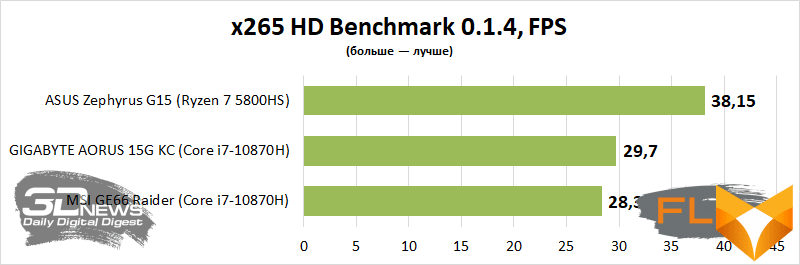
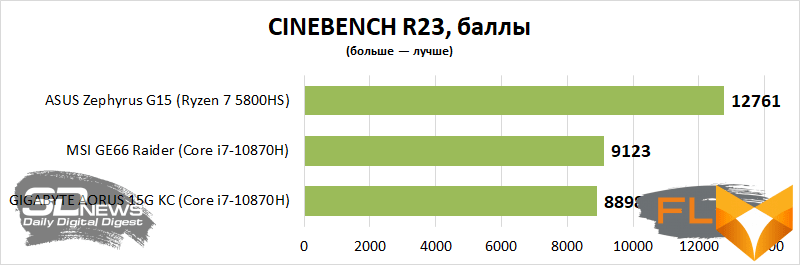
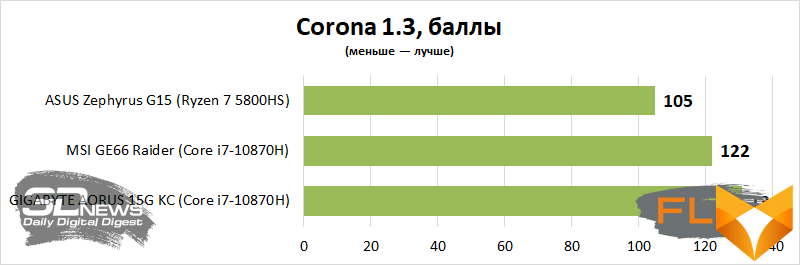
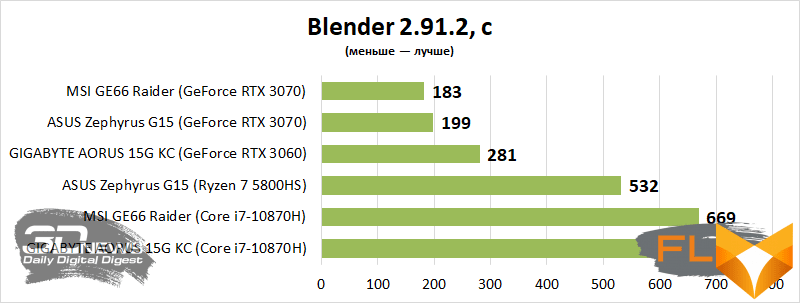
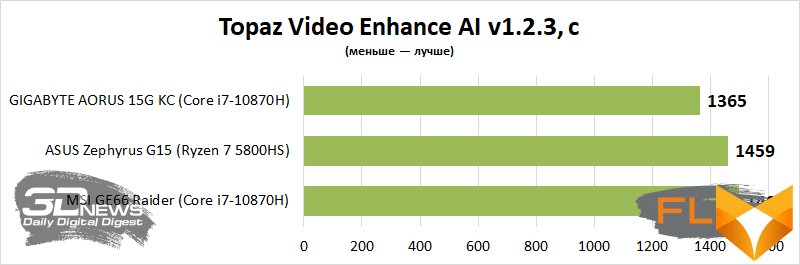
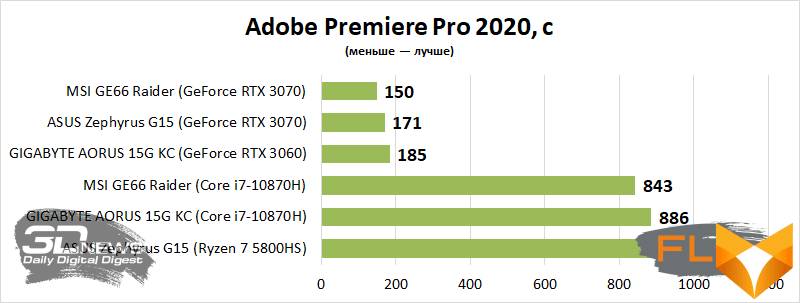
Below are the results of testing the laptop in the PCMARK10 comprehensive benchmark.
In a number of tests (archiving, working with graphics and photo and video content, interaction with browsers, as well as office applications), the laptop drive plays an important role. The Acer laptop has an SSD ESR512GTLCG-EAC-4, an OEM drive from Phison Electronics.
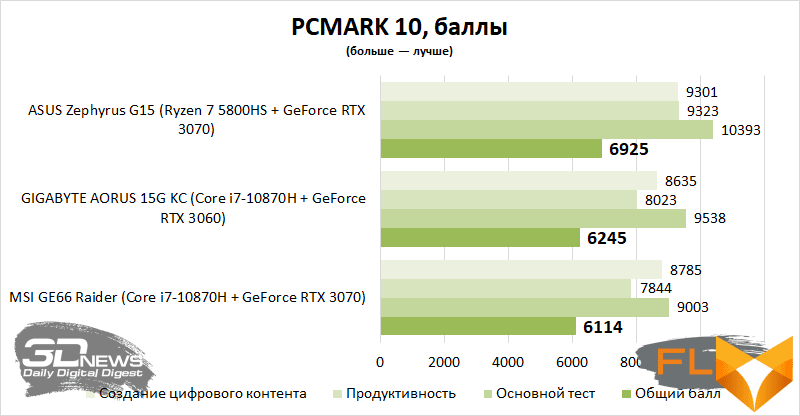
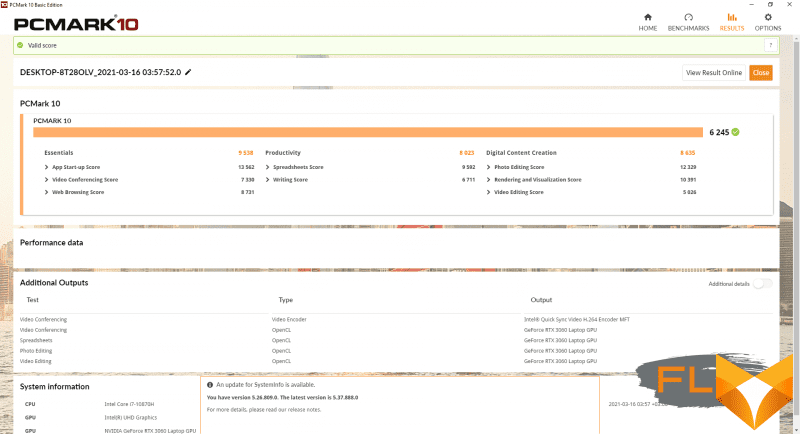
⇡#Laptop offline
The laptop uses a 99 Wh lithium-ion battery. For a laptop with an 8-core Core i7 and a mobile GeForce RTX 3060, the test sample showed quite good results. Moreover, the manufacturer claims that AORUS 15G is able to work all 8 hours if the screen brightness is reduced to 20%. Well, I readily believe in this statement, because at a brightness of 200 cd/m2 the hero of the review lasted almost 7 hours.
| Battery life, screen brightness 200cd/m2 | |
| Web | 7h00 |
| View video | 6 h 40 min |
⇡#Conclusions
AORUS 15G received an excellent and practical case, a good gaming display and high-quality cooling – here the test model can only be praised. I also liked the long battery life of the computer – which means that a compact and not very heavy laptop can be taken with you without an external power supply. And over time, you can easily upgrade such a system.
The shortcomings of the AORUS 15G can be treated differently – for some users they will become critical, while others will not even notice it. But the lack of USB 3.2 Gen2 connectors is noticeably noticeable.
Whether the performance of AORUS 15G with GeForce RTX 3060 graphics will suit you is also a purely individual question.