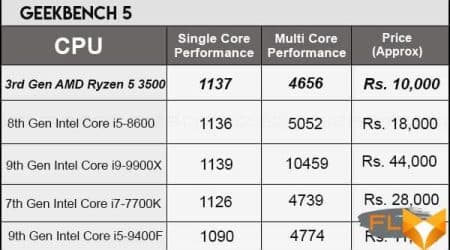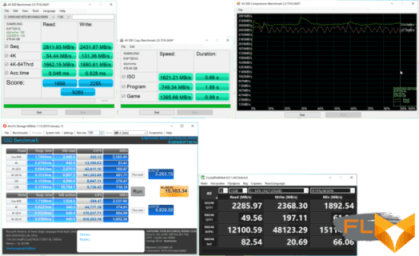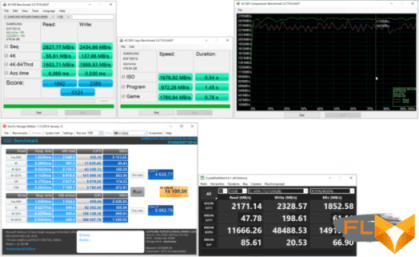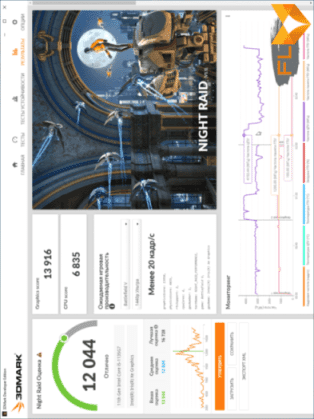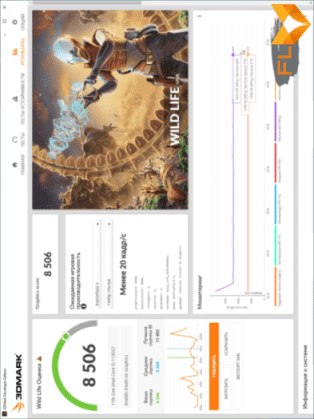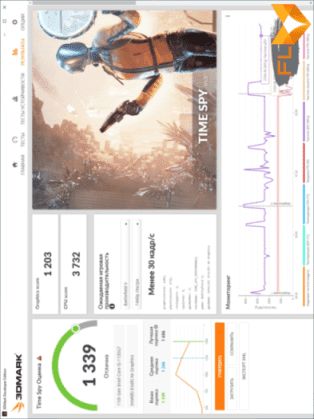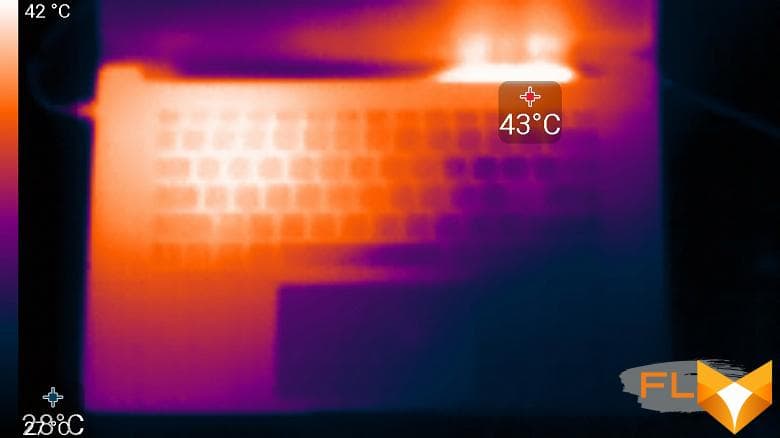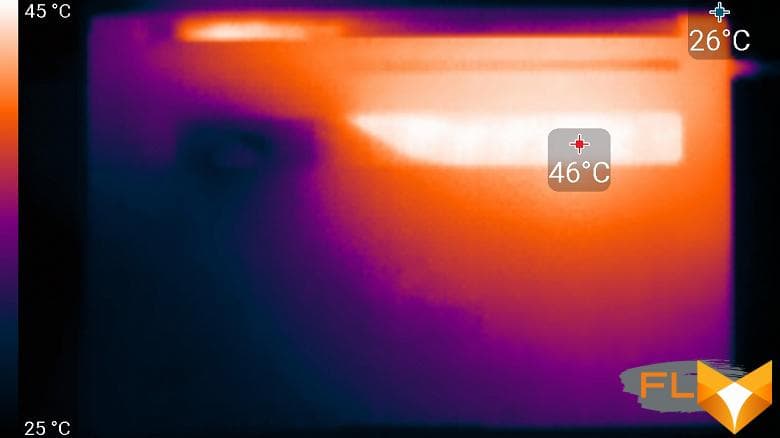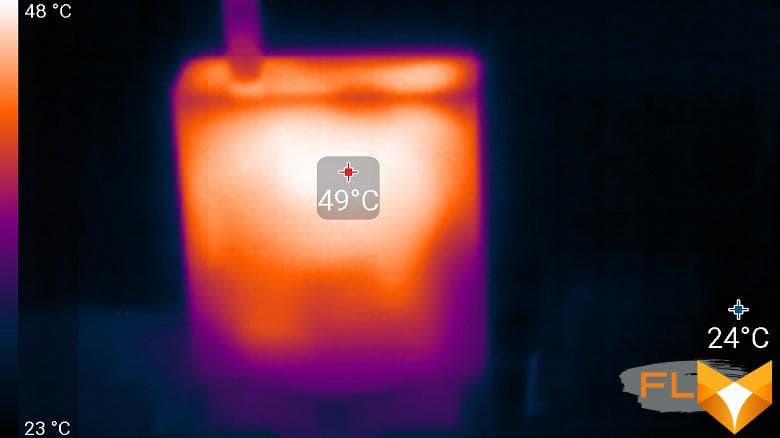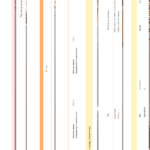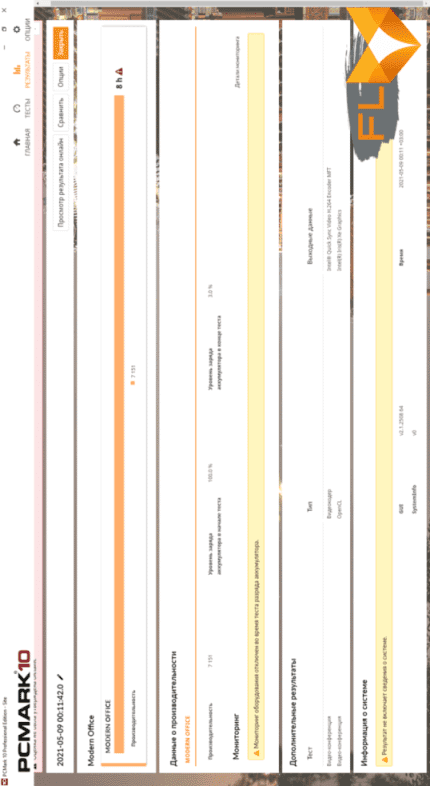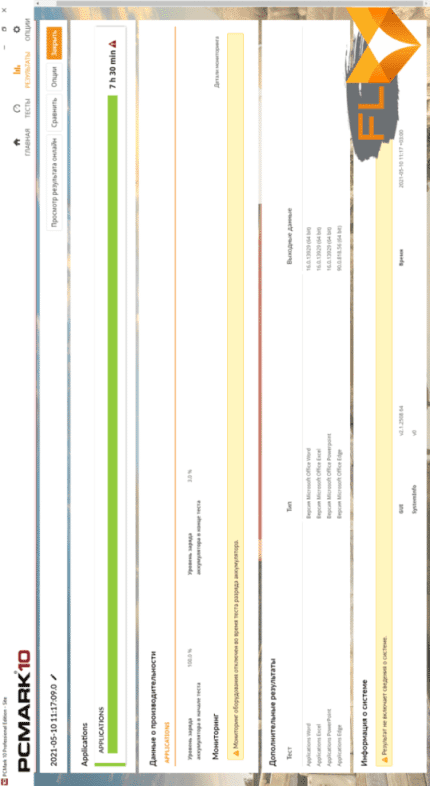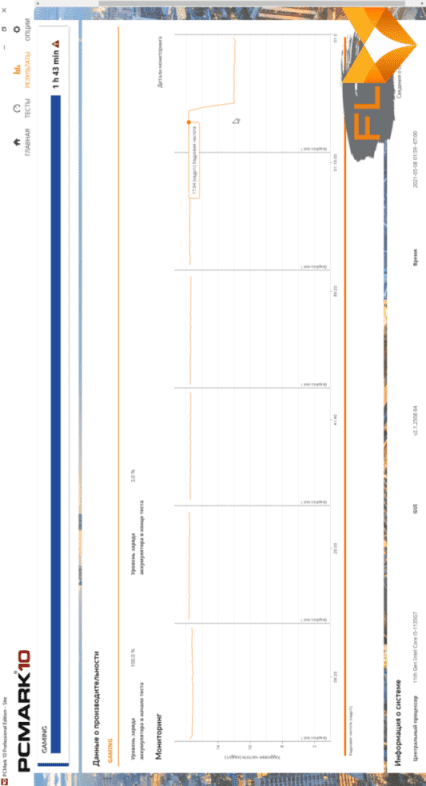On May 11, 2021, sales of new Huawei laptops officially started. The company, which regularly updates its laptop lines, this time introduced two models: MateBook D 14 and MateBook D 15. They differ not only in display diagonal and case size, but also in the Intel processor model. The older MateBook D 15 can be equipped with an Intel Core i5-1135G7 or Intel Core i5-10210U processor, while the 14-inch model can only be equipped with the lower of these processors. The rest of the characteristics of the new models do not differ, so today’s article, in which we will talk about the older MateBook D 15 (2021) with a more modern Intel processor and a larger screen, will be relevant for both versions of the new MateBook D at once.

Complete set and packaging
Huawei MateBook D 15 (2021) comes in a standard cardboard box with a plastic handle. In terms of external attractiveness and informativeness, the box has nothing to praise for, on it you can find only stickers with a brief configuration of the laptop and various recycling pictograms.

More importantly, inside the laptop is securely fixed between two polyethylene foam inserts and additionally wrapped in a plastic envelope. A power adapter with a cable is inserted to the side of it, and a brief instruction and a warranty card are laid on top.
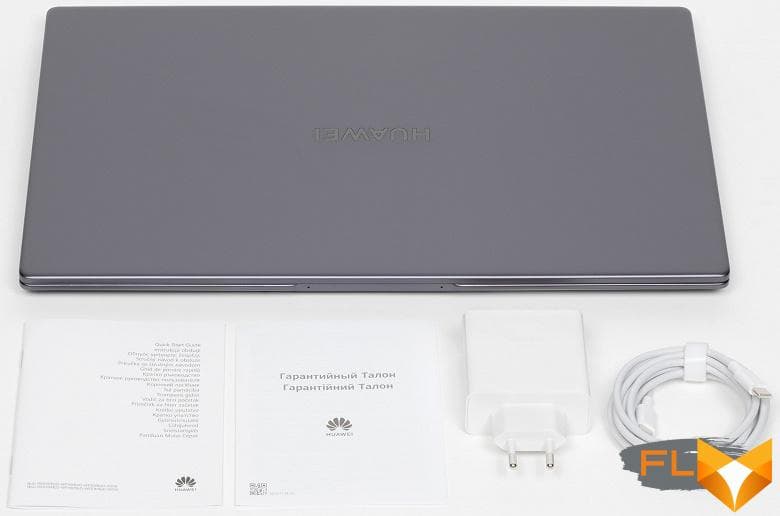
The laptop is made in China and comes with a 1 year warranty. The official cost of Huawei MateBook D 15 (2021) in the maximum configuration with an Intel Core i5-1135G7 processor is $1,300. In addition, traditionally, when you buy Huawei products on the official websites, you receive gifts. At the time of preparation of our review, a wireless mouse was included with the laptop as a gift and you could choose between a router and a backpack.
Notebook configuration
| Huawei MateBook D 15 2021 (BoD-WFH9) | ||
|---|---|---|
| Processor | Intel Core i5-1135G7 (10 nm, 4 cores/8 threads, 2.4-4.2 GHz, 8 MB L3 cache, TDP 12-28 W) | |
| Chipset | Intel Tiger Lake-UP3 | |
| RAM | 16 (2×8) GB DDR4-3200 (soldered), dual-channel, 22-22-22-52 CR2 timings | |
| Video subsystem | Intel Iris Xe integrated graphics | |
| Screen | 15.6″, 1920×1080, IPS, semi-matte, 60Hz, 250nits, 800:1; TÜV Rheinland blue light protection certificate; TÜV Rheinland anti-flicker certificate |
|
| Sound subsystem | Realtek codec, 2 stereo speakers | |
| Accumulator | 1×SSD 512 GB Samsung PM981a (MZVLB512HBJQ-0000), M.2 2280, NVMe, PCIe 3.0 x4 | |
| Card Reader | none | |
| Network interfaces | Wired network | none |
| Wi-Fi network | Intel Wi-Fi 6 AX201D2W (802.11ax, MIMO 2×2, 2.4 and 5 GHz, 160 MHz) | |
| Bluetooth | Bluetooth 5.1 | |
| Interfaces and Ports | USB | 1×USB 2.0 (Type-C) 1×USB 3.2 Gen1 (Type-A) 2×USB 2.0 (Type-A) |
| Video outputs | HDMI 2.0 | |
| RJ-45 | none | |
| Audio connectors | 1 combined headset (minijack) | |
| Input Devices | Keyboard | membrane without digital block and backlight |
| Touchpad | two buttons, 120×72 mm | |
| VoIP | Webcam | 720p@30 FPS hidden in a keyboard key |
| Microphone | 2 microphones | |
| Battery | lithium polymer, 42 Wh (3665 mAh) | |
| Power adapter | HW-200325EP0 65W (20.0V, 3.25A) 155g, 1.75m cable 44g | |
| Dimensions | 358x230x21.5mm (16.9mm front) | |
| Weight without power adapter: declared/measured | 1560 / 1540g | |
| Available laptop case colors | “Space Gray” | |
| Other features | aluminum body; built-in Huawei Share (NFC) sensor; power button with built-in fingerprint scanner; Huawei PC Manager; performance mode |
|
| Operating system | Windows 10 Home | |
| Official price | $1300 | |
Appearance and ergonomics of the case
It seems that Space Gray has become the signature color of Huawei laptops, as the new Huawei MateBook D 15 (2021), like its predecessors, is released in this color. Therefore, the laptop looks discreet, but not to say that it’s boring, especially since the anodized aluminum body panels give it a more expensive and sophisticated look than if it were plastic.

In the very center of the screen cover, there is only a concise inscription “Huawei” in chrome without backlight.

Thanks to the material of the panels, the case is completely unmarked. The laptop is 358mm wide, 230mm deep and 16.9mm thick at the front. And although the laptop is noticeably thicker at the back (21.5 mm), in general, the Huawei MateBook D 15 (2021) is compact and not heavy: only one and a half kilograms of weight for a 15.6-inch laptop is quite normal by modern standards.
At the base of the case, attention is drawn to a long ventilation grille, two small stereo speaker grids and rubber feet that give the case stability on any surface.

Huawei traditionally has no connectors on the front and back, and two barely noticeable dots in the finger recess are built-in microphones.


The set of ports on the laptop is strange. On the left are USB Type-C for charging (including reverse), which turned out to be version 2.0 in terms of speed, and next to it are USB 3.2 Gen1 Type-A and HDMI 2.0 video output. On the right, there is a universal headset/headphone minijack and two USB Type-A ports, which again turned out to be USB 2.0!


In our opinion, for a laptop of the 2021 model range, the presence of only one high-speed USB port is a very serious drawback, and what prevented Huawei from equipping the MateBook D 15 (2021) with faster USBs is not clear to us.
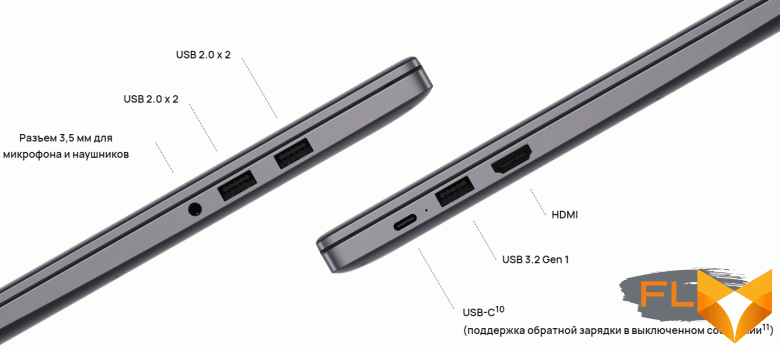
The maximum opening angle of the laptop screen is approximately 155 degrees.

The panel with the display is fixed in any position, however, when opening it, you have to hold the base of the laptop, since the hinges are quite rigid. We add here that the case is assembled neatly and efficiently, no gaps in the joints of the panels or squeaks were found when using the laptop.
Input Devices
The keyboard in Huawei MateBook D 15 (2021) surprised us unpleasantly. It turned out to be deprived of a block of numeric keys in the presence of a huge space on the sides, and also has no backlight.
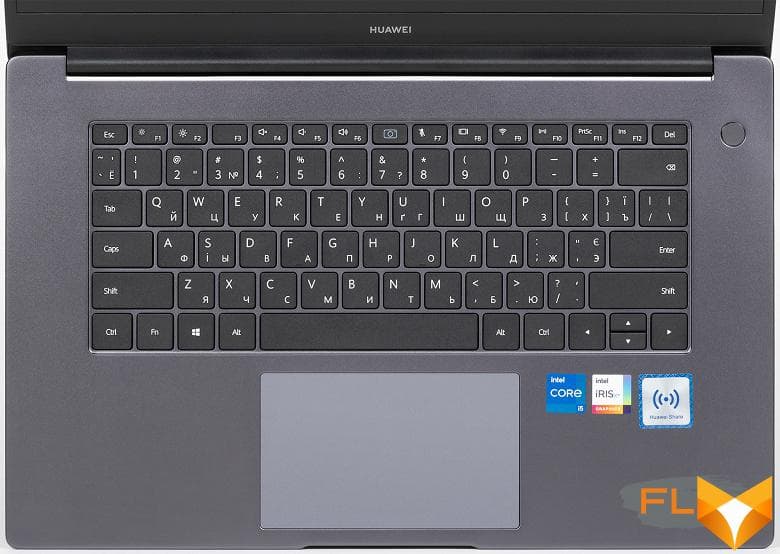
It even looks stubby on the working panel, plus those boring up and down arrows for children’s fingers – adults will click on both at once. The keyboard is membrane and works almost silently. But this is perhaps its only plus in this laptop model.
But nothing bad can be said about the Huawei MateBook D 15 (2021) touchpad. Its dimensions of 120×72 mm are convenient for work, the sensitivity is high, pressing the buttons is clear and acoustically pleasing.

The HD webcam (720p@30 FPS) has also not changed in the new laptop model and is built into the central “button” that opens by pressing.
The opening angle is not adjustable, the fit into the frame is adjusted by the body of the laptop user. I don’t know if we will wait until Huawei equips its laptops with better cameras – at least from their own smartphones three years ago.
The round button on the laptop has a built-in fingerprint scanner.
Supports the creation and storage of up to 10 fingerprints per laptop user.
The laptop supports the Huawei Share Multi-Screen function. With its help (and the built-in NFC module), you can duplicate three smartphone screens on a laptop display, transfer files from a smartphone to a laptop, and also receive calls directly from the laptop screen.
Last year’s versions of Huawei laptops also supported integration with the company’s mobile devices, but this functionality has been further expanded in the new model.
Display
The Huawei MateBook D15 laptop uses a 15.6-inch IPS-matrix with a resolution of 1920 × 1080. The sides and top bezels of the screen are 5.3mm wide, while the bottom bezel is 16.0mm.
The outer surface of the matrix is black, hard and semi-matt (the mirror reflection is well expressed). There is no special anti-reflective coating or filter, and there is no air gap. When powered by mains or battery and with manual brightness control (no automatic adjustment by light sensor), its maximum value was 266 cd/m² (in the center of the screen on a white background). The maximum brightness is not very high. However, if you avoid direct sunlight, then even this value allows you to somehow use the laptop on the street, even on a sunny summer day.

To evaluate the readability of the screen outdoors, we use the following criteria obtained from testing screens in real conditions:
| Maximum brightness, cd/m² | Conditions | Readability Score |
|---|---|---|
| Matte, semi-matte and glossy screens without anti-glare | ||
| 150 | Direct sunlight (over 20,000 lux) | illegible |
| Light shadow (about 10000 lux) | barely readable | |
| Slight shade and light clouds (no more than 7500 lux) | uncomfortable to work | |
| 300 | Direct sunlight (over 20,000 lux) | barely readable |
| Light shadow (about 10000 lux) | uncomfortable to work | |
| Slight shade and light clouds (no more than 7500 lux) | work comfortably | |
| 450 | Direct sunlight (over 20,000 lux) | uncomfortable to work |
| Light shadow (about 10000 lux) | work comfortably | |
| Slight shade and light clouds (no more than 7500 lux) | work comfortably | |
These criteria are very conditional and may be revised as data accumulate. Note that there may be some improvement in readability if the matrix has some kind of transreflective properties (part of the light is reflected from the substrate, and the image can be seen in the light even with the backlight turned off). Also, glossy matrices, even in direct sunlight, can sometimes be rotated so that they reflect something quite dark and uniform (on a clear day, for example, the sky), which will improve readability, while matte matrices need to be blocked from Sveta. In rooms with bright artificial light (about 500 lux), you can work more or less comfortably even at a maximum screen brightness of 50 cd / m² and below, that is, in these conditions, maximum brightness is not an important value.
Let’s return to the screen of the tested laptop. If the brightness setting is 0%, then the brightness is reduced to 4.7 cd/m². In complete darkness, the brightness of its screen can be lowered to a comfortable level.
The brightness is controlled by PWM, but the modulation frequency is very high, about 6 kHz, so no flicker is visible under any circumstances, and the presence of modulation is not detected in the stroboscopic effect test. Here are graphs of brightness (vertical axis) versus time (horizontal axis) at various brightness settings:
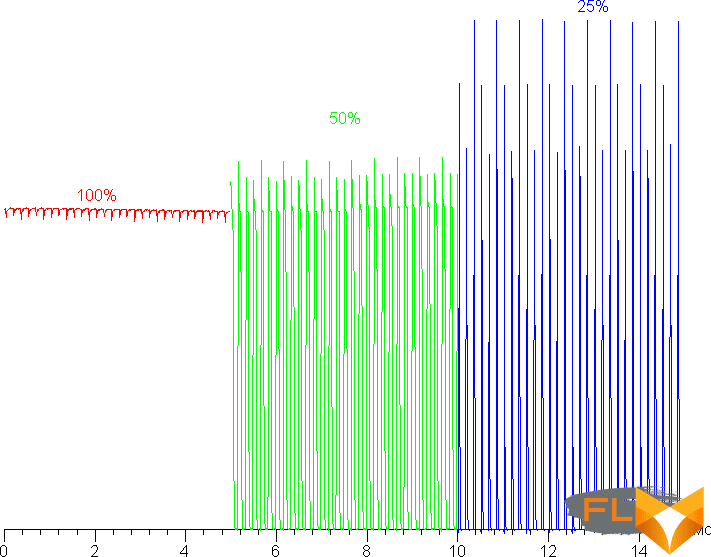
This laptop uses an IPS type matrix. Micrographs show a typical IPS subpixel structure (black dots are dust on the camera’s matrix):
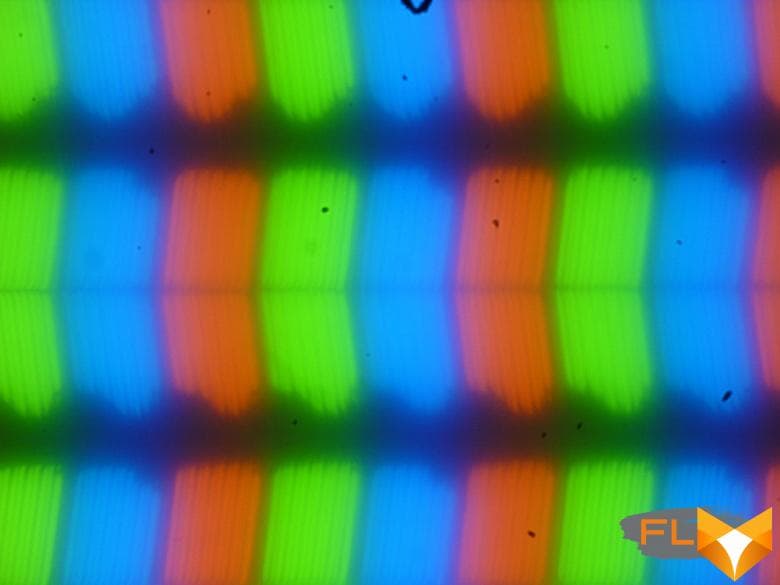
Focusing on the screen surface revealed randomly located surface microdefects, which are responsible for the matte properties:

The grain of these defects is several times smaller than the size of the subpixels (the scale of these two photographs is approximately the same), so the focusing on microdefects and the “jumping” of the focus on the subpixels with a change in the angle of view are weakly expressed, because of this there is no “crystal” effect.
We measured brightness at 25 screen points spaced in 1/6th increments of the screen width and height (screen borders not included). The contrast was calculated as the ratio of the brightness of the fields at the measured points:
| Parameter | Average | Mean Deviation | |
|---|---|---|---|
| min., % | max % | ||
| Black box brightness | 0.23 cd/m² | −11 | 19 |
| White box brightness | 270 cd/m² | −8,3 | 4,9 |
| Contrast | 1200:1 | −17 | 7,2 |
If you step back from the edges, then the uniformity of the white field is good, but the black field and, as a result, the contrast is worse. Contrast by modern standards for this type of matrix is slightly higher than typical. The photo below gives an idea of the distribution of the brightness of the black field over the screen area:
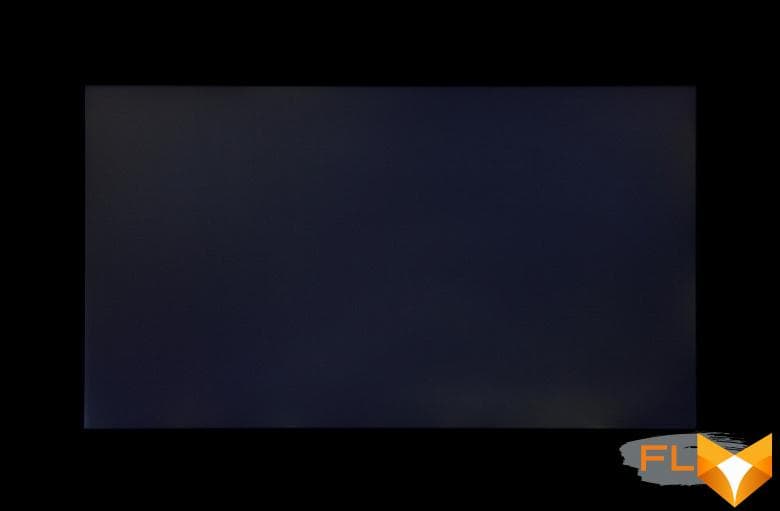
It can be seen that the black field in some places, mostly closer to the edge, is slightly brightened. However, the uneven illumination of black is visible only on very dark scenes and in almost complete darkness, it should not be considered a significant drawback. Note that the rigidity of the lid, although it is made of aluminum, is low, the lid is slightly deformed at the slightest applied force, and the nature of the black field illumination changes greatly due to deformation.
The screen has good viewing angles without a significant decrease in brightness and color shift even at large deviations of the gaze from the perpendicular to the screen and without inverting shades (but IPS-matrices in monitors are usually better in this regard). However, the black field, when deviated diagonally, is strongly highlighted, and acquires a red-violet hue.
Black-White-Black transition response time 31ms (17ms on + 14ms off), grayscale transition total (from hue to hue and back) takes 43ms on average. The matrix is not fast, there is no overclocking.
We determined the total output delay from switching pages of the video buffer to the start of displaying the image on the screen (recall that it depends on the features of the Windows OS and the video card, and not just on the display). At 60Hz refresh rate (and no other value is available), the latency is 11ms. This is a small delay, it is absolutely not felt when working on a PC, and in dynamic games it will not lead to a decrease in performance. Next, we measured the brightness of 256 shades of gray (from 0, 0, 0 to 255, 255, 255) at default settings. The graph below shows the increase (not an absolute value!) in brightness between adjacent halftones:
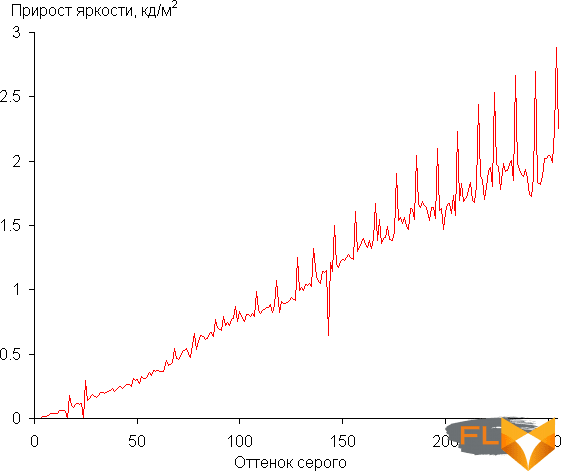
The growth of the increase in brightness is more or less uniform and almost every next shade is significantly brighter than the previous one. However, in the shadows, the three shades closest to black in brightness do not differ from it:
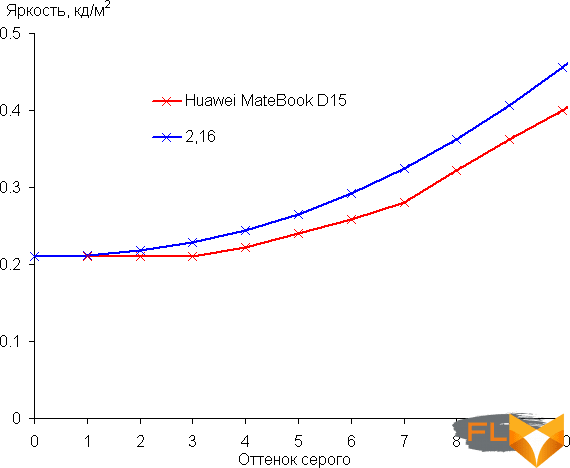
Approximation of the resulting gamma curve gave an indicator of 2.16, which is close to the standard value of 2.2. In this case, the real gamma curve deviates little from the approximating power function:
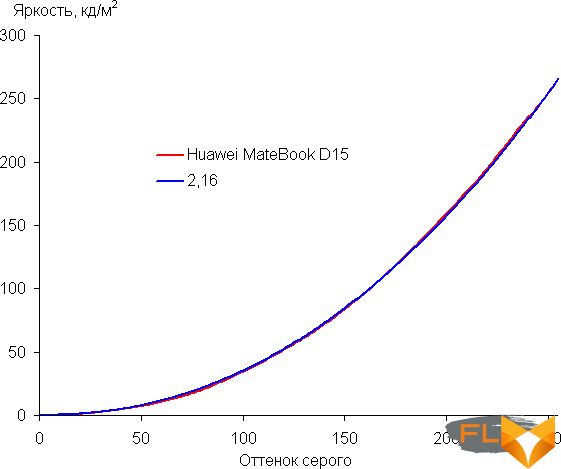
The color gamut is noticeably narrower than sRGB:
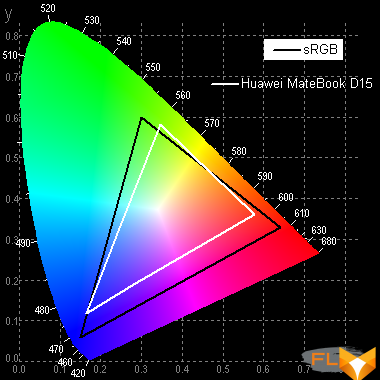
Therefore, visually the colors on this screen are pale. Below is the spectrum for a white field (white line) superimposed on the spectra of red, green and blue fields (lines of the corresponding colors):
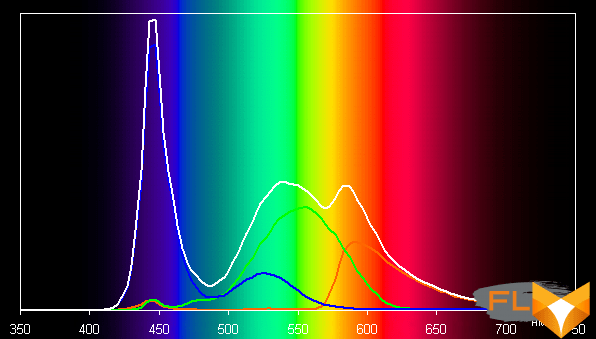
Such a spectrum with a relatively narrow peak of blue and with wide humps of green and red colors is typical for screens that use a white LED backlight with a blue emitter and a yellow phosphor. The spectra show that the matrix filters significantly mix the components to each other, which narrows the color gamut.
At default settings, the balance of shades on the gray scale is good (plots Uncorrected in the figures below), since the color temperature is not much higher than the standard 6500 K, and the deviation from the blackbody spectrum (ΔE) is below 10 , which is considered acceptable for a consumer device. At the same time, the color temperature and ΔE change little from shade to shade – this has a positive effect on the visual assessment of color balance. (The darkest areas of the gray scale can be ignored, since the color balance does not matter much there, and the measurement error of color characteristics at low brightness is large.)
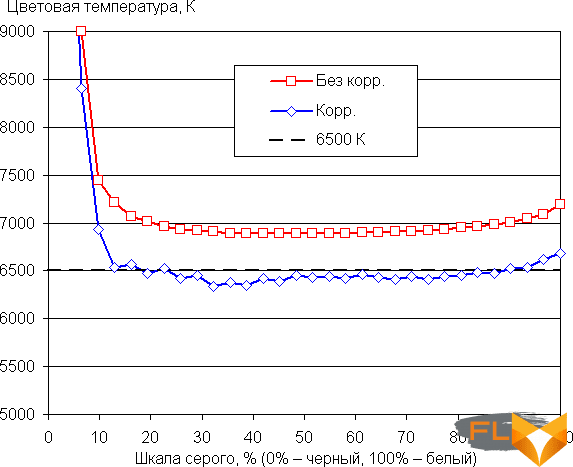
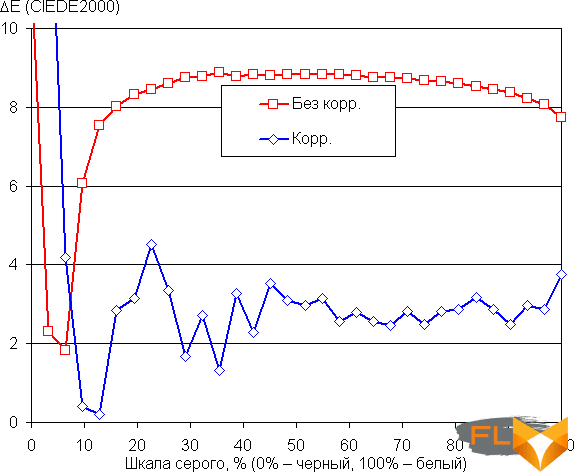
Additionally, by moving the dot on the color wheel in the screen settings, we tried to correct the color balance. The result is presented in the charts above with the caption corr.
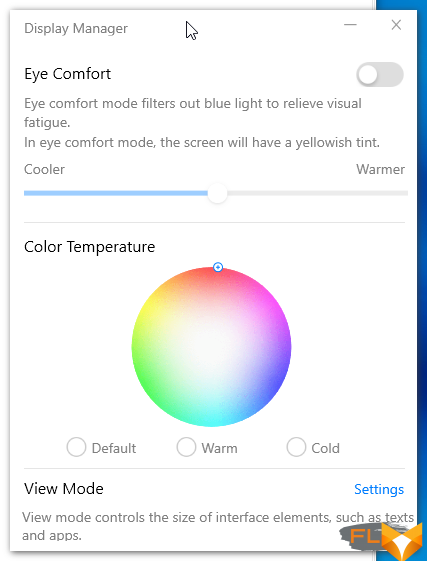
The correction made it possible to improve the color balance (although the spread of values increased slightly), but there is no particular need for such a correction.
Enabling the Eye Comfort option (or Eye Protection translated from the manufacturer) reduces the intensity of the blue component, by how much – you can correct it with the slider (in Windows 10 there is a corresponding setting). In any case, when working at a laptop at night, it is better to reduce the screen brightness to a low, but still comfortable level. There’s no point in coloring the picture.
Let’s summarize. The screen of this laptop has a high enough maximum brightness (up to 266 cd / m²) so that the device can be used outdoors on a bright day, shielded from direct sunlight. In complete darkness, the brightness can be reduced to a comfortable level (up to 4.7 cd / m²). The advantages of the screen include a low output lag, no flicker, good white field uniformity, good color balance. The disadvantages are the low stability of black to the deviation of the gaze from the perpendicular to the plane of the screen and a narrow color gamut. In general, the screen quality is average.
Disassembly options and components
The bottom panel of the laptop is removed entirely after unscrewing the screws around its perimeter. Half of the internal volume of the laptop is reserved for the motherboard with components, and the rest is for the battery and 2.5-inch drive.

The laptop is based on an Intel Tiger Lake-UP3 chipset motherboard with BIOS version 1.08 dated December 28, 2020.
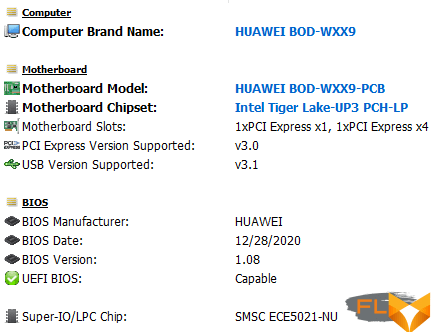
The processor chosen was a quad-core, eight-thread Intel Core i5-1135G7, manufactured according to the 10 nm process technology and operating at frequencies up to 4.2 GHz.
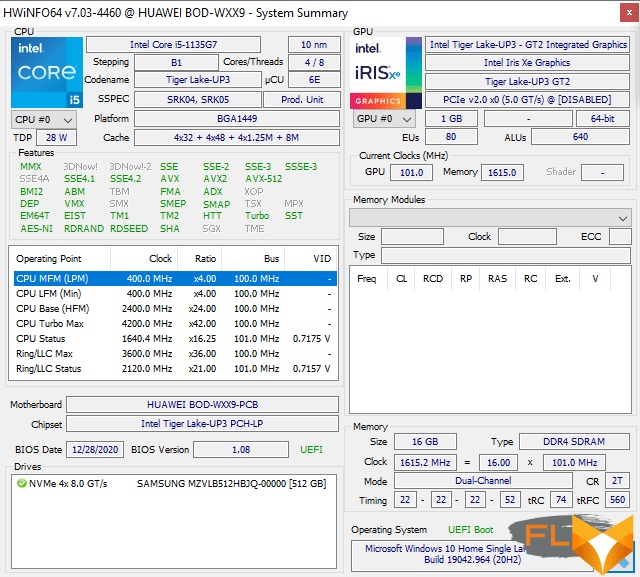
The processor specifications indicate a TDP level of 12-28 watts, that is, the processor can be very economical or quite productive. In general, you can hope for a long battery life of the laptop. Recall that other versions of the updated Huawei MateBook D 15 or D 14 (2021) may be equipped with a previous generation processor – Intel Core i5-10210U.
Any of the three models of the updated Huawei MateBook D is equipped with 8 or 16 GB of DDR4 memory soldered on the board and operating in dual-channel mode at an effective frequency of 3.2 GHz with timings of 22-22-22-52 2T.
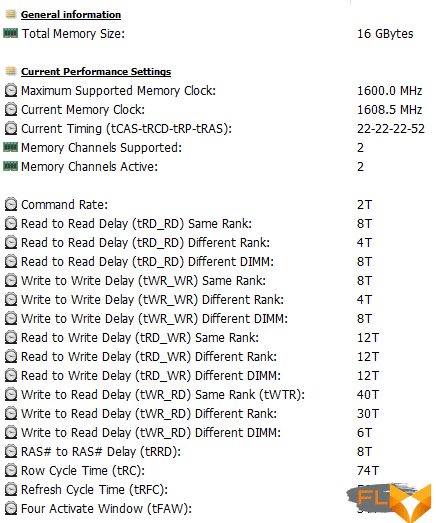
The RAM bandwidth is average even by the standards of office laptops.
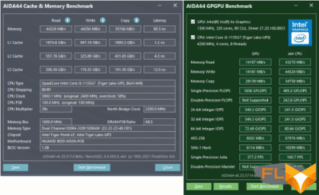
As a video card, the Intel Iris Xe graphics core built into the central processor is used.
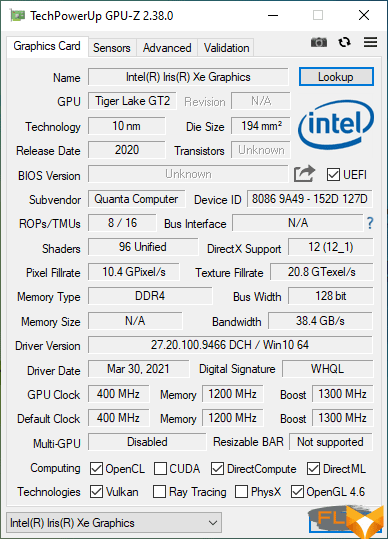
The frequency of the graphics core in 3D mode is 1.3 GHz, and the memory is borrowed from the “RAM”.
For SSD storage, the Huawei MateBook D 15 (2021) has only one M.2 slot, which houses a 512 GB Samsung PM981a (MZVLB512HBJQ-0000).

Its linear read and write speeds declared in the specifications are 3500 and 2900 MB / s, respectively, and with random access – 460 and 500 thousand IOPS.
Interestingly, inside the laptop case there is a compartment for installing a 2.5-inch drive, but the cable for connecting it is not output.

The characteristics of the installed SSD are as follows:
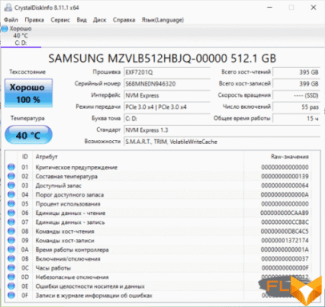
The performance of the drive is at a high level both when the laptop is running on mains power, and when powered only from the battery.
As for its temperature regime in the stress test, the readings of the two built-in sensors differ significantly: one at the peak of the load showed a temperature of 54 ° C, and the second – 75 ° C. Most likely, the reason lies in the placement of thermal sensors in different places of the drive.
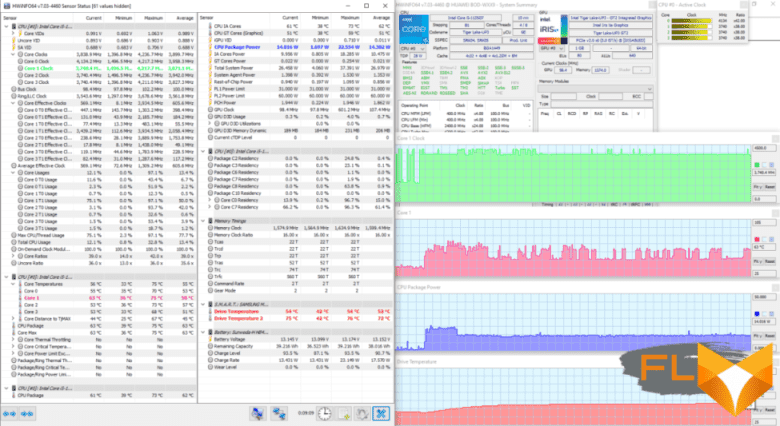
The second temperature may cause certain concerns. At the same time, in everyday work with a laptop, the SSD did not warm up above 47 ° C according to the hottest sensor.
As before, there is no wired network adapter in the updated Huawei MateBook D 15, and the wireless one is implemented by the Intel Wi-Fi 6 AX201D2W module.

It supports the 802.11ax communication standard, 2.4 and 5 GHz frequency bands (channel width up to 160 MHz), as well as Bluetooth version 5.1.
Apparently, the audio system in the laptop has not changed. It is based on the Realtek audio codec, which outputs a stereo signal to two 2 W speakers built into the bottom panel of the laptop case.
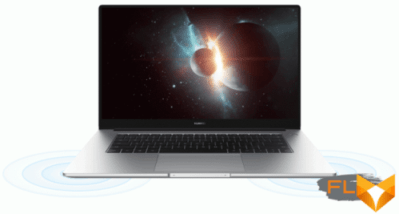
The loudness of the built-in loudspeakers was measured while playing an audio file with pink noise. The maximum volume is 72.9 dBA. Among the laptops tested at the time of this writing (minimum 64.8 dBA, maximum 83 dBA), this laptop is slightly quieter than average in terms of volume.
| Model | Loudness, dBA |
|---|---|
| MSI P65 Creator 9SF | 83 |
| Apple MacBook Pro 13″ (A2251) | 79.3 |
| HP ProBook 455 G7 | 78.0 |
| Asus TUF Gaming FX505DU | 77.1 |
| HP Omen 15-ek0039ur | 77.3 |
| Dell Latitude 9510 | 77 |
| MSI Bravo 17 A4DDR | 76.8 |
| Apple MacBook Air (Early 2020) | 76.8 |
| Asus ROG Zephyrus Duo 15 SE GX551 | 76 |
| MSI Stealth 15M A11SDK | 76 |
| HP Envy x360 Convertible (13-ar0002ur) | 76 |
| MSI GP66 Leopard 10UG | 75.5 |
| Apple MacBook Pro 13″ (Apple M1) | 75.4 |
| Asus VivoBook S533F | 75.2 |
| Gigabyte Aero 15 OLED XC | 74.6 |
| Huawei MateBook D15 (2021) | 72.9 |
| Honor MagicBook Pro | 72.9 |
| Asus ROG Strix G732LXS | 72.1 |
| HP Omen 17-cb0006ur | 68.4 |
| Lenovo IdeaPad 530S-15IKB | 66.4 |
| Asus ZenBook 14 (UX435E) | 64.8 |
Cooling system and load operation
The cooling system now uses two heat pipes instead of one in the previous model. Thanks to this, a 24% increase in processor cooling efficiency is claimed compared to previous MateBook models.

The tubes transfer heat from the CPU die to a copper heatsink, which is cooled by a Huawei Shark Fin fan with blades only 0.2mm thick.
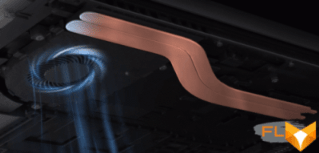
Cold air is sucked in by the fan from below and thrown back through the slot formed when the screen is opened.
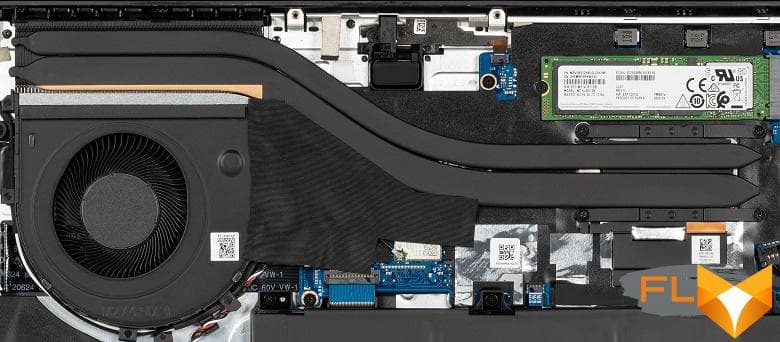
As in the older Huawei MateBook D16, in the new Huawei MateBook D 15 (2021) you can activate the productive mode through the PC Manager application or by pressing the Fn + P key combination.
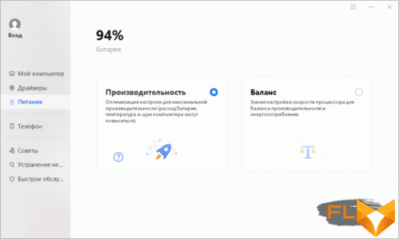
Notebook operating modes really differ both in frequencies and heat dissipation, as well as in temperatures with noise levels. First, we tested the laptop in the powerMax stress test (with AVX) when powered by the bundled adapter in Performance and Balanced settings.
At the very beginning of the test in Performance mode, the processor frequency rose even higher than the declared one and briefly reached 4.3 GHz, but the temperature also jumped to 96°C with simultaneous activation of the thermal protection mode. After a couple of minutes, the laptop’s cooling system stabilized the processor frequency at 3.1 GHz at a temperature of 84 ° C and a power consumption level of about 31 watts. In the Balanced settings mode, the laptop worked according to the same algorithm, but after stabilization, the processor frequency was 2.4 GHz at 63 ° C and 18 watts. In balanced mode, the laptop works quite comfortably in terms of noise level, which cannot be said about the productive mode.
When the laptop is running on battery power, only balanced mode is available, in which the frequency, temperature, and power consumption of the processor smoothly change during the stress test.
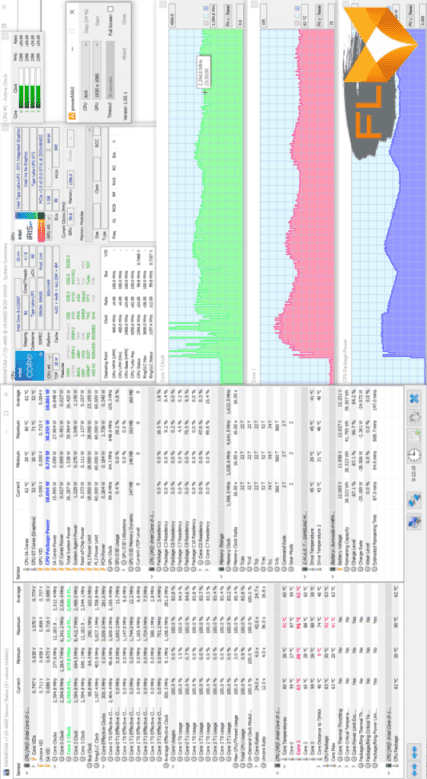
However, on average, the CPU shows the same performance as when powered from the mains in Balanced mode.
Performance
We tested the performance of the CPU, RAM and storage of the Huawei MateBook D 15 (2021) laptop in real applications in accordance with the methodology and application set of our test suite. For comparison, the table includes a reference system based on a 6-core Intel Core i5-9600K processor, as well as test results for a Huawei MateBook D 16 laptop ($1,300) with an AMD Ryzen 5 4600H processor. We add that laptops were tested in maximum performance mode when powered from the mains. The results are shown in the table.
| Test | Reference result (Intel Core i5-9600K) |
Huawei MateBook D 16 (AMD Ryzen 5 4600H) |
Huawei MateBook D 15 (Intel Core i7-1135G7) |
|---|---|---|---|
| Video conversion points | 100.0 | 113.5 | 76.3 |
| MediaCoder x64 0.8.57, c | 132,03 | 108,73 | 169,61 |
| HandBrake 1.2.2, c | 157,39 | 146,36 | 212,38 |
| VidCoder 4.36, c | 385,89 | 345,05 | 501,46 |
| Rendering points | 100.0 | 119,1 | 81.1 |
| POV-Ray 3.7, c | 98,91 | 87,29 | 152,16 |
| Cinebench R20, c | 122,16 | 101,76 | 148,26 |
| Blender 2.79, c | 152,42 | 128,84 | 192,47 |
| Adobe Photoshop CC 2019 (3D rendering), c | 150,29 | 120,32 | 147,71 |
| Video content creation, points | 100.0 | 95.7 | 92.7 |
| Adobe Premiere Pro CC 2019 v13.01.13, c | 298,90 | 281.99 | — |
| Magix Vegas Pro 16.0, c | 363,50 | 517,00 | 443,00 |
| Magix Movie Edit Pro 2019 Premium v.18.03.261, c | 413,34 | 419,35 | — |
| Adobe After Effects CC 2019 v 16.0.1, c | 468,67 | 393.00 | 558,00 |
| Photodex ProShow Producer 9.0.3782, c | 191,12 | 199,22 | 178.00 |
| Digital photo processing, points | 100,0 | 89,1 | 94,8 |
| Adobe Photoshop CС 2019, с | 864,47 | 889,07 | 834,32 |
| Adobe Photoshop Lightroom Classic СС 2019 v16.0.1, c | 138,51 | 152,42 | 141,81 |
| Phase One Capture One Pro 12.0, c | 254,18 | 317,42 | 301,70 |
| Text recognition score | 100.0 | 136.6 | 89.0 |
| Abbyy FineReader 14 Enterprise, c | 491,96 | 360,21 | 552,84 |
| Archiving, points | 100.0 | 94.4 | 91.5 |
| WinRAR 5.71 (64-bit), c | 472,34 | 513,98 | 495,62 |
| 7-Zip 19, c | 389,33 | 404,28 | 443,13 |
| Scientific calculations, points | 100.0 | 104.6 | 73.6 |
| LAMMPS 64-bit, c | 151,52 | 131,01 | 192,23 |
| NAMD 2.11, c | 167,42 | 150,92 | 231,22 |
| Mathworks Matlab R2018b, c | 71,11 | 66,61 | 113,34 |
| Dassault SolidWorks Premium Edition 2018 SP05 with Flow Simulation 2018, c | 130,00 | 149.00 | 159.00 |
| Integral result without accumulator, points | 100,0 | 106,4 | 85,2 |
| WinRAR 5.71 (Store), c | 78,00 | 28,23 | 25,04 |
| Data copying speed, c | 42,62 | 12,38 | 10,91 |
| Integral result of the accumulator, points | 100,0 | 308,4 | 348,8 |
| Integral performance result, points | 100,0 | 146.5 | 130.0 |
The fact that the Huawei MateBook D 15 is inferior to its older brother in the face of the Huawei MateBook D 16 is hardly surprising, yet the AMD Ryzen 5 4600H is obviously a more powerful processor than the Intel Core i7-1135G7.
In addition, we present the results of testing the integrated Intel Iris Xe Graphics graphics core in the Intel Core i7-1135G7 in several 3D benchmarks.

Noise and heat
We measure the noise level in a special soundproof and semi-dampened chamber. At the same time, the sound level meter microphone is located relative to the laptop in such a way as to imitate the typical position of the user’s head: the screen is tilted back by 45 degrees, the microphone axis coincides with the normal emanating from the center of the screen, the front end of the microphone is at a distance of 50 cm from the screen plane, the microphone is directed to the screen . The load is created using the powerMax program, the screen brightness is set to maximum, the room temperature is maintained at 24 degrees, but the laptop is not specially blown, so in the immediate vicinity the air temperature may be higher. To estimate real consumption, we also provide (for some modes) consumption from the network (the battery is pre-charged to 100%; in the settings of the proprietary utility, the profile Performance (Performance) or Balance (Balanced)):
| Load Scenario | Noise level, dBA | Subjective evaluation | Power consumption, W |
|---|---|---|---|
| Balance | |||
| Inactive | 16,1 (background) | conditionally silent | 8 |
| Max CPU load | 32.0 | clearly audible | 33 (max 65) |
| Maximum GPU load | 32.0 | clearly audible | 33 (maximum 42) |
| Maximum CPU and GPU load | 32.0 | clearly audible | 33 (max 65) |
| Performance | |||
| Maximum CPU and GPU load | 41,8 | very loud | 47 (maximum 65) |
If the laptop is not loaded at all, then its cooling system still works in active mode, but it is so quiet that at the above distance from the laptop the noise level does not exceed the background value. In the case of the Balance profile, even under heavy load, the noise from the cooling system is low. Enabling the Performance profile increases the characteristic of the same name, but the noise level also increases noticeably. The nature of the noise is smooth and does not cause irritation.
For a subjective assessment of the noise level, the following scale is applicable:
| Noise level, dBA | Subjective assessment |
|---|---|
| Less than 20 | conditionally silent |
| 20-25 | very quiet |
| 25-30 | quiet |
| 30—35 | clearly audible |
| 35-40 | loud but bearable |
| Above 40 | very loud |
From 40 dBA and above, the noise, from our point of view, is very high, long-term work with a laptop is difficult, from 35 to 40 dBA the noise level is high, but tolerable, from 30 to 35 dBA the noise is clearly audible, from 25 to 30 dBA noise from the system cooling will not stand out much against the background of typical sounds surrounding a user in an office with several employees and working computers, anywhere from 20 to 25 dBA a laptop can be called very quiet, below 20 dBA – conditionally silent. The scale, of course, is very conditional and does not take into account the individual characteristics of the user and the nature of the sound.
Below are thermal images obtained after long-term operation of the laptop under maximum load on the CPU and GPU (profile Performance):
Under maximum load, working with the keyboard is not very comfortable, since the place under the left wrist heats up noticeably. Keeping the laptop on your lap is also unpleasant, since the left knee feels significant heat from the bottom of the laptop (the heat above the right one is also felt). The power supply gets very hot, so when working with high performance for a long time, it is better to make sure that it is not covered with anything.
Battery life
The Huawei MateBook D 15 (2021) comes with a power adapter marked HW-200325EP0 with a power of 65 W (20.0 V, 3.25 A) and a weight of 155 g.

It connects to the laptop with a 1.75 meter USB Type-C cable, when the power adapter is connected to the laptop, a white LED lights up (blinks during charging and stays on at 100% level).

The capacity of the lithium-ion battery in the updated Huawei MateBook D 15 is 42 Wh (3665 mAh).

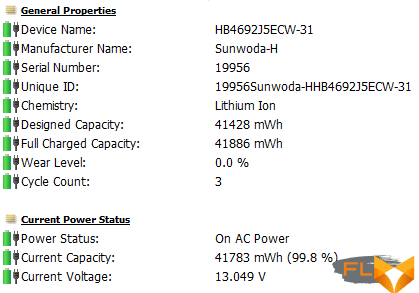
Using the supplied adapter, the battery charges from 3% to 99% quite quickly: in 1 hour and 32 minutes (averaged result of four full charge cycles). But here you need to remember that if the laptop performs some resource-intensive tasks while charging, or, even worse, passes stress tests, then the full charge time will be much longer.
Contrary to our expectations, Huawei MateBook D 15 (2021) failed to boast impressive autonomy. We tested the laptop at a screen brightness of 100 cd/m² (equivalent to 44% in this case) in PCMark’10, where the laptop managed exactly eight hours in the Modern Office test and with Word, Excel and PowerPoint – Applications – seven and a half hours.
In conditional gaming mode, the laptop only lasted 1 hour and 43 minutes, but in the last 20 minutes its performance has noticeably decreased. When playing full-screen video with acoustic volume at 20% and active network connections, the full capacity of the battery was enough for almost nine hours. Perhaps, for a 15.6-inch screen, these are not bad indicators, but we still expected slightly better autonomy from the energy-efficient Intel Core i5-1135G7 with effective cooling.
Conclusions
We can say that the creators of the Huawei MateBook D 15 (2021) did not use all the opportunities to increase the attractiveness of the new model that were at their disposal. With the hardware platform of the laptop, everything is more or less in order: the Intel Core i5-1135G7 processor, coupled with 16 GB of RAM and 512 GB of SSD, is enough today for most household tasks, not counting games. And yes, it has a good screen.
Among the shortcomings, we first of all highlight the impossibility of installing a second drive, a keyboard without a numeric keypad with reduced arrows and without backlighting, a webcam of modest quality with a bottom position and no tilt adjustment, three USB 2.0 ports and only one USB 3.2 Gen1 , lack of a card reader and rather unpretentious sounding acoustics. In addition, the battery has a relatively small capacity, and therefore, even with an economical processor and without a discrete graphics card, the laptop does not show impressive autonomy.
The advantages of the laptop are a lightweight and wear-resistant anodized aluminum case, an acceptable level of performance at a low noise level, a fingerprint scanner, a wireless module with Wi-Fi 6 support, Huawei Share’s proprietary Multiscreen function and a calm, concise design. And yet, in the future, I would like to see a deeper modernization of the MateBook series laptops, correcting all the shortcomings we have listed.