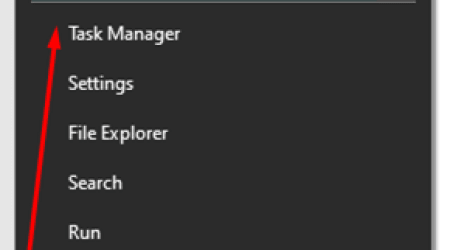If we talk about laptops, then MSI is known primarily for its gaming models. However, recently the manufacturer has been devoting a lot of time to other classes of productive laptops. So, we have visited laptops of the Creator, Modern and Prestige series, designed primarily for work. The Stealth 15M A11S is an all-in-one solution that MSI says reflects the style of the modern city dweller and can be a one-stop choice for gamers and professionals alike. So let’s see what the hero of today’s review is capable of.
MSI Stealth 15M A11SDK
⇡#Specifications, equipment and software
A rather diverse company has gathered in the Stealth 15M series, because, according to the official website, laptops can be equipped with GeForce GTX 1660 Ti and Core i7-1185G7 (Stealth 15M A11S) graphics, and even GeForce RTX 3060 and Core i7-11375H (Stealth 15M) can be equipped with A11U) – in all cases we are talking about the maximum power consumption of the GPU at the level of 60-65 watts. Other Stealth 15M specifications are listed in the table below.
| MSI Stealth 15M A11S | MSI Stealth 15M A11U | |
| Primary Display | 15.6″, 1920 × 1080, IPS, 144Hz | 15.6″, 1920 × 1080, IPS, 144Hz |
| CPU | Intel Core i7-1185G7 | Intel Core i7-11375H |
| Video card | NVIDIA GeForce GTX 1660 Ti Max-Q 6GB | NVIDIA GeForce RTX 3060 6GB |
| RAM | 16GB DDR4-3200 (up to 64GB) | 16GB DDR4-3200 (up to 64GB) |
| Install Drives | 1 × M.2 in PCI Express x4 4.0 mode | 1 × M.2 in PCI Express x4 3.0 mode |
| Interfaces | 2 × USB 3.2 Gen1 Type-A 1 × USB 3.2 Gen1 Type-C (Thunderbolt 4, mini-DisplayPort, Power Delivery) 1 x 3.5mm mini jack 1 x HDMI 1 x RJ-45 1 x microSD | 2 × USB 3.2 Gen1 Type-A 1 x Thunderbolt 4 1 x 3.5mm mini jack 1 x HDMI 1 x RJ-45 1 x microSD |
| Built-in battery | 52 Wh | 52 Wh |
| External power supply | 150W | 150W |
| Dimensions | 358 × 248 × 16 mm | 358 × 248 × 16 mm |
| Notebook weight | 1.7 kg | 1.7 kg |
| Operating system | Windows 10 Home Windows 10 Pro | Windows 10 Home Windows 10 Pro |
| Warranty | 2 years | 2 years |
| Price | $1700 for test configuration | |
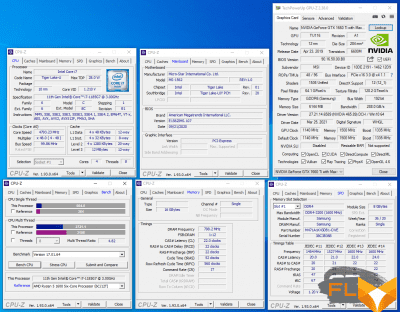 | 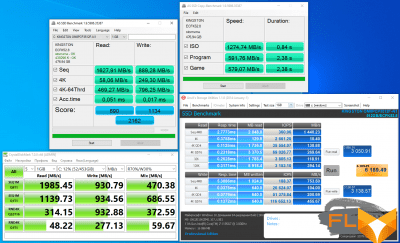 |
The basic version of “Stealth” has arrived – you will find one for sale under the designation A11SDK-032RU. For an average price of $1,700, you get a quad-core Core i7-1185G7, GeForce GTX 1660 Ti Max-Q, 16GB DDR4-3200 RAM, and a 512GB SSD.
The laptop has an Intel Wi-Fi 6 AX201 wireless module that supports IEEE 802.11b / g / n / ac / ax standards with a frequency of 2.4 and 5 GHz and a bandwidth of 2.4 Gb / s, as well as Bluetooth 5.1.

The laptop comes with a fairly light (350g) 150W power supply.
⇡#Appearance and Input Devices
On sale you will find two color variations Stealth 15M A11SDK: carbon gray and snow white. I did not hold the white version in my hands, but the dark gray version looks very strict and presentable. There is no flashy illumination of the body and logos, as well as other overly bright elements.
 |  |

The body of the Stealth 15M A11SDK is made of aluminum, thanks to which the laptop weighs only 1.67 kg. The body thickness is 16.5 mm without legs and 22 mm with them. That is, in fact, we are dealing with an ultrabook – only it uses a 15-inch matrix and quite productive graphics. The thickness of the top bezel of the display is 9 mm, and the side bezels are 6 mm. Thanks to this, the Stealth 15M A11SDK turned out to be also small in width. On top is a webcam that can record video at 720p at 30Hz. The “webcam” gives a good quality picture only in clear sunny weather.
The screen lid received rather tight hinges that clearly position the display and allow it to rotate 180 degrees. The lid can be easily opened with one hand.


All interfaces on the Stealth 15M A11SDK are located on the sides. On the left, you’ll find a power supply connector, a microSD card reader, a USB 3.2 Gen1 A-type port, and a 3.5mm mini-jack. On the right is an HDMI output, another USB 3.2 Gen1 and Thunderbolt 4 (aka USB 4.0 C-type), compatible with mini-DisplayPort and supporting Power Delivery technology.

The laptop received a compact (105 × 66 mm) touchpad, located exactly in the middle. Clicking on the touchpad is made with quite a lot of effort, and not everyone will like it. But if we discard the taste, there are no complaints about the touchpad: the panel works clearly and recognizes multi-touch gestures well.
The keyboard is very similar to the one used in the GS66 Stealth gaming laptop we tested last year, but it doesn’t exactly replicate it. She, as you can see, is devoid of a digital block, which has long been the norm for models with a 15-inch screen. Some of the readers, of course, will object: after all, there is still plenty of space on the sides of the buttons! And he will be right – in his own way, of course. On the other hand, MSI engineers did not have to flatten some of the buttons. Perhaps, only the “Ё” and Fn keys were pretty bad – they turned out to be very small. Some will still be confused by the location of the function button on the right, and not on the left. You’ll have to get used to it, there’s nothing wrong with that. But the arrow buttons are large and comfortable, the left Ctrl is the dream of any gamer, and Home, PgUp, PgDn and End are not lost, as, for example, in the ROG Zephyrus G14. In addition, there are no stupid permutations like a slash to the left of the Enter button, as some other manufacturers like to do. In general, using the Stealth 15M A11SDK turns out to be quite comfortable, if the absence of a digital block is not a loss for you.
The key travel is small, and pressing is almost silent. There are no complaints about the body either: the aluminum frame is pressed through quite a bit with strong pressure.
The keys have a single RGB backlight. In the MSI Dragon Center program (Mystic Light subsection), we can adjust the brightness level, color and type of glow. The latter function is also regulated using a separate button on the keyboard. In general, the backlight is quite bright, and the characters with its help are well read day and night. I hope these words are also relevant for the snow-white version of Stealth 15M A11SDK.
⇡#Internal design and upgrade options
As always, MSI laptops are easy to disassemble, and the test machine was no exception. The bottom of the Stealth 15M A11SDK is removed entirely – just unscrew 12 screws, one of which is sealed.

The main components of the laptop are soldered on the back of the circuit board. So if you want to get to the cooler of the device or the RAM module, you will have to disassemble it almost entirely. In fact, we only have access to an M.2 drive – in our case, a Kingston OM8PCP3512F-AI1 SSD with a nominal capacity of 512 GB was installed in the only slot.
The manufacturer claims that the Cooler Boost 5 cooling system has six copper heat pipes and four radiators. The thickness of the fan blades is 0.1 mm. Compared to ultrabooks, the Stealth 15M A11SDK received a rather serious cooler – I’ll tell you about the effectiveness of its work in the second part of the review.

⇡#Test Methodology
The testing methodology for gaming laptops puts even more emphasis on PC gaming. Laptop performance was measured using various software.
Games (Full HD resolution):
- World of Tanks EnCore RT. DirectX 11. Benchmark. Ultra mode, RT off
- Counter Strike: Global Offensive. DirectX 9. FPS Benchmark map. Multi-core processing – incl. Maximum quality.
- The Witcher III: Wild Hunt. DirectX 11. Novigrad and surroundings. Maximum quality.
- GTA V. DirectX 11. Built-in benchmark. Maximum quality, FXAA + 2x MSAA, advanced quality settings on, 16x AF, image resolution scaling off
- PlayerUnknown’s Battlegrounds. DirectX 11. Training mode. Ultra Mode
- Shadow of the Tomb Raider. DirectX 12. Built-in benchmark. Maximum quality, DXR – off, TAA.
- Assassin’s Creed Valhalla. DirectX 12. Built-in benchmark. Highest mode.
- Battlefield V. DirectX 12. The Last Tiger mission. Ultra Mode, TAA, DXR Off
- Red Dead Redemption 2. Vulkan. Built-in benchmark. Maximum quality (advanced settings – off), TAA.
- Gears 5. DirectX 12. Built-in benchmark. Ultra Mode
- Metro: Exodus. DirectX 12. Built-in benchmark. Ultra Mode
- Horizon Zero Dawn. DirectX 12. Built-in benchmark. Top quality, TAA.
- Death Stranding. DirectX 12 Prologue. Maximum quality.
- A Total War Saga: TROY. DirectX 11. Built-in benchmark. Max mode, 4x AA (no AA in Ultra HD).
- DOOM Eternal. Vulcan. Beginning of the game. Ultra Mode
- Watch Dogs: Legion. DirectX 12. Built-in benchmark. Maximum quality, TAA, DXR off, DLSS off
- Cyberpunk 2077. DirectX 12. City trip. Impressive quality mode, DXR off, DLSS off
Gaming performance was measured using the well-known CapFrameX program. It allows you to get the rendering time of each frame. The use of the 99th percentile instead of the minimum frames per second is due to the desire to clean up the results from random performance fluctuations that were provoked by reasons not directly related to the operation of the main components of the platform.
Testing the laptop in games and applications was carried out with the activation of the fastest mode suitable for these tasks.
Applications:
- Corona 1.3. Testing rendering speed using the renderer of the same name. Measures the build speed of the standard BTR scene used to measure performance.
- Blender 2.90. Determination of the final rendering speed in one of the popular free packages for creating three-dimensional graphics. The duration of building the final model pavillon_barcelona_v1.2 from Blender Benchmark is measured.
- x265 HD Benchmark. Testing the speed of video transcoding to H.265/HEVC format. The tables and graphs show the average integer value obtained after five runs of the test.
- CINEBENCH R23. Performance measurement of photorealistic 3D rendering in CINEMA 4D animation package, CPU test. The tables and graphs show the average integer value obtained after five runs of the test.
- Adobe Premiere Pro 2020 – Rendering a project in 4K resolution.
- Topaz Video Enhance AI v1.2.3. Performance testing in an AI-based program to improve video detail. The test uses the original video at 1280×720 resolution, which is scaled up by 150% using the Artemis-HQ model: P, HQ, MC.
Comprehensive benchmarks:
- Futuremark PCMARK10 Professional Edition 2.1.2177. Testing in Essentials scenarios (typical work of an average user: launching applications, surfing the Internet, video conferencing), Productivity (office work with a word processor and spreadsheets), Digital Content Creation (creation of digital content: photo editing, non-linear video editing, rendering and 3D visualization -models).
- 3DMark Professional Edition 2.11.6846. Testing in Time Spy and Fire Strike scenes.
- Unigine Superposition Benchmark. 1080p Extreme testing.
Notebook testing in resource-intensive applications was carried out in the default mode without any adjustment of the parameters of the central processor and cooler.
Display testing is performed using the X-Rite i1Display Pro colorimeter and the DisplayCAL 3 application.
The battery life of the laptop was tested in two modes. The first load option – web surfing – involves alternately opening and closing the tabs of the Computeruniverse.ru and Unsplash.com sites with an interval of 30 seconds. For this test, the current version of the Google Chrome browser at the time of testing is used. In the second mode, video in .mkv format and Full HD resolution is played in the built-in player of Windows OS with the repeat function activated. In all cases, the same display brightness was set to 200 cd / m2, and the keyboard backlight (if any) and the sound were turned off.
In games and other applications, the results of the following laptops are considered:
| Test Participants | ||||||
| Model | Screen | Processor | RAM | Graphics | Accumulator | Battery |
| GIGABYTE AORUS 15G KC | 15.6”, 1920 × 1080 | Intel Core i7-10870H, 8/16 cores/threads, 2.2 (5.0) GHz, 45W | 16 GB DDR4-3200 Dual Channel | NVIDIA GeForce RTX 3060 Notebook 6GB GDDR6 | SSD 512 GB | 99 Wh |
| Lenovo IdeaPad Slim 7 | 14”, 1920 × 1080 | AMD Ryzen 7 4800U 8/16 cores/threads 1.8 (4.2) GHz 15W | 16GB LPDDR4x-4267 dual channel | Radeon RX Vega 8 | SSD 512 GB | No data |
| MSI Prestige 14 Evo | 14”, 1920 × 1080 | Intel Core i7-1165G7, 4/8 cores/threads, 2.8 (4.7) GHz, 28W | 16GB LPDDR4x-4267 dual channel | Intel Iris Xe Graphics | SSD 512 GB | No data |
| MSI Stealth 15M A11SDK | 15.6”, 1920 × 1080 | Intel Core i7-1185G7, 4/8 cores/threads, 3.0 (4.8) GHz, 28W | 16 GB DDR4-3200 Dual Channel | NVIDIA GeForce GTX 1660 Ti Max-Q 6GB | SSD 512 GB | 52 Wh |
⇡#Display and sound
All Stealth 15Ms use the BOE NV156FHM-NX4 IPS panel, which supports Full HD resolution at 144Hz vertical refresh rate. The display has a fairly good contrast ratio and good grayscale reproduction, but the color gamut turns out to be noticeably narrower than the sRGB standard – the image on the screen looks pale.
In general, the quality of the BOE NV156FHM-NX4 will be quite enough for gaming and consuming content on the Internet, but if we give a general description of this matrix, then it provides an average level image – such screens can be found in inexpensive (by modern standards) gaming laptops.
| MSI Stealth 15M A11SDK (matrix – BOE NV156FHM-NX4) | |
| Minimum brightness | 5 cd/m2 |
| Maximum brightness | 278 cd/m2 |
| Color temperature | 8200 K |
| Contrast | 1053:1 |
| sRGB gamut | 55% |
| Adobe RGB color gamut | 39% |
| Grey scale deviation: average (maximum) | 1.96 (2.8) |
| Extended test deviation: mean (maximum) | 5.49 (23.64) |
| Viewing angles | correspond to the declared |
| Glow effect | present |
| PWM | not seen at all brightness levels |
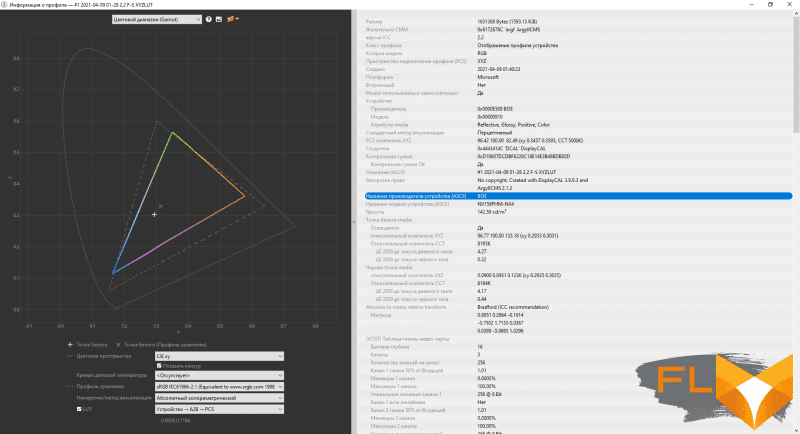
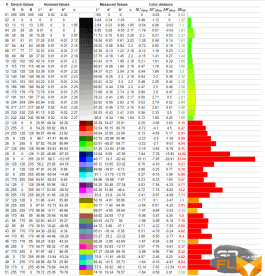 | 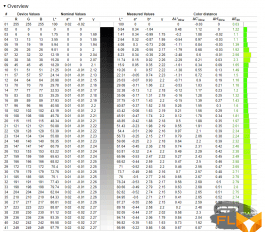 | 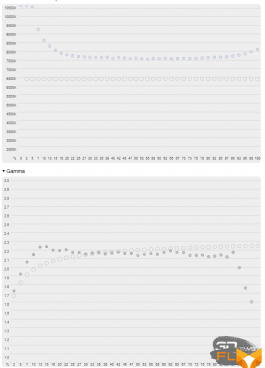 |
The sound quality of Stealth 15M A11SDK was also mixed. On the one hand, the laptop’s speakers have a good volume margin and even have a normal bass. On the other hand, the overall sound is still quite flat. Bottom line: watching bloggers and TV channels is normal, but if you play or listen to music, you start to want more.
⇡#Efficiency of the cooling system
The laptop was tested in Extreme Performance mode, designed for the maximum level of performance. However, the difference between this mode and Balanced turns out to be small – MSI engineers traditionally try to tune the components of their laptops to the maximum.
| Summary of laptop operation and setup | |
| Declared GPU Speed (Boost) and Memory Speed | 1335 MHz, 12 Gbps |
| Cyberpunk 2077 Real GPU Clock: Min, Max, Average | 1485 MHz |
| 1605MHz | |
| 1519 MHz | |
| Max noise level | 42 dBA |
| Average Power: GPU, CPU | 60W |
| 32W | |
| GPU Temperature: Average, Maximum | 79 °C |
| 80 °C | |
| CPU temperature: average, maximum | 94 °C |
| 100 °C | |
| Performance | |
| 3DMark Time Spy, points | 4959 |
| 3DMark Fire Strike scores | 11501 |
| Unigine Superposition, 1080p Extreme, points | 2770 |
Extreme Performance
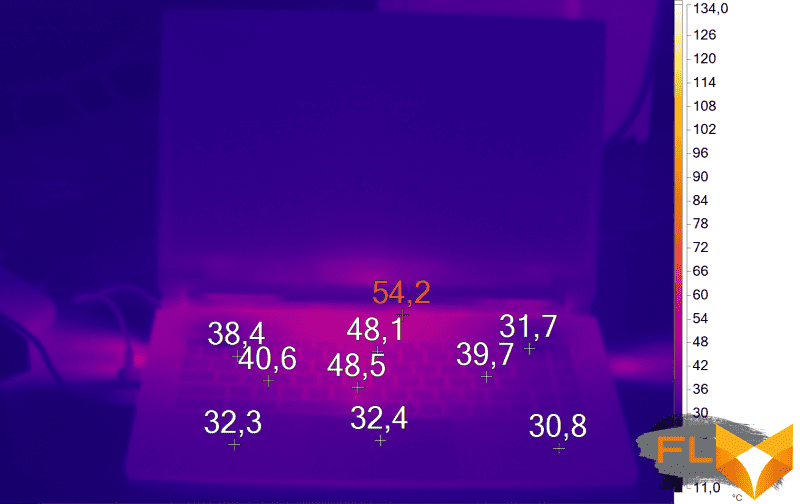
In this mode, the laptop is quite noisy – from a distance of 30 cm, the measuring device recorded 42 dBA. It is worth considering, however, that under the “hood” of the Stealth 15M A11SDK is a GeForce GTX 1660 Ti, the chip of which consumes an average of 60 watts. Yes, and the 4-core Core i7-1185G7 works in excess of the declared TDP value, and therefore its temperature periodically reaches 100 degrees Celsius. But the heating of the GPU is noticeably lower.
If we take into account only the load on the CPU, then the Core i7-1185G7 generally consumes an average of 38 watts – this is 10 watts more than laid down by the chipmaker. Not surprisingly, the 4-core runs at a fairly high frequency, the average of which was 3.7 GHz. For example, in the recently tested MSI Prestige 14 Evo, a similar Core i7-1165G7 model under the same conditions worked at an average frequency of 3.2 GHz with a chip power of 26 W. Such a comparison again confirms my words: MSI tunes the operation of components based on the capabilities of the cooler. I assume that the company’s engineers and testers are confident in the stability and reliability of their products – alas, it is impossible to check this within a short acquaintance with the device.
| Laptop cooling performance in Adobe Premiere Pro 2020 | ||
| CPU frequency | Medium | 3.7 GHz |
| CPU Temperature | Maximum | 100 °C |
| Medium | 90 °C | |
| Noise level | Maximum | 41 dBA |
| CPU Power Consumption | Average | 38W |
| Test task execution time (less is better) | 1326 s | |
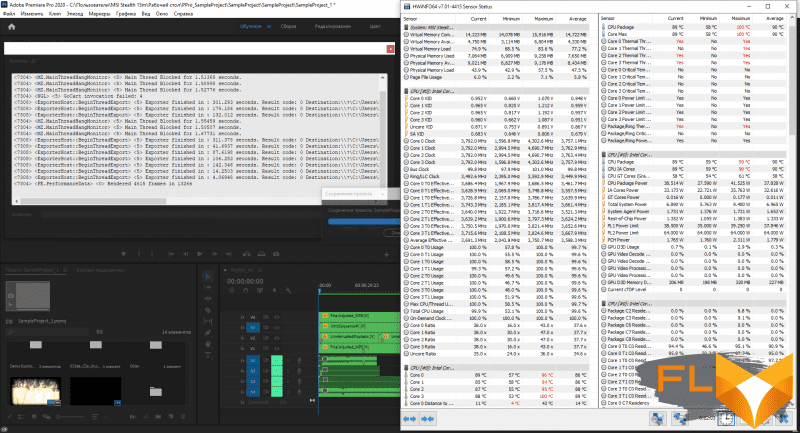
⇡#Laptop performance
The GeForce GTX 1660 Ti graphics are notable for the fact that they are presented in Max-Q design – I wonder how much lower power consumption will affect FPS in modern games? Unfortunately, I have not had laptops with graphics comparable in terms of performance for a long time, and therefore in the diagrams below Stealth 15M A11SDK I compare with GIGABYTE AORUS 15G KC, in which the RTX 3060 is installed – naturally, the latter turns out to be much faster in benchmarks.
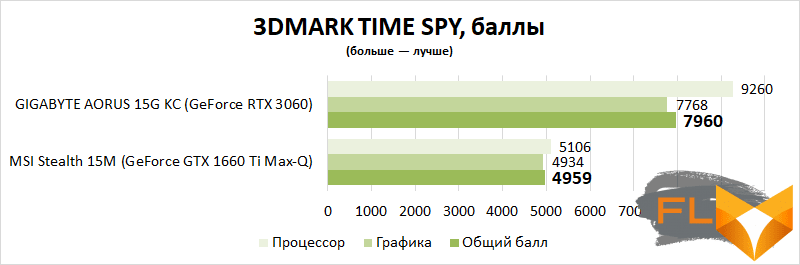
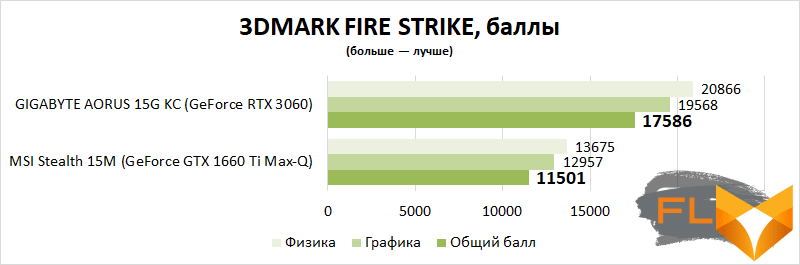
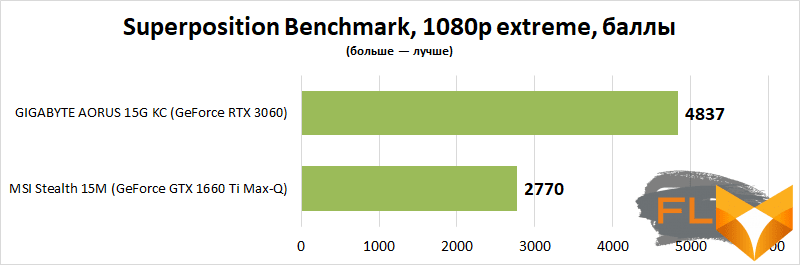
And yet we have a thin and light laptop with quite gaming graphics. We look at the table and see that out of 16 games in 9 cases we got quite comfortable FPS, and in fact the settings use the maximum or close to that quality of graphics. Naturally, in some cases, you will have to reduce the picture quality to the “High” and “Medium” parameters, but in general, it’s quite possible to play modern games on the Stealth 15M A11SDK – this is a fact.
| Test results in games, FPS (more is better) | ||
| Full HD | ||
| AVG | 1% MIN | |
| World of Tanks | 113 | 72 |
| CS:GO | 218 | 60 |
| PlayerUnknown’s Battlegrounds | 98 | 76 |
| The Witcher III: Wild Hunt | 62 | 46 |
| GTA V | 61 | 41 |
| Shadow of the Tomb Raider | 60 | 43 |
| Assassin’s Creed Valhalla | 34 | 25 |
| Red Dead Redemption 2 | 41 | 31 |
| Gears 5 | 56 | 42 |
| Metro: Exodus | 35 | 19 |
| Death Stranding | 70 | 57 |
| A Total War Saga: TROY | 42 | 26 |
| Horizon Zero Dawn | 41 | 25 |
| Watch Dogs: Legion | 33 | 26 |
| Battlefield V | 55 | 45 |
| Cyberpunk 2077 | 31 | 23 |
We previously found out that the Core i7-1185G7 installed in Stealth runs at a much higher frequency than the Core i7-1165G7 used in the Prestige 14 Evo. The 500 MHz boost feels great in most applications. And many tasks are performed much faster by the GeForce GTX 1660 Ti graphics.
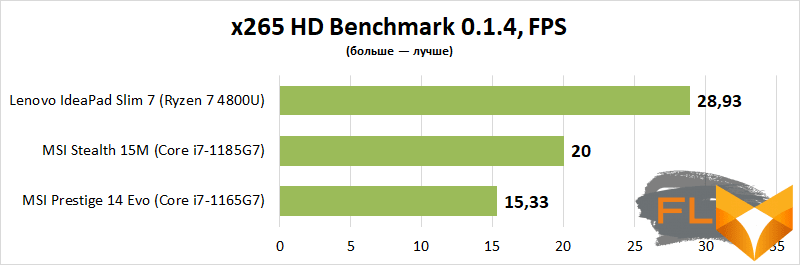
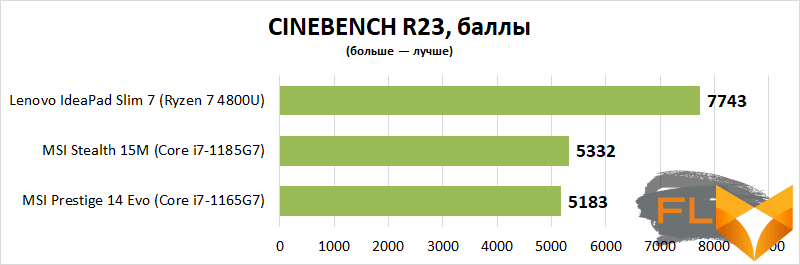
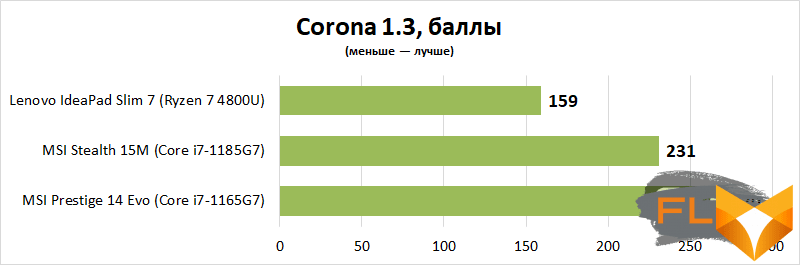
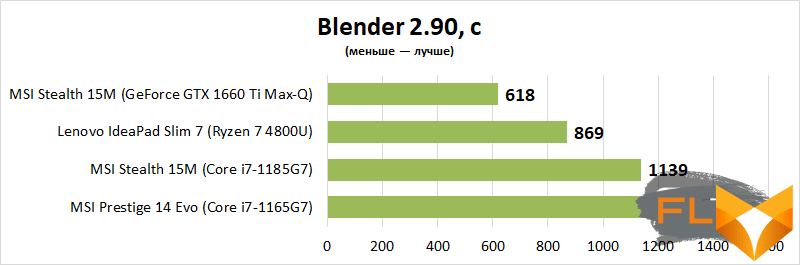
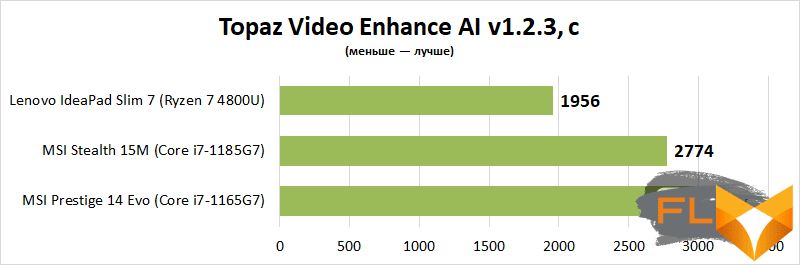
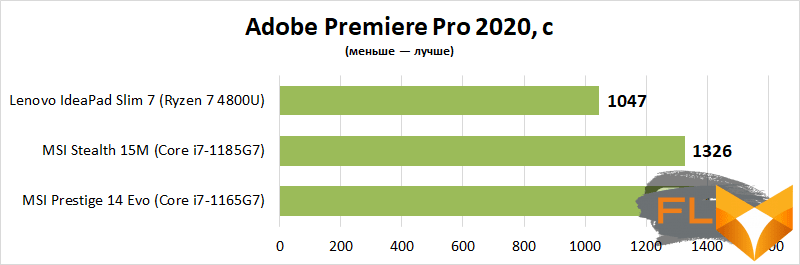
Not surprisingly, in the same PCMARK 10 test model Stealth 15M A11SDK easily outperforms ultrabooks such as Prestige 14 Evo and IdeaPad Slim 7.
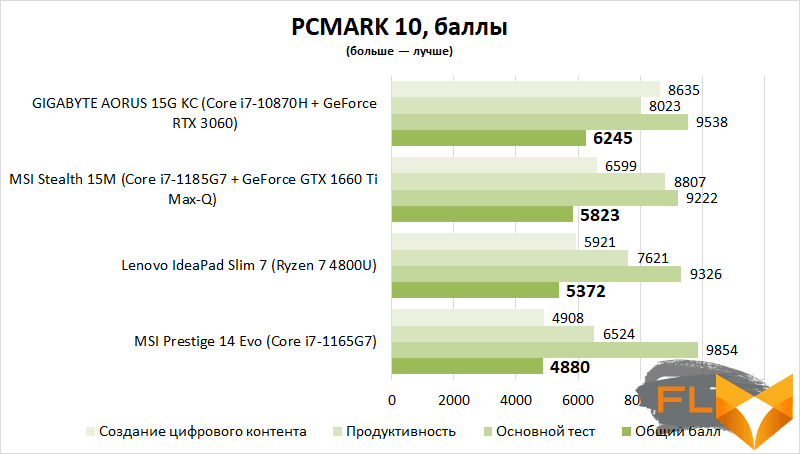
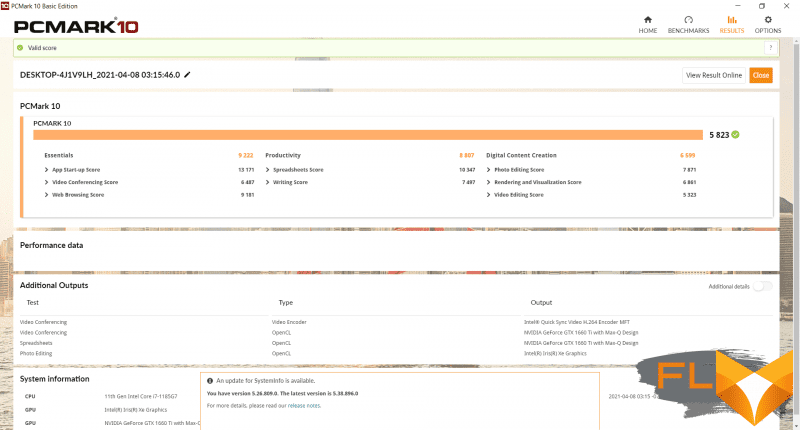
⇡#Laptop offline
The laptop uses a 52.4 Wh lithium-ion battery. Today, such a battery capacity can be called small. One battery charge is enough for 4-5 hours of operation at a brightness of 200 cd/m2 and light load. This is an average result, in particular by the standards of gaming laptops.
| Battery life, screen brightness 200cd/m2 | |
| Web | 5 h 2 min |
| View video | 4 h 31 min |
⇡#Conclusions
It is rather difficult to make an unambiguous verdict on the tested version of the Stealth 15M A11SDK, since the main disadvantages follow from the advantages of the laptop. Look, MSI has succeeded in creating a lightweight and compact laptop that you can take with you everywhere. I have no complaints about the build quality, selected body materials, design, ergonomics and functionality. At the same time, the laptop turned out to be powerful, because it uses a fast Tiger Lake and quite a gaming GeForce GTX 1660 Ti (albeit in a Max-Q design).
But the laptop is noisy, and the heating of the same CPU can be safely called high. Yes, you can switch between modes in the Dragon Center software, but the Extreme Performance and Balanced presets are tuned for maximum performance. Finally, the test version of “Stealth” received a very average display quality and does not boast of long battery life. Nevertheless, MSI Stealth 15M A11SDK successfully fulfills its main task – to be a universal laptop for modern urban life, on which you can work and play.