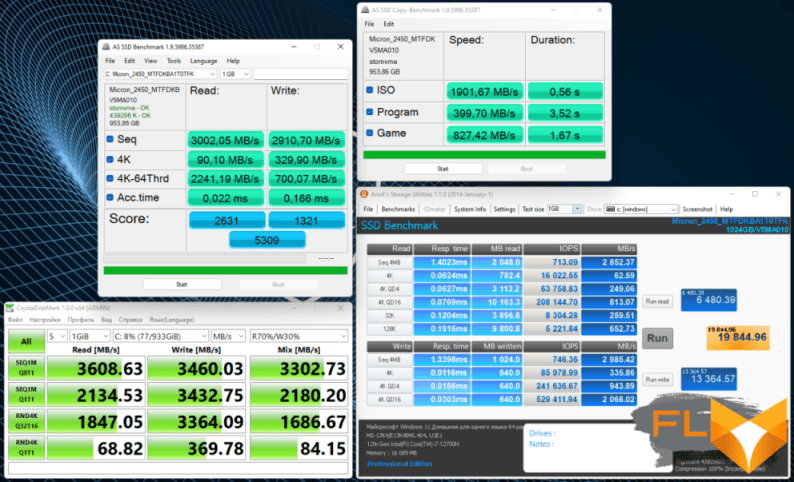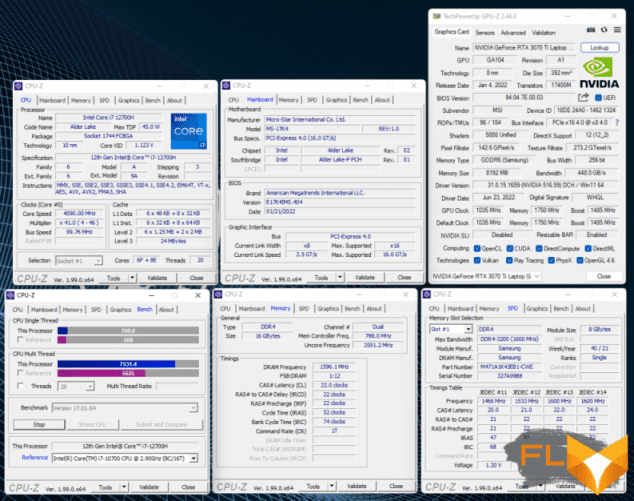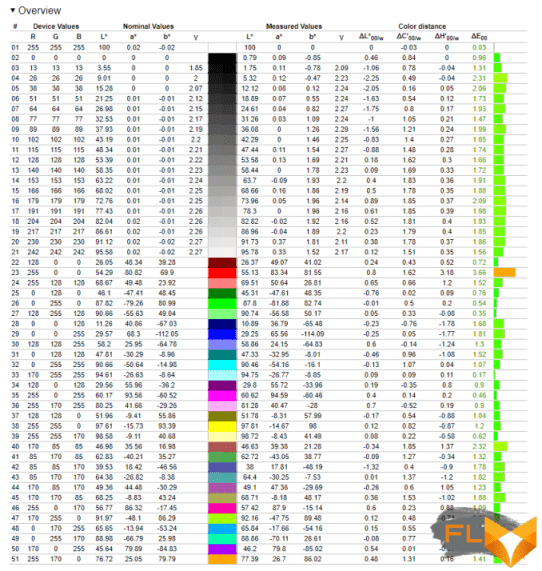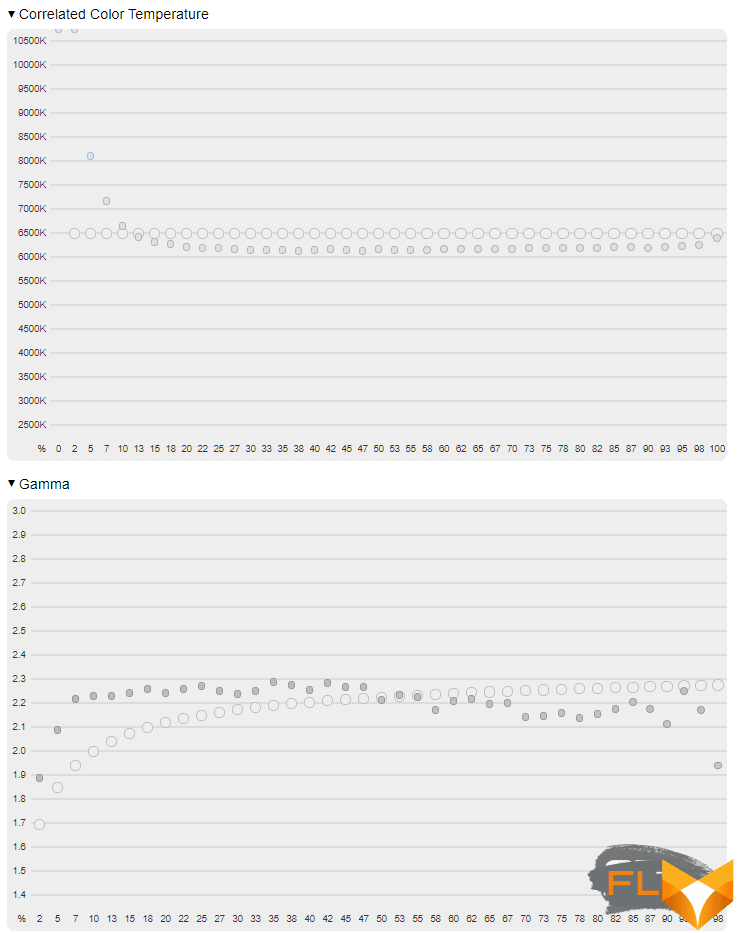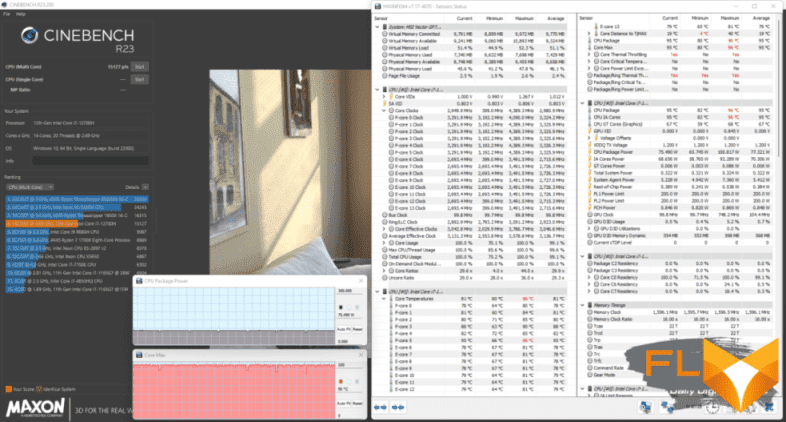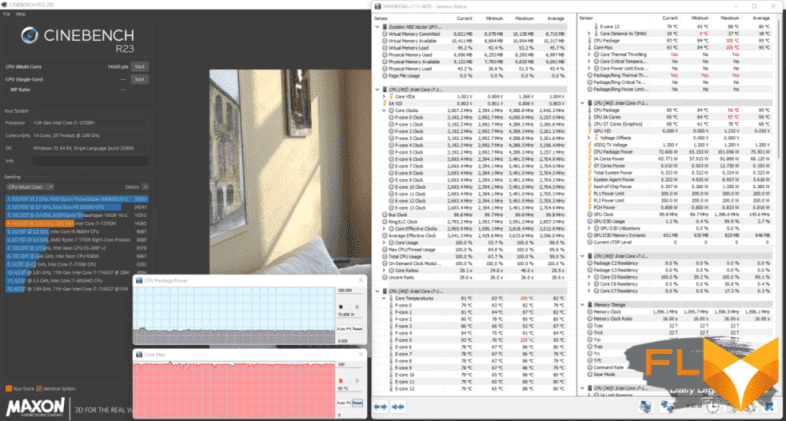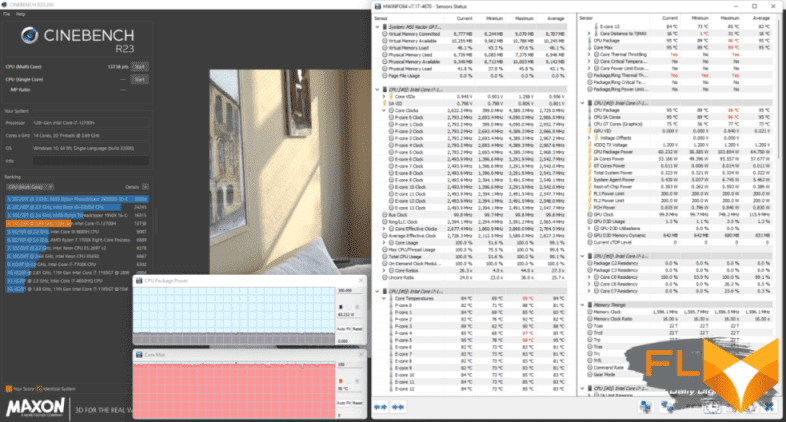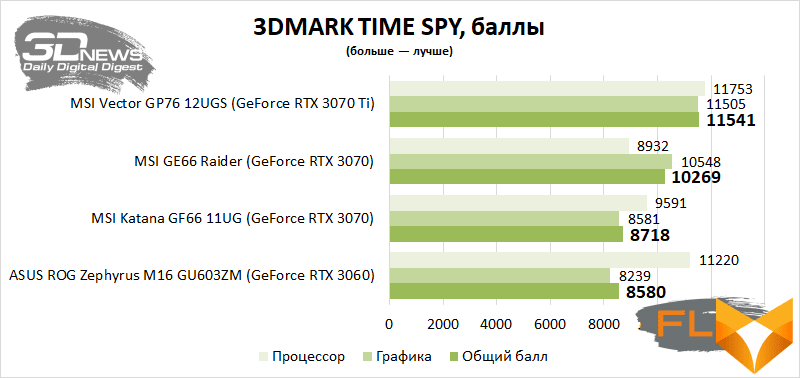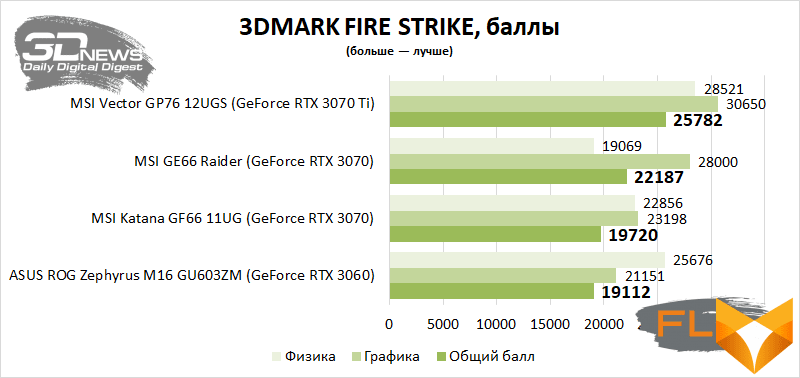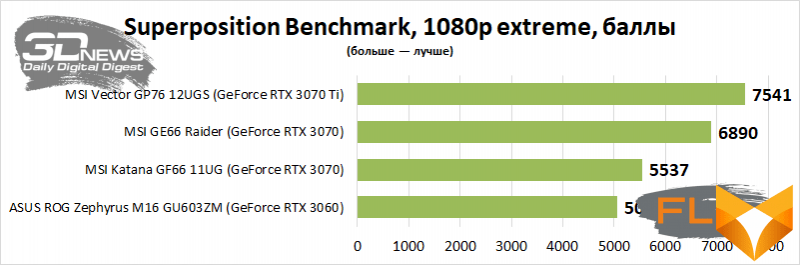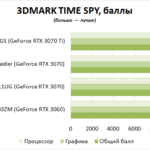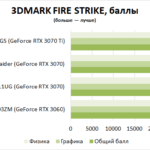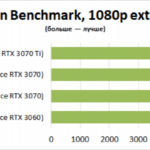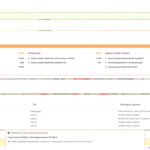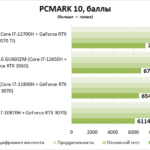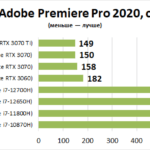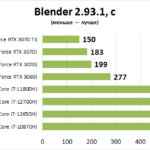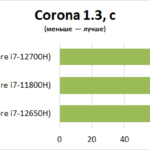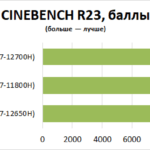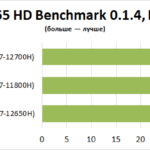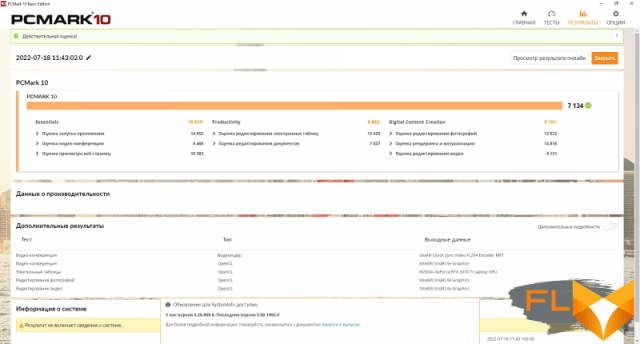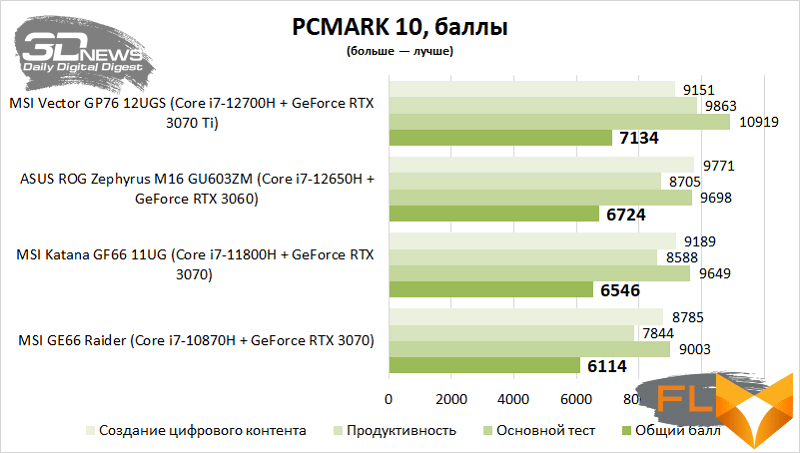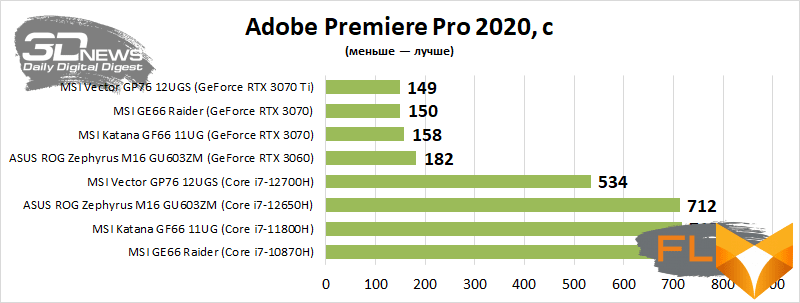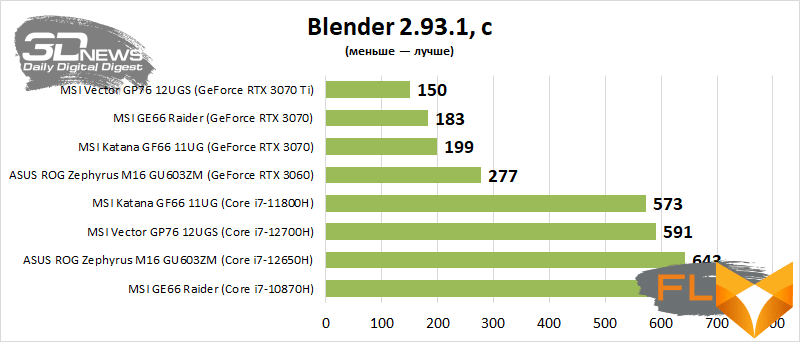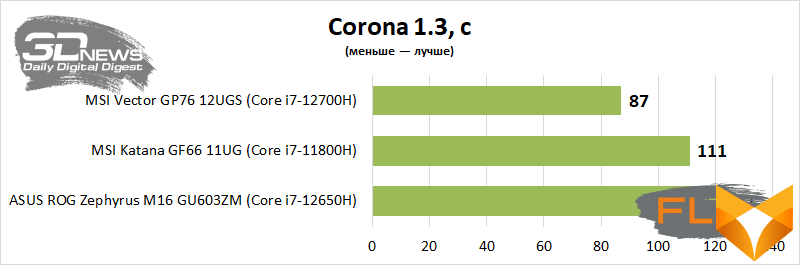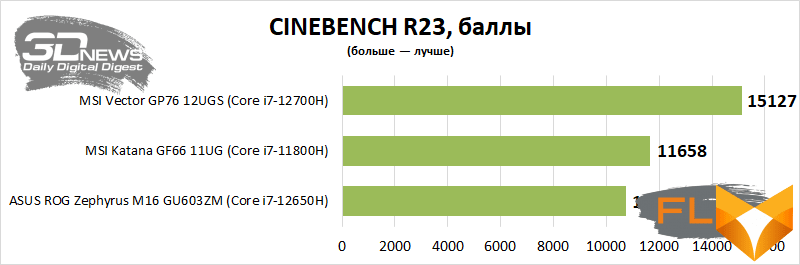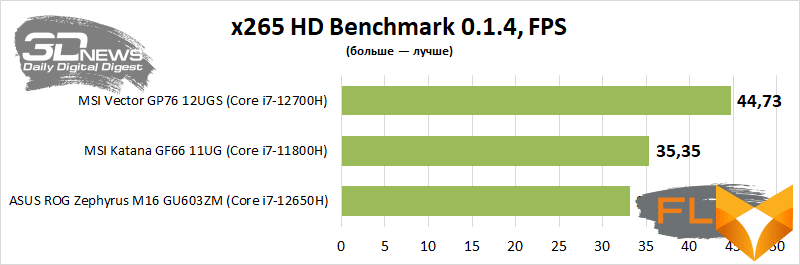This year, for several reasons, reviews of truly powerful gaming laptops came out noticeably less than usual. In winter, we introduced you to the MSI Delta 15 model, which uses the mobile version of the Radeon RX 6700M. And of the laptops equipped with the latest Intel Alder Lake chips, only the Zephyrus M16 with a 10-core Core i7-12650H was noted. Well, we need to catch up. Today we will talk about a very interesting gaming laptop, because the MSI Vector GP76 12UGS uses a 14-core Core i7-12700H and a mobile version of the GeForce RTX 3070 Ti. And unlike many other models, in the “Vector” both chips have no power limits and work at the maximum of their capabilities.
MSI Vector GP76 12UGS
Technical specifications, package contents and software
Let’s look at the Vector GP76 12U lineup, because MSI has released quite a few modifications of this gaming “seed”. All versions of the laptop use 12th generation Core chips up to Core i9. Version 12UGS has arrived in our test lab – the name indicates the use of the GeForce RTX 3070 Ti mobile graphics. And then everything is simple: the mobile GeForce RTX 3080 is installed in 12UHO and 12UH, the GeForce RTX 3070 is installed in 12UGSO, and the GeForce RTX 3060 is installed in 12UEO. for mobile chips of the Ampere generation. GeForce RTX 3070 and GeForce RTX 3070 Ti also run at maximum power, but at 150 watts.
Other characteristics of the Vector GP76 12U are presented in the table below.
| MSI Vector GP76 12U | |
| Main Display | 17.3″, 2560 × 1440, IPS, 240Hz 17.3″ 1920×1080 IPS 360Hz The test model has 360 Hz |
| CPU | Intel Core i9-12900H Intel Core i7-12700H The test model has a Core i7-12700H |
| Video card | NVIDIA GeForce RTX 3080 8GB GDDR6 (165W) NVIDIA GeForce RTX 3070 Ti 8GB GDDR6 (150W) NVIDIA GeForce RTX 3070 8GB GDDR6 (150W) NVIDIA GeForce RTX 3060 6GB GDDR6 (140W) The test model has a GeForce RTX 3070 Ti |
| RAM | Up to 64GB DDR5-4800 or DDR4-3200 The test model has 16 GB DDR4-3200 |
| Install Drives | 2 × M.2 in PCI Express x4 4.0 mode The test model has a Micron MTFDKBA1T0TFK, 1 TB |
| Interfaces | 3 × USB 3.2 Gen1 Type-A 1 × mini-DisplayPort 1 x HDMI 1 x USB 3.2 Gen2 Type-C 1 x 3.5mm mini jack 1 × RJ-45 |
| Built-in battery | 65 Wh |
| External power supply | 240 or 280 W The test model has 280 W |
| Dimensions | 397 × 284 × 26 mm |
| Notebook weight | 2.9 kg |
| Operating system | Windows 11 Home |
| Warranty | 2 years |
| Price | $4400 |
The Vector GP76 12UGS model came to our test, equipped with a 14-core Core i7-12700H, 16 GB of DDR4-3200 memory, a terabyte SSD and an IPS matrix with a vertical frequency of 360 Hz. Unfortunately, at the time of this writing, I did not find this model for sale, but in June they asked for about $ 3,300 for it.
The wireless connection in the MSI mobile computer is handled by the Intel Wi-Fi 6E AX211 module, which supports the Wi-Fi 6 standard. When using a 160 MHz channel, the throughput is up to 2.4 Gbps.

The laptop comes with a 280W external power supply. With all the wires, its weight is a little less than a kilogram – 950 g. The laptop is positioned as a competitor to desktop PCs, but with the ability to periodically transport it from point A to point B. Therefore, it is not surprising that the Vector received a low-capacity battery without support for Power Delivery technology and heavy power supply.
Appearance and Input Devices
The laptop looks strictly, officially, like a man, or something. All Vector GP76 12U models are available in Coral Black only. The body of the laptop is partly made of aluminum and partly made of plastic. The laptop’s display lid and the area around the keyboard were found to be metal. The dragon logo on the lid does not glow, there is no backlighting along the edges of the case – yes, the keyboard is equipped with RGB backlighting, but it can also be configured with a minimum, let’s say, a riot of colors. Perhaps because of the size and weight of the “Vector” seemed to me very reliable. So, the laptop keyboard does not flex at all – even hit it with your fist and shout: “You don’t know how to play Dota yourself, crayfish!”
True, the laptop gets noticeably dirty: the dust on the coral-black case is barely noticeable, but far from every cleaning agent removes stains from greasy hands.
You know, I missed such big computers. The mass of the device without a power supply is 2.9 kg, and its thickness is all 26 mm. And lately only squishy people have been visiting the editorial office. Here’s the MSI Delta 15 – slim (1.9kg, 19mm) with Radeon RX 6700M and Ryzen 7 5800H under the hood. Or here is the GS76 Stealth 11UG (2.45 kg, 20 mm) with the GeForce RTX 3070 and Core i7-11800H cleverly hidden inside. And each of these laptops is beautiful in its own way. “Delta” and “Stealth” must be taken with the expectation of periodic trips and business trips. “Vector” was created to please you at home, and therefore its weight and dimensions are neither a plus nor a minus – this is a given laptop equipped with powerful hardware and a large cooling system. Well, the 17.3-inch display will appeal to many.
The hero of the review does not boast of thin screen frames either. Some benefit could be drawn from this, but no: a 720p camera is fixed in the upper part – it, to be honest, produces a mediocre picture quality.
The laptop lid opens up to a maximum of 140 degrees – due to the large mass of the case, it is very convenient to do this even with one hand. The design uses reliable and rigid hinges, and the lid itself bends when pressed, but not much.
Another feature that emphasizes the fact that the manufacturer created the Vector GP76 12UGS as an alternative to a desktop PC is a part of the ports placed on the back of the laptop. There were mini-DisplayPort 1.4 and HDMI – the latter supports image output in 8K resolution at 60 Hz (or 4K @ 120 Hz). And also – RJ-45 from a 2.5-gigabit controller and a connector for connecting a power supply. On the left side of the laptop there is a 3.5mm mini-jack for connecting a headset, USB 3.2 Gen2 C-type, combined with DisplayPort 1.4, and a USB 3.2 Gen1 A-type port. On the right are two more USB 3.2 Gen1 A-types.
Perhaps, for complete happiness, such a laptop lacks a card reader.

Large Matrix – A large keyboard that MSI, as usual, worked on in collaboration with SteelSeries. “Vector” received a full-fledged digital block, although the keys with numbers are somewhat reduced in size. But the left Shift and Ctrl, as well as Enter, are large. I didn’t have to sacrifice the width of Fn (located on the right), the arrow buttons and the key with the letter “ё”. PgDn, PgUp, Home and End are also in place. In general, I like the ergonomics of the Vector GP76 12UG keyboard.
The key travel of MSI/SteelSeries keyboards is traditionally small (in this case, 1.9 mm). Pressing is almost silent. Each button is equipped with a separate RGB LED, and the SteelSeries Engine GG software is used to configure the backlight. Various visual effects are supported, including recognition of a musical melody or a display of what is happening in a running game.
But the touchpad of the Vector GP76 12UG is small. So, the width of the touchpad is 10.5 cm, and the height is 6.5 cm. However, no imperfections were found when working with the touchpad.
Internal arrangement and upgrade options
Unfortunately, I was unable to remove the bottom panel of the laptop. In theory, everything looks simple: unscrew a few screws, carefully pry the plastic cover with something flat and remove it. However, in practice, the bottom of the “Vector” did not want to be removed at all, and no one has yet canceled the “Do not break!” rule.

Intelligence reports that Vector GP76 12U received a massive cooling system consisting of six heat pipes, four heatsinks and two fans. The graphics subsystem, as expected, got more metal: GPU, memory chips and power converter elements are cooled using four copper heat pipes of various lengths and shapes. But only two heat pipes are responsible for cooling the CPU.
Samsung’s DDR4-3200 memory modules are installed in two SO-DIMM slots. The total amount of RAM in the laptop is 16 GB. Obviously, if you want to increase the volume of “brains” in a gaming laptop, you will have to change this kit to larger modules with the same characteristics.
One of the M.2 slots has a Micron MTFDKBA1T0TFK 1024 GB SSD. Over time, you can add a second fast SSD to it in a pair – the other M.2 port in the test model is empty.
Test Methodology
Laptop performance is measured using various software that focuses on computer games. Testing this year with the following games and graphics quality settings (Full HD, WQHD, and Ultra HD [if supported] for 16:9 laptops; WUXGA and WQXGA for 16:10 laptops) :
- World of Tanks EnCore RT. DirectX 11. Benchmark. Ultra Mode, RT Off
- Counter Strike: Global Offensive. DirectX 9. FPS Benchmark map. Multi-core processing – on, ubershaders – on. Maximum quality.
- The Witcher III: Wild Hunt. DirectX 11. Novigrad and surroundings. Maximum quality.
- GTA V. DirectX 11. Built-in benchmark. Maximum quality, FXAA + 2x MSAA, advanced quality settings – on, 16x AF, image resolution scaling – off. In 4K – no AA.
- PlayerUnknown’s Battlegrounds. DirectX 11. Training mode. Ultra Mode
- Shadow of the Tomb Raider. DirectX 12. Built-in benchmark. Maximum quality, DXR – off, TAA.
- Marvel’s Guardians of the Galaxy. DirectX 12. Built-in benchmark. Quality mode “Ultra”, DXR – off
- Red Dead Redemption 2. Vulkan. Built-in benchmark. Maximum quality (advanced settings – off), TAA.
- God of War. DirectX 11. Start of the game. Ultra Mode
- Metro Exodus Enhanced Edition. DirectX 12. Taiga. Quality settings Ultra, MB High, RT Normal, DLSS Balance, REF Hybrid, 2x VRS, HW On, PhysX On, Tessellation On, 16x AF.
- Horizon Zero Dawn. DirectX 12. Built-in benchmark. Top quality, TAA.
- Far Cry 6. DirectX 12. Built-in benchmark. Quality mode “Ultra”, TAA, HD textures, DXR – off
- DOOM Eternal. Vulcan. Beginning of the game. Ultra mode (for video cards with 6 GB of video memory or less). For everyone else – “Absolute Nightmare”.
- Watch Dogs: Legion. DirectX 12. Built-in benchmark. Ultra mode, TAA, DXR off, DLSS off
- Cyberpunk 2077. DirectX 12. City trip. Impressive quality mode, DXR off, DLSS off
- DEATHLOOP. DirectX 12. Downtown. Ultra Quality Mode, HBAO+, DLSS Off, DXR Off, Sun Shadows Simple, Anti-aliasing Post-Processing Temporal, Post-Processing Sharpness Standard, Highlights and Rays Yes, Anti-aliasing Post-Processing Temporal.
- HITMAN 3. DirectX 12. Chongqing. Ultra Mode, 16x AF, Super Sampling 1.00, Simulation Quality – Best.
Gaming performance was measured using the well-known CapFrameX program. It allows you to get the rendering time of each frame. The use of the 99th percentile instead of the minimum frames per second is due to the desire to clean up the results from random performance fluctuations that were provoked by reasons not directly related to the operation of the main components of the platform.
Testing the laptop in games and applications was carried out with the activation of the fastest mode suitable for these tasks.
Applications:
- Corona 1.3. Testing rendering speed using the renderer of the same name. Measures the build speed of the standard BTR scene used to measure performance.
- Blender 2.93.1. Determining the speed of the final rendering in one of the popular free packages for creating three-dimensional graphics. The duration of building the final model pavillon_barcelona_v1.2 from Blender Benchmark is measured.
- x265 HD Benchmark. Testing the speed of video transcoding to H.265/HEVC format. The tables and graphs show the average integer value obtained after five runs of the test.
- CINEBENCH R23. Performance measurement of photorealistic 3D rendering in CINEMA 4D animation package, CPU test. The tables and graphs show the average integer value obtained after five runs of the test.
- Adobe Premiere Pro 2020 – Rendering a project in 4K resolution.
Comprehensive benchmarks:
- Futuremark PCMARK10 Professional Edition 2.1.2177. Testing in Essentials scenarios (typical work of an average user: launching applications, surfing the Internet, video conferencing), Productivity (office work with a text editor and spreadsheets), Digital Content Creation (creation of digital content: photo editing, non-linear video editing, 3D rendering and visualization -models).
- 3DMark Professional Edition 2.11.6846. Testing in Time Spy and Fire Strike scenes.
- Unigine Superposition Benchmark. 1080p Extreme testing.
Notebook testing in resource-intensive applications was carried out in the default mode, without any adjustment of the parameters of the central processor and cooler.
Display testing is performed using the X-Rite i1Display Pro colorimeter and the DisplayCAL 3 application.
The battery life of the laptop was tested in two modes. The first load option – web surfing – involves alternately opening and closing site tabs with an interval of 30 seconds. For this test, the current version of the Google Chrome browser at the time of testing is used. In the second mode, video in .mkv format and Full HD resolution is played in the built-in player of Windows OS with the repeat function activated. In all cases, the same display brightness was set to 200 cd / m2, and the keyboard backlight (if any) and the sound were turned off.
In games and other applications, the results of the following laptops are considered:
| Test participants | ||||||
| Model | Screen | Processor | RAM | Graphics | Drive | Battery |
| MSI GE66 Raider | 15.6”, 1920 × 1080 | Intel Core i7-10870H, 8/16 cores/threads, 2.2 (5.0) GHz, 45W | 16 GB DDR4-3200 Dual Channel | NVIDIA GeForce RTX 3070 Notebook 8GB GDDR6 | SSD 512 GB | 99.9 Wh |
| MSI Sword 15 A11UE | 15,6”, 1920 × 1080 | Intel Core i5-11400H, 6/12 cores/threads, 2.7 (4.5) GHz, 45 W | 16 GB DDR4-3200 Dual Channel | NVIDIA GeForce RTX 3060 Notebook 6GB GDDR6 | SSD 512 GB | 53.5 Wh |
| MSI Katana GF66 11UG | 15.6”, 1920 × 1080 | Intel Core i7-11800H, 8/16 cores/threads, 2.3 (4.6) GHz, 45W | 16 GB DDR4-3200 Dual Channel | NVIDIA GeForce RTX 3070 Notebook 8GB GDDR6 | SSD, 1TB | 90 Wh |
| ASUS ROG Zephyrus M16 GU603ZM | 16″, 2560 × 1600 | Intel Core i7-12650H, 6+4 cores, 16 threads, 4.7/3.5GHz (Turbo Boost Max P-cores/E-cores), 45W | 16GB DDR5-4800 Dual Channel | NVIDIA GeForce RTX 3060 Notebook 6GB GDDR6 | SSD 512 GB | 90 Wh |
| MSI Vector GP76 12UGS | 17.3”, 1920 × 1080 | Intel Core i7-12700H, 6+8 cores, 20 threads, 4.7/3.5GHz (Turbo Boost Max P-cores/E-cores), 45W | 16 GB DDR4-3200 Dual Channel | NVIDIA GeForce RTX 3070 Ti Notebook 8GB GDDR6 | SSD, 1TB | 65 Wh |
Display and Sound
Different versions of the Vector GP76 12U received different matrices. On sale you can find a laptop with a 240Hz IPS matrix with WQHD resolution, or you can find a variant with a faster 360Hz display, but only supports Full HD resolution. A laptop from the second category came to our test. At the same time, the manufacturer even within the same category uses different IPS matrices. So, in the test model, the LQ173M1JW08 panel from Sharp is installed, but there are also versions with 360-Hz matrices AUO B173HAN05.4 on sale. According to the tests, the version with Sharp turns out to be a little better – here the screen has a higher contrast ratio and more accurate color reproduction.
In general, the Vector GP76 12UGS received an excellent display, which is well suited not only for games, but also for watching videos.
| MSI Vector GP76 12UGS (Sharp LQ173M1JW08 matrix) | |
| Minimum brightness | 15 cd/m2 |
| Maximum brightness | 334 cd/m2 |
| Color temperature | 6400K |
| Contrast | 1127:1 |
| sRGB gamut | 99% |
| Adobe RGB color gamut | 73% |
| Grey scale deviation: average (maximum) | 1.76 (2.31) |
| Extended test deviation: mean (maximum) | 1.43 (3.66) |
| Viewing angles | corresponds to the declared |
| Glow effect | present |
| PWM | not seen at all brightness levels |
I was also pleased with the sound of the laptop – dense, loud, clear. Naturally, adjusted for the fact that we are dealing with a laptop.
Cooling efficiency
In the MSI Center program, the user can choose one of three laptop operating modes: “Extreme Performance”, “Balanced” and “Silent”. We tested the Vector GP76 12UGS in all three modes.
| Summary of laptop operation and setup in games (using Cyberpunk 2077 as an example) | |||
| Laptop mode | “Extreme Performance” | “Balanced” | “Silent” |
| Declared GPU frequency (Boost) and memory speed | 1485 MHz, 14 Gbps | 1485 MHz, 14 Gbps | 1485 MHz, 14 Gbps |
| Real average GPU frequency | 1520 MHz | 1440 MHz | 1455 MHz |
| Noise level | 46.1 dBA | 41.5 dBA | 37.0 dBA |
| Average Power: GPU, CPU | 139W | 123W | 123W |
| 55W | 52W | 42W | |
| GPU Temperature: Average, Maximum | 72 °C | 73 °C | 85 °C |
| 73 °C | 74 °C | 86 °C | |
| CPU temperature: average, maximum | 92 °C | 93 °C | 94 °C |
| 100 °C | 100 °C | 100 °C | |
| Performance | |||
| 3DMark Time Spy, points | 11541 | 10964 | 10931 |
| 3DMark Fire Strike scores | 25782 | 24236 | 24200 |
| Unigine Superposition, 1080p Extreme, points | 7541 | 7011 | 6947 |
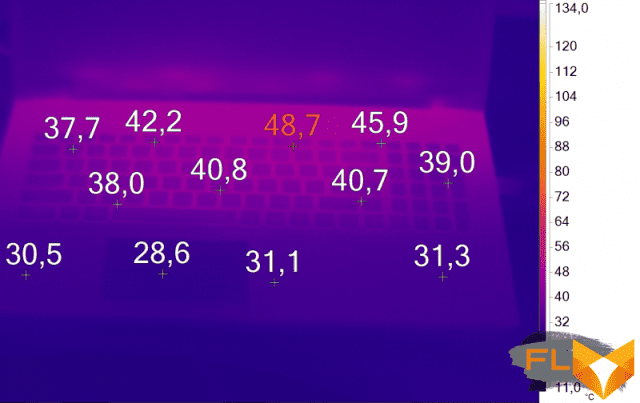
At the beginning of the article, I stated that the laptop’s CPU and graphics are running at increased power limits. For the same GeForce RTX 3070 Ti, 150 W are declared in Dynamic Boost mode. We also know that MSI engineers often limit the performance of the CPU only to the performance of the cooling system – and the table pinned above clearly demonstrates this.
Firstly, in the “Extreme Performance” mode, the laptop’s GPU really works at maximum power. In Cyberpunk and other games, I really saw the coveted 150 watts. It is important to understand that the declared power for the GPU is the maximum value that is not achieved in all games. Much here depends on the software, laptop settings and features of its cooling system. We can see that on average the GeForce RTX 3070 Ti GPU in the MSI Vector GP76 12UGS is running at 139W.
Secondly, even in games, the 14-core Core i7-12700H goes beyond the TDP rating, which is declared at 45 W for high-performance Alder Lake chips. It can be seen that graphics of the GeForce RTX 3070 Ti level for laptops require a powerful processor – no one has yet canceled processor dependence in games in Full HD resolution. In addition, we are dealing with a computer whose display supports a very high vertical frequency.
Yes, the Vector GP76 12UGS is noisy in Extreme Performance mode – there’s no getting around it. And this is a price to pay for the fact that the cooling system only has to drain an average of 194 watts from a couple of main chips. In fact, copper heat pipes and heatsinks of the cooler are subjected to a load that clearly exceeds 200 watts. For undemanding games, you can always use the “Balanced” and “Silent” modes – when they are turned on, the chips heat up more, but the cooler fans are quieter.
In general, I would characterize the operation of the Vector’s cooling system as good. The temperature of the Core i7-12700H in all modes goes over 90 degrees Celsius, but earlier we found out that the 14-core got only two of the six cooler heat pipes. But the GPU and laptop hotspot are cold.
Below is another confirmation that MSI engineers are squeezing the maximum out of the hardware installed in the laptop, adjusted for the noise level and the capabilities of the cooling system used. This is also why the CPU gets very hot when performing resource-intensive tasks. We can see that the value of PL1 is 200 W (in fact, any restrictions have been lifted), but the Extreme Performance mode is configured so that the cooler draws an average of 77 W. The standard figure for Alder Lake is 45 watts.
| Summary data on the operation and configuration of a laptop in processor-dependent software (for example, CINEBENCH R23) | ||||
| “Silent” | “Balanced” | “Extreme Performance” | ||
| CPU clock (P-cores/E-cores) | Medium | 3.0/2.5GHz | 3.3/2.7GHz | 3.3/2.7GHz |
| CPU temperature | Maximum | 99 °C | 100 °C | 96 °C |
| Medium | 95 °C | 95 °C | 95 °C | |
| Noise level | Maximum | 36.1 dBA | 40.1 dBA | 44 dBA |
| CPU Power Consumption | Medium | 65W | 76W | 77W |
| Performance (bigger is better) | 13738 points | 14365 points | 15127 points | |
Performance
We have not yet tested the mobile version of the GeForce RTX 3070 Ti. And we are immediately dealing with a fairly powerful version of the new “green” GPU. Not surprisingly, the Vector GP76 12UGS easily outperformed GeForce RTX 3070-class laptops, which also run at tighter power limits. Thus, the power consumption of the MSI Katana GF66 11UG video core varies depending on the application in the range from 80 to 85 W, and in the GE66 Raider the same GPU is designed for a maximum of 130 W of power.
The number of “parrots” in the benchmarks is also affected by the work of the faster CPU Core i7-12700H.
In games, the Vector GP76 12UGS feels very comfortable – in most cases, we are talking about the maximum graphics quality. Even in Metro: Exodus and Cyberpunk 2077, I don’t see the point in lowering the picture quality or using DLSS. Well, the laptop’s fast, 360Hz matrix will really come in handy in online games like CS:GO and PUBG.
| Test results in games, FPS (more is better) | ||
| 1920 × 1080 | ||
| AVG | 1% MIN | |
| World of Tanks | 259 | 166 |
| CS:GO | 376 | 123 |
| PlayerUnknown’s Battlegrounds | 206 | 138 |
| The Witcher III: Wild Hunt | 131 | 85 |
| GTA V | 106 | 78 |
| Shadow of the Tomb Raider | 126 | 82 |
| Red Dead Redemption 2 | 83 | 60 |
| Marvel’s Guardians of the Galaxy | 111 | 78 |
| Metro: Exodus | 103 | 71 |
| Far Cry 6 | 104 | 70 |
| HITMAN 3 | 132 | 110 |
| Horizon Zero Dawn | 106 | 75 |
| Watch Dogs: Legion | 79 | 62 |
| God of War | 74 | 57 |
| Cyberpunk 2077 | 67 | 49 |
| DOOM Eternal | 213 | 120 |
| DEATHLOOP | 116 | 87 |
Of course, the new Vector will appeal to those who urgently need a productive workstation. In most cases, the Core i7-12700H confidently outperforms the Core i7-11800H, and the GeForce RTX 3070 Ti outperforms the GeForce RTX 3070. It would be strange to see the opposite situation.
Work Offline
All MSI Vector GP76 12UGS models are equipped with a 65 Wh battery. The indicator is far from a record for modern gaming laptops, but in light modes of operation, this battery capacity was enough to run the computer for four hours. Let’s take into account that the good autonomy of a large gaming laptop is more of a pleasant trifle than a truly useful thing in everyday life.
| Battery life, screen brightness 200 cd/m2 | |
| Web | 4 hours 15 minutes |
| View video | 4 h 0 min |
Conclusions
I will be brief: I really liked the tested Vector GP76 12UGS. The main advantage of the tested model is its compliance with its intended purpose – to give maximum FPS in various games. Especially since, in my opinion, this laptop was conceived to be used in a home environment – and it does its job perfectly. If desired, “Vector” can always be transported from one point to another – to the same dacha in the summer season, leaving with you a set of your favorite games and useful software.
The laptop received an efficient cooler, a good display and sound, a comfortable keyboard and a quality build. Does a mobile gaming PC require anything more? As far as I’m concerned, no.
FAQ Msi vector gp76 12ugs
What GPU is integrated into the MSI Vector GP76 12UGS-608?
The MSI Vector GP76 12UGS-608 is equipped with a 3070 Ti laptop GPU, part of the NVIDIA® GeForce RTX™ 30 series, offering powerful graphics performance for gaming and creative work.
What is the processor specification of the Vector GP76 12UGS-608?
This laptop features the latest 12th Gen Intel Core i7 processor, providing high efficiency and performance for multitasking projects and demanding games.
How does the NVMe storage benefit the MSI Vector GP76 12UGS-608?
The NVMe storage in the MSI Vector GP76 12UGS-608 offers fast data access speeds, significantly improving load times and overall system responsiveness.
What screen resolution and refresh rate does the Vector GP76 12UGS-608 offer?
The Vector GP76 12UGS-608 boasts a 1920 x 1080 FHD resolution display with a high refresh rate of 360Hz, ideal for gamers who need smooth and clear visuals.
How does the Cooler Boost 5 technology improve the laptop’s performance?
Cooler Boost 5 technology in the MSI Vector GP76 12UGS-608 utilizes dedicated thermal solutions for both the CPU and GPU with more fans and larger heat pipes, helping to dissipate heat and maintain optimal performance.
What is the maximum RAM capacity of the MSI Vector GP76 12UGS-608?
The MSI Vector GP76 12UGS-608 supports up to 32 GB of RAM, enabling superior performance for gaming and professional applications.
How does NVIDIA DLSS enhance the gaming experience on the Vector GP76 12UGS-608?
NVIDIA DLSS (Deep Learning Super Sampling) in the Vector GP76 12UGS-608 utilizes AI to boost frame rates while delivering sharp and detailed images, enhancing the overall gaming experience.
Can you customize the keyboard lighting on the MSI Vector GP76 12UGS-608?
Yes, the MSI Vector GP76 12UGS-608 allows users to customize each key’s backlighting, offering a personalized and visually appealing gaming setup.
What types of ports are available on the Vector GP76 12UGS-608?
The Vector GP76 12UGS-608 includes a variety of ports, including USB Type-C, Mini DisplayPort, and others, providing ample connectivity options for various peripherals and external displays.
Does the MSI Vector GP76 12UGS-608 feature MSI Overboost Technology?
Yes, the MSI Vector GP76 12UGS-608 features MSI Overboost Technology, which allows for an unprecedented boost in multitasking projects and gaming performance by optimizing the power of the CPU and GPU.
What distinctive design features does the Vector series come with?
The MSI Vector series comes in a sleek Core Black design, offering a stylish and professional look suitable for both gamers and creators.
How does the 2nd Gen RTX GPU enhance gaming on the MSI Vector GP76 12UGS-608?
The 2nd Gen RTX GPU, part of the GeForce RTX 30 series, provides realistic ray-traced graphics and cutting-edge AI features, delivering a more immersive gaming experience.
What is the storage capacity of the MSI Vector GP76 12UGS-608?
The MSI Vector GP76 12UGS-608 offers a substantial storage capacity of up to 2 TB, accommodating large multitasking projects and performance-demanding games.
Can users customize the keyboard on the Vector GP76 12UGS-608?
Yes, users can customize each key on the MSI Vector GP76 12UGS-608, allowing for personalized backlighting settings that enhance the gaming ambiance.
How does the Intel® Core™ i7 12th Gen processor impact the performance of the MSI Vector GP76?
The Intel® Core™ i7 12th Gen processor in the MSI Vector GP76 12UGS-608 provides an unprecedented boost in multitasking projects and gaming, ensuring smooth and efficient performance.
What advantages does the GeForce RTX™ 30 series laptop GPU offer in the Vector GP76 12UGS-608?
The GeForce RTX™ 30 series laptop GPU in the Vector GP76 12UGS-608 offers greater performance boost and realistic, ray-traced graphics, significantly improving performance and visual quality.
What makes the MSI Vector GP76 12UGS-608 one of the fastest laptops for gamers and creators?
The MSI Vector GP76 12UGS-608, with its FHD 360Hz display, 3080 Ti GPU, and cutting-edge AI features like NVIDIA DLSS, is among the fastest laptops for gamers and creators, offering top-tier performance and visuals.
How does NVIDIA DLSS technology contribute to gaming performance?
NVIDIA DLSS technology in the Vector GP76 12UGS-608 uses AI to improve game performance while maintaining high-quality visuals, enhancing the overall gaming experience.
What role do Max-Q technologies play in the MSI Vector GP76 12UGS-608?
Max-Q technologies in the MSI Vector GP76 12UGS-608 help unleash the power of AI and optimize the laptop’s performance and efficiency, making it suitable for demanding gaming and creative work.
How does the 2nd Gen RTX architecture in the MSI Vector GP76 12UGS-608 guarantee future performance?
The 2nd Gen RTX architecture in the MSI Vector GP76 12UGS-608 is designed to give users the most realistic and immersive graphics, ensuring that the laptop remains capable of handling future gaming and creative demands.