


Most likely, you have already read our review of the senior member of the Rocket Lake family – the Core i9-11900K processor. And most likely, this new product made the same impression on you as it did on us: with all due respect to the work invested in the implementation of this project, I don’t want to use such a processor, to put it mildly. Of course, Rocket Lake is a big step for Intel, because it updated the microarchitecture in a desktop CPU for the first time in six years and, moreover, even achieved a tangible increase in IPC. But the problem is that, judging by the results of testing the Core i9-11900K, this microarchitecture clearly should not have been published using 14-nm design standards. However, Intel decided that the old process technology could be used again, and because of this, we got a chip with monstrous heat dissipation, which immediately gave rise to a host of various problems.

Fortunately, along with the Core i9-11900K, other models in the Rocket Lake family came out that are more balanced in their characteristics. There are such even among the eight-core: they are one step below the flagship in the Intel hierarchy and belong to the Core i7 series. It is noteworthy that the CPUs of this series repeat most of the characteristics of the Core i9-11900K, with the exception of exorbitant frequencies, and it seems that they should not be as fiery chips as their older counterpart. For this review, we took such a processor with overclocking features – Core i7-11700K – and we hope that it will be able to correct the ambiguous first impression of Rocket Lake.
Interest in the Core i7-11700K is reinforced by its price. Despite the fact that it only slightly loses to the Core i9-11900K in clock speeds, its price is set at $399 against $539 (according to the official price list) for the older model. And therefore, buyers who are not allergic to Intel products and are guided by rationalistic considerations are more likely to choose the Core i7-11700K over the Core i9-11900K. The only question is how much the Core i7-11700K managed to get rid of the disadvantages of the flagship Rocket Lake due to the rebalancing of the characteristics, and whether all the advantages of the new processor design are lost from this. We will try to answer just this question in this material.
⇡#More about Core i7-11700K
The Core i7-11700K is an octa-core processor from the Rocket Lake generation, much like the flagship. They are not only similar in the number of cores and L3 cache size, but also do not differ in overclocking functions: the Core i7-11700K has the same set of unlocked multipliers and a dual-mode memory controller, with which DDR4 SDRAM can work both synchronously and at double the frequency. There are differences only in operating frequencies and in the number of supported versions of turbo modes: in the end, the Core i7-11700K lacks Thermal Velocity Boost and Adaptive Boost, which leads to its 300-500 MHz lagging behind its older brother in limiting frequencies.
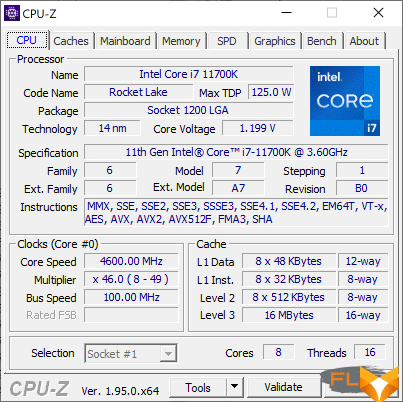
There are two interesting nuances in this. First, the reduction in frequencies is not converted into changes in the thermal package. The calculated heat dissipation of the Core i7-11700K is the same 125 W as the Core i9-11900K. The second point is the unexpected 100 MHz advantage of the Core i7-11700K over the Core i9-11900K in the base frequency. This can be read in such a way that for the Core i9 and Core i7 series, the manufacturer chooses crystals of different quality. It seems that the Core i7-11700K uses dies with lower leakage currents, which means that, other things being equal, the power consumption of such processors may indeed be lower.
All this is reflected in the table, in which, along with the Core i7-11700K and Core i9-11900K indicators, for clarity, the characteristics of the older eight-core Intel processor of the last generation are also shown.
| Core i9-11900K | Core i7-11700K | Core i7-10700K | |
|---|---|---|---|
| Platform | LGA1200 | LGA1200 | LGA1200 |
| Microarchitecture | Cypress Cove | Cypress Cove | Skylake |
| Technological process, mm | 14 | 14 | 14 |
| Cores/Threads | 8/16 | 8/16 | 8/16 |
| Frequency (nominal/turbo), GHz | 3.5-5.3 | 3.6-5.0 | 3.8-5.1 |
| Full load frequency, GHz | 5,1 | 4,6 | 4,7 |
| L2 cache, KB | 8 × 512 | 8 × 512 | 8×256 |
| L3 cache, MB | 16 | 16 | 16 |
| AVX-512 | Yes | Yes | No |
| TDP, W | 125 | 125 | 125 |
| Memory | DDR4-3200 | DDR4-3200 | DDR4-2933 |
| PCIe lanes | 20 × Gen4 | 20 × Gen4 | 16 × Gen3 |
| Integrated Graphics | UHD 750 | UHD 750 | UHD 630 |
| Price | $539 | $399 | $387 |
We have already noticed how much the size of the Rocket Lake crystal has increased compared to its predecessors while maintaining the same technological process. Even compared to the ten-core version of Comet Lake, the die area has grown by about a third and is now 276 mm2. Therefore, do not be surprised that in terms of clock speeds, the Core i7-11700K loses a little to the previous generation octa-core, the Core i7-10700K. Luckily, the massive IPC gains provided by Rocket Lake’s Cypress Cove microarchitecture should make up for this shortcoming.

At the same time, the Core i7-11700K and i7-10700K have different passport consumption limits PL1 and PL2. For the new processor, they are the same as those of the Core i9-11900K, that is, before it enters the declared thermal package, it is allowed to consume up to 251 watts of electricity for 56 seconds. The Core i7-10700K had a lower maximum consumption limit – it was limited to 229 watts. However, we’d better not rely on the manufacturer’s declarations, but simply measure everything.
The graph below shows the practical consumption of the Core i7-11700K in Cinebench R23 when loaded with a different number of threads. The limits PL1 and PL2 are disabled, that is, we estimate how much power the Core i7-11700K may need if it is not limited by anything.
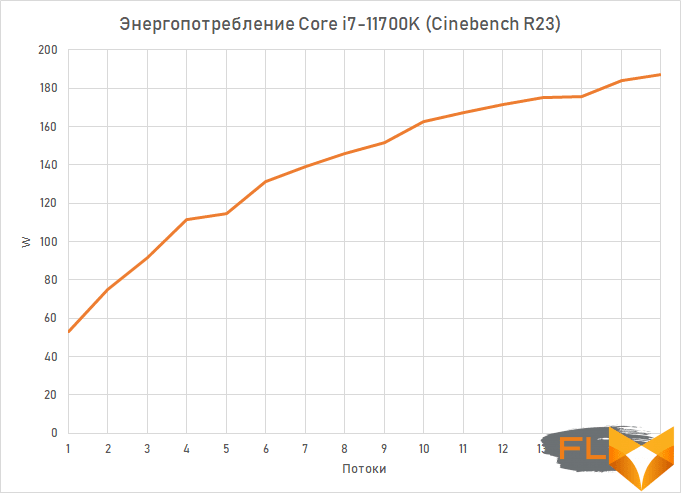
Based on consumption in Cinebench R23, it turns out that the PL2 limit of 251 W is set for the Core i7-11700K by a large margin. In reality, the processor consumes less than 190 watts even at maximum load on all cores, and this is much lower than the consumption of the Core i9-11900K. There, we recall, at full load, values \u200b\u200bof 260-270 W were recorded, and in fact we are talking about the same eight-core processor.
However, the Core i7-11700K, of course, does not fit into the 125-W frame set by TDP and the PL1 limit. This means that after some time (limited from above by an interval of 56 seconds), it will reset its frequency. The scale of this slowdown is assessed in the following graph, which shows the frequency curve for the PL1 and PL2 limits, built on the basis of real measurements when rendering in Cinebench R23 with a load on a different number of cores.
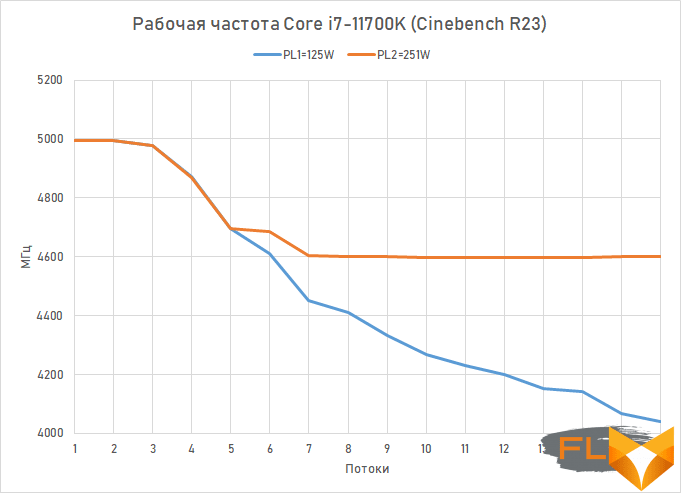
Differences in frequencies with different consumption limits begin when the number of active streams increases above five. At the same time, at maximum load, the frequency of the Core i7-11700K, limited by the limit of 125 W, drops to 4.0-4.1 GHz, which is approximately 500-600 MHz lower than the maximum possible frequency in this state.
True, all these measurements have more theoretical than practical meaning. In reality, motherboards based on the older Z490 and Z590 chipsets ignore the PL1 and PL2 limits and always set the processor to the maximum possible frequency, which depends solely on the number of cores loaded with work. In the case of the Core i7-11700K, this means 5.0 GHz with a load of 1-3 cores, 4.9 GHz with a load of 4 cores, 4.7 GHz with a load of 5-6 cores and 4.6 GHz – at a higher load.
Along with the clock frequency of the cores of the Core i7-11700K, the frequency of the extra-core part (Uncore) – the ring bus and the L3 cache – also changes. In most cases, it is 800 MHz lower than the processor frequency, that is, for example, it is 3.8 GHz at full load. Accordingly, according to this characteristic, the Core i7-11700K is slightly inferior to the Core i9-11900K, and even more so the Core i7-10700K, which belongs to the previous generation. However, nothing terrible happened: even with a reduced Uncore frequency, the representative of the Rocket Lake family in question outperforms its predecessor, the Core i7-10700K, in terms of inter-core delays. This is explained simply – in eight-core Rocket Lake, the ring bus is corny shorter, because Comet Lake processors are designed with a ten-core design in mind.
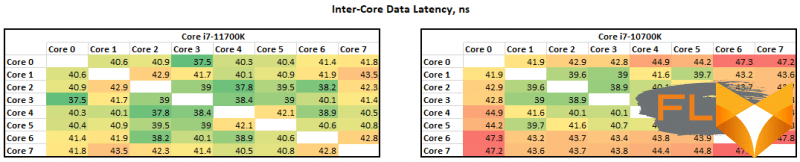
However, the lower frequency of Uncore still affects the speed of the memory and L3 cache. It’s easy enough to compare the practical latencies measured on the Core i7-11700K and Core i7-10700K by the AIDA64 Cachemem test.
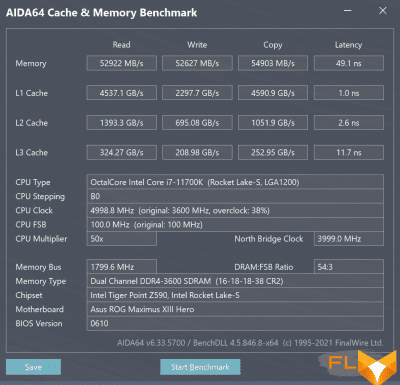
Core i7-11700K, DDR4-3600 Gear 1 |
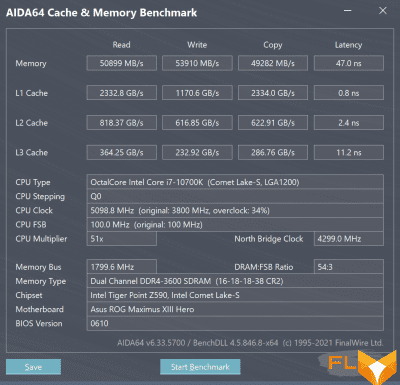
Core i7-10700K, DDR4-3600 |
The RAM and L3 cache of the Core i7-11700K work with slightly higher latencies, and the L3 cache also loses in terms of practical throughput.
But here you can also see positive aspects, first of all, the fact that the memory controller in the Core i7-11700K works in the same way as in the older Core i9-11900K. For example, in the case of the DDR4-3600 SDRAM we tested with, the Core i7-11700K controller set the Gear 1 to fast synchronous mode, and everything worked perfectly stably. That is, despite the fact that the official specification for the Core i7-11700K claims DDR4-3200 support only in the slow mode of Gear 2, in reality its memory controller does not differ from the memory controller of the Core i9-11900K, and Gear 1’s synchronous mode with high speed memory (with a frequency of at least DDR4-3733) works without problems.
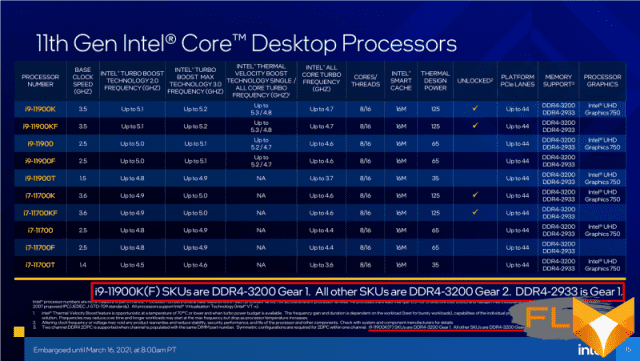
⇡#Consumption and temperatures: is everything terrible?
After getting acquainted with the Core i9-11900K, the thermal and energy characteristics of Rocket Lake processors were extremely negative. But the older eight-core processor was clearly let down by the increased frequencies to the limit, and the model of the Core i7 series, where Intel did not pursue the highest possible performance, seems to not be so voracious and hot. However, this hypothesis needs more detailed verification.
The following charts compare the instantaneous power consumption of the Core i7-11700K, Core i7-10700K, and Ryzen 7 5800X across three different benchmarks: CPU rendering in Blender 2.91, Prime95 30.3 stress test with AVX2 instructions enabled, and Horizon Zero. Dawn.
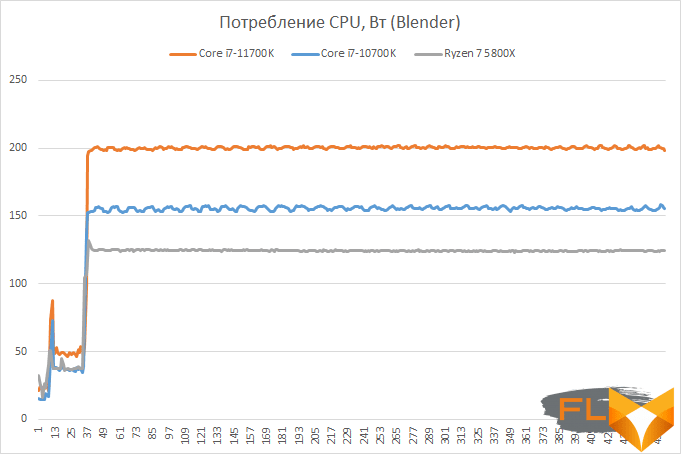
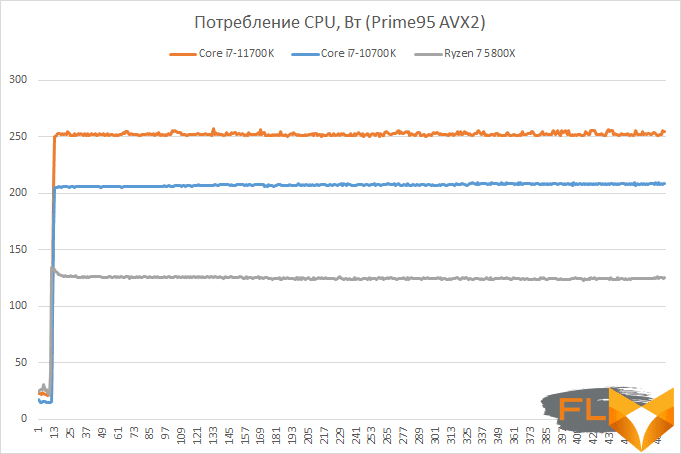
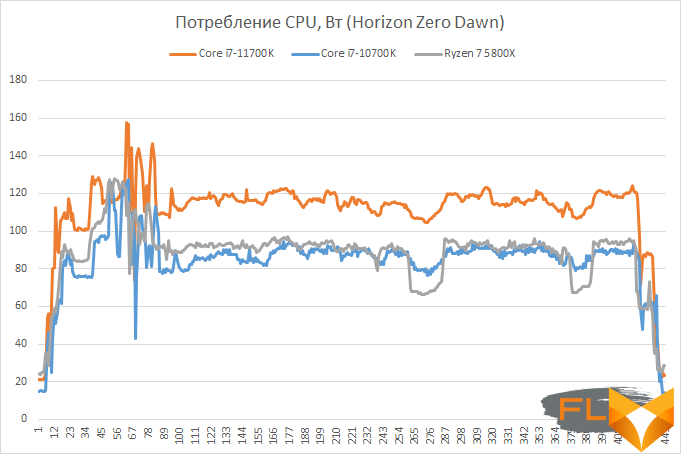
Like it or not, Rocket Lake is gluttonous from birth. How hot the Core i9-11900K got was only partly due to its factory overclocking via Adaptive Boost technology. The Cypress Cove microarchitecture itself also makes a significant contribution, which is clearly seen in the consumption of the Core i7-11700K, which, under load, does not operate at 5.1 GHz, like its older brother, but at a quieter 4.6 GHz. However, both in Blender rendering and in the AVX2-intensive Prime95 test, the new Core i7-11700K consumes more than the previous generation eight-core Intel processor, by a hefty 40-45 watts.
The presence of consumption figures for the eight-core Ryzen 7 5800X on the graphs presented further exacerbates the bewilderment of the appetites of the Core i7-11700K. In Blender, the current AMD processor requires one and a half, and in Prime95 – two times less electricity than the studied processor of the Rocket Lake series.
A slightly different situation is observed only in the game, where the load on the processor is fundamentally lighter. But even there, against the background of the average consumption of the Ryzen 7 5800X and Core i7-10700K of about 90-95 W, the new Core i7-11700K requires all 120 watts.
Along with the consumption, we also measured the temperatures of the processors when they passed the same tests. This measurement is of particular interest, because the temperature regime depends not only on the heat dissipation of the CPU, but also on the efficiency of heat removal, which is directly related both to the quality of the thermal interface under the processor cover and to the area of the semiconductor chip itself. For example, it is easier to remove heat from a giant Rocket Lake crystal than from a Comet Lake semiconductor crystal, which is smaller. And cooling the CCD chip of the Ryzen 7 5800X processor, which is three and a half times smaller than Rocket Lake, is generally a whole problem. We used the same liquid cooling system to cool all three processors, and the results are as follows.
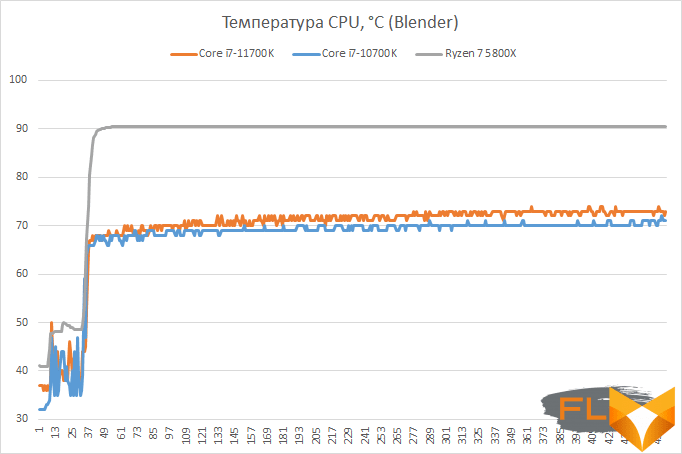
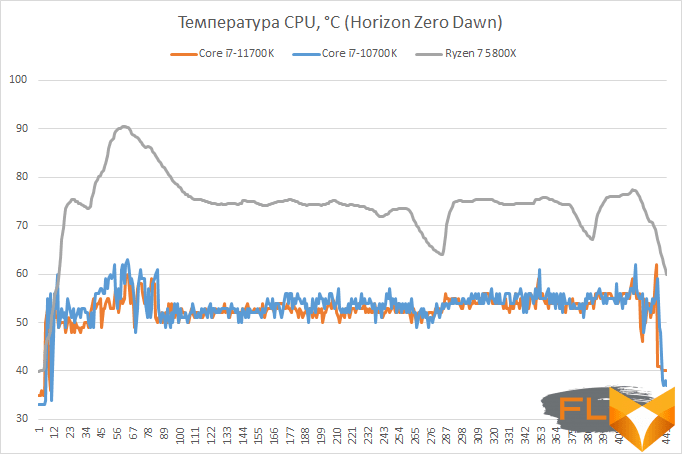
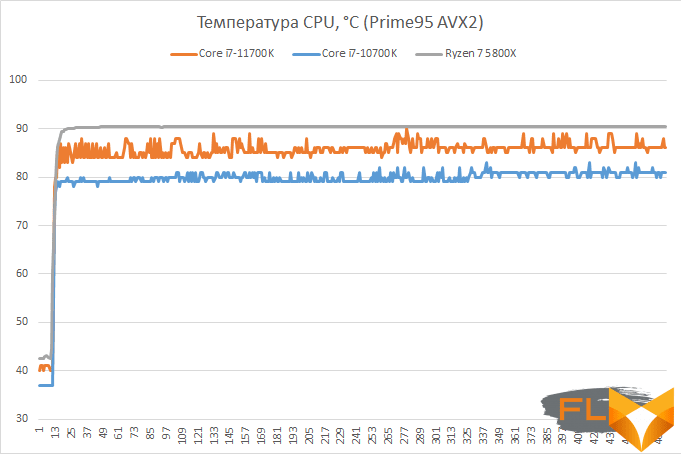
The undeniable anti-leader in terms of temperatures is the Ryzen 7 5800X. Under heavy loads, its cores confidently reach the maximum temperature level for this processor at 90 degrees. In the game, its temperature regime is better, but the heating still reaches 75 degrees. Against this background, the Core i7-11700K even seems cold: in Blender, its temperature only slightly exceeds the 70-degree mark, and in Horizon Zero Dawn it stays around 55 degrees. Core i7-11700K temperatures above 80 degrees can only be seen in case of AVX2 load in Prime95. In other words, judging by the temperatures, the Core i7-11700K is only slightly hotter than its predecessor, and it is quite possible to put up with the level of heat dissipation that is characteristic of this processor.
⇡#Overclocking
An important question that largely determines the appeal of the Core i7-11700K is whether it can run at the same clock speeds as the flagship Core i9-11900K. It is assumed that Intel uses silicon with lower leakage currents for representatives of the Core i7 series, which may mean that such processors can increase their frequency potential worse with increasing voltage. In part, this turned out to be true for our copy of the Core i7-11700K – we managed to achieve stable operation of this CPU only at 5.0 GHz, while we managed to overclock the flagship to a frequency of 100 MHz higher.
However, the difference is not so great, and in any case, overclockers will be able to get a few extra percent of performance from the Core i7-11700K, which will bring it as close as possible in terms of performance to the Core i9-11900K. To overclock the Core i7-11700K, we corrected its power supply in the Offset mode, through which the voltage curve was raised by 0.05 V. The Load-Line Calibration function – Vdroop counteraction – was transferred to the Level 4 state. With these settings, the processor did not have problems in stability tests.
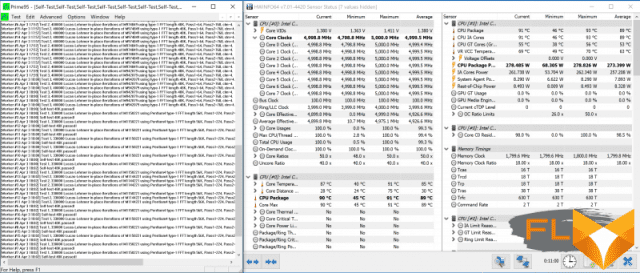
Note that when overclocked to 5.0 GHz, stability testing in Prime95 brought the temperature of the Core i7-11700K to 90 degrees, and consumption to 280 watts. And this is work without AVX instructions. Their execution in Rocket Lake leads to a significant increase in heat dissipation, therefore, in order to avoid overheating, it is necessary to use downward corrections to the CPU multiplier.
So, for AVX/AVX2 instructions, the frequency had to be limited to 4.8 GHz, and for AVX-512 – 4.6 GHz. But in this case, overheating of the Core i7-11700K no longer threatened.
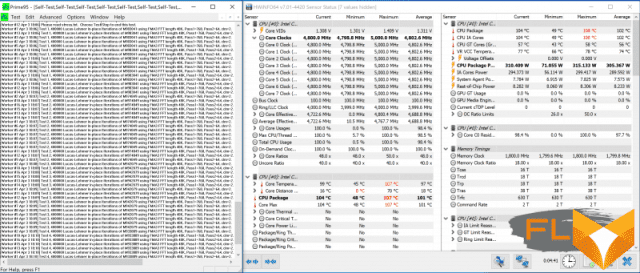
As you can see from the above screenshot, the temperature of the overclocked Core i7-11700K when executing an AVX2 load in Prime95 is about 100-105 degrees, which can be considered acceptable for a heavy stress test.
At the same time, you should not forget for a second that we are talking about overclocking an initially very hot processor made using a 14-nm process technology. Its consumption and heat dissipation during overclocking can easily cross the border of 300 watts. And in order to remove this amount of heat, a high-performance cooling system is required. For example, in our overclocking experiments, EKWB LSS was used, and one should not expect that such overclocking could be achieved with an air cooler.
⇡#Description of the test system and testing methodology
Based on Intel’s pricing policy, the Core i7-11700K is logically considered a more modern replacement for the previous generation octa-core Core i7-10700K. The main competitor of the Core i7-11700K from AMD, apparently, will be the modern eight-core Ryzen 7 5800X, although it is $50 more expensive. But in fairness, it should be noted that the Ryzen 7 3800XT, which belongs to the previous generation, has a price closer to the Core i7-11700K, so it should not be written off either.
Thus, the test system included the following components:
- Processors:
- AMD Ryzen 9 5900X (Vermeer, 12 cores + SMT, 3.7-4.8GHz, 64MB L3);
- AMD Ryzen 7 5800X (Vermeer, 8 cores + SMT, 3.8-4.7GHz, 32MB L3);
- AMD Ryzen 9 3900XT (Matisse, 12 cores + SMT, 3.8-4.7GHz, 64MB L3);
- AMD Ryzen 7 3800XT (Matisse, 8 cores + SMT, 3.8-4.7GHz, 32MB L3);
- Intel Core i9-11900K (Rocket Lake, 8 cores + HT, 3.5-5.3GHz, 16MB L3);
- Intel Core i9-10900K (Comet Lake, 10 cores + HT, 3.7-5.3GHz, 20MB L3);
- Intel Core i7-11700K (Rocket Lake, 8 cores + HT, 3.6-5.0 GHz, 16MB L3);
- Intel Core i7-10700K (Comet Lake, 8 cores + HT, 3.8-5.1 GHz, 16MB L3).
- CPU cooler: EKWB custom coolant
- Motherboards:
- ASUS ROG Crosshair VIII Hero (Socket AM4, AMD X570);
- ASUS ROG Maximus XIII Hero (Wi-Fi) (LGA1200, Intel Z590).
- Memory: 2 × 16GB DDR4-3600 SDRAM, 16-18-18-38 (Crucial Ballistix RGB BL2K16G36C16U4BL).
- Video Card: NVIDIA GeForce RTX 3090 Founders Edition (GA102, 1395-1695/19500MHz, 24GB GDDR6X 384-bit).
- Disk subsystem: Intel SSD 760p 2TB (SSDPEKKW020T8X1).
- Power supply: Thermaltake Toughpower DPS G RGB 1000W Titanium (80 Plus Titanium, 1000W).
All compared processors were tested with the settings accepted by the motherboard manufacturers “by default”. This means that for Intel platforms, the power consumption limits indicated in the specifications are ignored, and instead the maximum possible frequencies are used in order to obtain maximum performance. The vast majority of users operate processors in this mode, since enabling heat dissipation and power consumption limits in most cases requires special BIOS settings.
RAM in AMD and Intel systems was configured in DDR4-3600 mode with XMP profile timings. This also means that the Ryzen processors used synchronous memory controller mode and 1800 MHz Infinity Fabric frequency, while the latest generation Core processors used Gear 1 mode and 1800 MHz memory controller frequency.
Testing was performed on the Microsoft Windows 10 Pro (20H2) Build 19042.572 operating system using the following driver set:
- AMD Chipset Driver 2.13.27.501;
- Intel Chipset Driver 10.1.31.2;
- NVIDIA GeForce 461.40 Driver.
Description of the tools used to measure computing performance:
Comprehensive benchmarks:
- Futuremark PCMark 10 Professional Edition 2.1.2508 – testing in Essentials scenarios (typical work of the average user: launching applications, surfing the Internet, video conferencing), Productivity (office work with a word processor and spreadsheets), Digital Content Creation (creating a digital content: photo editing, non-linear video editing, rendering and visualization of 3D models).
- 3DMark Professional Edition 2.17.7173 – testing in the Time Spy Extreme 1.0 scene.
Applications:
- 7-zip 19.00 – archiving speed testing. The time taken by the archiver to compress a directory with various files with a total volume of 3.1 GB is measured. Uses LZMA2 algorithm and maximum compression ratio.
- Adobe Photoshop 2021 22.2.0 – Graphics performance testing. The average execution time of the Puget Systems Adobe Photoshop CC Benchmark 18.10 test script, which simulates the typical processing of an image taken by a digital camera, is measured.
- Adobe Photoshop Lightroom Classic 10.11 – performance testing for batch processing of a series of images in RAW format. The test scenario includes post-processing and export to JPEG at a resolution of 1920 × 1080 and a maximum quality of two hundred 16-megapixel RAW images taken with a Fujifilm X-T1 digital camera.
- Adobe Premiere Pro 2020 14.9.0 – Performance testing for non-linear video editing. This measures the rendering time to YouTube 4K for a project containing HDV 2160p30 footage with various effects applied.
- Blender 2.91.2 – testing the speed of the final rendering in one of the popular free packages for creating three-dimensional graphics. The duration of building the final model pavillon_barcelona_v1.2 from Blender Benchmark is measured.
- Cinebench R23 – standard benchmark for testing rendering speed in Cinema 4D R23.
- Magix Vegas Pro 18.0 – performance testing for non-linear video editing. This measures the rendering time to YouTube 4K for a project containing HDV 2160p30 footage with various effects applied.
- Microsoft Visual Studio 2017 (15.9.33) – compile time measurement of a large MSVC project – Blender 2.79b professional 3D package.
- Stockfish 12 – testing the speed of the popular chess engine. The speed of enumeration of options in the position “1q6/1r2k1p1/4pp1p/1P1b1P2/3Q4/7P/4B1P1/2R3K1 w” is measured.
- SVT-AV1 v0.8.6 – testing the speed of video transcoding to the promising AV1 format. Performance is measured using a raw 1080p@50FPS AVC video file with a bitrate of about 30 Mbps.
- Topaz Video Enhance AI v1.7.1 – performance testing in an AI-based program to improve video detail. The test uses the original video at 640×360 resolution, which is doubled using the Artemis LQ v7 model.
- V-Ray 5.00 – Benchmark the performance of a popular rendering system using the standard V-Ray Benchmark Next application.
- VeraCrypt 1.24 – cryptographic performance testing. The benchmark built into the program is used, which uses Kuznyechik-Serpent-Camellia triple encryption.
- x265 3.5+8 10bpp – testing the speed of video transcoding to H.265/HEVC format. To evaluate performance, we use the original 2160p@24FPS AVC video file with a bitrate of about 42 Mbps.
Games:
- Assassin’s Creed Odyssey. Resolution 1920 × 1080: Graphics Quality = Ultra High. Resolution 3840 × 2160: Graphics Quality = Ultra High.
- Borderlands 3. Resolution 1920 × 1080: Graphics API = DirectX 12, Overall Quality = Badass. Resolution 3840 × 2160: Graphics API = DirectX 12, Overall Quality = Badass.
- Civilization VI: Gathering Storm. Resolution 1920×1080: DirectX 12, MSAA=4x, Performance Impact=Ultra, Memory Impact=Ultra. Resolution 3840 × 2160: DirectX 12, MSAA = 4x, Performance Impact = Ultra, Memory Impact = Ultra.
- Crysis Remastered. Resolution 1920 × 1080: Graphics Settings = Very High, RayTracing Quality = Very High, Anti-Aliasing = TSAA. Resolution 3840 × 2160: Graphics Settings = Very High, RayTracing Quality = Very High, Anti-Aliasing = TSAA.
- Cyberpunk 2077. 1920×1080 resolution: Quick Preset = Ray Tracing – Ultra. Resolution 3840 × 2160: Quick Preset = Ray Tracing – Ultra.
- Far Cry New Dawn. Resolution 1920 × 1080: Graphics Quality = Ultra, HD Textures = On, Anti-Aliasing = TAA, Motion Blur = On. Resolution 3840 × 2160: Graphics Quality = Ultra, Anti-Aliasing = Off, Motion Blur = On.
- Hitman 3. 1920 × 1080 resolution: Super Sampling = 1.0, Level of Detail = Ultra, Texture Quality = High, Texture Filter = Anisotropic 16x, SSAO = Ultra, Shadow Quality = Ultra, Mirrors Reflection Quality = High, SSR Quality = High, Variable Rate Shading = Quality. Resolution 3840 × 2160: Super Sampling = 1.0, Level of Detail = Ultra, Texture Quality = High, Texture Filter = Anisotropic 16x, SSAO = Ultra, Shadow Quality = Ultra, Mirrors Reflection Quality = High, SSR Quality = High, Variable Rate Shading =Quality.
- Horizon Zero Dawn. Resolution 1920 × 1080: Preset = Ultimate Quality. Resolution 3840 × 2160: Preset = Ultimate Quality.
- Metro Exodus. 1920×1080 resolution: DirectX 12, Quality=Ultra, Texture Filtering=AF 16X, Motion Blur=Normal, Tesselation=Full, Advanced PhysX=Off, Hairworks=Off, Ray Trace=Off, DLSS=Off. Resolution 3840 × 2160: DirectX 12, Quality = Ultra, Texture Filtering = AF 16X, Motion Blur = Normal, Tesselation = Full, Advanced PhysX = Off, Hairworks = Off, Ray Trace = Off, DLSS = Off.
- Shadow of the Tomb Raider. Resolution 1920×1080: DirectX12, Preset=Highest, Anti-Aliasing=TAA. Resolution 3840 × 2160: DirectX12, Preset = Highest, Anti-Aliasing = Off.
- A Total War Saga: Troy. Resolution 1920 × 1080: DirectX 12, Quality = Ultra, Unit Size = Extreme. Resolution 3840 × 2160: DirectX 12, Quality = Ultra, Unit Size = Extreme.
- Watch Dogs Legion. Resolution 1920×1080: DirectX 12, Quality=Ultra, RTX=Off, DLSS=Off. Resolution 3840 × 2160: DirectX 12, DirectX 12, Quality = Ultra, RTX = Off, DLSS = Off.
- World War Z. 1920 × 1080 resolution: DirectX11, Visual Quality Preset = Ultra. Resolution 3840 × 2160: DirectX11, Visual Quality Preset = Ultra.
In all gaming tests, the results are the average number of frames per second, as well as the 0.01-quantile (first percentile) for FPS values. The use of the 0.01-quantile instead of the minimum FPS is due to the desire to clean up the results from random bursts of performance that were provoked by reasons not directly related to the operation of the main components of the platform.
⇡#Performance in complex tests
PCMark 10’s simulation of typical consumer scenarios places the Core i7-11700K above the Comet Lake generation but below the Ryzen 7 5800X. The conclusion suggests itself that the Core i7-11700K lags behind the Core i9-11900K by a significant amount, since the flagship Rocket Lake outperformed not only its predecessors, but also its competitors from AMD. But in reality, the gap is only 3 to 5%, which doesn’t sound like much if you remember that the Core i9-11900K beats the Core i7-11700K by 10% in clock speed at full load.
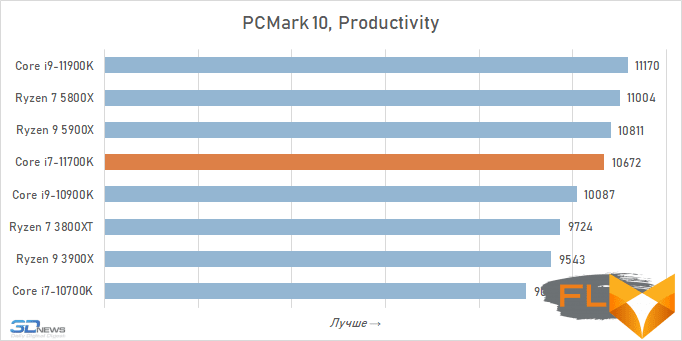
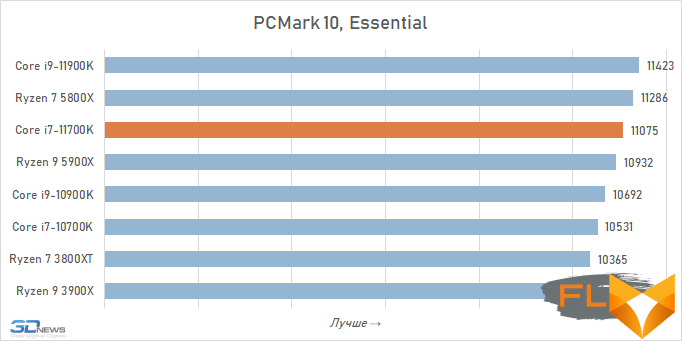
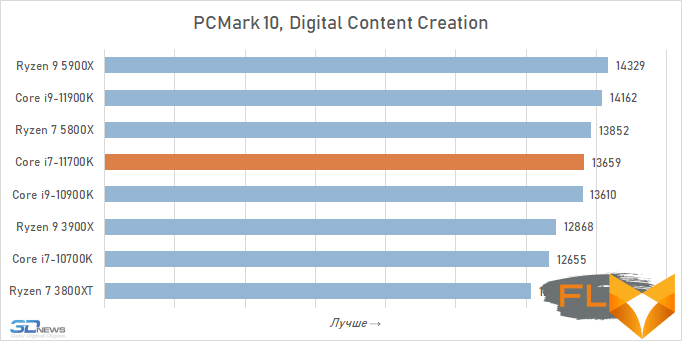
In the Core i9-11900K review, we said that 3DMark Time Spy Extreme considers the flagship Rocket Lake to be the fastest octa-core at the moment. The Core i7-11700K is also positively rated in this test, although in terms of the overall performance index it is still slightly outperformed by the competing Ryzen 7 5800X. But on the other hand, in the Core i7-11700K processor benchmark, it manages to win back and take a higher position compared to the current eight-core AMD processor.
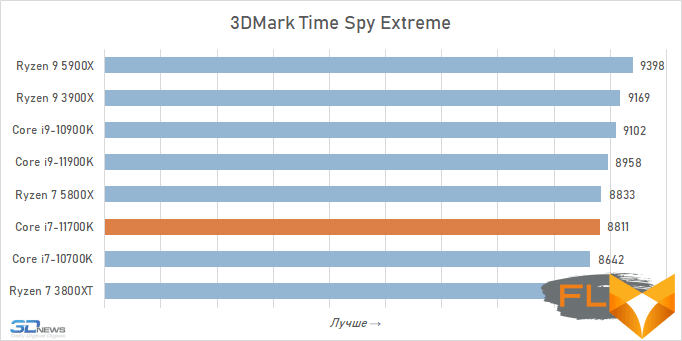
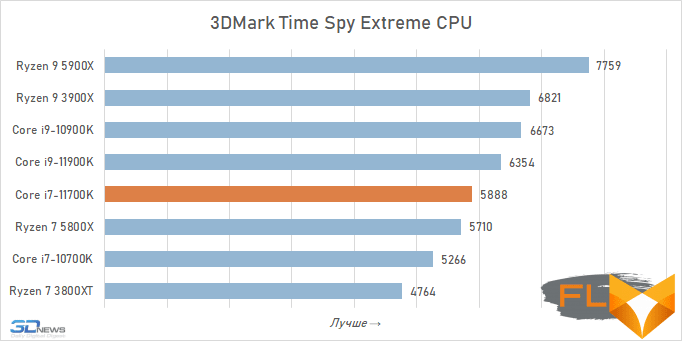
⇡#Performance in Applications
On average, in resource-intensive applications, the Core i7-11700K is 6.5% slower than the flagship processor in the new Rocket Lake series. At first glance, this does not seem to be such a serious lag, but in reality such a gap is enough for the processor in question to take a slightly different place in the existing hierarchy. First, the Core i7-11700K obviously loses to the flagship of the previous generation, the Core i9-10900K. Secondly, it is also inferior to AMD’s current eight-core processor, the Ryzen 7 5800X processor. The gap in both cases is not that big, just within a few percent, but as a result, the Core i7-11700K lags behind both the Core i9-10900K and the Ryzen 7 5800X in 11 of the 13 applications in which we run tests.
However, this, of course, is not a disaster at all, because the Core i7-11700K is cheaper than both of these processors. You just need to keep in mind that, firstly, the Core i7-11700K is slower than offers with a large number of computing cores, both current and past generations. Secondly, the Zen 3 microarchitecture, even after the introduction of Cypress Cove, retains its leadership in terms of specific performance. Therefore, if we are talking about chips with close clock speeds, as is the case with the Core i7-11700K and Ryzen 7 5800X, the AMD option will be faster, at least when it comes to working in resource-intensive applications for creating and processing digital content.
Rendering:
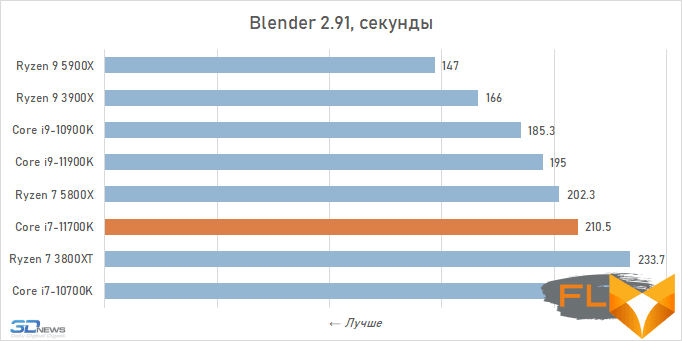
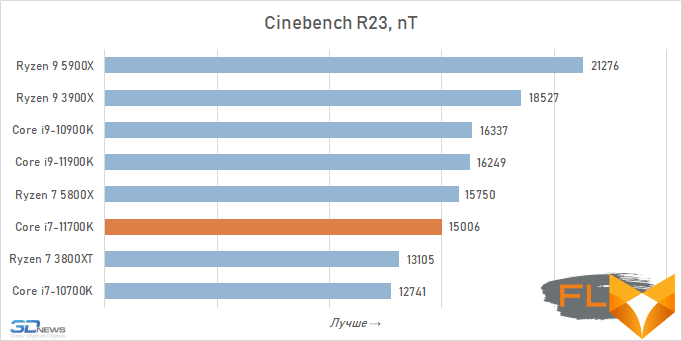
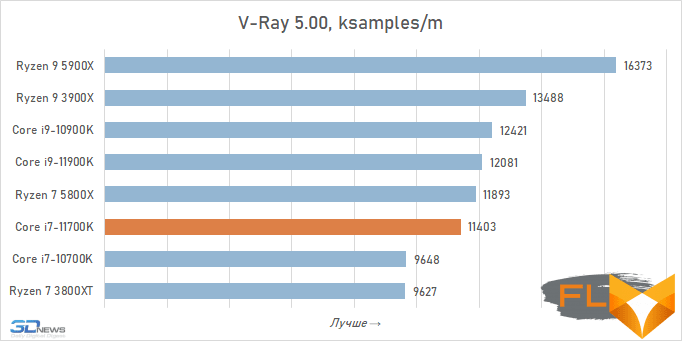
Photo processing:
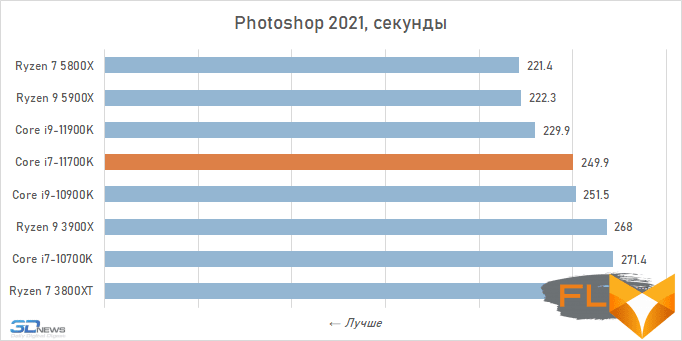
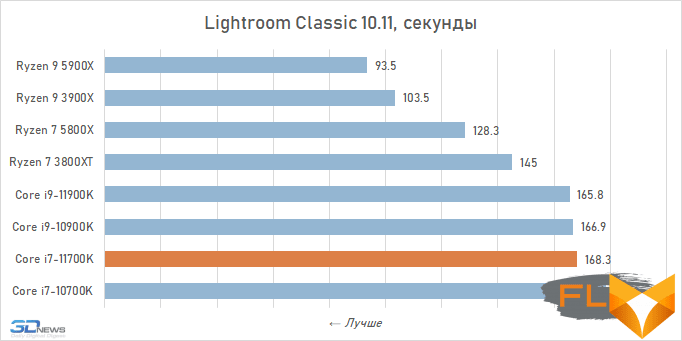
Video work:
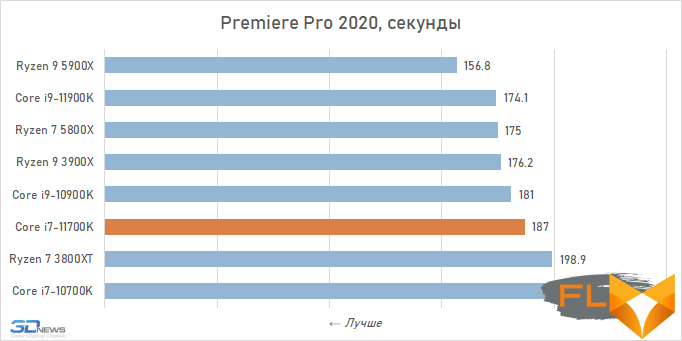
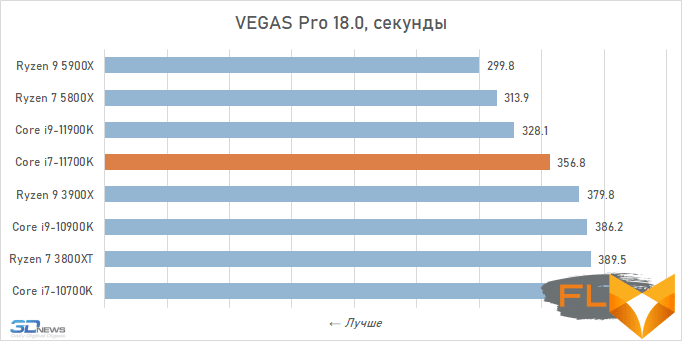
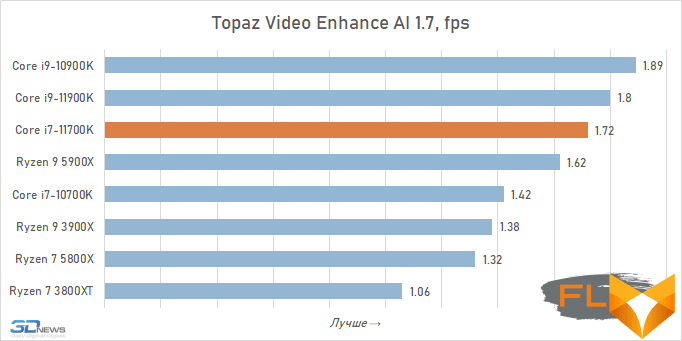
Video transcoding:
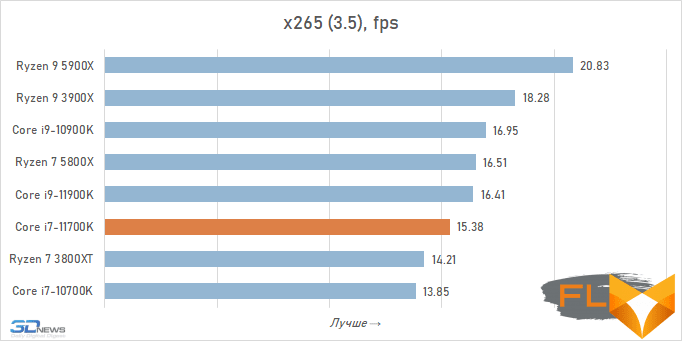
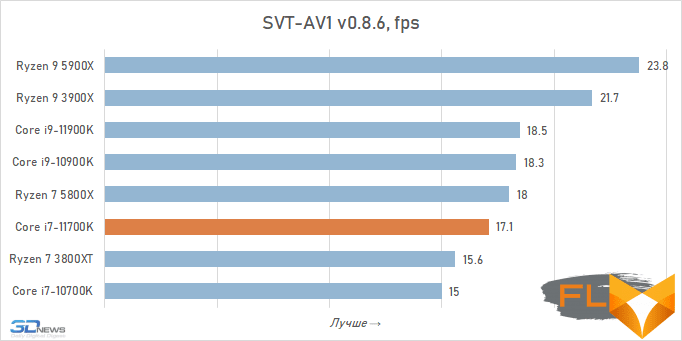
Compilation:
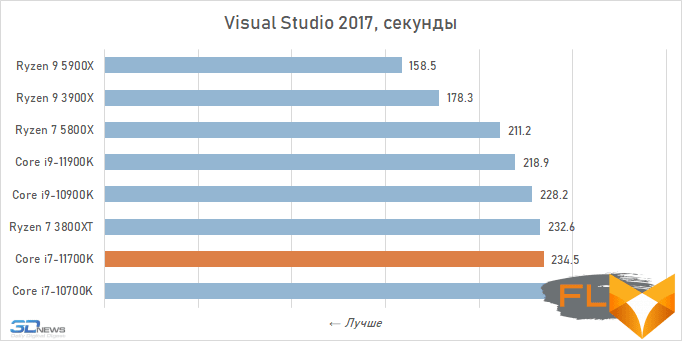
Archiving:
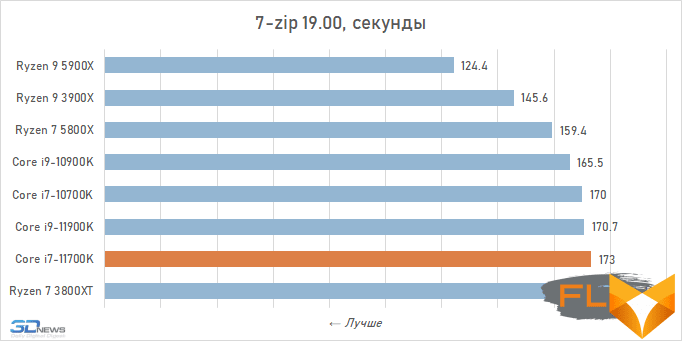
Chess:
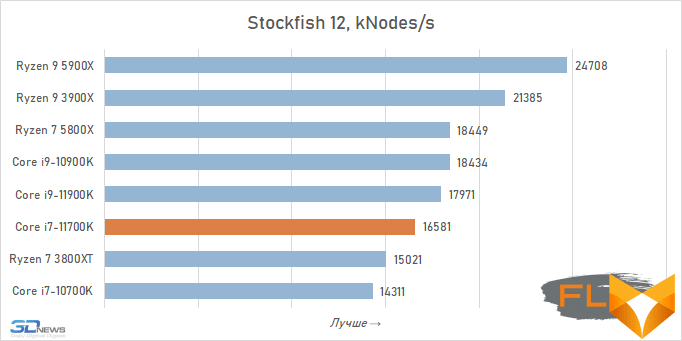
Encryption:
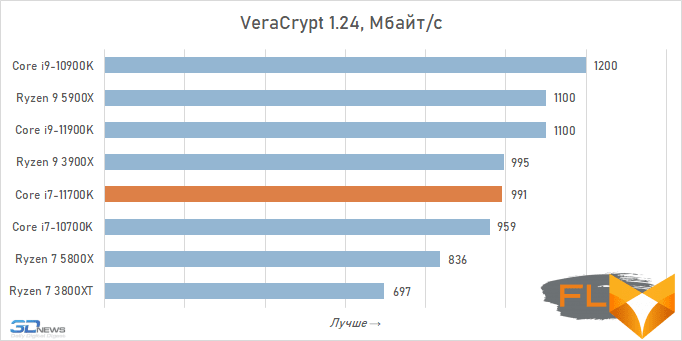
⇡#Performance in games. Tests in 1080p
According to the results of gaming tests, it becomes clear why the Core i9-11900K and Core i7-11700K, which are similar in many basic characteristics, were separated into different series. The point is simply that the Core i9 sent Intel on a mission called “the fastest processor for games.” The Core i7-11700K has no such task, its clock speed is kept within reasonable limits, and as a result, it is inferior in average FPS to its older brother by about 3.5%.
All this can be clearly seen in the following graph, which summarizes the results of benchmark testing in a dozen popular gaming applications.
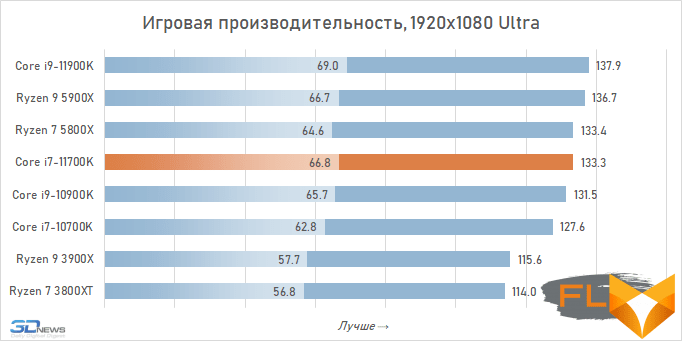
In general, most modern AMD and Intel processors have fairly close gaming performance. Serious claims in this regard can only be made against representatives of the Ryzen 3000 series. However, to be precise to the end, we have to say that the gaming performance of the Core i7-11700K is slightly better than that of Comet Lake generation processors, but worse than Ryzen 9 5900X processor. As for the eight-core Ryzen 7 5800X processor, it turns out to be almost identical in average gaming performance with the Core i7-11700K.
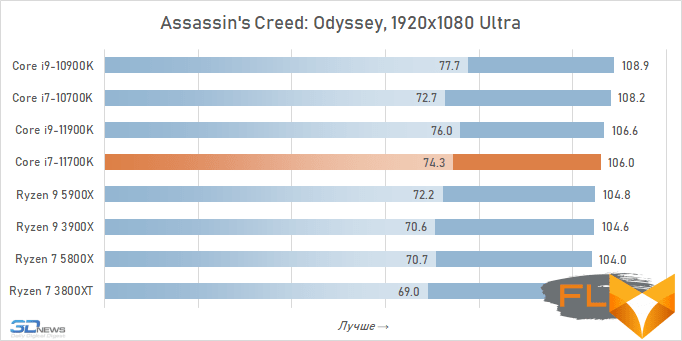
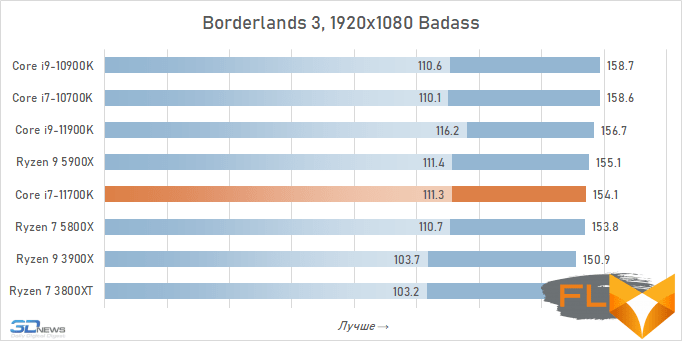
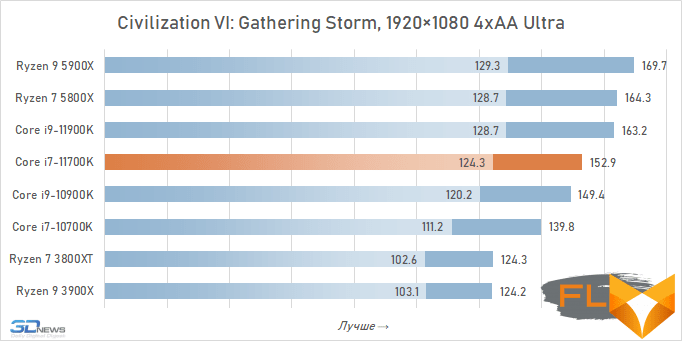
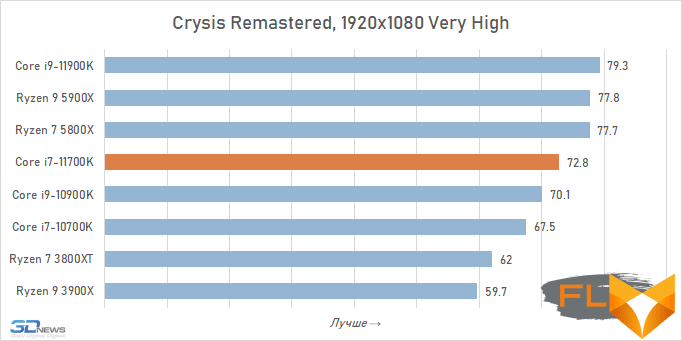
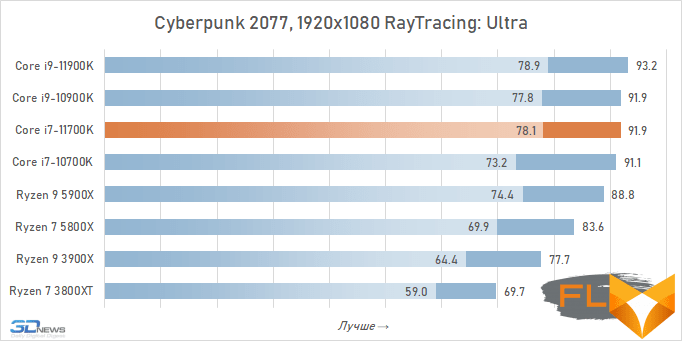
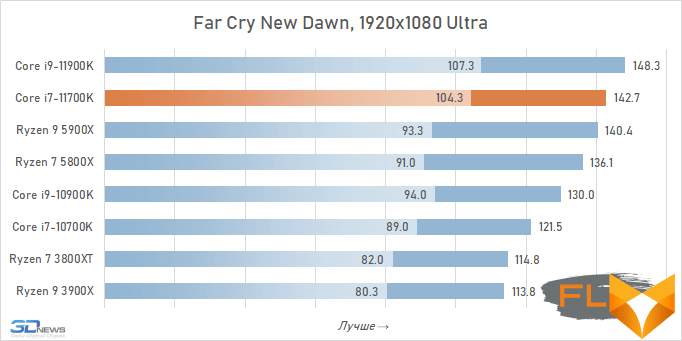
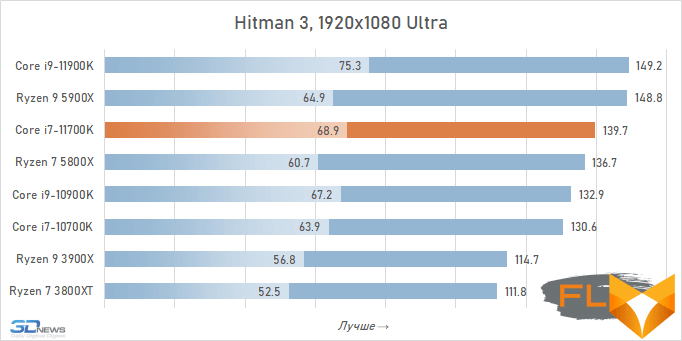
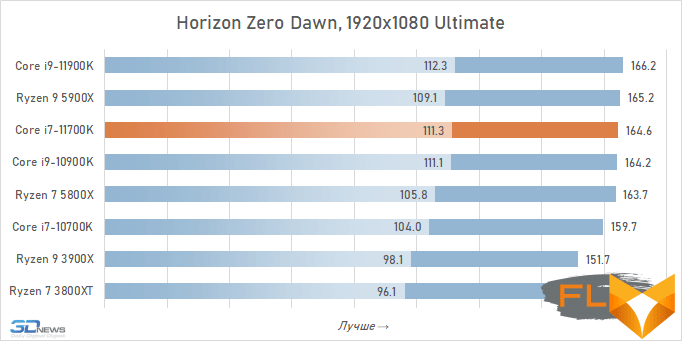
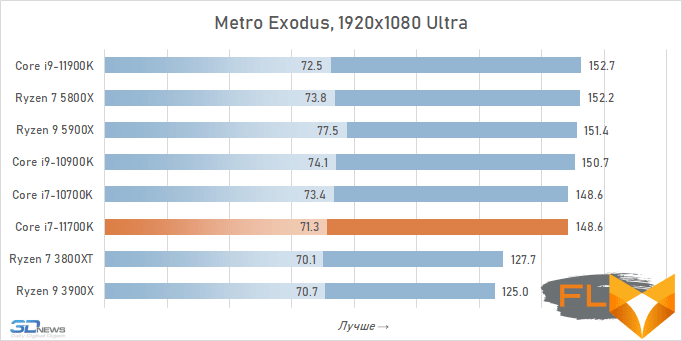
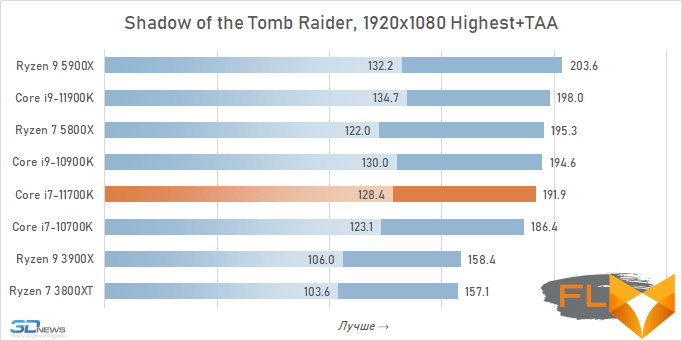
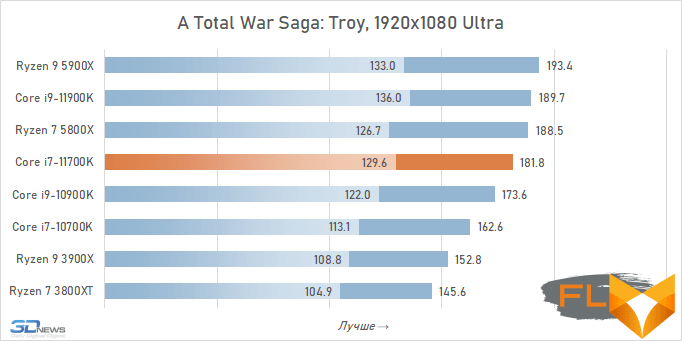
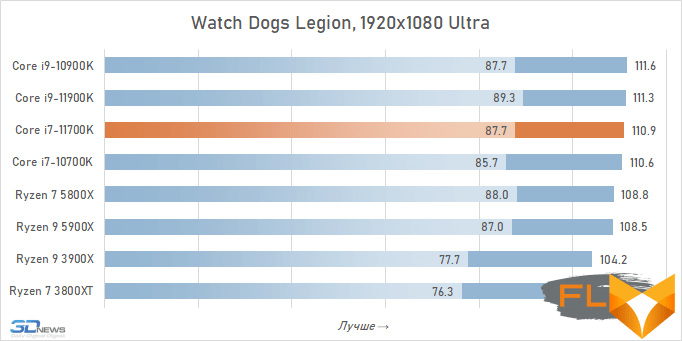
⇡#Performance in games. Tests in 2160p
An increase in resolution leads to a stronger load on the video subsystem, so the impact of processors on frame rates in 4K is not so pronounced. And in this case, between Comet Lake, Rocket Lake, and at the same time Zen 3, you can actually put an equal sign, at least until new graphics cards with higher performance than the GeForce RTX 3090 come to the market.
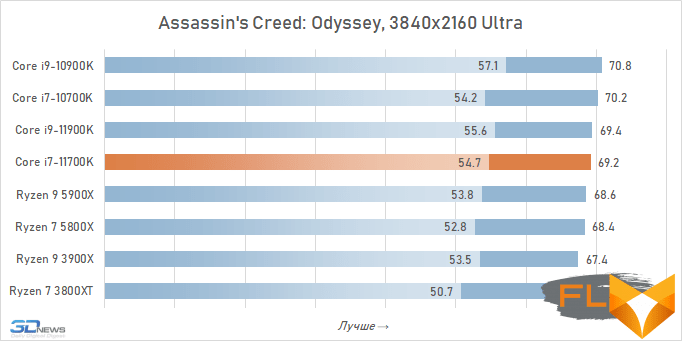
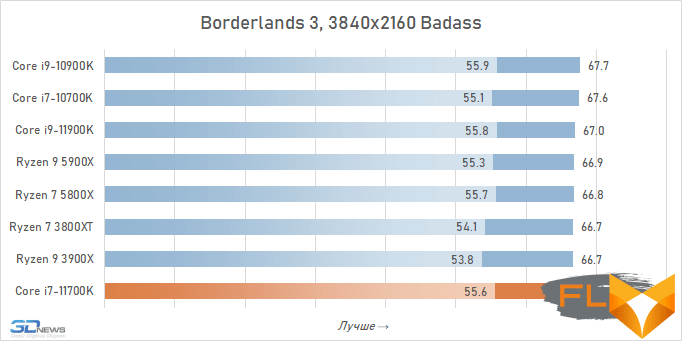
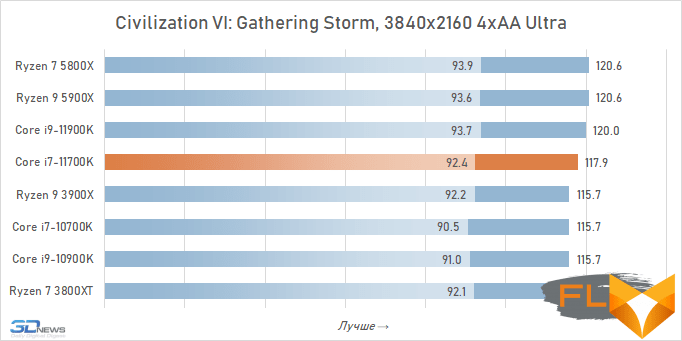
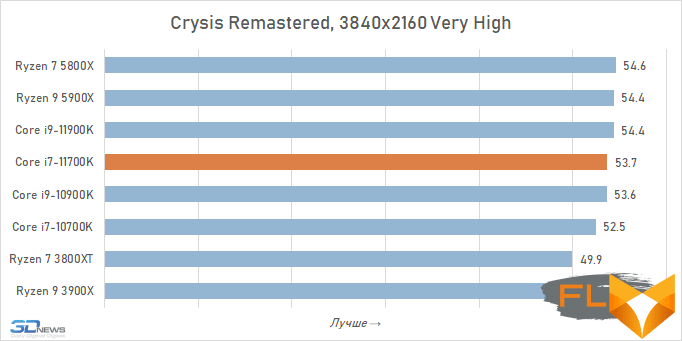
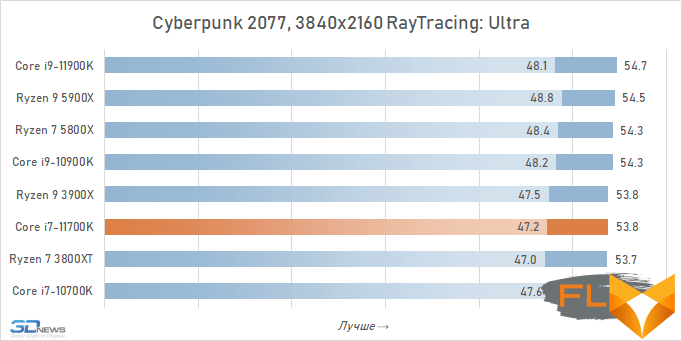
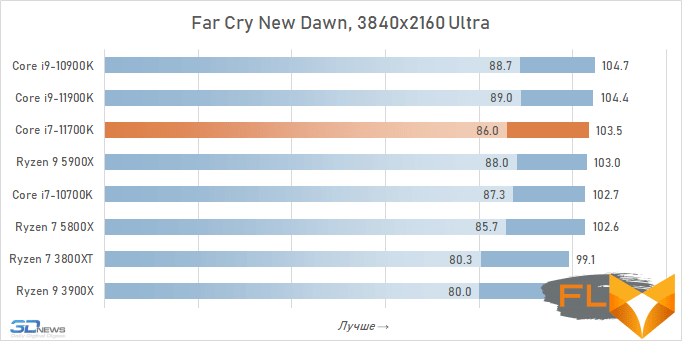
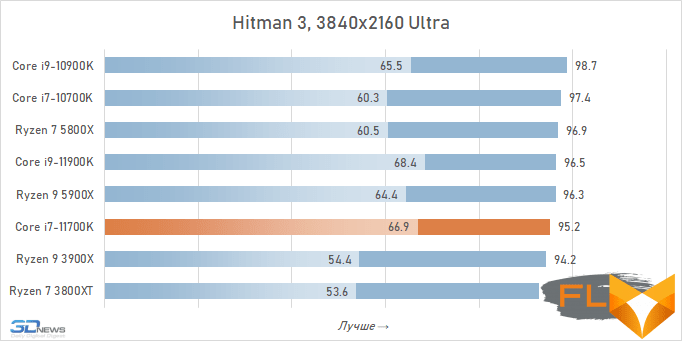
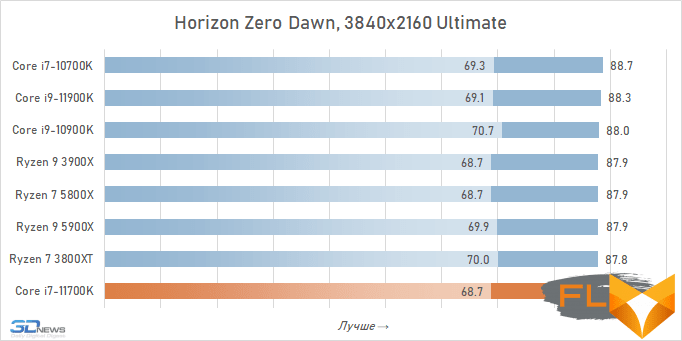
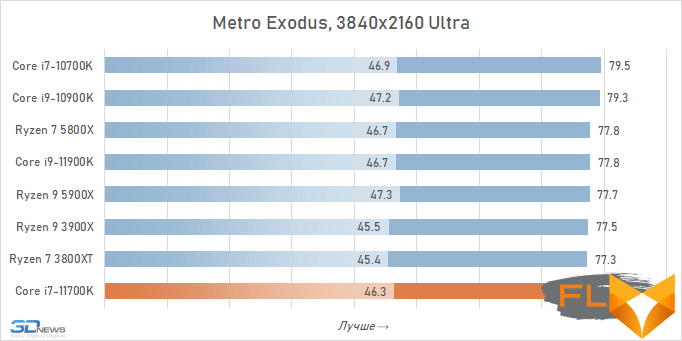
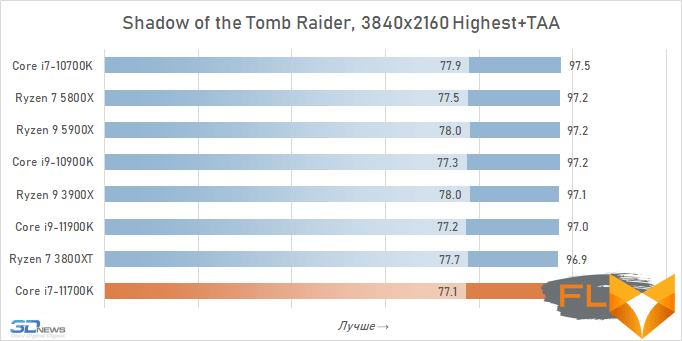
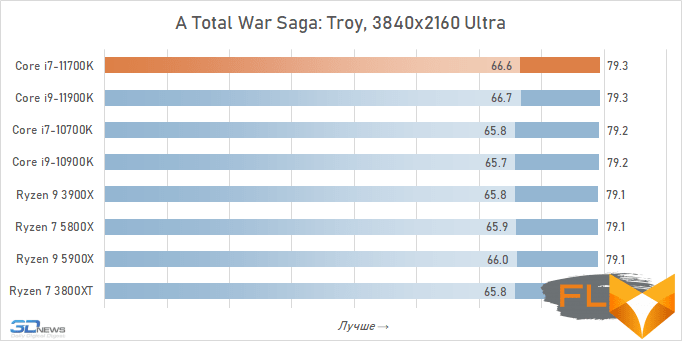
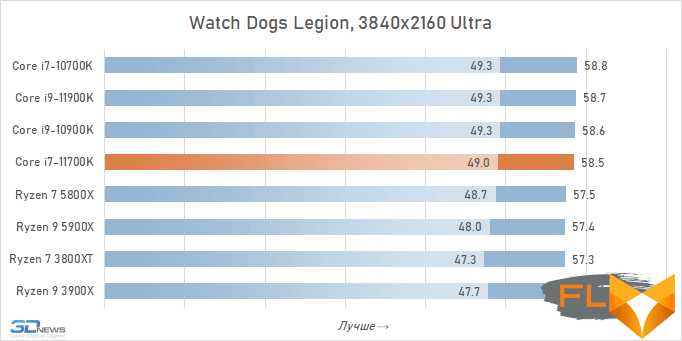
⇡#Energy consumption
Formally, the same thermal and energy characteristics are declared for the Core i7-11700K as for the flagship Core i9-11900K. However, its lower clock speeds give hope that it is still not as voracious as its older brother. For verification, we conducted a series of measurements of the total consumption of the test platform (without a monitor) under various load conditions. The results are presented in diagrams.
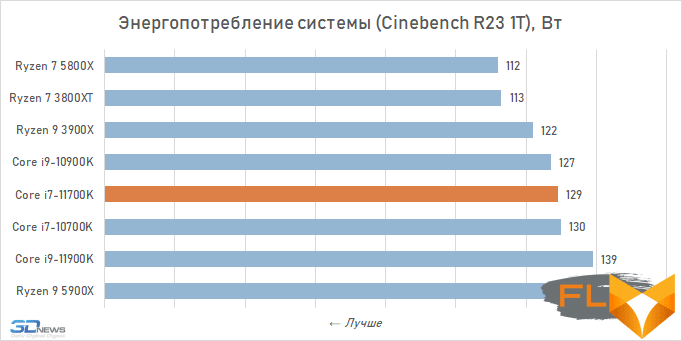
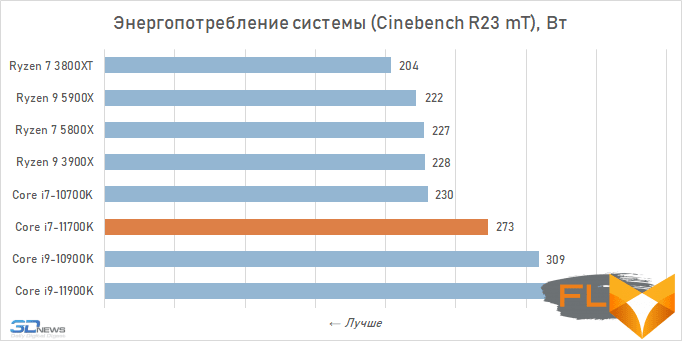
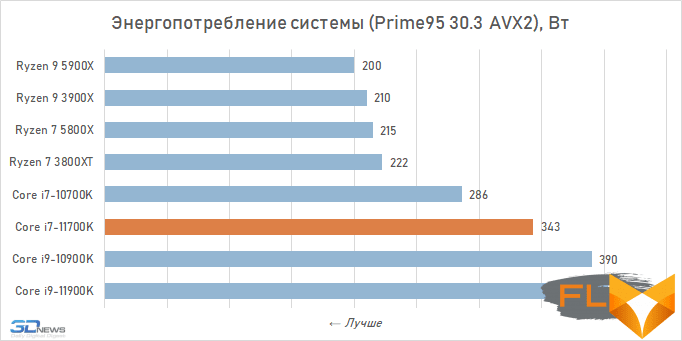
Here you can see both positive and negative points. On the one hand, the Core i7-11700K is a significantly more economical eight-core processor compared to the Core i9-11900K. A system with it consumes 60-80 W less under load on all cores compared to a similar platform with an installed flagship. However, such a reduction in consumption does not lead to a fundamental change in the situation: the Core i7-11700K is still much more voracious than the Core i7-10700K, and even more so than the Ryzen 7 5800X. However, the eight-core Core i7-11700K still falls short of the consumption level of the ten-core Comet Lake.
⇡#Conclusions
Without going into details, about the Core i7-11700K we can say: “The same as the Core i9-11900K, only a little slower and noticeably cheaper.” And in general, this characteristic contains almost everything that at the consumer level is enough to know about the processor considered today. Technically, it differs from the flagship in the Rocket Lake family only by lower clock speeds and a poorer set of turbo modes, otherwise there are no important differences. This is the same full-fledged octa-core processor as the Core i9-11900K, it can be overclocked in the same way, and it does not have any restrictions regarding the operation of the memory controller (which one might think based on the statements of Intel).
The 25% discount, which is included in the price of the Core i7-11700K relative to the Core i9-11900K, is obviously associated solely with the absence of a status and premium touch on the Core i7-11700K, because the difference in performance that exists between these processors is in reality insignificant. As tests have shown, the Core i7-11700K loses only 4-6% to its older brother in applications and games. Moreover, given the overclocking capabilities and the available frequency potential, enthusiasts can easily minimize this gap. In other words, if the choice of the most profitable eight-core in the Rocket Lake family is approached from the standpoint of rationality, then, of course, the Core i7-11700K will win – in terms of performance and price, it looks the most attractive.

However, another hope that we associated with the Core i7-11700K still did not come true. It seemed that a more restrained frequency formula would make it not so voracious and hot and would allow this processor to be compared in terms of heating at least with eight-core representatives of the Comet Lake generation. But no, even though the Core i7-11700K does not heat up as much as the Core i9-11900K, it leaves all other eight-core processors far behind in terms of heat dissipation. In other words, this is also a very hot chip that needs efficient, and preferably liquid, cooling systems.
Nevertheless, in the end, the Core i7-11700K can still (with certain reservations) be called an acceptable alternative to AMD’s current eight-core processor, the Ryzen 7 5800X. Due to the advantages brought by the Cypress Cove microarchitecture, Rocket Lake processors have become noticeably faster than their predecessors of the Comet Lake generation with the same number of processing cores. As a result, the Core i7-11700K and Ryzen 7 5800X are comparable in terms of gaming performance, and in terms of application performance, the advantage of AMD’s offering is only a few percent. But this small lag, together with high heat dissipation, Intel is ready to generously compensate for the price. According to official data, the Core i7-11700K is $50 cheaper than the Ryzen 7 5800X, plus we should not forget about the existence of an even more affordable version of the considered processor, the Core i7-11700KF, in which the graphics core is deactivated.
Thus, in the segment of eight-core processors, the appearance of Rocket Lake gives Intel some chance to hold back the onslaught of a competitor. Of course, we are not talking about a change in the leader today, but new processors are perhaps capable of slowing down the recent migration of users from the Intel platform to the AMD platform.





