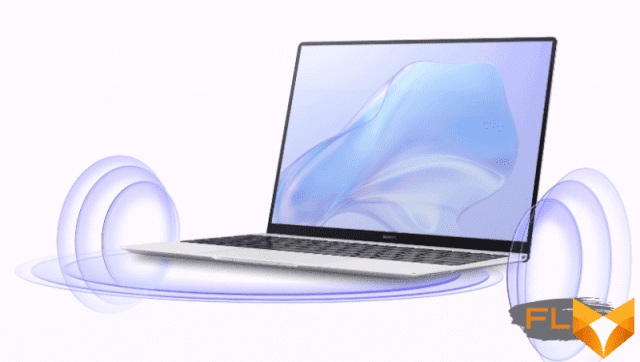Indomitable by sanctions and the pandemic, Huawei launched the Huawei MateBook X 2020 (EUL_W19P) ultrabook in the second half of August, which, with its design, thin lines and weight, is very reminiscent of the product of a well-known North American company. However, we are not talking about copying, since the similarities end on the visual component. The new model is a thin and compact ultrabook with a borderless LTPS display with 3K resolution, more than enough hardware configuration for everyday work and impressive autonomy.
The first announcements of this ultrabook model featured four color schemes, but the official release dispelled these rumors by presenting only two colors: Silver Frost and Forest Green. Both look equally good. Such a design, coupled with a thickness of 13.6 mm, will surely appeal to wealthy young people – the cost of Huawei MateBook X 2020, starting at $ 1,155, does not allow it to be classified as a middle class, let alone made publicly available. Let’s get acquainted with the new product and try to find its strengths and weaknesses.
⇡#Packaging
Huawei MateBook X 2020 comes in a compact cardboard box with a plastic carrying handle. Inside the brown box is another one, white, with only the name of the manufacturer and the type of processor.
|
|
|
At the end of the outer box is a sticker with detailed product information.
In turn, in a white box with a folding top is the ultrabook itself in a soft envelope and two boxes with accessories.
The Huawei MateBook X 2020 package includes a power adapter with a USB cable, a MateDock 2 docking station, a quick guide, and a warranty card.
The ultrabook is manufactured in China and comes with a one-year warranty. Huawei MateBook X 2020 starts at $1,155 with an Intel Core i5-10210U, 8GB RAM, and 512GB SSD, adding 8GB RAM brings the price up to $1,300, and the flagship version with An Intel Core i7-10510U with 16GB RAM and a 512GB SSD will set you back $1,445. We have a mid-range ultrabook for testing, with an energy-efficient Core i5-10210U.
⇡#Specifications
| Huawei MateBook X 2020 (EUL_W19P) | ||
|---|---|---|
| Processor | Intel Core i5-10210U (14+ nm, 4 cores/8 threads, 1.6-4.2 GHz, 6 MB L3 cache, TDP up to 25 W) | |
| Chipset | Intel Comet Lake | |
| RAM | 2 x 8 GB LPDDR3-2133 MHz (dual channel, 16-20-20-45 CR1 soldered on board) | |
| Video Subsystem | Intel processor-integrated UHD Graphics | |
| Accumulators | NVMe SSD 512.1 GB Toshiba KXG60ZNV512G, M.2 2280, PCIe 3.0 x4 | |
| Display | Touch, 13″ 3000 x 2000 pixels, 278 PPI, 60Hz, LTPS, 400 nits, 1500:1, 178°, sRGB 100% | |
| Sound subsystem | Realtek ALC256, 4 stereo speakers, 2 microphones, intelligent noise reduction | |
| Optical drive | No | |
| Cart Reader | No | |
| Network interfaces | Cable network | No |
| Wireless | Intel Wi-Fi 6 AX201 [802.11ax, 2.4GHz & 5.0GHz (160MHz), MIMO 2×2] | |
| Bluetooth | Bluetooth 5.0 | |
| NFC | Yes | |
| Interfaces and Ports | USB 2.0 | No |
| USB 3.0 | No (USB Type-A available via MateDock 2 adapter) | |
| USB 3.1 | 2 (Type-C/DisplayPort) | |
| HDMI 2.0b | Yes, via MateDock 2 | |
| VGA | Yes, via MateDock 2 | |
| DisplayPort 1.4 | No | |
| RJ-45 | No | |
| Microphone input | Yes (combined) | |
| Headphone output | Yes (combined) | |
| Input Devices | Keyboard | Membrane with backlight, key travel ~1.2 mm |
| Touchpad | Yes, two-button | |
| IP-telephony | Webcam | HD (720p@30 FPS), 1 MP |
| Microphone | Yes, 2 pcs | |
| Battery | 42 Wh, lithium polymer | |
| Power adapter | 65W (20.0V; 3.25A), 198g + 1.75m USB Type-C cable | |
| Dimensions | 284.4 x 206.7 x 13.6mm (front thickness 12.5mm) | |
| Weight without power adapter: declared/measured | ~1000 / 1016 g | |
| Laptop body color | Silver Frost, Forest Green | |
| Other Features | HUAWEI PC Manager Huawei Share Display Manager (Eye Comfort Mode) HUAWEI Factory Reset |
|
| Operating system | Windows 10 Home | |
| Warranty | 1 year | |
| Recommended cost | $1,300 | |
⇡#Design, body ergonomics, lighting
In terms of design, the new Huawei MateBook X 2020 can be called the standard of elegance and visual weightlessness. Compact and lightweight – measuring just 284.4 x 206.7 x 13.6 mm and weighing one kilogram – it’s smaller than a glossy magazine and certainly no thicker. In Shimmer Silver, the ultrabook’s body is elegant and shimmers with silver particles.
|
|
|
There are no frills on the metal top cover, just a delicately engraved name of the manufacturing company.
Tactilely, the surface of the case is exceptionally pleasant, as if inspiring its owner with a feeling of premium. This is echoed by the build quality, the perfect fit of parts to each other and the harmonious rounding of corners.
The display panel can be opened with one hand, there is no need to hold the base.
|
|
|
There is a notch on the front end to make it easier to open the lid. The top panel is fixed in any position, and the maximum angle of its opening is 140 degrees. Two small dots on the front end are built-in microphones.
The back panel is completely deaf and smooth.
There are practically no ports and connectors on the case of the Huawei MateBook X 2020, but if you look, you can find them on the side ends of the case, at the very corners.
|
|
|
True, these are just two USB 3.1 Type-C connectors, as well as a mini-jack and a dot-shaped charge indicator.
|
|
|
It is clear that such a minimum was chosen in order to provide the Huawei MateBook X 2020 with the smallest possible thickness – it is 13.6 mm, and 12.5 mm in front. Add connectors allows proprietary docking station Huawei MateDock 2.
It connects to one USB port and expands the number of ports on this side to two USB (Type-C and Type-A), and also adds VGA and HDMI video outputs to them.
Four plastic legs give stability to the case.
On rubber feet, the ultrabook would certainly be more stable in terms of slipping, but on plastic it stands quite securely.
⇡#Input Devices
To turn on Huawei MateBook X 2020, you need to press the round key in the upper right corner of the working panel.
It is not as simple as it might seem at first glance – it has a built-in fingerprint scanner for logging into the system.
Huawei MateBook X 2020 received a membrane-type keyboard without a numeric keypad. The dimensions of the alphabetic and numeric keys are 16.5 × 16.5 mm, the functional keys are 16.5 × 8.5 mm. Of the inconveniences: there are no Page Up and Page Down, and the up and down keys are reduced.
The key travel is 1.3 mm. Feedback is not felt, fast typing requires the skill of working with just such a keyboard, but it works silently. There is a key backlight with two levels of brightness, at the second level the backlight in complete darkness looks like this.
During the day you can’t see the backlight. It turns off either manually or automatically after 20 seconds of inactivity. This interval is not configurable anywhere.
The ultrabook is equipped with a branded touchpad measuring 120 × 67.5 mm. “Branded” – because it uses Huawei Free Touch technology, which fixes the pressing force, has increased sensitivity and vibration response.
Working with such a touchpad is really very convenient and pleasant.
There is also an HD video camera (1 MP) in the MateBook X 2020. It is built into the opening key between F6 and F7.
|
|
|
At the front end of the ultrabook case there are two ultra-sensitive microphones.
The manufacturer claims that they pick up the voice from a distance of up to 5 meters.
Another interesting feature of the Huawei MateBook X 2020, also related to ultrabook input devices, is Huawei Share technology. It allows you to combine a smartphone and an ultrabook with one touch.
If you bring a smartphone (it must be a Huawei device with EMUI 10.1 or higher) to the sensor located next to the touchpad, the smartphone display will appear on the screen of the ultrabook and you can control all the contents of the smartphone directly from it.
⇡#Display
The Huawei MateBook X 2020 display is a special pride of its developers. The company called it an “infinite frameless screen”, that is, a screen that does not have a metal or plastic frame around it.
In fact, the screen has 4.4 mm wide side and top bezels, but they are under glass, so it really gives the impression of being frameless. Plus, the display is glossy, so it looks really impressive. The touch screen has an oleophobic coating.
The ultrabook uses a 13-inch LTPS-matrix with a refresh rate of 60 Hz and an unusual resolution of 3000 × 2000 pixels. Claimed brightness – 400 nits, contrast ratio – 1500:1. Here is the Moninfo report.
We checked the display quality with the X-Rite i1 Display Pro calibrator and the Argyll CMS software with the DispcalGUI graphical interface. All measurements were taken prior to display calibration at a manually set brightness of 200 cd/m2(±0.5%).
The display of the Huawei MateBook X 2020 showed near-perfect results right off the bat.
The color temperature in almost the entire range is as close as possible to the reference value.
There are no critical deviations on the gamma correction curve, especially since it is most easily corrected by calibration.
The maximum brightness of the ultrabook’s display was 411 cd/m2, which will be enough to work on it even on the sunniest day (just take care of your eyes). We will show other brightness values in the following diagram.
The uniformity of the display backlight is at a very high level.
The color gamut is close to the maximum 100%.
In general, we can say that the Huawei MateBook X 2020 has one of the best displays ever installed in an ultrabook. We only add that the “best non-gaming” displays, since in modern realities gamers prefer “a little” more than 60 Hz.
⇡#Internal device and accessories
Unfortunately, it was not possible to physically get to the internal components of the Huawei MateBook X 2020 – the panels sit so tightly that there is a strong feeling that the case may be damaged. We did not risk the test sample and make even more o efforts. So today you have to figure out the configuration of the ultrabook using software methods.
Huawei MateBook X 2020 motherboard is marked EUL-WX9-PCB, based on Comet Lake chipset and BIOS version 1.03 dated July 1, 2020. At the time of writing, there were no BIOS updates for this ultrabook on the company’s website.
As the central processor in the ultrabook, the Intel Core i5-10210U, manufactured using 14-nanometer technology, is used.
|
|
|
It has 4 cores, 8 threads and frequencies from 1.6 to 4.2 GHz. The processor is energy efficient, so its estimated thermal power is only 15 watts, and the maximum does not exceed 25 watts. This is a fairly fast processor if it is effectively cooled. Moreover, “if” is the key word here, otherwise it significantly reduces frequencies and its performance leaves much to be desired.
Our version of the Huawei MateBook X 2020 is equipped with 16 GB of LPDDR3 RAM. The chips are soldered directly on the board, so they are not subject to modernization. The memory operates in dual-channel mode at a frequency of 2133 MHz with the main timings 16-20-20-45 CR1.
For obvious reasons, there is no discrete graphics card in the thin ultrabook, so the integrated Intel UHD Graphics graphics core is used in the central processor.
Move on. This copy of the Huawei MateBook X 2020 uses a 512.1 GB Toshiba NVMe SSD (model KXG60ZNV512G) as a drive. But the SSD model can change from batch to batch.
This is a very fast BiCS 3D TLC SSD with very high specifications and a MTBF of 1.5 million hours. According to the results of our tests, the drive really turned out to be very productive. And regardless of the operating mode of the ultrabook (from the power adapter or from the battery).
During prolonged stress, the drive heats up to 52 degrees Celsius, which is exactly what we observed in the AIDA64 Extreme stress test.
SSD stress test
We add that there are no additional seats for drives in the Huawei MateBook X 2020.
For network connections in the ultrabook, the Intel AX201NGW wireless module supports Wi-Fi 6 (802.11ax) and can operate in the 2.5 and 5.0 GHz (160 MHz) frequency bands. The maximum throughput of this network adapter can reach 2.4 Gbps.
The audio system in the ultrabook is implemented by the Realtek ALC256 controller, two 2 W speakers and two more single-watt speakers.
Two-watt speakers are built into small slots on the sides of the case, and one-watt speakers are placed directly below the keyboard. With this combination of speakers, Huawei has realized the so-called 3D sound.
|
|
|
The sound is loud, crystal clear, the body of the ultrabook does not rattle anywhere even at maximum, but there is definitely not enough bass.
⇡#Cooling system, efficiency and noise level
There are no fans in the ultrabook’s cooling system. The company does not disclose the details of the organization of the passive CO MateBook X 2020, talking only about an innovative approach to it.
What we can be completely sure of is the absence of noise during the operation of the ultrabook.
To evaluate the efficiency of the ultrabook’s passive cooler and study the processor’s temperature regime, we used the powerMAX utility, and the monitoring data was read and displayed by HWiNFO64. Testing was conducted at a room temperature of about 26 degrees Celsius running the operating system Windows 10 Home x64 (2004 19041.508) with the latest available drivers and updates.
We will show the test results in the screenshot.
The ultrabook’s processor runs at about 4.0 GHz for the first seconds of load, but its temperature quickly reaches 92 degrees Celsius. This is followed by a sharp drop in frequency to 1.9-2.0 GHz and a decrease in temperature to 72 degrees Celsius. Then, for about 8-10 minutes, you can observe a smooth decrease in the processor frequency to 1.1 GHz and temperature to 60 degrees Celsius. Of course, such workloads are not typical for ultrabooks, but we tested the most severe scenario and demonstrated the performance of passive cooling in the MateBook X 2020. If we talk about more traditional types of workloads, then when encoding video, the processor operates at frequencies of 2.5-2.7 GHz at temperatures of 62-64 degrees Celsius, and in everyday work in Office, its temperature does not exceed 47 degrees Celsius.
⇡#Performance testing
The hallmark of the MateBook X 2020 is the same performance when running on battery and plugged in. Regardless of its condition, the ultrabook shows the same performance both in the tests of the drive and in the benchmarks of the processor, RAM or integrated graphics core. First, we will show their results in screenshots, and then in the table we will compare some of them with other models of compact laptops.
AIDA64 Extreme Memory Test
AIDA64 Extreme GPGPU Test
WinRAR test
7-Zip Test
HandBrake 4K Test
Cinebench R20 test
Blender 2.90 classroom quiz
Geekbench 5
PCMark’10 benchmark
|
3DMark Night Raid Test |
3DMark Fire Strike Test |
For comparison, we have included the performance of the older model Huawei MateBook X Pro 2020 with an Intel Core i7-10510U processor in the table with the Huawei MateBook X 2020 test results.
As you can see, the hero of today’s review and testing demonstrates the most modest performance in this pair, which, however, is not surprising, because it would hardly be possible to demand anything more from its energy-efficient Intel Core i5-10210U with passive cooling.
⇡#Autonomy
The ultrabook comes with a compact 65 W charger (20 V and 3.25 A) and weighs 198 grams.
The ultrabook is connected to it via a USB cable (Type-C) 1.75 meters long. This adapter charges the built-in ultrabook lithium-polymer battery with a capacity of 42 Wh from 3 to 100% in 1 hour and 40 minutes.
To test the autonomy of the ultrabook, we set its display brightness to 200 cd/m2, the speaker volume to 20%, and enabled network connections. The four modes of the PCMark’10 test suite – Modern Office, Applications, Video and Gaming – provided a comprehensive picture of the autonomy of the new Huawei MateBook X 2020.
|
PCMark’10 “Modern Office” |
PCMark’10 “Applications” |
|
PCMark’10 “Video” |
PCMark’10 «Gaming» |
The longest ultrabook worked in the mode of emulating office tasks, including scrolling through Internet content and video conferencing mode. In this case, the Huawei MateBook X 2020 battery will last a little more than 10 hours of continuous operation. The second mode, Applications, is a bit more resource-intensive, but the ultrabook lasted only 2 hours less in it. In the video content playback test, the MateBook X 2020 worked for 8 hours, and, finally, in the so-called game mode, the battery only lasted for a little over 3 hours.
Additional testing of the MateBook X 2020’s battery life while watching Full-HD videos at high bitrates and in full screen mode, we found out that its battery will last for almost 12 hours of continuous video playback. True, it should be added here that we have activated the energy-efficient battery mode in the Windows settings, since higher performance when viewing video sequences is not required. In general, it should be noted that the autonomy of the new MateBook X 2020 is at a fairly high level.
⇡#Conclusion
Huawei MateBook X 2020 is a stylish ultrabook for youth or business environments, where the visual component is of paramount, and often the only value. Fine and modern-looking slim body, frameless glossy screen, a minimum of ports on the edges of the case and an extremely low weight will allow ultrabook owners to stand out from the crowd and thereby raise their status. If you need a laptop for these purposes, then the MateBook X 2020 is the first candidate in its price range.
You can also talk about Huawei MateBook X 2020 as a working tool, but with a lot of reservations. And if we have no complaints about the magnificent 3K display and part-time touchscreen with an oleophobic coating, then the keyboard is not very suitable for typing a large number of texts (there is no feedback and the set of keys is limited, the arrow keys are small). At the same time, the touchpad is wonderful: large, very sensitive and variable in use.
The hardware component of the ultrabook is very decent, but we must remember that the performance of a quad-core eight-thread processor is limited by the effectiveness of passive cooling. With a long and high load, such a processor turns into a “pumpkin”, although it will be enough for everyday work in most regular tasks, as well as 16 GB of RAM and 512 GB of SSD. Loud sound, fast wireless network, HD camera, fingerprint scanner – everything is there.
And yet Huawei MateBook X 2020 is not about benchmarks and scores in them. But when you need to throw something compact, light, long-playing into your bag or backpack, get comfortable in a first-class chair, turn on your favorite TV series, and then not notice at all how your airliner is already landing somewhere in another hemisphere – he fit perfectly.