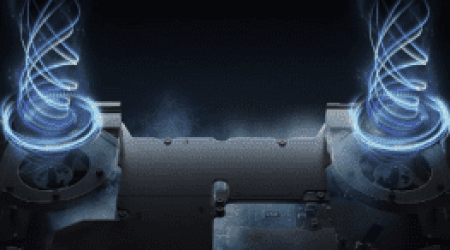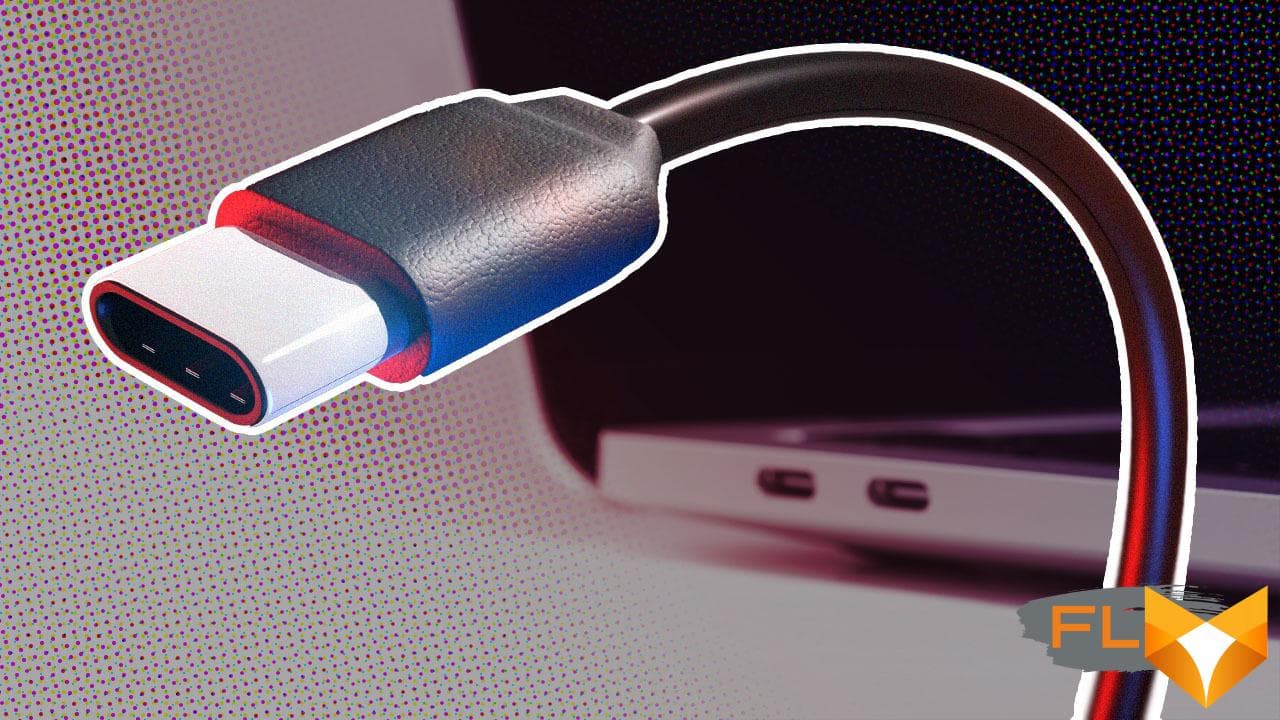
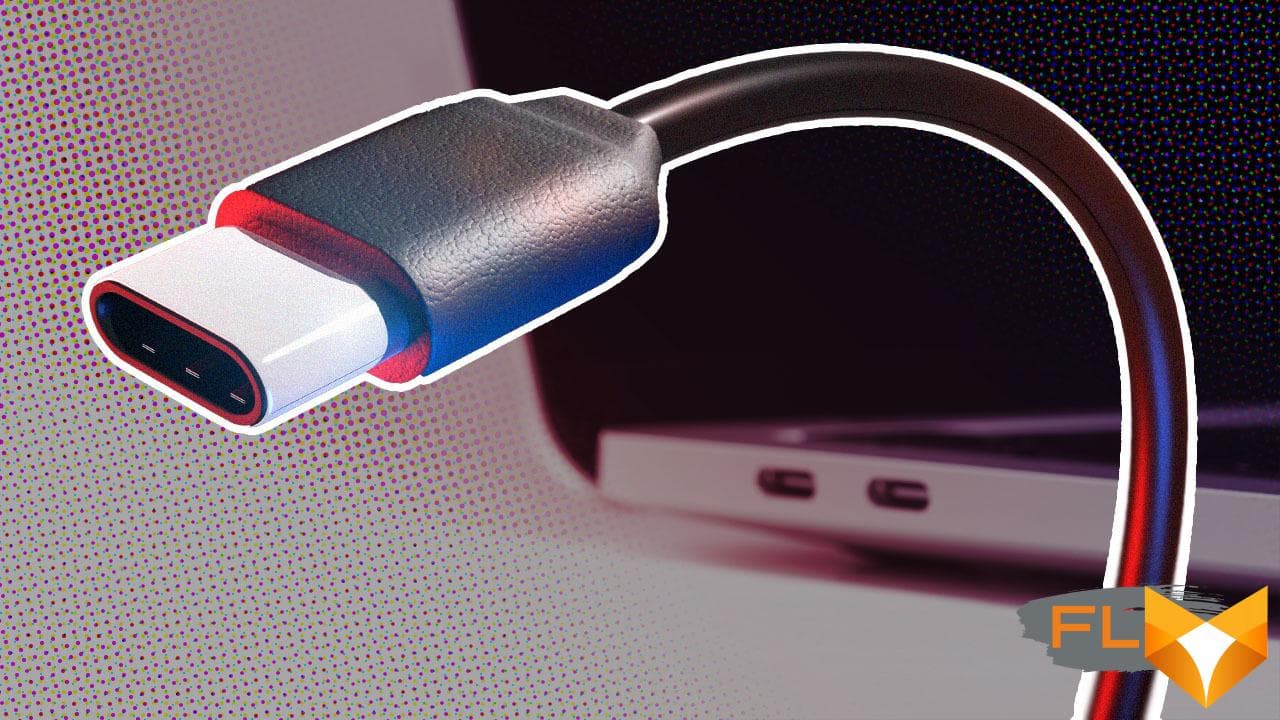
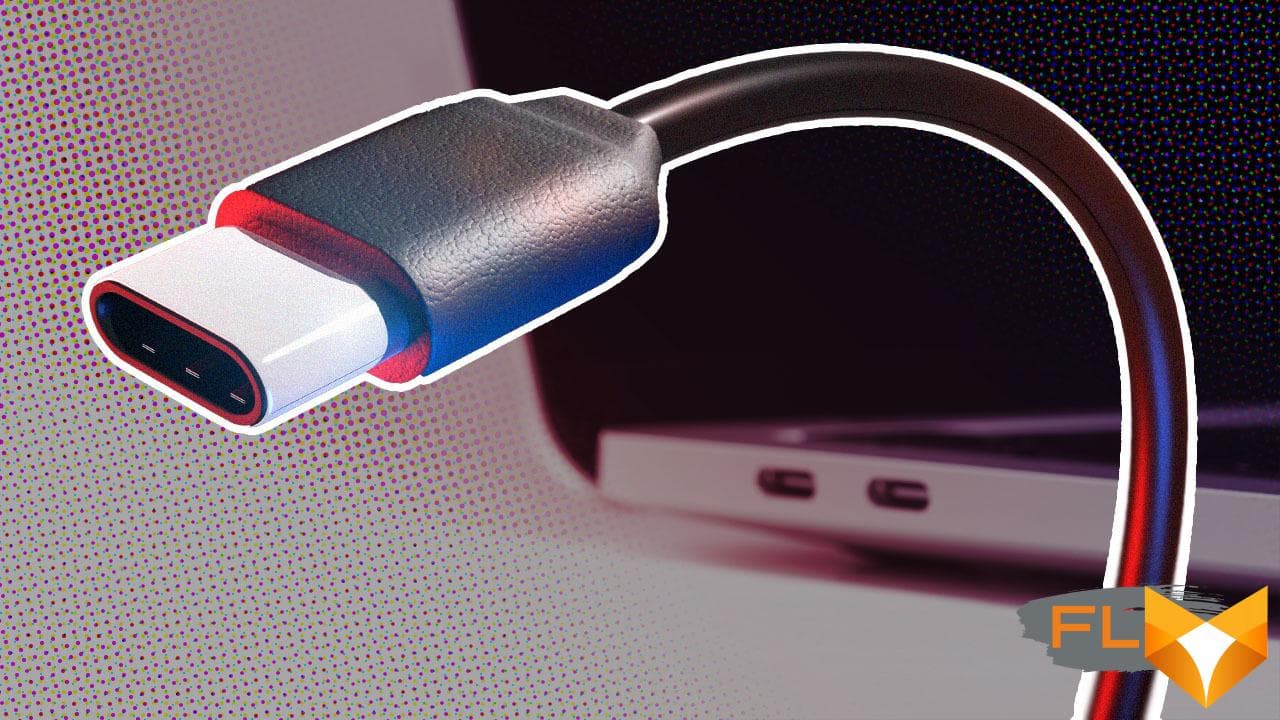
One of the critical yet often overlooked aspects of electronic devices, especially laptops, is the required amount of power for recharging. Knowing the precise wattage demanded for laptop charging can elongate the lifespan of your device and improve efficiency. Further, it can avert potential damage and risk of overheating, thus ensuring optimum performance together with the safety of your device.
This article aims to provide a comprehensive guide on understanding and choosing the right power level for charging your portable workstation. Whether you are a frequent traveler relying on your laptop or a student working on your assignments, your laptop’s battery life and charging mechanism play an important part in your daily routines. Compatibility of the charger with your device, the right selection of power parameters, and understanding the technical nuances can save your device from permanent damage and your pocket from unnecessary expenses.
Through this guide, we shall delve into the technicalities of wattage requirements and how to determine the appropriate level for laptop charging. No more guessing games or worrying about the compatibility of your laptop’s power adapter. We are here to equip you with all the right information and aid you with the know-how so you can make an informed decision on what is best for your device’s power needs.
Let’s dive into the world of laptop charging to understand the ins and outs of selecting the right wattage!
Grasping the Fundamental Principles of Electric Potential, Flow of Charge, and Electric Power
When it comes to selecting the correct power for charging laptop, understanding the core concepts of electric potential (voltage), flow of charge (current), and electric power (wattage) is crucial. These three concepts govern how electricity works and interact with our devices.
Electric Potential or Voltage
Voltage, also referred to as electric potential difference, is what pushes electric charge around a circuit. Essentially, its the force that moves electrons in a circuit from a region of high electric potential to a region of lower electric potential. Voltage is measured in volts (V) and is defined by your power source. For instance, when your laptop charger is plugged into a power outlet, the power outlet determines the voltage.
Flow of Charge or Current
The electric current is the rate at which electric charge passes through a given point in the circuit. It is carried by moving electrons through a conductor and it’s measured in amperes (A). The amount of current that a laptop requires depends on its specifications. Too much can result in overheating or damage, and too little may not provide enough power for the laptop to operate efficiently.
Electric Power or Wattage
Wattage is defined as the total power or energy consumed by an electric device when it’s in operation. It is calculated by multiplying voltage and current (P=IV) and measures in watts (W). To avoid charging problems and potential device damage, the wattage of a laptop charger should match the wattage requirement specified by the laptop manufacturer.
These parameters – voltage, current, and wattage are all closely related and play a crucial role when choosing a suitable laptop charger. Therefore, understanding them can help in making an informed decision about the right charger for your laptop.
Understanding the Importance of Appropriate Power Output in Laptop Charging
Recognizing the vital role of suitable energy output for laptop charging can directly influence the longevity and performance of your tech gadget. It doesn’t just ensure optimal charging speed, but it also safeguards your laptop’s battery health.
The wattage for a laptop charger, in essence, refers to the maximum energy output it can deliver to your device. The relevance of the correct wattage for laptop charging is majorly traced back to three principal reasons: preserving battery health, ensuring proper and safe functioning, and guaranteeing efficient charging.
Maintaining Battery Health
Ensuring that your laptop charger has the right wattage plays an instrumental role in maintaining the battery health of your device. A charger with excessively high wattage can result in overcharging, which can lead to detrimental effects such as reducing the battery lifespan or even causing the battery to swell or leak. Conversely, a charger with too low a wattage might lead to undercharging, which brings about its own set of problems. The battery may not get fully charged, or the charging could take much longer.
Guaranteeing Safe Use
Keeping to the specified wattage is also essential in ensuring safe usage of your laptop. Chargers with too high a wattage can cause overheating, eventually leading to dangerous conditions like laptop explosions or fires. Thus, sticking to the right wattage contributes to a safe and protected operating environment.
Promoting Efficient Charging
Besides preserving battery health and promoting safe use, the correct wattage ensures your laptop charges at its most efficient capacity. It ensures your device charges at its optimal speed without adding any unnecessary strain to your laptop’s components.
In conclusion, understanding and using the appropriate wattage for laptop charging is an underlying factor that influences the effectiveness and longevity of your device. It aids in maintaining your laptop’s battery health, securing a safe usage experience, and promoting efficient charging.
Understanding the Specifications of Your Laptop’s Power Adapter
Computers and laptops come with myriad specifications, but the specifications of the laptop charger are often overlooked by most users. Yet, grasping these specifications related to the charger can be essential to prevent your laptop from potential harm and optimize its performance. Here is just about everything you need to decode those white little stickers on your laptop’s power adapter.
Deciphering the Output and Input Power
Considered as two of the most crucial charger specifications, Input and Output power play a fundamental role in determining whether the adapter is a suitable fit for your laptop.
The Input power represents what your laptop power adapter can handle from the outlet. It is usually represented in a range, such as 100-240V, indicating that the adapter can handle anything within that range. On the contrary, the Output power represents what the adapter delivers to your laptop. It is often represented with the ‘V’ which stands for voltage, and ‘A’ for amperage.
Understanding Wattage
The term Wattage, represented as ‘W’, is the product of your laptop charger’s output voltage and amperage. In other words, it’s the total power available for your laptop to use. Therefore, it is imperative to use a charger with an equivalent wattage as your original charger to prevent potential damage to the laptop’s internal components.
Identifying the Charger’s Connector Type
The plug is usually the final specification to look at. Chargers come with different types of plugs or connectors. Ensure the charger connector matches the charging port of your laptop. Not all laptops use universal connectors, so an unfit connector could cause connection issues or worse, physical damage to the laptop port.
In conclusion, understanding your laptop’s power adapter’s specifications can help make an informed decision when purchasing a replacement charger, ensuring compatibility and prolonging your laptop’s lifespan. Always ensure that the charger’s input, output, wattage, and connector type are compatible with your laptop.
Discovering Your Laptop’s Power Requirements
Necessary knowledge for any laptop user includes understanding the power requirements of their device. This is crucial when replacing or purchasing a new charger to ensure compatibility and avoid potential damage.
How to Determine Your Laptop’s Power Needs
Start by locating the power rating on your battery. It’s usually noted in watts (W) and can be found on the system or battery itself. It’s typically represented as ‘Volts (V) times Amps (A) equals Watts (W)’, for example, ’19V x 3.42A = 65W’. The power rating indicates the maximum amount of power your laptop can handle.
The importance of correct wattage
Choosing a charger with incorrect wattage can lead to reduced performance or even hardware damage. Therefore, it’s essential to make sure the charger matches or exceeds your laptop’s requirements.
Checking the laptop manufacturer website
If you cant find your laptops power needs stated on the device or in the booklet, check the manufacturer’s website. Enter the laptop’s model number in the search bar, and you should find full specifications, including power requirements.
- Lower wattage: A charger with a lower wattage than required might charge your laptop slower or not at all.
- Higher wattage: A charger with higher wattage wont necessarily charge your laptop faster, but it wont harm it. However, this isn’t an invitation to get the highest wattage charger you can find. The best practice is to get one as close to your laptop’s wattage rating as possible.
Seek professional help
If the above steps prove too challenging or if you’re unsure, getting professional advice would be the best course of action. With the correct information, you can take care of your laptop and make sure it serves you efficiently for as long as possible.
Effects of Applying Inappropriate Power Levels When Charging Your Laptop
It is crucial to properly understand the impact of utilizing unsuitable power counts during the laptop’s charging process. Employing an inappropriate wattage when charging laptops could potentially lead to severe consequences not only for the laptops battery but also for its overall performance and lifespan.
The Influence on Battery Health
Primary among these consequences is the increased degradation of the battery’s health. Supplying your device with incorrect power quantity could cause overheating issues, which is one of the leading causes of battery failure. Batteries that experience excessive amounts of heat over long periods tend to have an accelerated rate of deterioration, ultimately leading to shorter battery lifespans.
The Impact on Laptop Performance
Further, the overall performance of your laptop is also likely to be degraded. When an incompatible charger with incorrect wattage is used, your laptop might face power instabilities leading to processor throttling, crashes or even abrupt shutdowns. These irregularities interfere with your device’s efficiency and could potentially lead to permanent hardware damage over time.
The Risk of Fire Hazards
In the worst-case scenario, utilizing a charger with excessive wattage could pose a serious safety threat. A power supply emitting too much power can overload the laptop’s circuitry, sparking off an electrical failure or even worse, a fire. This is why it’s crucial to always use chargers approved by your laptop’s manufacturer.
- The battery health is significantly affected by incorrect power input.
- Wrong wattage can degrade the performance of the laptop.
- Using unsuitable charging power could pose a serious safety risk.
In conclusion, it is undeniably important to ensure you are using the correct wattage when charging your laptop. The negative impact of incorrect power input extends beyond the battery life, with potential implications for the laptop’s performance and user’s safety. It’s always a good practice to refer to your device’s official guidelines or seek professional advice when in doubt.
Different Power Requirements for Various Laptop Manufacturers
If you’re in the market for a new laptop charger, it’s crucial to understand that each laptop brand typically has a different power requirement. The capacity of the charger, expressed in watts, determines how quickly your laptop can charge and could also impact its performance. Not all laptops are created equal – some require more power than others. Let’s explore the standard power ratings for popular laptop brands.
Common Power Ratings for Popular Brands
Apple: For MacBook Air, Apple generally recommends a 45-watt charger, however, for the larger MacBook Pro, you’ll need an 85-watt charger to ensure optimal performance and charging speed.
Dell: Most Dell laptops, like the XPS and Inspiron series, require chargers ranging from 45 to 90 watts, depending on the model’s specifications and features.
HP: HP’s popular notebook series typically require a 65 wattage charger, but more powerful models like the HP Omen demand an adapter with a capacity of 150 watts.
For a more comprehensive overview, here’s a simple table that details standard wattage requirements for other brands:
| Brand | Standard Wattage |
|---|---|
| Lenovo | 45 – 90 watts |
| Asus | 45 – 120 watts |
| Acer | 65 – 135 watts |
| Samsung | 40 – 60 watts |
Remember, using a charger with an incorrect wattage can damage your laptop and battery life in the long run. Always refer to the manufacturer’s specifications or consult with their customer service to get the most accurate information for your specific model.
Are Universal Notebook Power Adapters Capable of Managing Varying Power Needs?
Deciding on the adequate wattage for charging your laptop is crucial for its optimal functioning. One common question that arises is whether universal laptop chargers are able to handle different wattages. In essence, universal power adapters for notebooks are designed to be versatile and adaptable, but there’s more to it.
Understanding Universal Adapters and Varying Power Needs
Universal notebook chargers are equipped with selectable output voltage, allowing them to provide power to a range of electronics, not just laptops. They come with multiple tips, each of which corresponds to a certain range of voltages. When you match the charger tip with the corresponding laptop input port, the power adapter automatically provides the right voltage for that specific laptop. So, in terms of wattage, these universal chargers are capable of adjusting according to the power needs of the laptop.
While these power adapters are designed to adjust to the power needs of the laptops they are charging, it’s imperative to understand that they should only be used as the correct specifications. That means you need to match the voltage and current (ampere) rating of your laptop with those provided by your universal charger. Using a charger with higher voltage than what your laptop requires could potentially cause damage.
- Voltage: It’s critical that the voltage matches your laptop’s requirements. Misaligned voltage could lead to battery performance degradation or even damage.
- Current (Amperage): The current rating of the charger should meet or exceed the laptop’s requirements. If the amperage is too low, the charger might overheat and malfunction.
Despite their flexibility and adaptability, universal laptop chargers are not suitable for all electronics. Some laptop models, particularly high-end gaming laptops or workstations, may require specialized chargers with unique power requirements that universal chargers cannot meet. Always refer to your laptop’s manufacturer guidelines or seek professional advice if unsure about the compatibility of a universal charger.
Understanding the Impact of Power Management in Charging Laptops
The role of power management in charging laptops is just as much crucial as the charger’s capacity. Power management ensures that your laptop’s battery is neither overcharged nor undercharged, both of which can harm your battery’s health in the long run.
Consistent power supply is essential for proper laptop charging. Unpredictable changes in wattage can lead to sudden power shocks and overheatingdamaging the battery. Modern power management systems work on maintaining an efficient power balance while enabling the laptop to perform optimally.
In addition, power management systems have a huge role to play in preserving the lifespan of your laptop’s battery. Power management functions by intelligently distributing the laptop’s resources on need-based priority, without unnecessarily exerting the laptop’s battery while non-critical applications are running. For example, it will divert power predominantly to the central processing unit (CPU) when you’re doing resource-intensive work like video editing or gaming.
- One biggest advantage of power management is that it aids in maintaining the battery’s health and efficiency as it adjusts the power allocation according to the operations performed, keeping your laptop alive for prolonged hours.
- Secondly, power management can also put the laptop in low-power modes during periods of inactivity and thereby make your battery last longer between charges.
However, while opting for a particular power management system, bear in mind that it is compatible with your laptop model. Not all power management systems may match with the given wattage specifications of your laptop’s charger.
Taking Care of Your Laptop While Charging: Guidelines for Safe Powering
Overview
Ensuring safe and optimal laptop charging requires a careful and informed approach. When done correctly, it significantly boosts laptop lifespan, prevents damages, and safeguards you against potential hazards. Here are safety tips to adhere to during laptop charging.
Choose the right charger
In order to guarantee the appropriate power supply to your laptop, always opt for a charger that is compatible with your laptop model and the manufacturer’s recommended wattage. Utilizing incongruous chargers may lead to electrical faults, overheating, and battery damage.
Maintain optimal temperature conditions
Your computer can warm up when charging; avoid exposing it to additional heat. Overheating can damage the battery and other internal components. Therefore, keep it on a flat surface to permit air circulation and prevent heat buildup.
- Regularly clean the laptop’s cooling fan to improve heat dispersion.
- Stay away from direct sunlight or other heat sources to help control the laptop’s temperature.
Avoid overcharging
Leaving the laptop on charge continuously, even when it has reached its full capacity, can be harmful to its battery. Lithium-ion batteries, common in most laptops, are susceptible to overcharging-related issues which reduce their efficiency and lifespan.
- Consider investing in a smart charger. These automatically seize any power transmission to your laptop once it’s fully charged.
- Make it a habit to unplug your laptop from the power source once you notice it is fully charged.
Be careful with extension cords and surge protectors
Tacking on additional cables and gadgets can introduce potential weaknesses or failure points into your charging system. Always make sure all of your equipment is in good working order, and that you’re adhering to the power specifics outlined by the laptop manufacturer.
In conclusion, safeguarding the state of your laptop while charging is a straightforward yet crucial routine. Selecting a suitable charger, avoiding overcharging, safeguarding against overheating, and cautiously using extension devices can result in a long-lasting and efficient laptop.
Frequently Asked Questions: Get Your Laptop Power Supply Curiosities Fulfilled
Understanding the ins and outs of laptop charging can be quite complicated. However, comprehending matters related to the power supply’s wattage to your device is crucial in ensuring its longevity. Here, we answer your frequently asked questions about laptop charging wattage.
What Does Wattage Mean in Laptop Chargers?
In simple terms, wattage is the total power a charging adapter can deliver to your gadget. It is a cumulative product of voltage and current. Higher power delivery usually results in shorter charging times, but it’s crucial not to exceed your device’s specific wattage requirements.
How Do I Find Out My Laptop’s Required Wattage?
The preferred wattage for your device can typically be found on the laptop’s bottom side, within the laptops manual, or the power brick. If you can’t find it, reach out to the laptops manufacturer or consult a tech expert.
What Will Happen if I Use a Charger with Different Wattage?
Using a charger with less wattage than what your laptop requires could significantly slow down the charging process or even fail to charge the gadget at all. On the other hand, a charger with considerably higher wattage could potentially damage your laptop. Therefore, it’s recommended to stick with your device’s suitable wattage to avoid any trouble.
Can I Use a Universal Charger for My Laptop?
A universal charger could be a practical option provided it fits your laptop’s power requirements and connection. However, universal chargers might not always deliver optimal performance compared to dedicated brand-specific ones. Therefore, use with discretion.
Is It Okay if My Laptop Charger Gets Hot?
While it’s normal for chargers to get warm during the charging process, excessive heat might indicate problems. If your charger gets incredibly hot, it could be due to overworking, which might result from being hooked to a power supply with the wrong wattage. If the situation persists, you might want to get your charger checked.
If any question remains unanswered, please reach out for help. Finding the right wattage for your laptop not only ensures efficient charging but also extends the device’s lifespan.
FAQ How many watts to charge a laptop:
What is the significance of the charging wattage of a laptop?
Charging wattage refers to the power that the laptop’s charger provides to the device. Higher wattage can recharge your laptop’s battery more quickly, while low wattage may not provide enough power, potentially leading to operation issues or even damage.
Can I use a charger with a higher wattage than originally provided with my laptop?
Yes, using a charger with higher wattage won’t harm your laptop. The laptop will only draw as much power as it needs. However, a significantly higher wattage charger might not be as efficient.
Can using a lower wattage charger affect my laptop?
Using a charger with lower wattage than required can lead to slower charging speeds and might even fail to maintain the battery level when the laptop is in use. Over time, it can also cause battery deterioration.
How do I find out the required wattage of my laptop?
The required wattage for your laptop is usually mentioned in the user manual. Alternatively, it can be found on the original charger, on the bottom of your laptop, or through the manufacturer’s official website.
Is it safe to charge my laptop overnight?
Yes, it’s usually safe to charge your laptop overnight. Modern laptops are designed to stop charging once the battery is full. However, it’s still recommended to unplug the charger after full charge to avoid potential overheating and prolong battery life.
Does the laptops model affect the type of charger wattage needed?
Yes, the laptop’s model determines the type of charger wattage needed. Different models require different power levels for optimal operation, so it’s crucial to use the recommended wattage charger for your specific laptop model.