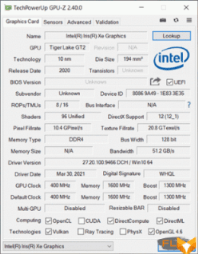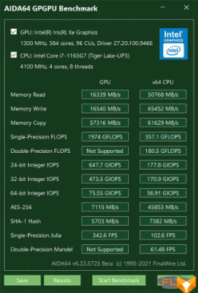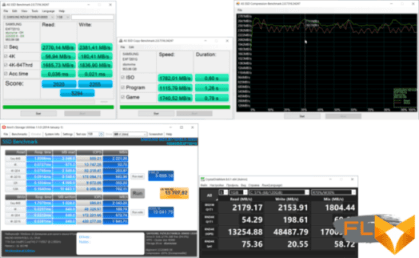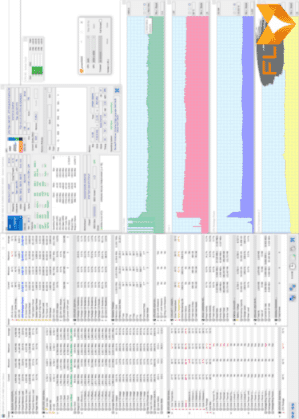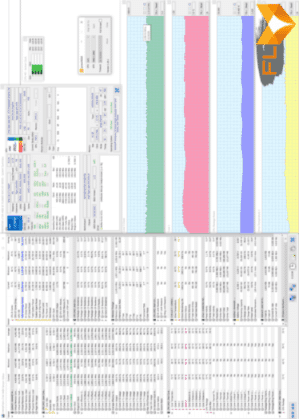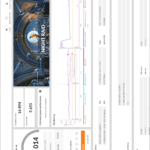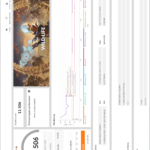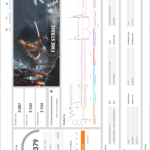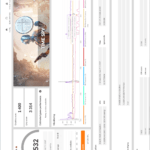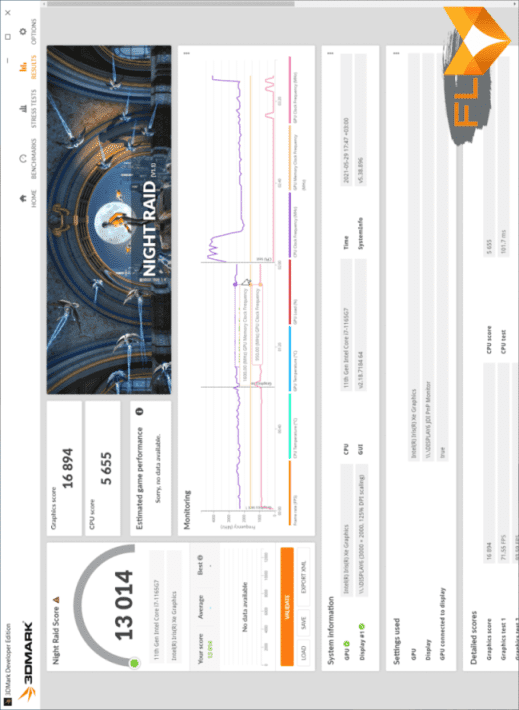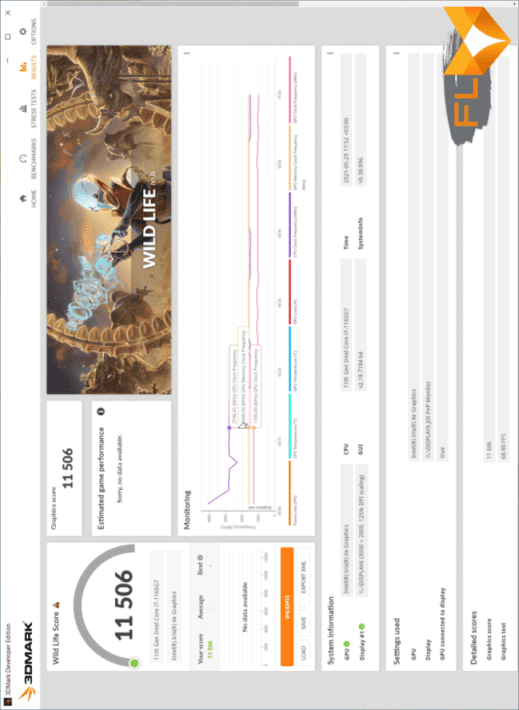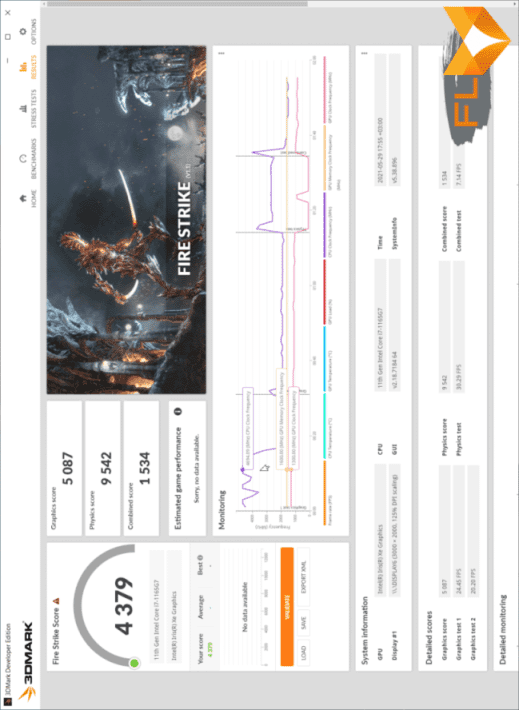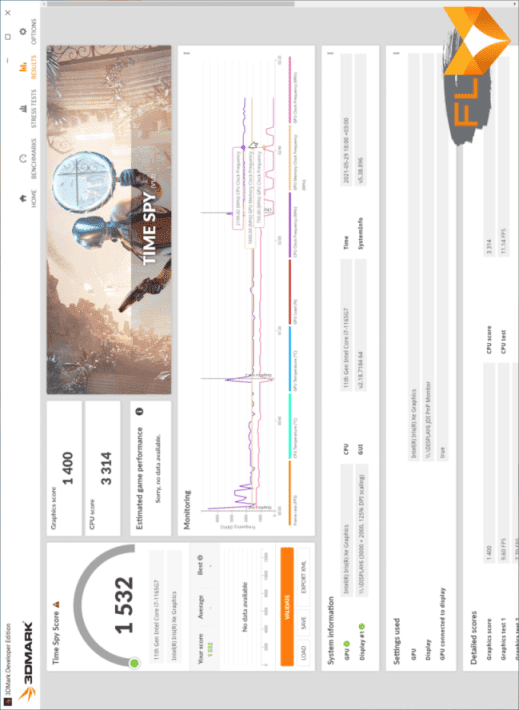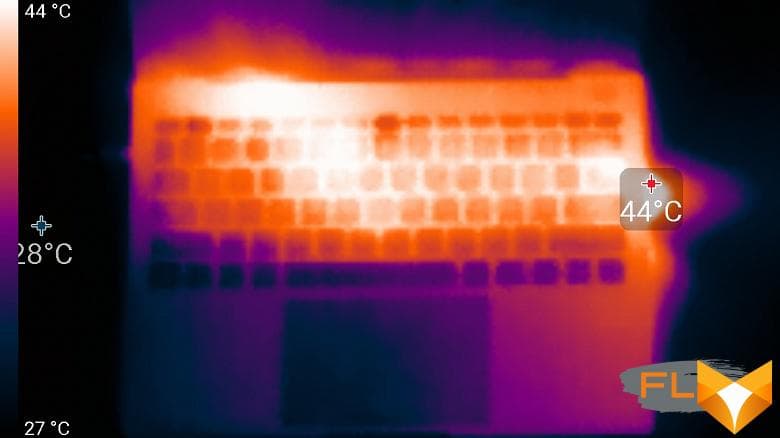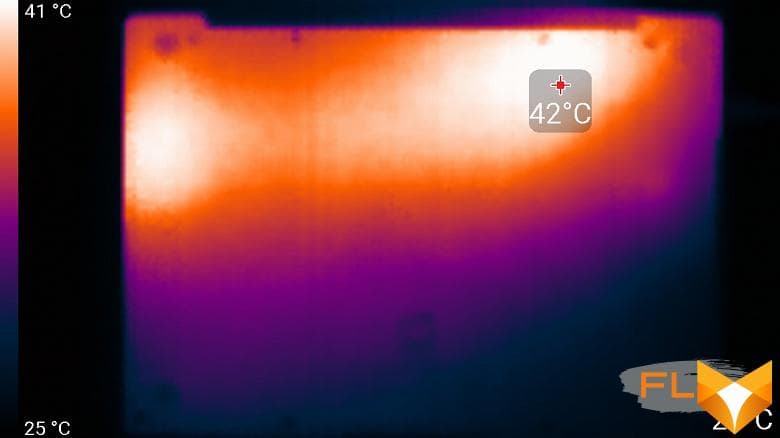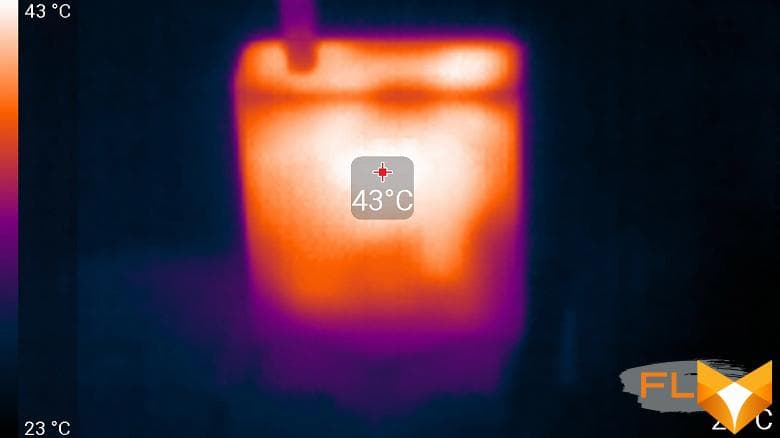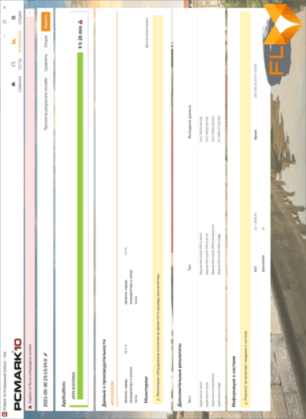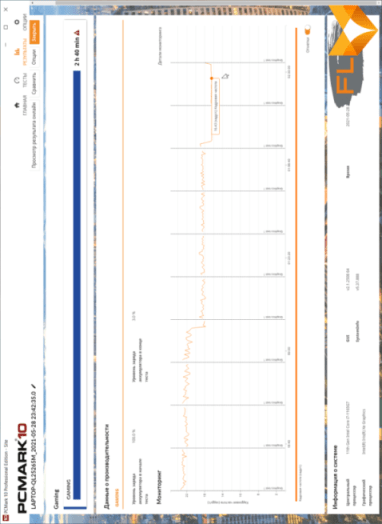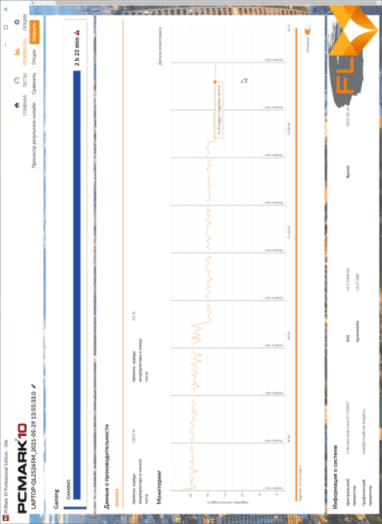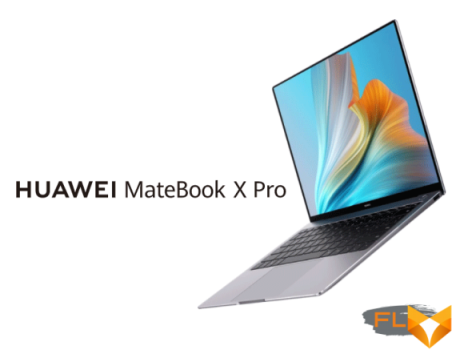
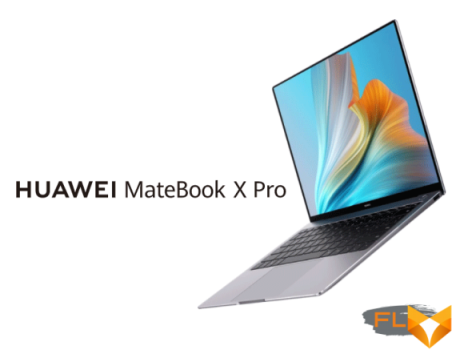
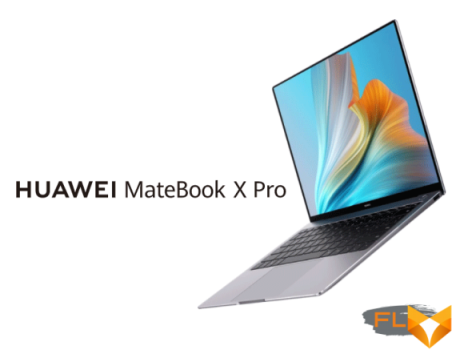
Over the past month, we have told you about two new laptops from Huawei: MateBook D 15 (2021) and MateBook 14 (2021). It so happened that we are on the rise, and the third model of the MateBook X Pro (2021), which will be discussed in today’s material, is even more expensive and advanced in most key characteristics, which is why the company calls this laptop “professional”. In addition, the ultrabook is made in a very compact metal case and looks flawless, as befits a device of this class. We will talk about all the intricacies of the new model, its performance and autonomy in the review.
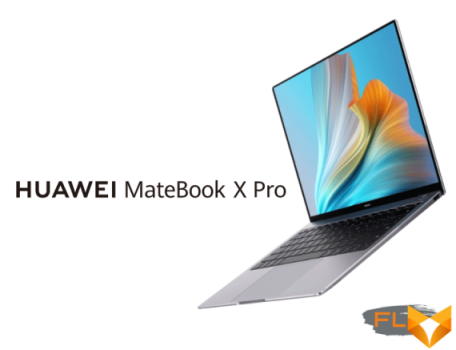
Packaging and delivery
The outer packaging of the Huawei MateBook X Pro 2021 is a cardboard box with a symbolic image of a part of the ultrabook and the logo of the manufacturer. The box has a plastic handle, although its compact dimensions and light weight make it possible to carry the box simply around the corner or at the end.

Inside the “transport” package is another white box with a golden inscription in the center and Huawei and Intel logos.
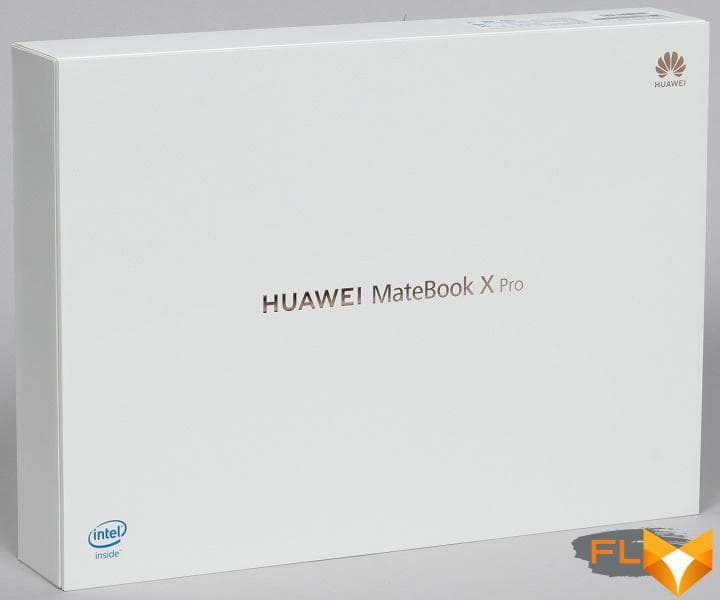
In the upper compartment of the box in a soft envelope is an ultrabook, and below in two separate boxes are placed accessories.

The ultrabook package includes a power adapter with a USB Type-C cable, a Huawei MateDock 2 docking station, as well as a quick guide and a warranty card.
The cost of this model in the maximum configuration is $ 2,600, the basic configuration differs only in the color of the case and half the size of the SSD drive (512 GB), so it costs $ 200. In both cases, a gift in the form of a 23.8-inch Huawei monitor is attached to the ultrabook. We add that the ultrabook is produced in China and is provided with a one-year warranty.
Ultrabook Configuration
| Huawei MateBook X Pro 2021 (MACHD-WFE9) | ||
|---|---|---|
| Processor | Intel Core i7-1165G7 (10 nm, 4 cores/8 threads, 1.2-4.7 GHz, 12 MB L3 cache, TDP 12-28 W) | |
| Chipset | Intel Tiger Lake-UP3 PCH-LP | |
| RAM | 16 (4×4) GB LPDDR4X-4266 (soldered on board), quad mode, 36-39-39-90 CR2 timings | |
| Video subsystem | Intel Iris Xe integrated graphics | |
| Screen | 13.9″ IPS touchscreen with 3000×2000 pixels, 60Hz, 450 nits, 1500:1 contrast ratio, 100% sRGB color gamut >, mirror surface with oleophobic coating | |
| Sound subsystem | Realtek codec, 4 stereo speakers | |
| Accumulator | 1xSSD 1TB Samsung PM981a (MZVLB1T0HBLR-00AHW), M.2 2280, NVMe, PCIe 3.0 x4 Optional with 512 GB SSD | |
| Card Reader | none | |
| Network interfaces | Wired network | none |
| Wi-Fi network | Intel Wi-Fi 6 AX201D2W (802.11ax, MIMO 2×2, 2.4 and 5 GHz, 160 MHz) | |
| Bluetooth | Bluetooth 5.1 | |
| Interfaces and Ports | USB | 2×USB 3.2 Gen1 (Type-C), support for data transfer, charging and DisplayPort cable connection (Dual 4K@60Hz, max. resolution 3840×2160 pixels) 1×USB 3.2 Gen1 (Type-A) |
| Video outputs | none | |
| RJ-45 | none | |
| Audio connectors | 1 combined headset (minijack) | |
| Input Devices | Keyboard | membrane without numeric keypad, two-level key backlight |
| Touchpad | 120x77mm, multi-touch and Huawei Free Touch | |
| VoIP | Webcam | 720p@30 FPS hidden in a keyboard key |
| Microphone | 2 microphones | |
| Battery | lithium polymer, 56 Wh (7330 mAh) | |
| Power adapter | HW-200325EP0, 65W (20.0V, 3.25A), 156g, 1.76m cable, 45g | |
| Dimensions | 308×224×14.6 mm (back thickness 15.5 mm) | |
| Weight without power adapter: declared/measured | 1330 / 1328 g | |
| Available ultrabook body colors | Emerald Green, Space Grey | |
| Other features | diamond cut aluminum body; included docking station MateDock 2; built-in Huawei Share (NFC) sensor; power button with built-in fingerprint scanner; Huawei PC Manager | |
| Operating system | Windows 10 Home | |
| Official price | $2,600 (and free 23.8″ Huawei monitor) $2,400 for the 512GB SSD version | |
Appearance and ergonomics of the case
The Huawei MateBook X Pro 2021 comes in two branded colors: Emerald Green and Space Grey. Moreover, in the first case, the ultrabook is equipped with a 1 TB SSD, and in the second – with a capacity of 512 GB, and they have no other differences.
Compared to last year’s MateBook X Pro 2020, there are no changes in the design, which is quite logical, because outwardly the ultrabook already looked flawless and standard-stylish, so it is hardly possible to change anything else in it for the better.

At just 308x224x14.6mm, the thin and compact Huawei MateBook X Pro 2021 weighs 1.33kg and can be a good companion on long journeys, which will also be facilitated by a durable aluminum body.
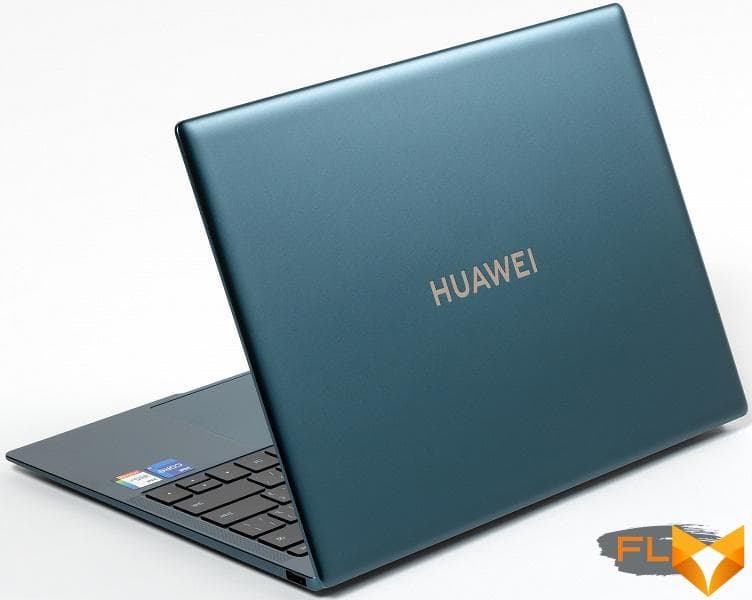
There are no ventilation grilles on the base of the ultrabook, only four round legs and screws securing the base panel itself can be distinguished.

On the front end of the case, in a recess for convenient opening of the screen, two small dots are visible – the ultrabook’s sound path microphones. There is absolutely nothing to note on the back.


The set of ports in the ultrabook is extremely concise. On the left side of the case there are a pair of USB 3.2 Gen1 Type-C ports with support for charging and DisplayPort (in fact, Thunderbolt 4 is also supported, but the manufacturer does not declare such a function), a universal minijack for a microphone / headphones, and on the right is one USB 3.2 Gen1 Type-A port .


Frankly speaking, not a lot for a $ 2,600 ultrabook, but recall that it comes with a Huawei MateDock 2 docking station, which occupies one USB Type-C, but adds HDMI, VGA video outputs, USB Type-A and Type-A ports to the ultrabook. C.

The lid opens without sticking to the base, although the hinges are quite tight. The maximum deflection angle of the screen is about 150 degrees.

Needless to say, the build quality of the ultrabook case is impeccable? For models in this price class, this usually goes without saying, and the MateBook X Pro 2021 is no exception.
Input Devices
Huawei calls the MateBook X Pro 2021 keyboard “full-sized”, but it is obvious that we are talking about the size of the keys themselves, and not the keyboard as a whole, since it lacks both a number pad and a column with additional keys. The dimensions of the main keys here are 16.0 × 16.0 mm, the functional keys are 15.5 × 8.5 mm, and the height of the up and down arrows – the MateBook’s Achilles’ heel – is reduced to 7.5 mm.
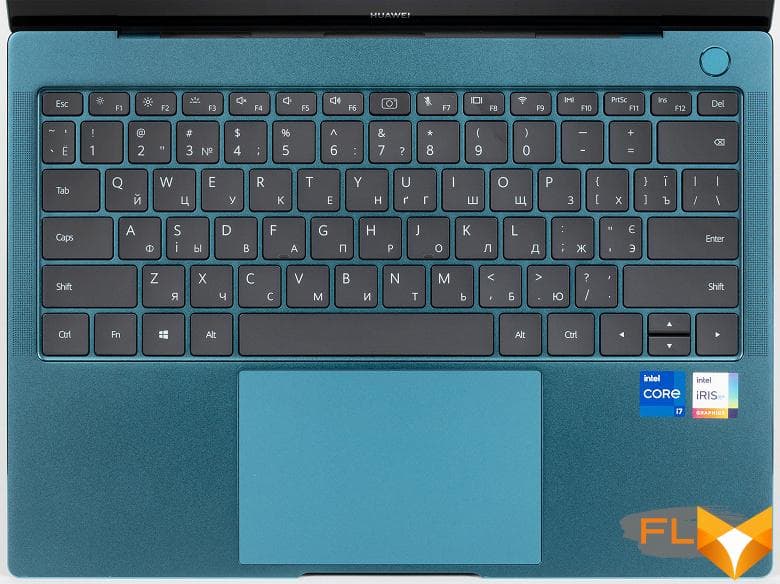
Membrane-type keyboard with soft and silent keystrokes, on which both layouts are printed in a well-read white font.

It is convenient to print, apart from those notorious arrows. Two-level backlighting makes it possible to work on a laptop at night, if you do not own touch typing.
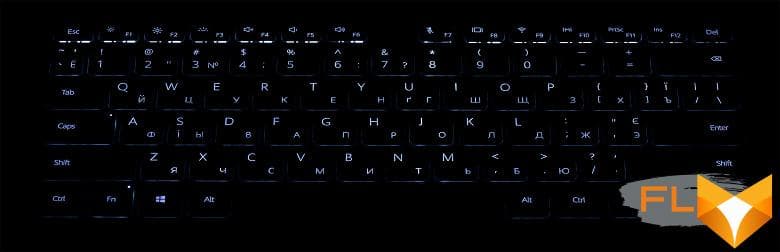
The two-button touchpad in this model is 120x77mm, and according to subjective feelings, this is an ideal touchpad for work.

This is because in this ultrabook model, Huawei has introduced an updated proprietary Free Touch technology with increased sensitivity and vibration response.
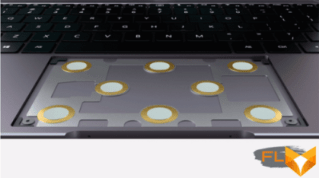
Combined with the touchpad’s smooth surface, larger size, and responsiveness, this technology makes the MateBook X Pro 2021’s touchpad control a pleasure and precision. It’s one of the best ultrabook touchpads around, especially when compared to the touchpad on my Asus TUF Gaming A17 home laptop (“like a cow on ice” is a very accurate comparative term for it in this case).
The webcam in the ultrabook, unfortunately, has not changed: it is still disguised as one of the function buttons and has a resolution of 720p (30 FPS).
The ultrabook’s power button has a built-in fingerprint scanner.

Of course, the laptop supports the advanced features of Huawei Share technology, with which you can combine a smartphone and an ultrabook by simply bringing the first to the second. Well, then you can control your smartphone directly from your laptop, answer video calls or share files.
Screen
Glass covers the entire surface of the laptop screen, so visually it seems frameless. Along with this, a black frame 5.0 mm wide on the sides and top and approximately 12 mm below is visible under the glass. The new Huawei MateBook X Pro uses a 13.9-inch IPS-matrix with a resolution of 3000 × 2000 pixels.

The front surface of the screen is made of scratch-resistant glass plate. The screen is mirror-smooth on the outside. There is a special oleophobic (grease-repellent) coating on the outer surface of the screen, which is noticeably better in efficiency than the screen of the Google Nexus 7 (2013) tablet (hereinafter simply Nexus 7), so fingerprints are removed much easier and appear at a slower rate than in the case of ordinary glass. The screen is touch, the sensor recognizes up to 10 touches at the same time. Judging by the brightness of the reflected objects, the anti-glare properties of the screen are also slightly better than those of the Nexus 7. For clarity, here is a photo in which a white surface is reflected on the screens of both devices (it’s easy to figure out where what is):

The laptop’s screen is a bit darker (brightness in the photographs is 115 versus 117 for the Nexus 7), but the difference is small, that is, the screen does not have a special anti-glare coating. We did not find any significant doubling of the objects reflected in the screen, which means that there is no air gap in the layers of the screen.
When powered by mains or battery and with manual brightness control, its maximum value was 595 cd/m²(in the center of the screen against a white background). The maximum brightness is very high, so, given the good anti-glare properties, you can work with a laptop on the street even on a sunny summer day.
To evaluate the readability of the screen outdoors, we use the following criteria obtained from testing screens in real conditions:
| Maximum brightness, cd/m² | Conditions | Readability Score |
|---|---|---|
| Matte, semi-matte and glossy screens without anti-glare | ||
| 150 | Direct sunlight (over 20,000 lux) | illegible |
| Light shadow (about 10000 lux) | barely readable | |
| Slight shade and light clouds (no more than 7500 lux) | uncomfortable to work | |
| 300 | Direct sunlight (over 20,000 lux) | barely readable |
| Light shadow (about 10000 lux) | uncomfortable to work | |
| Slight shade and light clouds (no more than 7500 lux) | work comfortably | |
| 450 | Direct sunlight (over 20,000 lux) | uncomfortable to work |
| Light shadow (about 10000 lux) | work comfortably | |
| Slight shade and light clouds (no more than 7500 lux) | work comfortably | |
These criteria are very conditional and may be revised as data accumulate. Note that there may be some improvement in readability if the matrix has some kind of transreflective properties (part of the light is reflected from the substrate, and the image can be seen in the light even with the backlight turned off). Also, glossy matrices, even in direct sunlight, can sometimes be rotated so that they reflect something quite dark and uniform (on a clear day, for example, the sky), which will improve readability, while matte matrices need to be blocked from Sveta. In rooms with bright artificial light (about 500 lux), you can work more or less comfortably even with a maximum screen brightness of 50 cd / m² and below, that is, in these conditions, maximum brightness is not an important value.
Let’s return to the screen of the tested laptop. If the brightness setting is 0%, then the brightness is reduced to 6 cd/m². In complete darkness, the brightness of its screen can be lowered to a comfortable level.
You can also turn on the automatic brightness adjustment mode based on the light sensor. The sensor is located in the lower left corner on the screen panel outside the matrix. By changing the brightness setting value, the user can try to adjust the operation of this function according to his requirements. For example, we managed to achieve that in complete darkness the auto-brightness function reduces the brightness to 50 cd / m², in an office lit by artificial light (approximately 550 lux) it sets it to 275 cd / m², and conventionally in direct sunlight it increases to 595 cd / m². We were satisfied with this result.
At any brightness level, there is no significant backlight modulation, so there is no screen flicker. As proof, here are graphs of the dependence of brightness (vertical axis) on time (horizontal axis) at various values of the brightness setting:
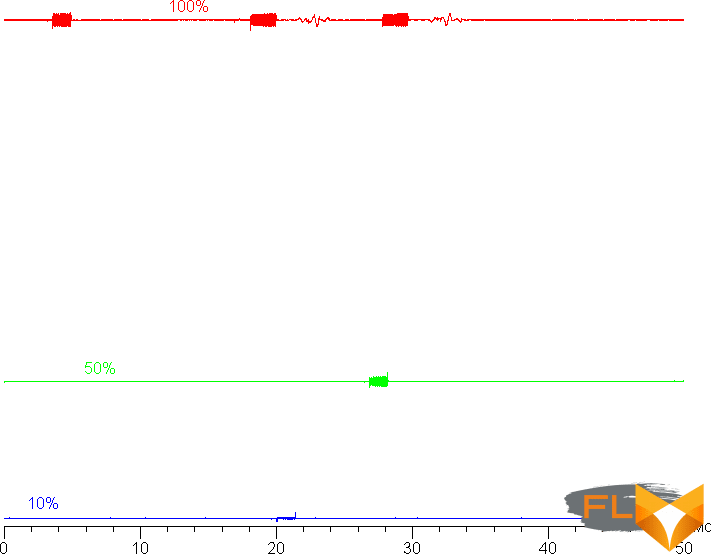
This laptop uses an IPS type matrix. Micrographs show a typical IPS subpixel structure (black dots are dust on the camera’s matrix):
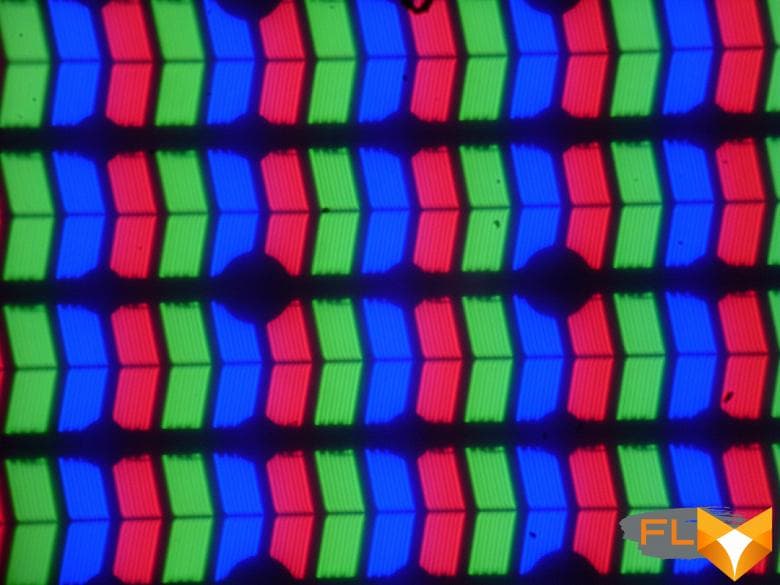
There is no “crystal” effect.
We measured brightness at 25 screen points spaced in 1/6th increments of the screen width and height (screen borders not included). The contrast was calculated as the ratio of the brightness of the fields at the measured points:
| Parameter | Average | Mean Deviation | |
|---|---|---|---|
| min., % | max % | ||
| Black box brightness | 0.37 cd/m² | −6,8 | 4,0 |
| White box brightness | 580 cd/m² | −6,1 | 4,6 |
| Contrast | 1600:1 | −3.5 | 3,0 |
If you step back from the edges, then the uniformity of all three parameters is very good. The contrast even by modern standards for this type of matrix is high. The photo below gives an idea of the distribution of the brightness of the black field over the screen area:

It can be seen that the black field in some places is mostly closer to the lower edge, but it is still slightly brightened. However, the uneven illumination of black is visible only on very dark scenes and in almost complete darkness, it should not be considered a significant drawback.
The screen has good viewing angles without a significant decrease in brightness and color shift even at large deviations of the gaze from the perpendicular to the screen and without inverting shades. However, the black field, when deviated diagonally, is strongly lightened and acquires a yellowish tint.
Black-White-Black transition response time 24ms (11ms on + 13ms off), grayscale transition total (from hue to hue and back) takes 38ms on average. The matrix is not fast, there is no overclocking.
We determined the total output delay from switching pages of the video buffer to the start of displaying the image on the screen (recall that it depends on the features of the Windows OS and the video card, and not just on the display). At 60Hz refresh rate (48Hz is also available), the latency is 9ms. This is a small delay, it is absolutely not felt when working on a PC, and even in very dynamic games it will not lead to a decrease in performance. Note that the refresh rate of 48 Hz is useful when watching movies – then the frames will be displayed with equal duration, and not with 2:3 interleaving.
Next, we measured the brightness of 256 shades of gray (from 0, 0, 0 to 255, 255, 255). The graph below shows the increase (not an absolute value!) in brightness between adjacent halftones:
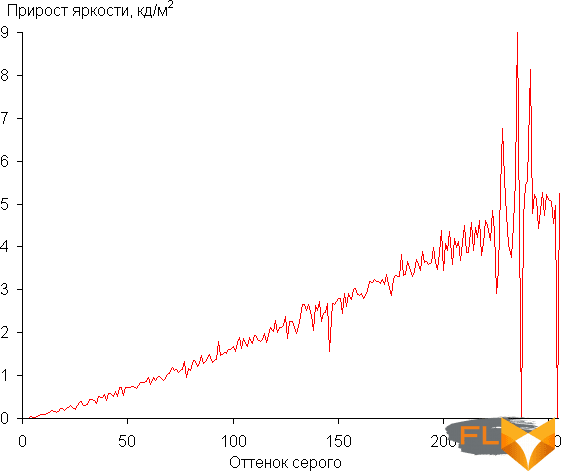
On most of the gray scale, the increase in brightness is more or less uniform, and each next shade is significantly brighter than the previous one, but in highlights, the behavior changes – a couple of shades merge with the previous ones, and another couple are too brighter than the previous ones. In the darkest area, only one shade of gray is visually indistinguishable from black:
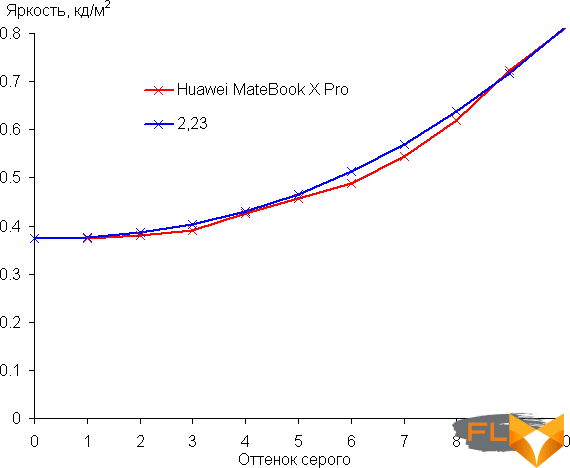
Such a blockage in the shadows definitely cannot be considered a significant drawback. Approximation of the resulting gamma curve gave an indicator of 2.23, which is close to the standard value of 2.2, while the real gamma curve deviates little from the approximating power function:
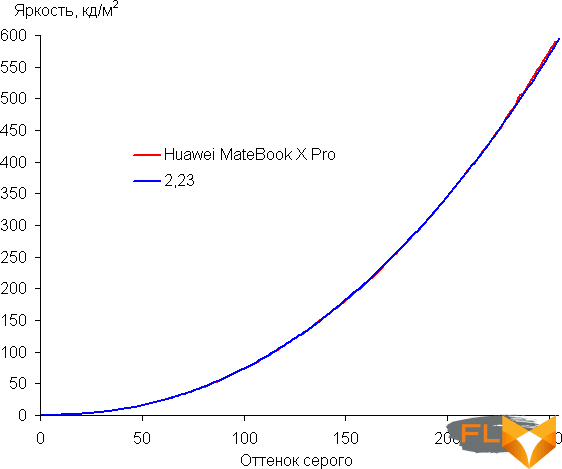
Color gamut close to sRGB:
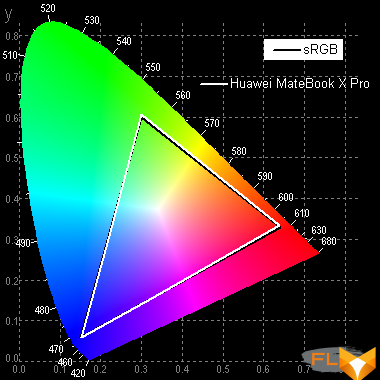
Therefore, visually, the colors on this screen have a natural saturation. Below is the spectrum for a white field (white line) superimposed on the spectra of red, green and blue fields (lines of the corresponding colors):
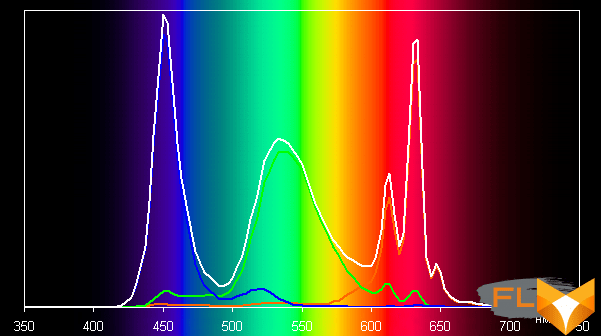
Apparently, this screen uses LEDs with a blue emitter and a green and red phosphor (usually a blue emitter and a yellow phosphor), which in principle allows you to get a good separation of the components. Yes, and in the red phosphor, apparently, the so-called quantum dots are used. However, specially selected filters perform cross-mixing of components, which narrows the coverage to sRGB.
The balance of shades on the gray scale is good (plots Uncorrected in the figures below), since the color temperature is quite close to the standard 6500 K, and the deviation from the black body spectrum (ΔE) is below 10, which is for consumer device is considered acceptable. At the same time, the color temperature and ΔE change little from shade to shade – this has a positive effect on the visual assessment of color balance. (The darkest areas of the gray scale can be ignored, since the color balance does not matter much there, and the measurement error of color characteristics at low brightness is large.)
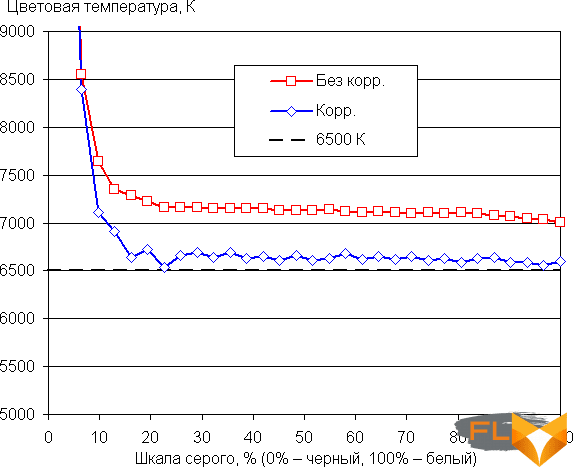
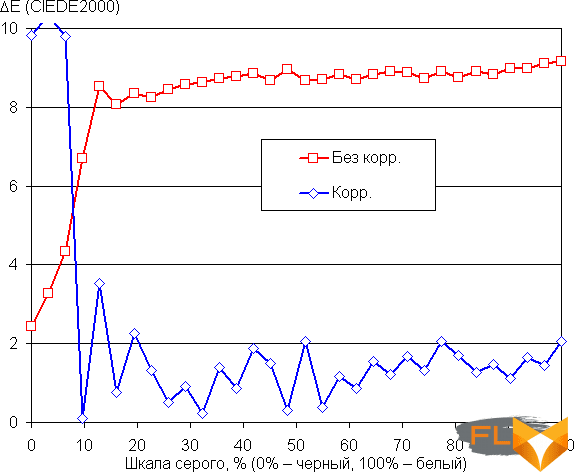
Additionally, by moving the dot on the color wheel in the screen settings, we tried to correct the color balance. The result is presented in the charts above with the caption corr.
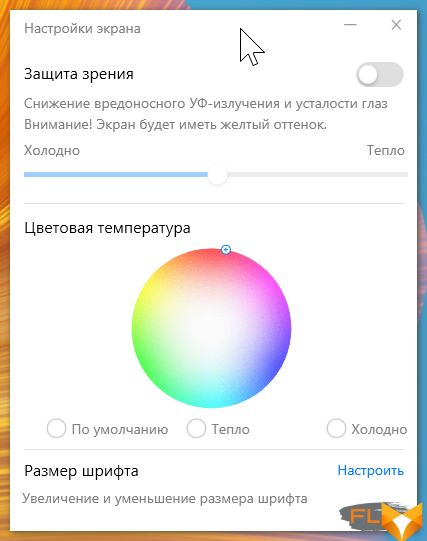
The correction made it possible to significantly improve the color balance, but there is no particular need for such a correction.
Enabling the Eye protection option reduces the intensity of the blue component, by how much – you can correct it with the slider (in Windows 10, the corresponding setting is already there). In any case, when working at a laptop at night, it is better to reduce the screen brightness to a low, but still comfortable level. There’s no point in coloring the picture.
Let’s summarize. The screen of this laptop has a very high maximum brightness (up to 595 cd/m²) and has excellent anti-glare properties, so you can use the device outdoors on a sunny day. In complete darkness, the brightness can be reduced to a comfortable level (up to 6 cd / m²). The advantages of the screen include low output latency, good white and black field uniformity, high contrast ratio (1600:1), effective oleophobic (grease-repellent) coating, good color balance and coverage close to sRGB. The disadvantages are the low stability of black to the deviation of the gaze from the perpendicular to the screen plane. In general, the screen quality is high.
Disassembly options and components
Compared to last year’s Huawei MateBook X Pro, the 2021 version received a new motherboard with a more modern processor and memory, as well as an improved cooling system.

We will analyze the latter a bit later, but for now let’s get acquainted with the hardware configuration of the ultrabook.
The motherboard marked MACHD-WXX9-PCB is based on the Intel Tiger Lake-UP3 PCH-LP chipset, and BIOS version 1.13 is dated March 23, 2021 (no updates were automatically downloaded).
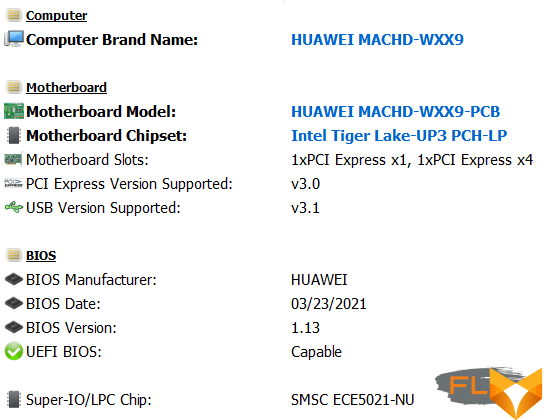
If last year’s version of this ultrabook was equipped with a 14nm Intel Core i7-10510U processor, then the 2021 model is equipped with a 10nm Intel Core i7-1165G7 processor on the Tiger Lake core.
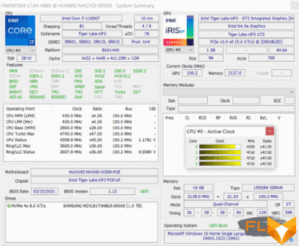
Despite the difference in the technical process, by and large these processors are the same, and the Intel Core i7-10510U is even able to “boost” to a higher mark: 4.9 GHz versus 4.7 GHz for the Intel Core i7-1165G7. However, the latter has 12MB of L3 cache rather than 8MB and supports LPDDR4X RAM with an effective frequency of 4267MHz. And, of course, the integrated graphics core of the Core i7-1165G7 is much faster.
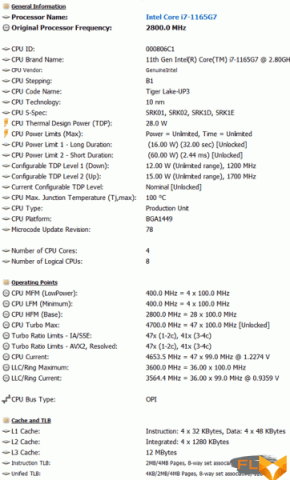
Huawei MateBook X Pro 2021 is always equipped with 16 GB of RAM soldered on the board. Unfortunately, there is no version of this ultrabook with 32 GB of memory, and in this Huawei is inferior to ultrabooks of competitors of the same cost.
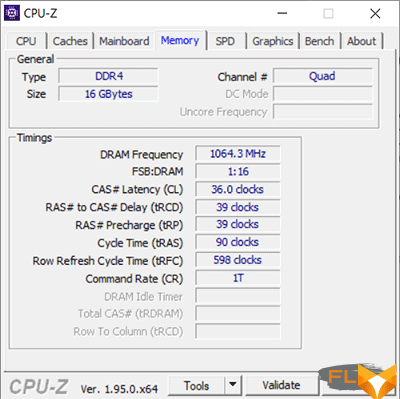
The effective frequency of LPDDR4X memory is 4.266 GHz with timings of 36-39-39-90 CR2.
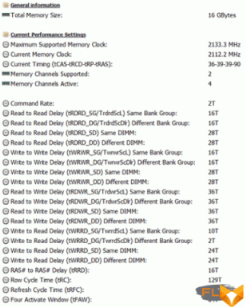
Since last year’s Huawei MateBook X Pro was equipped with 2.133GHz LPDDR3 memory, the new version shows a 2x increase in bandwidth, but still higher latency.
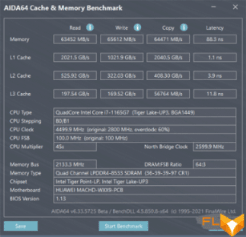
As a graphics processor, the Intel Iris Xe core built into the central processor with 96 execution units and a frequency in 3D mode of 1.3 GHz is used here.
Recall that in addition to Intel UHD, Huawei MateBook X Pro 2020 also had a discrete Nvidia GeForce MX250 video card with two gigabytes of GDDR5 video memory, and here the developers decided to limit themselves to graphics built into the CPU.
Following the CPU and RAM, it would be logical to expect changes in terms of the drive, but this did not happen: the new Huawei MateBook X Pro 2021 is equipped with exactly the same drive as its predecessor, the Samsung PM981a terabyte SSD (MZVLB1T0HBLR-00AHW).

In principle, the decision is quite logical, since this is one of the fastest SSDs with a TBW resource of at least 600 TB.
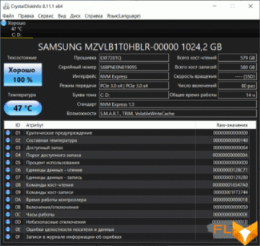
SSD performance is quite good, especially by ultrabook standards, but we must not forget that when running on battery power, the drive will show more modest performance in benchmarks and real work, which is confirmed by our test results.
The latest version of HWinfo64 available at the time of writing reads two SSD temperature sensors, and in its stress test, one sensor reached 84 °C and the other reached 61 °C.
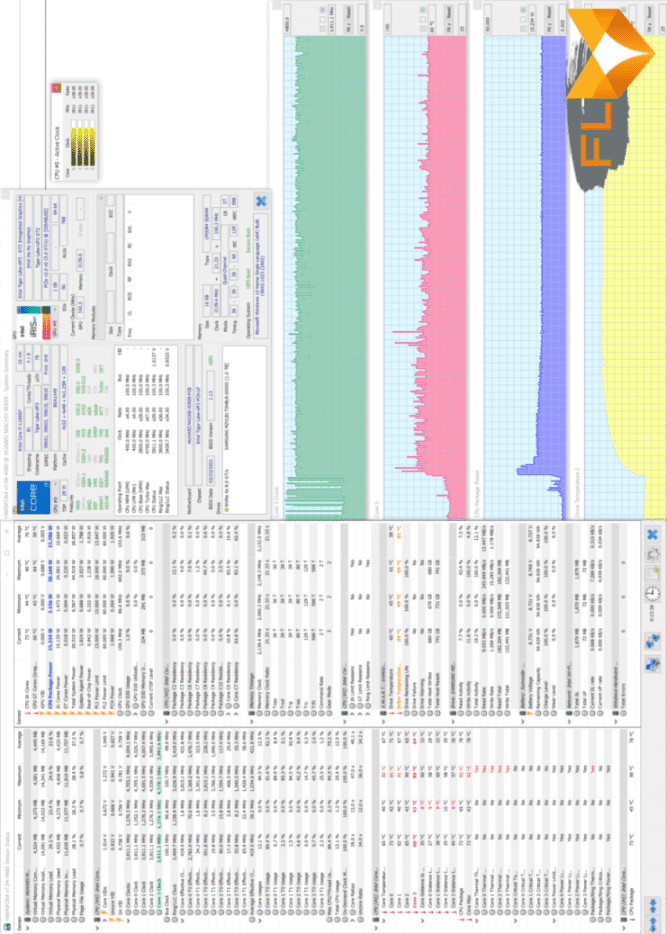
This quite naturally raises concerns about the durability of the SSD and the safety of data, especially since the installation of an additional drive in a laptop is not provided. True, in everyday work, the temperatures of the SSD did not rise above 56 ° C, although this is quite a high temperature.
The network adapter has also been updated. If last year it was an old Intel Wireless-AC 9560 with Wi-Fi 5 support, now wireless connections are provided by Intel Wi-Fi 6 AX201D2W with Wi-Fi 6 support, Bluetooth 5.1 and data transfer speed up to 2.4 Gbps. But the sound system has not changed: it is still the Realtek audio codec and four stereo speakers (two on the bottom and two on the top).
The sound is very good for such dimensions, exceptionally clear and well-positioned. But if you are waiting for low frequencies here, then we hasten to disappoint you – there are very few of them. However, this is not surprising, given the dimensions of the ultrabook.
The measurement of the maximum volume of the built-in speakers was carried out when playing an audio file with pink noise. The maximum volume is 74.8 dBA. Among the Ultrabooks tested at the time of this writing (minimum 64.8 dBA, maximum 83 dBA), this ultrabook is average in volume.
| Model | Loudness, dBA |
|---|---|
| MSI P65 Creator 9SF | 83 |
| Apple MacBook Pro 13″ (A2251) | 79.3 |
| HP ProBook 455 G7 | 78.0 |
| Asus TUF Gaming FX505DU | 77.1 |
| HP Omen 15-ek0039ur | 77.3 |
| Dell Latitude 9510 | 77 |
| MSI Bravo 17 A4DDR | 76.8 |
| Apple MacBook Air (Early 2020) | 76.8 |
| Asus ROG Zephyrus Duo 15 SE GX551 | 76 |
| MSI Stealth 15M A11SDK | 76 |
| HP Envy x360 Convertible (13-ar0002ur) | 76 |
| MSI GP66 Leopard 10UG | 75.5 |
| Apple MacBook Pro 13″ (Apple M1) | 75.4 |
| Asus VivoBook S533F | 75.2 |
| Huawei MateBook X Pro 2021 | 74.8 |
| Gigabyte Aero 15 OLED XC | 74.6 |
| Honor MagicBook Pro | 72.9 |
| Asus ROG Strix G732LXS | 72.1 |
| HP Omen 17-cb0006ur | 68.4 |
| Lenovo IdeaPad 530S-15IKB | 66.4 |
| Asus ZenBook 14 (UX435E) | 64.8 |
Cooling system and load operation
The cooling system of the new ultrabook Huawei MateBook X Pro has completely changed. It uses two Shark Fin fans instead of one before, and a copper heat spreader plate covers the processor, RAM chips and power elements of the motherboard.
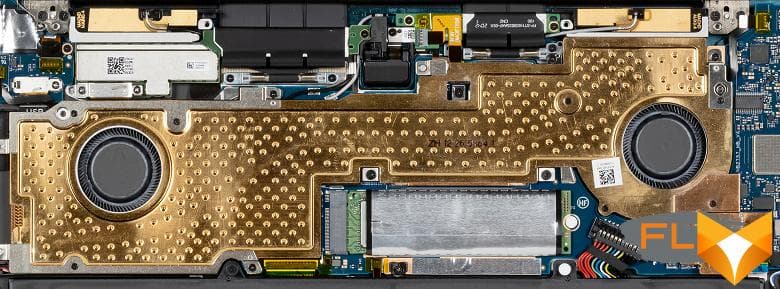
Judging by the characteristic stripe on this plate, at least one heat pipe is placed under it, but we assume that there are still more of them.
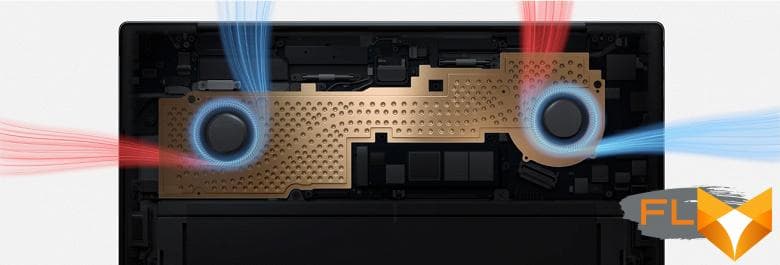
The right radial fan sucks in air from the back of the laptop and throws it to the side (to the right), while the left one sucks in from the side and throws it back.
The ultrabook does not have software switching of operating modes, the difference is only when working from the mains and from the battery. We explored both of these options using the powerMax program (with AVX instructions) and the HWinfo64 monitoring utility.
The operation of the ultrabook in these modes is different. In the first case, the processor tries to operate at high frequencies, but overheats very quickly, and after throttling is activated and the cooling system fans are overclocked, the processor frequency stabilizes at 2.1 GHz with a heat dissipation of 15-16 watts and a temperature of 69 °C. When powered by a battery, overheating is avoided, but the final result is almost the same: 2.0-2.1 GHz at 15-16 watts and 73 ° C. The noise level in the stress test is subjectively low, and during normal work with an ultrabook, noise is not heard at all.
Performance
We tested the performance of the CPU, RAM and storage of the Huawei MateBook X Pro 2021 ultrabook in real applications in accordance with the methodology and application set of our test suite. For comparison, the table includes a reference system based on a 6-core Intel Core i5-9600K processor, as well as test results from last year’s Huawei MateBook X Pro 2020 Ultrabook ($1,700) with an Intel Core i7-10510U processor and Huawei MateBook 14 Ultrabook (2021) (worth $1,800) with an Intel Core i7-1165G7 processor. All ultrabooks were tested in maximum performance mode (if any) on mains power. The results are shown in the table.
| Test | Reference result (Intel Core i5-9600K) | Huawei MateBook X Pro 2021 (Intel Core i7-1165G7) | Huawei MateBook X Pro 2020 (Intel Core i7-10510U) | Huawei MateBook 14 (Intel Core i7-1165G7) |
|---|---|---|---|---|
| Video conversion points | 100.0 | 50.6 | 45.4 | 71.5 |
| MediaCoder x64 0.8.57, c | 132,03 | 262,44 | 282,69 | 184,81 |
| HandBrake 1.2.2, c | 157,39 | 299,94 | 359,69 | 221,64 |
| VidCoder 4.36, c | 385,89 | 784.00 | 843,96 | 535,09 |
| Rendering points | 100.0 | 56.9 | 48.7 | 78.3 |
| POV-Ray 3.7, c | 98,91 | 222,79 | 240,57 | 155,06 |
| Cinebench R20, c | 122,16 | 210,24 | 264,04 | 152,20 |
| Blender 2.79, c | 152,42 | 276,57 | 306,36 | 199,30 |
| Adobe Photoshop CC 2019 (3D rendering), c | 150,29 | 203,69 | 251.88 | 156,16 |
| Video content creation, points | 100,0 | 73,6 | 46,61 | 89,9 |
| Adobe Premiere Pro CC 2019 v13.01.13, c | 298,90 | — | 695,50 | — |
| Magix Vegas Pro 16.0, c | 363,50 | 580,00 | 822,00 | 462,00 |
| Magix Movie Edit Pro 2019 Premium v.18.03.261, c | 413,34 | — | — | — |
| Adobe After Effects CC 2019 v 16.0.1, с | 468,67 | 783,00 | 882,00 | 585,00 |
| Photodex ProShow Producer 9.0.3782, c | 191,12 | 244,00 | — | 184,24 |
| Digital photo processing, points | 100.0 | 85.7 | 79.4 | 98.4 |
| Adobe Photoshop CC 2019, s | 864,47 | 890,39 | 1124,87 | 789,10 |
| Adobe Photoshop Lightroom Classic CC 2019 v16.0.1, c | 138,51 | 138,89 | 169.00 | 130,18 |
| Phase One Capture One Pro 12.0, c | 254,18 | 391,18 | — | 311,02 |
| Text recognition score | 100.0 | 63.3 | 55.4 | 88.1 |
| Abbyy FineReader 14 Enterprise, c | 491,96 | 777,11 | 888,58 | 558,50 |
| Archiving, points | 100.0 | 88.2 | 78.6 | 102.8 |
| WinRAR 5.71 (64-bit), c | 472,34 | 498,49 | 566,25 | 448,94 |
| 7-Zip 19, c | 389,33 | 474,31 | 525,98 | 387,28 |
| Scientific calculations, points | 100.0 | 54.3 | 46.6 | 72.2 |
| LAMMPS 64-bit, c | 151,52 | 273,35 | 315,24 | 194,45 |
| NAMD 2.11, c | 167,42 | 345,09 | 387,29 | 238,20 |
| Mathworks Matlab R2018b, c | 71,11 | 155,72 | 184,59 | 118,57 |
| Dassault SolidWorks Premium Edition 2018 SP05 with Flow Simulation 2018, c | 130,00 | 184.00 | 221.00 | 157.00 |
| Integral result without accumulator, points | 100,0 | 66,1 | 55,7 | 85,1 |
| WinRAR 5.71 (Store), c | 78,00 | 28,91 | 23,83 | 23,86 |
| Data copying speed, c | 42,62 | 11,51 | 8,79 | 11,09 |
| Integral result of the accumulator, points | 100,0 | 316,1 | 398,3 | 354.5 |
| Integral performance result, points | 100,0 | 105.7 | 100.5 | 130,6 |
Despite the largely identical characteristics of the processors in the Huawei MateBook X Pro 2021 and 2020 ultrabooks, the new version still works a little faster and, excluding drive tests, scored 66 points against 56 for the MateBook X Pro 2020 (which, by the way, you can still buy now). ). The difference is quite small, and it’s probably largely due to the faster RAM. Therefore, of course, you should not take a new laptop just for the sake of the processor, but the 2021 model has a lot of other advantages. I would also like to note that the Huawei MateBook 14 with the same “tiger-lake” Intel Core i7-1165G7 processor demonstrates higher performance indicators, since the processor is cooled more efficiently and operates at higher frequencies.
In addition to tests according to our methodology, we conducted additional 3D tests of the Intel Iris Xe graphics core built into the processor, obtaining typical performance for it in benchmarks.
Noise and heat
We measure the noise level in a special soundproof and semi-silenced chamber. At the same time, the sound level meter microphone is located relative to the laptop in such a way as to imitate the typical position of the user’s head: the screen is tilted back by 45 degrees, the microphone axis coincides with the normal emanating from the center of the screen, the front end of the microphone is at a distance of 50 cm from the screen plane, the microphone is directed to the screen . The load is created using the powerMax program, the screen brightness is set to maximum, the room temperature is maintained at 24 degrees, but the laptop is not specially blown, so in the immediate vicinity the air temperature may be higher. To estimate the real consumption, we also show (for some modes) the consumption from the mains (the battery is pre-charged to 100%):
| Load Scenario | Noise level, dBA | Subjective evaluation | Power consumption, W |
|---|---|---|---|
| Inactive | 16.1 (background level) | silent | 12 |
| Max CPU load | 30,9 | clearly audible | 30 (max 67) |
| Maximum GPU load | 31.0 | clearly audible | 31 (maximum 44) |
| Maximum CPU and GPU load | 35,4 | loud but bearable | 32 (max 67) |
If the laptop is not loaded at all, then its cooling system still works in active mode. But you can find out about this only by literally pressing your ear to the laptop case – nothing is heard a few centimeters from the case. In the case of a heavy load only on the processor or only on the video core, the noise is moderate. The maximum load on both components makes the cooling system work a little louder. The nature of the noise is smooth and not annoying.
For a subjective assessment of the noise level, the following scale is applicable:
| Noise level, dBA | Subjective evaluation |
|---|---|
| Less than 20 | conditionally silent |
| 20-25 | very quiet |
| 25-30 | quiet |
| 30—35 | clearly audible |
| 35-40 | loud but bearable |
| Above 40 | very loud |
From 40 dBA and above, the noise, from our point of view, is very high, long-term work with a laptop is difficult, from 35 to 40 dBA the noise level is high, but tolerable, from 30 to 35 dBA the noise is clearly audible, from 25 to 30 dBA noise from the system cooling will not stand out much against the background of typical sounds surrounding a user in an office with several employees and working computers, anywhere from 20 to 25 dBA a laptop can be called very quiet, below 20 dBA – conditionally silent. The scale, of course, is very conditional and does not take into account the individual characteristics of the user and the nature of the sound.
Below are thermal images obtained after a long-term operation of the laptop under maximum load on the CPU and GPU:
Under maximum load, working with the keyboard is not very comfortable, since the places under the wrists (especially under the right one) noticeably heat up. Keeping the laptop on your lap is also unpleasant, since the heating is quite significant in the corresponding places on the bottom. However, all this applies only to the stress load option, which is hardly expected for a laptop with such positioning any more regularly. The power supply does not heat up very much, but during long-term work with high performance, you still need to make sure that it is not covered by anything.
Battery life
The Huawei MateBook X Pro 2021 comes with a 65-watt HW-200325EP0 adapter.

To charge the ultrabook, it is connected by a cable with USB Type-C connectors. The charging process is indicated by a white LED.

The battery of the Huawei MateBook X Pro 2021 ultrabook is completely identical to last year’s model and has a capacity of 56 Wh (7330 mAh).

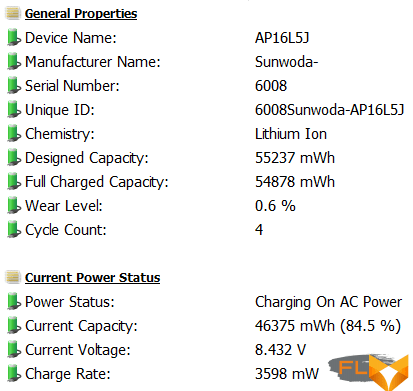
The first three full charge cycles of the battery lasted a very long time – more than three hours, but then the ultrabook was charged from 3% to 100% in two hours and 10 minutes, and two subsequent full charge cycles confirmed this result.
The autonomy of the Huawei MateBook X Pro 2021 is not bad, but not a record for ultrabooks. We ran battery life tests at a screen brightness of 100 cd/m² (35% on the brightness scale). In the PCMark’10 application suite, the ultrabook lasted 9 hours and 22 minutes in the Modern Office test and almost the same amount in the Applications test – 9 hours and 28 minutes.
But we conducted the most resource-intensive Gaming test both at a screen brightness of 100 cd / m², and at a maximum of 595 cd / m². It turned out that using the maximum screen brightness under such a load reduces battery life by only 11%, or 17 minutes:
We add that a full-screen video at a resolution of 1920 × 1080 pixels with a built-in acoustics volume of 25% on an ultrabook can be watched for almost 8 hours. This is an average result for models based on Intel Core i7-1165G7.
Conclusions
Compared to last year’s version, the Huawei MateBook X Pro 2021 (MACHD-WFE9) is equipped with a Tiger Lake-S processor with Intel Iris Xe graphics and LPDDR4X RAM, which improves application performance by approximately 19%. In addition, the ultrabook received a wireless network adapter with Wi-Fi 6 support and an improved touchpad, which is very pleasant to work with. The redesigned cooling system keeps the MateBook X Pro 2021 quiet under light load and moderately noisy in demanding applications, but it can’t do without overheating the processor and lowering frequencies.
The ultrabook design and body materials, high-quality 3K screen and very fast fingerprint scanner, SSD drive, keyboard and sound system, and battery remain the same. But everything listed in the MateBook X Pro 2021 is done at a fairly high level and did not require changes, taking into account the dimensions of the ultrabook. But the webcam was not changed in vain, but it seems that this design feature can only be changed with a radical reworking of the case, and we have not seen it in recent years.
In general, Huawei MateBook X Pro 2021 leaves the impression of an expensive and high-quality product, which is comfortable to work with and which can impress friends and acquaintances. The price, unfortunately, has become higher, but these are the realities of the entire high-tech industry of the last year, and here Huawei does not even raise a hand to scold.