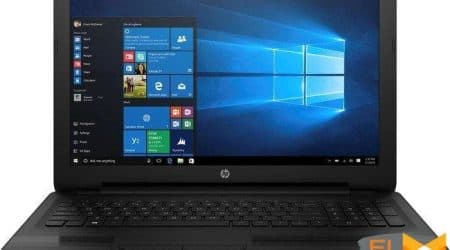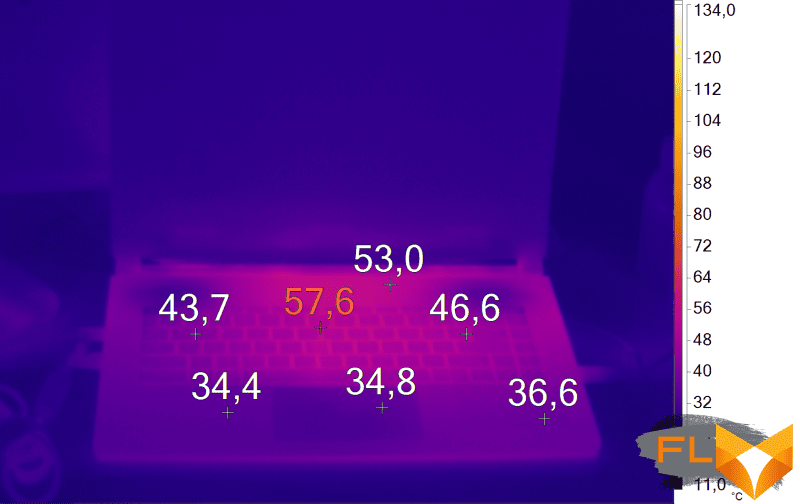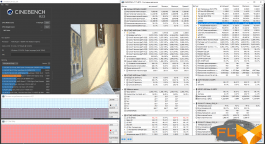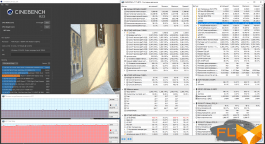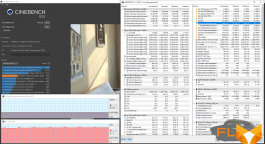Last year, our site published a review of the ASUS ROG Strix G15 Advantage Edition G513QY – it was the only gaming model equipped with powerful AMD graphics. Yes, there have been a lot more gaming laptops with Ryzen CPUs in the last couple of years. However, all these laptops are equipped with predominantly NVIDIA graphics. This year will be different – the Reds have finally rolled out a full-fledged Radeon RX 6000M mobile graphics series with flagship models in the face of the Radeon RX 6700M, Radeon RX 6800M and Radeon RX 6850M.
Let’s start our acquaintance with AMD’s new products using the MSI Delta 15 (A5EFK-038RU) as an example – a lightweight and compact “15”, also equipped with a very powerful 8-core Ryzen 7 5800H processor.
MSI Delta 15 (A5EFK-038EN)
⇡#Specifications, equipment and software
According to the official website of MSI, there will be few different versions of Delta 15 on sale, and Radeon RX 6700M graphics appear everywhere. The main characteristics of the laptop are shown in the table below.
| MSI Delta 15 A5EFK | |
| Primary display | 15.6″, 1920 × 1080, IPS, 144Hz 15.6″, 1920×1080 IPS, 240Hz test model – 240Hz |
| CPU | AMD Ryzen 9 5900HX AMD Ryzen 7 5800HTest Model – Ryzen 7 5800H |
| Video card | AMD Radeon RX 6700M 10GB GDDR6 |
| RAM | Up to 64GB DDR4-3200 The test model has 16 GB |
| Install Drives | 2 × M.2 in PCI Express x4 3.0 mode The test model has 2 × Micron MTFDHBA1T0QFD |
| Interfaces | 2 × USB 3.2 Gen2 Type-A 2 x USB 3.2 Gen2 Type-C 1 x 3.5mm mini jack 1 x HDMI |
| Built-in battery | 82 Wh |
| External power supply | 240W |
| Dimensions | 357 × 247 × 19 мм |
| Notebook weight | 1.90 kg |
| Operating system | Windows 10 Home (with free upgrade to Win 11) |
| Warranty | 2 years |
| Price | $2500 test model |
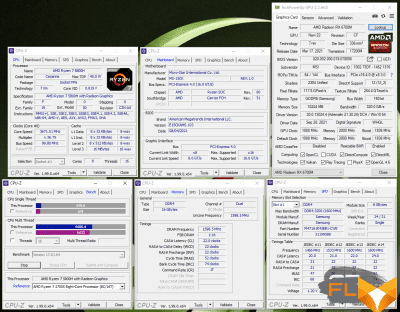 | 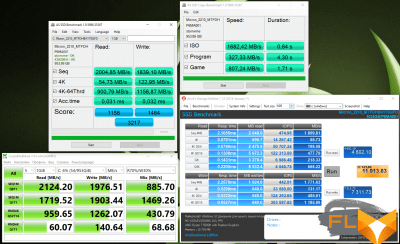 |
In addition to the Ryzen 7 5800H and Radeon RX 6700M, the MSI Delta 15 A5EFK-038RU has 16 GB of DDR4-3200 RAM and two terabyte SSDs. The laptop is priced at $2,500.
Please note that the laptop uses the Radeon RX 6700M, although for light and thin laptops AMD offers its partners a series of Radeon RX 6000S graphics. So, the maximum power consumption of the Radeon RX 6700S processor reaches 100 watts. And S-graphics got less video memory running at a lower bandwidth. Therefore, even with the same power consumption, the Radeon RX 6700M is guaranteed to be faster than the Radeon RX 6700S.
This is an important clarification, since AMD marketers for some versions of the GPU indicate only the maximum power value. This means that in different laptops we can find the same chips with different performance. Looking ahead a little, I will say that the Radeon RX 6700M GPU in the Delta 15 runs at a maximum power of 100 watts (in principle, the value of this parameter can be higher by another 35 watts). Unfortunately, this parameter is not displayed in any way in the characteristics of the device.
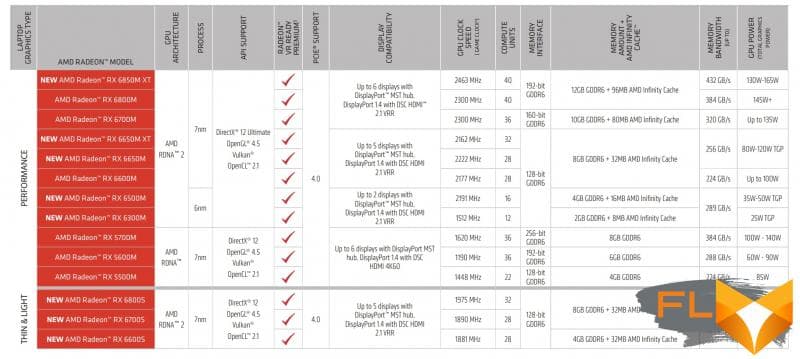
Interestingly, the Intel Wi-Fi 6E AX210 module is responsible for the wireless connection in the MSI mobile computer, which, as you might guess, supports the Wi-Fi 6 standard. When using a 160 MHz channel, a throughput of up to 2.4 Gb / s is provided.

The laptop comes with a 240W external power supply. With all the wires, its weight is just under 700 grams.
⇡#Appearance and Input Devices
The hero of the review looks strictly. Nothing says that we have a gaming laptop in front of us – not even the logo. You will not find here the usual dragon shield, which is depicted even on the cover of the megastyle GS76 Stealth 11UG. However, MSI laptops of the AMD Advantage series, which use “red” chips, have long acquired their own logo – such as the Alpha 15 model, a review of which was published on our website back in 2019.
 |  |
The body of the laptop is entirely made of aluminum. The metal surface of the device is painted in gray (carbon) color. I used the laptop for more than a week, and during this time I had no questions about the build quality of the device. The materials used are practical, dust and fingerprints are not particularly visible on the surface of the laptop. The hinges are tight and allow you to open the screen 180 degrees. The lid opens easily with one hand. And the back metal side practically does not flex when you press it – the cat Marsik will confirm.

As already mentioned, we are dealing with a light and compact laptop. So, the thickness of Delta 15 is 19 mm, and its weight is 1.9 kg. Some magic numbers! I wonder if MSI engineers tried to adjust one parameter to another, or did it just happen on its own? Be that as it may, our slender boy got a 15-inch screen with thin bezels: 6 mm on the sides and 9 mm on top. The webcam (the Delta uses a simple 720p webcam) and related sensors didn’t have to be moved anywhere.



All connectors are located on the sides. The rest of the free space on the case is perforated for the cooling system. On the left, you’ll find an external PSU connector, USB 3.2 Gen2 Type-C, USB 3.2 Gen2 Type-A ports, and a 3.5mm headset mini-jack. On the right there is an HDMI output, another USB 3.2 Gen2 C-type combined with a mini-DisplayPort, and another full-size USB 3.2 Gen 2 A-type.
As you can see, up to two monitors can be connected to the laptop at the same time (including its own display – three, the manufacturer calls it Matrix Display 2 + 1), which turns the device into a powerful “traveling” workstation. But there is no RJ-45 connector – the connection to the Internet is carried out only via Wi-Fi. The laptop does not have a card reader.

The layout of the MSI Delta 15 keyboard almost completely repeats the layout of the buttons on the GS66 Stealth. There is also no digital block, but MSI engineers did not have to “flatten” some of the buttons. Perhaps, only the “Ё” and Fn keys got pretty bad – they turned out to be very small. Some will also be confused by the location of the function button on the right, and not on the left. You’ll have to get used to it, there’s nothing wrong with that. The arrow buttons are large and comfortable, the left Ctrl is the dream of any gamer. The PgUp and PgDn keys are not lost, as in some other models, but the Home and End functions only work in combination with the Fn modifier. From the pleasant: there are no stupid permutations like [/] to the left of the Enter button, as some other manufacturers like to do – in general, using the MSI Delta 15 keyboard turns out to be quite comfortable.
The travel of the buttons on MSI keyboards is traditionally small, but tactilely clear. Pressing is almost silent. The keyboard is equipped with RGB backlight, it is configured in the MSI Center program (Mystic Light section). Various visual effects are supported, such as “wave”, “breath”, etc.
The touchpad was small, but smooth and comfortable enough. Its dimensions are 10.5 × 6.5 cm.
⇡#Internal design and upgrade options
MSI laptops are traditionally easy to disassemble. To remove the metal bottom, you will need to unscrew 13 screws.

But I don’t see any point in doing this. Having removed the cover, we will not get access to the removable components of the laptop – they are installed in the slots located on the back of the printed circuit board. It turns out that in order to replace the SSD or increase the amount of RAM, you will have to completely remove the motherboard and laptop cooler.
The test model has 16 GB of DDR4-3200 RAM. The entire volume is assembled by Samsung M471A1K43EB1-CWE modules. And there is also a pair of Micron MTFDHBA1T0QFD SSDs installed here – and they are not combined into a RAID array.
Such an assembly, if considered as a gaming option, will not need an upgrade for a long time. Unless, over time, you still want to double the amount of RAM in the system.
Unfortunately, it is impossible to give a visual assessment of the Delta 15 cooling system either. But we can see that it includes two fans and four copper radiators.
⇡#Test Methodology
Laptop performance is measured using various software that focuses on computer games. This year we are testing with the following games and graphics quality settings (Full HD, WQHD, and Ultra HD if supported for 16:9 laptops; WUXGA and WQXGA for 16:10 laptops):
- World of Tanks EnCore RT. DirectX 11. Benchmark. Ultra mode, RT off
- Counter Strike: Global Offensive. DirectX 9. FPS Benchmark map. Multi-core processing – incl. Maximum quality.
- The Witcher III: Wild Hunt. DirectX 11. Novigrad and surroundings. Maximum quality.
- GTA V. DirectX 11. Built-in benchmark. Maximum quality, FXAA + 2x MSAA, advanced quality settings – on, 16x AF, image resolution scaling – off. In 4K – no AA.
- PlayerUnknown’s Battlegrounds. DirectX 11. Training mode. Ultra Mode
- Shadow of the Tomb Raider. DirectX 12. Built-in benchmark. Maximum quality, DXR – off, TAA.
- Marvel’s Guardians of the Galaxy. DirectX 12. Built-in benchmark. Quality mode “Ultra”, DXR – off
- Red Dead Redemption 2. Vulkan. Built-in benchmark. Maximum quality (advanced settings – off), TAA.
- God of War. DirectX 11. The beginning of the game. Ultra Mode
- Metro Exodus Enhanced Edition. DirectX 12. Taiga. Quality settings “Ultra”, MB – high, RT – normal, DLSS (for NVIDIA) – balance, REF – hybrid, 2x VRS, HW – on, PhysX – on, tessellation – on, 16x AF. li>
- Horizon Zero Dawn. DirectX 12. Built-in benchmark. Top quality, TAA.
- Far Cry 6. DirectX 12. Built-in benchmark. Quality mode “Ultra”, TAA, HD textures, DXR – off
- DOOM Eternal. Vulcan. Beginning of the game. Ultra mode (for video cards with 6 GB of video memory or less). For everyone else – “Absolute Nightmare”.
- Watch Dogs: Legion. DirectX 12. Built-in benchmark. Ultra mode, TAA, DXR off, DLSS off
- Cyberpunk 2077. DirectX 12. City trip. Impressive quality mode, DXR off, DLSS off
- DEATHLOOP. DirectX 12. Downtown. Quality mode “Ultra”, HBAO +, DLSS – off, DXR – off, sharpness – standard, highlights and beams – yes, anti-aliasing post-processing – temporal.
- HITMAN 3. DirectX 12. Chongqing. Ultra Mode, 16x AF, Super Sampling 1.00, Simulation Quality – Best.
Gaming performance was measured using the well-known CapFrameX program. It allows you to get the rendering time of each frame. The use of the 99th percentile instead of the minimum frames per second is due to the desire to clean up the results from random performance fluctuations that were provoked by reasons not directly related to the operation of the main components of the platform.
Testing the laptop in games and applications was carried out with the activation of the fastest mode suitable for these tasks.
Applications:
- Corona 1.3.Testing rendering speed using the renderer of the same name. Measures the build speed of the standard BTR scene used to measure performance.
- Blender 2.93.1. Determining the speed of the final rendering in one of the popular free packages for creating three-dimensional graphics. The duration of building the final model pavillon_barcelona_v1.2 from Blender Benchmark is measured.
- x265 HD Benchmark. Testing the speed of video transcoding to H.265/HEVC format. The tables and graphs show the average integer value obtained after five runs of the test.
- CINEBENCH R23. Measuring the performance of photorealistic 3D rendering in the CINEMA 4D animation package, CPU test. The tables and graphs show the average integer value obtained after five runs of the test.
- Adobe Premiere Pro 2020 – Rendering a project in 4K resolution.
Comprehensive benchmarks:
- Futuremark PCMARK10 Professional Edition 2.1.2177. Testing in Essentials scenarios (typical work of an average user: launching applications, surfing the Internet, video conferencing), Productivity (office work with a text editor and spreadsheets), Digital Content Creation (creation of digital content: photo editing, non-linear video editing, 3D rendering and visualization -models).
- 3DMark Professional Edition 2.11.6846. Testing in Time Spy and Fire Strike scenes.
- Unigine Superposition Benchmark. 1080p Extreme testing.
Notebook testing in resource-intensive applications was carried out in the default mode without any adjustment of the parameters of the central processor and cooler.
Display testing is performed using the X-Rite i1Display Pro colorimeter and the DisplayCAL 3 application.
The laptop battery life was tested in two modes. The first load option – web surfing – involves alternately opening and closing the tabs of the Computeruniverse.ru and Unsplash.com sites with an interval of 30 seconds. For this test, the current version of the Google Chrome browser at the time of testing is used. In the second mode, video in .mkv format and Full HD resolution is played in the built-in player of Windows OS with the repeat function activated. In all cases, the same display brightness was set to 200 cd / m2, and the keyboard backlight (if any) and the sound were turned off.
In games and other applications, the results of the following laptops are considered:
| Test participants | ||||||
| Model | Screen | Processor | RAM | Graphics | Drive | Battery |
| MSI GE66 Raider | 15.6”, 1920 × 1080 | Intel Core i7-10870H, 8/16 cores/threads, 2.2 (5.0) GHz, 45W | 16 GB DDR4-3200 Dual Channel | NVIDIA GeForce RTX 3070 Notebook 8GB GDDR6 | SSD 512 GB | 99.9 Wh |
| MSI Katana GF66 11UG | 15.6”, 1920 × 1080 | Intel Core i7-11800H, 8/16 cores/threads, 2.3 (4.6) GHz, 45W | 16 GB DDR4-3200 Dual Channel | NVIDIA GeForce RTX 3070 Notebook 8GB GDDR6 | SSD, 1TB | 90 Wh |
| ASUS ROG Zephyrus M16 GU603ZM | 16″, 2560 × 1600 | Intel Core i7-12650H, 6+4 cores, 16 threads, 4.7/3.5GHz (Turbo Boost Max P-cores/E-cores), 45W | 16 GB DDR5-4800 Dual Channel | NVIDIA GeForce RTX 3060 Notebook 6GB GDDR6 | SSD 512 GB | 90 Wh |
| MSI Delta 15 A5EFK | 15,6”, 1920 × 1080 | AMD Ryzen 5800H, 8/16 cores/threads, 3.2 (4.4) GHz, 35W | 16 GB DDR4-3200 Dual Channel | AMD Radeon RX 6700M 10 GB GDDR6 | 2TB SSD | 82 Wh |
⇡#Display and sound
Delta 15 versions are equipped with IPS-matrices with Full HD resolution. These can be quite fast displays with a vertical refresh rate of 240 or 144 Hz. The test sample uses a 240Hz LQ156M1JW03 matrix from Sharp. The color gamut of the screen almost corresponds to the sRGB standard, but there are slight deviations both in the gray scale and in the primary colors.
Overall, the image quality of the Delta 15’s display is good. Unless some users may not have enough brightness of the matrix – this parameter for Sharp LQ156M1JW03 is far from a record.
| MSI Delta 15 (matrix – Sharp LQ156M1JW03) | |
| Minimum brightness | 17 cd/m2 |
| Maximum brightness | 303 cd/m2 |
| Color temperature | 7300K |
| Contrast | 1101:1 |
| sRGB gamut | 94% |
| Adobe RGB color gamut | 66% |
| Grey scale deviation: average (maximum) | 1.73 (2.26) |
| Extended test deviation: mean (maximum) | 1.61 (2.88) |
| Viewing angles | As stated |
| Glow effect | Present |
| PWM | At 20% brightness and below |
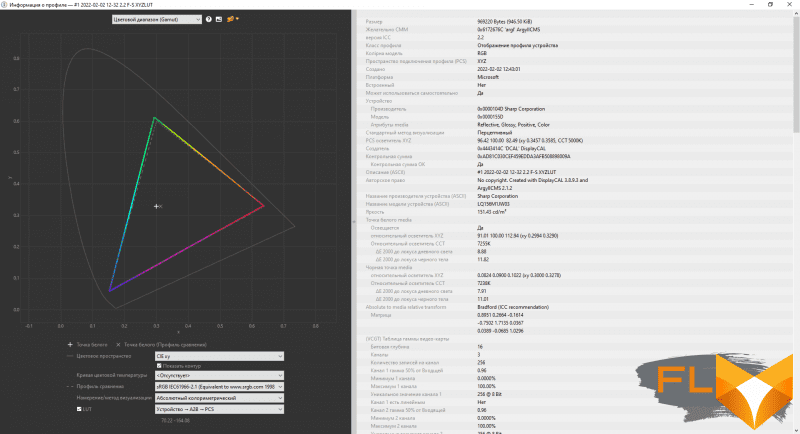
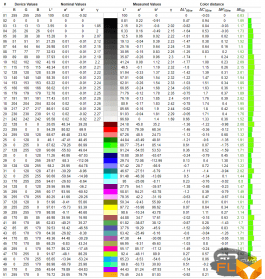 | 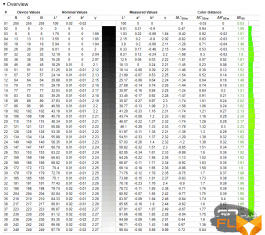 | 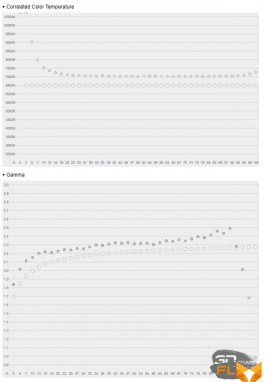 |
Sound subsystem “Delta” also deserves a good rating. In my opinion, the laptop speakers lack volume and bass – otherwise, the sound suits me completely.
⇡#Efficiency of the cooling system
In the MSI Center program, you can choose one of the three modes provided by the manufacturer for the laptop from the mains: Silent, Balanced and Extreme Performance. As always, we tested each of them.
| Summary of laptop operation and setup in games (using Cyberpunk 2077 as an example) | |||
| Laptop mode | Extreme Performance | Balanced | Silent |
| Declared GPU Speed (Boost) and Memory Speed | 1836 MHz, 16 Gbps | 1836 MHz, 16 Gbps | 1836 MHz, 16 Gbps |
| Real average GPU frequency | 1959 MHz | 1711 MHz | 1315 MHz |
| Max noise level | 43.3 dBA | 39.6 dBA | 35.9 dBA |
| Average Power: GPU, CPU | 95W | 74W | 58W |
| 20W | 16W | 11W | |
| GPU Temperature: Average, Maximum | 86 °C | 80 °C | 77 °C |
| 87 °C | 81 °C | 79 °C | |
| CPU temperature: average, maximum | 88 °C | 80 °C | 75 °C |
| 95 °C | 88 °C | 85 °C | |
| Performance | |||
| 3DMark Time Spy, points | 9042 | 7550 | 6191 |
| 3DMark Fire Strike scores | 22495 | 19276 | 14025 |
| Unigine Superposition, 1080p Extreme, points | 4887 | 4366 | 3279 |
| Extreme Performance Mode | Balanced Mode | Silent Mode |
Notebook case heats up (games, Extreme performance mode)
The system does not adjust the frequencies of the chips when switching modes, however, we see that the power consumption of the processor and graphics is constantly changing. Of course, the Delta 15 runs fastest with the Extreme Performance preset. At the same time, the laptop in it heats up more and makes noise – quite expected. And in the Balanced mode, the noise level can already be considered quite comfortable for work and play. Plus, this mode allows you to play many modern games with decent FPS.
The Extreme Performance preset, as is often the case in MSI laptops, squeezes the maximum out of the cooling system available in a mobile PC – this is precisely the reason for the high temperatures of the main assembly chips. In the Balanced “Delta” mode, it heats up noticeably less. So, on the one hand, Delta 15 can be called hot. Only this assessment, on the other hand, does not fully describe the work of the test model in games.
In resource-intensive tasks, we see a similar picture when switching from one mode to another. The system adjusts the fan speed of the cooler and the power consumption of the Ryzen 7 5800H to achieve certain performance. For example, in Extreme Performance mode, the 8-core AMD works even when the power limit is exceeded. On the other hand, the chip is very hot, and the laptop is noisy.
| Summary data on the operation and configuration of a laptop in processor-dependent software (for example, CINEBENCH R23) | ||||
| Extreme Performance | Balanced | Silent | ||
| CPU frequency | Medium | 3.6GHz | 3.36GHz | 2.97 GHz |
| CPU temperature | Maximum | 95 °C | 95 °C | 89 °C |
| Medium | 95 °C | 91 °C | 80 °C | |
| Noise level | Maximum | 42.4 dBA | 38.2 dBA | 35.5 dBA |
| CPU Power Consumption | Medium | 52W | 42W | 30W |
| Performance (bigger is better) | 11929 points | 11112 points | 9764 points | |
| Extreme Performance Mode | Balanced Mode | Silent Mode |
⇡#Performance
As you know, the Radeon RX 6850M XT and Radeon RX 6800M mobile graphics are based on the Navi 22 XT processor – exactly the same chip is used in the Radeon RX 6700 XT discrete graphics card. In other words, the Radeon RX 6800M is a stripped-down (192-bit bus and 12 GB of memory is used here) version of the Radeon RX 6700 XT to reduce power consumption. But there are no analogues of the mobile Radeon RX 6700M among GPUs for discrete video cards. Here, a stripped-down version of Navi 22 XT is used, and in the GPU-Z program it is displayed as simply Navi 22. We see that simultaneously with the disabling of CU units, the memory bus (from 192 to 160 bits) and the Infinity cache (from 96 to 80 MB) are reduced ). As a result, the Radeon RX 6700M only uses 10 GB of GDDR6 VRAM.
As we have already found out, the power consumption of the Navi 22 GPU in Delta 15 averages 95W, although in principle the value of this parameter for AMD flagship graphics can reach 135W. Well, the situation is exactly the same as what we see in the mobile NVIDIA GeForce RTX 30, when the same GPU in different laptops demonstrates different levels of performance – and the difference sometimes reaches 25-30% in benchmarks and games. It is also true that it is better to have a 100-watt Radeon RX 6700M under the hood than a Radeon RX 6700S – the first version of the graphics is guaranteed to be faster in games.
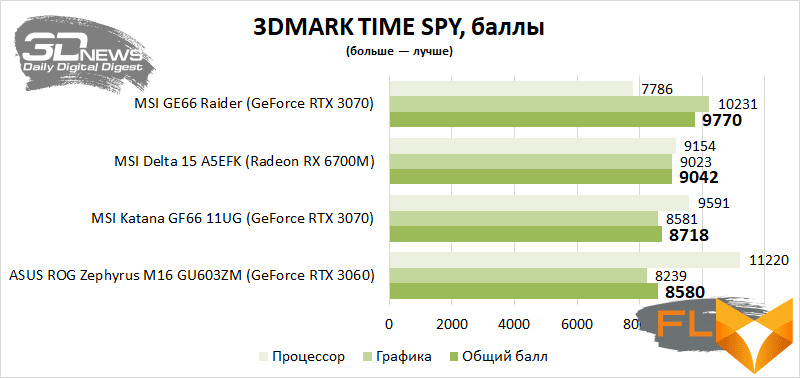
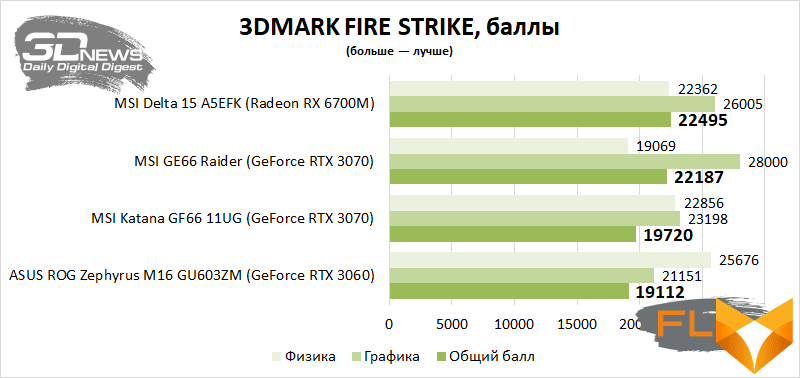
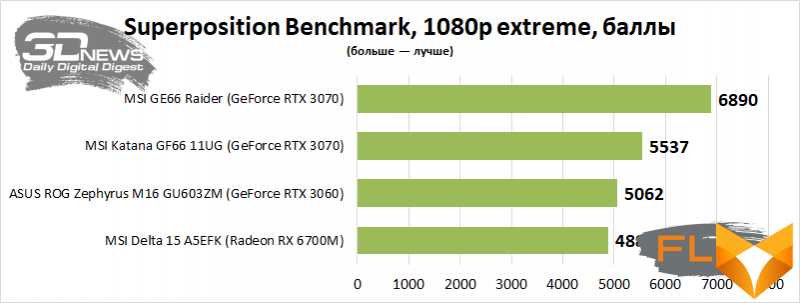
I see the mobile GeForce RTX 3070 as a competitor to the Radeon RX 6700M. However, again, the situation may vary from model to model along with GPU power consumption. The charts above show test results for the Delta 15 and two other MSI laptops: Katana GF66 11UG and GE66 Raider (2021). In the first model, the maximum power consumption of the GeForce RTX 3070 is 85 W, but on average this value is kept at 80 W in games. The second has 130 watts in Extreme Performance mode. As a result, “Delta” is ahead of “Katana” by 5 and 12% (we consider the “Graphics” subtest to “discard” the processor dependence of laptops) in 3DMARK benchmarks, but is inferior to “Raider” by 14 and 7%, respectively. In the Superposition test, NVIDIA graphics, on the contrary, look more convincing than the Radeon RX 6700M.
Comparing laptops in games, it’s hard to evaluate the capabilities of only graphics chips and video memory, because at low resolutions FPS is also affected by the “central processor – memory” subsystem. The Delta 15 has an FHD matrix, and we can only draw general conclusions about the performance of this laptop. So, the computer looks great in modern game projects.
| Test results in games, FPS (more is better) | ||
| 1920 × 1080 | ||
| AVG | 1% MIN | |
| World of Tanks | 181 | 117 |
| CS:GO | 257 | 76 |
| PlayerUnknown’s Battlegrounds | 155 | 93 |
| The Witcher III: Wild Hunt | 102 | 77 |
| GTA V | 81 | 51 |
| Shadow of the Tomb Raider | 112 | 76 |
| Red Dead Redemption 2 | 115 | 85 |
| Marvel’s Guardians of the Galaxy | 108 | 64 |
| Metro: Exodus | 56 | 39 |
| HITMAN 3 | 109 | 94 |
| Horizon Zero Dawn | 81 | 58 |
| Watch Dogs: Legion | 64 | 50 |
| God of War | 54 | 41 |
| Cyberpunk 2077 | 51 | 36 |
| DOOM Eternal | 189 | 105 |
| DEATHLOOP | 88 | 50 |
The potential of the Ryzen 7 5800H is well known to us. We see that the 8-core Zen 3 chip confidently outperforms both the Core i7-11800H and the newly minted Core i7-12650H. But the Radeon RX 6700M in work applications is not as interesting as the mobile version of the GeForce RTX 3070.
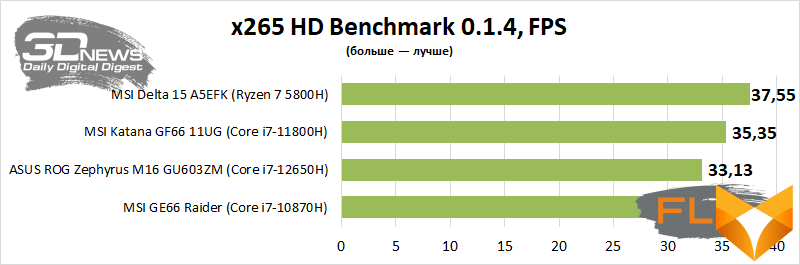
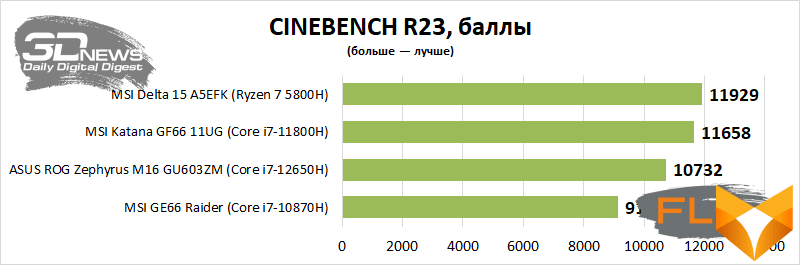
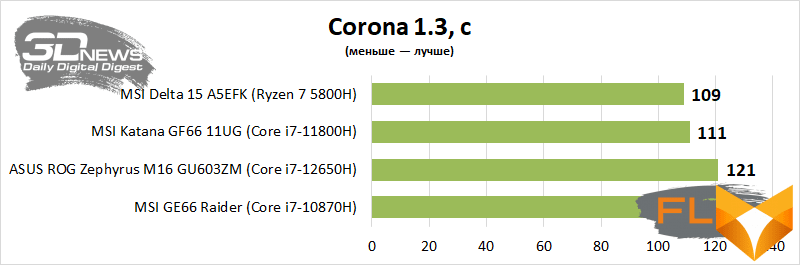
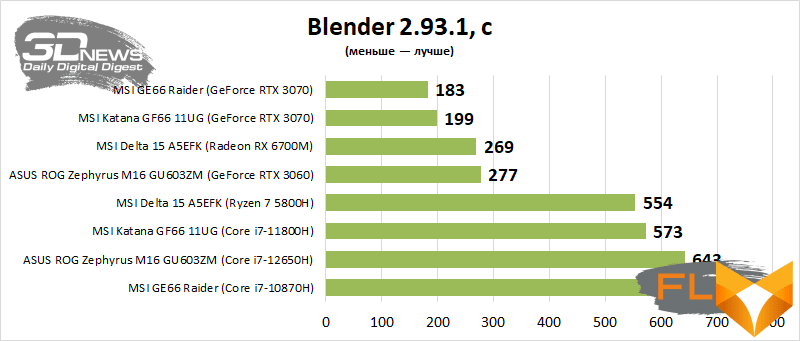
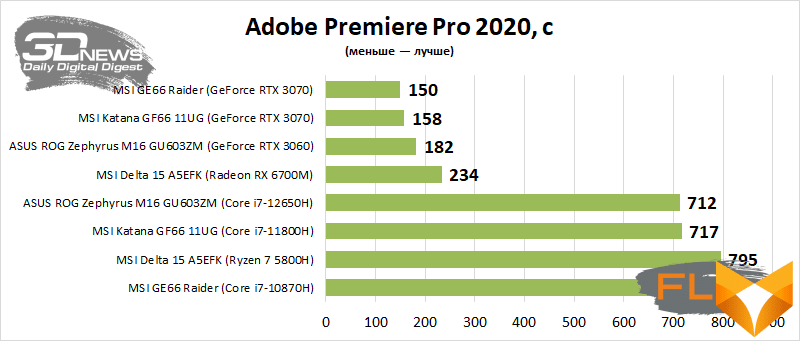
Below are the results of testing the laptop in the PCMARK 10 comprehensive benchmark.
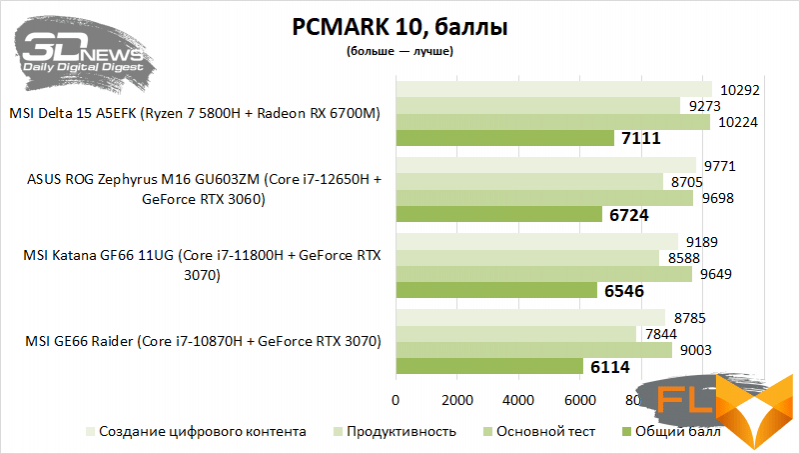
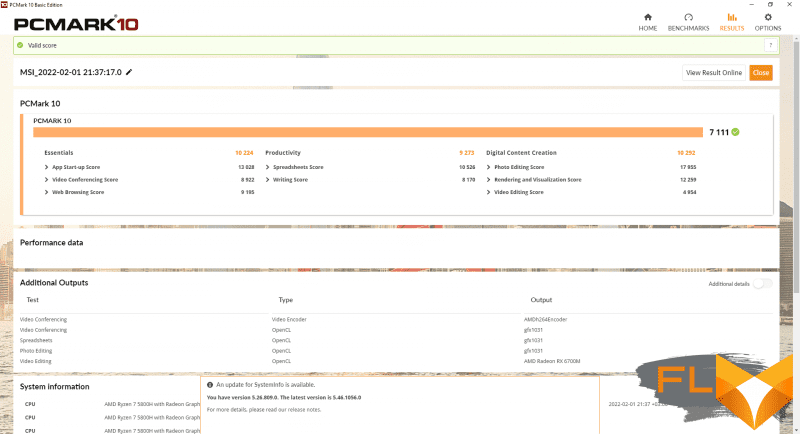
⇡#Offline work
All Deltas are equipped with an 82 Wh battery. We’ve known for a long time that AMD-based laptops have excellent survivability, and the test model was no exception. So, in the video viewing mode, the laptop lasted more than 13 hours! And this is at a fairly high screen brightness – 200 cd / m2.
We immediately recall that the Delta 15 is a light and thin “tag”. Therefore, a laptop can be safely recommended to all those who constantly need to have a powerful mobile computer at hand.
| Battery life, screen brightness 200cd/m2 | |
| Web | 7 hours 42 minutes |
| View video | 13h02 |
⇡#Conclusions
Well, AMD has finally unveiled a full-fledged Radeon mobile graphics series. Healthy competition is always good for the consumer. As for the Radeon RX 6700M, this version of mobile graphics successfully competes with the GeForce RTX 3070 in games that do not use ray tracing.
Perhaps the main disadvantage of Delta 15, I will call the inability to replace storage devices in a laptop on my own over time. In Extreme Performance mode, the laptop is quite noisy, and the main chips get very hot. But such a setting squeezes out of the system, as they say, all the juices. In Balanced mode in games, the laptop heats up noticeably less, and playing with a laptop becomes much more comfortable. I liked the Delta case and the overall design. The laptop received a fast and high-quality screen. And yet – a truly gigantic endurance when running on battery power. Given the small (for a gaming PC) weight and size, it seems that the market has replenished with another interesting “camping” model.