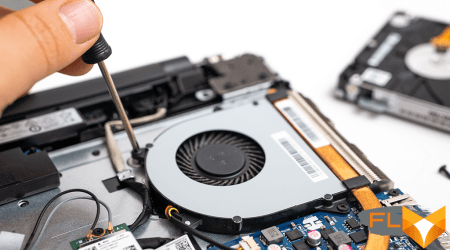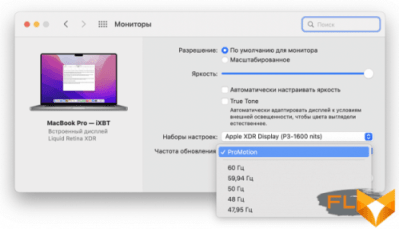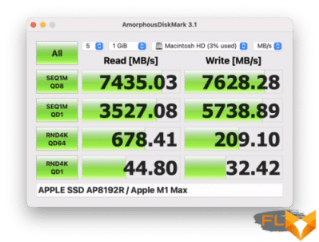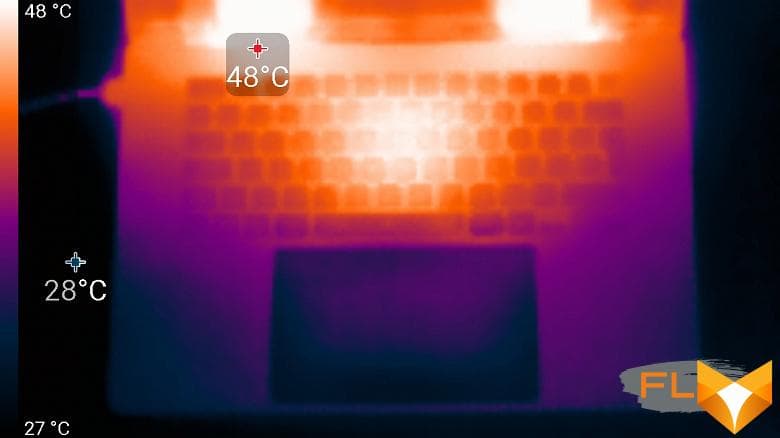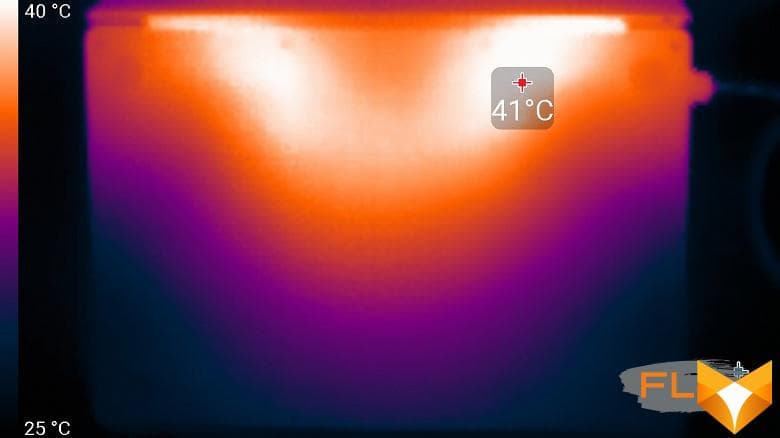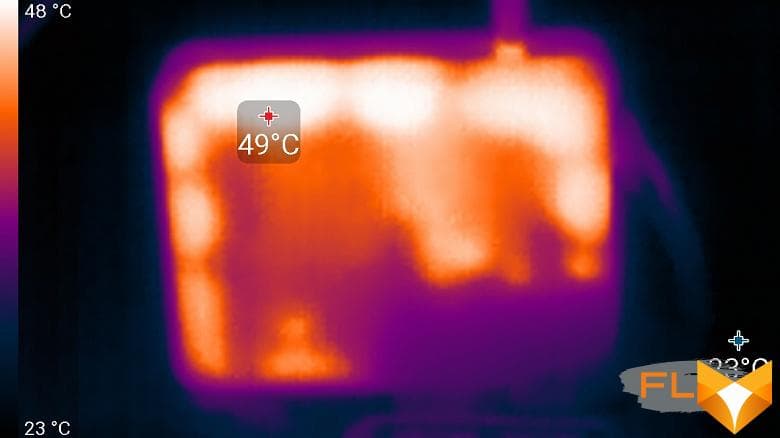The main characters of the latest Apple presentation were the MacBook Pro on the new Apple M1 Pro and M1 Max SoCs. We spoke in detail about what was said about them by the representatives of the company immediately after the event. But now it’s time to move on to face-to-face acquaintance with new products. More precisely, with one of them – but the most productive. In this article, we’ll walk you through the details of the M1 Max based MacBook Pro 16″ with 10 CPU cores and 32 GPU cores, plus 64 GB of combined memory. This configuration starts at $7,000 (the price can be even higher if the SSD is larger than 1 TB). What is such a monster capable of?

We told you about the configuration options for the new MacBook Pro in the material following the presentation, so we will not repeat ourselves. In our case, the model was equipped not only with the maximum amount of RAM and SoC with the maximum number of CPU and GPU cores, but also with the largest SSD – 8 TB. The latter, of course, does not affect the performance in domestic use, but the price is more than that: when ordering on the Apple website, such a configuration will cost $ 11,000. Yes, yes, $11,000 for a laptop! This is the most expensive laptop we’ve ever had for testing. Let’s get to know him soon!
Characteristics
Below is the configuration of the exact model that came to us for testing.
| MacBook Pro 16″ (Late 2021) | ||
|---|---|---|
| Processor | Apple M1 Max, 10 cores | |
| Graphics Accelerator | Apple M1 Max, 32 cores | |
| RAM | 64 GB with 400 GB/s bandwidth | |
| Screen | Liquid Retina XDR 16.2″ 3456×2234 | |
| Sound subsystem | 6-speaker Hi-Fi system including low-frequency with resonance suppression, support for spatial audio when playing video with sound in Dolby Atmos | |
| SSD | 8TB | |
| Optical drive | none | |
| Card Reader | Yes (SDXC) | |
| Network interfaces | Wired network | none |
| Wireless | Wi-Fi 6 (802.11b/g/n/ac/ax) | |
| Bluetooth | Bluetooth 5.0 | |
| Interfaces and Ports | USB Type A | none |
| Thunderbolt 4 / USB 4.0 | 3 (with USB-C connector) | |
| HDMI | yes (full size, 1.4) | |
| Microphone input | yes (combined with headphone output) | |
| Headphone output | yes (combined with microphone input) | |
| VoIP | Webcam | yes (FaceTime 1080p with video stream processing via Apple M1 Max chip) |
| Microphone | yes (a system of three directional microphones with a high signal-to-noise ratio) | |
| Battery | 100 Wh | |
| Overall dimensions (width / height / depth of stand) | 356×248×17 mm | |
| Mass | 2.17 kg | |
Information about this model in the macOS operating system:
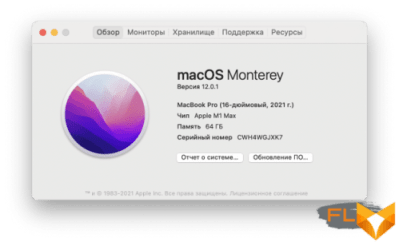
So, the basis of the MacBook Pro that came to our test is the single-chip system (SoC) Apple M1 Max, in which 8 high-performance processor cores and 2 more energy-saving ones. As is the case with other models based on Apple Silicon, the manufacturer does not indicate the frequency of CPU cores.
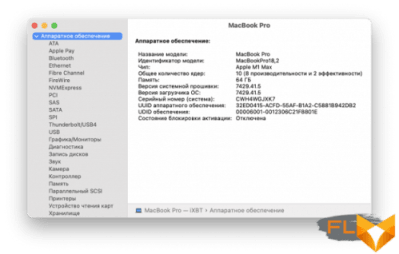
The Geekbench 5 benchmark defines the CPU frequency as 3.2 GHz.

The same number, according to Geekbench, was with the Apple M1. However, these data should be trusted with caution.

Recall: M1 Max (as well as its younger brother M1 Pro) became the heir to the Apple M1. All of them belong to the Apple Silicon family and are built on the ARM architecture. Each chip includes everything you need at once: processor cores, graphics cores (there were 8 or 7 of them in M1, up to 32 in M1 Pro / Max), RAM (on the same substrate) and cores of the Neural Engine machine learning system. There is no discrete graphics in models with Apple Silicon.
Our model has 64GB LPDDR4 RAM and 8TB SSD. This option is available only when ordering on the Apple website.
Packaging
The packaging of the MacBook Pro doesn’t look much different from previous generations.

There are no surprises in the package, except for the cable, which now has a fabric braid, like the iMac 24″ and Mac Pro cables. This, of course, is very cool, because the chafing of the cable was a frequent problem – now it is theoretically more durable.
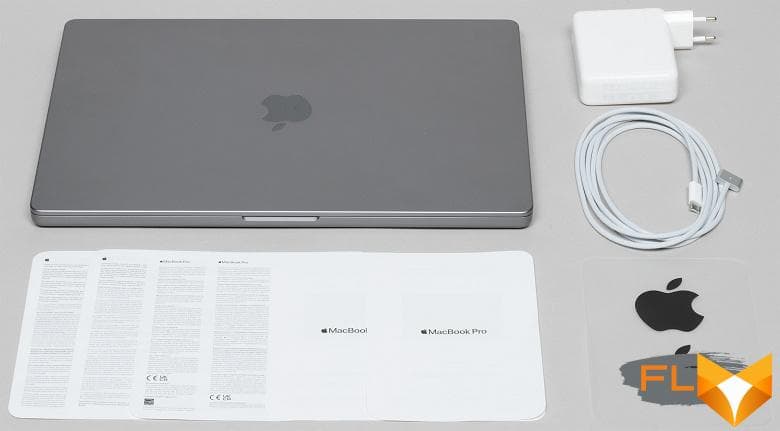
Well, pay attention to the MagSafe 3 connector instead of USB-C. We will talk about this later, but if we talk specifically about the cable, then MagSafe is more convenient not only because of the connection principle, but also due to the presence of a light indicator. It was before the transition to USB-C charging, and now it’s back.

And the main disadvantage of the new configuration, perhaps, is that there is no one more cable that lengthens the entire structure. Previously, there was a thick cable that was connected to the charging unit, and at the end it had a plug for an outlet. It was also convenient because there is not always enough space around the outlet to plug in a huge charging block. A simple example: the sofa is pushed against the wall, behind the sofa there is a socket.

On the other hand, as a plus, we note the fact that the powerful charging block retained the USB-C hole, so it can be used not only for the MacBook Pro, but also for any other devices that have USB-C cables – for example, for the iPad .
Design
When you take the new MacBook Pro out of the box and pick it up for the first time, you experience mixed, but very strong feelings. It is not very visible from the photographs, but it is, of course, much thicker than models of previous generations.

Of course, there is a feeling of deja vu – as if he took a laptop five years ago. But, on the other hand, a huge screen with a minimal frame and a notch reminds that the model is new and relevant.

Of course, a lot of controversy immediately after the presentation was caused by the “bangs” – a dead zone at the top of the screen in the center. In practice, however, it not only does not spoil the appearance, but also does not really interfere with use. A feature of the macOS operating system is that there is almost always a menu bar at the top (with the exception of full-screen games and videos). And as a rule, the central part of this lane is empty.

But even when there are a lot of items in the menu, they simply “bypass” the dead zone, so that the user does not lose anything. In general, in our opinion, this is a more than adequate price for reducing the dimensions of the laptop (since otherwise it would have been necessary to make a part of the frame on top thicker to fit the front camera).

Another high-profile innovation, greeted almost exclusively positively, is the return of the HDMI connector and the SD card reader. You can speculate as much as you like that in the beautiful world of the future, everyone will use Thunderbolt, but so far the reality is that the vast majority of TVs and projectors have HDMI; and cameras and camcorders ubiquitously use SD cards.


We had to put up with the lack of these connectors, use adapters and console ourselves with the fact that the laptop is now thin. But it seems that even Apple realized that this was still not quite the right decision, especially for the Pro line. Of course, we would have returned at least one USB-A, but this, apparently, was postponed for an upgrade of the model.

A very important point is the return of the MagSafe magnetic charging connector. Again, it was very sad that Apple at some point abandoned it, because the idea was a great one: if the user touched the wire attached to the laptop, it simply disconnected, and did not pull the laptop along with it. True, there were also problems when MagSafe got dirty, and you had to pull it, somehow adjust it, so that charging would still start. This was especially true for the first aluminum MacBook Air. Still, in our opinion, the pros outweigh the cons.

At first glance, the magnet is very strong, the cable is firmly attached to the laptop. But we specifically simulated the situation when the user touches the cable – and yes, it disconnects without any problems, without pulling the laptop along with it. As expected.
Now for the fun part: You can also charge your MacBook via USB. If, for example, you forgot or lost the cable, and the laptop urgently needs to be charged, we take any charger of suitable power, a USB-C to USB-C cable, and there are no problems.

But back to the differences in the design of new items from the previous generation. The legs on the bottom surface are now flat rather than semi-circular. Apparently, this is done so that when it is on the table, the laptop does not seem even thicker.

Another feature is the rounded edge at the bottom front. She used to be sharp. Here again we can talk about the return to the design of the Jobs times.
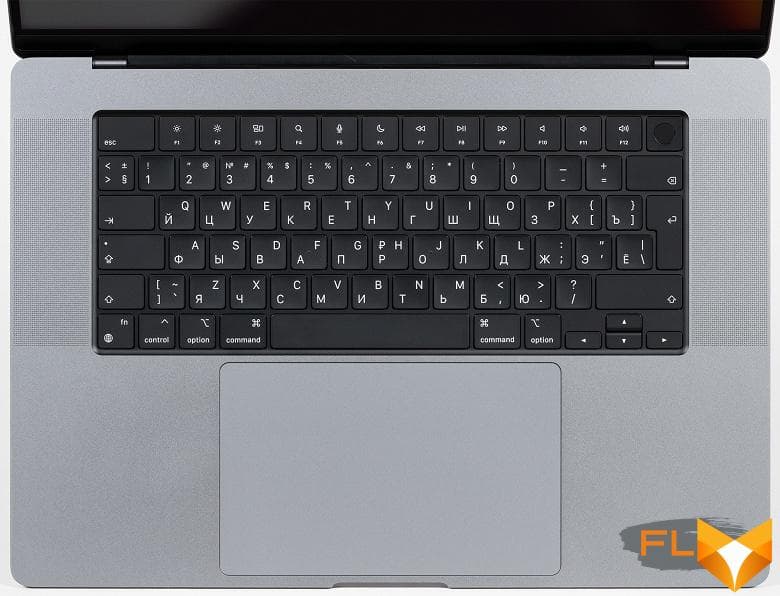
And, of course, the most important feature is a new keyboard with a deeper key travel and a traditional row of function buttons instead of the already familiar Touch Bar. It’s even a little strange that Apple so defiantly refuses its own developments of recent years, actually recognizing them as a mistake. The Touch Bar had an interesting idea, but it seems that users have not been able to accustom themselves to using this panel. The author of this text used only the volume and brightness controls on the Touch Bar, as well as Esc. Because everything else was not very intuitive (although hypothetically convenient), but I didn’t want to accustom myself. Now the question is removed. And I would like to separately note the button with the Touch ID sensor: it is now much larger, so it is easier to hit it. Previously, the finger often fell on the neighboring Siri.

The manufacturer pays special attention to the sound subsystem. The MacBook Pro’s speakers on either side of the keyboard are really loud and the sound is clear enough. There is no rattling even when listening to tracks with low frequencies, and the volume margin is very decent. Another thing is that listening to music through the laptop speakers, no matter how good they are, is still a compromise, but for movies, TV shows and YouTube, this option is fine.
The loudness of the built-in loudspeakers was measured while playing an audio file with pink noise. The maximum volume was 78.5 dBA, among the laptops tested at the time of this writing (minimum 64.8 dBA, maximum 83 dBA), this laptop is noticeably louder than average in volume.
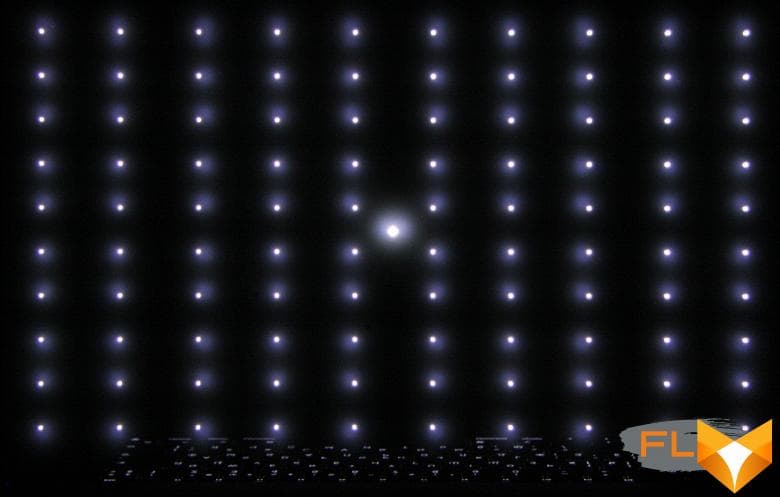
Overall, the design of the MacBook Pro deserves the highest marks. On the one hand, there is an exceptionally narrow bezel around the screen (and yes, we don’t consider the notch to be such a drawback), and this gives a larger screen area with moderate dimensions, on the other hand, Apple abandoned the pursuit of a minimum thickness and relied on convenience , bringing back the HDMI connector, SD slot, and magnetic MagSafe connector (but retaining the ability to charge via USB-C). Add to this an excellent keyboard, physical function buttons (and large ones), a convenient Touch ID sensor and excellent speakers – and we get the optimal combination of beauty and functionality. Long time ago! You just have to get used to the fact that the laptop has become thicker and heavier (however, not much: 2.17 kg versus 1.96 kg).
Screen
The front surface of the screen is made, apparently, of a glass plate, at least there are rigidity and scratch resistance. The screen outside is mirror-smooth and has weak oleophobic (grease-repellent) properties. The finger glides over the screen surface with less resistance, fingerprints do not appear so quickly, but are removed a little easier than in the case of ordinary glass. Judging by the brightness of the reflected objects, the anti-glare properties of the screen are noticeably better than those of the Google Nexus 7 (2013) (hereinafter simply Nexus 7). For clarity, here is a photo in which a white surface is reflected on the screens of both devices (it’s easy to figure out where what is):

Due to the difference in color tone and bezel color, it is difficult to visually judge which screen is darker. Let’s make it easy: convert the photo to grayscale and place the image of the central part of the Nexus 7 screen on the Apple MacBook Pro 16″ (2021) screen image fragment. Here’s what happened:

Now you can clearly see how dark the screen of the Apple MacBook Pro 16″ (2021) is. From a practical point of view, the anti-glare properties of the screen are so good that even direct reflection of bright light sources does not interfere much with work. We did not find any significant doubling of objects reflected on the screen, that is, there is no air gap in the screen layers, which, however, is expected for a modern LCD screen without a touch layer.
With manual brightness control, its maximum value in SDR mode was about 480 cd / m², with the minimum brightness adjustment value, the backlight turns off completely, and at the first step (if using the buttons) of adjustment from the minimum position, the brightness is 3.9 cd / m². As a result, at maximum brightness in bright daylight and even in direct sunlight (considering what was said above about anti-glare properties), the screen remains readable, and in complete darkness the screen brightness can be lowered to a comfortable level. There is an automatic brightness control according to the light sensor (it is located to the left of the front camera eye). In automatic mode, when the ambient light conditions change, the screen brightness both increases and decreases. The operation of this function depends on the position of the brightness adjustment slider – the user sets the desired brightness level under the current conditions. If nothing is changed, then in complete darkness the brightness drops to 50 cd / m² (in principle, it is normal, but it can be lower), in an office lit by artificial light (about 550 lux), the screen brightness is set to 380 cd / m² (also a little high, but not critical), in a very bright environment (conditionally in direct sunlight) rises to 480 cd / m² (to the maximum, as it should be). We weren’t quite happy with the result, so we lowered the brightness in the dark, and for the above three conditions we got 8, 375 and 480 cd/m² (does it). It turns out that the auto-brightness function works adequately, and it is possible to adjust the nature of the brightness change to the user’s requirements.
In HDR mode (that is, for HDR content – we used test clips that were played using QuickTime), the maximum brightness reaches about 1530 cd / m² for not very large areas and about 1100 cd / m² for large areas of white. This is consistent with the manufacturer’s data:
Brightness: up to 1000 cd/m² full screen and 1600 cd/m² peak
At any brightness level, there is significant backlight modulation, but its frequency is very high – about 15 kHz – so there is no screen flicker. Here are graphs of brightness (vertical axis) versus time (horizontal axis) at a brightness setting of 100% in SDR mode and with approximately 30% white output at maximum brightness in HDR mode:
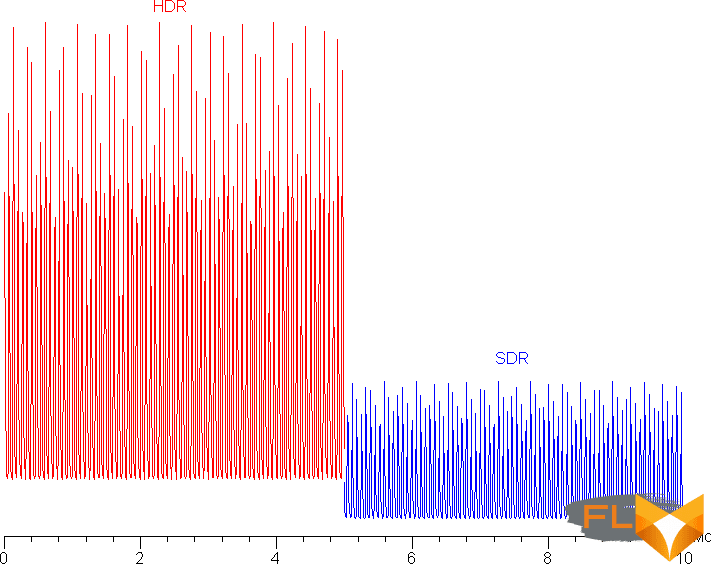
This Apple MacBook Pro 16″ (2021) uses an IPS type matrix. Micrographs show a typical IPS subpixel structure:
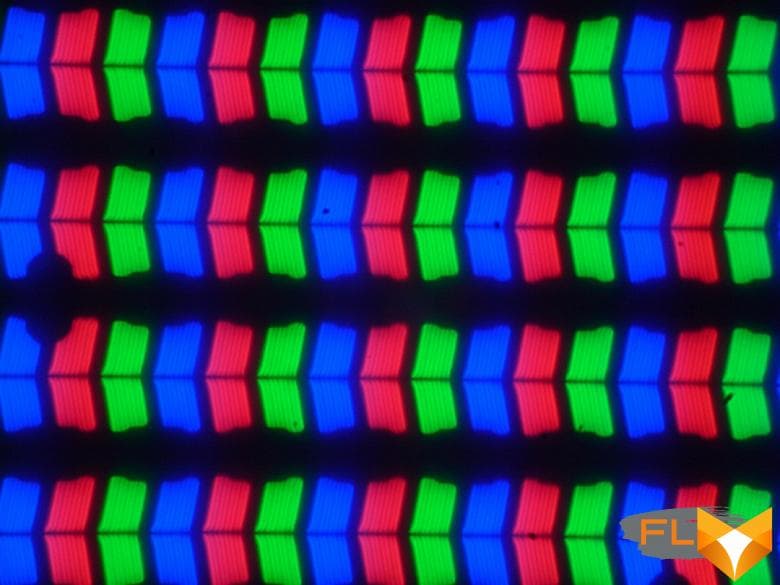
The screen has good viewing angles without significant color shift even at large deviations of the gaze from the perpendicular to the screen and without inverting shades. For comparison, here are photographs in which the same images are displayed on the screens of the Apple MacBook Pro 16 ″ (2021) and Nexus 7, while the brightness of the screens was initially set to approximately 200 cd / m² (on a white field in full screen), and the color balance on the camera forcedly switched to 6500 K. White field perpendicular to the screens:

Note the good uniformity of brightness and color tone of the white field. And a test picture:

The color reproduction is good and the colors are moderately saturated on both screens, the color balance is slightly different. Recall that the photo cannot serve as a reliable source of information about the quality of color reproduction and is provided only for a conditional visual illustration. The reason is that the spectral sensitivity of the camera matrix does not exactly match this characteristic of human vision. Now at an angle of about 45 degrees to the plane and to the side of the screen:

It can be seen that the colors did not change much on both screens, and the contrast remained at a high level. And the white box:

The brightness at this angle for both screens has noticeably decreased (exposure is increased by 5 times), but the screen of the Apple MacBook Pro 16″ (2021) is still slightly lighter.
The black field when deviated diagonally is highlighted very weakly, but it is difficult to show this, as well as the uniformity of black illumination, and the initial contrast of the matrix could not be determined, it is clearly high, but it is not clear how much.
The fact is that this screen is equipped with a direct multi-zone LED backlight: at the back, directly behind the LCD matrix, there is a matrix of backlight LEDs. Each LED or group of LEDs that form one zone is controlled independently from the others. Potentially, this makes it possible to obtain good illumination uniformity over the screen area, as well as locally illuminate bright areas of the image and darken dark ones, thereby improving image contrast. Since there are many times fewer backlight zones than there are pixels in the matrix, each zone illuminates an area of thousands of pixels (in fact, the boundaries are not clear). Because of this, in some types of images, with a strong desire, you can see artifacts in the form of local illumination around or near bright objects. For example, this is how it looks in the case of a test image with white dots and a mouse cursor (for clarity, we increased the ISO and shutter speed of the image, the keyboard is reflected in the lower part):
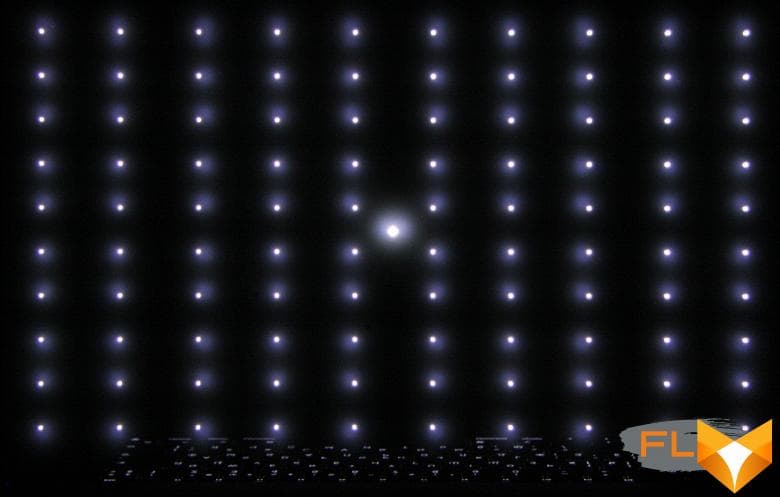
In fact, during normal use, artifacts from zonal illumination are not visible – the above image is perceived by the eye as just white dots with clear boundaries on a black background. Zone lighting is especially good for HDR images, as it allows you to locally increase the brightness to almost 1600 cd / m² and greatly reduce the brightness of dark areas, completely turning off the backlight in black areas. True, this behavior cannot be disabled, so it is not possible to correctly determine the contrast and, for example, the response time.
The gamma curve constructed from 32 points with an equal interval according to the numerical value of the shade of gray did not reveal a blockage either in the highlights or in the shadows. The exponent of the approximating power function is 2.21, which is very close to the standard value of 2.2. In this case, the real gamma curve deviates little from the power dependence:
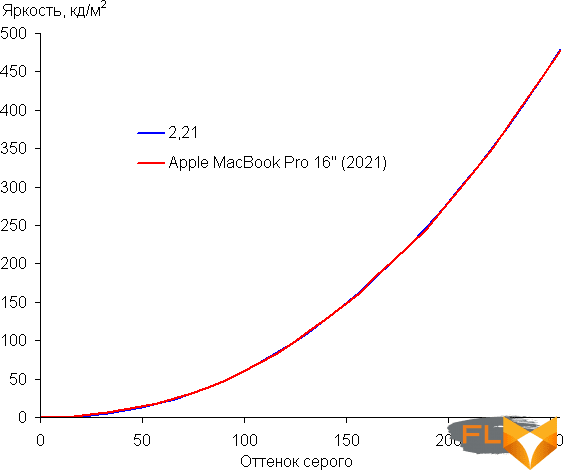
These and other results were obtained, unless otherwise noted, under the device’s native operating system without changing the initial screen settings and for test images without a profile or with an sRGB profile. Recall that in this case, the initial properties of the matrix are precisely corrected by software.
The color gamut is almost equal to sRGB:
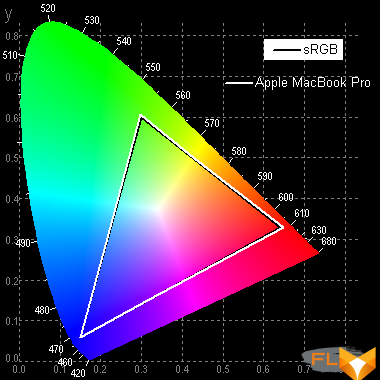
The spectra show that the software correction mixes the primary colors to the right extent:
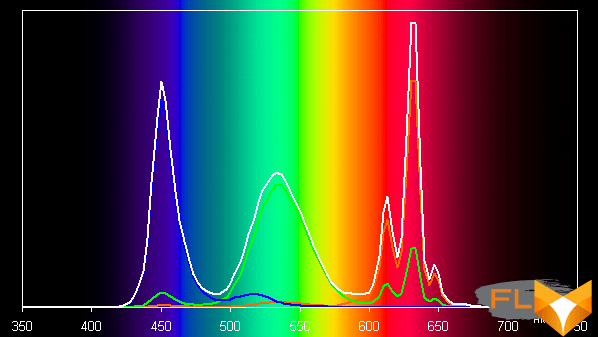
Note that such spectra are found in mobile and not very mobile devices from Apple and other manufacturers. Apparently, such screens use LEDs with a blue emitter and a green and red phosphor (usually a blue emitter and a yellow phosphor), which, in combination with special matrix light filters, allows you to get a wide color gamut. Yes, and in the red phosphor, apparently, the so-called quantum dots are used. For a consumer device that does not support color management, a wide color gamut is not an advantage at all, but a significant disadvantage, because as a result, the colors of images – drawings, photos and films – oriented to the sRGB space (and the vast majority of them) have an unnatural saturation. This is especially noticeable on recognizable shades, such as skin tones. In this case, color management is present, so the output of images in which the sRGB profile is registered or no profile is registered at all is performed with gamut correction to sRGB. As a result, visually the colors have a natural saturation.
Native to many modern Apple devices is the Display P3 color space, with slightly richer greens and reds than sRGB. The Display P3 space is based on SMPTE DCI-P3 but has a D65 white point and a gamma curve of approximately 2.2. Indeed, by supplementing the test images (JPG and PNG files) with a Display P3 profile, we got a color gamut exactly equal to DCI-P3:
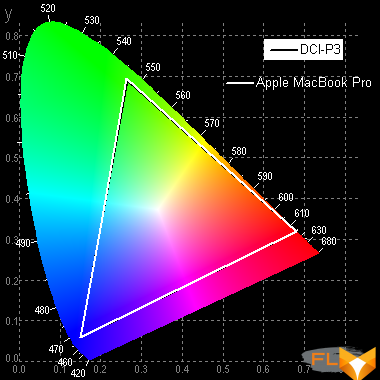
We look at the spectra in the case of test images with the Display P3 profile:
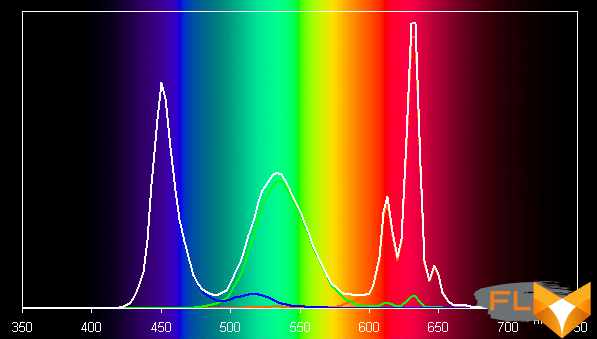
It can be seen that in this case there is only minimal cross-mixing of components, that is, the original color space for the Apple MacBook Pro 16″ (2021) screen matrix is almost equal to Display P3.
The balance of shades on the gray scale is good, since the color temperature is quite close to the standard 6500 K, and the deviation from the blackbody spectrum (ΔE) is less than 10, which is considered acceptable for a consumer device. At the same time, the color temperature and ΔE change little from shade to shade – this has a positive effect on the visual assessment of color balance. (The darkest areas of the gray scale can be ignored, since the color balance does not matter much there, and the measurement error of color characteristics at low brightness is large.)
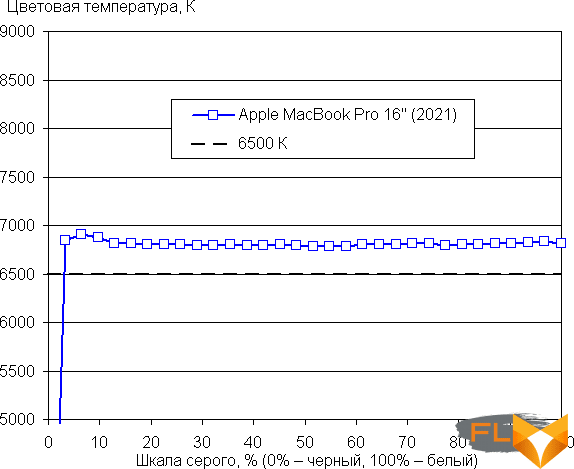
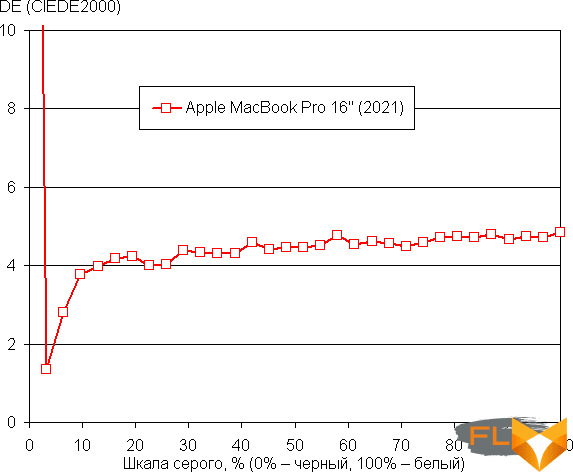
This Apple device has the already familiar Night Shift function, which makes the picture warmer at night (how warmer the user indicates, the actual range is from 6280 K to 2760 K). In any case, when entertaining with a laptop at night, it is better to lower the brightness of the screen to a low, but still comfortable level, rather than distort the colors.
There is a function True Tone, which, if enabled, adjusts the color balance to the environment. We enabled this feature and tested how it works:
| Conditions | Color temperature on white margin, K | ΔE on a white box |
|---|---|---|
| True Tone disabled | 6840 | 4,9 |
| True Tone on, cool white LED fixtures (6800K) | 7070 | 4,9 |
| True Tone on, incandescent halogen lamp (warm light – 2850K) | 5400 | 3,2 |
With a strong change in lighting conditions, the adjustment of the color balance is weak, therefore, from our point of view, this function does not work as it should. Note that the current standard is to calibrate display devices to a white point of 6500 K, but in principle, correction for the color temperature of external light can be useful if you want to achieve a better match between the image on the screen and what is seen on paper (or on any media on which colors are formed by reflecting incident light) under current conditions.
Let’s summarize. The screen of the Apple MacBook Pro 16″ (2021) laptop has a high maximum brightness (480 cd/m² in SDR mode and up to 1530 cd/m² in HDR mode) and has excellent anti-glare properties, so the device can be used outdoors even on a sunny summer day without any problems , and HDR videos look great. In complete darkness, the brightness can be reduced to a comfortable level (up to 3.9 cd / m²). It is permissible to use the mode with automatic brightness adjustment, which works adequately. The advantages of the screen include the absence of backlight flickering, good black stability to deviation of the gaze from the perpendicular to the screen plane, high contrast and excellent local brightness adjustment. In conjunction with support from the OS, on the Apple Apple MacBook Pro 16″ (2021) screen, by default, images with or without a prescribed sRGB profile are displayed correctly (it is believed that they are also sRGB), and images with a wider coverage are possible within the scope DisplayP3. The screen has no flaws. At the moment, this is one of the best displays among all laptops.
Play video
To test the display of video files on the screen of the device itself, we used a set of test files with an arrow and a rectangle moving one division per frame. Screenshots with a shutter speed of 1 s helped to determine the nature of the output frames of video files with various parameters: resolution (1920 by 1080 (1080p) and 3840 by 2160 (4K) pixels) and frame rate (24, 25, 30, 50 and 60 fps) varied. With). The manufacturer for the screen of this laptop claims a new feature:
ProMotion technology with adaptive refresh rate up to 120Hz
Constant refresh rate: 47.95Hz, 48.00Hz, 50.00Hz, 59.94Hz, 60.00Hz
Here’s what it looks like in the screen settings:
With fixed frequencies, everything is clear – whichever user chooses, this will be. For example, in the case of watching movies with 24 fps, it makes sense to select a frequency of 48 Hz (or 47.95 Hz), then the frames will be displayed with equal alternation of time intervals, which will slightly improve the perception of dynamic scenes. When choosing an adaptive refresh rate, intuitive expectations diverge from reality. In particular, when playing video using hardware decoding, if not in windowed mode, then at least in full-screen mode, I would like to see the screen refresh rate adjust to the frame rate in the video file so that frames are always displayed with equal duration. But in fact, the result is far from expected and also depends on how and what to reproduce. For example, in the QuickTime player in full screen mode, there is a correct output of video files at 24 fps, but the output of all the others (25, 30, 50 and 60 fps) was with a periodic variation in the duration of the frames. Yes, even in the case of 60 fps, which is generally extremely strange. And in windowed mode and in the case of the VLC player, the refresh rate seems to be just fixed at 120 fps (tested on additional files at 75, 90, 100 and 120 fps) and does not change in any way. In general, the manufacturer still has work to do to meet the expectations of users.
The range of brightness displayed on the screen corresponds to the actual range for this video file. Note the support for hardware decoding of H.265 files with a color depth of 10 bits per color, while the output of gradients on the screen is carried out with better quality than in the case of 8-bit files. However, this is not a proof of 10-bit output. Display of HDR files (at least HDR10, HEVC) is also supported.
Performance testing
We will test the performance of the MacBook Pro according to our current methodology. For comparison, here are the results of the iMac 24″, a top device on the Apple M1, the previous MacBook Pro 16″ in the top configuration as the most powerful Apple laptop on an Intel processor, the iMac 27″ in the same top configuration (as the most powerful monoblock on an Intel processor) and Mac Pro . The latter, however, was tested by us according to the previous version of the methodology, so its results are not presented in all tests. But it can still give some idea.
Our main task is to understand how the most powerful M1 Max is faster than the M1, and also to compare its performance with the top Mac solutions on Intel.
Final Cut Pro X and Compressor
We start with the video editing and export software Final Cut Pro X and Compressor. At the time of testing, the current versions were 10.6 and 4.6, respectively. Previous generation models were tested on software versions 10.5 and 4.5, respectively, but this does not affect the results (we were able to verify this by updating FCPX and Compressor on one of the models that we used).
| MacBook Pro 16″ (Late 2021), Apple M1 Max | iMac 24″ (Early 2021), Apple M1 | MacBook Pro 16″ (Late 2019), Intel Core i9-9980HK | iMac 27″ (Mid 2020), Intel Core i9-10910 | Mac Pro (Late 2019), Intel Core W-3245 | |
|---|---|---|---|---|---|
| Test 1: 4K stabilization (min:sec) | 1:28 | 3:25 | 10:31 | 7:23 | 2:04 |
| Test 2: 4K rendering with Compressor (min:sec) | 6:58 | 7:24 | 5:11 | 5:11 | 5:08 |
| Test 3: Full HD stabilization (min:sec) | 5:04 | 10:19 | 10:18 | 7:32 | 4:31 |
| Test 4: Creating a proxy file from an 8K video (min:sec) | 0:20 | 1:11 | 1:36 | 1:19 | 1:54 |
| Test 5: 8K export to four Apple ProRes formats via Compressor (min:sec) | 0:37 | 4:38 | 9:52 | 1:45 | 1:09 |
And here is the first sensation. In most subtests, the new MacBook Pro outperforms not only the 27″ iMac, but even the Mac Pro! True, in some places the Mac Pro is still faster, and these are the tests that take longer. Perhaps, “in the long run”, the MacBook still reduces the frequencies in order to prevent overheating. In any case, during testing in Final Cut Pro X and Compressor, there really was no overheating, as well as obvious throttling, too. The processor never reached 100 degrees.
If we compare M1 Max and M1, then the difference is two times or more.
3D modeling
The next block of tests is the operation of rendering 3D models using the Maxon 4D Cinema program and the Cinebench R23 and R15 benchmarks of the same company. Note that Cinebench R23 is optimized for Apple Silicon, while Cinebench R15 is not. In turn, we decided to test Maxon 4D Cinema both in the Intel version of R21, which we used earlier, and in R25, optimized for Apple Silicon.
| MacBook Pro 16″ (Late 2021), Apple M1 Max | iMac 24″ (Early 2021), Apple M1 | MacBook Pro 16″ (Late 2019), Intel Core i9-9980HK | iMac 27″ (Mid 2020), Intel Core i9-10910 | Mac Pro (Late 2019), Intel Core W-3245 | |
|---|---|---|---|---|---|
| Maxon Cinema 4D Studio R21, render time, min:sec (less is better) | 2:20 | 3:09 | 2:35 | 1:38 | 1:43 |
| Maxon Cinema 4D Studio R25, render time, min:sec (less is better) | 1:12 | — | — | 0:52 | — |
| Cinebench R15, OpenGL, fps (more is better) | 94 | 88 | 143 | 170 | 138 |
| Cinebench R23, multi-core, pts, (more is better) | 12371 | 7761 | — | 14273 | — |
Note that Cinebench R15 defines the M1 Max processor core clock as 2.4GHz. The new laptop shows in this benchmark a result that is only slightly superior to the system on the Apple M1 and significantly inferior to all models on Intel. The situation is similar in Maxon 4D Cinema R21. In the current version of the R25, the performance of the MacBook Pro is twice as good compared to the R21, but the top iMac 27″ also improved the result by the same two times, and it is still just as fast. But Cinebench R23, which uses only the processor (unlike Cinebench R15), significantly “pulled up” the results of the M1 Max and significantly brought them closer to those of the Core i9-10910. In general, the situation here is ambiguous, but we can cautiously hope that the optimization of programs for Apple Silicon (and unoptimized applications, especially in a professional environment, are still found) will increase the performance of new Apple solutions. Also in this test, the difference between the systems was very clearly manifested in another aspect: the very fast iMac 27 ″ is pretty noisy from the very first seconds of a serious load, and the MacBook Pro performs the work almost silently.
Apple Pro Logic X
Our next test is Apple Pro Logic. We use Billie Eilish’s Ocean Eyes demo track. There is no comparison with the previous generation MacBook Pro 16″ and Mac Pro, because a different track was used before and the methodology was different. But the result obtained is very indicative: the difference between M1 and M1 Max is almost twice. And even the iMac 27″ is left behind.
| MacBook Pro 16″ (Late 2021), Apple M1 Max | iMac 24″ (Early 2021), Apple M1 | iMac 27″ (Mid 2020), Intel Core i9-10910 | |
|---|---|---|---|
| Apple Pro Logic X bounce (min:sec) | 3:41 | 6:31 | 4:22 |
Compiling
The same picture is in the Xcode benchmark.
| MacBook Pro 16″ (Late 2021), Apple M1 Max | iMac 24″ (Early 2021), Apple M1 | iMac 27″ (Mid 2020), Intel Core i9-10910 | |
|---|---|---|---|
| Xcode, benchmark (min:sec) | 1:49 | 2:11 | 2:19 |
Archive
| MacBook Pro 16″ (Late 2021), Apple M1 Max | iMac 24″ (Early 2021), Apple M1 | iMac 27″ (Mid 2020), Intel Core i9-10910 | |
|---|---|---|---|
| Keka 1.2.3 (version from Mac App Store), min:sec | 3:13 | 5:22 | 4:21 |
But Pro Logic and Xcode are Apple apps. And what will happen in the third-party Keka archiver, even if it is optimized for Apple Silicon? But here, too, the MacBook Pro takes the lead, leaving both iMacs behind.
Video encoding
The next “real” task is video encoding with HandBrake. Again, we used two versions: 1.3.3 – without optimization for Apple Silicon, we used it before, including with models on the Apple M1; and 1.4.2 – with optimization.
| MacBook Pro 16″ (Late 2021), Apple M1 Max | iMac 24″ (Early 2021), Apple M1 | iMac 27″ (Mid 2020), Intel Core i9-10910 | |
|---|---|---|---|
| HandBrake 1.3.3 (file conversion, min:sec) | 5:16 | 8:45 | 3:22 |
| HandBrake 1.4.2 (file conversion, min:sec) | 3:17 | — | 3:20 |
What do we see? In the new version of the application, optimized for Apple Silicon, the results of the MacBook Pro 16″ are almost identical to the iMac 27″, even slightly better (however, the difference is at the level of a possible error). In the previous version of HandBrake, the result of the novelty is significantly worse, but still better (more than one and a half times) than that of the model on the Apple M1.
Office Applications
In the benchmark run in Numbers, the new MacBook Pro oddly loses to the iMac on the M1, but it still outperforms (albeit not by much) the iMac 27″.
| MacBook Pro 16″ (Late 2021), Apple M1 Max | iMac 24″ (Early 2021), Apple M1 | iMac 27″ (Mid 2020), Intel Core i9-10910 | |
|---|---|---|---|
| Numbers (file open, min:sec) | 3:24 | 2:11 | 3:46 |
JetStream
Now let’s see how things are with the browser-based JavaScript benchmark JetStream 2. Safari was used as the browser.
| MacBook Pro 16″ (Late 2021), Apple M1 Max | iMac 24″ (Early 2021), Apple M1 | MacBook Pro 16″ (Late 2019), Intel Core i9-9980HK | iMac 27″ (Mid 2020), Intel Core i9-10910 | Mac Pro (Late 2019), Intel Core W-3245 | |
|---|---|---|---|---|---|
| JetStream 2 points (more is better) | 208 | 177 | 152 | 206 | 153 |
Once again, the MacBook Pro takes the lead. All other models, including the iMac 27″ and Mac Pro, are behind.
Geekbench 5
In Geekbench 5, the new MacBook Pro is the absolute leader in single-core mode, although the gap from the model on the Apple M1 is very small. But in multi-core mode, the Mac Pro is still faster. But iMac 27″ lost to the new product.
| MacBook Pro 16″ (Late 2021), Apple M1 Max | iMac 24″ (Early 2021), Apple M1 | MacBook Pro 16″ (Late 2019), Intel Core i9-9980HK | iMac 27″ (Mid 2020), Intel Core i9-10910 | Mac Pro (Late 2019), Intel Core W-3245 | |
|---|---|---|---|---|---|
| Single-core 64-bit mode (more is better) | 1770 | 1738 | 1150 | 1291 | 1184 |
| Multi-core 64-bit mode (more is better) | 12735 | 7674 | 7209 | 10172 | 16049 |
| Compute OpenCL (more is better) | 62163 | 19365 | 27044 | 56181 | 84389 |
| Compute Metal (more is better) | 68878 | 21651 | 28677 | 57180 | 104116 |
As for the subtests with GPU computing, here the picture is even clearer: the iMac 27″ loses to the new MacBook Pro, there is nothing to even say about the old MacBook Pro – it is two and a half times ahead of it, and the iMac on the Apple M1 shows a result three times lower. And only the Mac Pro retains the lead, although the lead over the new MacBook Pro is not that great. Could we imagine that we would seriously compare a laptop and a million and a half Mac Pro, running on Intel Xeon and equipped with a professional discrete graphics card?
Geeks 3D GPU Test
We use Geeks 3D GPU Test, a free, multi-platform, compact and offline GPU test. We launch TessMark x64 in it by clicking on the Run benchmark button. But first, let’s set the resolution to 1920×1080, and set the anti-aliasing to 8x MSAA.
| MacBook Pro 16″ (Late 2021), Apple M1 Max | iMac 24″ (Early 2021), Apple M1 | MacBook Pro 16″ (Late 2019), Intel Core i9-9980HK | iMac 27″ (Mid 2020), Intel Core i9-10910 | Mac Pro (Late 2019), Intel Core W-3245 | |
|---|---|---|---|---|---|
| TessMark, points/fps | 17497 / 291 | 4255 / 70 | 5439 / 90 | 8515 / 141 | 7337 / 122 |
While this test isn’t optimized for Apple Silicon, the new MacBook Pro simply doesn’t leave a chance for other models!
GFXBenchmark Metal
Now let’s take a look at the Offscreen tests in GFXBenchmark Metal.
| GFXBenchmark for Mac on MacBook Pro 16″ (Late 2021), Apple M1 Max | GFXBenchmark for Mac on iMac 24″ (Early 2021), Apple M1 | GFXBenchmark for Mac on iMac 27″ (Mid 2020), Intel Core i9-10910 | |
|---|---|---|---|
| GFXBenchmark 1440р Aztec Ruins (High Tier Offscreen) | 310 fps | 81 fps | 195 fps |
| GFXBenchmark 1080p Aztec Ruins (Normal Tier Offscreen) | 757 fps | 215 fps | 490 fps |
| GFXBenchmark 1440p Manhattan 3.1.1 Offscreen | 487 fps | 131 fps | 382 fps |
| GFXBenchmark 1080p Manhattan 3.1 Offscreen | 944 fps | 273 fps | 625 fps |
| GFXBenchmark 1080p Manhattan Offscreen | 1281 fps | 403 fps | 798 fps |
And again the same picture.
Games
For performance testing in games, we use the built-in Civilization VI benchmark. It outputs two metrics: Average Frame Time and 99th Percentile.
For clarity, we translate the result in milliseconds into fps (this is done by dividing 1000 by the resulting value). Default settings.
| MacBook Pro 16″ (Late 2021), Apple M1 Max | iMac 24″ (Early 2021), Apple M1 | MacBook Pro 16″ (Late 2019), Intel Core i9-9980HK | iMac 27″ (Mid 2020), Intel Core i9-10910 | iMac 27″ (Mid 2020), Intel Core i9-10910 | |
|---|---|---|---|---|---|
| Civilization VI, Average Frame Time, fps | 21,6 | 20,9 | 41,3 | 49.7 | 44,4 |
| Civilization VI, 99th Percentile, fps | 12.5 | 11,4 | 17,3 | 23,9 | 21,9 |
But here the result of the novelty was very modest. We take note: old games will run, but what will happen to performance is a question.
BlackMagic Disk Speed
If the benchmarks listed above help us evaluate the performance of the CPU and GPU, then BlackMagic Disk Speed is focused on testing the drive: it measures the speed of reading and writing files.
The table shows the results for all five devices.
| MacBook Pro 16″ (Late 2021), Apple M1 Max | iMac 24″ (Early 2021), Apple M1 | MacBook Pro 16″ (Late 2019), Intel Core i9-9980HK | iMac 27″ (Mid 2020), Intel Core i9-10910 | iMac 27″ (Mid 2020), Intel Core i9-10910 | |
|---|---|---|---|---|---|
| Write/read speed, MB/s (more is better) | 7352 / 5454 | 3031 / 2771 | 2846 / 2491 | 2998 / 2576 | 2998 / 2576 |
As you can see, the MacBook Pro simply overtakes all other models at times, its 8-terabyte SSD is expected to have much higher read and write speeds within the cache.
AmorphousDiskMark
AmorphousDiskMark 3.1, the Mac equivalent of the well-known CrystalDiskMark utility, confirms the observations. The results of the novelty are in the upper screenshot, and below, for comparison, Mac mini based on the Apple M1 and iMac 27″.
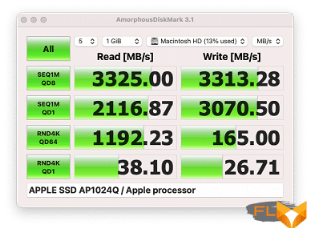
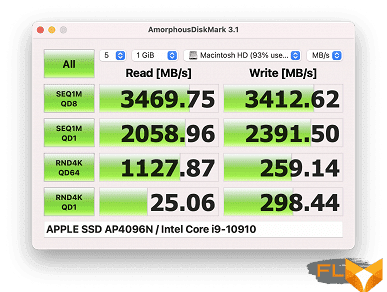
So, we state that the MacBook Pro has an exceptionally fast SSD. The only question is how much slower than a typical terabyte drive, which will probably be installed in most retail laptops.
In general, we see not only a significant (from one and a half to three times) advantage of the M1 Max over the M1, but also a victory in most tests over the iMac 27″. And even the Mac Pro was often left behind. True, we will make a reservation that the Mac Pro can be in more powerful configurations than we had in testing, but we tested the iMac 27″ and MacBook Pro 16″ based on Intel processors just in top assemblies. And the novelty in most cases did not leave them a chance.
Heat, noise and battery life
We measure the noise level in a special soundproof and semi-dampened chamber. At the same time, the sound level meter microphone is located relative to the laptop in such a way as to imitate the typical position of the user’s head: the screen is tilted back by 45 degrees (or to the maximum, if the screen does not recline by 45 degrees), the microphone axis coincides with the normal emanating from the center of the screen, the front end of the microphone is located at a distance of 50 cm from the plane of the screen, the microphone is directed at the screen. The load on the GPU is created using the FurMark 3D test, and on the CPU – using the console command:
CPU=$(sysctl -n hw.ncpu)
seq $CPU | xargs -I{} -P $CPU yes > /dev/null
The screen brightness is set to maximum, the room temperature is maintained at 24 degrees, but the laptop is not specially blown, so in the immediate vicinity the air temperature may be higher. To estimate the real consumption, we also give (for some modes) the consumption from the network. The battery is pre-charged to 100%.
| Load Scenario | Noise level, dBA | Subjective evaluation | Power consumption, W |
|---|---|---|---|
| Inactive | background(16,0) | conditionally silent | 16 |
| Max CPU load | 27,8 | quiet | 66 (max 72) |
| Maximum CPU and GPU load | 45,3 | very loud | 132 (maximum 143) |
If the laptop is not loaded at all, then its cooling system can work in passive mode. In the case of a heavy load only on the processor, the noise from the cooling system is moderate, but if the CPU and GPU are loaded to the maximum at the same time, then the noise of the cooling system becomes very high. However, it is practically impossible to achieve such an effect on real problems. In any case, the nature of the noise is even and does not cause irritation.
For a subjective assessment of the noise level, the following scale is applicable:
| Noise level, dBA | Subjective evaluation |
|---|---|
| Less than 20 | conditionally silent |
| 20-25 | very quiet |
| 25-30 | quiet |
| 30-35 | clearly audible |
| 35-40 | loud but bearable |
| Above 40 | very loud |
From 40 dBA and above, the noise, from our point of view, is very high, long-term work with a laptop is difficult, from 35 to 40 dBA the noise level is high, but tolerable, from 30 to 35 dBA the noise is clearly audible, from 25 to 30 dBA noise from the system cooling will not stand out much against the background of typical sounds surrounding a user in an office with several employees and working computers, anywhere from 20 to 25 dBA a laptop can be called very quiet, below 20 dBA – conditionally silent. The scale, of course, is very conditional and does not take into account the individual characteristics of the user and the nature of the sound.
Below are thermal images obtained after 30 minutes of work with the maximum load on the CPU and GPU:
The maximum heating is conditionally in the center of the keyboard and in two areas at the bottom of the screen, where hot air is blown. Heat is not felt where the user’s wrists are usually located, which increases the comfort of working with a laptop.
The heating from below is quite high, and if you hold the laptop on your lap, you feel warm, in the heat it will be uncomfortable to work like that. At the same time, the power supply unit heated up very significantly, therefore, during long-term operation with high performance, it is necessary to ensure that it is not covered by anything:
Of course, one of the most interesting questions about Apple Silicon laptops is battery life. Therefore, we tested the MacBook Pro in all modes of our methodology. As a result, it turned out that the new product is still slightly inferior to last year’s MacBook Pro 13″ on the Apple M1 – apparently, mainly because of the large screen.
| MacBook Pro 16″ (Late 2021), Apple M1 Max | MacBook Pro 13″ (Late 2020), Apple M1 | MacBook Pro 16″ (Late 2019), Intel Core i9-9980HK | |
|---|---|---|---|
| 3D Gaming Mode (Geeks 3D GPU Test Tessmark x64) | 2 hours 12 minutes | 2 hours 42 minutes | 1 hour 22 minutes |
| View Full HD video from YouTube running in Safari (screen brightness 100 cd/m²) | 20 hours 20 minutes | 25 hours 45 minutes | 8 hours 40 minutes |
| Reading mode (screen brightness 100 cd/m²) | 21:25 | 28 hours 55 minutes | — |
But the previous generation MacBook Pro 16″ was left far behind. So, in general, the picture is very positive for the novelty.
We also checked the charging speed. In one hour, the laptop charges from 0 to 85%. Full charging time is about one and a half hours. Wonderful!
Conclusions
Well, we got what seems to be the perfect laptop for mostly stationary professional use. Equipped with an excellent large screen and a wide range of connectors, this exceptionally powerful (on par with and even faster than the most powerful solutions based on Intel processors) is suitable for solving the most serious tasks. Yes, of course, it will be hard to carry such a laptop with you all the time, so for more mobile use it is better to take a closer look at the MacBook Pro 14″. But to take on business trips – why not. It is not so massive that it causes a lot of inconvenience.
If we are looking for spots in the sun, we will have to remind you that you cannot install Windows on it (although it is quite possible to install Windows applications through Parallels Desktop), and we can hardly recommend it as a gaming model either. Well, you can’t connect a discrete video card. But is this necessary if the built-in 32-core GPU outperforms discrete graphics cards in the iMac 27″ and MacBook Pro 16″ 2019 in benchmarks?
Yes, in high load mode, this model is not silent, but we did not notice overheating and throttling, and loading this laptop so that it “voices” is not an easy task. And even where the iMac 27″ screams, the MacBook Pro remains quiet and efficient.
You can list for a long time what pleased us in this model. Perhaps the only really serious “but” regarding the new MacBook Pro 16″ is the price. However, if you limit yourself to a 1 TB SSD, then the tested configuration can be taken for $ 7,000. And if you reduce the amount of RAM by half (from 64 to 32 GB), this will allow you to gain another $ 700. Of course, the price is still high. But this is not a thing for surfing the web, Word and mail (models on the Apple M1, which are much more affordable), but a powerful professional tool. And if in this capacity it is in many tasks no worse than twice the more expensive Mac Pro, then why shouldn’t it be worth the money?