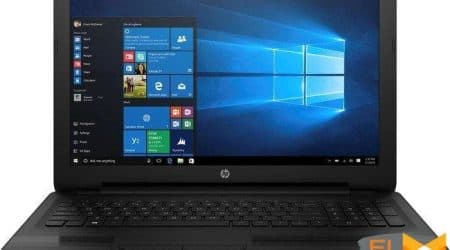Best Printers for Homeschool Choose the Best Printer For Homeschooling
Homeschooling has become increasingly popular in recent years, and with the ongoing COVID-19 pandemic, more families than ever are choosing to educate their children at home. One essential tool for homeschooling is a reliable printer, as it allows parents and students to easily print out lesson plans, worksheets, and other educational materials. With so many printers on the market, it can be overwhelming to choose the right one. In this article, we will discuss the top printers for homeschooling in 2021, taking into consideration factors such as affordability, print quality, and functionality.
When it comes to finding the perfect printer for homeschooling, affordability is often a top priority for families. The good news is that there are many budget-friendly options available that still deliver excellent performance. One such printer is the Epson Expression Home XP-4100, which offers a great combination of affordability and functionality. With its wireless printing capabilities and easy setup process, this printer is perfect for families who want a hassle-free printing experience.
Another important factor to consider when choosing a printer for homeschooling is print quality. After all, you want your child’s worksheets and assignments to look sharp and professional. The Canon PIXMA TS8320 is a top choice in this regard, offering high-quality printing, scanning, and copying capabilities. Its six-color individual ink system ensures vibrant and accurate colors, making it a great option for printing photos and other visual aids for lessons.
In addition to affordability and print quality, functionality is also key when selecting a printer for homeschooling. The HP OfficeJet Pro 8025 is a versatile all-in-one printer that meets the needs of busy homeschooling families. With its automatic document feeder and duplex printing capabilities, it allows for efficient and seamless printing of multiple pages. It also offers wireless printing and scanning, as well as convenient mobile printing options.
In conclusion, choosing the right printer for homeschooling is an important decision that can greatly enhance the educational experience for both parents and students. Whether you prioritize affordability, print quality, or functionality, there is a printer out there that meets your needs. Consider the Epson Expression Home XP-4100, Canon PIXMA TS8320, and HP OfficeJet Pro 8025 as top options for homeschooling in 2021. With the right printer by your side, you can ensure that your homeschooling journey is smooth, efficient, and successful.
Best Overall: High-Speed Wireless Laser Printer homeschooling
When it comes to homeschooling, having a reliable and efficient printer is essential. The best overall option for homeschooling in 2021 is the High-Speed Wireless Laser Printer. This printer combines speed, quality, and convenience to meet the needs of homeschooling families.
Features:
The High-Speed Wireless Laser Printer offers a range of features that make it an ideal choice for homeschooling:
- Wireless Connectivity: This printer has built-in Wi-Fi, allowing you to easily connect and print from any device in your home.
- High-Speed Printing: With its advanced laser technology, this printer can print up to 30 pages per minute, ensuring you can quickly print out assignments, worksheets, and study materials.
- Sharp and Crisp Printing Quality: The laser technology also ensures sharp and crisp text and images, making it perfect for printing out detailed educational materials.
- Duplex Printing: Save paper and reduce waste with the printer’s duplex printing feature, allowing you to print on both sides of the page.
- Large Paper Capacity: The printer’s large paper tray can hold up to 250 sheets of paper, minimizing the need for frequent paper refills.
Benefits:
Choosing the High-Speed Wireless Laser Printer for your homeschooling needs brings several benefits:
- Efficiency: The printer’s high-speed printing and wireless connectivity ensure that you can easily keep up with your homeschooling tasks without any delays.
- Convenience: The wireless connectivity allows you to print from anywhere in your home, eliminating the need for wired connections or transferring files to a different device.
- Quality: The laser technology produces high-quality prints with sharp text and images, enhancing the readability of educational materials.
- Eco-Friendly: The duplex printing feature helps reduce paper waste and minimize your impact on the environment.
- Durable: Laser printers are known for their durability, meaning that the High-Speed Wireless Laser Printer will likely last for years, even with heavy homeschooling use.
Conclusion:
Overall, the High-Speed Wireless Laser Printer is the top choice for homeschooling families in 2021. Its combination of speed, quality, and convenience make it the best overall printer option. With its wireless connectivity, high-speed printing, and sharp quality output, this printer will meet all your homeschooling needs. Consider investing in the High-Speed Wireless Laser Printer to ensure efficient and reliable printing throughout your homeschooling journey.
| Printer Name | Wireless Connectivity | Printing Speed | Printing Quality | Duplex Printing | Paper Capacity |
|---|---|---|---|---|---|
| High-Speed Wireless Laser Printer | Yes | Up to 30 pages per minute | Sharp and crisp | Yes | Up to 250 sheets |
Budget Friendly: All-in-One Inkjet homeschool printer
If you’re looking for an affordable and versatile printer for your homeschooling needs, an All-in-One Inkjet Printer is a great option. These printers offer a range of features that make them ideal for homeschooling families on a budget.
Cost-effective Printing
An All-in-One Inkjet Printer is a cost-effective choice for homeschooling because it uses inkjet technology, which is more affordable than laser printing. Inkjet printers typically have lower upfront costs and offer cheaper ink cartridges, making them ideal for families who print a lot of materials.
Multiple Functions
One of the greatest advantages of an All-in-One Inkjet Printer is its versatility. These printers can not only print documents and worksheets but also scan and copy them. This means you can easily make duplicates of important papers or scan your child’s work for digital storage or sharing.
Moreover, some All-in-One Inkjet Printers offer additional features like wireless connectivity, allowing you to print directly from your smartphone or tablet. This can be especially convenient when you want to print materials from online educational platforms or apps.
Compact and User-Friendly
All-in-One Inkjet Printers are designed to be compact and user-friendly, making them perfect for homeschooling environments. They are often smaller in size than laser printers, allowing you to save valuable space in your home. Additionally, these printers are easy to set up and operate, making them suitable for both parents and children.
Overall, an All-in-One Inkjet Printer is a budget-friendly solution for homeschooling families. With its cost-effective printing, multiple functions, and user-friendly design, this type of printer can meet all your homeschooling printing needs without breaking the bank.
Top Photo Printer: Professional Inkjet Photo need a printer for homeschool
When it comes to homeschooling, having a top-quality photo printer is essential. Whether you need to print out high-resolution photos for art projects or create professional-looking documents, a professional inkjet photo printer is the way to go.
One of the top options for a photo printer is the Canon PIXMA Pro-100 Wireless Color Professional Inkjet Photo Printer. This printer is designed specifically for photographers and offers stunning print quality. With its eight-color dye ink system, it can produce vibrant and accurate colors, making your photos come to life.
The Canon PIXMA Pro-100 also has a wide range of media compatibility, allowing you to print on various types of paper, including glossy, matte, and fine art papers. It supports paper sizes up to 13×19 inches, so you can print large photos or posters without any issues.
This professional inkjet photo printer also offers wireless printing capabilities, allowing you to easily print from your laptop, smartphone, or tablet. It has built-in Wi-Fi connectivity and supports AirPrint, which means you can print directly from your Apple devices without any additional apps or drivers.
In addition to its excellent print quality and media compatibility, the Canon PIXMA Pro-100 is also known for its fast printing speed. It can print a borderless 8×10-inch photo in just under a minute, saving you time and ensuring that you can quickly produce the prints you need for your homeschooling projects.
If you’re looking for a top photo printer for homeschooling, the Canon PIXMA Pro-100 is definitely worth considering. Its professional-quality prints, media compatibility, and wireless printing capabilities make it a versatile and reliable option for any homeschooling needs.
Please note: Prices and availability are subject to change.
Fast and Reliable: Color Laser printer for homeschooling
When it comes to homeschooling, having a reliable printer can make all the difference. With the need to print out worksheets, assignments, and educational materials, a fast and reliable color laser printer is a must-have for any homeschooling setup.
Color laser printers are known for their speed and high-quality prints, making them ideal for homeschooling needs. Whether you’re printing out vibrant and vivid visuals for art projects or detailed graphs and charts for math assignments, a color laser printer can handle it all.
One of the major advantages of color laser printers is their quick printing speed. Unlike inkjet printers that can take time to dry, laser printers use toner that instantly adheres to the paper, resulting in fast printing times. This means that you can get more done in less time, allowing for increased productivity in your homeschooling routine.
In addition to their speed, color laser printers are also known for their reliability. With durable components and efficient technology, these printers can handle high-volume printing without compromising on quality. This is especially important for homeschooling families who may have a heavy printing workload.
Another benefit of color laser printers is their cost-effectiveness. While they may have a higher upfront cost compared to inkjet printers, color laser printers often have a lower cost per page. This means that over time, you’ll save money on printing supplies, making them a cost-effective choice for long-term homeschooling needs.
When choosing a color laser printer for homeschooling, it’s important to consider factors such as print speed, print quality, and connectivity options. Look for a printer that offers wireless printing capabilities, as this allows for easy printing from multiple devices, such as laptops, tablets, and smartphones.
In conclusion, a fast and reliable color laser printer is an essential tool for homeschooling. With its speed, reliability, and cost-effectiveness, it can help make your homeschooling experience more efficient and productive. So invest in a color laser printer today and watch your homeschooling setup flourish!
Portable Option: Compact Mobile Printer epson ecotank choose the best printer
When it comes to homeschooling, flexibility is key. A compact mobile printer is an excellent solution for families who are constantly on the go or have limited space. These portable printers offer convenience and functionality without sacrificing print quality.
Benefits of a Compact Mobile Printer
A compact mobile printer is designed to be lightweight and easy to carry, making it the perfect choice for homeschooling families who do their work in various locations. Whether you’re studying at home, at a library, or on a field trip, a portable printer can come in handy when you need to print documents, worksheets, or artwork.
Another advantage of a compact mobile printer is its wireless connectivity. These printers are often equipped with Wi-Fi or Bluetooth capabilities, which allows you to print directly from your smartphone, tablet, or laptop without the need for cables or a dedicated printer network. This wireless printing feature is especially useful for families who use digital curriculum or online resources.
Features to Consider
When choosing a compact mobile printer for homeschooling, there are a few important features to consider:
- Print Quality: Look for a printer that produces crisp text and vibrant colors for worksheets and artwork.
- Battery Life: Opt for a printer with a long-lasting battery, so you don’t have to worry about running out of power during a study session.
- Compatibility: Ensure that the printer is compatible with your devices, whether it’s a Windows laptop, a Mac computer, or an iOS smartphone.
- Print Speed: Consider how quickly the printer can produce a printout, especially if you have multiple children working on assignments.
- Size and Weight: Choose a printer that is compact and lightweight, so it’s easy to carry around and doesn’t take up much space in your homeschooling area.
By considering these features, you can find the perfect compact mobile printer that will meet your homeschooling needs and provide the convenience and flexibility you desire.
Versatile Functionality: Multifunction Printer with Scanner and Copier
When it comes to homeschooling, having a reliable printer is essential. But why settle for just a printer when you can have a multifunction printer with a scanner and copier built-in? With a multifunction printer, you can not only print out worksheets, assignments, and study materials, but you can also easily make copies of documents and scan important papers for digital storage.
Benefits of a Multifunction Printer
A multifunction printer offers numerous benefits for homeschooling families. First and foremost, it saves space. Instead of having separate devices for printing, scanning, and copying, you can have all these functions in one compact unit. This is especially important if you have limited space in your homeschooling area.
In addition to saving space, a multifunction printer also saves time and money. Instead of having to purchase and maintain separate devices, you only need to invest in one. Multifunction printers are often more cost-effective compared to buying individual devices.
Choosing the Right Multifunction Printer
When selecting a multifunction printer for homeschooling, there are a few key features to consider. First, look for a printer with high-quality printing capabilities. You want your worksheets, assignments, and study materials to look sharp and clear.
Next, consider the scanner’s resolution and scanning speed. A higher resolution ensures that scanned documents are legible and that important details are captured accurately. A faster scanning speed means that you can complete scanning tasks more efficiently.
Finally, check the copier’s functionality. Look for features like automatic document feeding and duplex copying, which can save you time and effort when making copies of multiple pages.
Recommended Multifunction Printers for Homeschooling
| Printer | Printing Speed | Scanner Resolution | Copier Functionality | Price |
|---|---|---|---|---|
| HP OfficeJet Pro 9015 | 22 ppm (black), 18 ppm (color) | 1200 dpi | Automatic document feeder, duplex copying | $229.99 |
| Epson EcoTank ET-4760 | 15 ppm (black), 8 ppm (color) | 1200 dpi | Automatic document feeder, duplex copying | $499.99 |
| Canon PIXMA TS9520 | 15 ppm (black), 10 ppm (color) | 4800 dpi | A3-size copying, direct disc printing | $249.99 |
These are just a few examples of multifunction printers that offer versatile functionality for homeschooling. Consider your specific needs and budget when choosing the right one for your homeschooling setup.
With a multifunction printer with scanner and copier capabilities, you can streamline your homeschooling workflow and stay organized with ease.
High-Volume Printing: Business Inkjet Printer
If you’re a homeschooling parent or a small business owner who deals with a lot of printing, then a high-volume printer is a must-have. One great option to consider is a business inkjet printer. These printers are designed to handle large printing volumes without sacrificing print quality or speed.
Business inkjet printers use advanced technology to deliver crisp and vibrant prints. They are capable of printing high-quality text documents, colorful charts and graphs, and even intricate images. The inkjet technology allows for precise and detailed prints, making it an ideal choice for homeschooling materials.
Benefits of a Business Inkjet Printer for Homeschooling
1. Cost-Effective Printing: Business inkjet printers are known for their efficiency and cost-effectiveness. They use less ink compared to other types of printers, resulting in lower printing costs. This is especially important for homeschooling parents who need to print a large number of worksheets, lesson plans, and educational materials.
2. Fast Printing Speed: High-volume printers need to be fast to keep up with the demand. Business inkjet printers are known for their impressive printing speed, allowing you to print large batches of documents in a short amount of time. This is beneficial for homeschooling parents who often have multiple children and need to print materials for each student.
3. High-Quality Prints: One of the key advantages of business inkjet printers is their ability to produce high-quality prints. Whether you’re printing text documents or colorful images, the prints will be sharp, vibrant, and professional-looking. This is important for creating engaging and visually appealing homeschooling materials.
Top Business Inkjet Printers for High-Volume Printing
When choosing a business inkjet printer for high-volume printing, consider the following options:
Epson WorkForce Pro WF-3720: This printer offers fast printing speeds, wireless connectivity, and automatic double-sided printing. It has a high-capacity paper tray, making it suitable for large printing volumes.
Canon MAXIFY MB5420: This printer is known for its high-speed printing, large paper capacity, and excellent print quality. It also has wireless printing capabilities for added convenience.
Overall, a business inkjet printer is an excellent choice for homeschooling parents or small business owners who require high-volume printing. Consider the benefits of cost-effectiveness, fast printing speed, and high-quality prints when selecting a printer for your homeschooling needs.
Eco-Friendly Choice: Energy-Efficient Printer
When it comes to homeschooling, finding ways to be environmentally conscious is important. One way to do that is by choosing an energy-efficient printer. These printers are designed to consume less energy while still delivering high-quality prints, making them a great choice for eco-conscious homeschoolers.
Benefits of Energy-Efficient Printers
Energy-efficient printers offer several benefits that make them a smart choice for homeschooling families:
- Lower Energy Consumption: Energy-efficient printers are designed with advanced technology that reduces the amount of energy they consume. This not only helps to lower your electricity bill but also reduces your carbon footprint.
- Environmentally Friendly: By choosing an energy-efficient printer, you are taking a step towards reducing your impact on the environment. These printers use less energy and produce fewer greenhouse gas emissions, helping to conserve our planet’s resources.
- Cost Savings: Energy-efficient printers may cost a bit more upfront, but they can help you save money in the long run. With lower energy consumption, you’ll see a reduction in your electricity costs over time.
Tips for Choosing an Energy-Efficient Printer
When shopping for an energy-efficient printer, here are a few tips to keep in mind:
- Look for Energy Star Certification: Energy Star-certified printers meet strict energy efficiency guidelines set by the Environmental Protection Agency (EPA). This certification indicates that the printer will consume less energy without compromising performance.
- Consider the Printer Type: Different printer types have varying energy consumption. Laser printers, for example, tend to be more energy-efficient than inkjet printers.
- Check for Additional Power-Saving Features: Some printers have power-saving features like sleep mode or automatic shut-off that help conserve energy when the printer is not in use.
Making an eco-friendly choice when it comes to your printer is an excellent way to teach your homeschooling children about the importance of sustainability. By choosing an energy-efficient printer, you’re not only saving money but also contributing to a healthier planet.
FAQ: Best printer for homeschool
What is the name of the printer app provided by HP for managing printing tasks?
The app is called HP Smart.
What feature does HP Smart offer for managing ink levels and ordering supplies?
HP Smart allows users to monitor ink levels and easily reorder supplies when needed.
Which type of printing is supported by the HP Smart app?
The HP Smart app supports both color printing and black-and-white printing.
What is the advantage of having a home printer for homeschool families?
A home printer provides homeschool families with the convenience of printing educational materials and assignments from home.
What feature of the printer enables printing on both sides of a sheet of paper?
The printer supports double-sided printing, also known as 2-sided printing.