


Review Hero
Zenbook Pro OLED 15 UM535Q is an unusual ASUS laptop that incorporates a little bit from different series. Its classic case houses Ryzen 9 and an RTX 3050 Ti laptop, and the thickness is not much different from the usual ultrabooks of yesteryear. Of course, this is not the lightest laptop on the market, but you don’t expect miracles from 15-inch models. At the same time, business-series solutions are available: an OLED touch screen, a webcam with face recognition, a hardware NUM block on the keyboard, and an aircraft-grade aluminum body with military quality certificates. Now that everything is more or less clear with the general equipment, let’s look at the nuances.
ASUS UM535Q specifications
- PROCESSOR
- AMD Ryzen 9 5900HX (45W)
8 cores, 16 threads @ 2.3 – 4.6 GHz - VIDEO CARD
- Radeon Vega 8 (up to 1200 MHz)
NVIDIA Mobile RTX 3050 Ti 4GB - RAM MEMORY
- 16 GB DDR4 (2 slots)
4266 MHz - STORAGE
- 1TB NVMe M.2 SSD
3374 MB/s Read
2699 MB/s – Write - DISPLAY
- 15.6″, FullHD (1920 x 1080), OLED, HDR
brightness up to 400 nits - PORTS
- 1× HDMI (4K @ 60Hz)
1× Type-C USB3.2 Gen2
1× Type-A USB 3.2 Gen1
1x Gigabit Ethernet
1× 3.5mm combo jack - WIRELESS
CONNECTIONS - Wi-Fi 6 Intel 802.11ax (2×2)
Bluetooth 5.2 - POWER AND AUTONOMY
- battery 96 Wh
power supply 150 W - DIMENSIONS AND WEIGHT
- 35.4 x 2.4 x 1.8 cm
2.0 kg

Hardware is at the forefront: AMD’s most powerful laptop processor sits next to an energy-efficient NVIDIA discrete. The RTX 3050 Ti is great for any multimedia task (photo, video, CAD) and allows you to relax after a day’s work with a game. At high graphics settings in native Full HD, anything will run, and DLSS will take care of a stable frame rate in scenes rich in special effects. Such a GPU also supports ray tracing, but rather for work purposes, and it is better not to use it in games: there are not enough computing resources, and heating increases. It’s not a gaming model though.
The screen is almost royal
This is not the first time ASUS has bet on OLED displays: this is the main feature of the Zenbook 2022, since there is no new hardware to be seen yet. OLED is installed both in inexpensive devices and in flagships, they differ in characteristics. In this case, there is a panel of the middle segment.

The Samsung AMOLED panel is well calibrated from the factory. The white point is in the region of 6300-6400K (depending on the brightness), which is close to the reference 6500K and gives a barely noticeable warmth to the picture. The gamma curve is normal, the screen is capable of displaying 100% shades in both sRGB-space and HDR-format DCI-P3. Color accuracy is high, but not ideal: DeltaE around 3.5 for sRGB mode allows you to work with graphics without problems (anything less than 4 is considered a decent result, less than 2 is indistinguishable by eye).
Resolution – 1920 by 1080 pixels, touch layer and protective glass with enlightenment. Yes, the screen is glossy. In the shade, the picture is just a bomb: juicy, contrasting, with perfect edges – Full HD on a 15-inch diagonal without a matte finish looks smooth. In the sun, things are not so rosy.
The maximum brightness of the panel is low, just under 400 cd/m2.
That is, the declared HDR can only be seen in a dark room, and reflections and glare make it difficult to read the text on a sunny day. In the office, you will have to curtain the window or change seats so that bright surfaces do not light up the screen. The brightness is regulated using PWM: below 30% flicker is detected by the “pencil test”, above – it goes into high-hertz mode and is not annoying. Due to the glossy finish, you are unlikely to regularly operate the laptop at brightness below 50%, so the problem is not significant.

Of the interesting points, it can be noted that during the operation of the IR illumination for the camera, local artifacts appear on the OLED panel at the time of face recognition. Do not be afraid and do not run to the service center if you notice a shadow when logging in with Windows Hello. In real operation, the effect does not appear and does not cause any problems. Most likely, this was done intentionally so that the light from the matrix does not prevent the camera from recognizing the user, since the webcam’s peephole is under the same protective glass as the entire screen.
Universal Soldier
The novelty wears the Pro prefix for a reason. ASUS decided that life is not sweet for specialists without a hardware NUM-block on the keyboard, a strong aluminum case and an abundance of ports. In part, we can agree with them! The device is assembled really soundly. The lid opens with one hand, the entire laptop rises and turns to face the user. The chassis is very strong, not the slightest deflection or creaking, a monolith. There are enough connectors: on the right is Type-C, a combo minijack and a proprietary power port, on the left is USB 3.1 Type-A, full-size HDMI and an SD card reader. The rest of the space of the side faces is occupied by the exhaust of the cooling system. Iron is not a toy!

The keyboard, unfortunately, does not cause delight. There are zero complaints about the scissor mechanism: it works quietly, clearly, gently. But because of the digital block, the buttons are closely spaced, the touchpad is relatively small and is located not under the space bar, but in the middle of the body, which makes typing not as convenient as on models without NUM keys. And after all, ASUS has wonderful touchpads with touch input of numbers, but in other models.

The relationship with sound is complex. The array of microphones designed for conferences works great: it captures the voice well, carefully weeds out the background rumble. Noise canceling copes well with the everyday atmosphere of an office or a veranda of a summer cafe – your speech will dominate the surrounding sounds. Playback does not cause any emotions: it plays moderately loudly, but without mood. There is no bass, high frequencies can sometimes overload the speakers. In general, the usual laptop sound. Many tablets are already nicer.
Productivity without sacrificing autonomy
Iron is powerful, perhaps even redundant. The top AMD processor easily solves any computing tasks, but the thin case will not let the eight-core roam to its fullest, especially if you load the GPU in parallel. The system works great with short heavy loads: zip/unpack an archive, process photos, mount videos, rotate and fix a 3D model before sending it to print. But doing many hours of rendering or training neural networks costs something more. No, if necessary, the laptop will not let you down and handle such a load, but over time the system will limit power consumption (and heat dissipation).
Benchmark results
- 3DMark Time Spy
- Overall result: 4896 points
Processor: 8484 points
Graphics: 4556 points - PCMark 10
- Total result: 6306 points
Basic tasks: 9679 points
Office load: 8827 points
Content creation: 7964 points
In toys, you should count on a comfortable 60 fps at medium-high graphics settings: the RTX 3050 Ti is quite a capable GPU if the heat pack allows you to work at maximum frequencies. By the way, even at full load, the coolers are barely audible, they do not whistle and do not create aerodynamic noise. The main sound source is the direct air flow passing through the radiator fins. The noise is low-frequency, not annoying even at night.
Autonomy deserves respect. A 96 Wh battery (they simply don’t install it anymore – they won’t let them on a plane with such a battery) and efficient energy consumption allow you to leave the outlet for a long 13-14 hours, if you do not raise the screen brightness above 50%. Moreover, it makes almost no difference to a laptop whether you are surfing the Internet, working with office software, or just watching a movie. Consumption is about the same, 8% per hour. With maximum display brightness, Zenbook Pro will last about 8-10 hours, which is also a decent indicator. Fast charging is present: from 15 to 60% the battery is replenished in 30-40 minutes, and fully – 1.5 to 2 hours, depending on the load on the iron.
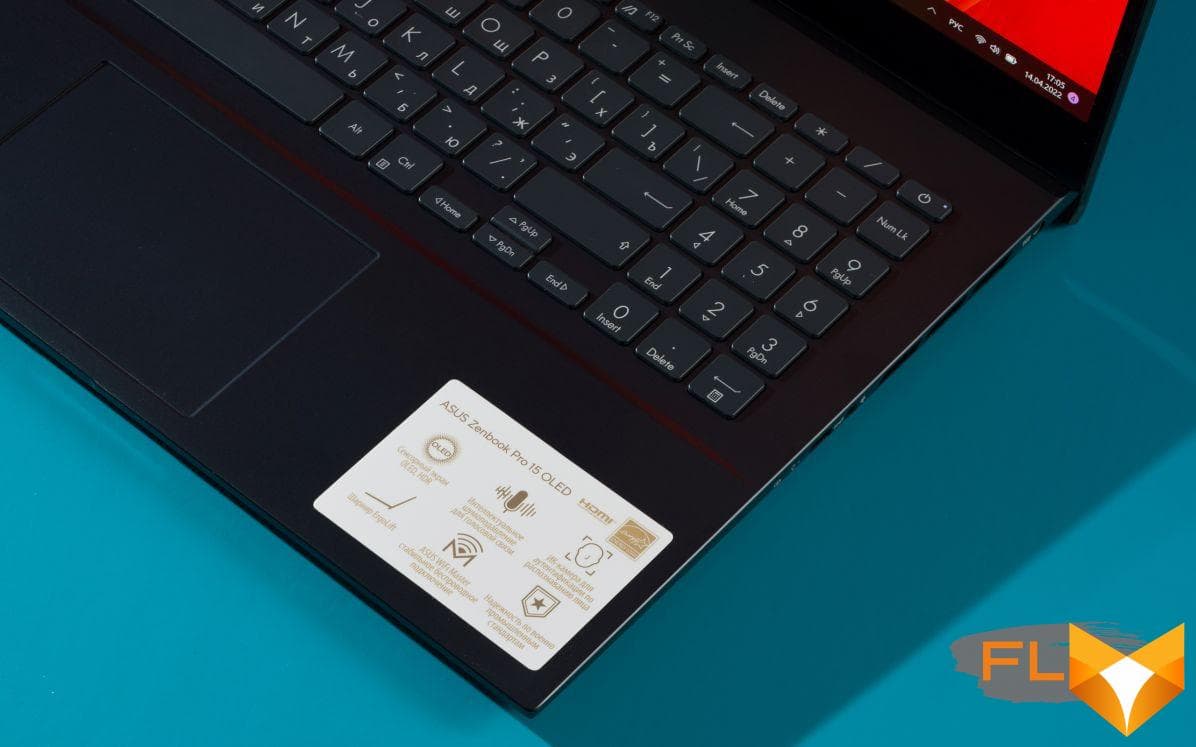
Summary
The advantages of the new model include workmanship, performance and, of course, autonomy. A rare laptop with such hardware (not counting Apple, of course) is able to run on battery power all day. At the same time, there are questions about the keyboard, speakers, and glossy display.
ASUS UM535Q is a good laptop that strives to please everyone at once. On the one hand, its versatility captivates, on the other hand, it does not allow it to open up 100% in highly specialized tasks. If you’re willing to put up with the trade-offs mentioned above, this is the device for you. And if any of the shortcomings doesn’t seem like a small thing to you, it’s better to choose another Zenbook that is exactly right for your tasks. ASUS has many different options – something will come in handy.







