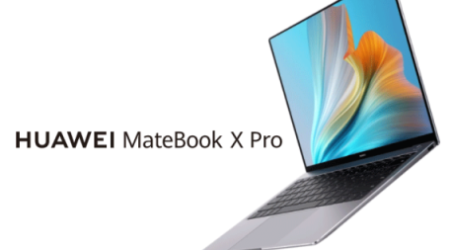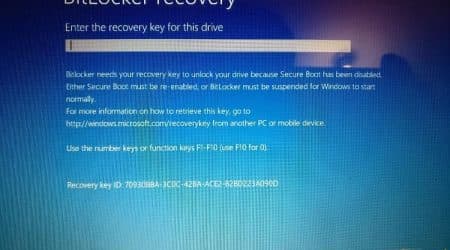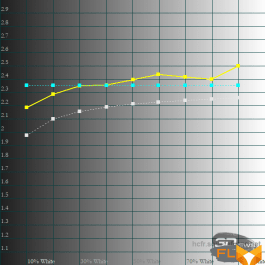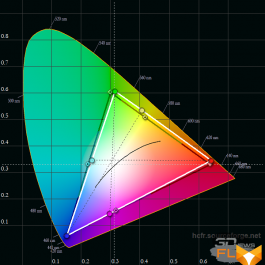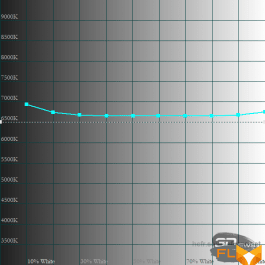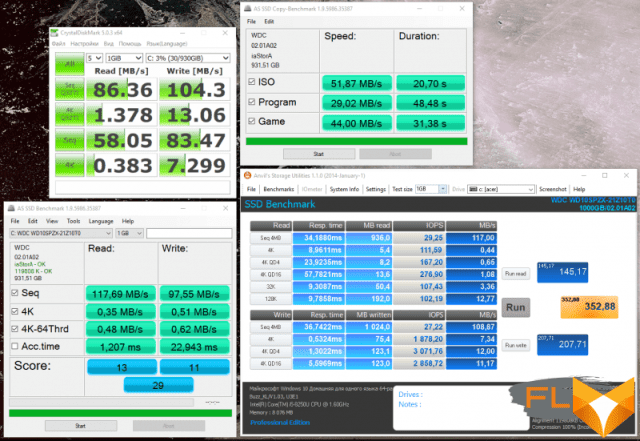Most recently, our website published a review of the ASUS FX570UD laptop, which has a 4-core Core i7-8550U and GeForce GTX 1050. Testing has shown that such models have the right to exist – in games, this bundle is no worse than analogues based on Kaby Lake processors . The Acer Nitro 5 Spin model, which will be discussed later, has a similar configuration, only the test sample has a junior chip from the Kaby Lake Refresh series. And this laptop also attracted our attention by the fact that it is actually a transformer, which is uncharacteristic for gaming devices.
Acer Nitro 5 Spin
⇡#Specifications, equipment and software
At the time of this writing, three Nitro 5 Spin models were listed on Acer’s official website – all their possible characteristics are shown in the table below. At the same time, I found only one version of Nitro on sale (not to be confused with the usual Acer Spin 5, which is an ultrabook-transformer with integrated graphics) – the youngest, and it is somewhat different from the modifications presented on the site.
| Acer Nitro 5 Spin | |
| Display | 15.6”, 1920 × 1080, IPS, touchscreen |
| CPU | Intel Core i7-8550U, 4/8 cores/threads, 1.8 (4.0) GHz, 15W |
| Intel Core i5-8250U, 4/8 cores/threads, 1.6 (3.4) GHz, 15W | |
| Graphics | NVIDIA GeForce GTX 1050 4GB GDDR5 |
| RAM | 8GB DDR4-2400 |
| Accumulators | SSD: 256GB |
| HDD: 1000GB SATA 6Gb/s | |
| Interfaces | 1 × USB 2.0 Type-A 2 × USB 3.0 Type-A 1 x USB 3.0 Type-C 1 x HDMI 1 × card reader 1 x 3.5mm speaker/microphone mini-jack |
| Built-in battery | 4 cells, 50.7 Wh |
| External power supply | 90W |
| Dimensions | 382 × 258 × 18 mm |
| Mass | 2.2kg |
| Operating system | Windows 10 x64 Home |
| Warranty | No data |
| Price | $1200. for test configuration |
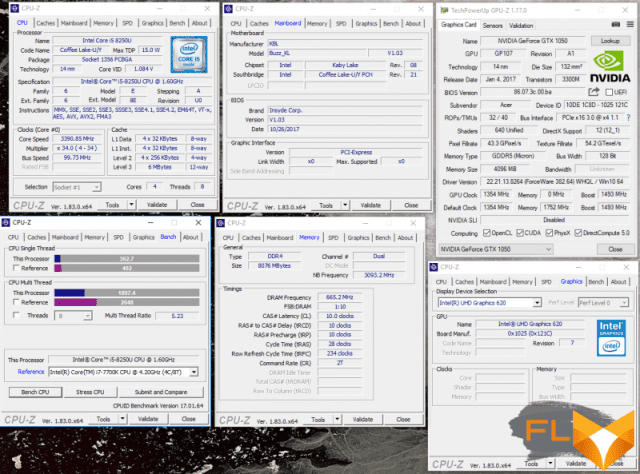
All Nitro 5 Spin models use the 4GB version of the GeForce GTX 1050 and 8GB of DDR4 RAM. Further, the user has the right to decide on his own which Kaby Lake Refresh processor he needs, however, he will have to choose, as in most other cases, from two models: Core i5-8250U and Core i7-8550U. The youngest version does not have an SSD – it has the Windows 10 operating system installed on a 2.5-inch 1 TB hard drive.
The wireless network is implemented using the Qualcomm Atheros QCA61x4A controller, which supports IEEE 802.11b/g/n/ac standards with a frequency of 2.4 and 5 GHz and a maximum bandwidth of up to 867 Mbps and Bluetooth 4.2. Exactly the same chip is used, for example, in the Acer Predator Helios 300 model.

The laptop comes with an external power supply with a power of 90 W and weighing about 500 grams. Also included with the device is a miniature aluminum stylus Active Stylus. The pen is designed for both simple notebook control and a variety of creative tasks. The stylus is powered by an AAAA battery, which is easily installed in a spin-up metal case. The pen tip is sensitive to pressure, which allows you to work with graphics. According to the specifications, the stylus detects up to 1024 pressure levels. The pointing height is 5 mm. Additionally, there are two side keys on the pen body, with the help of which one of the pen operation modes is selected.
Unfortunately, the body of the Nitro 5 Spin does not have a cavity for installing a stylus, but at the same time, there is no protective case included with the pen. So this accessory will have to be carefully stored in a separate pocket of the bag.
⇡#Appearance and Input Devices
Nitro 5 Spin looks quite strict, but the gaming orientation of the device is given out by the keyboard – the WASD button block is additionally highlighted in red. The body of the device is entirely made of metal. Assembled “nitrobook” well.
 |  |
As mentioned at the beginning of the article, Nitro 5 Spin is a transformer, that is, it can work in several modes. With the “laptop” and “tablet” modes, everything is clear – this way the device will be used most often. Screen mode (as shown in the photos below) will be convenient for watching videos while traveling and playing games with a gamepad.
At 2.2kg and 18mm thick, the Nitro 5 Spin is pretty easy to carry around in a backpack. But holding a two-kilogram device for a long period of time will not work. Yet we are dealing with a productive computer, not a compact tablet.
 |  |
To turn the Nitro 5 Spin from a laptop into a tablet, its lid must be rotated 360 degrees. The hinges of the laptop are trustworthy, although I only used the device for a short time to evaluate the reliability. The hinges used clearly position the screen and prevent it from hanging out while typing. Tight hinges also have a downside – you won’t be able to open the lid with one hand.

The device stands firmly on four rubber feet on any flat surface. In order to avoid scratching the metal case in tablet and display mode, small rubber feet are also provided on the lid of the laptop and the area around the keyboard.
 |  |
All ports of the Nitro 5 Spin are displayed on the sides. On the left side of the laptop are HDMI output, USB 3.0 C-type and two USB 3.0 A-type. On the right side there is a slot for a Kensington lock, USB 2.0 A-type, a card reader (supports SD, SDHC, SDXC, MMC formats) and a 3.5mm mini-jack for connecting a headset. There is also an on / off key for the device, a swing button for changing the volume of the speakers and indicators for the activity of the transformer.
Separately, I note that the Nitro 5 Spin does not have an Ethernet port.

Island keyboard with scissor mechanism and touchpad are made of matte plastic. The key travel of the Nitro 5 Spin is small – somewhere around 1.5 mm, but typing and playing on a laptop is quite comfortable: the pressing is clear, there are no serious complaints about the layout. The main buttons – Shift, left Ctrl, Enter and Backspace – turned out to be quite large. The number block is not cut, but for this it was necessary to noticeably “squeeze” the right Alt, Ctrl and the Up and Down arrow buttons. The top-row keys, such as Esc and F1-F12, also turned out to be very small. Perhaps it is to these crumbs that it will take the longest to get used to.
As I said, the WASD block is additionally highlighted with a red border. The keyboard itself is equipped with a single-level red backlight.
The touchpad of the Nitro 5 Spin is noticeably shifted to the left from the center of the bottom, but at the same time it has a small size (105 × 78 mm). The keys on the touchpad are hidden; with this design, they are not highlighted in any way against the general background. When working with such a HID, you need to remember that the left “click” works on the entire touch surface, and the right one – only in the lower right corner. The click is made with a certain effort, with a minimum stroke and a characteristic ringing click. The touchpad has a fingerprint sensor, supports Windows multi-touch gestures, as well as handwriting.
The Nitro 5 Spin webcam runs at 720p at 30Hz. Under artificial lighting, the image turns out to be blurry and noisy: such a camera is not suitable for high-quality streams, but it will be quite enough for Skype video calls.
⇡#Internal design and upgrade options
The laptop is very easy to disassemble. To remove the bottom cover, you will need a regular Phillips screwdriver – unscrew a total of 11 screws, and then carefully pry the bottom with something thin.

The photo above clearly shows how the laptop’s cooling system works: the fans suck in air through the perforation on the bottom, and blow it out through the back wall of the case. A single cooler for the CPU and GPU consists of two heat pipes, an aluminum heatsink and two tangential fans. As you can see, the Nitro 5 Spin uses noticeably better cooling than the recently tested Acer Swift 5 ultrabook. This cooling system is encouraging.

It’s good that the laptop is easy to upgrade yourself, since we are dealing with the simplest configuration. Sooner or later, you will want to install an SSD in the system – for this, the Nitro 5 Spin is equipped with one M.2 slot, which can accommodate an 80 mm SSD. By default, the primary storage device is a 1TB Western Digital WD10SPZX hard drive.
 |  |  |
The amount of RAM, alas, can not be increased. 8 GB of RAM are soldered on the printed circuit board in the form of LPDDR4 SK Hynix H5AN8G6NAFR-UHC chips, which operate at an effective frequency of 2400 MHz with delays of 17-17-17-39. I personally consider the inability to increase the amount of RAM to be one of the most serious shortcomings of the model in question.
⇡#Test Methodology
Since the Acer Nitro 5 Spin has a far from the most productive video card installed, using the maximum or close to them graphics quality settings does not make much practical sense, so laptops with graphics below the level of the GeForce GTX 1060 are also tested using the automatic image mode ” High”, but without using anti-aliasing in some cases. The full list of games and settings used for testing is given in the table below.
| Game graphics settings | ||||
| API | Quality | Full screen anti-aliasing | ||
| 1920 × 1080 | ||||
| 1 | The Witcher 3: Wild Hunt, Novigrad and surroundings | DirectX 11 | Max. quality | AA |
| High | ||||
| 2 | Far Cry 5, built-in benchmark | Max. quality | TAA | |
| High | No anti-aliasing | |||
| 3 | GTA V built-in benchmark | Max. quality | 4 × MSAA + FXAA | |
| No anti-aliasing | ||||
| 4 | Rise of the Tomb Raider, Soviet Base | Max. quality | SMAA | |
| High | No anti-aliasing | |||
| 5 | Watch_Dogs 2, city and surroundings | Ultra, HBAO+ | Temporal anti-aliasing 2 × MSAA | |
| High | No anti-aliasing | |||
| 6 | Fallout 4, Commonwealth | Max. quality, high resolution textures, bullet fragments off. | TAA | |
| High | No anti-aliasing | |||
| 7 | Assassin’s Creed: Origins, built-in benchmark | Max. quality | High | |
| High | No anti-aliasing | |||
| 8 | Total War: WARHAMMER II built-in benchmark | DirectX 12 | Max. quality | 4 × MSAA |
| High | No anti-aliasing | |||
| 9 | Battlefield 1 Or We Win… mission | Ultra | TAA | |
| High | ||||
| 10 | Deus Ex: Mankind Divided, Utulek Complex | Max. quality | 2 × MSAA | |
| High | No anti-aliasing | |||
Gaming performance was measured using the well-known FRAPS program. With its help, we get the rendering time of each frame. Then, using the FRAFS Bench Viewer utility, not only the average FPS is calculated, but also the 99th percentile. The use of the 99th percentile instead of the minimum frames per second is due to the desire to clean up the results from random bursts of performance that were provoked by reasons not directly related to the operation of the main components of the platform.
CPU and memory performance was measured using the following software:
- Corona 1.3. Testing rendering speed using the renderer of the same name. Measures the build speed of the standard BTR scene used to measure performance.
- WinRAR 5.40. Archive a folder of 11 GB with various data in RAR5 format and with the maximum degree of compression.
- Blender 2.79. Determination of the final rendering speed in one of the popular free packages for creating three-dimensional graphics. The duration of building the final model from Blender Cycles Benchmark rev4 is measured.
- x265 HD Benchmark. Testing the speed of transcoding video to the promising H.265/HEVC format.
- CINEBENCH R15. Measuring the performance of photorealistic 3D rendering in the CINEMA 4D animation package, CPU test.
The display was tested using the X-Rite i1Display Pro colorimeter and the HCFR app.
The battery life of the laptop was tested in three modes. The first load option – web surfing – involves alternately opening and closing the tabs of the Computeruniverse.ru and Unsplash.com sites with an interval of 30 seconds. This test uses the Google Chrome browser with the “Block data and cookies from third-party sites” and “Do not allow sites to save data” options enabled. In the second mode, x265 (HEVC) video is played in a standard Windows 10 player with the repeat function activated. The third type of load is running the Unigine Heaven benchmark at maximum graphics quality settings in full screen mode. In all three cases, the same display brightness was set to 190 cd/m2.
In games and other applications, the results of the following laptops are presented:
| Test participants | ||||||
| Model | Screen | Processor | RAM | Graphics | Drive | Battery |
| ASUS ROG Strix GL553VE | 15.6”, 1920 × 1080, IPS | Intel Core i7-7700HQ, 4/8 cores/threads, 2.8 (3.8) GHz, 45W | 16GB DDR4-2400 Dual Channel | NVIDIA GeForce GTX 1050 Ti 4GB GDDR5 | HDD 1TB 5400rpm + SSD 128GB SATA 6Gb/s | 4 cells, 48 Wh |
| HP Omen 17 | 17,3”, 1920 × 1080, IPS | Intel Core i5-7300HQ, 4 cores, 2.5 (3.5) GHz, 45 W | 8GB DDR4-2400 Dual Channel | NVIDIA GeForce GTX 1060 6GB GDDR5 | HDD 1TB 7200rpm + SSD 128GB SATA 6Gb/s | 6 cells, 98.5 Wh |
| HP Specter 13-af008ur | 13.3”, 1920 × 1080, IPS | Intel Core i7-8550U, 4/8 cores/threads, 1.8 (4.0) GHz, 15W | 16GB DDR3-2133 Dual Channel | HD 620 | SSD 512 GB PCI Express x4 2.0 | 4 cells, 43.7 Wh |
| ASUS ROG Strix GL503VD | 15.6”, 1920 × 1080, IPS | Intel Core i7-7700HQ, 4/8 cores/threads, 2.8 (3.8) GHz, 45W | 16GB DDR4-2400 Dual Channel | NVIDIA GeForce GTX 1050 4GB GDDR5 | HDD 1TB 7200rpm + SSD 256GB SATA 6Gb/s | 4 cells, 64 Wh |
| ASUS FX570UD | 15.6”, 3840 × 2160, IPS | Intel Core i7-8550U, 4/8 cores/threads, 1.8 (4.0) GHz, 15W | 16GB DDR4-2400 Dual Channel | NVIDIA GeForce GTX 1050 4GB GDDR5 | HDD 500GB 5400rpm + SSD 256GB SATA 6Gb/s | 3 cells, 48 Wh |
| Acer Nitro 5 Spin | 15.6”, 1920 × 1080, IPS | Intel Core i5-8250U, 4/8 cores/threads, 1.6 (3.4) GHz, 15W | 8 GB DDR4-2400 Dual Channel | NVIDIA GeForce GTX 1050 4GB GDDR5 | HDD, 1 TB, 7200 rpm | 4 cells, 50.7 Wh |
⇡#Display and sound
The laptop uses an IPS-matrix CMN15D7 manufactured by Chi Mei – the same panel is installed, for example, in the Gigabyte Aero 15 laptop. Since the display in the test specimen is touch-sensitive, a glossy coating is indispensable. Unfortunately, the display is very glare, so working outdoors in bright sunny weather is not very convenient.
But the CMN15D7 has a high contrast ratio (1038:1) and good viewing angles – these are important parameters for convertible laptops. As is the case with other IPS matrices, the Glow effect appears mainly on a black field, and is almost invisible on color images. Of the additional pluses, I note that I did not find any light on the edges of the screen in the test sample, and the matrix used can also be classified as Flicker-Free solutions in the entire working brightness range.
| Gamma | Gamut | Color temperature |
The minimum brightness of the screen is 15 cd/m2, and the maximum is 251. The color temperature is kept around the standard 6500K, while the grayscale stability is at a good level, although this figure is usually seriously overestimated. But the gamma – 2.36 – significantly exceeds the reference value of 2.2.
The screen of the Nitro 5 Spin is moderately calibrated by the manufacturer. Thus, the average deviation of DeltaE on a gray scale is 5.98, and the maximum is 10. The average error in the ColorChecker24 test was 6.51 with a maximum error of 13.02. The color gamut is close to the sRGB standard, although there is a slight shift in the triangle. Well, for designers and artists, the image quality of the Nitro 5 Spin is unlikely to suit, but for less picky users, the CMN15D7 is fine.
The speakers of the Nitro 5 Spin have a decent volume margin, but at the maximum level, when listening to musical compositions, extraneous sounds and wheezing are heard. They disappear at a volume level of about 90 out of 100. The laptop supports technologies such as TrueHarmony and Dolby Audio Premium, but in fact the sound of the speakers is flat and inexpressive. Low frequencies are not felt at all.
⇡#Temperature, frequencies and noise
The Intel Core i5-8250U has four physical cores and supports Hyper-Threading technology. The frequency of this chip varies over a wide range, but when all four cores are loaded, it should be 3.4 GHz – this is how Turbo Boost technology works. For example, the mobile Core i7-7700HQ runs under load at the same frequency.
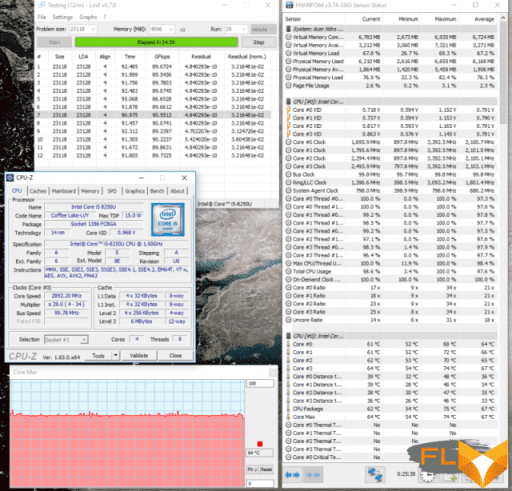
If you have heard about models such as HP Specter 13, ASUS FX570UD and Acer Swift 5, then you already know that Kaby Lake Refresh mobile processors cannot work at such high frequencies due to a rather modest heat pack. Some manufacturers specifically limit the performance of the chips. In the LinX 0.7.0 program, the 4-core Core i5-8250U does not overheat, the maximum temperature of the hottest core is only 74 degrees Celsius. At the same time, under load, the processor frequency drops from 3.4 GHz to 1.7 GHz – there is no throttling, Turbo Boost technology works, but not at full strength. At the same time, the laptop makes almost no noise: from a distance of ~ 30 cm from the laptop, the measuring device recorded 37 dB.
Let me remind you that such programs as LinX and Prime95 seriously load the system. In other processor-dependent applications, the frequency of the CPU installed in Nitro 5 Spin, when loading all four cores, varied in the range from 2.2 to 2.3 GHz, that is, Turbo Boost works, but again not at full strength.
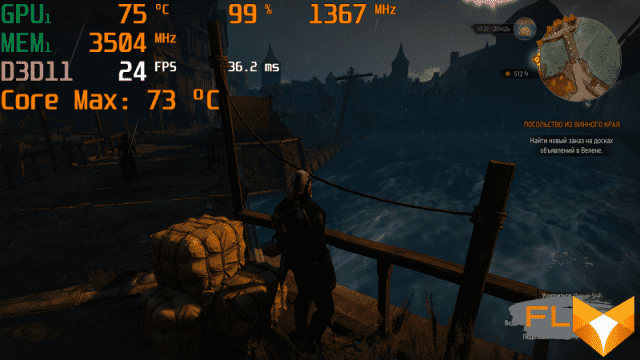
In games, the laptop is noticeably louder. From the same distance, the sound level meter recorded 45.5 dB. The hottest Core i5-8250U core reached 76 degrees Celsius, and the maximum GPU temperature was 77 degrees Celsius after two hours of playing The Witcher 3. The core frequency of the GeForce GTX 1050 in games varied in the range from 1316 to 1671 MHz. As you can see, the GPU drops its frequency aggressively enough to prevent further temperature increases. This mode of operation, of course, will affect the performance in games for the worse.
⇡#Performance of the processor, RAM and disk subsystem
The older Kaby Lake Refresh – Core i7-8550U – is ahead of the mobile 4-core Core i5-7300HQ in most applications. Testing of the Nitro 5 Spin shows that the younger Core i5-8250U turns out to be faster than this chip, which is used mainly in gaming laptops.
| Intel Core i7-7700HQ [ASUS ROG Strix GL553VE] | Intel Core i5-7300HQ [HP Omen 17] | Intel Core i7-8550U [HP Specter 13-af008ur] | Intel Core i7-8550U [ASUS FX570UD] | Intel Core i5-8250U [Acer Nitro 5 Spin] | Performance decrease/gain, % (relative to HP Omen 17 model) | |
| Corona 1.3, s (less is better) | 275 | 452 | 450 | 323 | 400 | 12 |
| WinRAR 5.40, s (less is better) | 516 | 693 | 576 | 516 | 601 | 13 |
| Blender 2.76, c (less is better) | 314 | 493 | 367 | 289 | 344 | 30 |
| x265 HD Benchmark, FPS (more is better) | 15.9 | 12,2 | 9,7 | 11.3 | 10.6 | -13 |
| CINEBENCH R15 points (more is better) | 741 | 511 | 498 | 654 | 539 | 5 |
The Nitro 5 Spin is also ahead of the Specter 13, which has a more powerful Core i7-8550U. And all because the central processor in the HP ultrabook runs at a lower frequency.
Let’s not forget that we are testing the simplest modification of the Nitro 5 Spin. Installing a solid state drive will further speed up the device in tasks related to archiving, processing and rendering photos and videos. You can read more about this here.
HDD Performance
Constantly testing laptops, you understand how quickly you can get used to something good. Here in the Nitro 5 Spin, the main drive is a 1 TB Western Digital WD10SPZX hard drive. It has a fairly typical level of performance for this type of device. You can work with such a laptop, but, to be honest, the operating system and games run catastrophically for a long time. My advice to you: when buying such a modification of the Nitro 5 Spin, do not delay purchasing an SSD. Moreover, the laptop is quite easy to disassemble.
⇡#Graphics Performance
Well, we have already tested a bunch of Kaby Lake Refresh plus GeForce GTX 1050. The test results showed that such a tandem has the right to life. Using the Nitro 5 Spin as an example, you can see that the Core i5-8250U also interacts well with NVIDIA’s budget gaming graphics. For example, in the 3DMark Time Spy benchmark, the test model lagged behind the ASUS FX570UD by only 4%.
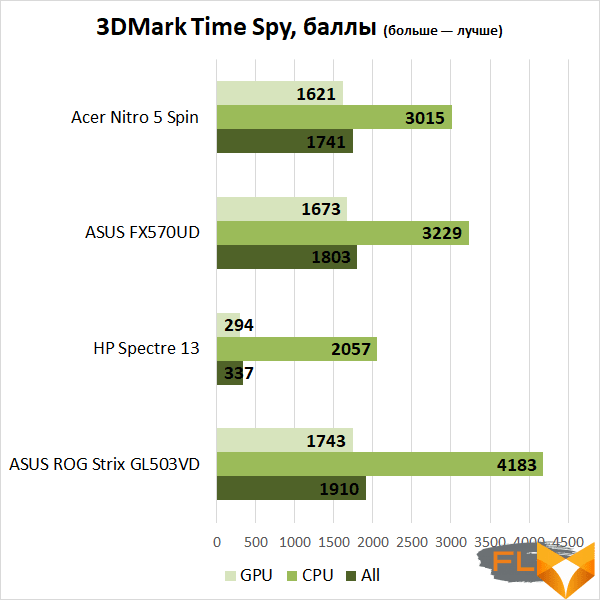
It has long been known that the GeForce GTX 1050 (both mobile and desktop versions) is not designed for modern games at maximum and high graphics quality settings. You will get a comfortable FPS in AAA projects when you turn on the “Medium quality” mode. And the GeForce GTX 1050 feels like a duck to water in games like Dota 2, LoL, WoW, WoT, Diablo III, CS:GO and more. If you play mainly in this kind of multiplayer projects, then you can safely take a laptop with mobile graphics of this level.
Noticeable FPS drops appear, among other things, due to a lack of RAM and video memory. Unfortunately, the amount of RAM in the Nitro 5 Spin cannot be increased. Well, the problem of lack of video memory in games such as Rise of the Tomb Raider, Watch_Dogs 2 and Deus Ex Mankind Divided is solved only by lowering the graphics quality settings.
| Acer Nitro 5 Spin | |||
| Graphics Quality | Min FPS | AVG FPS | |
| The Witcher 3: Wild Hunt | Max. quality | 11 | 22 |
| High | 15 | 28 | |
| Far Cry 5 | Max. quality | 25 | 30 |
| High | 28 | 34 | |
| GTA V | Max. quality, AA on | 13 | 23 |
| Max. quality, AA off | 25 | 31 | |
| Rise of the Tomb Raider | Max. quality | 10 | 15 |
| High | 16 | 27 | |
| Watch_Dogs 2 | Ultra | 7 | 20 |
| High | 20 | 31 | |
| Fallout 4 | Max. quality | 20 | 33 |
| High | 30 | 50 | |
| Total War: WARHAMMER II | Max. quality | 5 | 9 |
| High | 17 | 25 | |
| Battlefield 1 | Ultra | 21 | 34 |
| High | 29 | 39 | |
| Deus Ex: Mankind Divided | Max. quality | 9 | 17 |
| High | 15 | 29 | |
| Assassin’s Creed: Origins | Max. quality | 15 | 24 |
| High | 25 | 33 | |
Earlier in the article, I noted that the GPU of the test laptop aggressively resets the frequency when heated to 75-77 degrees Celsius. This mode of operation affects, among other things, the performance level of the Nitro 5 Spin. In particular, in all games, the tested model turns out to be slower than the previously tested “15” ASUS.
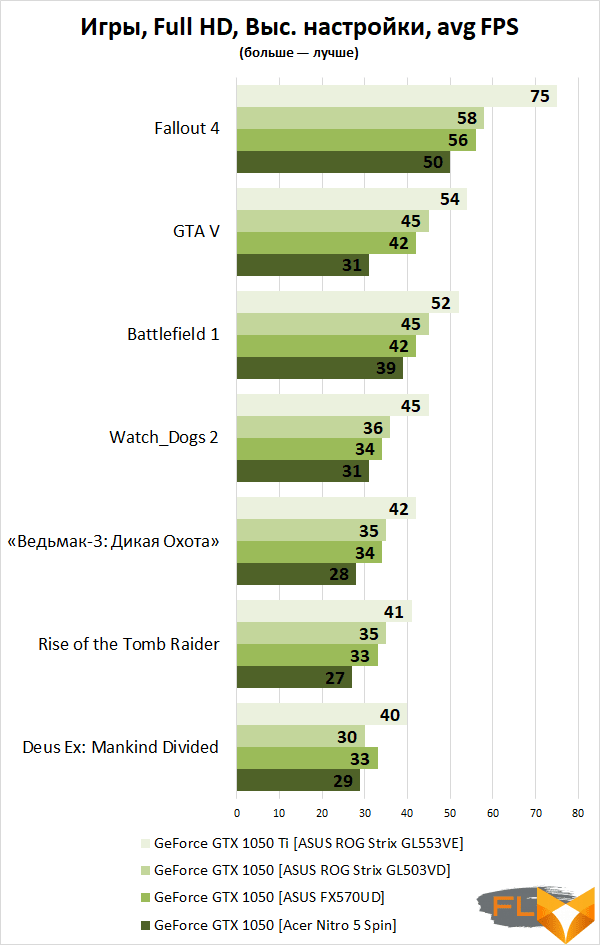
⇡#Work Offline
Inside the laptop, a four-cell battery with a capacity of 50.7 W ⋅ h is installed. Something, but the autonomy of the Nitro 5 Spin is all right. So, one battery charge is enough to actively use the Internet for almost five hours at high screen brightness.
When switched off, the battery is fully charged in about two hours.
| Autonomy, 190 cd/m2 | |
| Web (opening tabs in Google Chrome) | 4 h 52 min |
| View video (x265, HEVC) | 4 h 26 min |
| Games (UNIGINE Heaven, max settings) | 58 min |
⇡#Conclusions
Let’s prioritize. If you need a budget “15” for games, which you will use mainly at home, then the Nitro 5 Spin will not be the best choice – if only because all versions of this laptop are equipped with only 8 GB of RAM without the ability to somehow increase this volume. In addition, there are cheaper models among laptops with a 15.6-inch screen, Kaby Lake and Kaby Lake Refresh processors and GeForce GTX 1050 4 GB graphics. They will be larger, but the GPU in such laptops will operate at a higher frequency. In fact, the inability to increase the RAM and the low frequency of the GPU are the main disadvantages of the Acer Nitro 5 Spin.
If you need a “camping” laptop with a large screen, and you will often use it as a tablet, then the Nitro 5 Spin, in my opinion, is worth seriously considering its candidacy before buying. I liked the build quality and use of a metal case, tolerable battery life and lack of CPU throttling under heavy load, as well as low noise level when performing processor-intensive tasks. At the same time, the presence of the GeForce GTX 1050 will allow you to pass an hour or two in almost any computer game. I recommend just immediately installing an SSD in the system or purchasing the Nitro 5 Spin version with a pre-installed solid state drive.