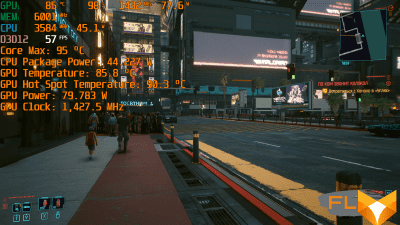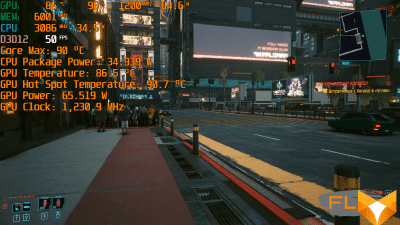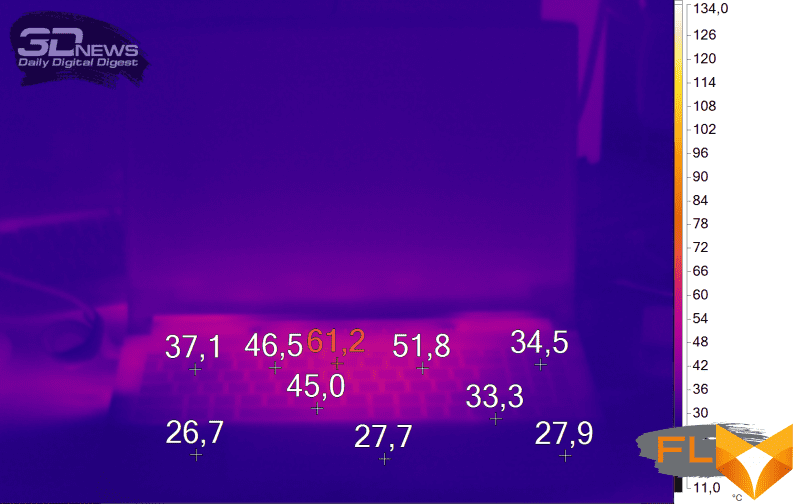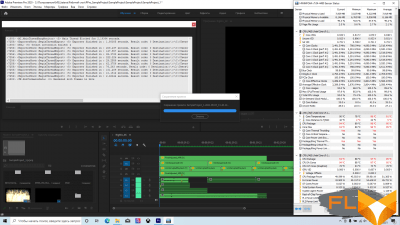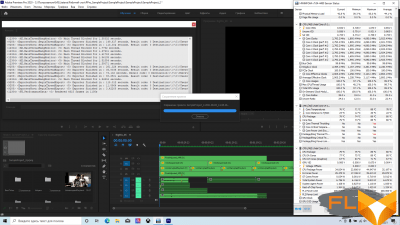The model range of productive MSI notebooks is expanding quite seriously. This year, the manufacturer decided to take a creative approach to forming a pool of its own products. So, quite recently, a series of 15- and 17-inch Katana and Sword laptops were presented, created with the participation of Tsuyoshi Nagano, a famous Japanese illustrator. In both cases, we are talking about the new Intel platform and the use of NVIDIA GeForce RTX 30 mobile graphics. And a rather productive version of Sword 15 has arrived at our editorial office.
MSI Sword 15 A11UE
⇡#Specifications, equipment and software
At the time of writing, three versions of Sword 15 could be found – A11UE (GeForce RTX 3060), A11UD (GeForce RTX 3050 Ti) and A11UC (GeForce RTX 3050). In all cases, 11th generation Core CPUs are used: versions are available with either a 6-core Core i5-11400H or an 8-core Core i7-11800H. The table shows the specs for Sword 15 A11UE builds.
| MSI Sword 15 A11UE | |
| Primary display | 15.6″, 1920 × 1080, IPS |
| CPU | Intel Core i7-11800H Intel Core i5-11400H |
| Video card | NVIDIA GeForce RTX 3060 Notebook (85W with Dynamic Boost) |
| RAM | 2 × 8GB DDR4-3200 (upgradable to 64GB) |
| Install Drives | 2 × M.2 in PCI Express x4 3.0 / SATA 6Gb/s mode 1 × SATA 6Gb/s |
| Interfaces | 2 × USB 3.2 Gen1 Type-A 1 × USB 3.2 Gen1 Type-C 1 x 3.5mm mini jack 1 x HDMI 1 × RJ-45 |
| Built-in battery | 53.5 Wh |
| External power supply | 180W |
| Dimensions | 359 × 259 × 25 mm |
| Notebook weight | 2.25kg |
| Operating system | Windows 10 Home |
| Warranty | 1 year |
| Recommended Price | From $1600 |
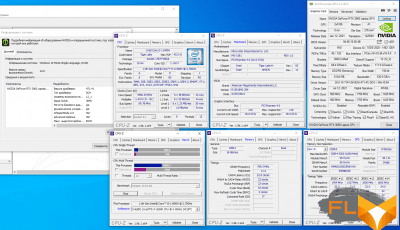 | 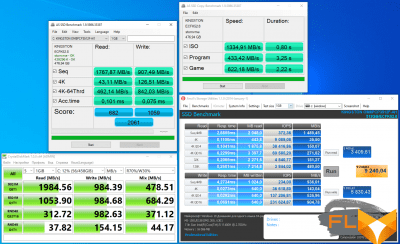 |
The Sword 15 A11UE-235RU version has arrived – it uses a 6-core Core i5-11400H, 16 GB of DDR4-3200 RAM and a 512 GB SSD. I did not find this model on sale, but a similar modification A11UE-212XRU (8 GB DDR4-3200, without a preinstalled operating system) costs $ 1,500 in stores.
The laptop has an Intel AX201 wireless module that supports IEEE 802.11b/g/n/ac/ax standards with a bandwidth of up to 2.4 Gbps, as well as Bluetooth 5.2.

The laptop comes with an external power supply with a power of 180 W and a weight of 460 grams, along with all the wires. The laptop does not support Power Delivery technology.
⇡#Appearance and Input Devices
The Katana and Sword models are very similar to each other. The first one is done completely in black, and the second one is in black and white. The hero of the review received a white display cover, keyboard, touchpad and area around peripherals. The body of the device is entirely made of plastic, and I have no complaints about the build quality of the laptop. The white surface turned out to be quite non-marking in practice.
In my opinion, the Sword 15 A11UE looks fresh and interesting against the standard black color of most other gaming laptops. And the black and white design of the laptop complements the blue keyboard backlight.
 |  |
The Sword 15 can be called compact – apparently, due to the use of black details and a contrasting design, it seems smaller than it actually is. So, with a mass of 2.25 kg, its thickness is 25 mm. If you want to carry such a computer with you, it will not be difficult – for a man, for sure.

The screen bezels on the sides are quite thin – 6 mm. Thanks to this, the Sword 15 A11UE was also small in width. On top is a webcam that can record video at 720p at 30Hz. The “webcam” gives a good quality picture only in clear sunny weather.
The lid of the laptop can be easily opened with one hand. The design uses rather tight hinges that clearly position the display and allow it to rotate 180 degrees.


All interfaces on the Sword 15 A11UE are located on the sides. On the left, you’ll find a power supply connector and USB 2.0 and USB 3.2 Gen1 A-type ports. On the right is an HDMI output, RJ-45, another USB 3.2 Gen1 A-type, USB 3.2 Gen1 C-type, and a 3.5mm combo jack for connecting a headset.

Keyboard Sword 15 A11UE received a number block. Due to a number of design features, it came out very narrow, and some buttons are located in an unusual place – for example, Enter is adjacent to the right arrow. You will definitely have to get used to such a digital block. By the way, the manufacturer put such functions as play/stop of the media player, turning on/off the sight located right in the middle of the screen, and activating the Cooler Boost function (the cooler fans start working at maximum speed) on the arrows.
But other buttons turned out to be large, and gamers will definitely like the large Shift and Ctrl. The manufacturer notes that the key travel is 1.7 mm. The keyboard is pretty quiet. And the buttons are equipped with a three-level blue backlight – all engraved characters and letters are highlighted. As a result, the keyboard is comfortable to use both during the day (no need to turn on the backlight, everything is visible anyway), and in the dark.
The touchpad of the Sword 15 A11UE is small (105 × 65 mm), performs its functions properly and does not raise any complaints.
⇡#Internal design and upgrade options
The laptop is quite easy to disassemble, and in the case of a test assembly, this definitely makes sense, but let’s take everything in order.

For the removal of thermal energy from the Core i5-11400H chips and the mobile GeForce RTX 3060, a separate Cooler Boost 5 cooling system is responsible, consisting of a pair of fans, six heat pipes and three small radiators. A similar cooler is used in the GF65 9SEXR-607XRU model. The photo above clearly shows that separate heat pipes are used to remove heat from the chips: four for the GPU and its strapping, and two for the CPU.
 |  |
The Sword 15 A11UE version is notable for the presence of two M.2 slots at once, to which four PCI Express 3.0 lanes are connected. A Kingston SSD is installed in one of the ports. And there is also a SATA connector and a place to install a 2.5-inch drive. So over time, in addition to the Kingston OM8PCP3512F-AI1, it will be possible to buy another SSD, significantly expanding the laptop’s disk subsystem.
Sixteen gigabytes of RAM, recruited by SK Hynix HMA81GS6DJR8N-XN modules, can be replaced with a set twice as large – the RAM modules in the laptop are removable. So with the upgrade options for the Sword 15 A11UE, everything is in order.
⇡#Test Methodology
The testing methodology for gaming laptops puts even more emphasis on PC games. Laptop performance was measured using the following software.
Games (Full HD, WQHD and Ultra HD resolution):
- World of Tanks EnCore RT. DirectX 11. Benchmark. Ultra mode, RT off
- Counter Strike: Global Offensive. DirectX 9. FPS Benchmark map. Multi-core processing – incl. Maximum quality.
- The Witcher III: Wild Hunt. DirectX 11. Novigrad and surroundings. Maximum quality.
- GTA V. DirectX 11. Built-in benchmark. Maximum quality, FXAA + 2x MSAA, advanced quality settings – on, 16x AF, image resolution scaling – off. In 4K – no AA.
- PlayerUnknown’s Battlegrounds. DirectX 11. Training mode. Ultra Mode
- Shadow of the Tomb Raider. DirectX 12. Built-in benchmark. Maximum quality, DXR – off, TAA.
- Assassin’s Creed Valhalla. DirectX 12. Built-in benchmark. Highest mode.
- Battlefield V. DirectX 12. The Last Tiger mission. Ultra Mode, TAA, DXR Off
- Red Dead Redemption 2. Vulkan. Built-in benchmark. Maximum quality (advanced settings – off), TAA.
- Gears 5. DirectX 12. Built-in benchmark. Ultra Mode
- Metro: Exodus. DirectX 12. Built-in benchmark. Ultra Mode
- Horizon Zero Dawn. DirectX 12. Built-in benchmark. Top quality, TAA.
- Death Stranding. DirectX 12 Prologue. Maximum quality.
- A Total War Saga: TROY. DirectX 11. Built-in benchmark. Max mode, 4x AA. In 4K – no AA.
- DOOM Eternal. Vulcan. Beginning of the game. Ultra Mode
- Watch Dogs: Legion. DirectX 12. Built-in benchmark. Maximum quality, TAA, DXR off, DLSS off
- Cyberpunk 2077. DirectX 12. City trip. Impressive quality mode, DXR off, DLSS off
Gaming performance was measured using the well-known CapFrameX program. It allows you to get the rendering time of each frame. The use of the 99th percentile instead of the minimum frames per second is due to the desire to clean up the results from random performance fluctuations that were provoked by reasons not directly related to the operation of the main components of the platform.
Testing the laptop in games and applications was carried out with the activation of the fastest mode suitable for these tasks.
Applications:
- Corona 1.3. Testing rendering speed using the renderer of the same name. Measures the build speed of the standard BTR scene used to measure performance.
- Blender 2.92. Determining the speed of the final rendering in one of the popular free packages for creating three-dimensional graphics. The duration of building the final model pavillon_barcelona_v1.2 from Blender Benchmark is measured.
- x265 HD Benchmark. Testing the speed of video transcoding to H.265/HEVC format. The tables and graphs show the average integer value obtained after five runs of the test.
- CINEBENCH R23. Measuring the performance of photorealistic 3D rendering in the CINEMA 4D animation package, CPU test. The tables and graphs show the average integer value obtained after five runs of the test.
- Adobe Premiere Pro 2020 – Rendering a project in 4K resolution.
- Topaz Video Enhance AI v1.2.3. Performance testing in an AI-based program to improve video detail. The test uses the original video at 1280 × 720 resolution, which is scaled up by 150% using the Artemis-HQ model: P, HQ, MC.
Comprehensive benchmarks:
- Futuremark PCMARK10 Professional Edition 2.1.2177. Testing in Essentials scenarios (typical work of an average user: launching applications, surfing the Internet, video conferencing), Productivity (office work with a text editor and spreadsheets), Digital Content Creation (creation of digital content: photo editing, non-linear video editing, 3D rendering and visualization -models).
- 3DMark Professional Edition 2.11.6846. Testing in Time Spy and Fire Strike scenes.
- Unigine Superposition Benchmark. 1080p Extreme testing.
Notebook testing in resource-intensive applications was carried out in the default mode without any adjustment of the parameters of the central processor and cooler.
Display testing is performed using the X-Rite i1Display Pro colorimeter and the DisplayCAL 3 application.
The laptop battery life was tested in two modes. The first load option – web surfing – involves alternately opening and closing the tabs of the Computeruniverse.ru and Unsplash.com sites with an interval of 30 seconds. For this test, the current version of the Google Chrome browser at the time of testing is used. In the second mode, video in .mkv format and Full HD resolution is played in the built-in player of Windows OS with the repeat function activated. In all cases, the same display brightness was set to 200 cd / m2, and the keyboard backlight (if any) and the sound were turned off.
In games and other applications, the results of the following laptops are considered:
| Test participants | ||||||
| Model | Screen | Processor | RAM | Graphics | Drive | Battery |
| ASUS ROG Zephyrus G14 GA401 (2021) | 14”, 2560 × 1440 | AMD Ryzen 9 5900HS 8/16 Cores/Threads 3 (4.6) GHz 35W | 32 GB DDR4-3200 Dual Channel | NVIDIA GeForce RTX 3060 Notebook 6GB GDDR6 | SSD, 1TB | 76 Wh |
| ASUS TUF Gaming F15 (FX506H) | 15.6”, 1920 × 1080 | Intel Core i7-11800H, 8/16 cores/threads, 2.3 (4.6) GHz, 45W | 32 GB DDR4-3200 Dual Channel | NVIDIA GeForce RTX 3050 Ti Notebook 4GB GDDR6 | SSD, 1TB | 48 Wh |
| GIGABYTE AERO 17 HDR XD | 17.3″, 3840 × 2160 | Intel Core i7-11800H, 8/16 cores/threads, 2.3 (4.6) GHz, 45W | 32 GB DDR4-3200 Dual Channel | NVIDIA GeForce RTX 3070 Notebook 8GB GDDR6 | SSD, 1TB | 99 Wh |
| ASUS TUF Gaming F15 (FX506H) | 15.6”, 1920 × 1080 | Intel Core i5-11400H, 6/12 cores/threads, 2.7 (4.5) GHz, 45W | 16 GB DDR4-3200 Dual Channel | NVIDIA GeForce RTX 3060 Notebook 6GB GDDR6 | SSD 512 GB | 53.5 Wh |
⇡#Display and sound
According to the specifications published on the MSI website, the version of Sword 15 with GeForce RTX 3060 graphics is only equipped with IPS matrices with a refresh rate of 144 Hz – in our case we are talking about the AU Optronics B156HAN08.4 model. But modifications A11UD and A11UС can go along with simpler 60-Hz displays.
The test results of AU Optronics B156HAN08.4 are shown below. The matrix is not bright, but provides a fairly high contrast ratio for a device of this class. In principle, 235 cd/m2 will be enough for home use, but the brightness may not be enough if you use a laptop, for example, in nature on a sunny clear day.
Color quality is average, and therefore Sword 15 A11UE cannot be recommended for those who work with graphic and design applications.
| MSI Sword 15 A11UE (matrix – AU Optronics B156HAN08.4) | |
| Minimum brightness | 12 cd/m2 |
| Maximum brightness | 235 cd/m2 |
| Color temperature | 7300K |
| Contrast | 1092:1 |
| sRGB gamut | 58% |
| Adobe RGB color gamut | 40% |
| Grey scale deviation: average (maximum) | 1.66 (2.18) |
| Extended test deviation: mean (maximum) | 4.73 (19.89) |
| Viewing angles | corresponds to the declared |
| Glow effect | present |
| PWM | not seen at all brightness levels |
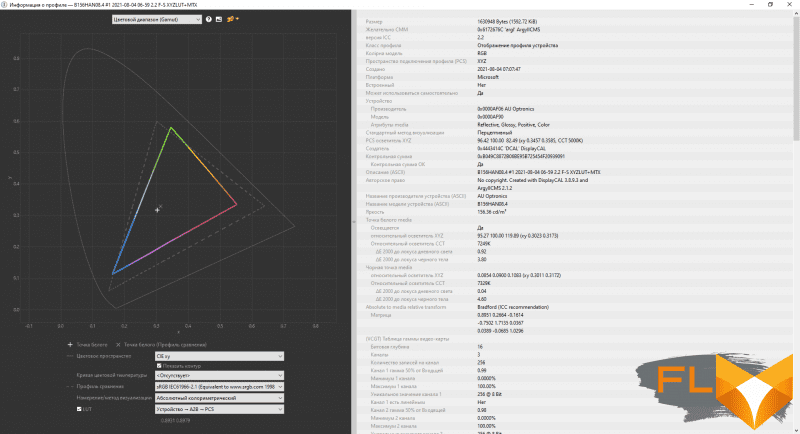
| | 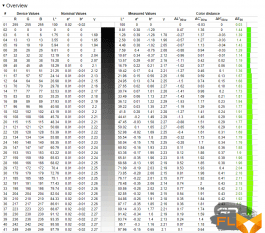 | 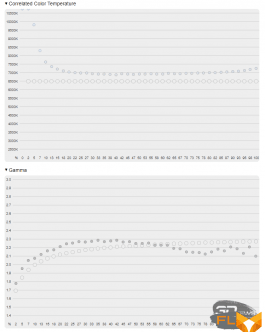 |
The sound quality of the test model is also average. The Sword 15 A11UE has a good volume margin, but in terms of sound, it falls short of the GE66 Raider. There is no bass, and the highs and lows sound rather flat. This sound will be quite enough for watching talk shows on YouTube, but when watching movies and playing games, of course, you want more.
⇡#Efficiency of the cooling system
The hero of the review has several modes of operation, between which you can switch in the MSI Center program. To study the stability of work, we took the Extreme Performance and Balanced presets – the second mode is used in the laptop by default.
| Summary of laptop operation and setup | ||
| Laptop mode | Extreme Performance | Balanced |
| Declared GPU Speed (Boost) and Memory Speed | 1425MHz, 13.8Gbps | 1425MHz, 13.8Gbps |
| Cyberpunk 2077 Real GPU Clock: Min, Max, Average | 1365 MHz | 1145 MHz |
| 1477 MHz | 1462 MHz | |
| 1428 MHz | 1231 MHz | |
| Max noise level | 46.8 dBA | 39.1 dBA |
| Average Power: GPU, CPU | 80W | 66W |
| 44W | 35W | |
| GPU Temperature: Average, Maximum | 86 °C | 87 °C |
| 87 °C | 87 °C | |
| CPU temperature: average, maximum | 95 °C | 90 °C |
| 100 °C | 94 °C | |
| Performance | ||
| 3DMark Time Spy, points | 7054 | 6695 |
| 3DMark Fire Strike scores | 16242 | 16103 |
| Unigine Superposition, 1080p Extreme, points | 4491 | 4308 |
| Extreme Performance | Balanced |
Notebook case heating (games, nominal operation)
We see that the modes of operation of the laptop are quite different from each other. The laptop is noisy when Extreme Performance is turned on, but the mobile GeForce RTX 3060 GPU stays close to its advertised maximum of 85W in Dynamic Boost mode. As a result, the GPU frequency is 197 MHz higher on average than in Balanced mode. Such a difference, as you can see, definitely affects the performance of the laptop. In the case of Extreme Performance, the test model becomes on average 5% faster in graphics benchmarks.
But in the Balanced mode, the laptop works quite quietly – in the same “Cyberpunk” there is no need to use a headset. So you can choose a mode depending on which game is running and how many FPS we get in real time.
In both modes, the laptop components heat up quite strongly, but this is a typical situation for devices of this class. The pad with the keys becomes very hot only at one point – closer to the middle. The areas of the keyboard most commonly used in gaming and the wrist area do not get very hot.
As always, MSI engineers make the most of the hardware installed in the laptop. That is why the central processor gets very hot when performing resource-intensive tasks, because its power consumption exceeds the TDP rating of 45 watts. We can see that the PL1 value for the Sword 15 A11UE is unlocked, but the Extreme Performance mode is configured so that the cooler draws an average of 51W. In Balanced mode, this figure is noticeably lower – in such conditions, the laptop heats up noticeably less and is very quiet.
| Laptop cooling performance in Adobe Premiere Pro 2020 | |||
| Extreme Performance | Balanced | ||
| CPU frequency | Medium | 3.5GHz | 2.9 GHz |
| CPU temperature | Maximum | 98 °C | 88 °C |
| Medium | 95 °C | 80 °C | |
| Noise level | Maximum | 46.4 dBA | 38.8 dBA |
| CPU Power Consumption | Medium | 51W | 35W |
| Test task execution time (less is better) | 940 s | 1105 s | |
| Extreme Performance | Balanced |
⇡#Notebook Performance
In 2021, we had quite a few reviews of laptops equipped with GeForce RTX 3060 mobile graphics. As we found out, the Sword 15 A11UE does not use the most powerful GPU in the class, but it turns out to be enough for a comfortable pastime in modern and not very games. The laptop was tested in Extreme Performance mode.
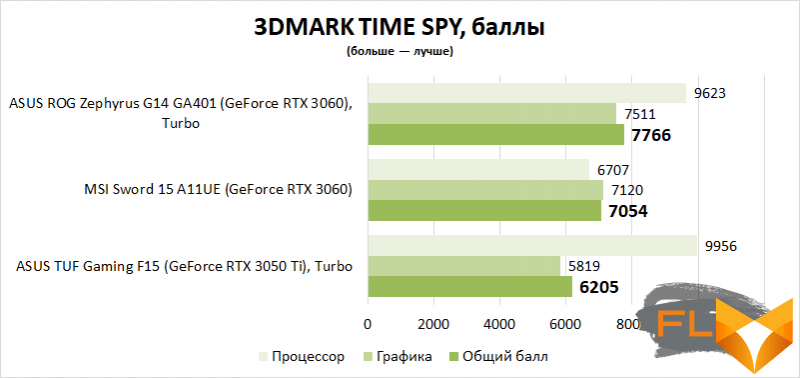
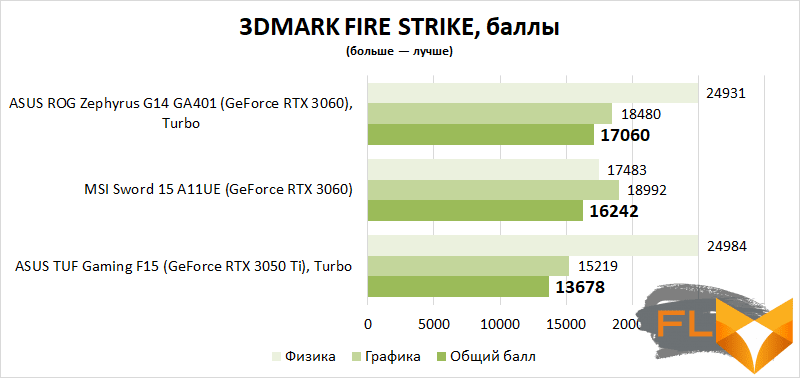
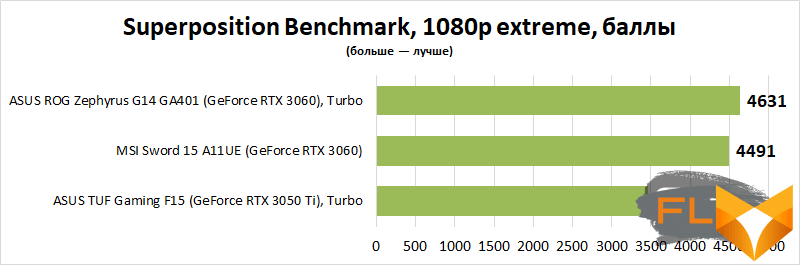
A relatively comfortable FPS (with drawdowns of at least 30 frames per second) is observed in 16 cases out of 17. But in the same Assassin’s Creed Valhalla, Metro: Exodus, Watch Dogs: Legion and Cyberpunk 2077, I played around with the picture settings. At the same time, purely visually, the image quality, in my opinion, will not change very much, and the presence of the GeForce RTX 3060 will allow you not to fall to the average graphics quality, and even less so.
| Test results in games, FPS (more is better) | ||
| Full HD | ||
| AVG | 1% MIN | |
| World of Tanks | 168 | 110 |
| CS:GO | 324 | 78 |
| PlayerUnknown’s Battlegrounds | 140 | 96 |
| The Witcher III: Wild Hunt | 92 | 60 |
| GTA V | 78 | 56 |
| Shadow of the Tomb Raider | 88 | 60 |
| Assassin’s Creed Valhalla | 47 | 31 |
| Red Dead Redemption 2 | 54 | 44 |
| Gears 5 | 76 | 51 |
| Metro: Exodus | 54 | 29 |
| Death Stranding | 105 | 87 |
| A Total War Saga: TROY | 63 | 49 |
| Horizon Zero Dawn | 80 | 56 |
| Watch Dogs: Legion | 45 | 33 |
| Battlefield V | 83 | 54 |
| Cyberpunk 2077 | 49 | 37 |
| DOOM Eternal | 156 | 118 |
Sword 15 A11UE — this is the first laptop with a 6-core Core i5-11400H that has been with us. We now have a clear idea of how much the younger Tiger Lake is slower than the 8-core modern counterparts.
Well, where the Core i5-11400H does not pull, the GeForce RTX 3060 performs well.
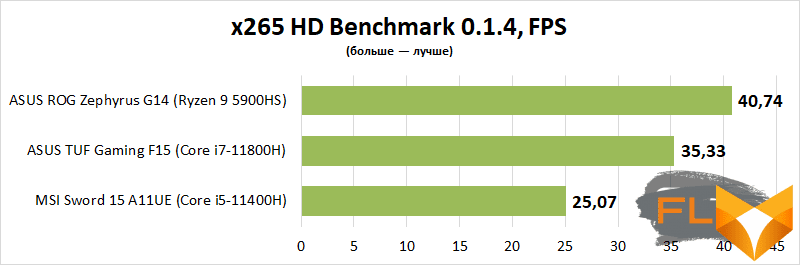
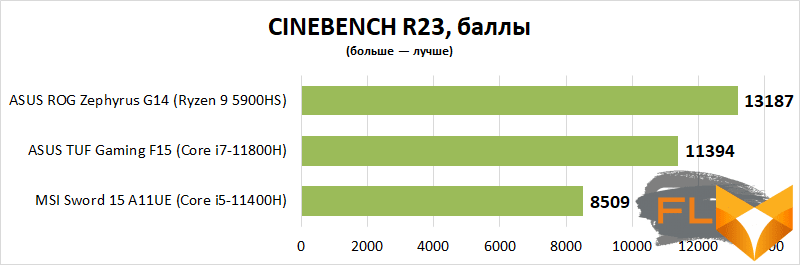
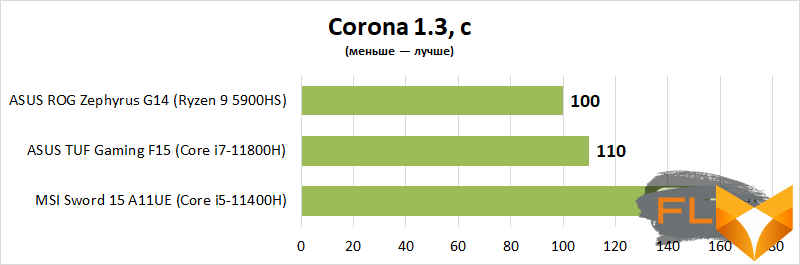
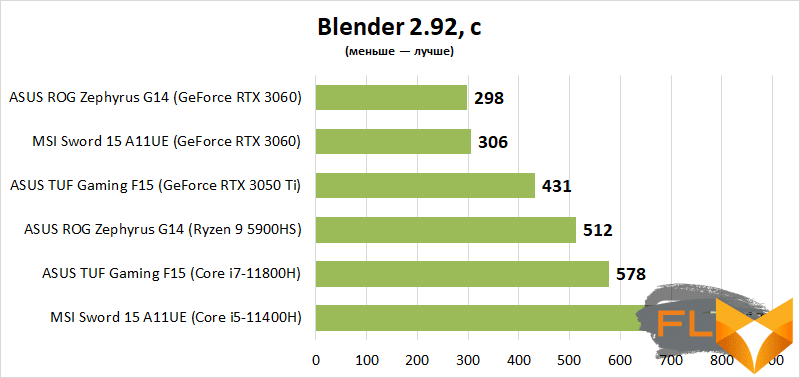
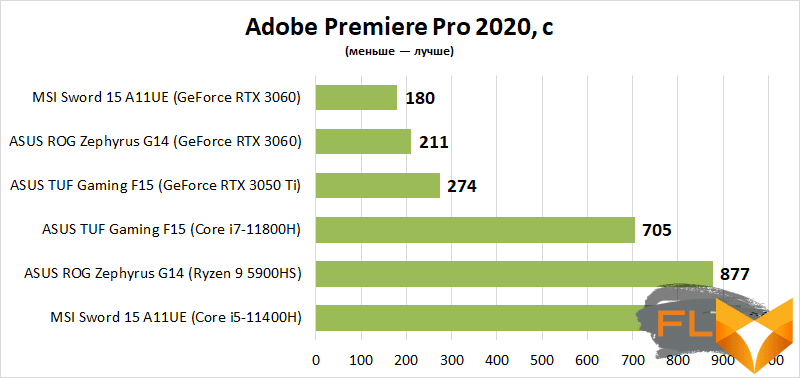
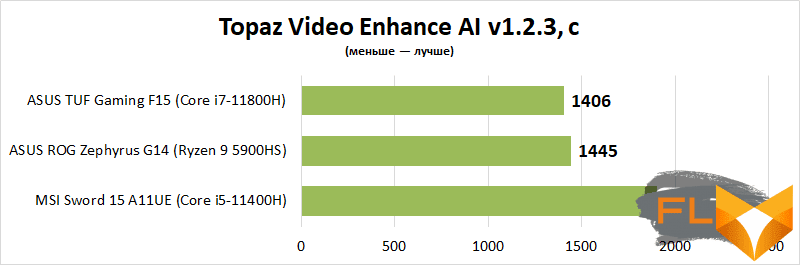
Below are the results of testing the laptop in the PCMARK10 comprehensive benchmark.
In a number of tests (archiving, working with graphics and photo and video content, interaction with browsers, as well as office applications), the laptop drive plays an important role. The Sword 15 A11UE comes with a 512 GB Kingston OM8PCP3512F-AI1 model. This is far from the fastest NVMe SSD, but it seems to me that it performs its duties normally.
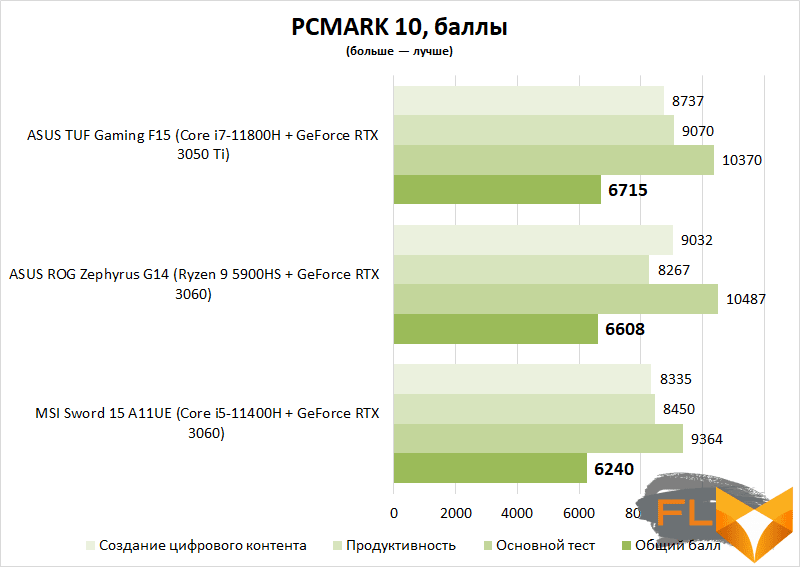
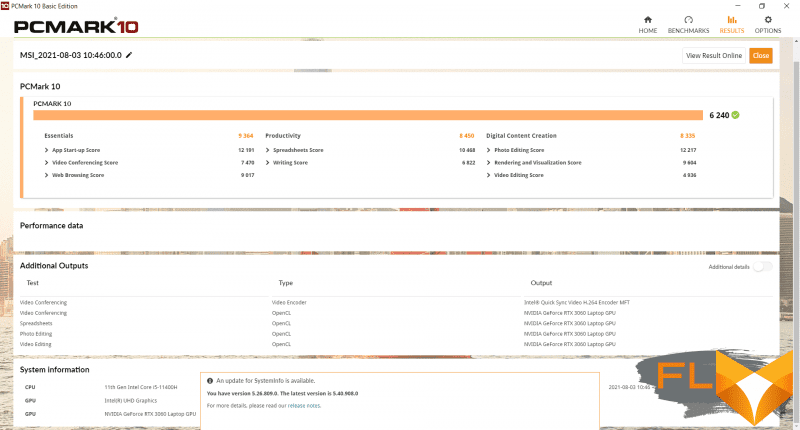
⇡#Laptop offline
All versions of the Sword 15 come with a 53.5 Wh battery. Already this characteristic of the battery is enough to understand: the laptop will definitely not set records for battery life. The result of 3.5 hours at a brightness of 200 cd / m2 and a small load belongs to the “below average” category. And yet we are dealing with a productive gaming model, and not lighter and more compact laptops equipped with low-voltage components.
For me personally, all gaming models are associated with computers that are destined to be constantly tied to an outlet, but occasionally move from one place to another. Therefore, I see no reason to criticize such devices for short battery life. But at the same time, it should be noted that there are models on sale with similar performance, which have more capacious batteries and, as a result, can work noticeably longer.
| Battery life, screen brightness 200cd/m2 | |
| Web | 3 hours 33 minutes |
| View video | 3 hours 6 minutes |
⇡#Conclusions
The chassis of the tested Sword 15 A11UE is very similar to the basis of the previously studied model GF65 Thin 9SEXR, although the laptops are noticeably different both externally and in content. And yet, working and playing with MSI’s new product left me with similar impressions. The laptop cooler generally does its job, although it does get quite loud when using the Extreme Performance mode, and the temperatures of the main components of the system can not be called low. If you wish, you can sacrifice performance in games, but get a fairly quiet device in return. The computer uses a display of average quality – however, this level of IPS-matrix display will be enough for playing games and watching videos on the Internet. If you want more, you will have to consider models in a different price category. The laptop saved on SSD and sound subsystem. The autonomy of the Sword 15 A11UE was also not a record.
But the most important thing is that the laptop is well suited for modern games. In my opinion, the combination of the 6-core Core i5-11400H and the mobile version of the GeForce RTX 3060 looks interesting. Such a configuration adequately manifests itself in modern games, although not everywhere, when using the maximum or close to that quality of graphics, high FPS will be available to you. However, I am sure that in the case of buying a laptop for games, it is quite possible to save on the central processor by taking the system with a 6-core CPU, and not an 8-core model.
The studied model received a high-quality case, even if plastic parts are used. Everyone will appreciate the appearance of a mobile PC for themselves, but I personally am impressed that the tested assembly can be upgraded over time without any problems on its own – everything is in order with the upgrade capabilities of the Sword 15 A11UE.